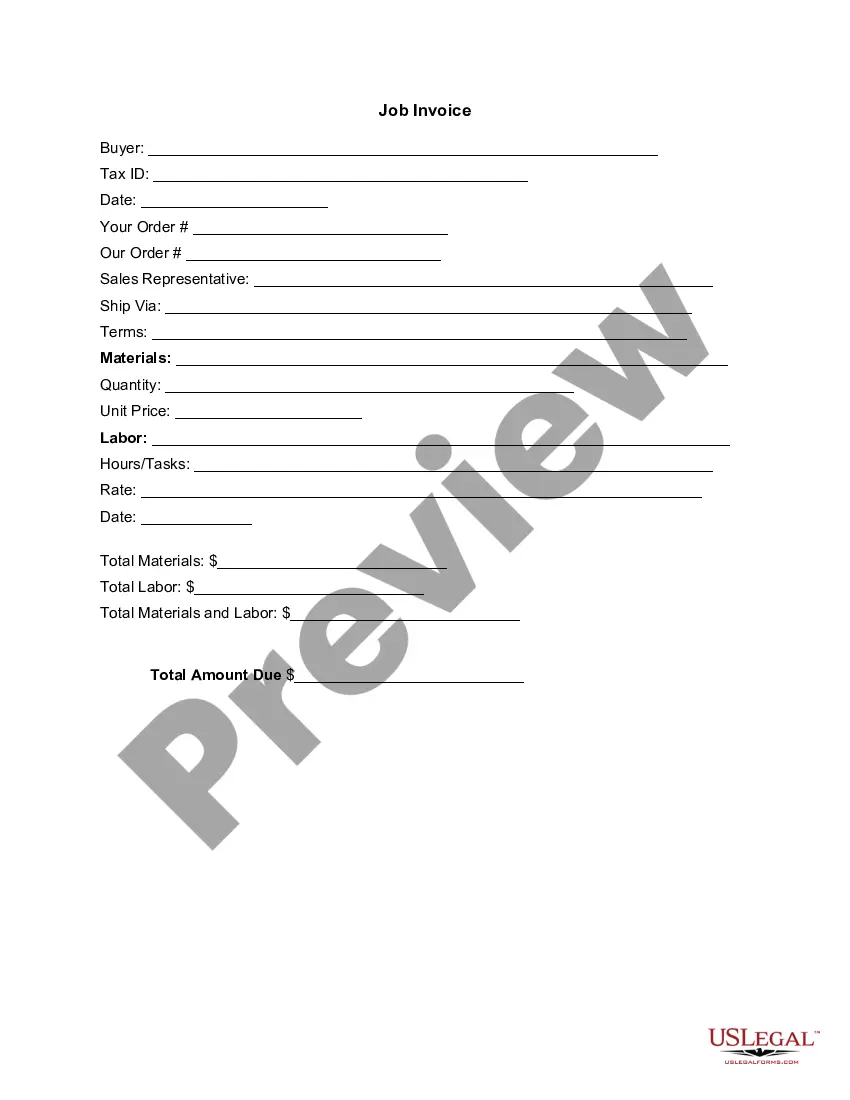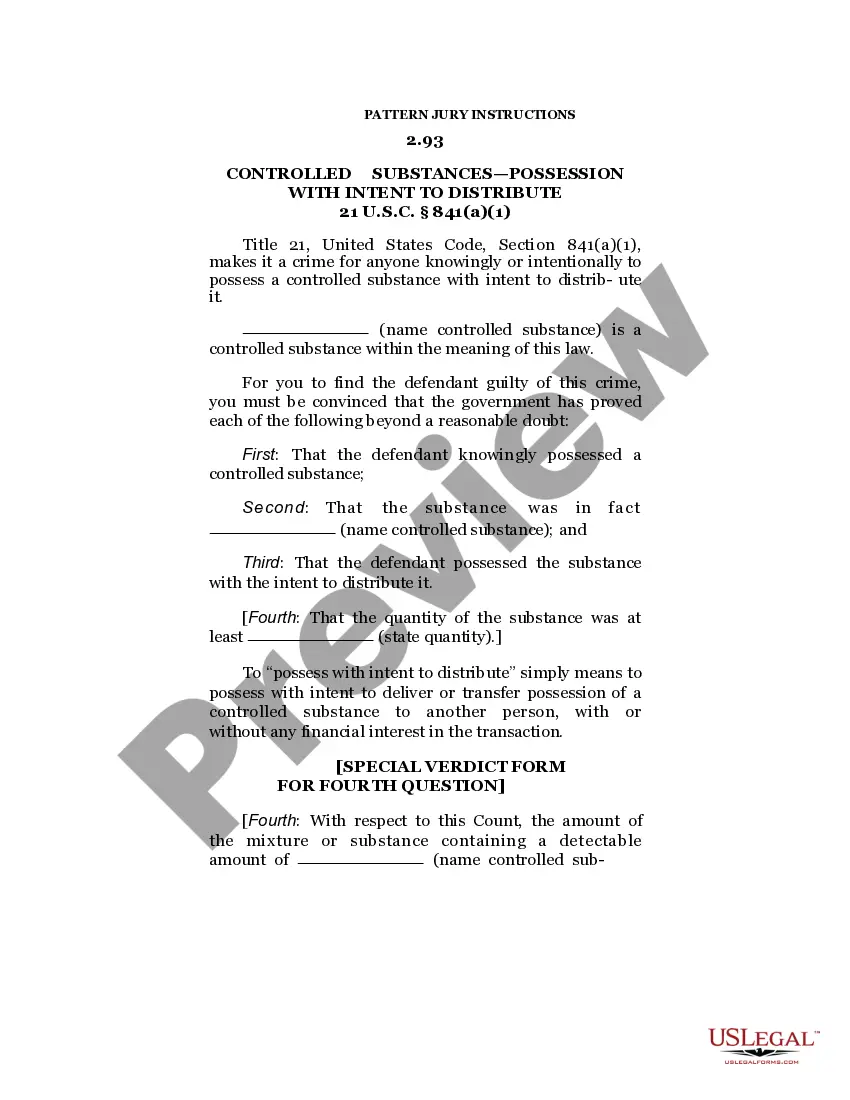Guam Invoice Template for Assistant Professor
Description
How to fill out Invoice Template For Assistant Professor?
If you want to finalize, obtain, or produce valid document templates, utilize US Legal Forms, the largest assembly of legal forms available online.
Leverage the site's user-friendly and efficient search to find the documents you need.
Various templates for business and personal uses are categorized by types and states, or keywords.
Step 4. Once you find the form you need, click the Purchase now button. Select the payment plan you prefer and enter your information to register for the account.
Step 5. Complete the transaction. You can use your credit card or PayPal account to finalize the transaction.
- Use US Legal Forms to obtain the Guam Invoice Template for Assistant Professor with just a few clicks.
- If you are already a US Legal Forms user, Log In to your account and then click the Download button to retrieve the Guam Invoice Template for Assistant Professor.
- You can also access forms you previously saved in the My documents section of your account.
- If you are using US Legal Forms for the first time, follow these instructions.
- Step 1. Make sure you have chosen the form for your specific city/state.
- Step 2. Use the Preview option to review the form's contents. Don’t forget to read the description.
- Step 3. If you are not satisfied with the form, use the Search field at the top of the screen to find other types of legal form formats.
Form popularity
FAQ
Creating an invoice for services provided is easy with the Guam Invoice Template for Assistant Professor. Begin by entering all pertinent details like your name, the client's information, and a breakdown of services rendered. After completing the invoice, save and distribute it electronically to facilitate a seamless payment process.
To send an invoice for your services, use the Guam Invoice Template for Assistant Professor to craft an accurate and professional document. After completing the invoice, you can deliver it via email, making sure to include a clear subject line for easy identification. This method guarantees that your client receives the information promptly for timely payment.
Filling out an invoice template like the Guam Invoice Template for Assistant Professor is simple. Include your name, address, the client's information, and a detailed description of services rendered. Make sure to state the total amount due, the due date, and any payment instructions clearly to avoid confusion.
Creating an e-invoice for a service with the Guam Invoice Template for Assistant Professor is straightforward. Begin by downloading the template and inputting your service details. After filling it out, save the document as a PDF and email it to your client for easy access and quick payment.
When submitting an invoice for a service, it's essential to utilize the Guam Invoice Template for Assistant Professor. Fill in all relevant details, including service description, dates, and payment terms. Once completed, send this document directly to the client either electronically or through traditional mail to ensure prompt processing.
To submit invoices using the Guam Invoice Template for Assistant Professor, first ensure that your information is complete and accurate. You can then send your invoice via email or through an online submission portal. Always check that your invoice addresses the correct recipient to avoid delays in payment.
Choosing between Word and Excel often depends on your preferences and needs. Word is excellent for customizing presentation while Excel excels in calculations and tracking payments. However, the Guam Invoice Template for Assistant Professor is available in formats compatible with both platforms, providing the flexibility to use the tool that best suits your invoicing style.
The correct format for an invoice includes your business name and contact information at the top, followed by the client’s information. It should then enumerate the items or services provided, their prices, and the total due. Utilizing the Guam Invoice Template for Assistant Professor guarantees that you follow a professional format, making it easier for clients to understand their charges.
For beginners, invoicing can seem daunting, but using the Guam Invoice Template for Assistant Professor simplifies this task. Begin by gathering all relevant details about the service provided, the recipient's information, and the payment terms. The template offers a user-friendly layout that guides you through each essential component, ensuring nothing is overlooked.
To create an invoice that facilitates payment, start by clearly listing your services or products. Include your name, contact information, and details of the transaction, such as dates and quantities. The Guam Invoice Template for Assistant Professor makes this process straightforward by providing a structured format that ensures all necessary information is accounted for.