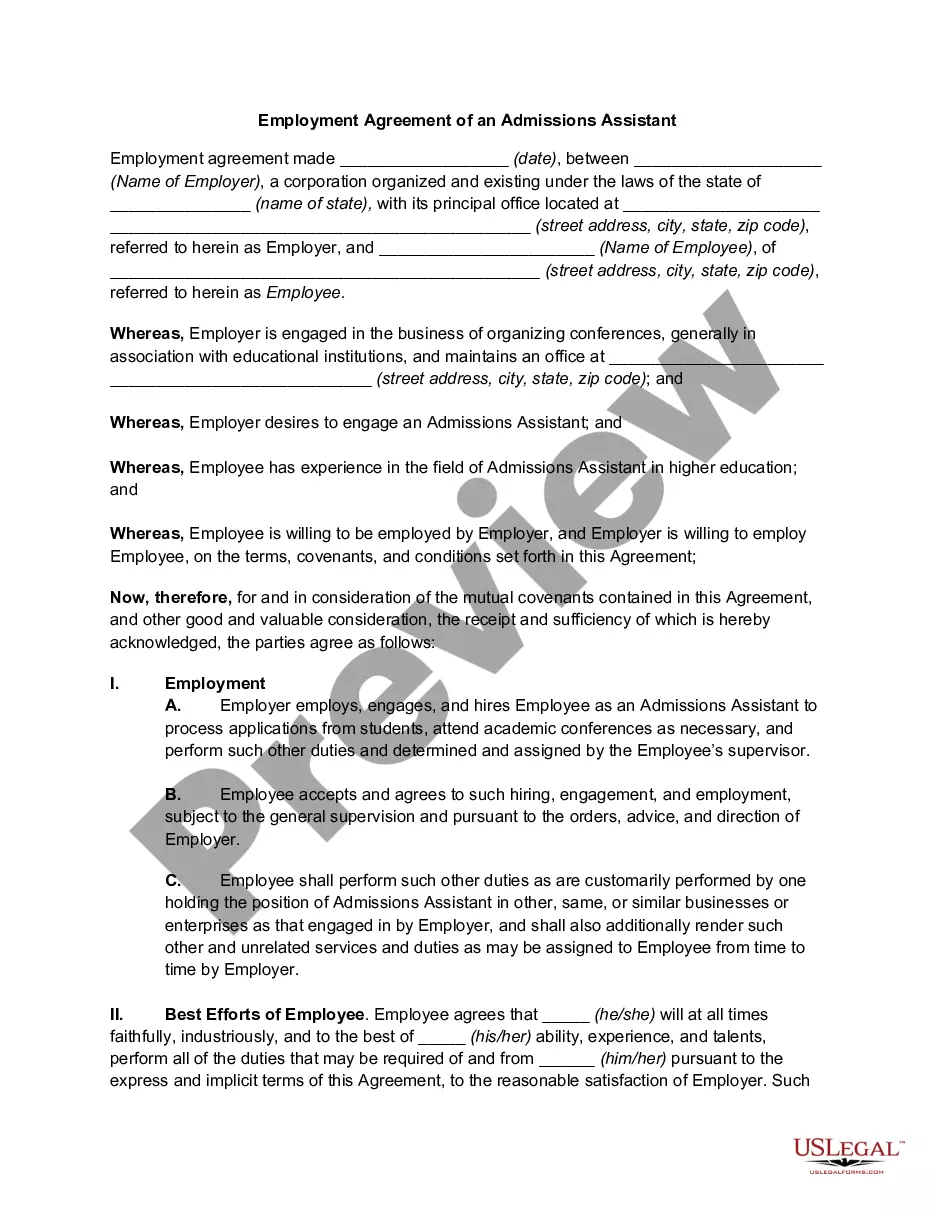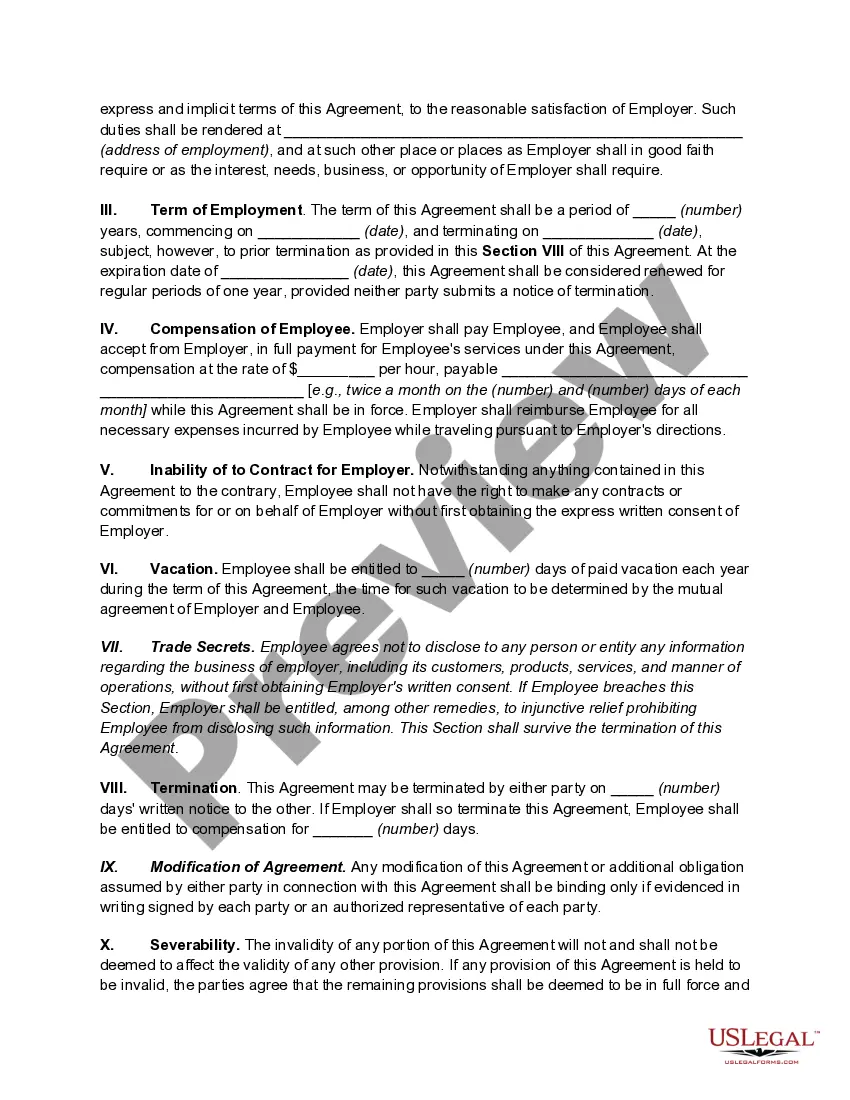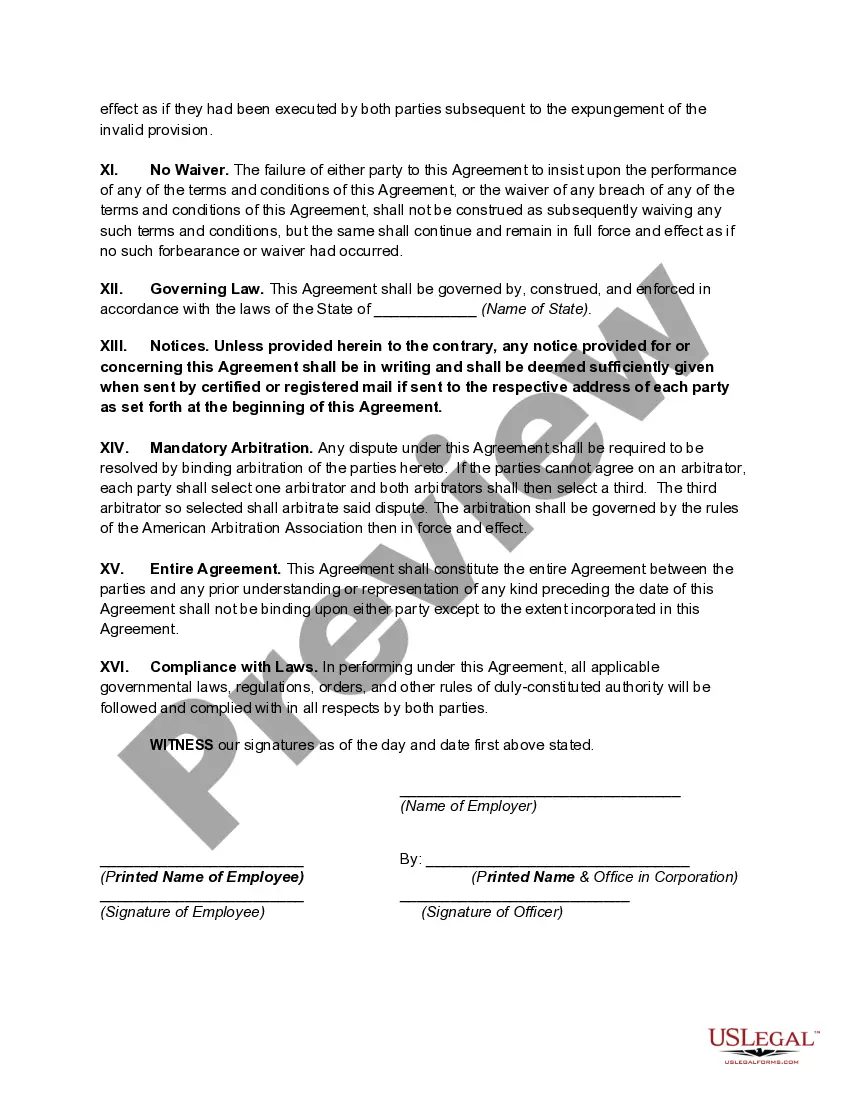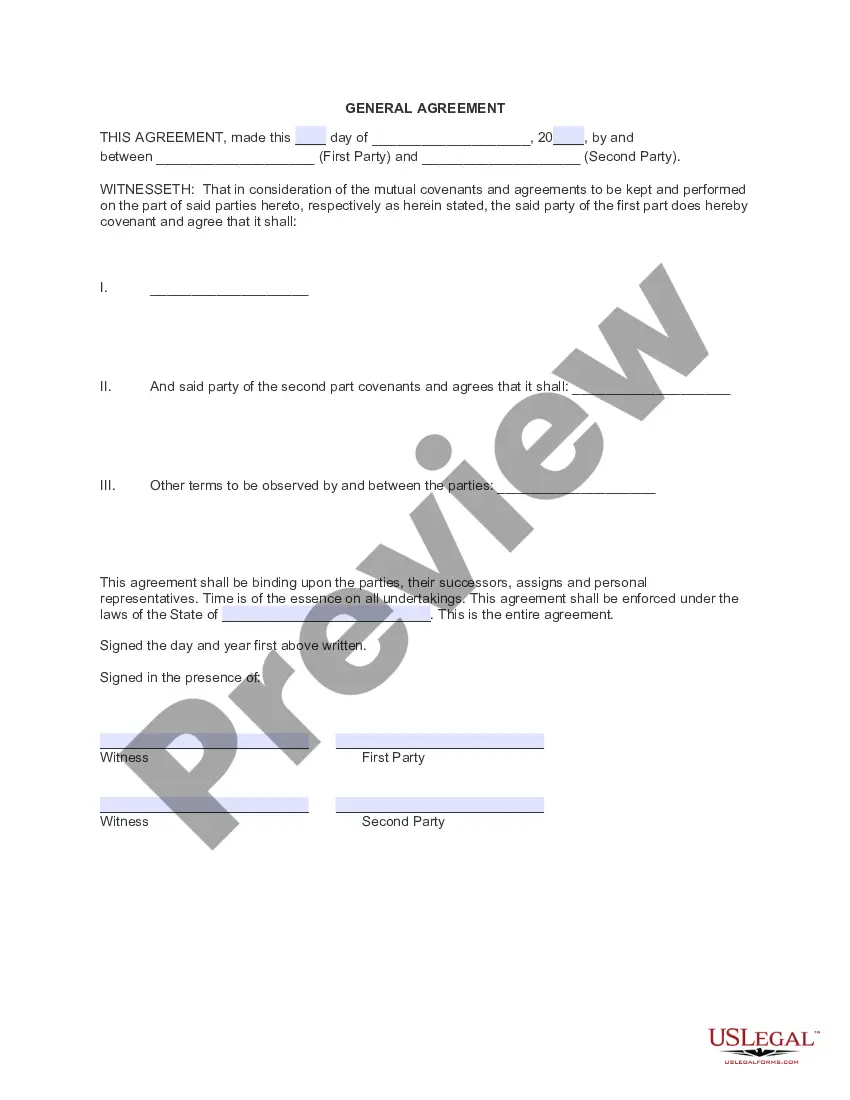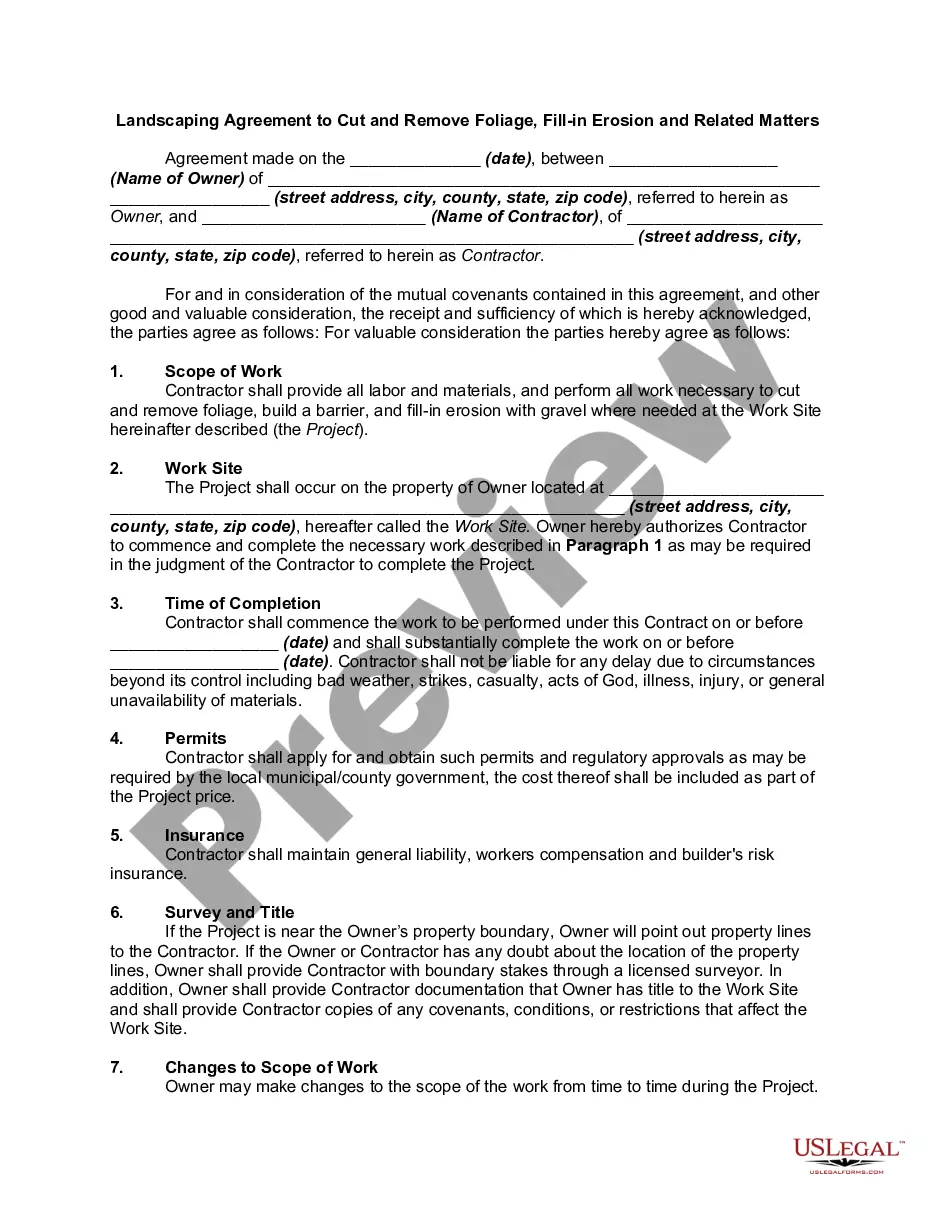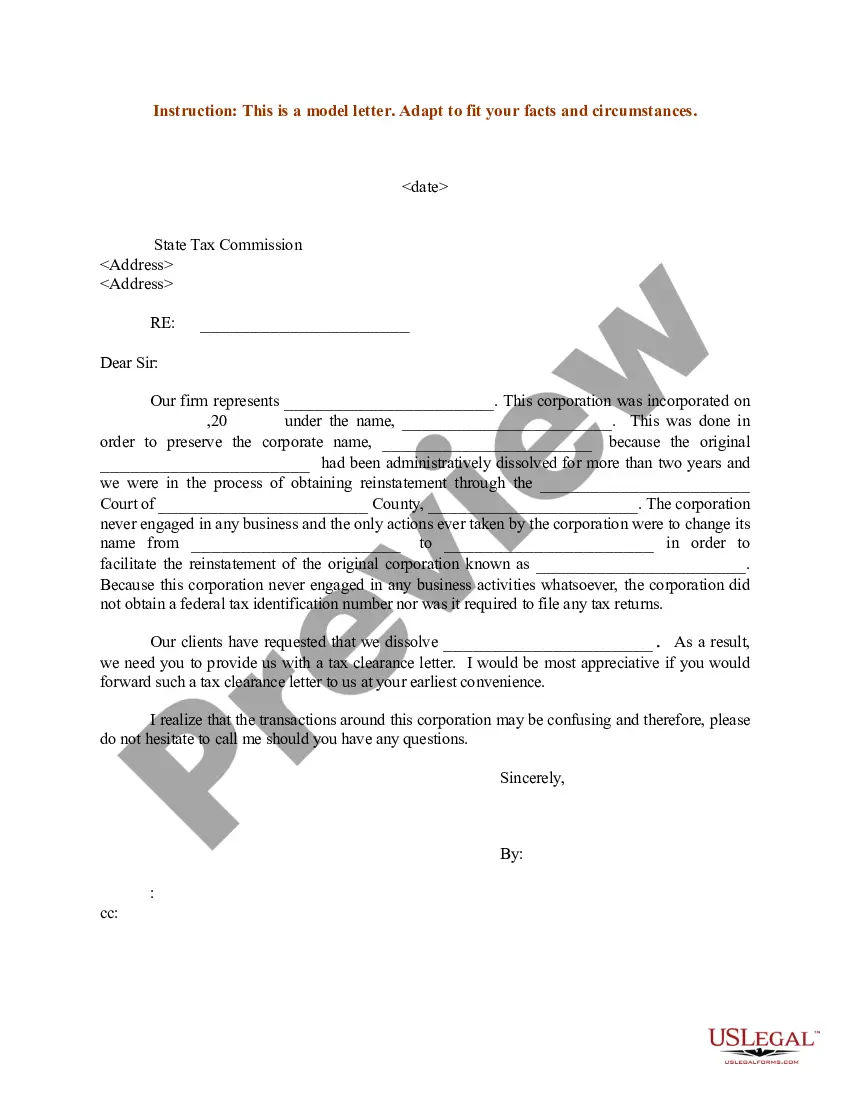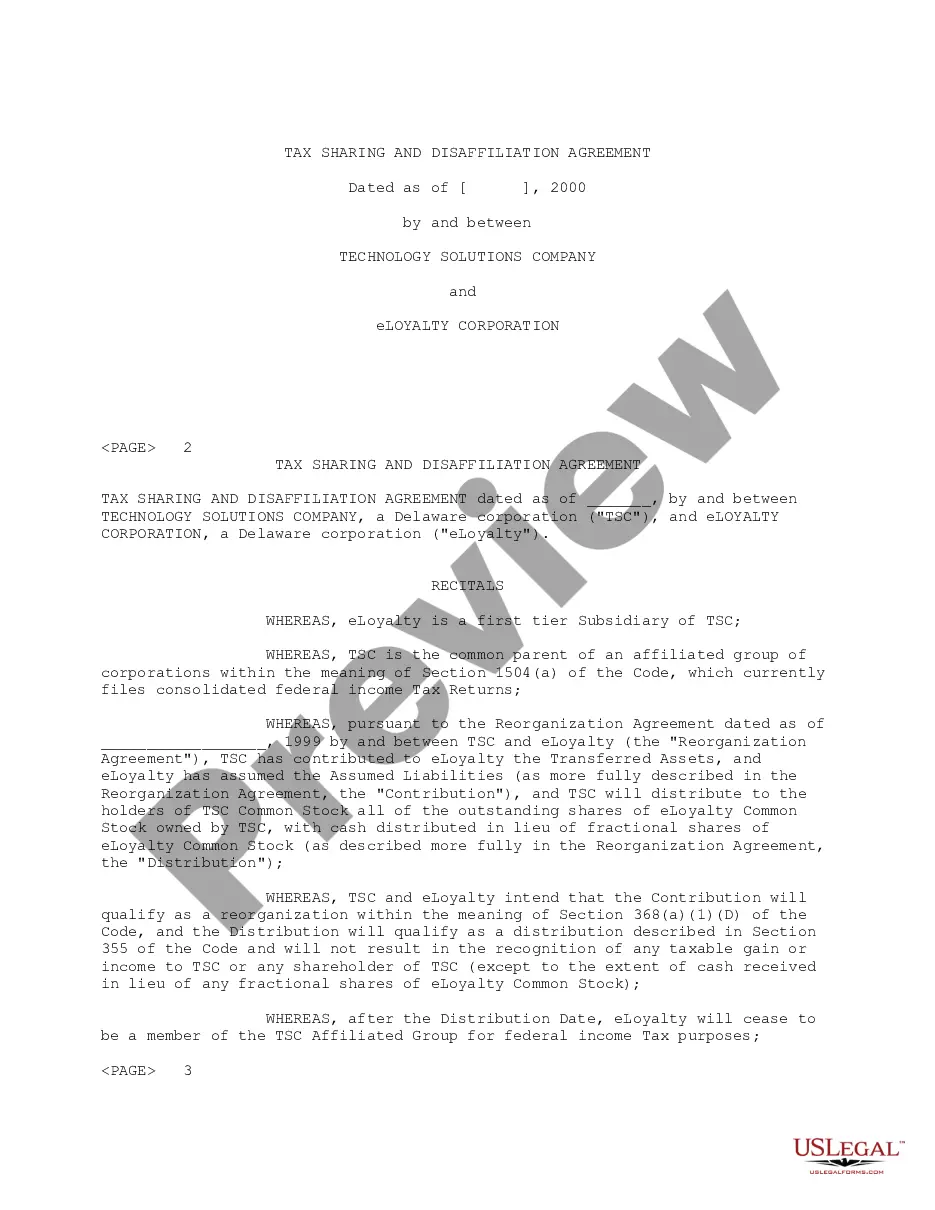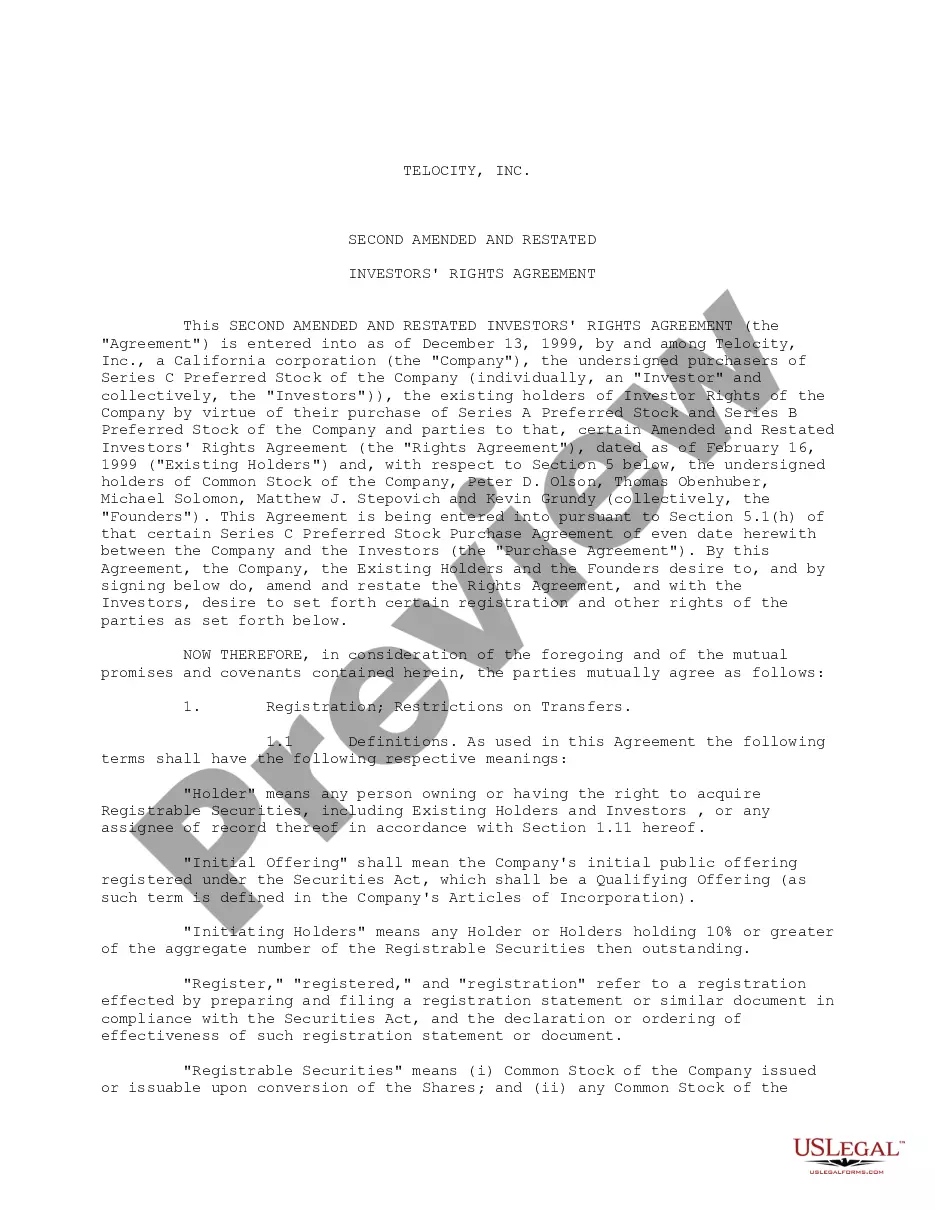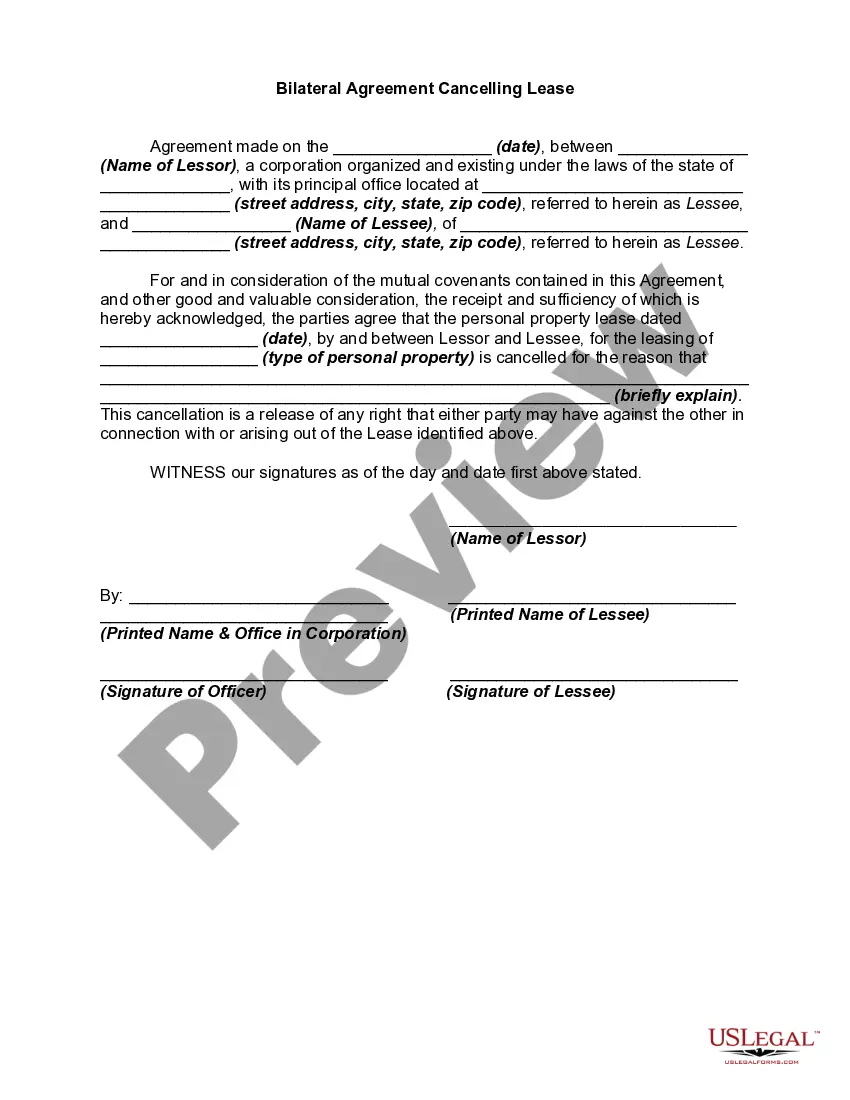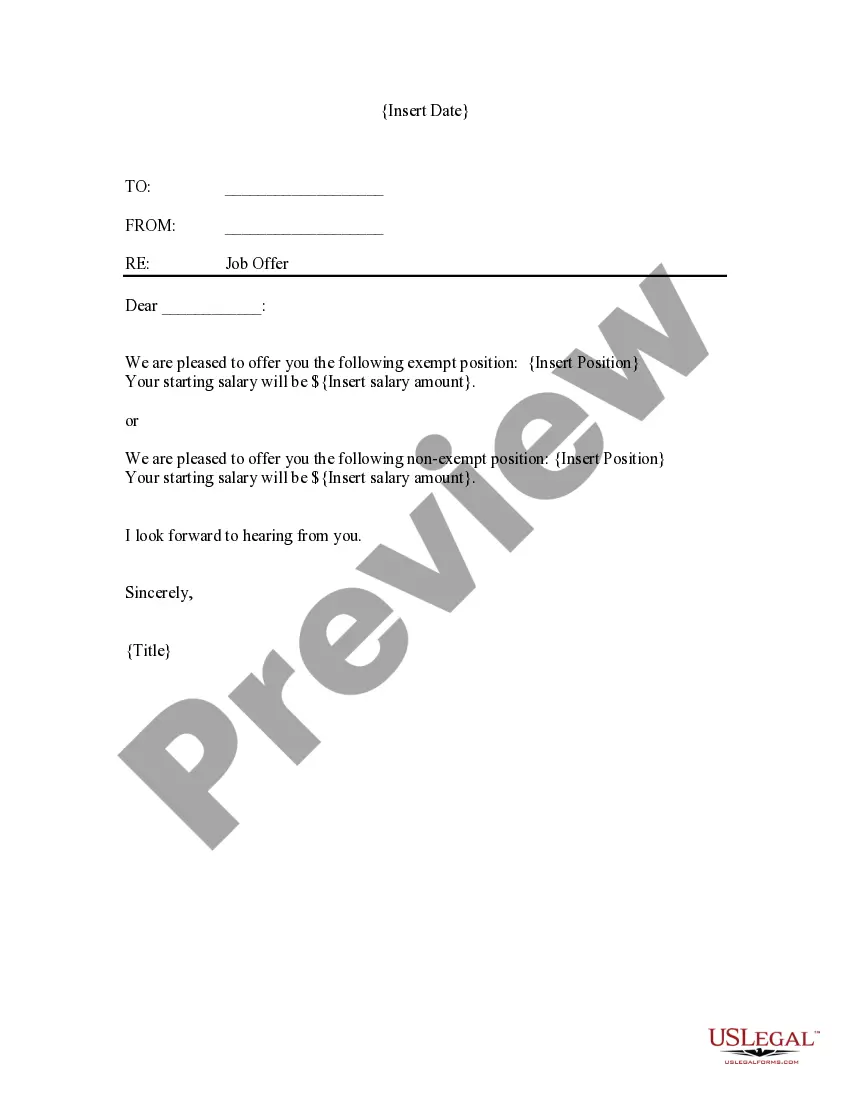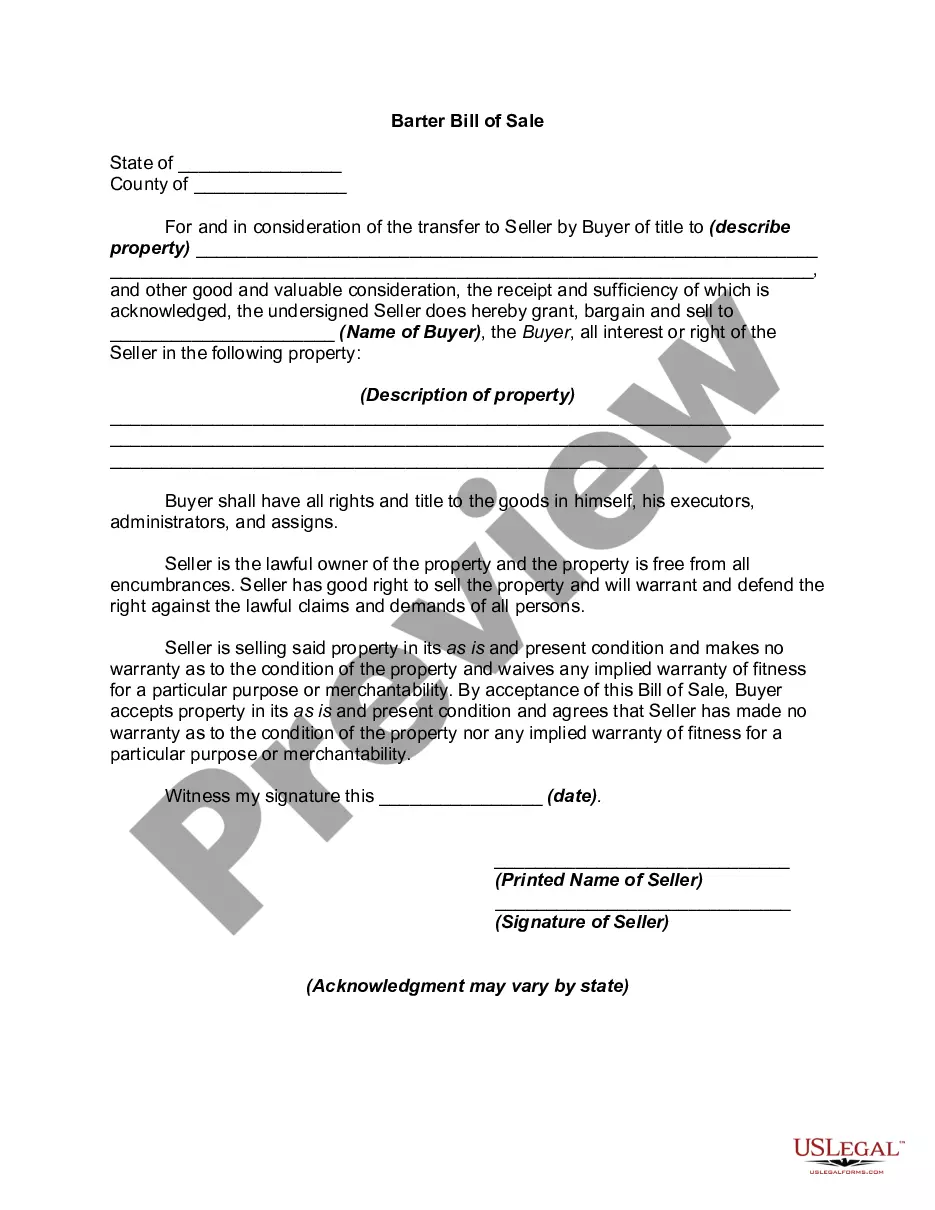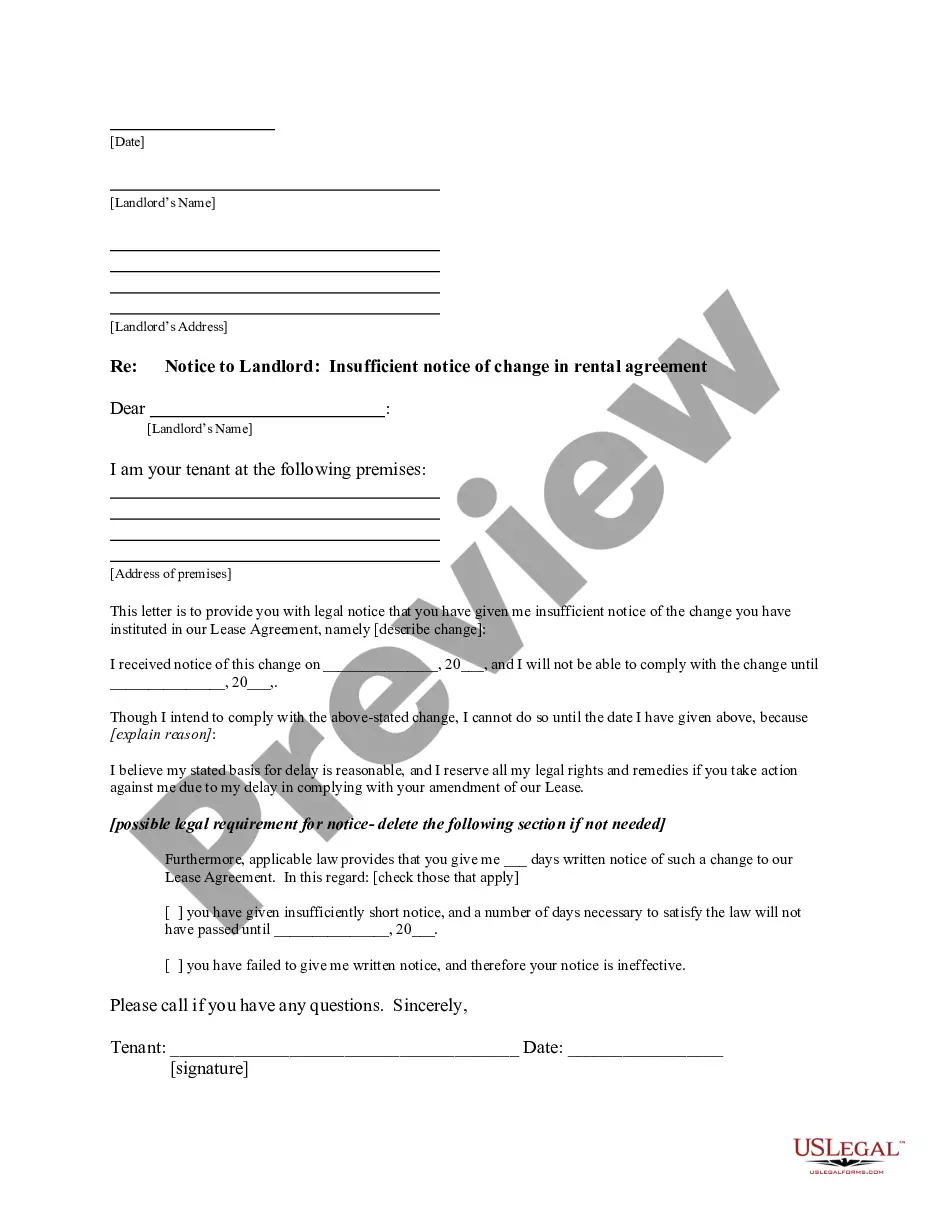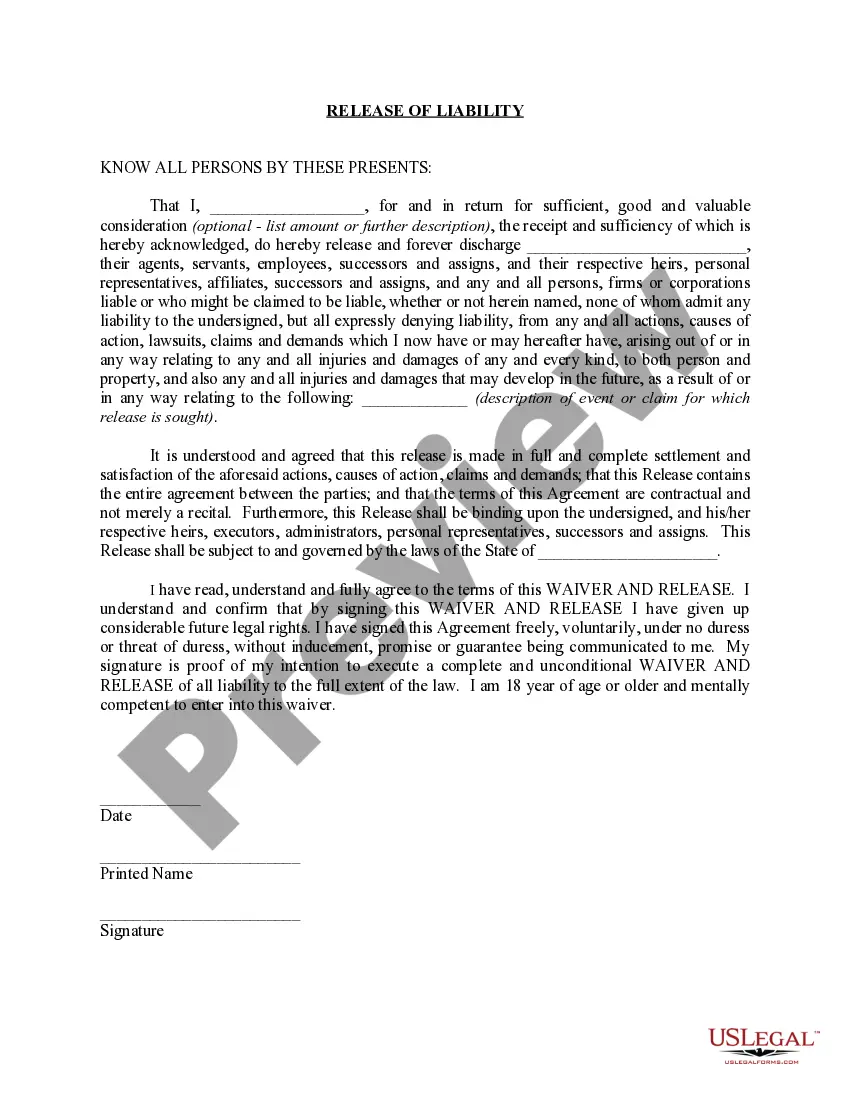The main objective of the admission assistant is to maximize the efficiency and the service of the office of admissions of an education institution. This form is a generic example that may be referred to when preparing such a form for your particular state. It is for illustrative purposes only. Local laws should be consulted to determine any specific requirements for such a form in a particular jurisdiction.
Guam Employment Agreement of an Admissions Assitant
Description
How to fill out Employment Agreement Of An Admissions Assitant?
If you wish to compile, obtain, or generate authentic document templates, utilize US Legal Forms, the largest collection of authentic forms accessible online.
Employ the site's straightforward and efficient search to find the documents you require. Numerous templates for business and personal purposes are categorized by types and states, or keywords.
Utilize US Legal Forms to locate the Guam Employment Agreement of an Admissions Assistant in just a few clicks.
Every legal document template you acquire is yours indefinitely. You will have access to every form you downloaded in your account. Select the My documents section and choose a form to print or download again.
Complete and download, and print the Guam Employment Agreement of an Admissions Assistant with US Legal Forms. There are various professional and state-specific forms you can use for your business or personal requirements.
- If you are already a US Legal Forms user, Log In to your account and click on the Download button to obtain the Guam Employment Agreement of an Admissions Assistant.
- You can also access forms you have previously downloaded in the My documents tab of your account.
- If you are using US Legal Forms for the first time, follow these steps.
- Step 1. Ensure you have selected the form for the correct city/state.
- Step 2. Use the Preview option to review the form's content. Don't forget to read the description.
- Step 3. If you are dissatisfied with the form, utilize the Search area at the top of the screen to discover alternative versions of the legal form template.
- Step 4. Once you have found the form you desire, click on the Purchase now button. Choose the pricing plan you prefer and enter your details to register for an account.
- Step 5. Complete the transaction. You may use your credit card or PayPal account to finalize the transaction.
- Step 6. Select the format of the legal document and download it to your device.
- Step 7. Fill out, modify, and print or sign the Guam Employment Agreement of an Admissions Assistant.