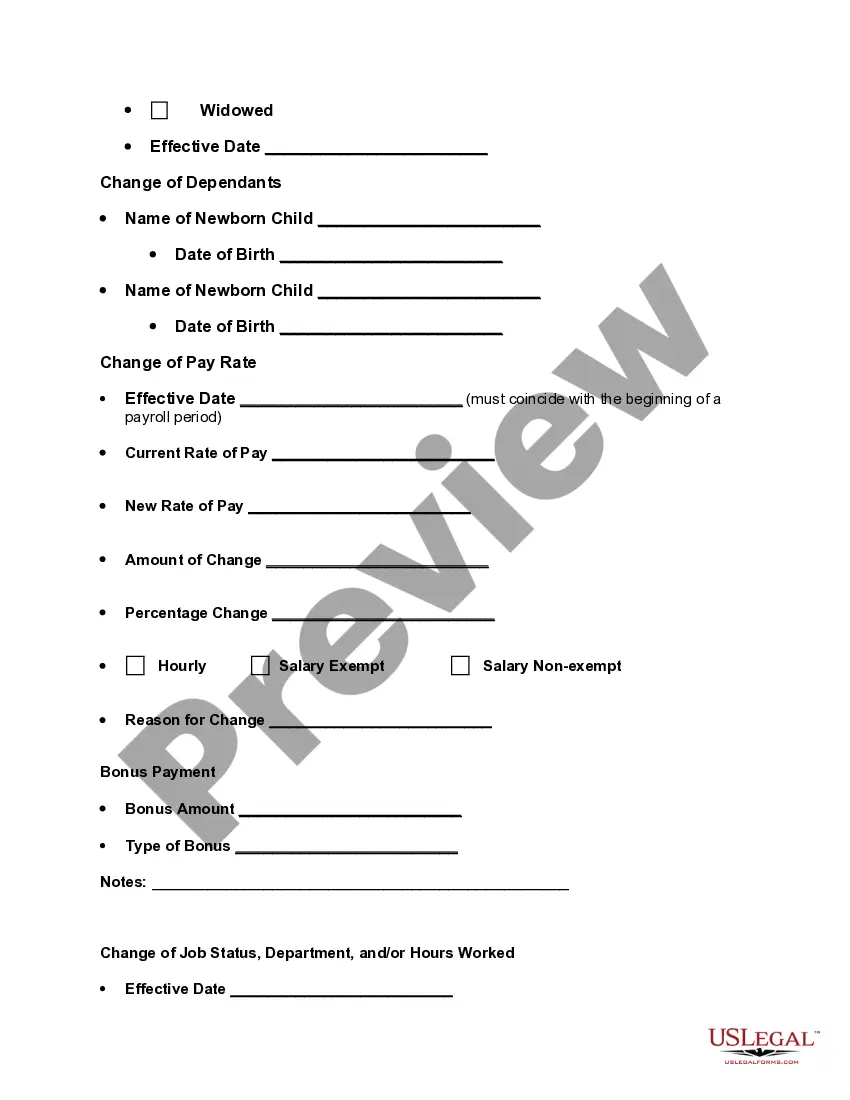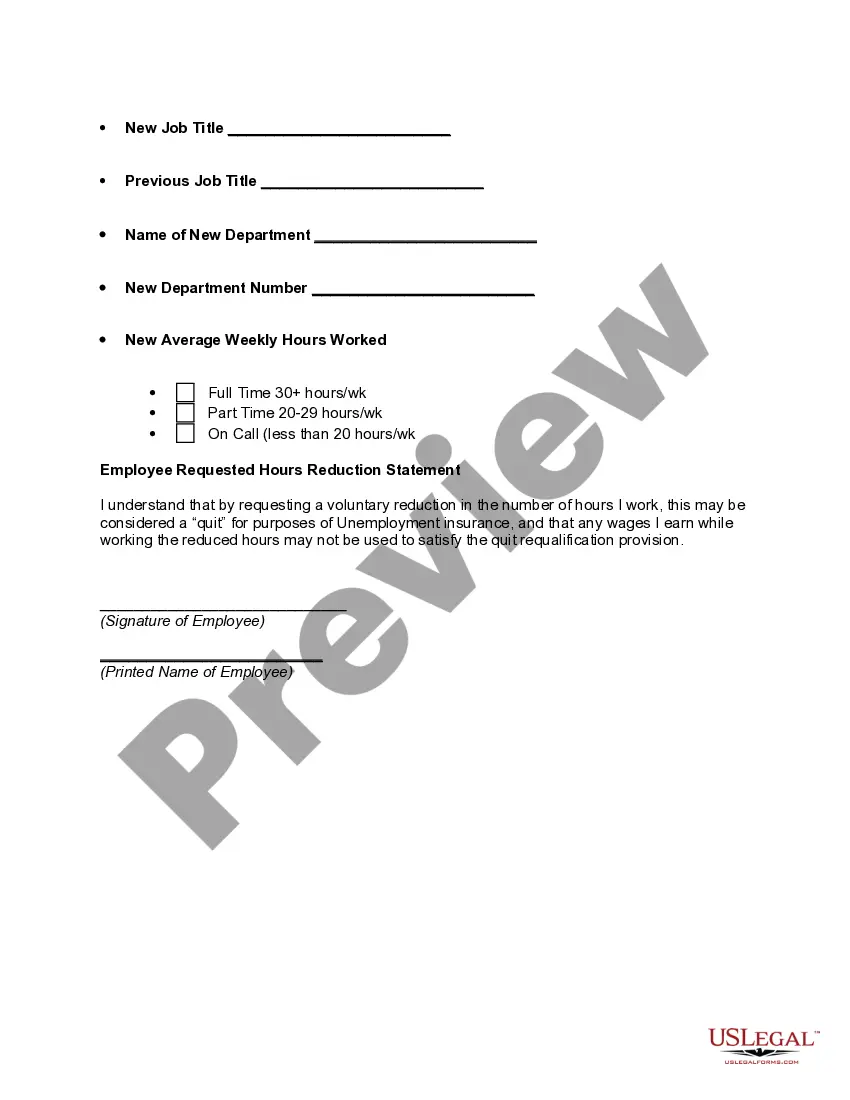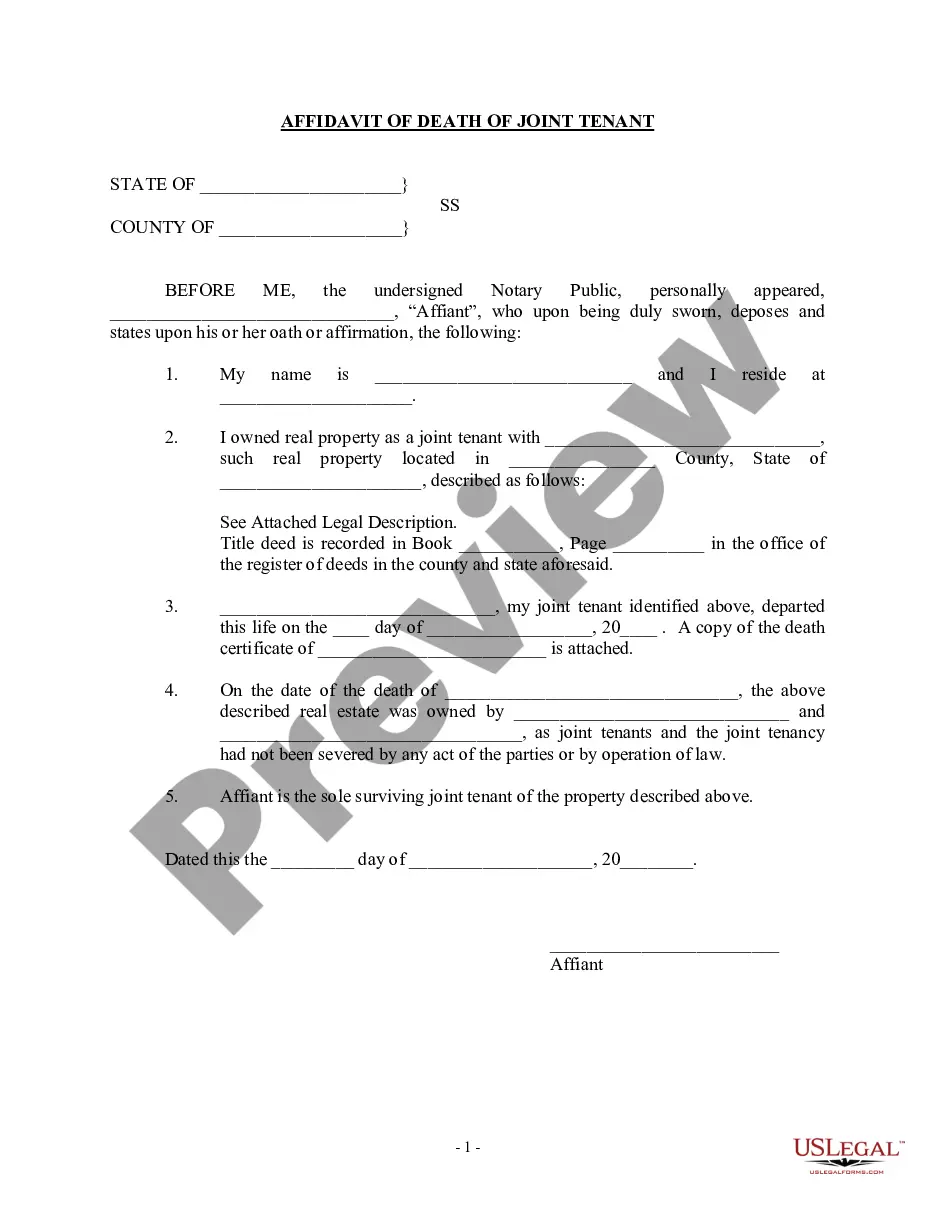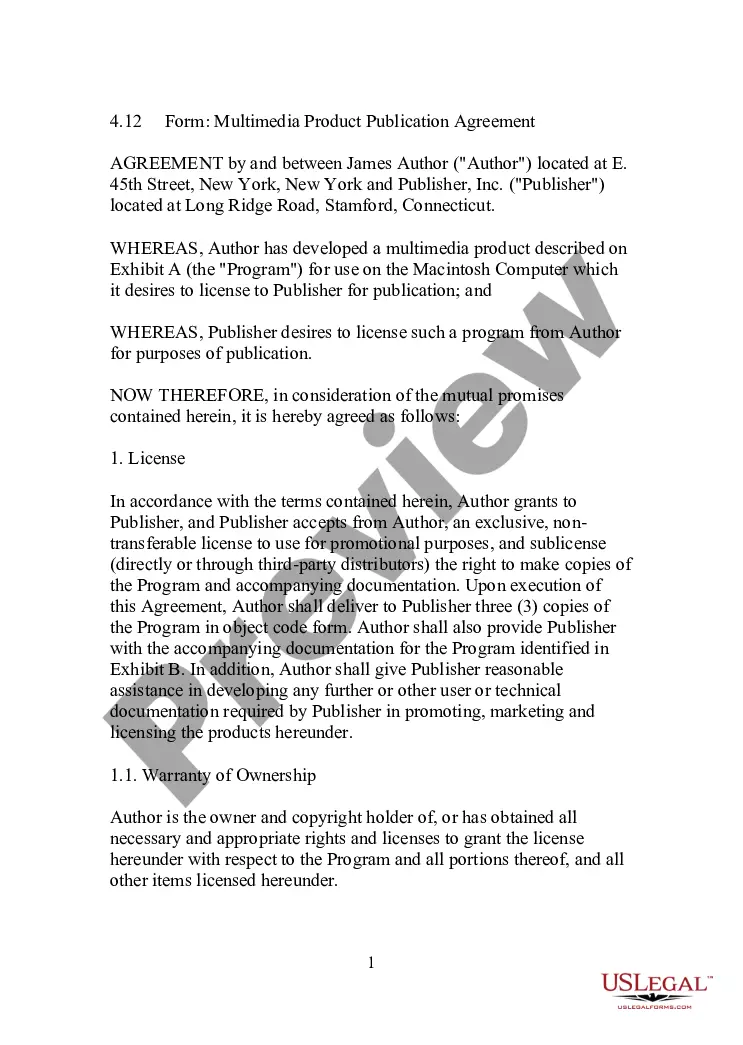The Guam Personnel Change Form is a crucial document used in the management of personnel records and administration within organizations based in Guam, a U.S. territory in the Western Pacific. This form serves as an official record of any modifications or updates pertaining to an employee's personal information, work details, or organizational status. The Guam Personnel Change Form contains various fields to capture different types of personnel changes. It typically includes sections for employee identification details, such as full name, date of birth, social security number, employee ID number, and current contact information. Additionally, the form allows for updates to be made in the following areas: 1. Personal Information: This section enables employees to update their address, phone number, emergency contact details, marital status, and other personal information that might affect their work or communication within the organization. 2. Job Position or Title Change: In the event of a change in job position or title, employees can utilize this section to update their new role within the company. They may need to provide details such as the effective date of the change, new job title, department, supervisor, and any related information. 3. Salary or Pay Rate Change: If an employee is subject to a change in salary or pay rate, this section allows for the necessary adjustments to be recorded. This may include the effective date of the change, the new salary/pay rate, and the reason for the adjustment (e.g., promotion, performance evaluation, change in job responsibilities). 4. Hours of Work: In case there is a modification in an employee's regular hours of work, this section enables the recording of the updated schedule, including changes in start/end times, breaks, or any shift adjustments. 5. Leave or Absence: In instances where an employee seeks to update their leave or absence status, this section allows them to indicate the type of leave (e.g., vacation, sick leave, family leave), the duration, and any pertinent details related to the leave request. It is important to note that different organizations may customize the Guam Personnel Change Form to suit their specific needs, resulting in variations in its structure or the inclusion of additional fields. However, the primary purpose remains consistent — to facilitate accurate record-keeping and seamlessly document personnel changes within the organization.
Guam Personnel Change Form
Description
How to fill out Guam Personnel Change Form?
US Legal Forms - among the biggest libraries of authorized kinds in the States - gives a wide range of authorized document templates you are able to download or print. Making use of the internet site, you can get a large number of kinds for enterprise and personal reasons, sorted by types, suggests, or key phrases.You can get the newest types of kinds like the Guam Personnel Change Form in seconds.
If you already have a subscription, log in and download Guam Personnel Change Form through the US Legal Forms collection. The Acquire key will show up on every develop you view. You have access to all formerly saved kinds inside the My Forms tab of your account.
If you would like use US Legal Forms the very first time, listed below are basic directions to help you started:
- Be sure to have picked the best develop for your personal area/county. Click the Preview key to check the form`s articles. Look at the develop outline to actually have chosen the correct develop.
- If the develop does not match your demands, use the Lookup area on top of the monitor to get the the one that does.
- When you are happy with the form, verify your decision by simply clicking the Buy now key. Then, opt for the prices plan you favor and provide your references to sign up for the account.
- Approach the deal. Make use of credit card or PayPal account to finish the deal.
- Pick the formatting and download the form on your system.
- Make adjustments. Fill up, modify and print and signal the saved Guam Personnel Change Form.
Every single template you put into your account does not have an expiry day which is yours for a long time. So, if you want to download or print an additional backup, just go to the My Forms segment and click in the develop you require.
Get access to the Guam Personnel Change Form with US Legal Forms, probably the most comprehensive collection of authorized document templates. Use a large number of specialist and condition-certain templates that meet up with your organization or personal demands and demands.