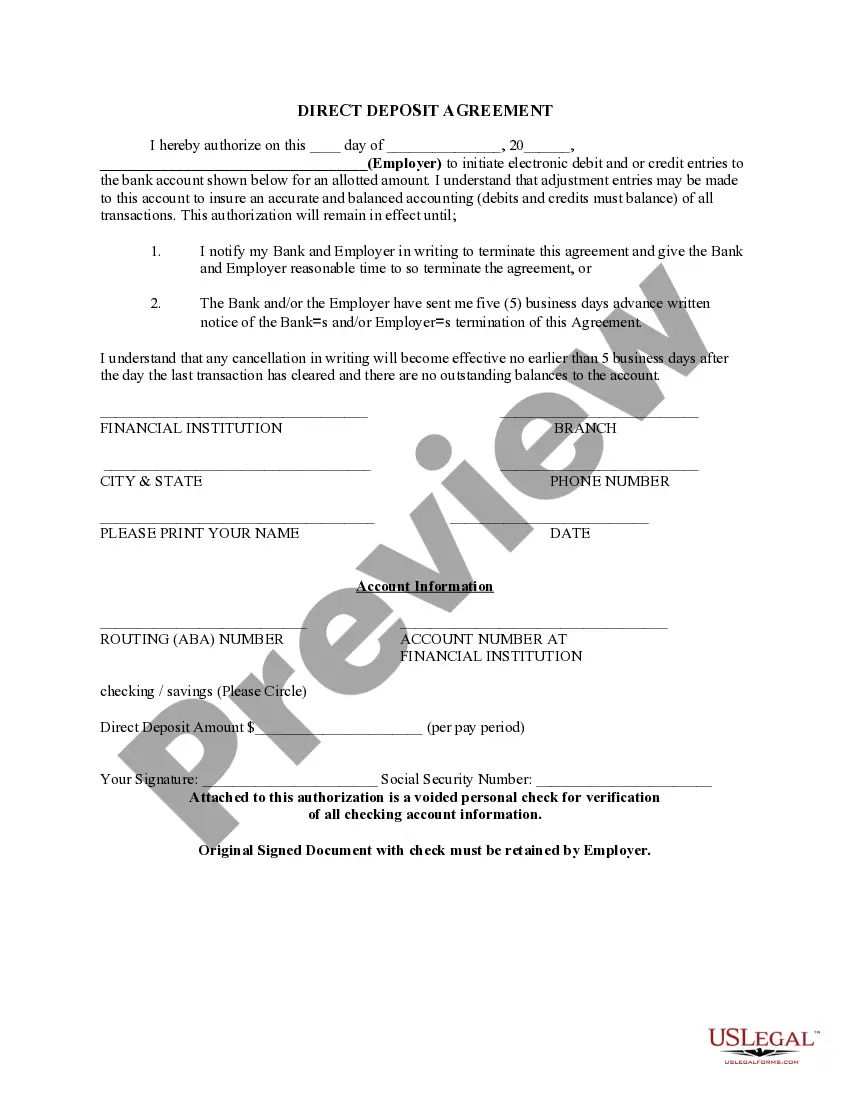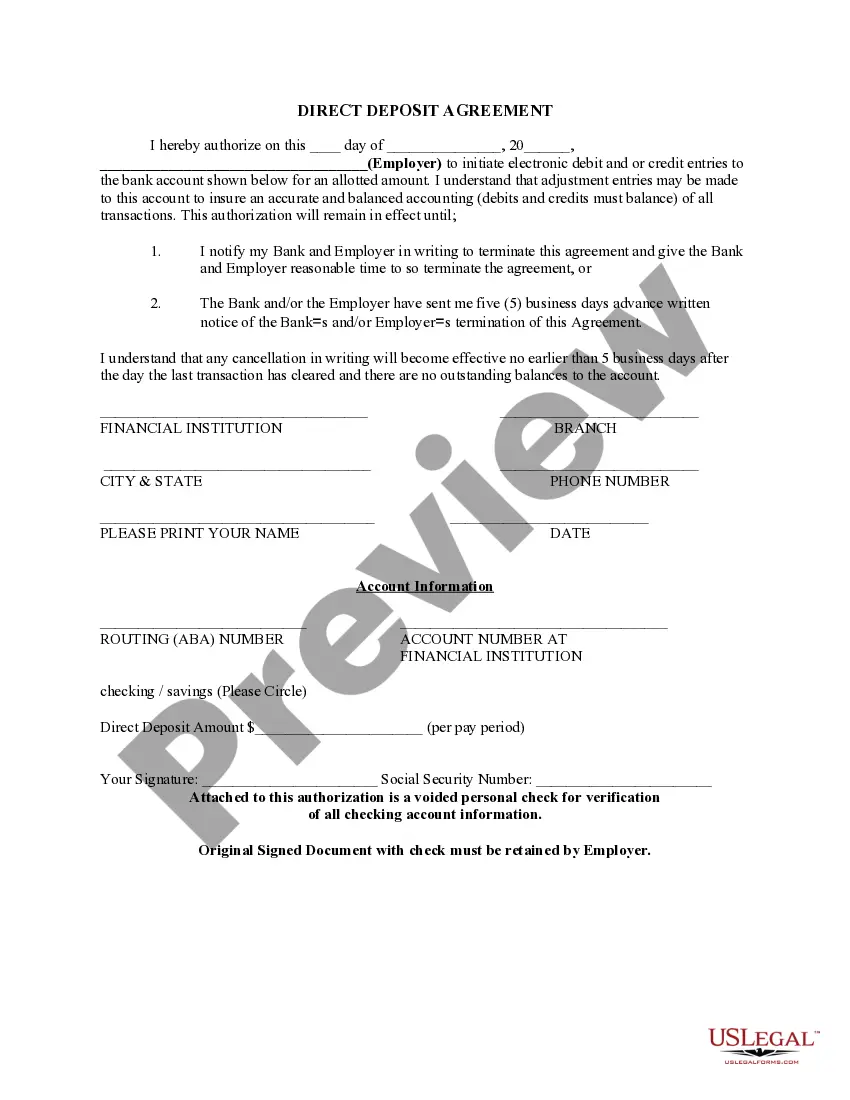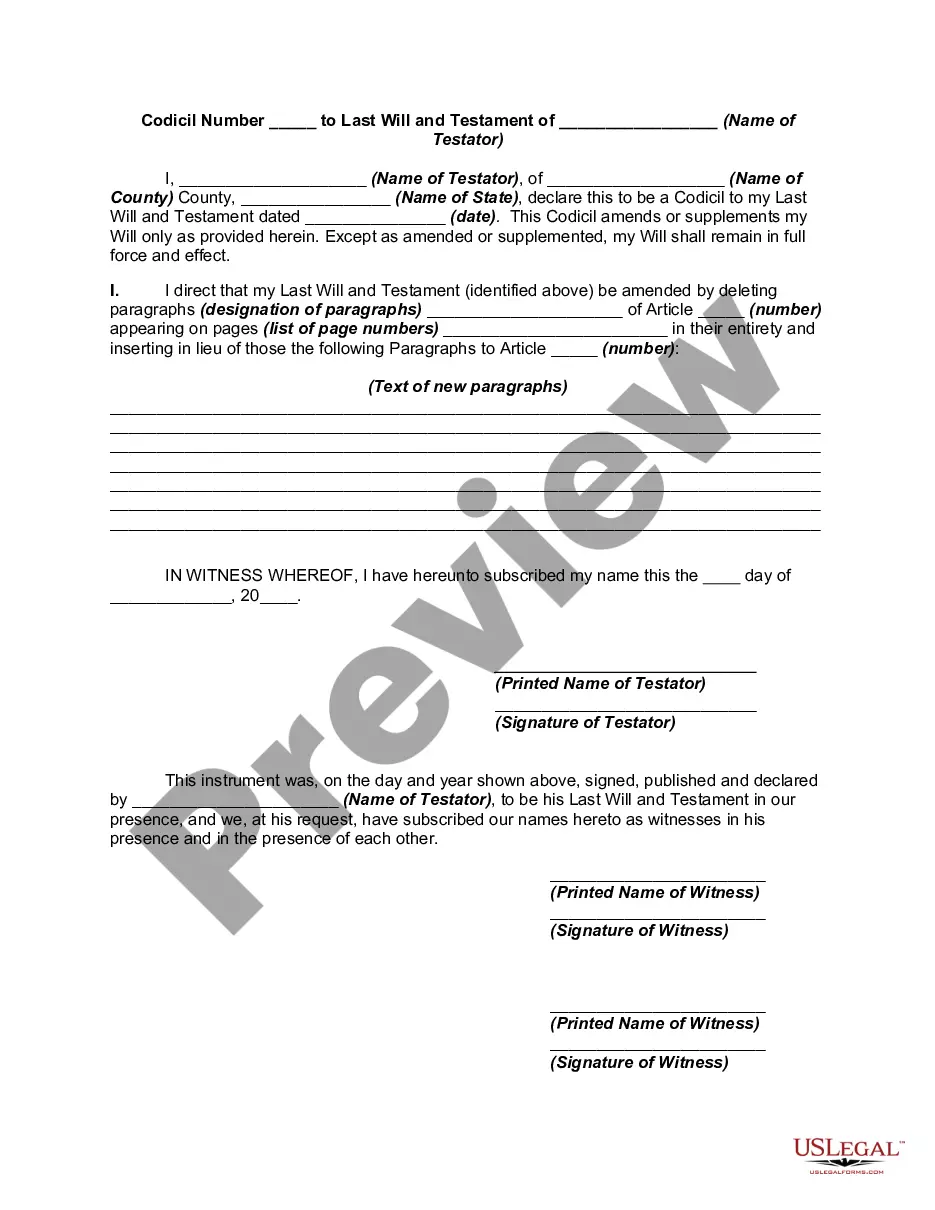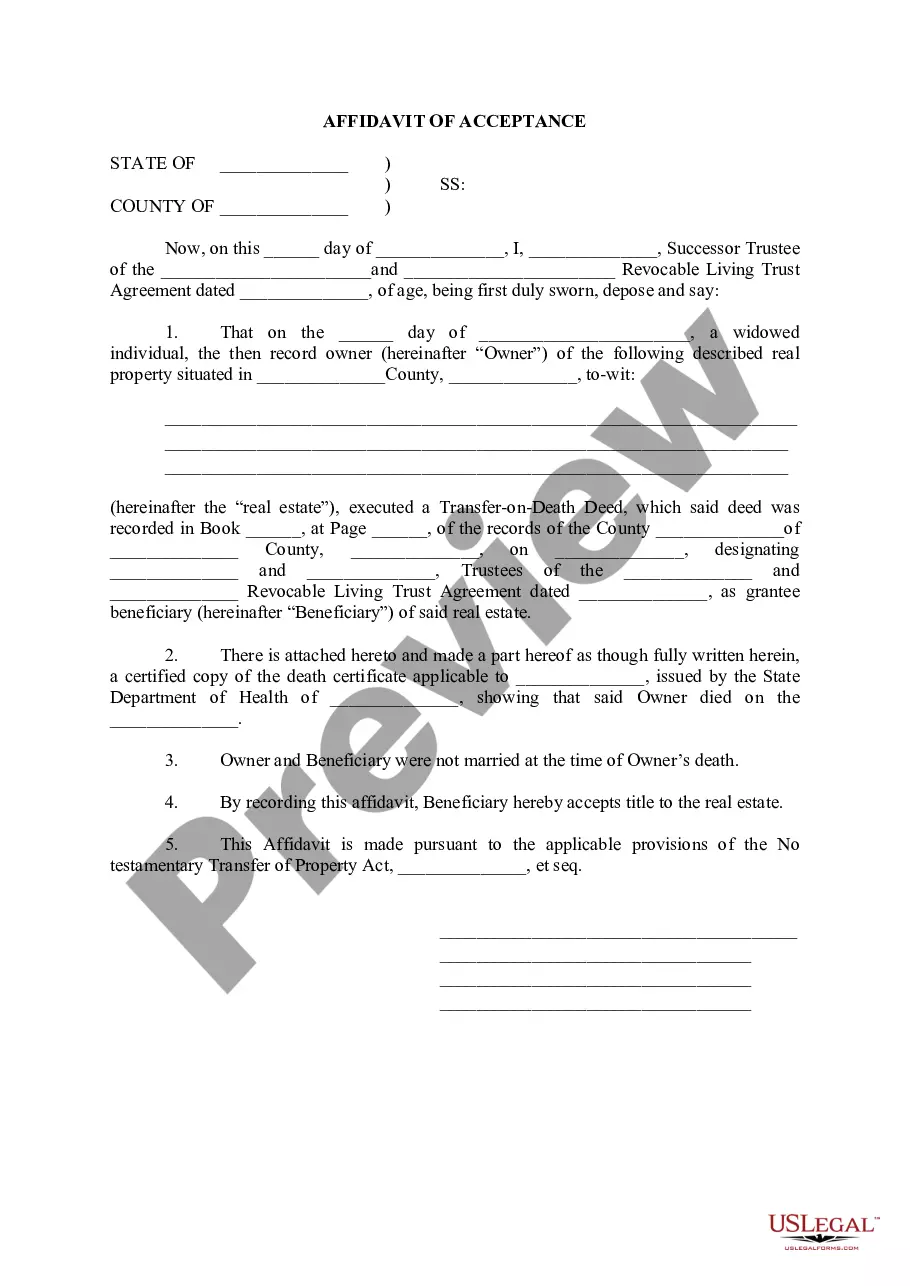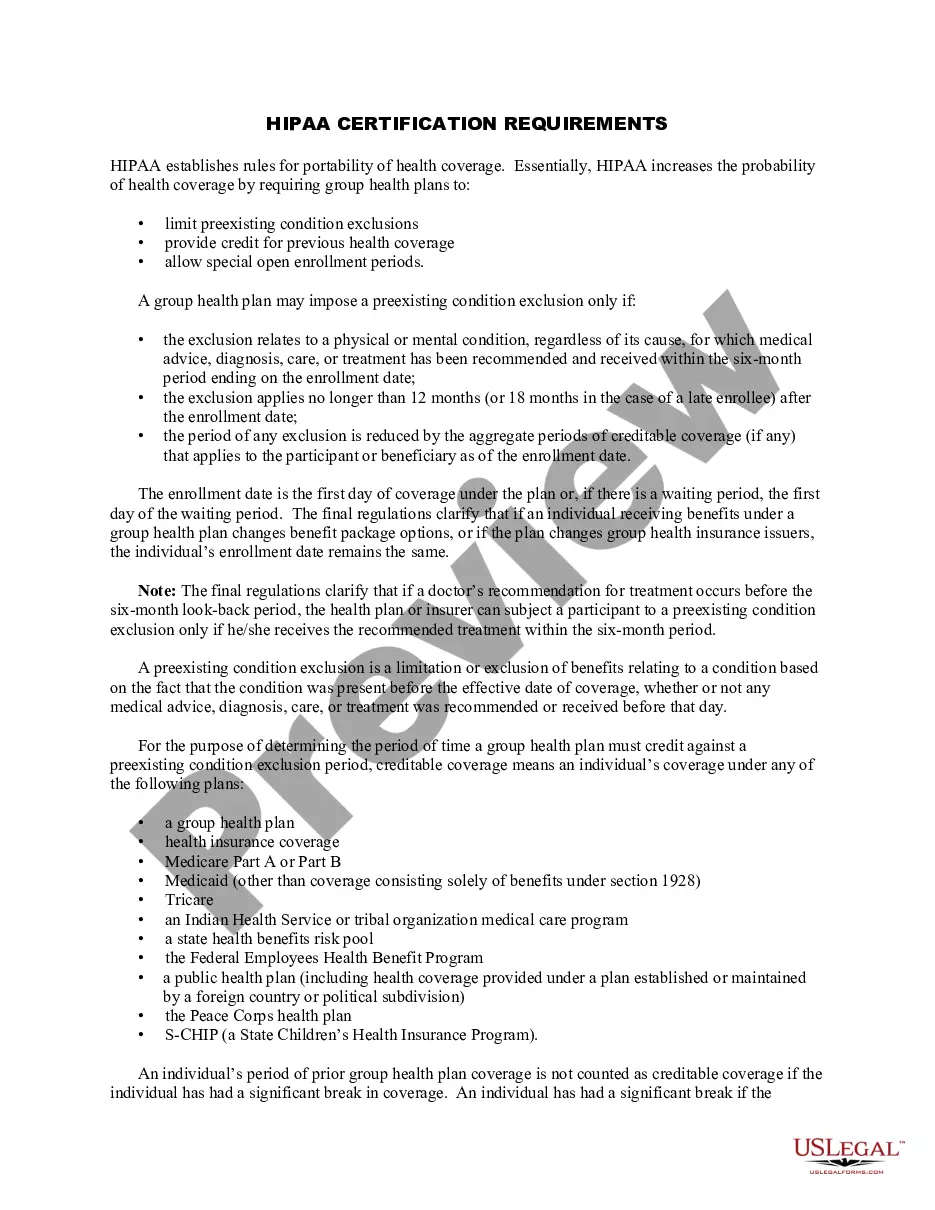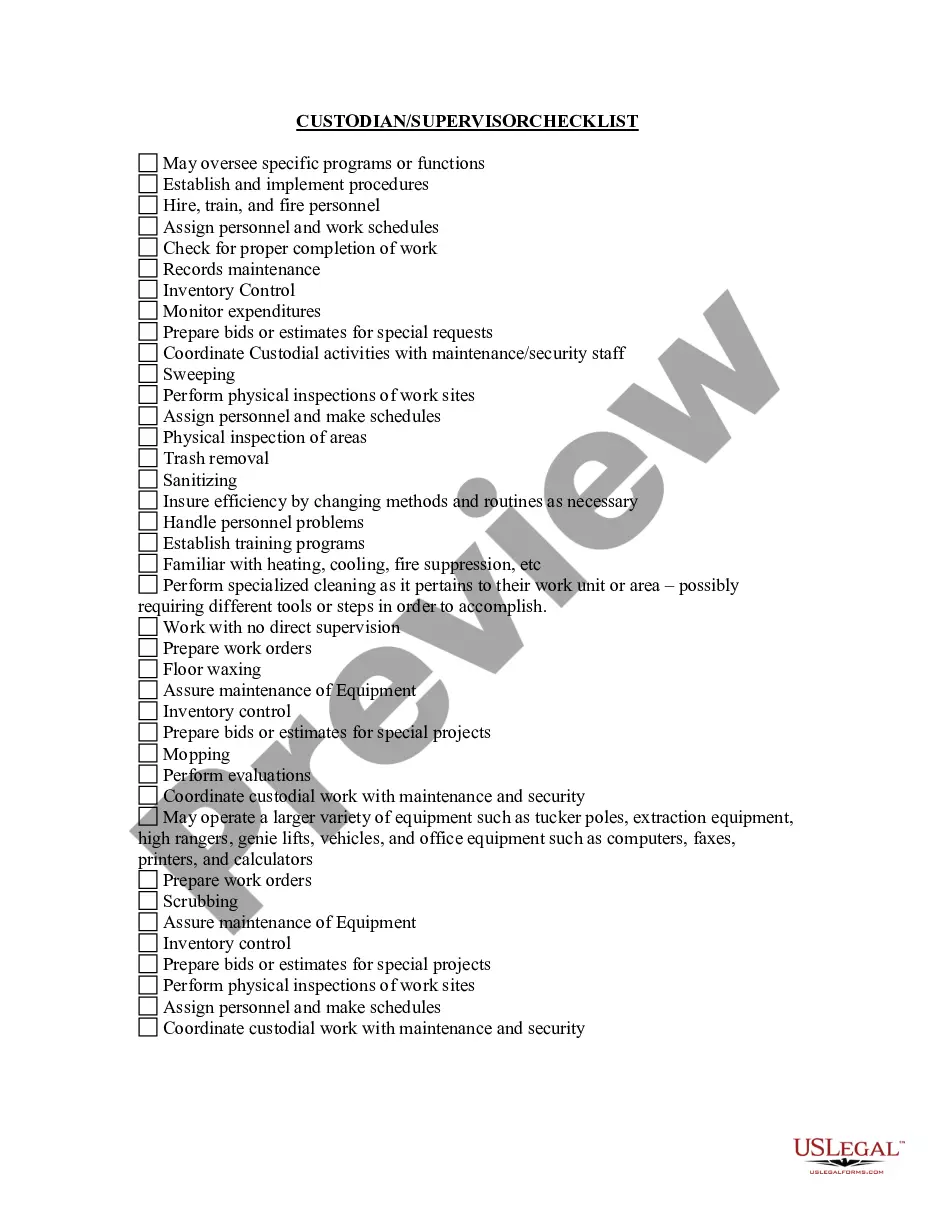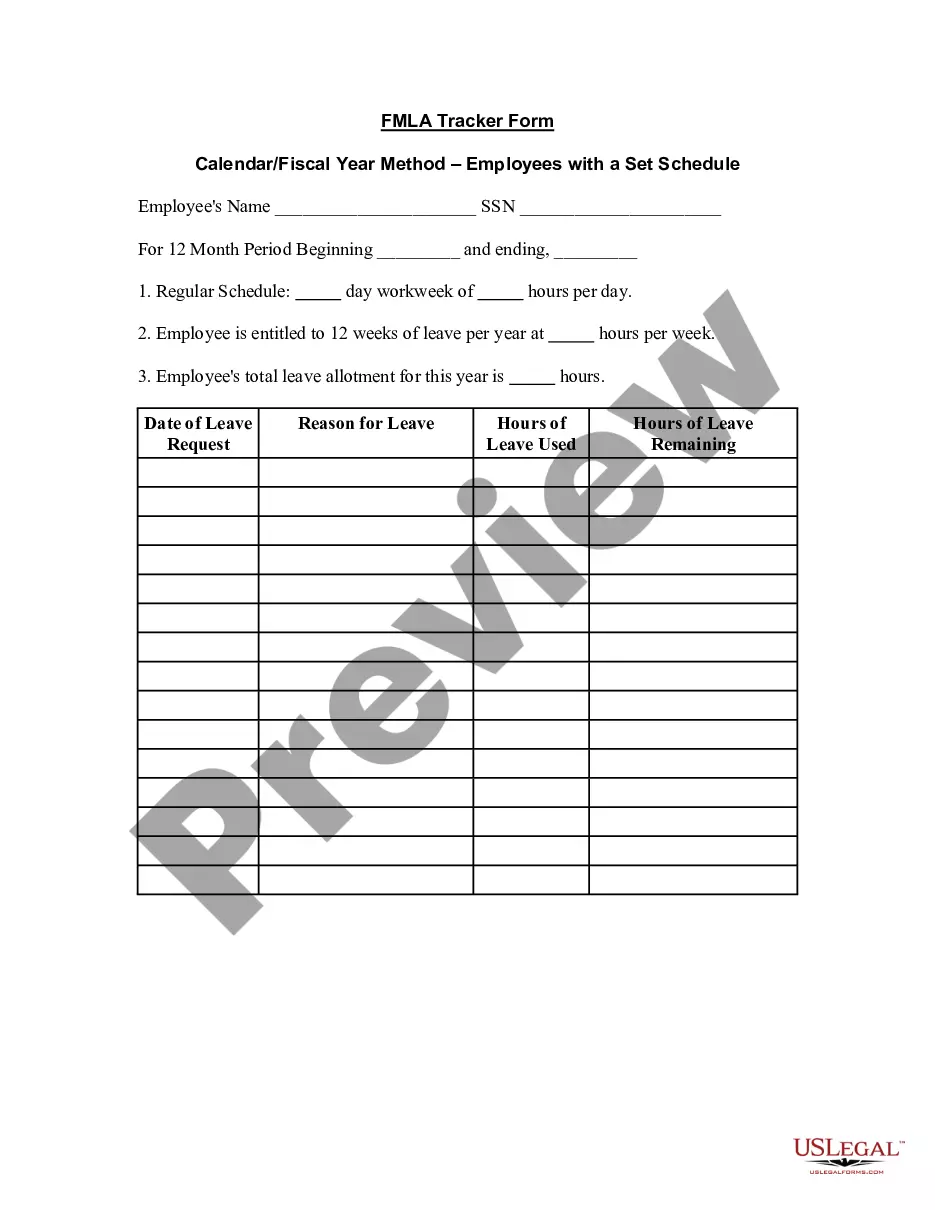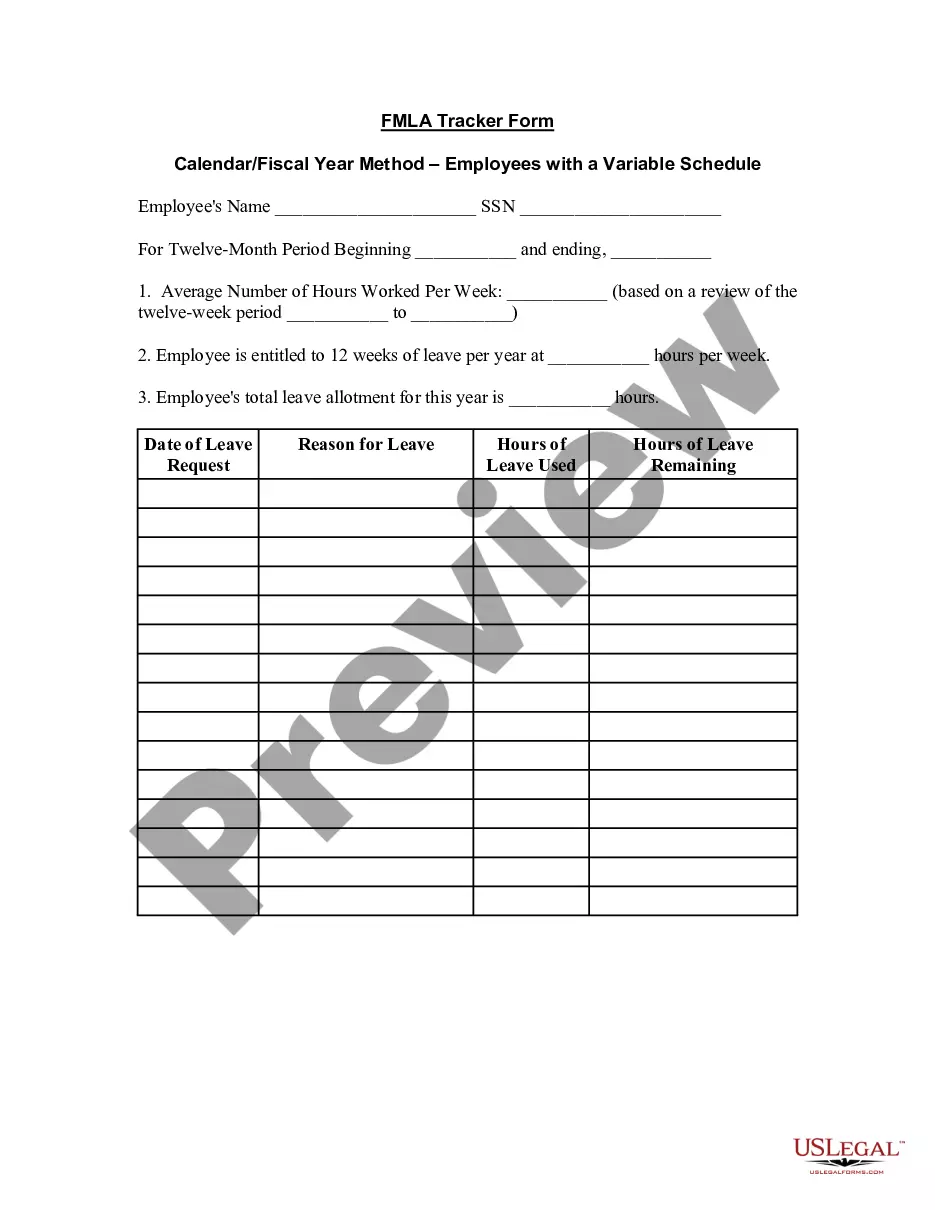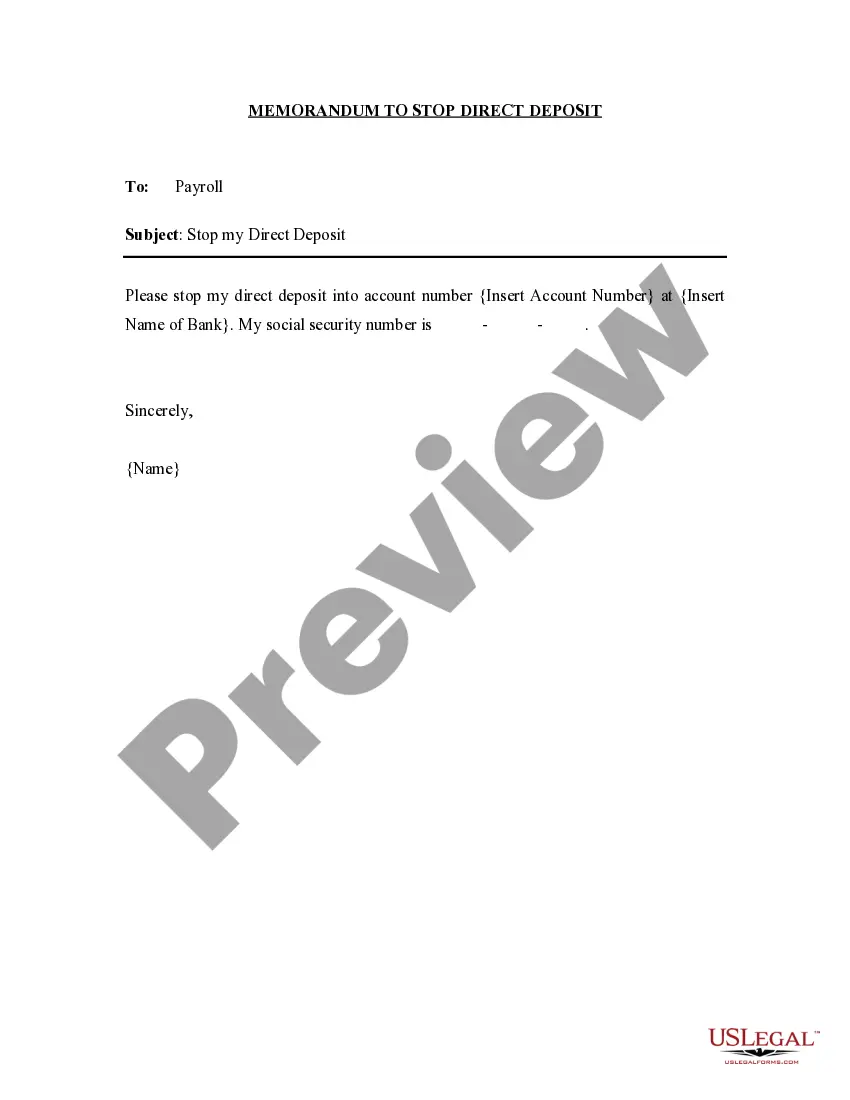Guam Memorandum to Stop Direct Deposit
Description
How to fill out Memorandum To Stop Direct Deposit?
You might spend a few hours on the web searching for the official document template that meets state and federal standards you require.
US Legal Forms provides a vast array of legal templates that can be reviewed by experts.
You can conveniently download or print the Guam Memorandum to Halt Direct Deposit from my service.
- If you already have a US Legal Forms account, you can sign in and click the Acquire button.
- Next, you can fill out, edit, print, or sign the Guam Memorandum to Halt Direct Deposit.
- Every legal document template you obtain is yours permanently.
- To get another copy of any purchased document, visit the My documents tab and click the appropriate button.
- If you are using the US Legal Forms site for the first time, follow the simple instructions below.
- First, make sure you have selected the correct document template for the state/region you choose.
Form popularity
FAQ
Click your company name at the top right, and then click Payroll Settings. Click Direct Deposit under Payroll and Services. Look in the Action column in the Employer Info box. If you see Active, it means your direct deposit is all set up and ready to go.
A: With direct deposit, your pay will automatically be deposited into your account on payday instead of receiving a check, which you then must deposit, or cash. You will still receive a pay notice, which shows your earnings, taxes, and deductions.
Cancellation by the employee: You may stop participating in direct deposit at any time by notifying your payroll office and completing a new Direct Deposit Enrollment Form. On a new form, check the Cancel Box, fill in your name, Social Security number then sign and date the form.
The IRS Treas 310 is a signal of an ACH direct deposit refund or stimulus payment from your tax return. It is a code that identifies the transactions as a refund from a filed tax return in the form of a direct deposit.
Here's how:In the Review and Create Paychecks window while paying employees, select the Open Paycheck Detail button.Uncheck the Use Direct Deposit option.Select Save & Close.22-Jan-2020
Yes. The National Automated Clearinghouse Association (NACHA) guidelines say that an employer is permitted to reverse a direct deposit within five business days.
A: With direct deposit, your pay will automatically be deposited into your account on payday instead of receiving a check, which you then must deposit, or cash. You will still receive a pay notice, which shows your earnings, taxes, and deductions.
Even if you have not revoked your authorization with the company, you can stop an automatic payment from being charged to your account by giving your bank a stop payment order. This instructs your bank to stop allowing the company to take payments from your account.
Employee Requests Direct Deposit be Stopped Depending on the situation, they may instruct the employee to reopen their account or contact the bank for assistance. If they determine the payment should be stopped, the payroll office can complete the stop pending form.
Obtain direct deposit forms from your employerYour bank's ABA or routing number. This nine-digit number is found on the bottom left of your checks.Your checking account number.You may need to submit a voided check.Your bank's address.Citizens also provides a pre-filled form through Online Banking.