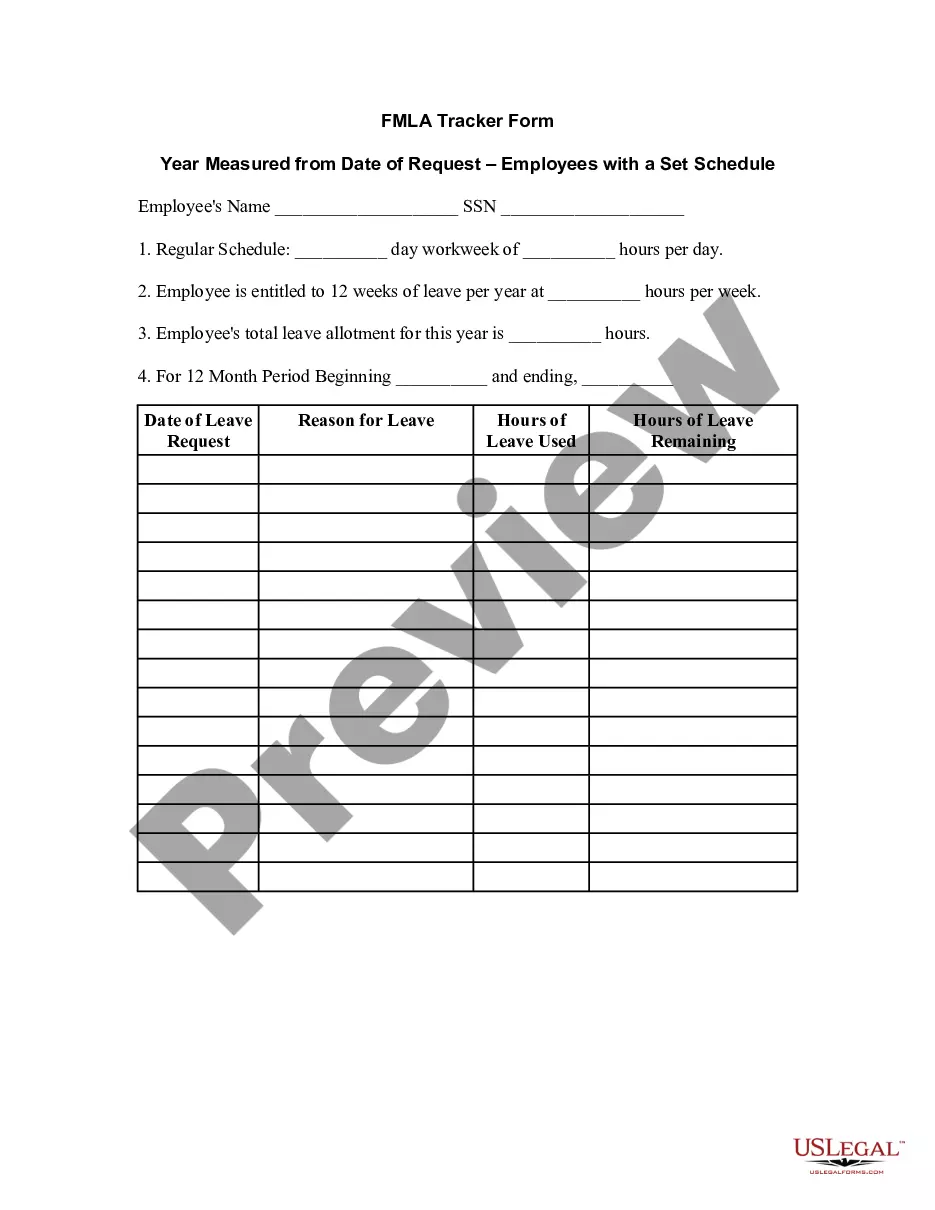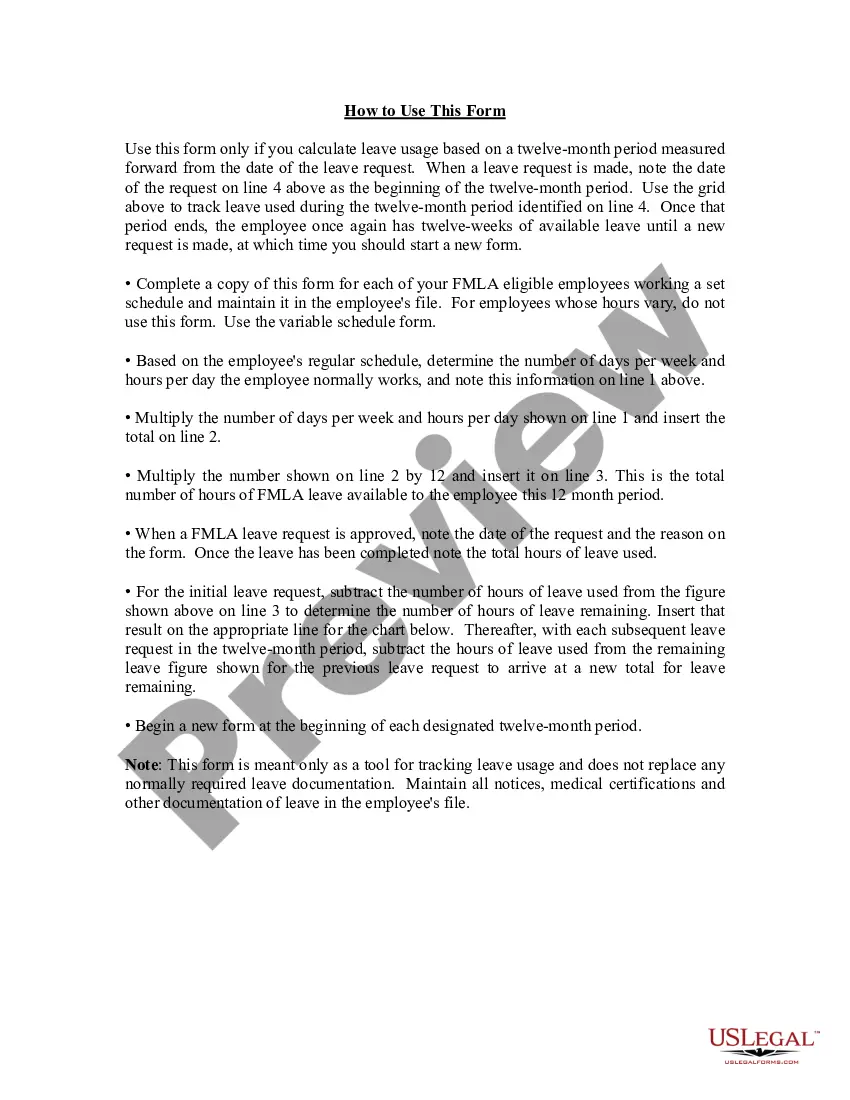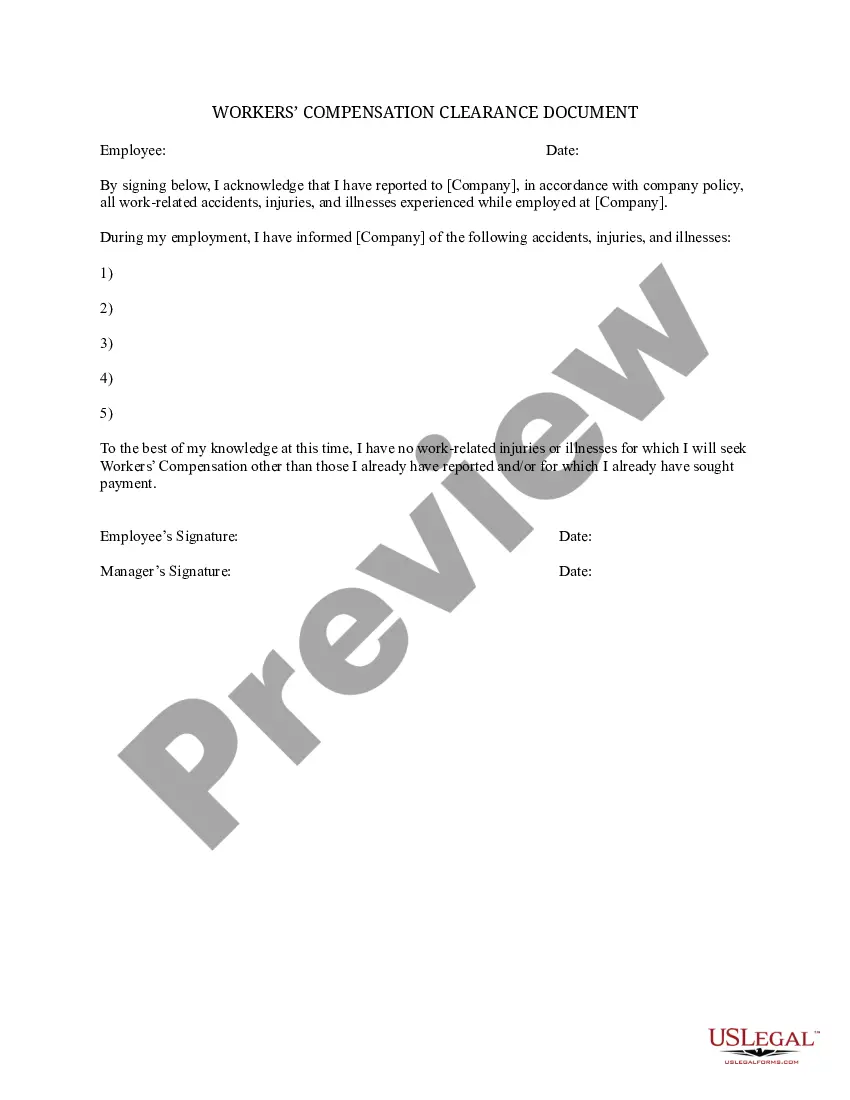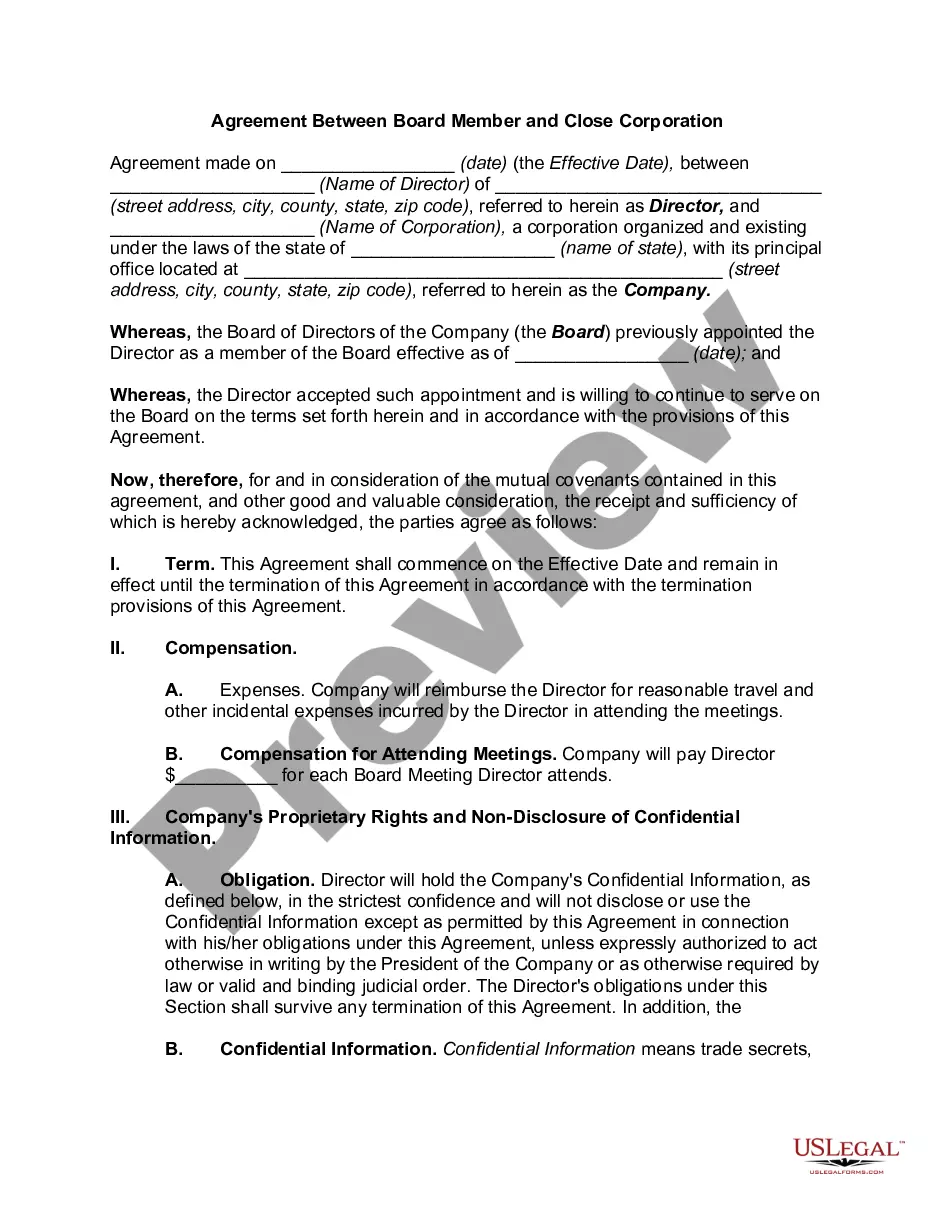The Guam FMLA Tracker Form — Year Measured from Datrequestedes— - Employees with Set Schedule is a crucial tool designed to assist employers in Guam in tracking and managing employee leaves under the Family and Medical Leave Act (FMLA). This form specifically focuses on employees with a regular, predictable work schedule. This comprehensive tracker form enables employers to effectively monitor FMLA leaves for employees with set schedules by taking into account the year measured from the date of the request. By utilizing this form, employers can efficiently calculate the duration of FMLA leave entitlement based on the specific date an employee requested leave. The Guam FMLA Tracker Form — Year Measured from Datrequestedes— - Employees with Set Schedule provides various sections to document crucial information, including: 1. Employee Details: This section allows employers to input essential employee information, such as name, job title, department, and employee identification number. Keeping accurate records of employee details ensures smooth operations when tracking FMLA leaves. 2. Leave Request Information: Here, employers can record the specific date an employee made an FMLA leave request. This information is essential for determining the measurement period for the leave entitlement. 3. Annual FMLA Leave Entitlement: This section enables employers to document the total number of hours or days an employee is entitled to as per the FMLA regulations. It is crucial to accurately track and calculate the maximum leave time an employee can receive in a year. 4. Approved FMLA Leave: Employers can use this section to log the approved FMLA leave dates, capturing the start and end dates of the leave period. This information ensures proper tracking and highlights any instances of unauthorized absence. 5. Remaining FMLA Leave Balance: By calculating the cumulative days or hours an employee has already utilized, employers can determine the remaining balance of FMLA leave entitlement. Keeping track of the remaining leave balance allows for better planning and management of future requests. Different types or versions of the Guam FMLA Tracker Form — Year Measured from Datrequestedes— - Employees with Set Schedule may be customized to suit specific organizational needs. For example, companies might modify the form to include additional fields for notes or indicators for leave extensions or FMLA designations. Overall, the Guam FMLA Tracker Form — Year Measured from Datrequestedes— - Employees with Set Schedule provides an efficient and organized approach for employers to monitor employee leaves and ensure compliance with FMLA regulations. It greatly aids in successfully managing and balancing employee absences while maintaining productivity in the workplace.
Guam FMLA Tracker Form - Year Measured from Date of Request - Employees with Set Schedule
Description
How to fill out Guam FMLA Tracker Form - Year Measured From Date Of Request - Employees With Set Schedule?
Are you presently within a placement that you need documents for either business or personal reasons just about every time? There are a variety of legitimate record themes accessible on the Internet, but getting kinds you can depend on isn`t simple. US Legal Forms provides a large number of kind themes, like the Guam FMLA Tracker Form - Year Measured from Date of Request - Employees with Set Schedule, which are composed in order to meet state and federal requirements.
When you are previously acquainted with US Legal Forms web site and possess an account, simply log in. Following that, you may down load the Guam FMLA Tracker Form - Year Measured from Date of Request - Employees with Set Schedule design.
Should you not come with an accounts and want to begin using US Legal Forms, adopt these measures:
- Find the kind you want and ensure it is for the proper city/area.
- Utilize the Review key to examine the shape.
- See the description to ensure that you have selected the correct kind.
- In case the kind isn`t what you are seeking, make use of the Research discipline to get the kind that fits your needs and requirements.
- If you discover the proper kind, just click Acquire now.
- Pick the pricing strategy you would like, fill out the necessary details to create your money, and purchase your order utilizing your PayPal or charge card.
- Decide on a convenient data file format and down load your copy.
Get all the record themes you have bought in the My Forms menu. You may get a additional copy of Guam FMLA Tracker Form - Year Measured from Date of Request - Employees with Set Schedule any time, if possible. Just click on the needed kind to down load or produce the record design.
Use US Legal Forms, one of the most substantial selection of legitimate types, to conserve some time and stay away from faults. The assistance provides skillfully made legitimate record themes which can be used for a range of reasons. Create an account on US Legal Forms and start creating your daily life easier.