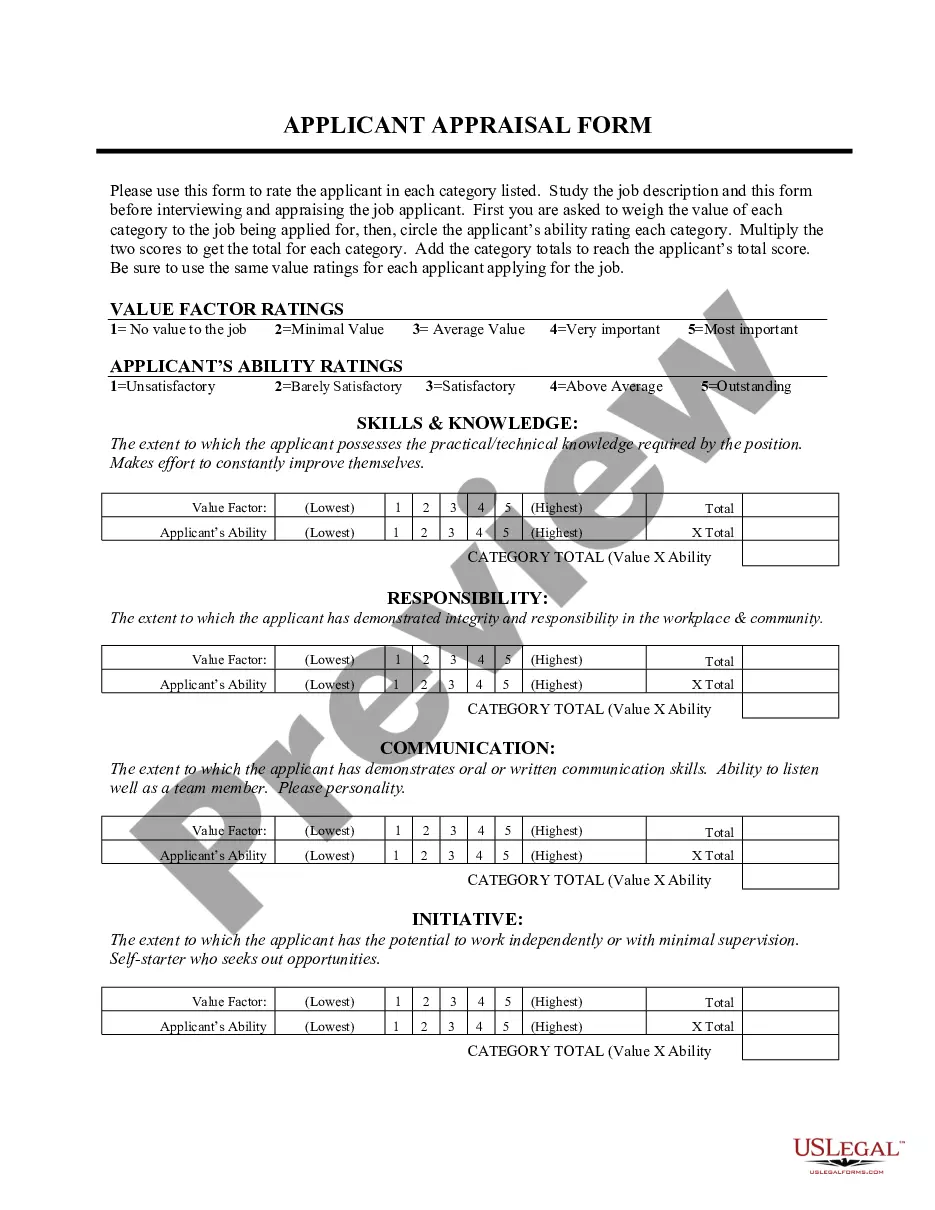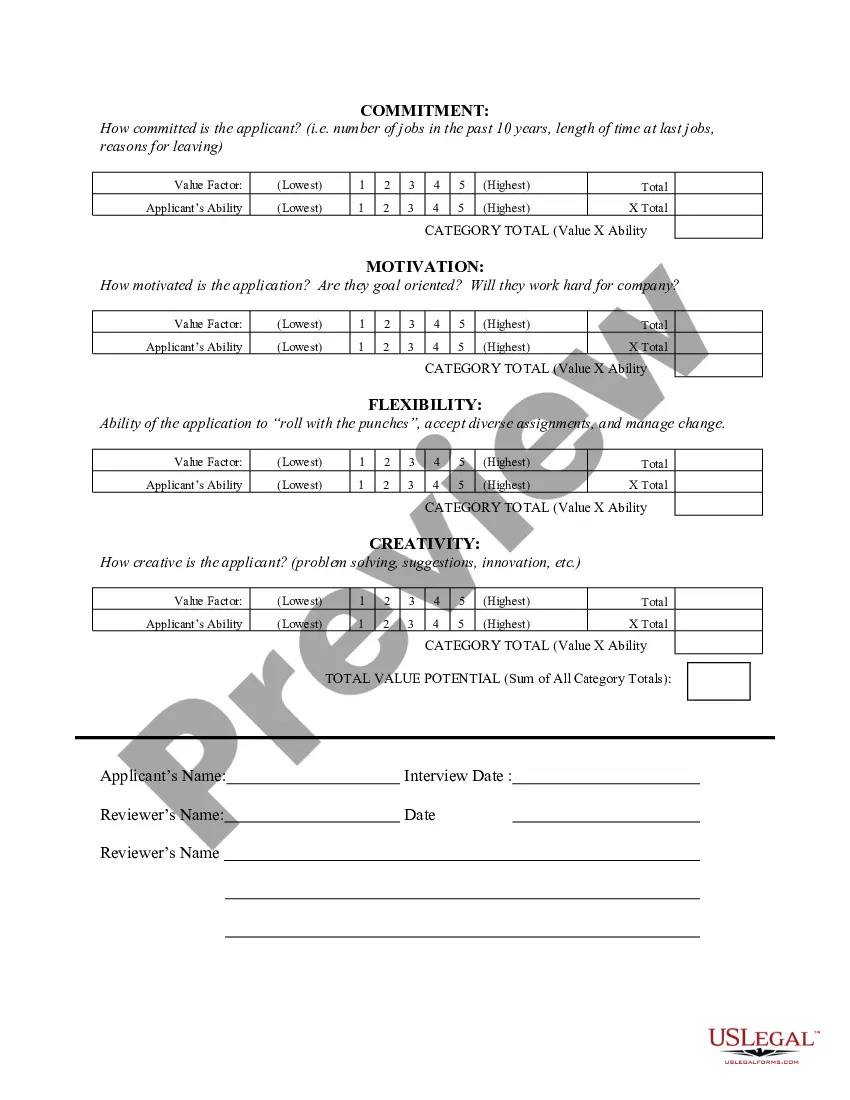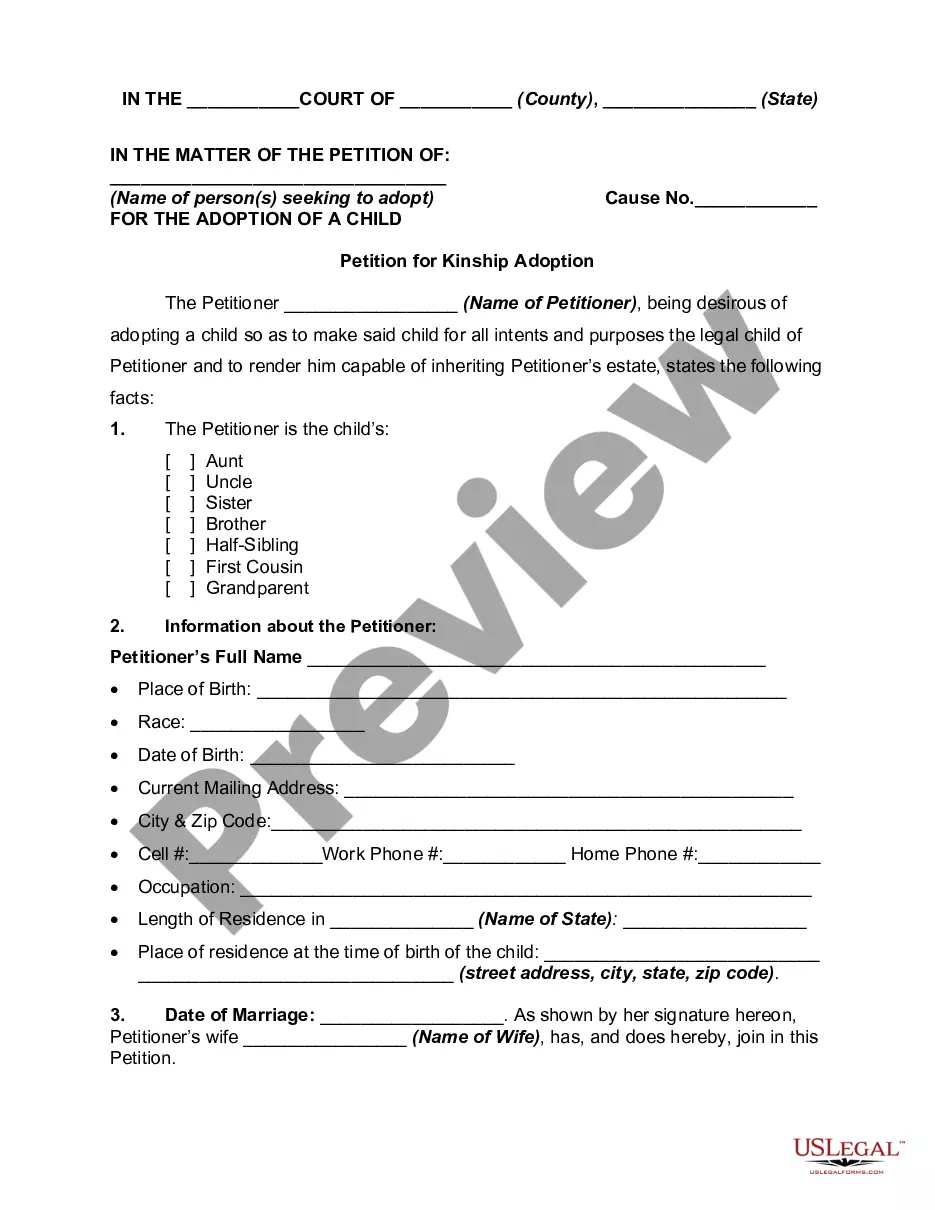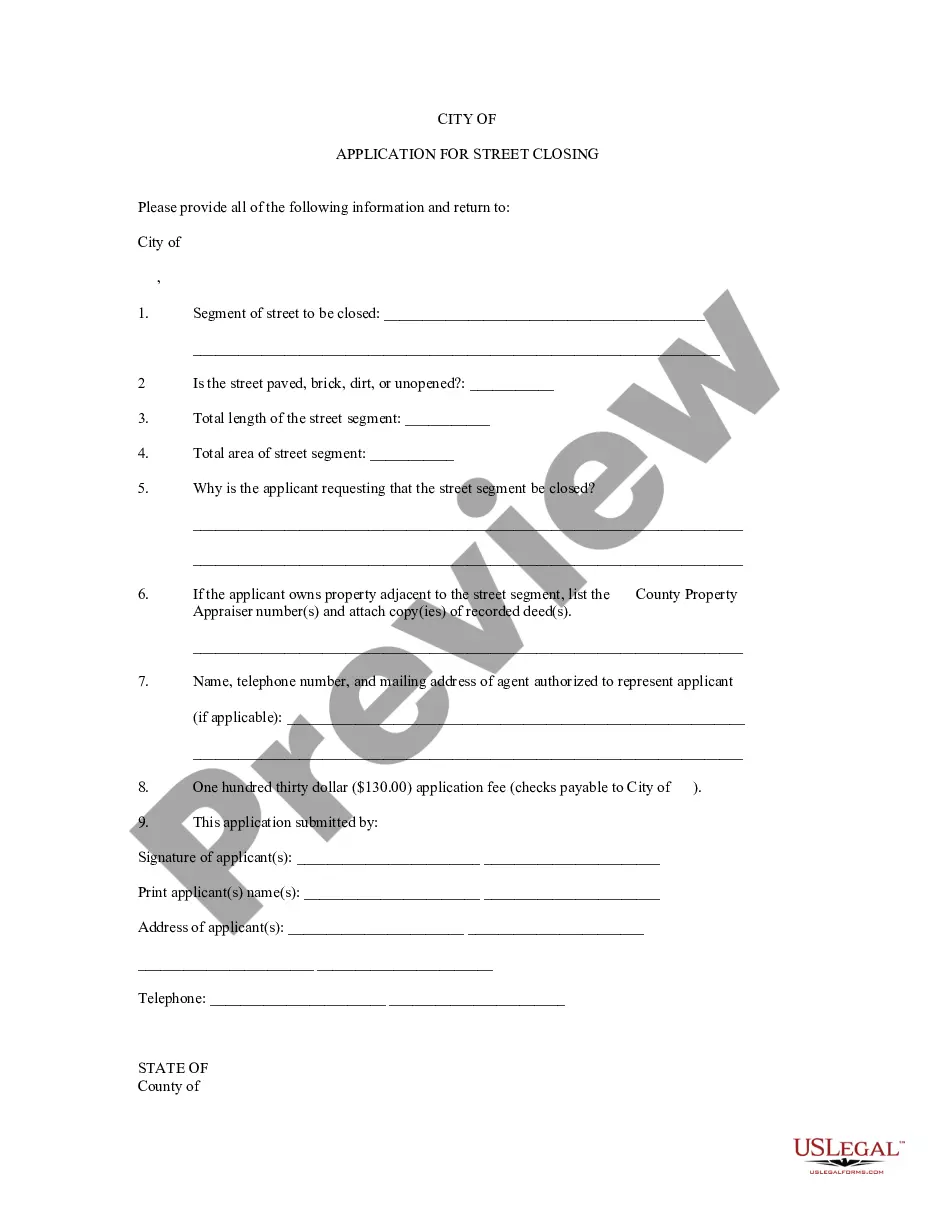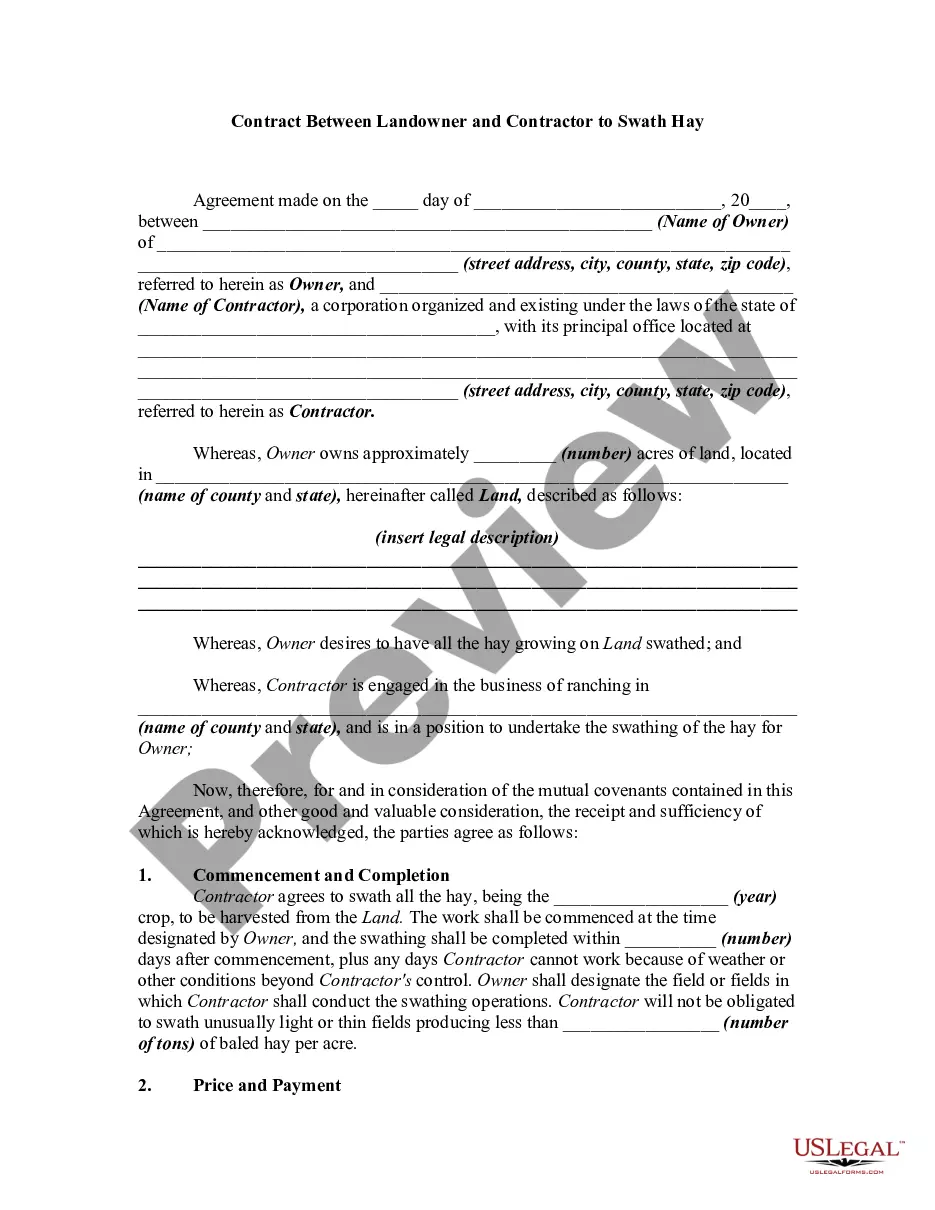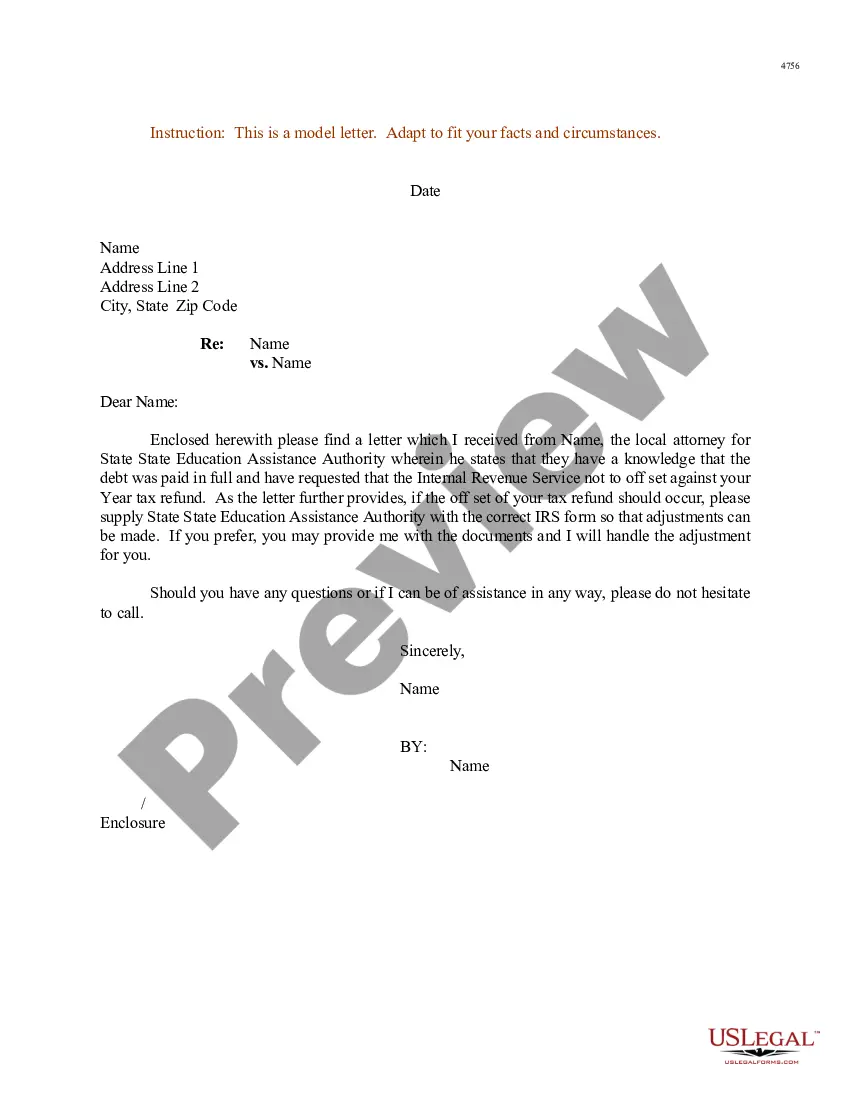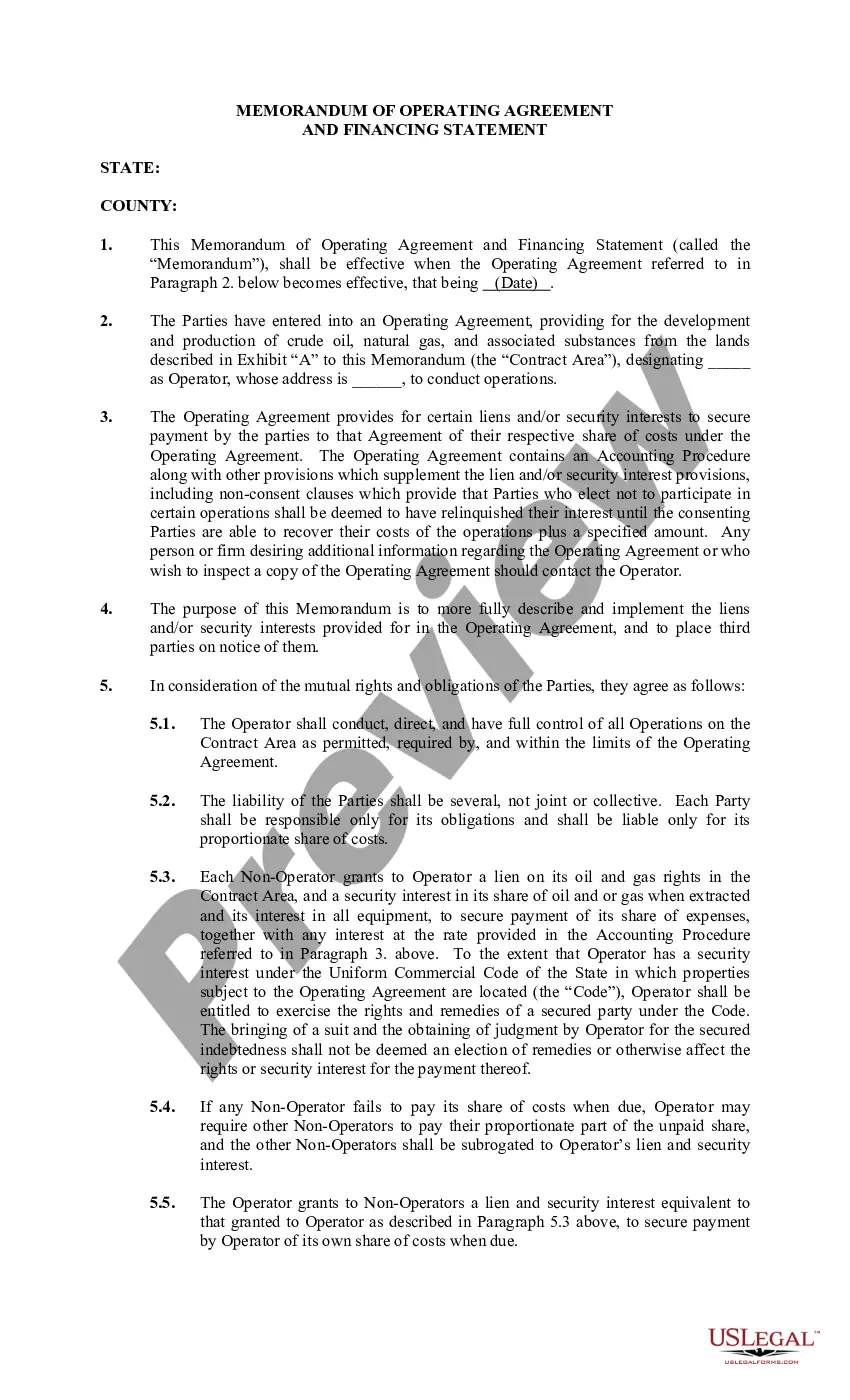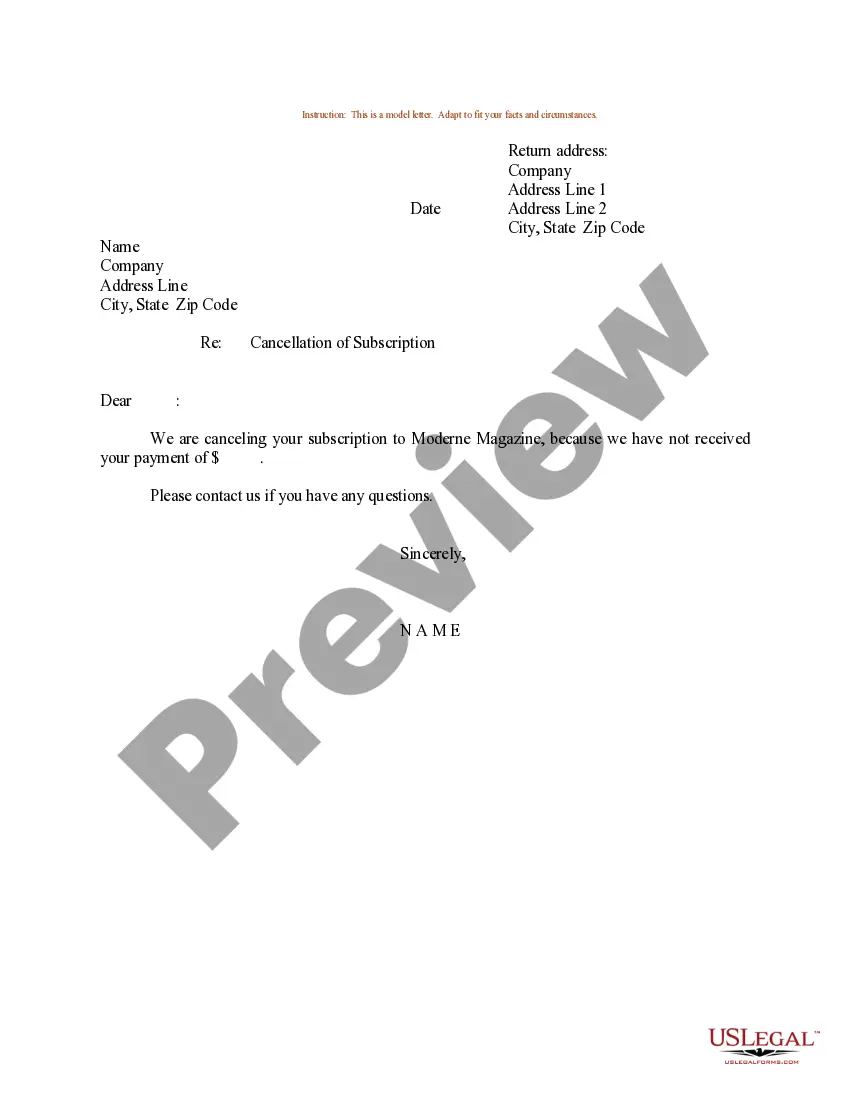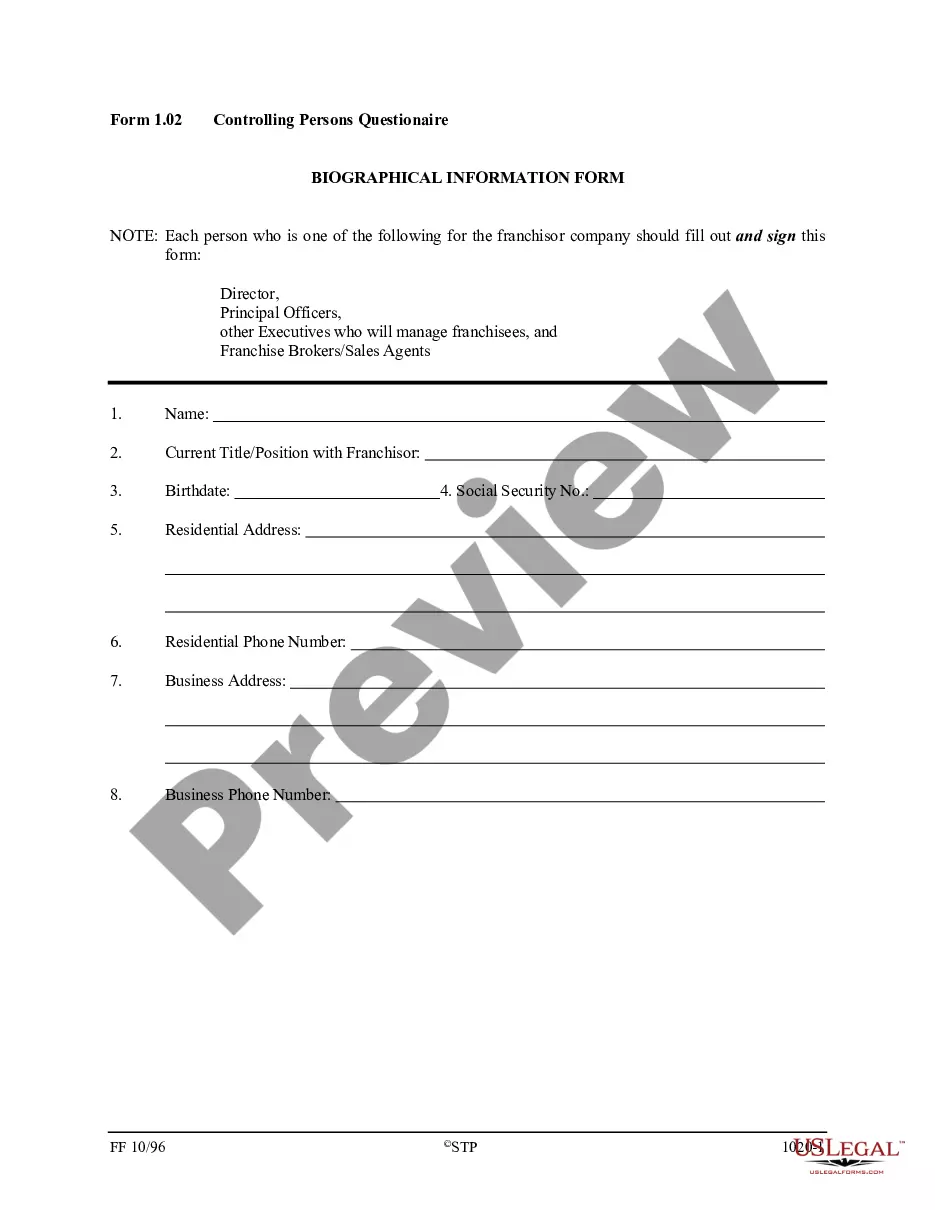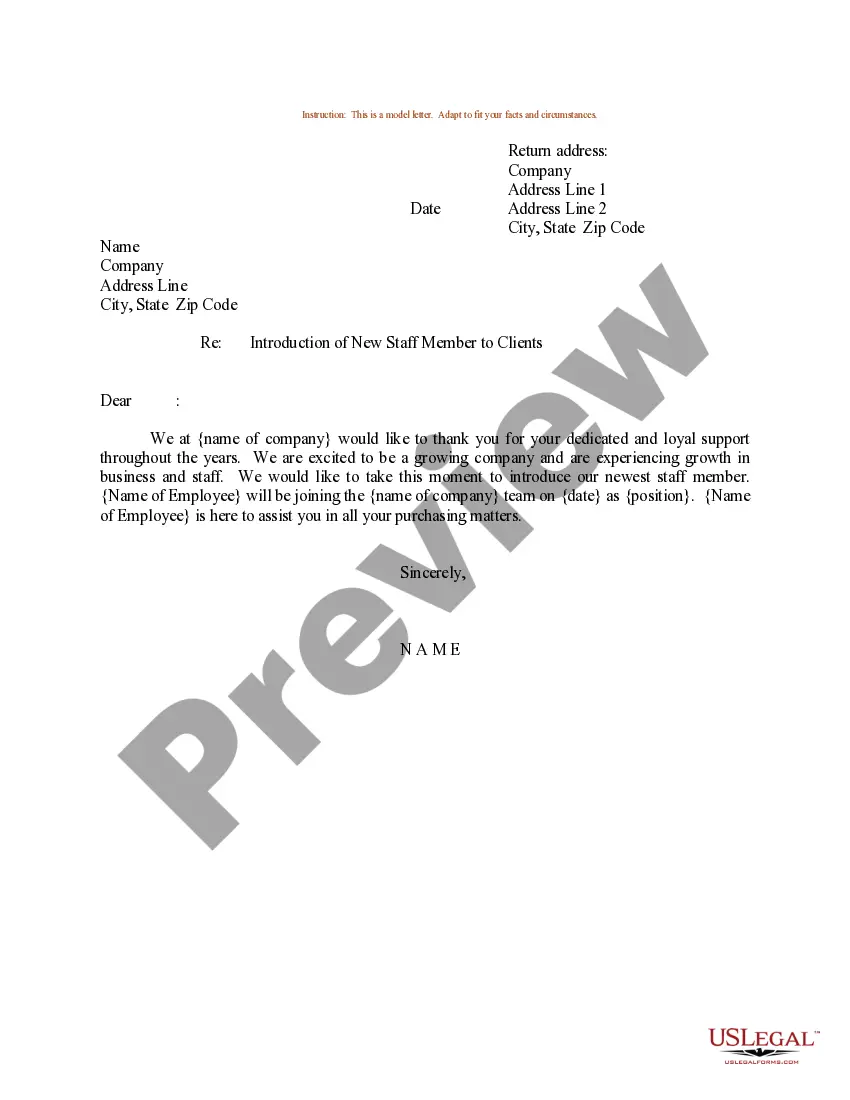Guam Applicant Appraisal Form
Description
How to fill out Applicant Appraisal Form?
If you have to complete, obtain, or printing legal file themes, use US Legal Forms, the biggest variety of legal types, that can be found on the web. Utilize the site`s easy and handy research to find the documents you want. Different themes for company and individual functions are sorted by types and states, or search phrases. Use US Legal Forms to find the Guam Applicant Appraisal Form with a number of clicks.
Should you be presently a US Legal Forms customer, log in to your accounts and click on the Obtain switch to find the Guam Applicant Appraisal Form. Also you can accessibility types you earlier saved inside the My Forms tab of your respective accounts.
Should you use US Legal Forms initially, refer to the instructions under:
- Step 1. Be sure you have selected the form for the proper area/nation.
- Step 2. Make use of the Review method to check out the form`s articles. Don`t forget to read the information.
- Step 3. Should you be not satisfied using the kind, take advantage of the Research field near the top of the screen to discover other versions of the legal kind web template.
- Step 4. Once you have found the form you want, select the Get now switch. Pick the rates strategy you favor and add your accreditations to register for the accounts.
- Step 5. Method the financial transaction. You may use your credit card or PayPal accounts to complete the financial transaction.
- Step 6. Pick the formatting of the legal kind and obtain it in your gadget.
- Step 7. Complete, modify and printing or sign the Guam Applicant Appraisal Form.
Every single legal file web template you purchase is the one you have for a long time. You may have acces to each and every kind you saved inside your acccount. Click the My Forms portion and select a kind to printing or obtain once more.
Contend and obtain, and printing the Guam Applicant Appraisal Form with US Legal Forms. There are thousands of professional and condition-specific types you can utilize for your personal company or individual requires.
Form popularity
FAQ
4 tips to what you should fill in your self appraisal form. Mention your achievements. Link achievements to the job description and the organization's goals. Set the goals for the next review period. Resolve conflicts and grievances.
How to Be Professional in Your Responses Be prepared: Familiarize yourself with your job responsibilities, achievements, and areas for improvement. ... Use specific examples: Illustrate your answers with quantifiable achievements or instances where you displayed exceptional skills or resolved complex challenges.
An applicant appraisal form is the foundation for objectively comparing candidates for your company's job opening.
How to complete an appraisal form Identify successes or accomplishments. ... Jot down the goals you achieved. ... Think about things that could have gone better. ... List your areas of improvement. ... Be clear about the skills you need to develop. ... Skills development. ... Delivering success. ... Areas improved.
You will most likely include achievements, accomplished goals and any metrics on how you helped the company. It should be an honest appraisal, so include any challenges you had to overcome.
How To Write A Self-Appraisal? Understand the use of self-appraisal. ... Highlight your accomplishments. ... Gather data to showcase your achievements. ... Align yourself with the team and company. ... Reflect objectively on challenges. ... Ask for growth opportunities. ... Ask for anything you require to improve. ... Get a second opinion.