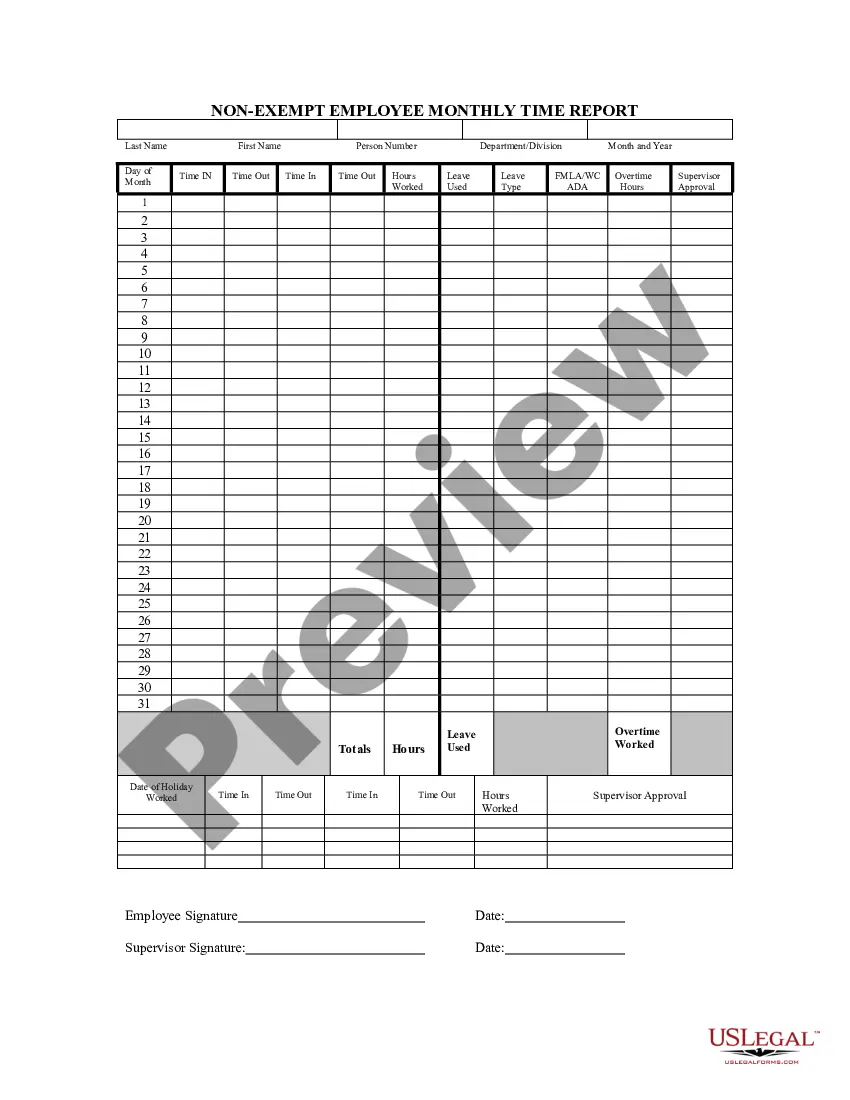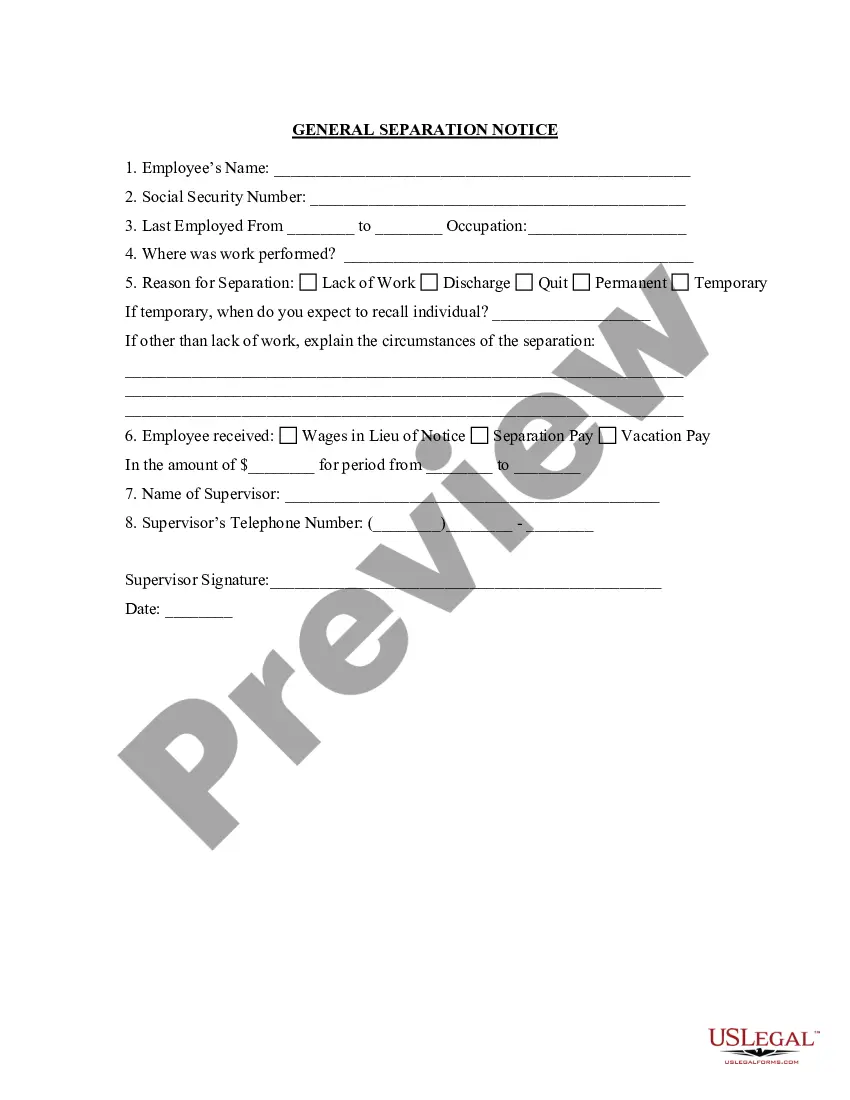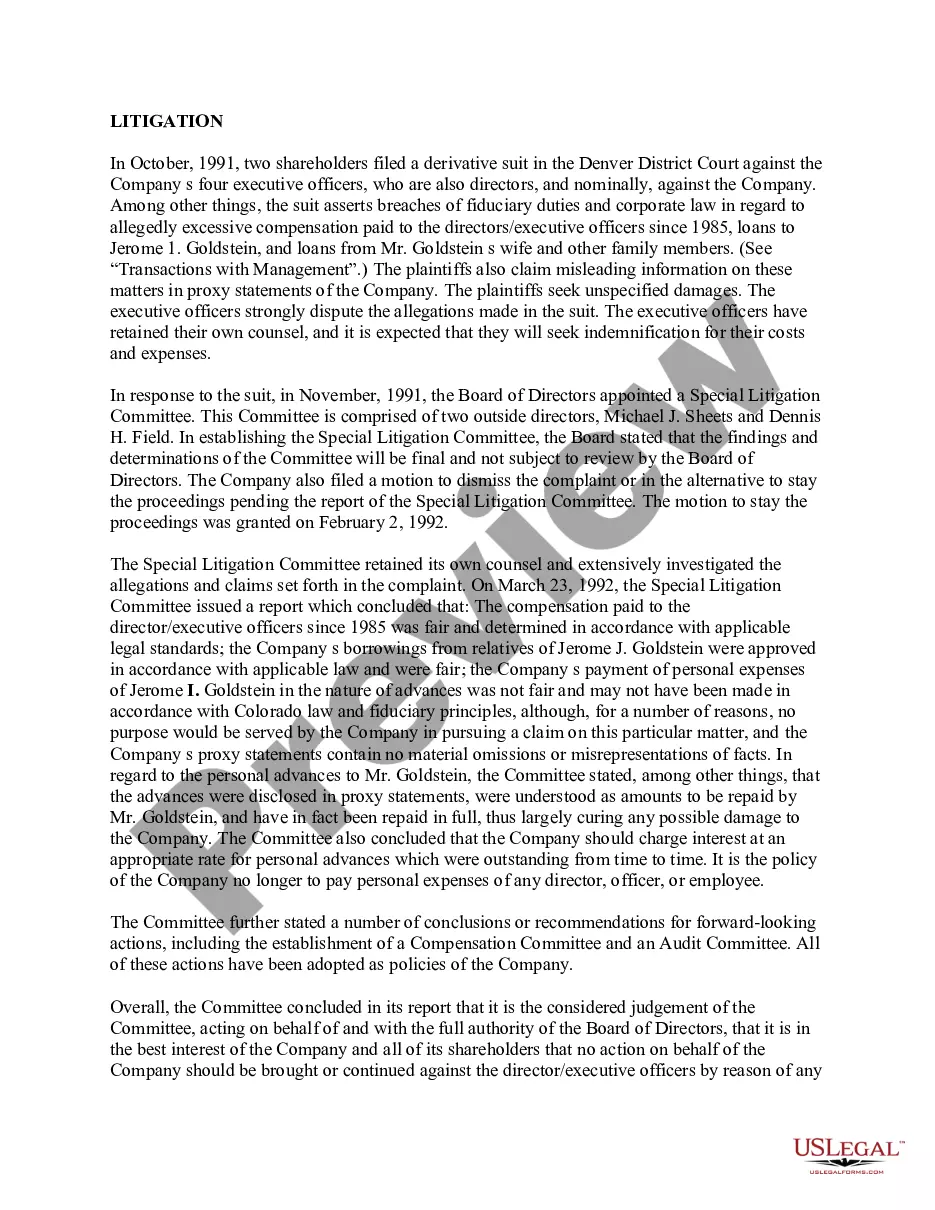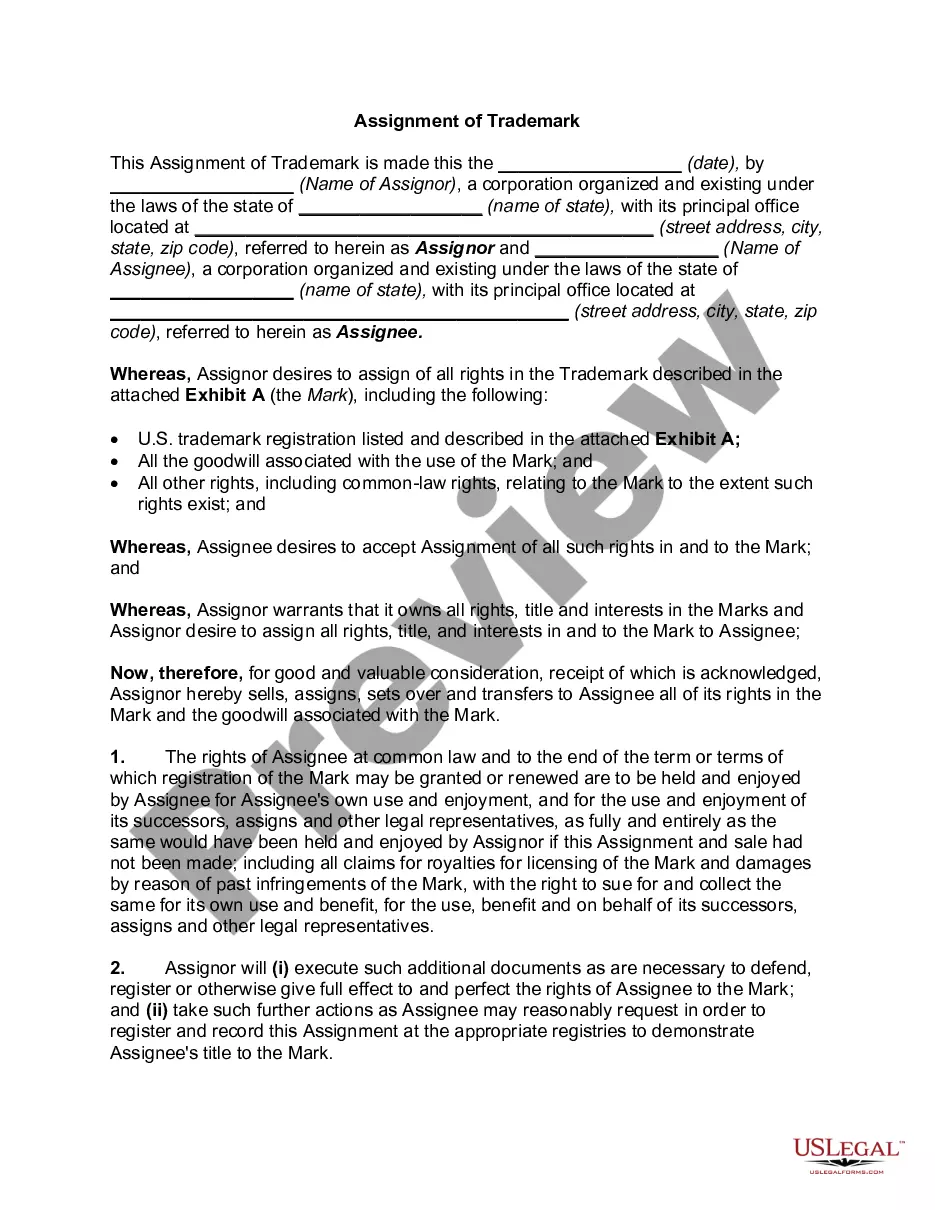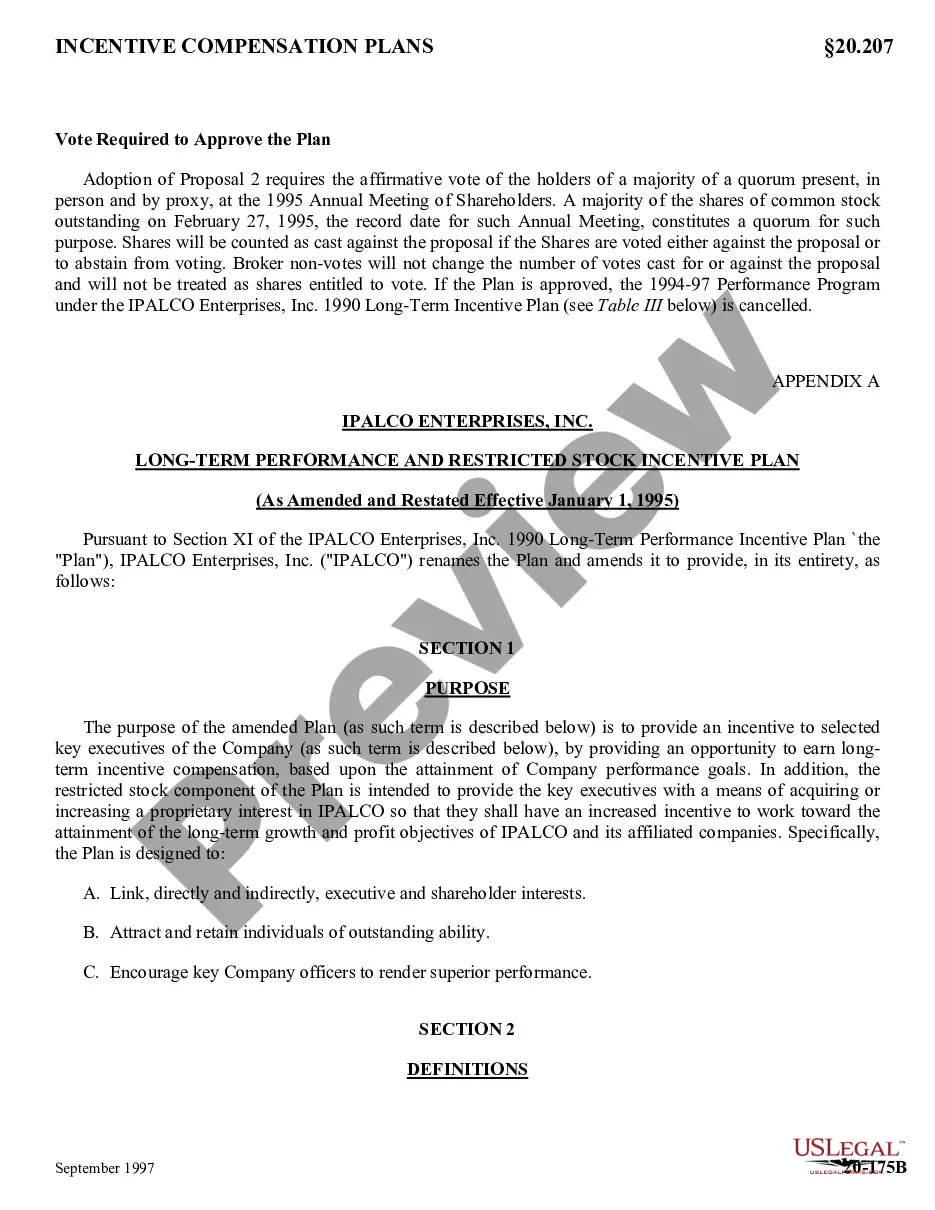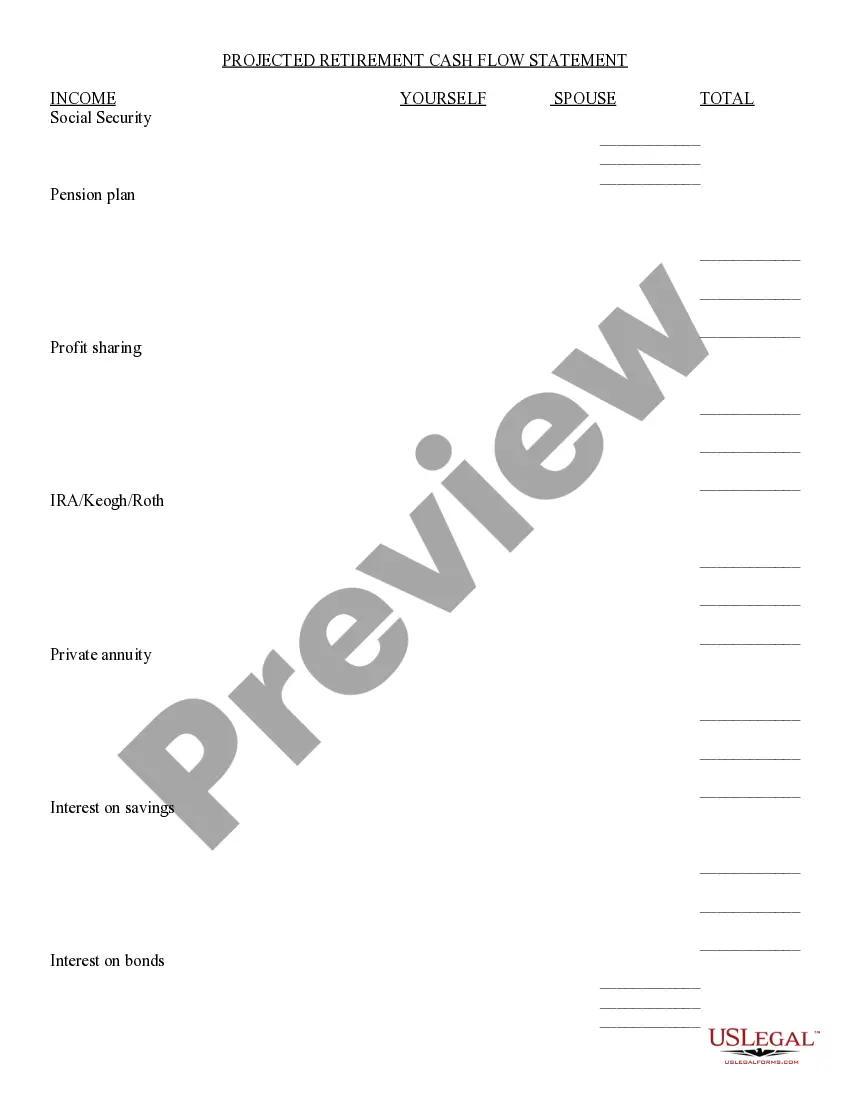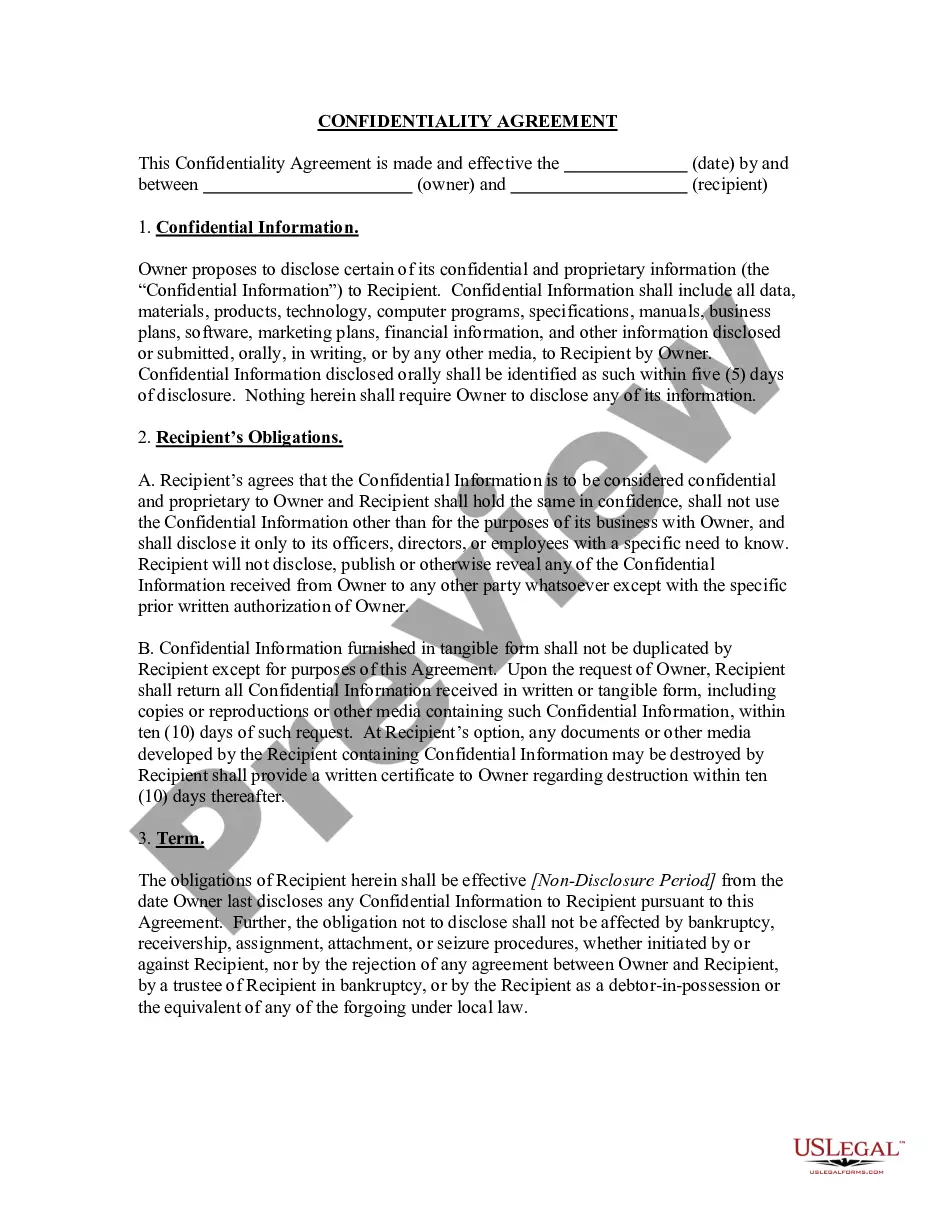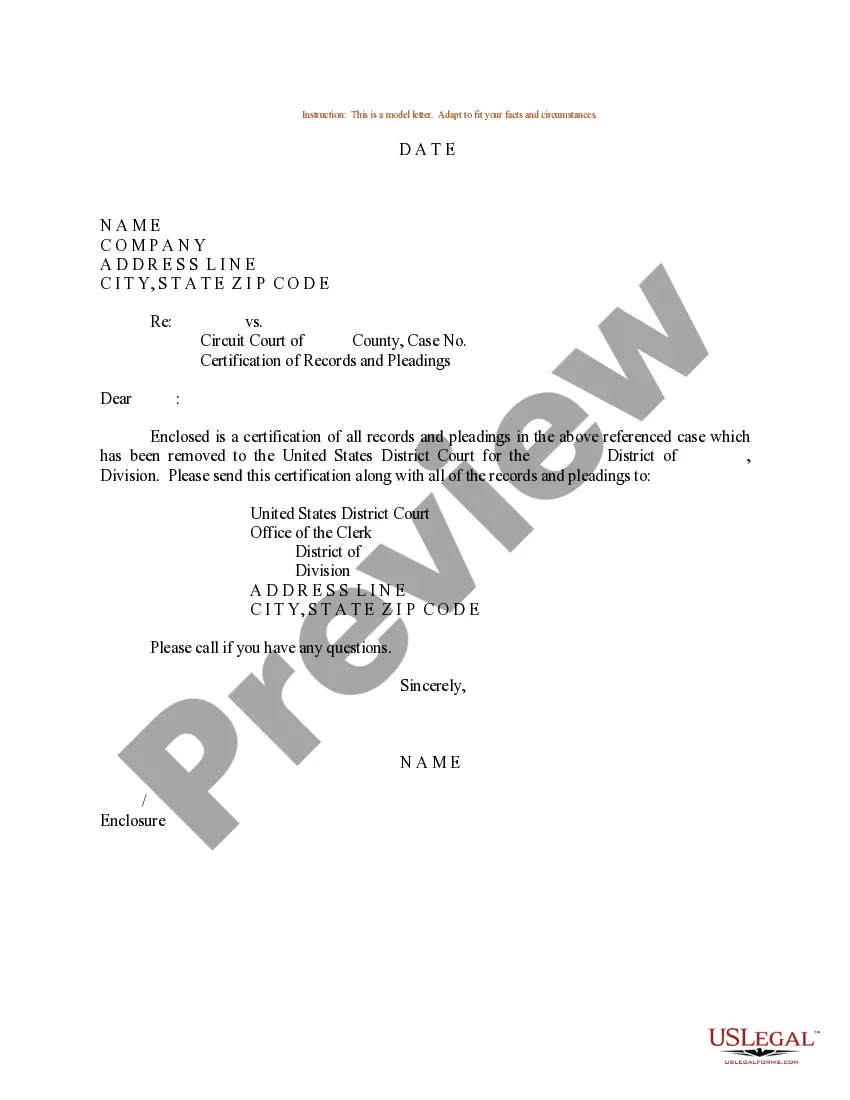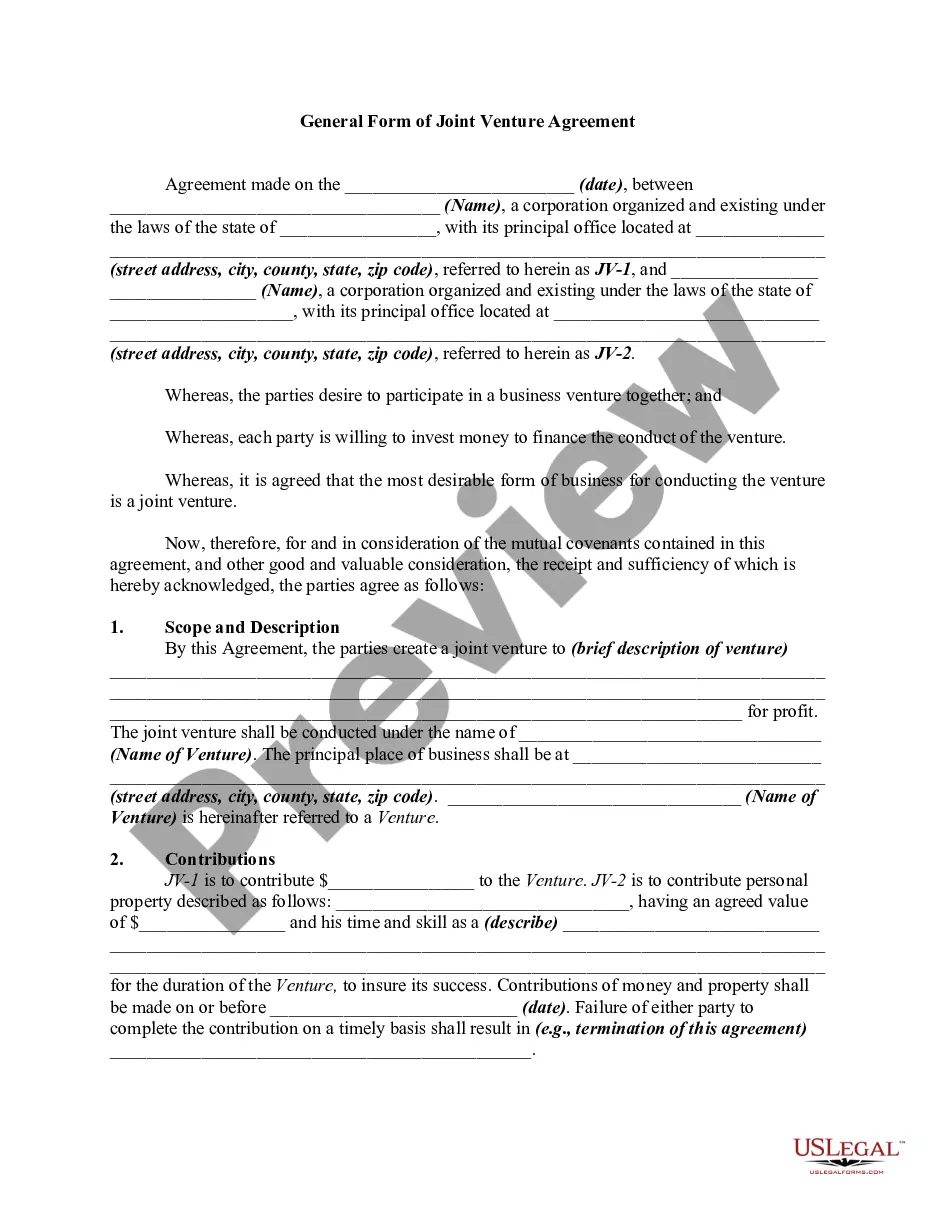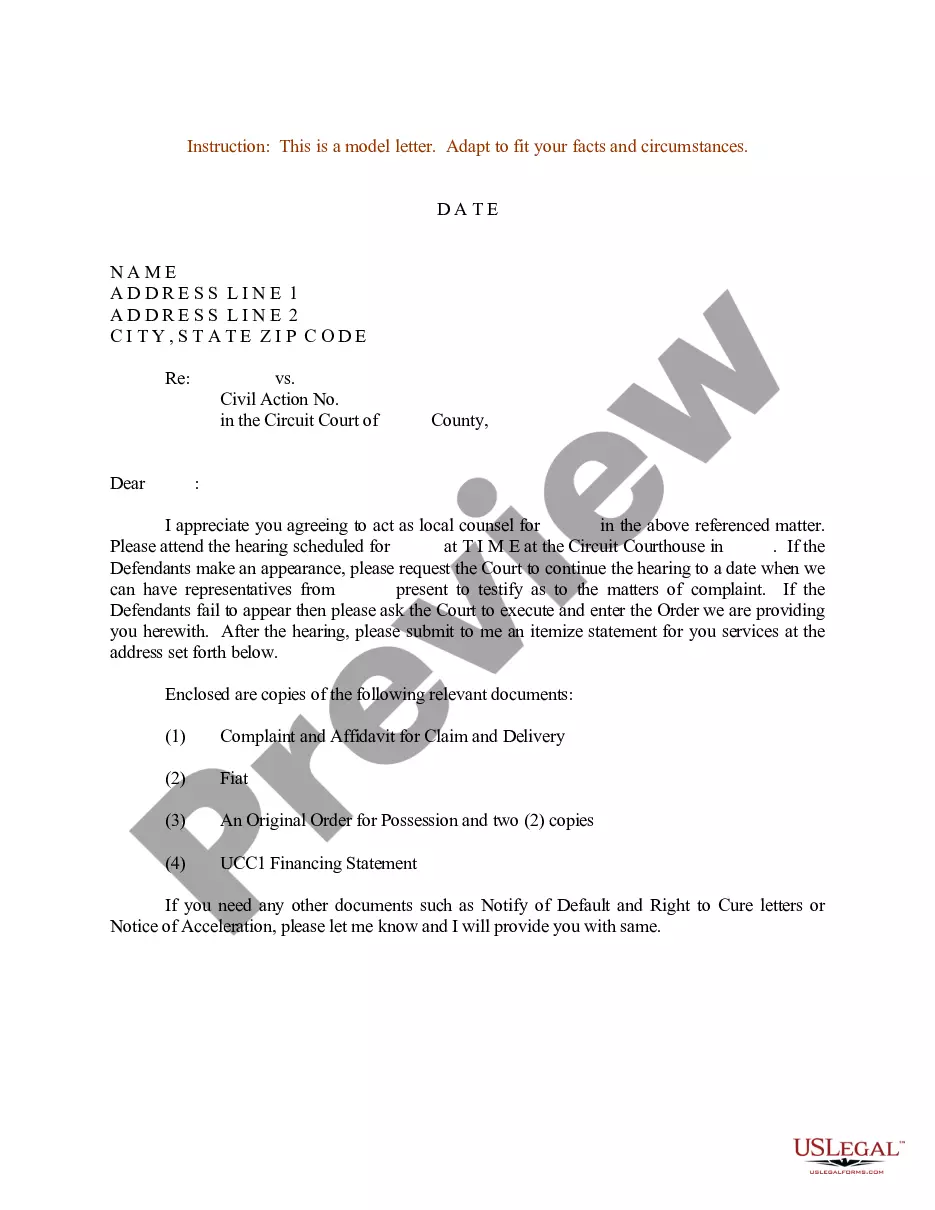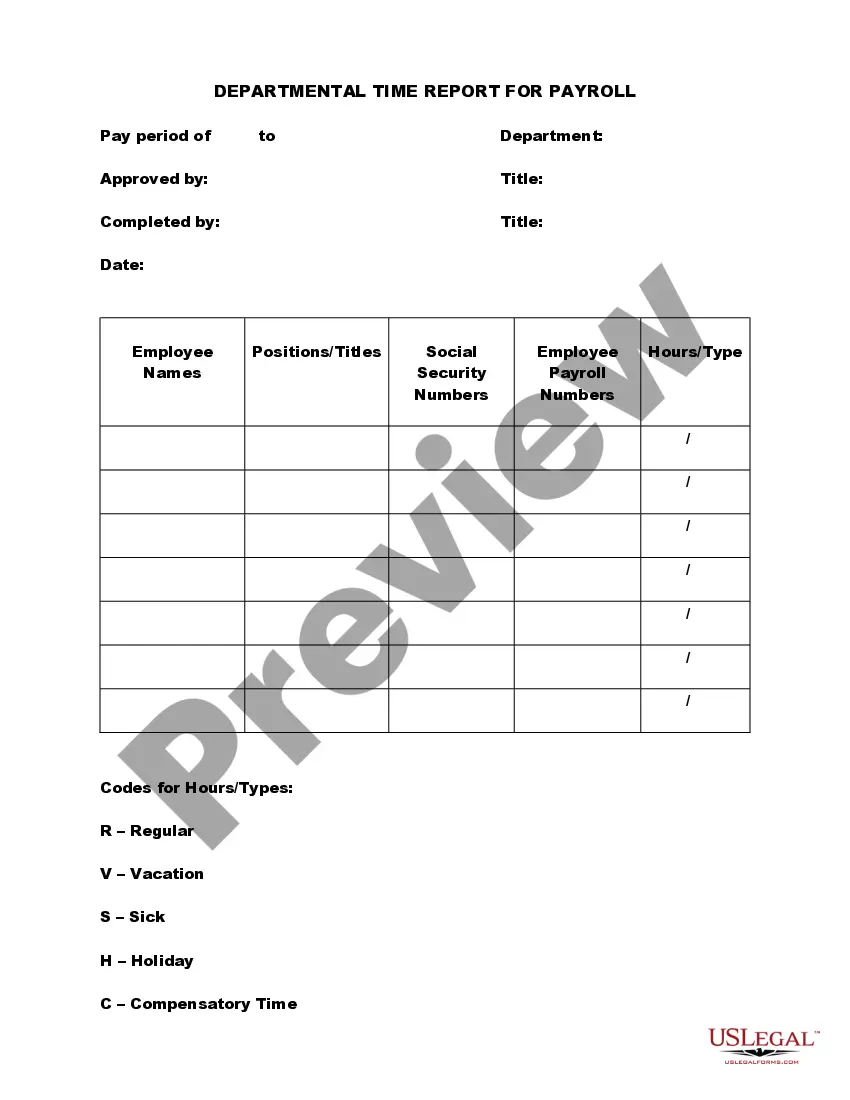Guam Department Time Report for Payroll
Description
How to fill out Department Time Report For Payroll?
Selecting the finest valid document template may pose a challenge.
Clearly, there are numerous templates available online, but how do you locate the valid form you require.
Utilize the US Legal Forms website.
First, ensure you have selected the correct form for your city/state. You can review the form using the Review button and examine the form outline to confirm it is suitable for your needs.
- The service offers thousands of templates, such as the Guam Department Time Report for Payroll, that can be utilized for professional and personal purposes.
- All documents are reviewed by experts and meet state and federal regulations.
- If you are already registered, Log Into your account and click the Obtain button to access the Guam Department Time Report for Payroll.
- Use your account to browse the legal forms you have previously acquired.
- Navigate to the My documents tab in your account and obtain another copy of the document you require.
- If you are a new user of US Legal Forms, here are simple instructions you should follow.
Form popularity
FAQ
Residents and businesses that generate income within Guam must file a Guam tax return. This includes individuals, partnerships, and corporations. Staying informed about tax obligations and utilizing tools like the Guam Department Time Report for Payroll can simplify your filing experience.
Tax collection in Guam is managed by the Department of Revenue and Taxation. This government entity is responsible for ensuring compliance and facilitating tax payments. Utilizing the Guam Department Time Report for Payroll can help you understand your obligations and keep your records organized.
You can file your Guam taxes online through the Guam Department of Revenue and Taxation website. This convenient method allows you to submit your Guam Department Time Report for Payroll and other tax documents electronically. Make sure to have all your information ready to facilitate a smooth filing process.
Filing Guam taxes follows a yearly deadline, which generally is set for April 15, similar to the federal deadline. It is crucial for residents and businesses in Guam to meet this deadline to maintain good standing with the local tax authorities. The Guam Department Time Report for Payroll assists in streamlining this process.
The standard filing deadline for Guam tax returns is aligned with the federal deadline, which is typically April 15. If you require additional time, you can request an extension, although you still need to meet certain criteria. Meeting this deadline will help you stay compliant with the Guam Department Time Report for Payroll regulations.
The deadline for filing your tax return usually falls on April 15 each year. However, if April 15 is a weekend or holiday, the deadline will move to the next business day. Timely filing is essential to avoid penalties and ensure compliance with the Guam Department Time Report for Payroll.
As of the latest updates, the minimum wage in Guam is set to increase in phases, aiming to improve worker compensation across various sectors. This wage directly impacts the Guam Department Time Report for Payroll, as accurate payroll calculations are essential for compliance with these updates. Staying informed about minimum wage changes helps employees and employers manage their financial responsibilities effectively.
The phone number for the Guam Department of Education (DOE) can be found on their official website, along with other contact details. If you need assistance related to education services or the impacts on payroll sessions, you can reference the Guam Department Time Report for Payroll for related inquiries. They understand the importance of effective communication in managing education and payroll.
You can contact Guam's DOA by visiting their official website, where you will find contact information, including phone numbers and email addresses. For urgent inquiries related to payroll or services like the Guam Department Time Report for Payroll, it’s best to call them directly. They are committed to providing prompt assistance to the public.
The Department of Administration (DOA) in Guam offers a variety of services, including payroll processing, human resources, and management of government contracts. One crucial service is the Guam Department Time Report for Payroll, which ensures that employees are compensated accurately and on time. Their comprehensive approach supports both government agencies and employees in maintaining efficient operations.