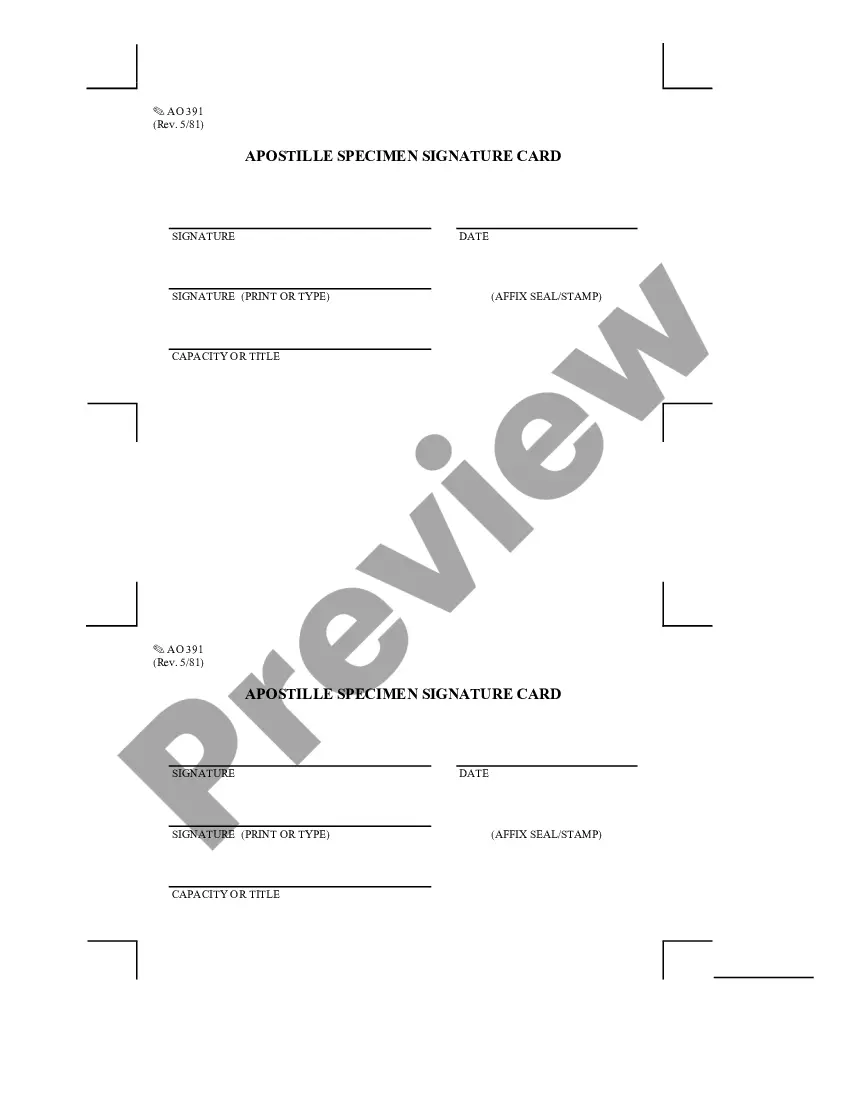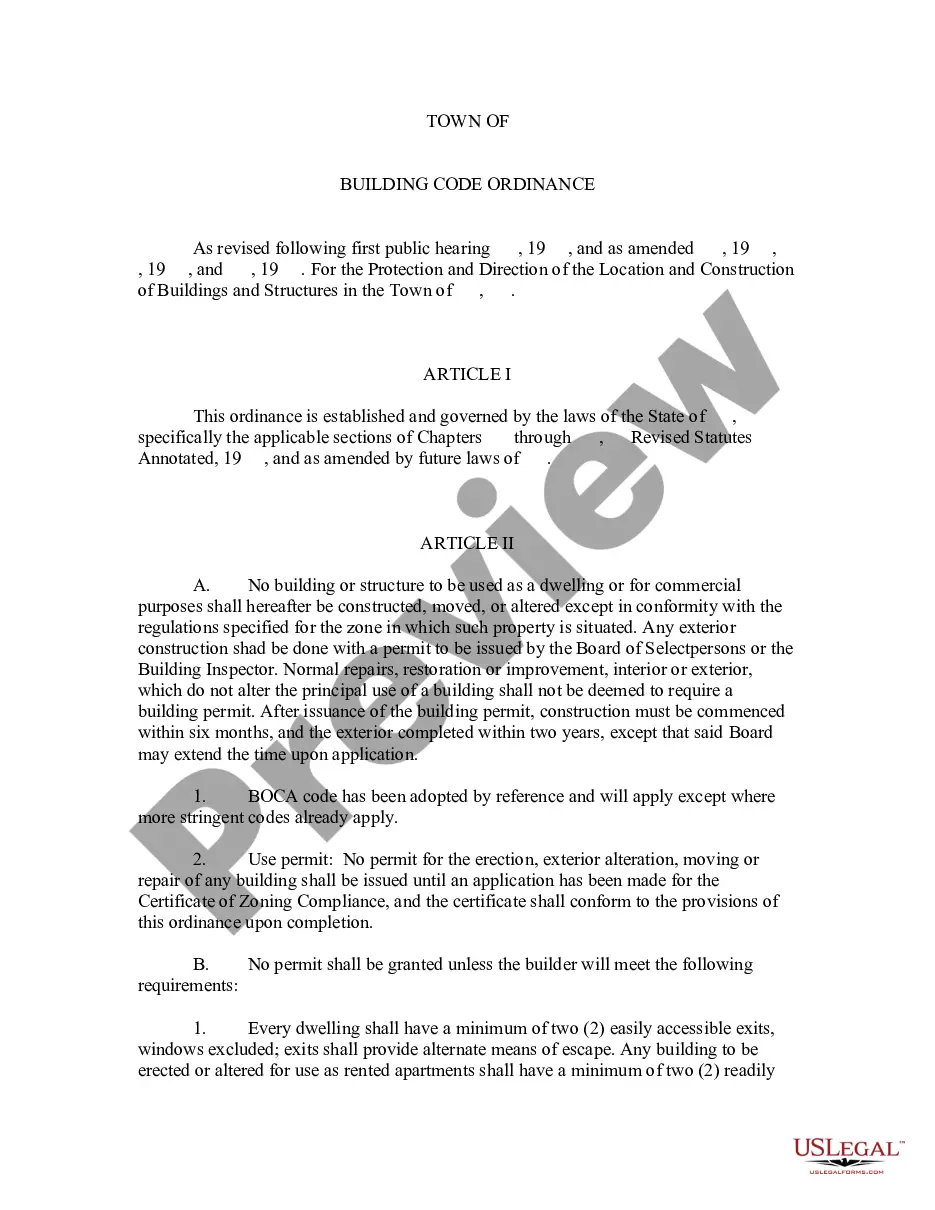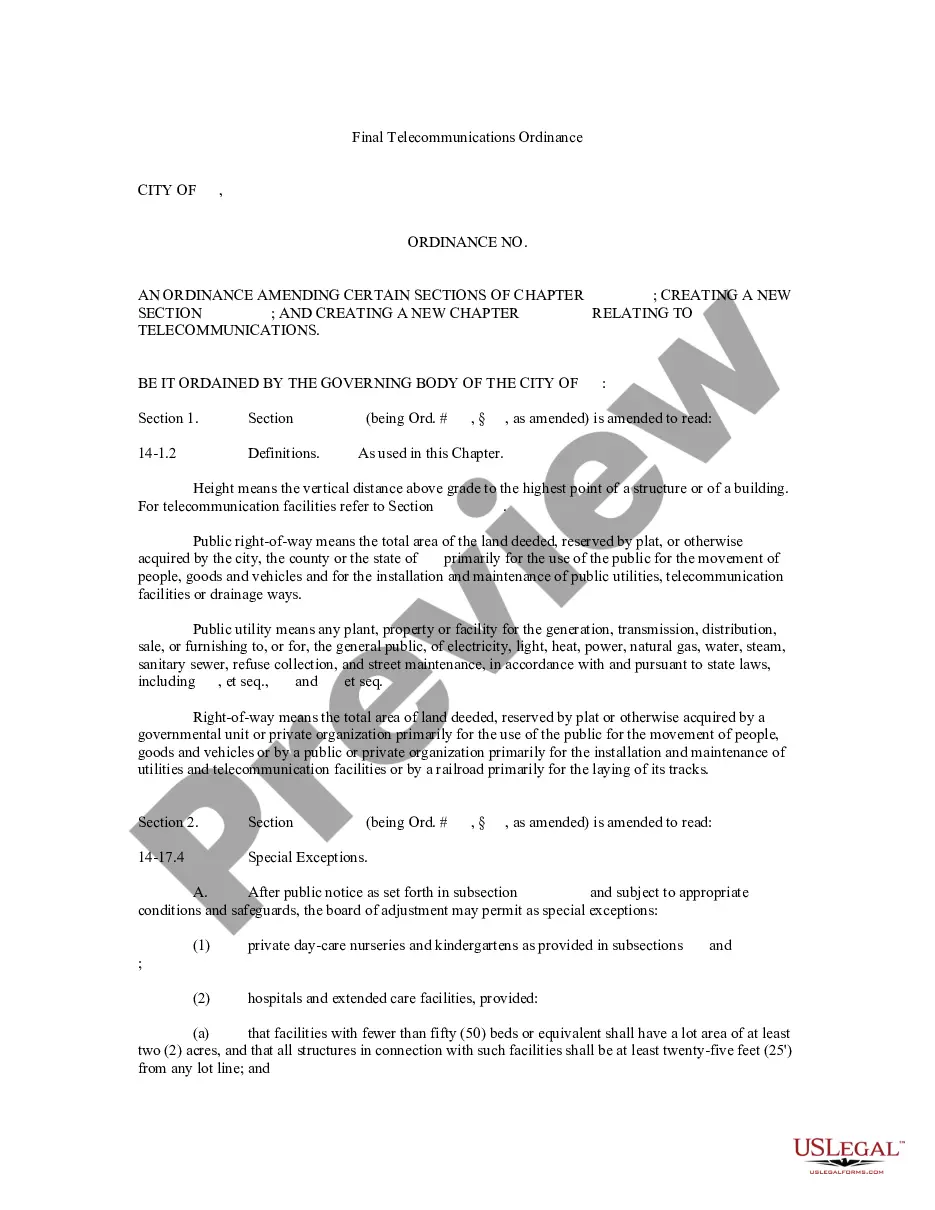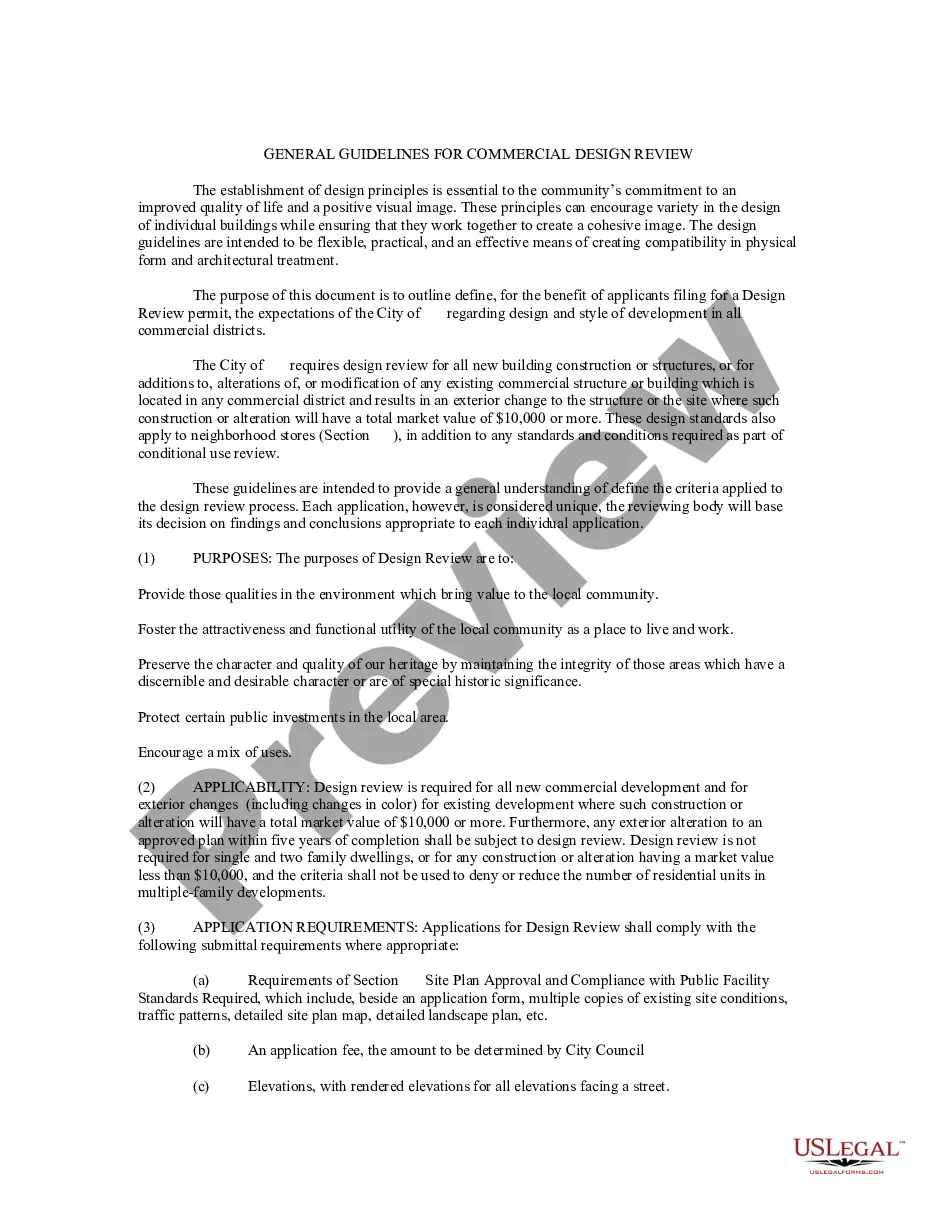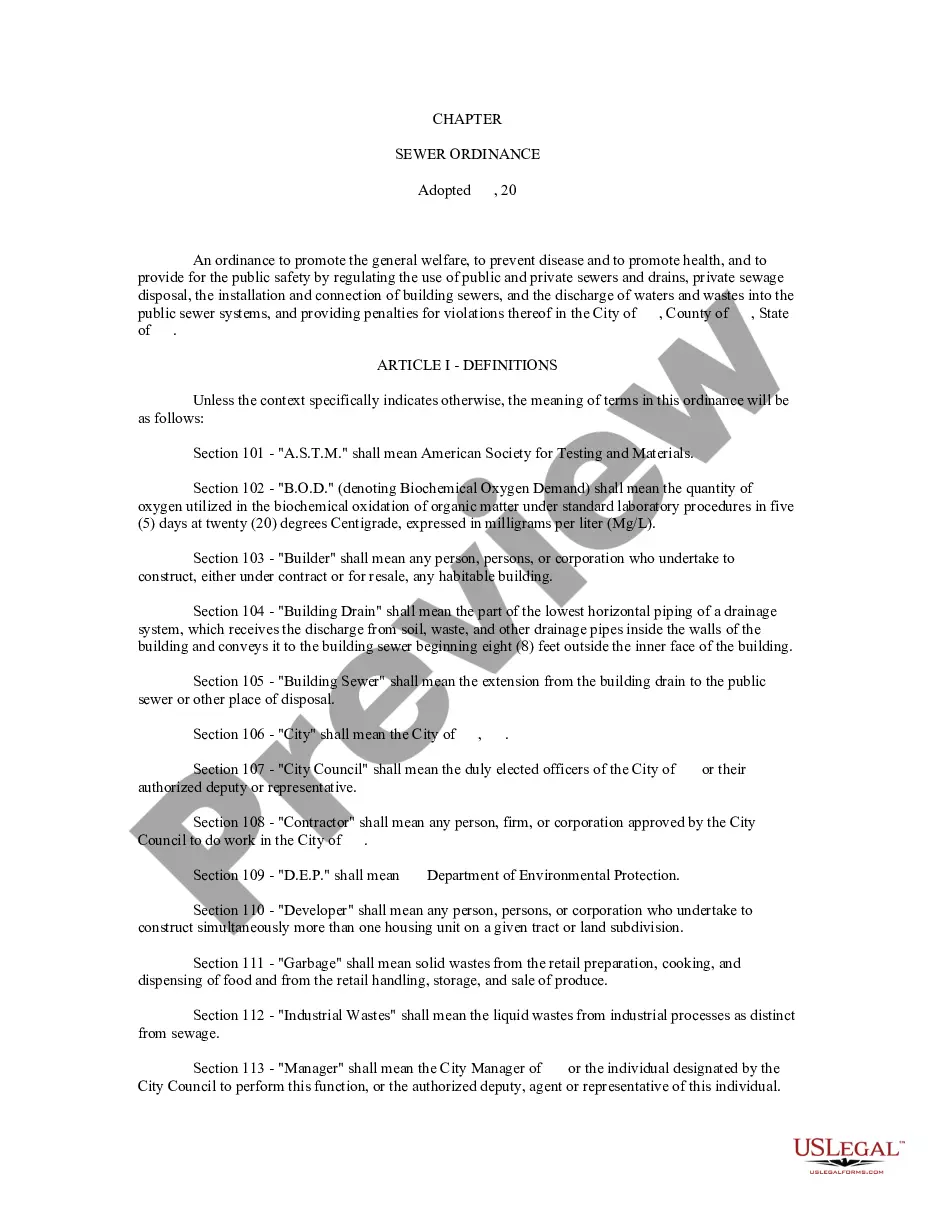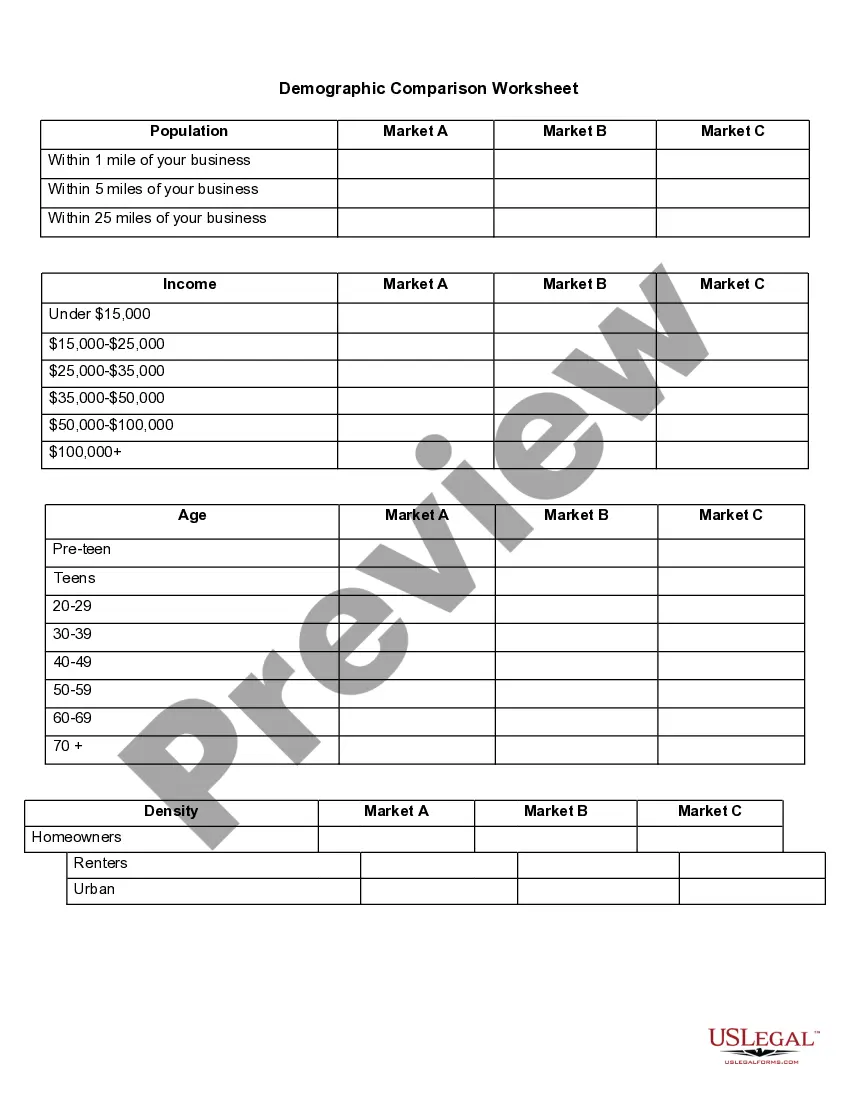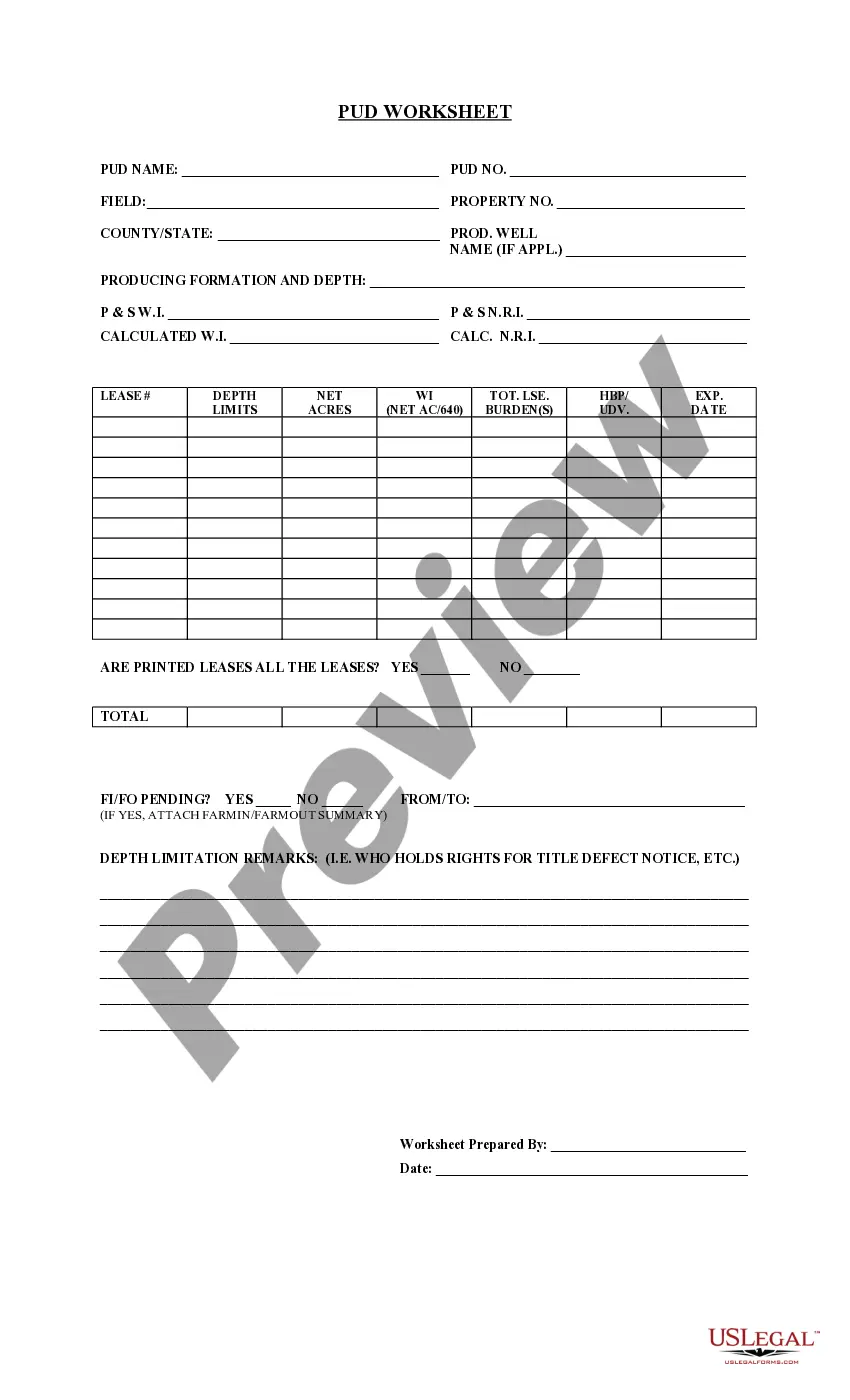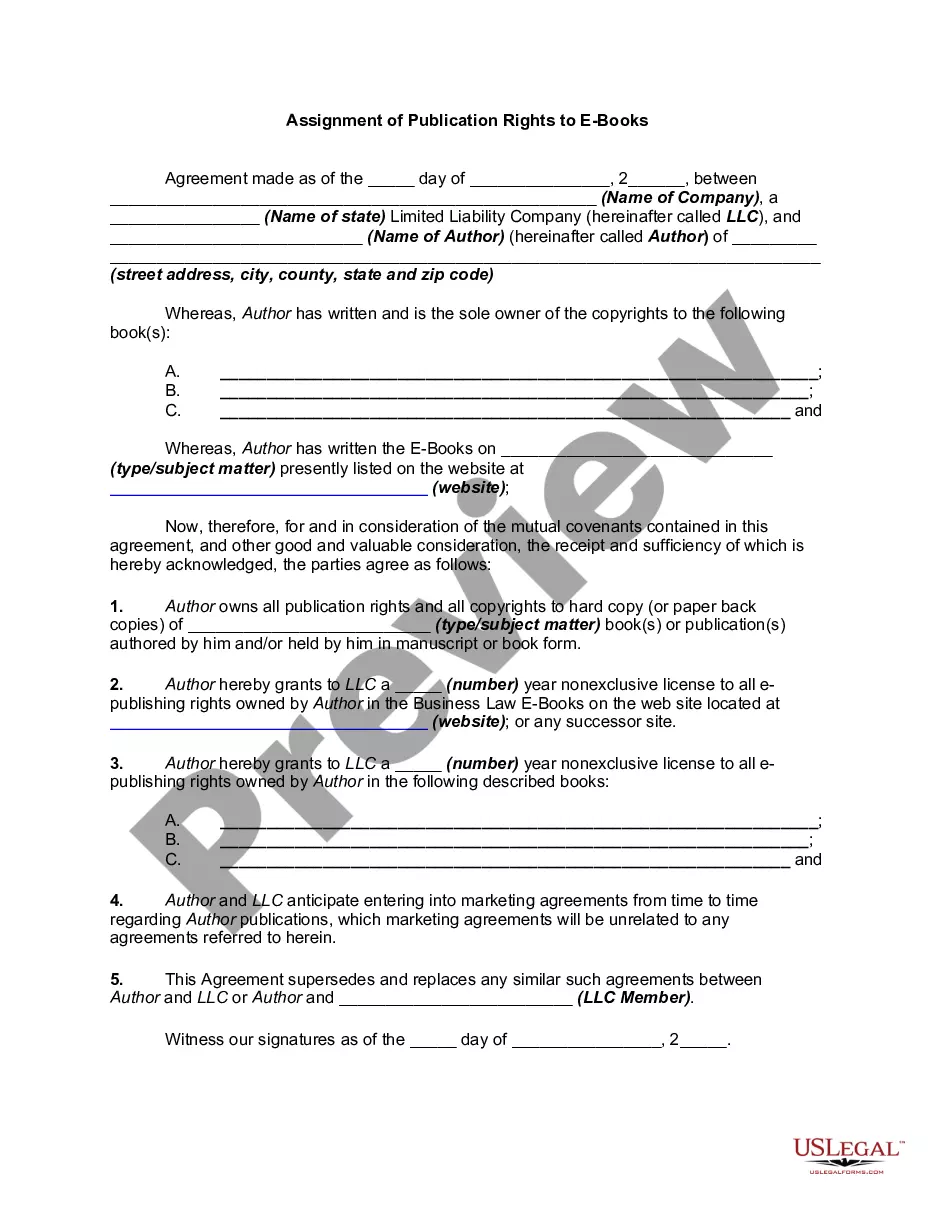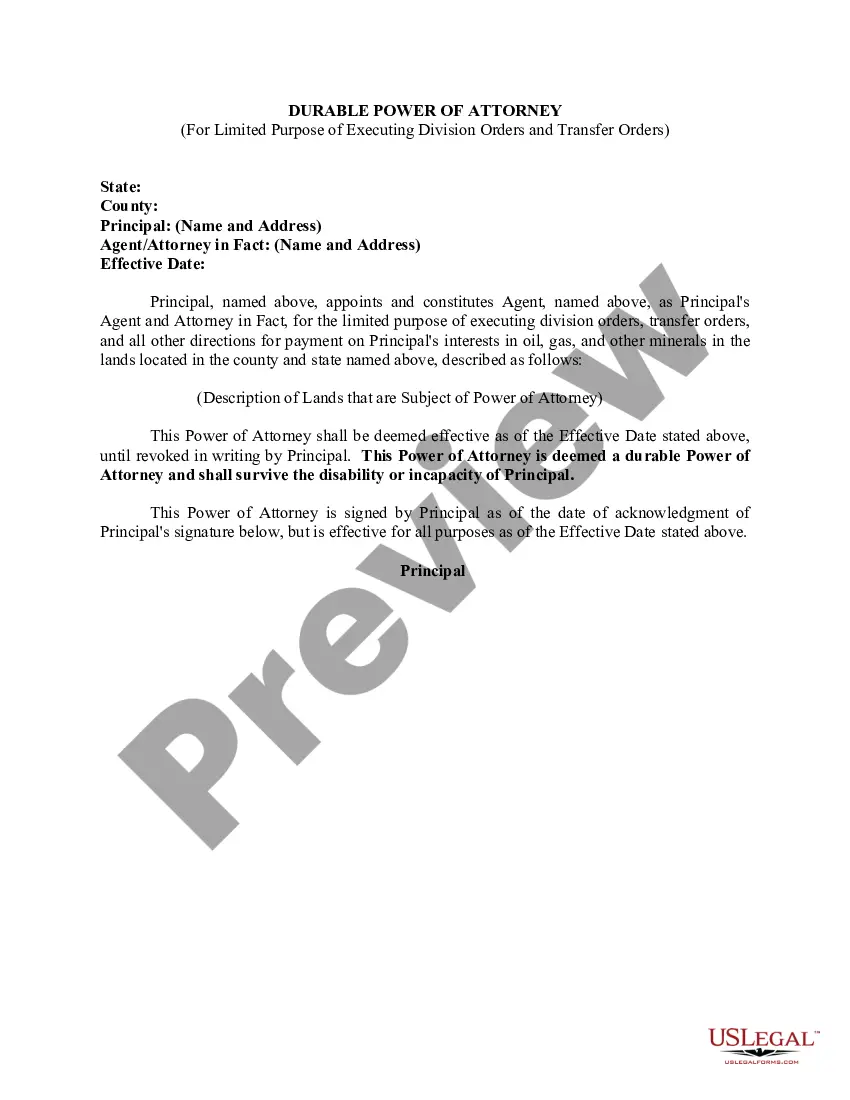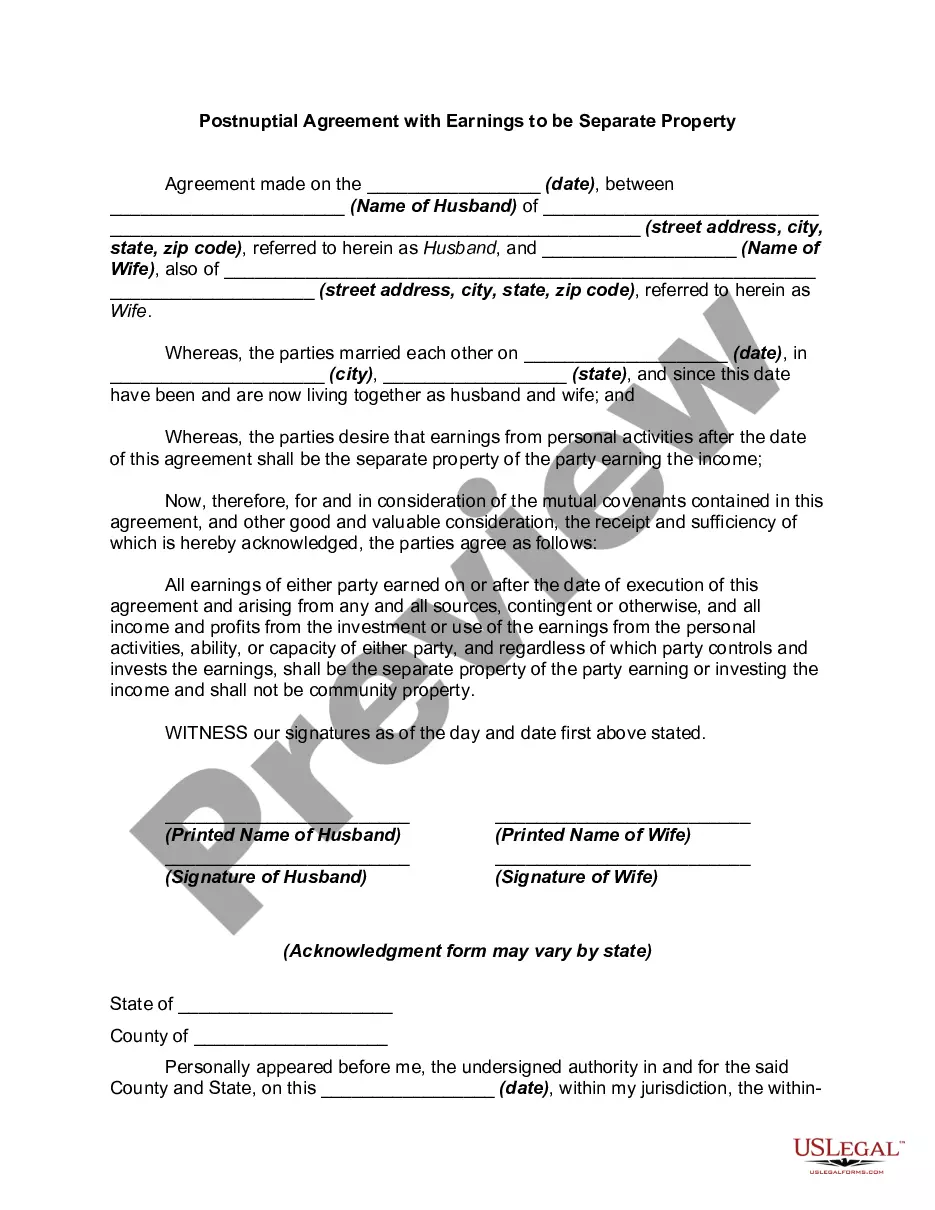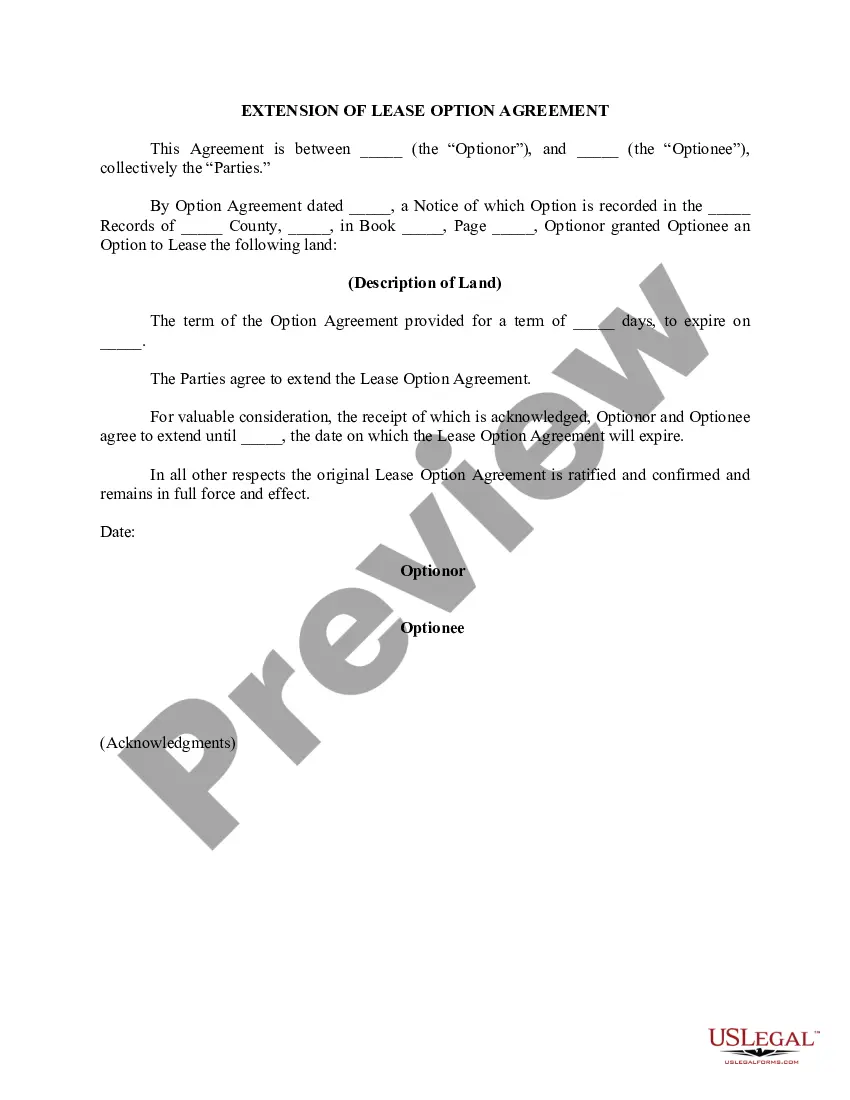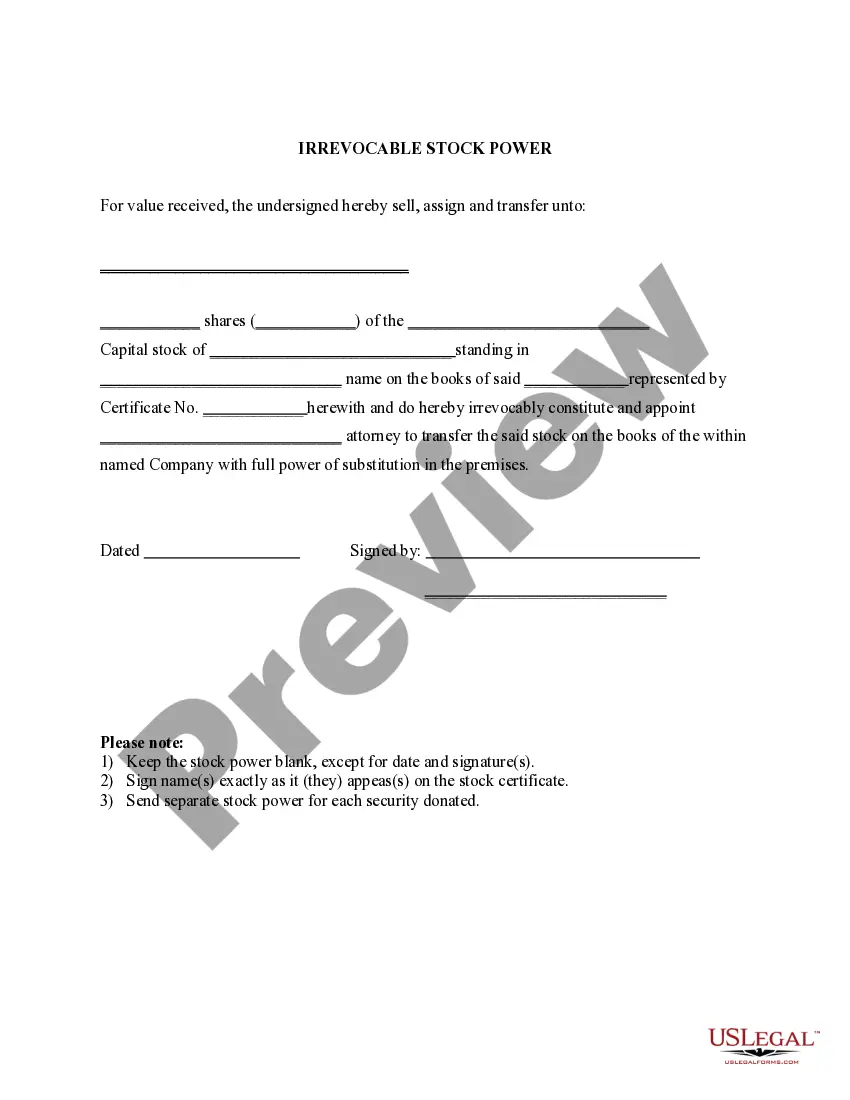Guam Digital Signature Ordinance - Signaturverordnung - SigV
Description
How to fill out Digital Signature Ordinance - Signaturverordnung - SigV?
US Legal Forms - one of several most significant libraries of legal kinds in the States - offers a variety of legal papers layouts you may down load or printing. While using internet site, you will get a large number of kinds for organization and personal uses, sorted by classes, suggests, or keywords.You can get the newest versions of kinds much like the Guam Digital Signature Ordinance - Signaturverordnung - SigV within minutes.
If you already have a monthly subscription, log in and down load Guam Digital Signature Ordinance - Signaturverordnung - SigV from the US Legal Forms catalogue. The Down load key will show up on every kind you see. You get access to all in the past delivered electronically kinds from the My Forms tab of your own bank account.
If you want to use US Legal Forms initially, allow me to share easy instructions to help you get started out:
- Ensure you have picked out the right kind to your metropolis/area. Click the Review key to check the form`s information. Read the kind information to ensure that you have chosen the right kind.
- If the kind does not suit your requirements, use the Research discipline on top of the display screen to discover the the one that does.
- When you are content with the shape, affirm your option by clicking on the Purchase now key. Then, opt for the prices program you prefer and provide your credentials to register for an bank account.
- Procedure the deal. Utilize your Visa or Mastercard or PayPal bank account to finish the deal.
- Pick the format and down load the shape on your gadget.
- Make alterations. Complete, revise and printing and indicator the delivered electronically Guam Digital Signature Ordinance - Signaturverordnung - SigV.
Each format you included in your money does not have an expiry date which is the one you have forever. So, if you wish to down load or printing an additional version, just proceed to the My Forms segment and click on the kind you require.
Obtain access to the Guam Digital Signature Ordinance - Signaturverordnung - SigV with US Legal Forms, the most comprehensive catalogue of legal papers layouts. Use a large number of skilled and state-distinct layouts that satisfy your small business or personal needs and requirements.
Form popularity
FAQ
Click review and sign link in email. Click review and sign link in email. In the email you received from the sender of the document to sign, click the link labeled ?Click here to review and sign...? ... Click prompt in document. ... Create electronic signature. ... Select signature option. ... Sign document. ... Finalize signature. ... Send.
Two main properties are required: First, the authenticity of a signature generated from a fixed message and fixed private key can be verified by using the corresponding public key. Secondly, it should be computationally infeasible to generate a valid signature for a party without knowing that party's private key.
Steps to apply for a Digital Signature Certificate STEP 1: Go to the Certifying Authorities website. There are around 15 CA that are licensed to issue Digital Certificates in India. ... STEP 2: Fill the necessary details. ... STEP 3: Proof of identity and address. ... STEP 4: Payment for DSC. ... STEP 5: Issuance of DSC.
How to Electronically Capture Your Signature Sign a blank sheet of copy paper. Use the copier in your department to scan the page. Make sure you set the file type to JPG. Save the file to a location where it will be easily accessible. Using an app of your choosing, crop the scanned image to remove excess white space.
To be considered a legitimate digital signing, there are a few requirements. The most basic requirement is that the signer's identity is bound to a certificate or other type of identifying credential that can be encrypted and authenticated. A PKI-based digital certificate serves this purpose.
These four requirements are: Intent to sign. Like traditional signatures, electronic signatures are valid only if each party intends to sign. Consent to do business electronically. All parties involved must consent to do business electronically. ... Association of signature with the record. ... Record retention.
How to create an electronic signature and e-sign your documents for free (6 methods) Draw and scan. Use free online signing tools. Use Microsoft Word. PandaDoc. Preview (Mac) Acrobat Sign (formerly Adobe Sign) Start signing with PandaDoc. Frequently asked questions.