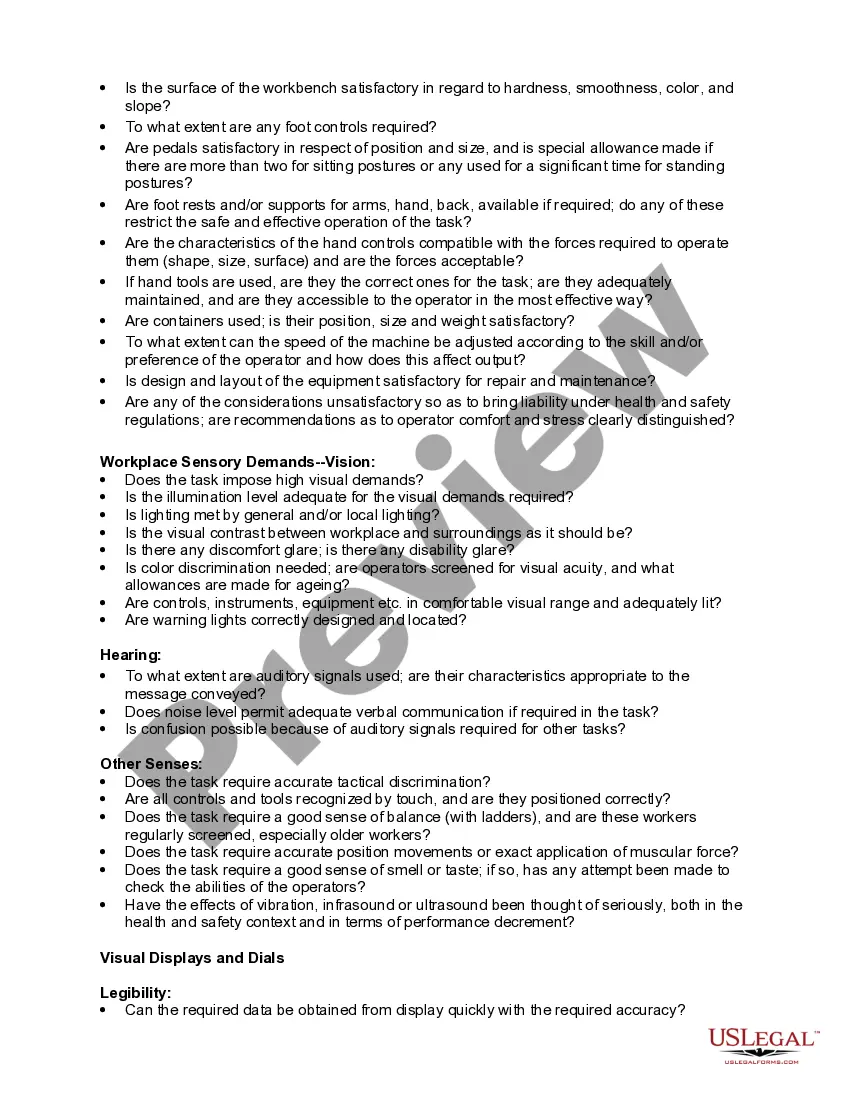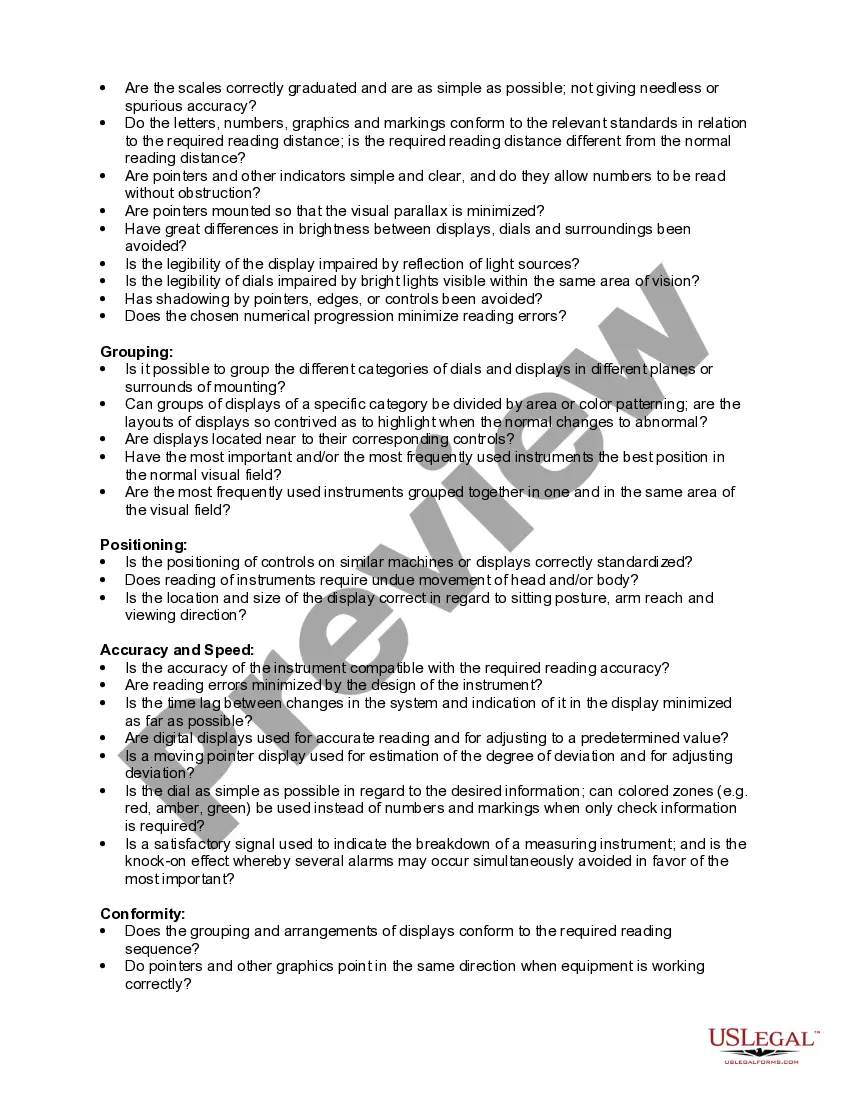Ergonomics is the science of fitting workplace conditions and job demands to the capabilities of the working population. A major component of ergonomics is the development of industry-specific and task-specific guidelines to reduce and prevent workplace musculoskeletal disorders (MSDs). These voluntary guidelines are tools to assist employers in recognizing and controlling ergonomics-related risk factors. Employers in other industries for which guidelines have not been developed may find useful information in these guidelines for implementing their own ergonomic programs.
Title: Hawaii Checklist — Ergonomics: Comprehensive Guide for Optimal Workplace Comfort Introduction: Welcome to the Hawaii Checklist — Ergonomics, your go-to resource for creating a comfortable and efficient workspace in the beautiful Hawaiian Islands. This detailed guide will cover various aspects of ergonomics and provide essential tips to promote a healthy work environment. Whether you're a remote worker, office employee, or a business owner, this checklist will help you prioritize ergonomics for enhanced productivity and long-term well-being. Keywords: Hawaii checklist, ergonomics, workplace comfort, healthy work environment, remote worker, office employee, business owner, productivity, long-term well-being. 1. Office Ergonomics: — Overview of office ergonomics principles and their importance. — Selecting ergonomic office furniture, including chairs, desks, and keyboard trays. — Positioning your computer monitor at the correct height and distance. — Setting up an ergonomically-friendly desk layout to minimize strain. — Selecting suitable lighting to prevent eye strain and enhance productivity. — Incorporating ergonomic accessories like footrests, wrist rests, and document holders. Keywords: Office ergonomics, ergonomic office furniture, computer monitor position, desk layout, lighting, ergonomic accessories. 2. Remote Work Ergonomics: — Essential tips for setting up an ergonomic workspace at home or in other remote locations. — Choosing portable ergonomic equipment that suits your remote work needs. — Adjusting your laptop or desktop screen alignment to reduce strain on your neck and eyes. — Ensuring an appropriate chair and desk setup for optimal support and posture. — Promoting regular breaks and incorporating stretching exercises to combat sedentary work patterns. Keywords: Remote work ergonomics, ergonomic workspace, portable ergonomic equipment, screen alignment, chair and desk setup, posture, sedentary work patterns. 3. Standing Workstation Ergonomics: — Understanding the benefits and considerations of standing workstations. — Choosing an adjustable standing desk that suits your height and preferences. — Promoting proper body alignment, including correct monitor and keyboard placement. — Utilizing anti-fatigue mats to reduce pressure on feet and joints. — Alternating between sitting and standing positions to avoid prolonged static posture. Keywords: Standing workstation ergonomics, adjustable standing desk, body alignment, monitor and keyboard placement, anti-fatigue mats, sitting and standing positions. 4. Travel Ergonomics: — Maintaining healthy ergonomic practices while traveling within Hawaii. — Choosing ergonomic travel accessories such as neck pillows and back supports. — Incorporating stretching exercises during long flights or car journeys. — Opting for ergonomic accommodation options that prioritize comfort and well-being. Keywords: Travel ergonomics, ergonomic travel accessories, stretching exercises, ergonomic accommodation options. In conclusion, the Hawaii Checklist — Ergonomics provides a comprehensive guide to improve workplace comfort and maintain a healthy work environment. Whether you're in an office or remote setting, adopting ergonomic practices can enhance productivity, prevent work-related injuries, and contribute to a long-term positive well-being. By utilizing the information and tips provided in this checklist, you can create a space in Hawaii that fosters optimal comfort and productivity throughout your workday.Title: Hawaii Checklist — Ergonomics: Comprehensive Guide for Optimal Workplace Comfort Introduction: Welcome to the Hawaii Checklist — Ergonomics, your go-to resource for creating a comfortable and efficient workspace in the beautiful Hawaiian Islands. This detailed guide will cover various aspects of ergonomics and provide essential tips to promote a healthy work environment. Whether you're a remote worker, office employee, or a business owner, this checklist will help you prioritize ergonomics for enhanced productivity and long-term well-being. Keywords: Hawaii checklist, ergonomics, workplace comfort, healthy work environment, remote worker, office employee, business owner, productivity, long-term well-being. 1. Office Ergonomics: — Overview of office ergonomics principles and their importance. — Selecting ergonomic office furniture, including chairs, desks, and keyboard trays. — Positioning your computer monitor at the correct height and distance. — Setting up an ergonomically-friendly desk layout to minimize strain. — Selecting suitable lighting to prevent eye strain and enhance productivity. — Incorporating ergonomic accessories like footrests, wrist rests, and document holders. Keywords: Office ergonomics, ergonomic office furniture, computer monitor position, desk layout, lighting, ergonomic accessories. 2. Remote Work Ergonomics: — Essential tips for setting up an ergonomic workspace at home or in other remote locations. — Choosing portable ergonomic equipment that suits your remote work needs. — Adjusting your laptop or desktop screen alignment to reduce strain on your neck and eyes. — Ensuring an appropriate chair and desk setup for optimal support and posture. — Promoting regular breaks and incorporating stretching exercises to combat sedentary work patterns. Keywords: Remote work ergonomics, ergonomic workspace, portable ergonomic equipment, screen alignment, chair and desk setup, posture, sedentary work patterns. 3. Standing Workstation Ergonomics: — Understanding the benefits and considerations of standing workstations. — Choosing an adjustable standing desk that suits your height and preferences. — Promoting proper body alignment, including correct monitor and keyboard placement. — Utilizing anti-fatigue mats to reduce pressure on feet and joints. — Alternating between sitting and standing positions to avoid prolonged static posture. Keywords: Standing workstation ergonomics, adjustable standing desk, body alignment, monitor and keyboard placement, anti-fatigue mats, sitting and standing positions. 4. Travel Ergonomics: — Maintaining healthy ergonomic practices while traveling within Hawaii. — Choosing ergonomic travel accessories such as neck pillows and back supports. — Incorporating stretching exercises during long flights or car journeys. — Opting for ergonomic accommodation options that prioritize comfort and well-being. Keywords: Travel ergonomics, ergonomic travel accessories, stretching exercises, ergonomic accommodation options. In conclusion, the Hawaii Checklist — Ergonomics provides a comprehensive guide to improve workplace comfort and maintain a healthy work environment. Whether you're in an office or remote setting, adopting ergonomic practices can enhance productivity, prevent work-related injuries, and contribute to a long-term positive well-being. By utilizing the information and tips provided in this checklist, you can create a space in Hawaii that fosters optimal comfort and productivity throughout your workday.