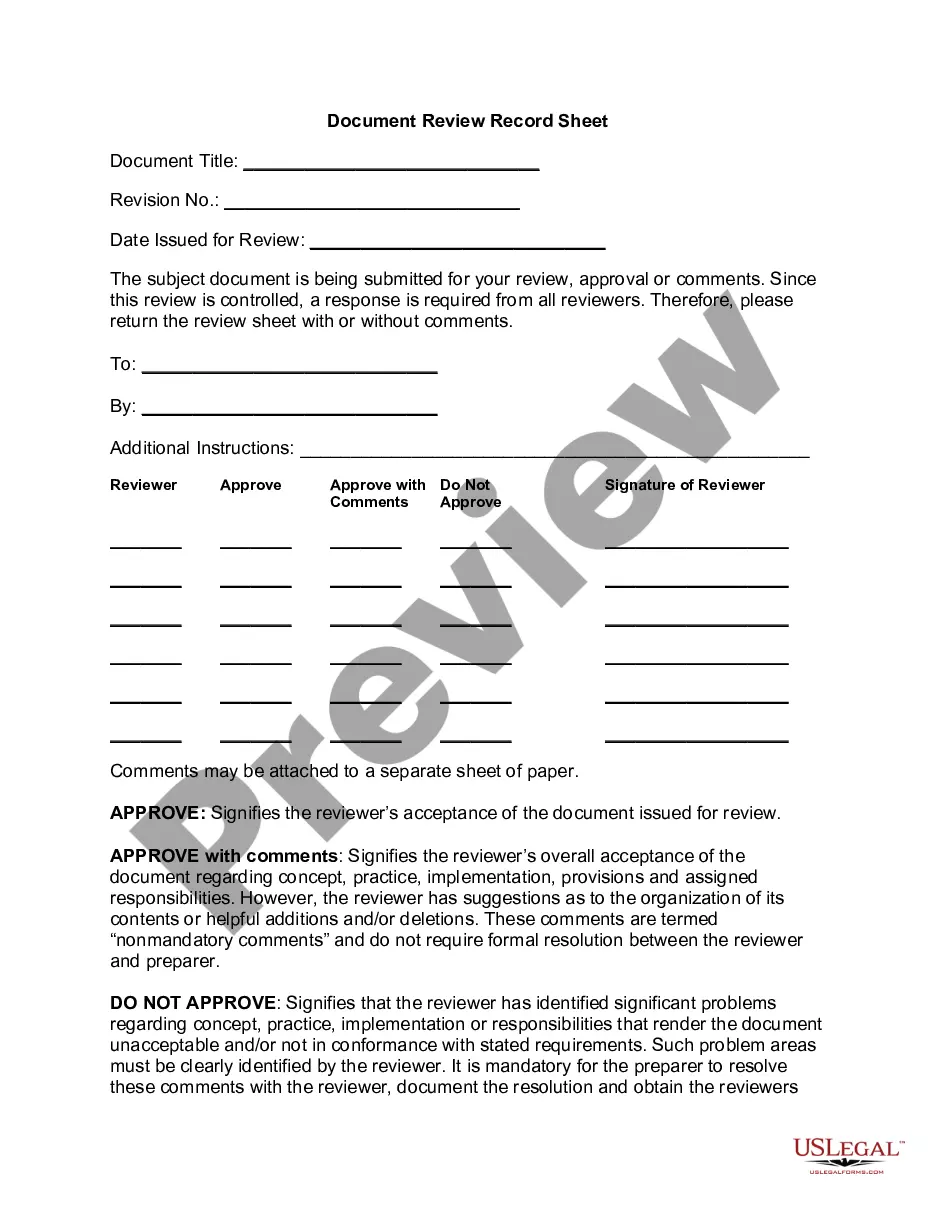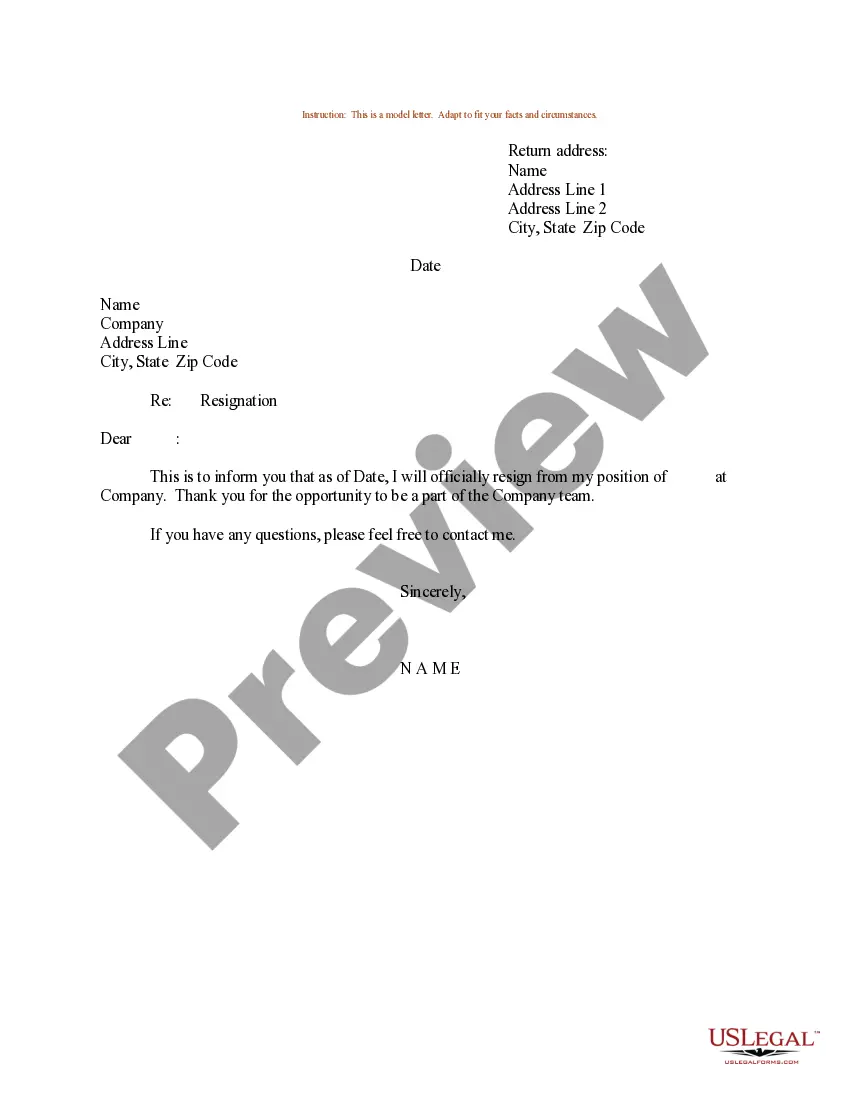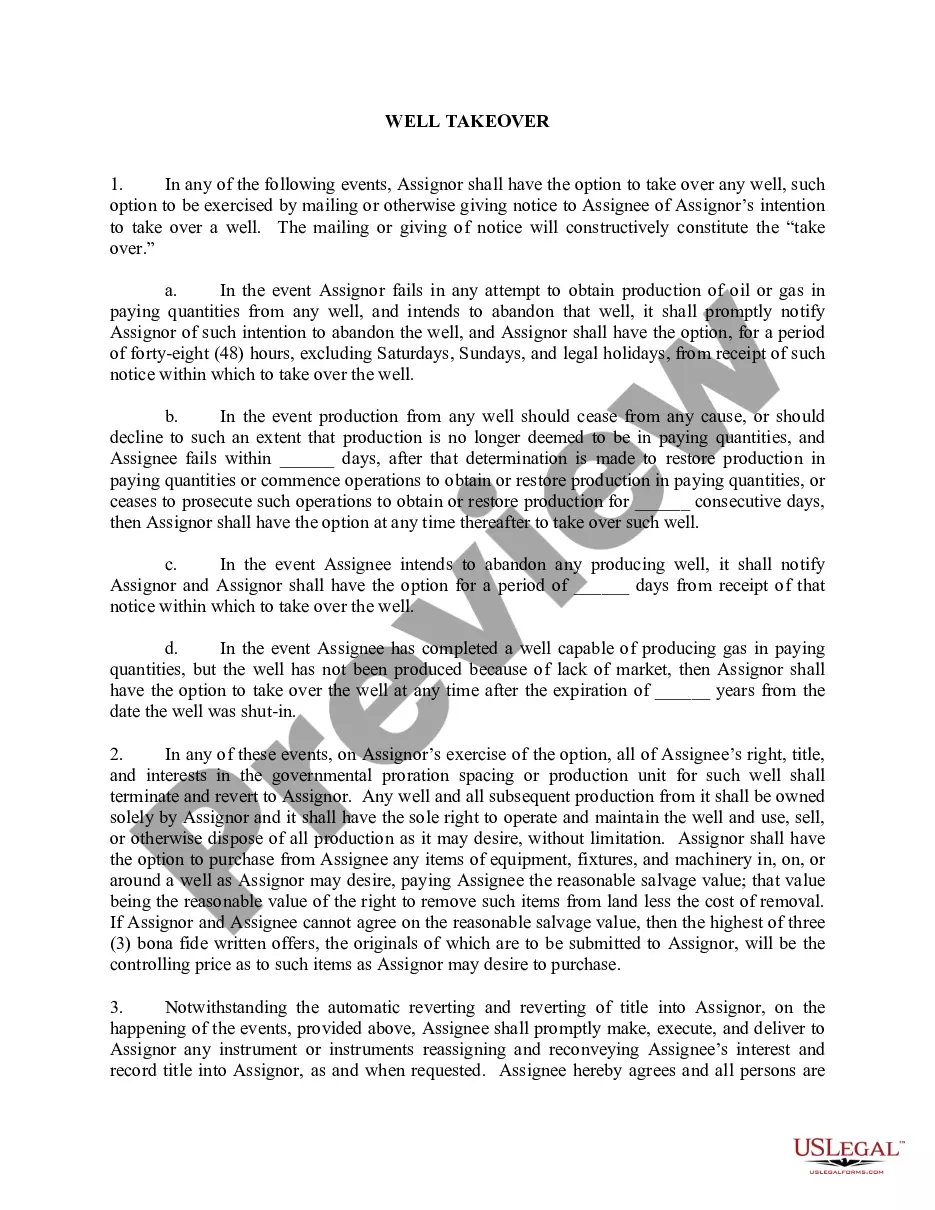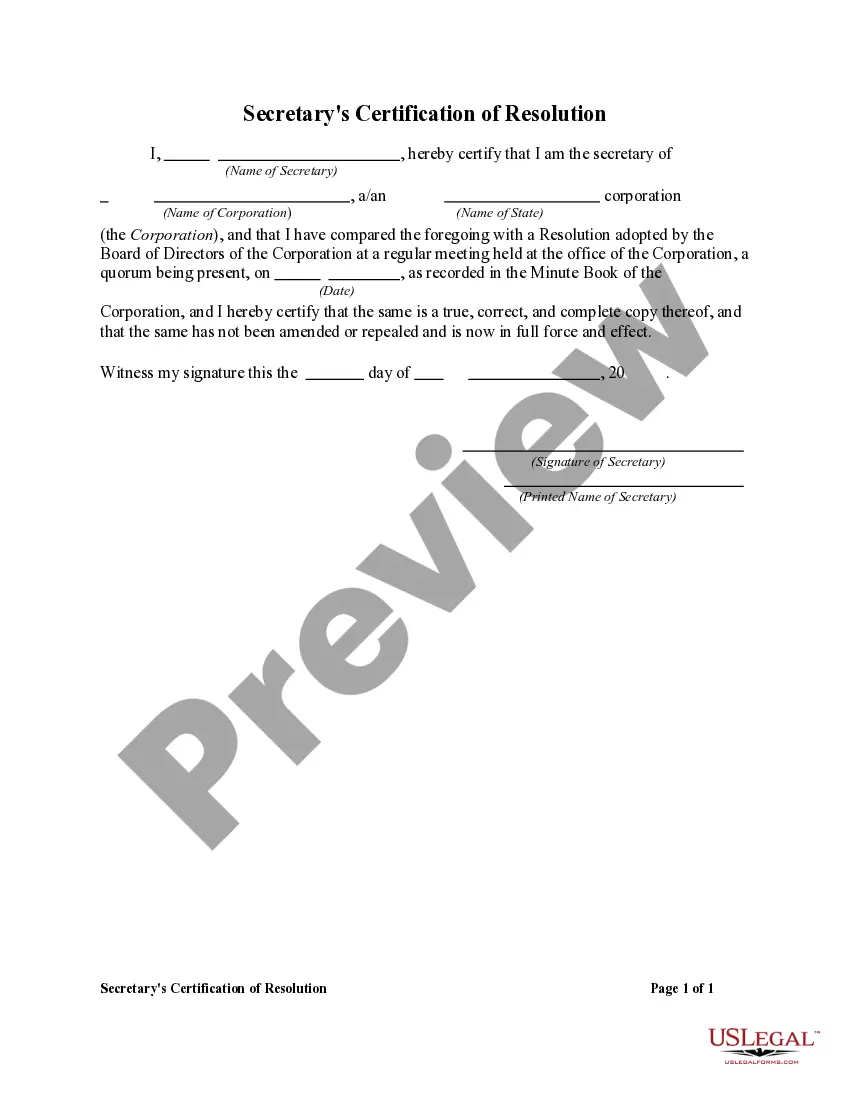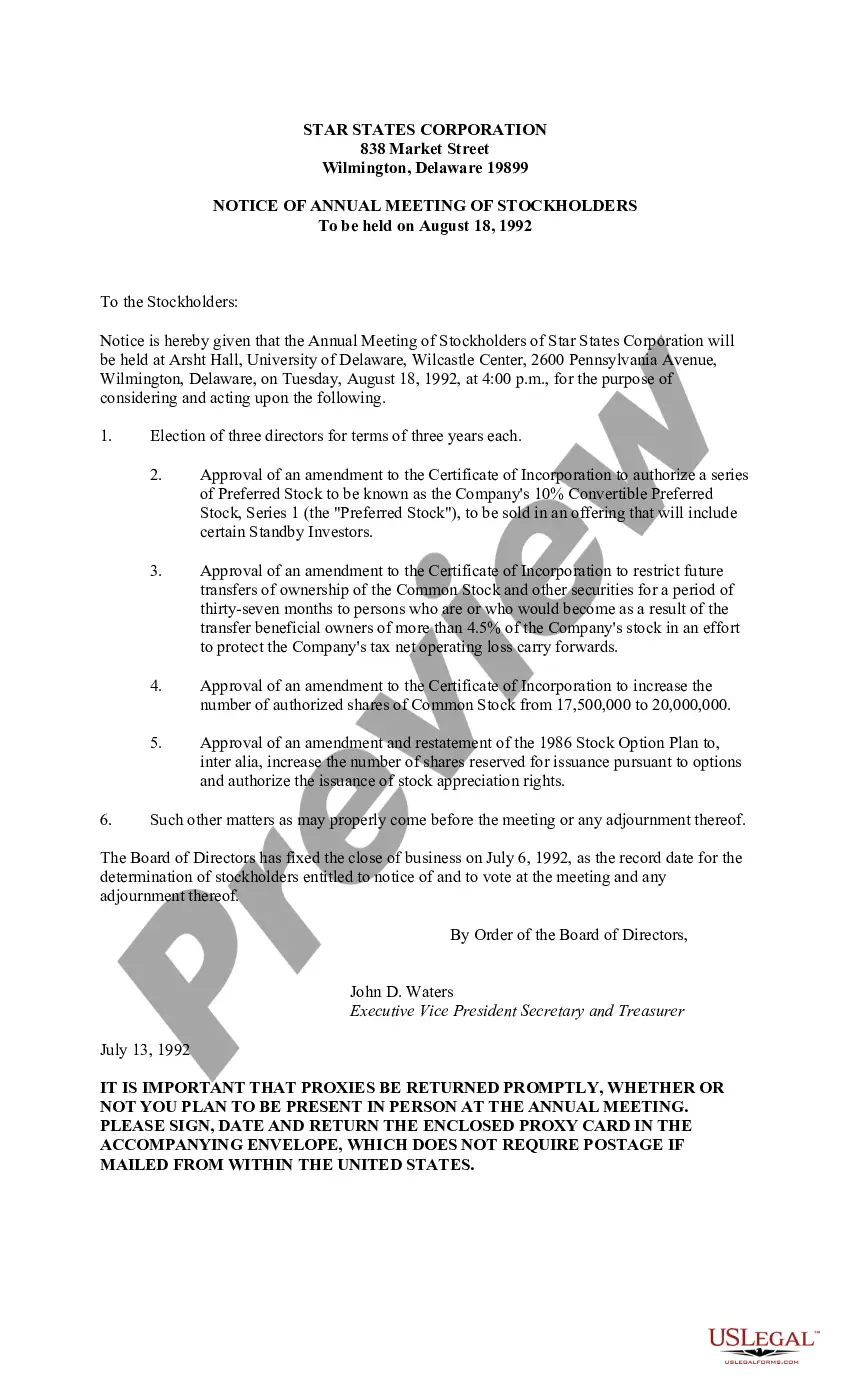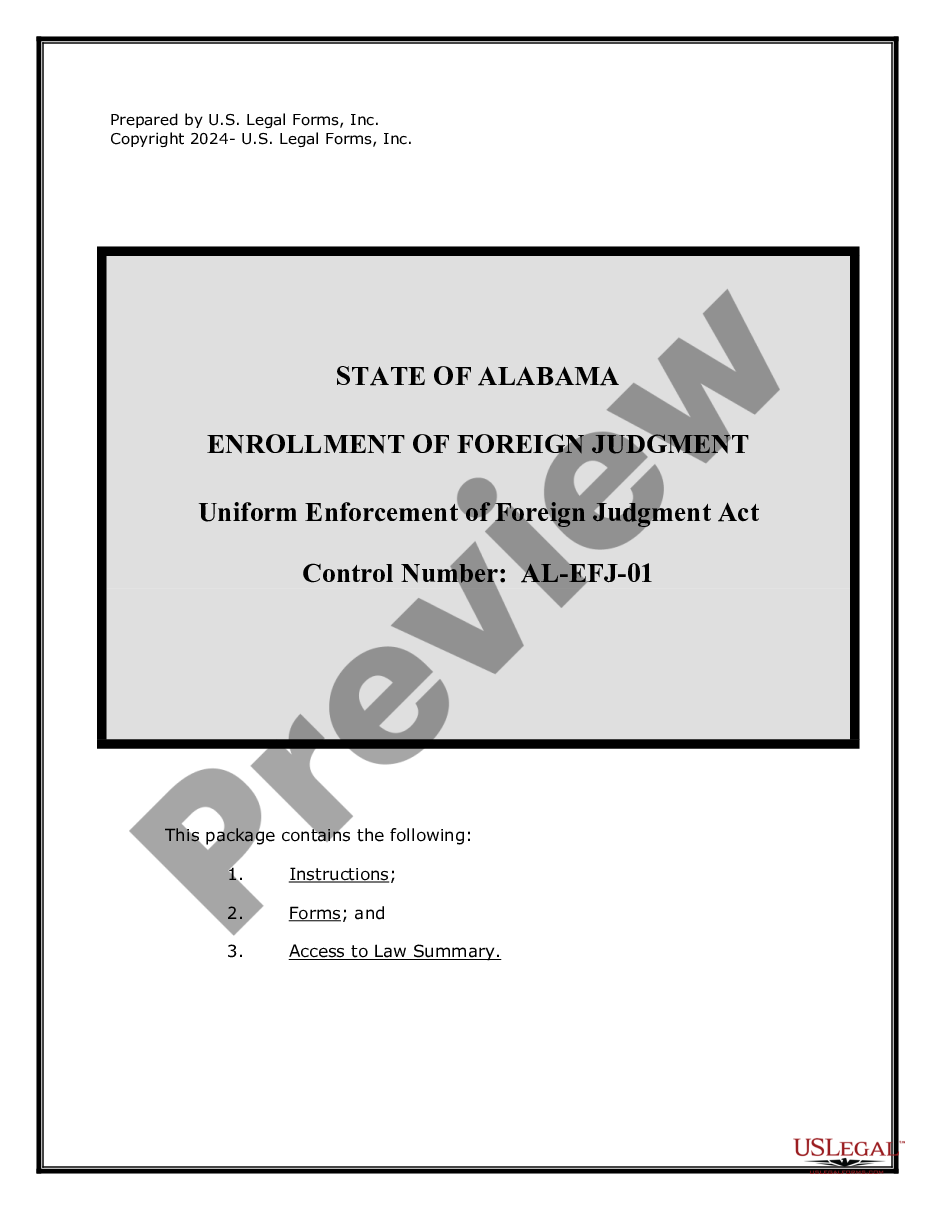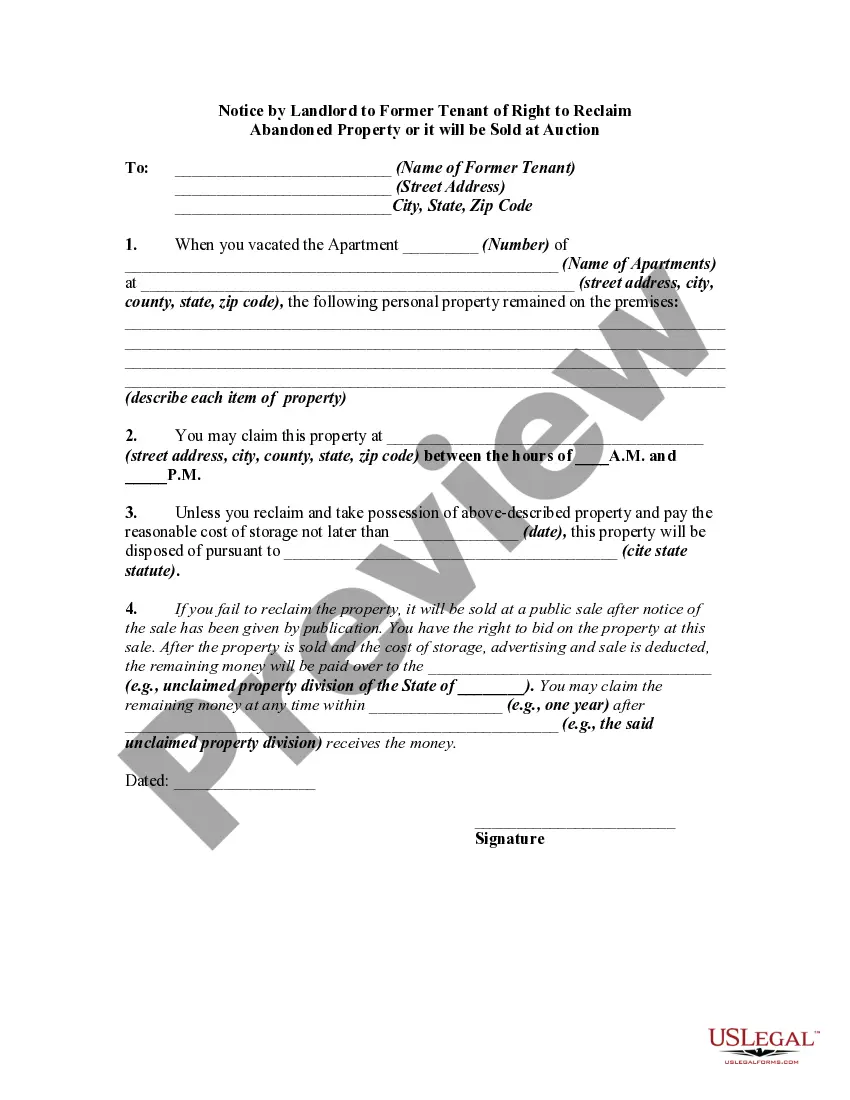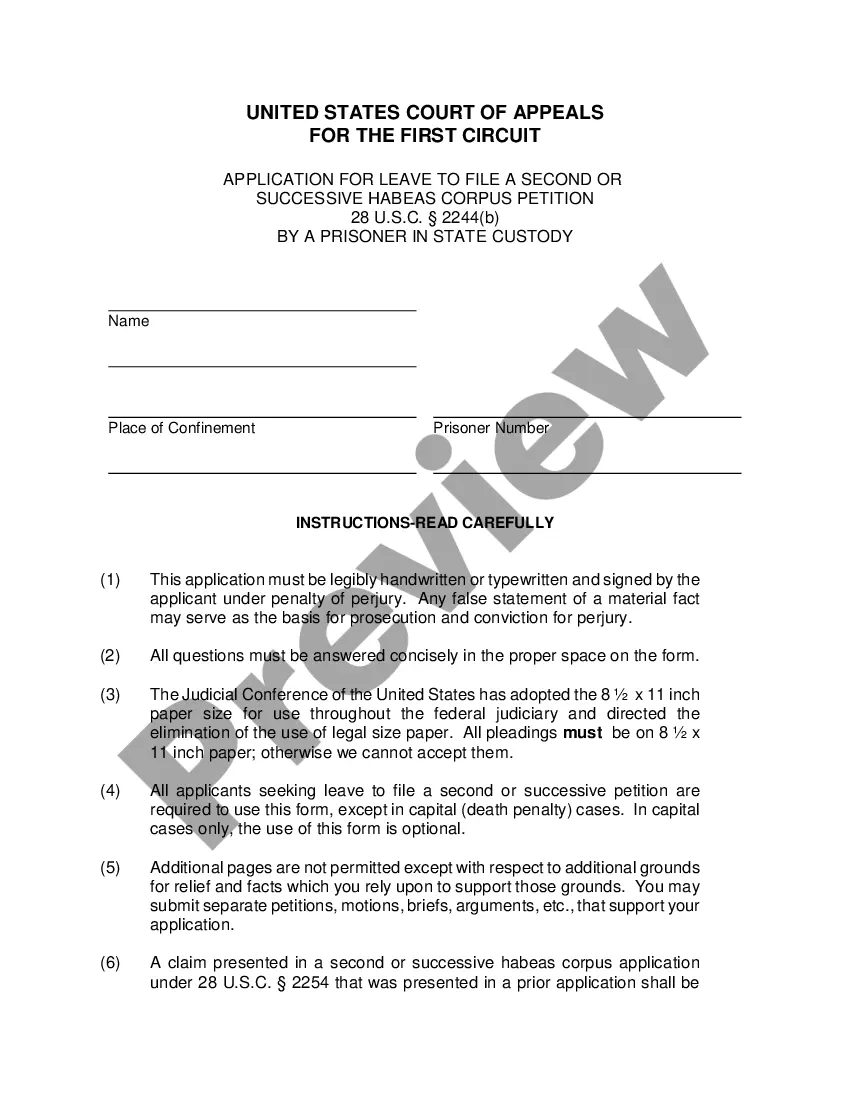Hawaii Checklist - Ergonomics Issues for Office Workers
Description
How to fill out Checklist - Ergonomics Issues For Office Workers?
It is feasible to spend hours online searching for the appropriate legal document template that fulfills the state and federal regulations that you need.
US Legal Forms provides a multitude of legal documents that are vetted by professionals.
It is easy to download or print the Hawaii Checklist - Ergonomics Issues for Office Workers from our service.
If available, utilize the Preview button to review the document template as well. If you wish to acquire an additional version of the form, use the Search field to find the template that suits your requirements and specifications.
- If you already possess a US Legal Forms account, you may Log In and click the Obtain button.
- After that, you may complete, modify, print, or sign the Hawaii Checklist - Ergonomics Issues for Office Workers.
- Every legal document template you purchase is yours forever.
- To obtain an additional copy of any purchased form, visit the My documents section and click the relevant button.
- If you're using the US Legal Forms website for the first time, follow the straightforward instructions below.
- First, ensure that you have selected the correct document template for your region/city of choice.
- Examine the form details to confirm you have chosen the appropriate form.
Form popularity
FAQ
Yes, OSHA takes all complaints seriously, especially those that involve potential health risks related to ergonomics. Addressing ergonomic issues directly relates to worker safety, and the Hawaii Checklist - Ergonomics Issues for Office Workers can help summarize these concerns. Your voice matters, and filing a complaint helps promote a safer work environment.
The three major ergonomic risk factors identified by OSHA include repetitive motion, awkward postures, and excessive force. Understanding these factors will aid you in applying the Hawaii Checklist - Ergonomics Issues for Office Workers effectively. Recognizing and addressing these risks can significantly improve workplace safety and comfort.
The best way to file a complaint is to clearly detail the ergonomic issues you're facing in writing. Use the online complaint form or send a letter to your nearest OSHA office, incorporating insights from the Hawaii Checklist - Ergonomics Issues for Office Workers. Clear documentation helps OSHA assess situations accurately.
While there may not be a specific workplace ergonomics law, employers must comply with general safety regulations. These rules entail creating a work environment that considers employee well-being, which is part of the Hawaii Checklist - Ergonomics Issues for Office Workers. Adhering to these guidelines is essential for both employee safety and satisfaction.
To complain to OSHA Hawaii, you can file a complaint online, by mail, or by contacting the local office directly. It's crucial to gather information on the ergonomic issues you've encountered, as outlined in the Hawaii Checklist - Ergonomics Issues for Office Workers. A well-documented complaint can lead to thorough investigations and solutions.
OSHA promotes ergonomic practices as a means to prevent musculoskeletal disorders among workers. While there's no specific ergonomic standard, OSHA encourages employers to implement safety measures, which can be outlined in the Hawaii Checklist - Ergonomics Issues for Office Workers. Staying informed on ergonomic standards benefits both employers and employees.
You can report unsafe work conditions, including ergonomic issues that lead to employee discomfort or injury. If your office setup raises concerns, use the Hawaii Checklist - Ergonomics Issues for Office Workers to document these issues. Ensuring a safe workplace is essential, and reporting helps address safety violations.
Ergonomics focuses on designing workspaces to fit the needs of workers, reducing strain and enhancing productivity. Key rules include maintaining healthy posture, organizing the workspace effectively, and taking regular breaks. The Hawaii Checklist - Ergonomics Issues for Office Workers can guide you through these essential principles.
OSHA requires employers to identify and mitigate ergonomic risks in all work environments, including offices. The Hawaii Checklist - Ergonomics Issues for Office Workers provides specific recommendations for office settings. Proper workstation setup, equipment adjustments, and training can help fulfill these requirements.
The Occupational Safety and Health Administration (OSHA) does not have a specific ergonomic standard, but it recognizes the necessity for ergonomic practices. Employers must adhere to the general duty clause to minimize workplace hazards, reflected in the Hawaii Checklist - Ergonomics Issues for Office Workers. This guideline helps safeguard office workers from potential musculoskeletal disorders.