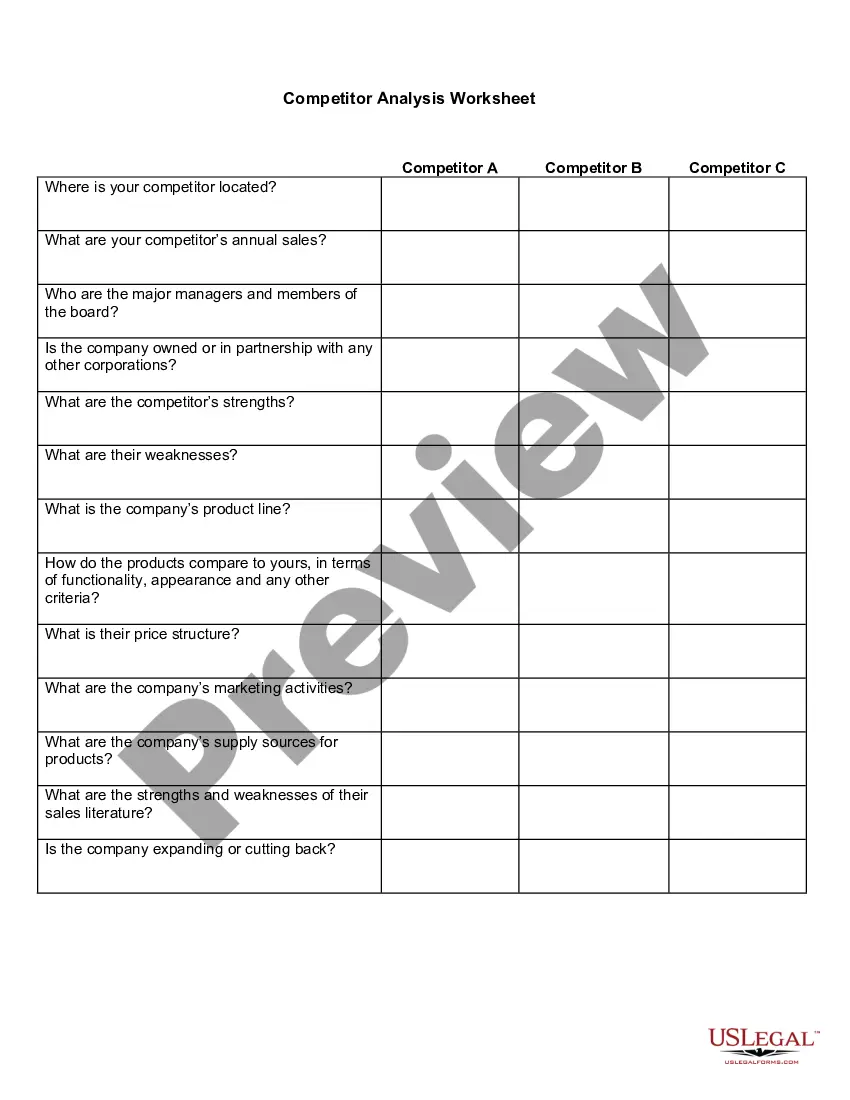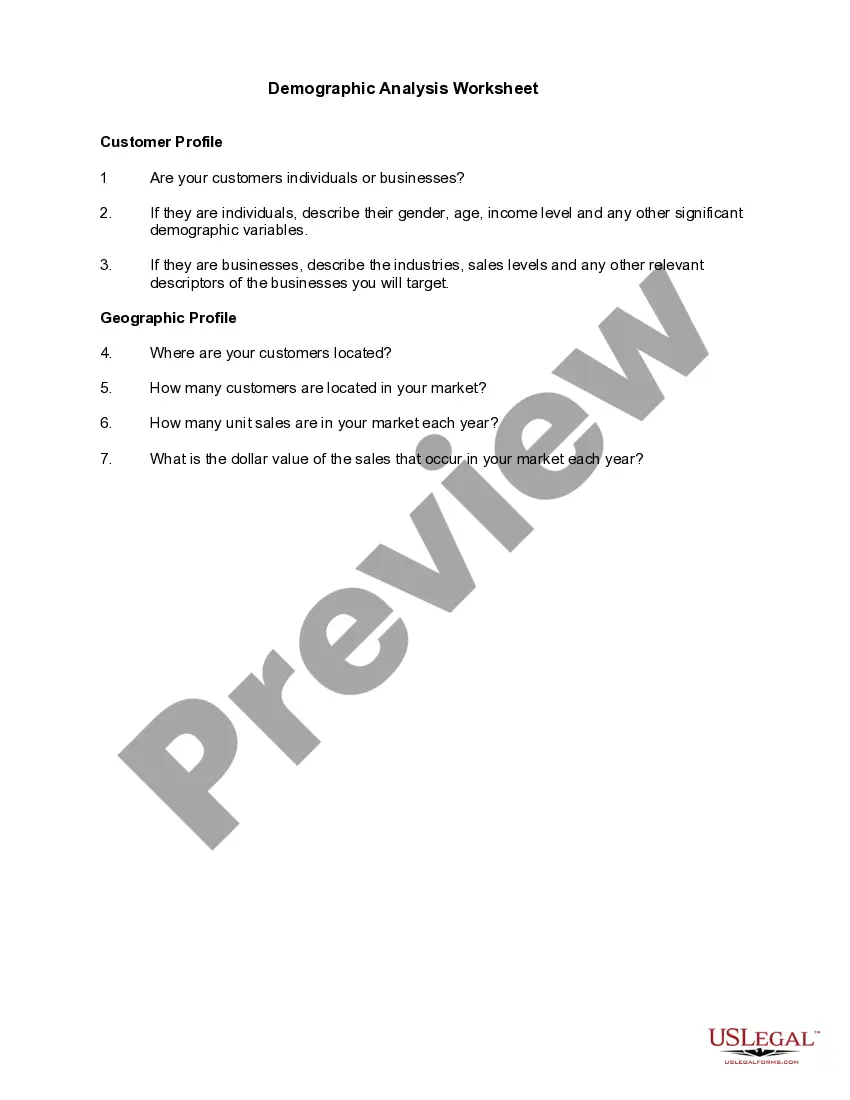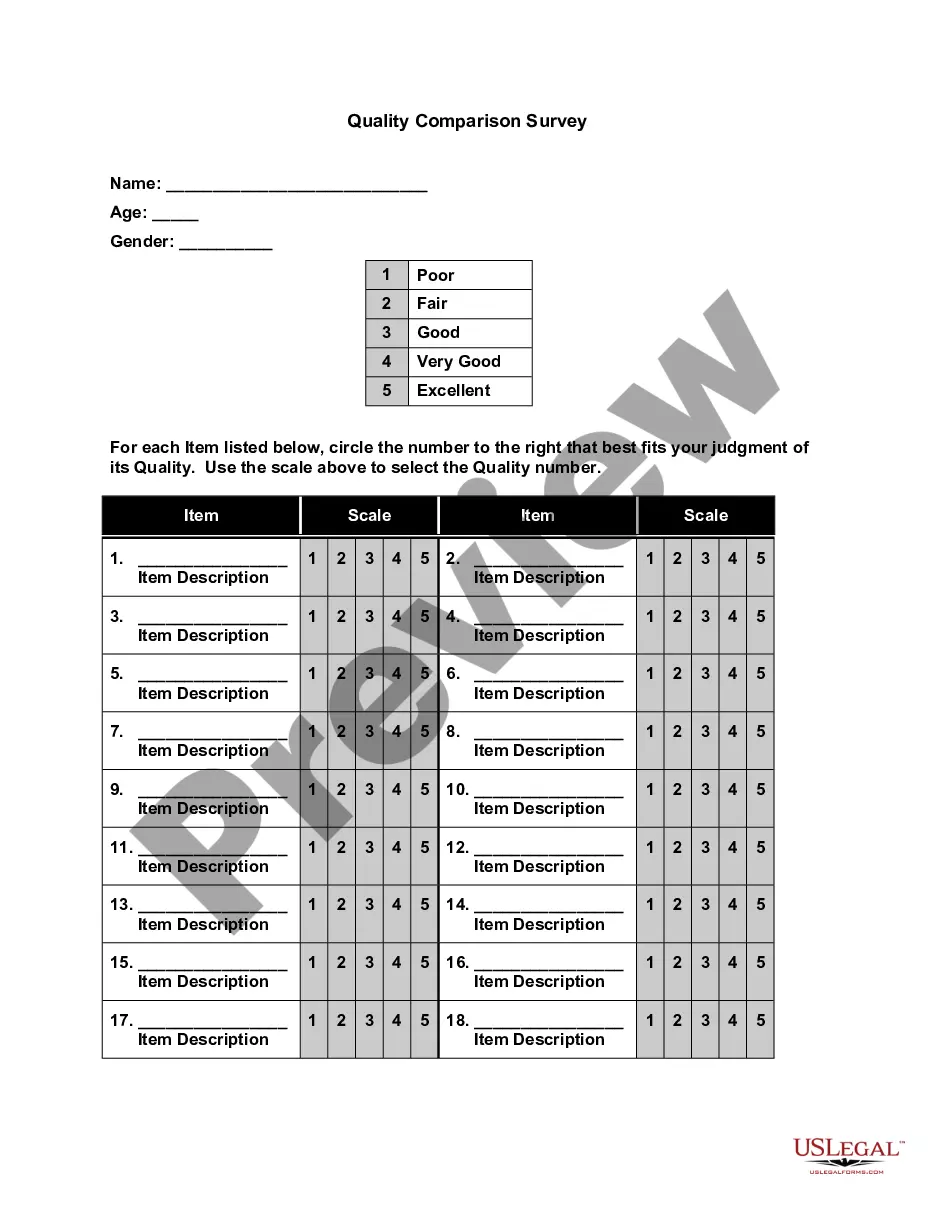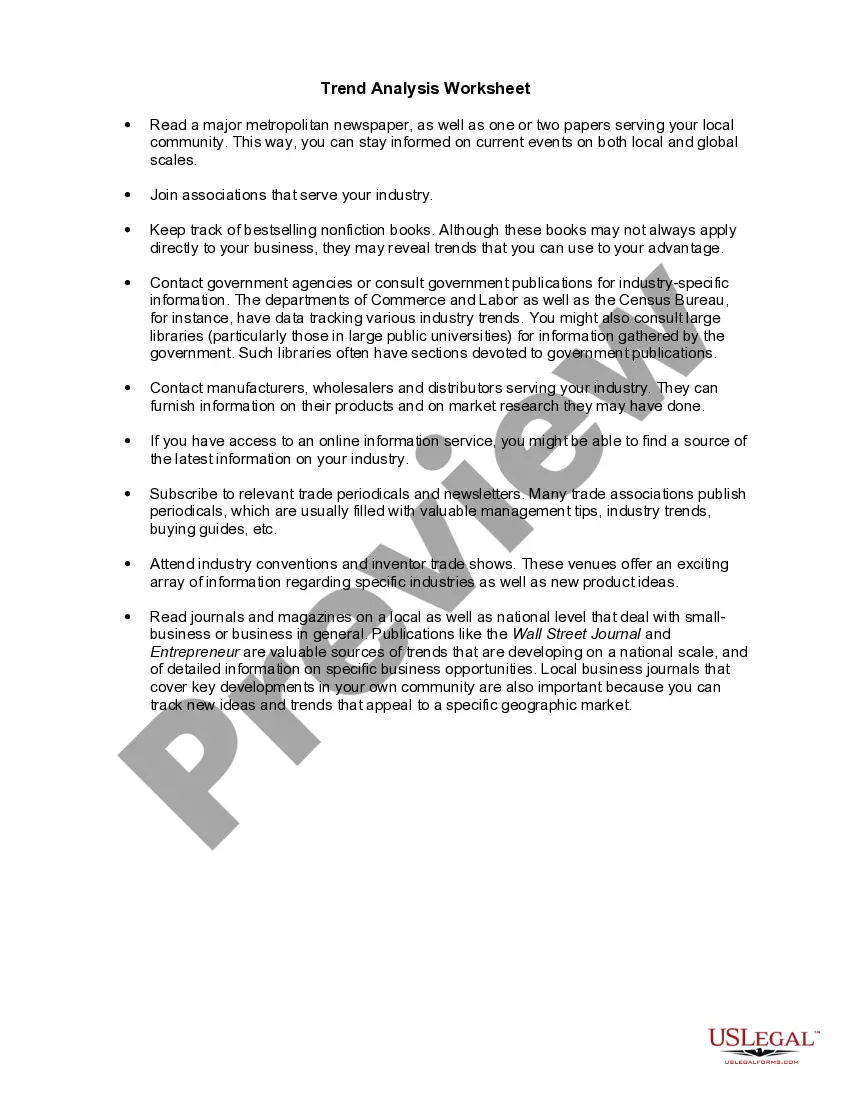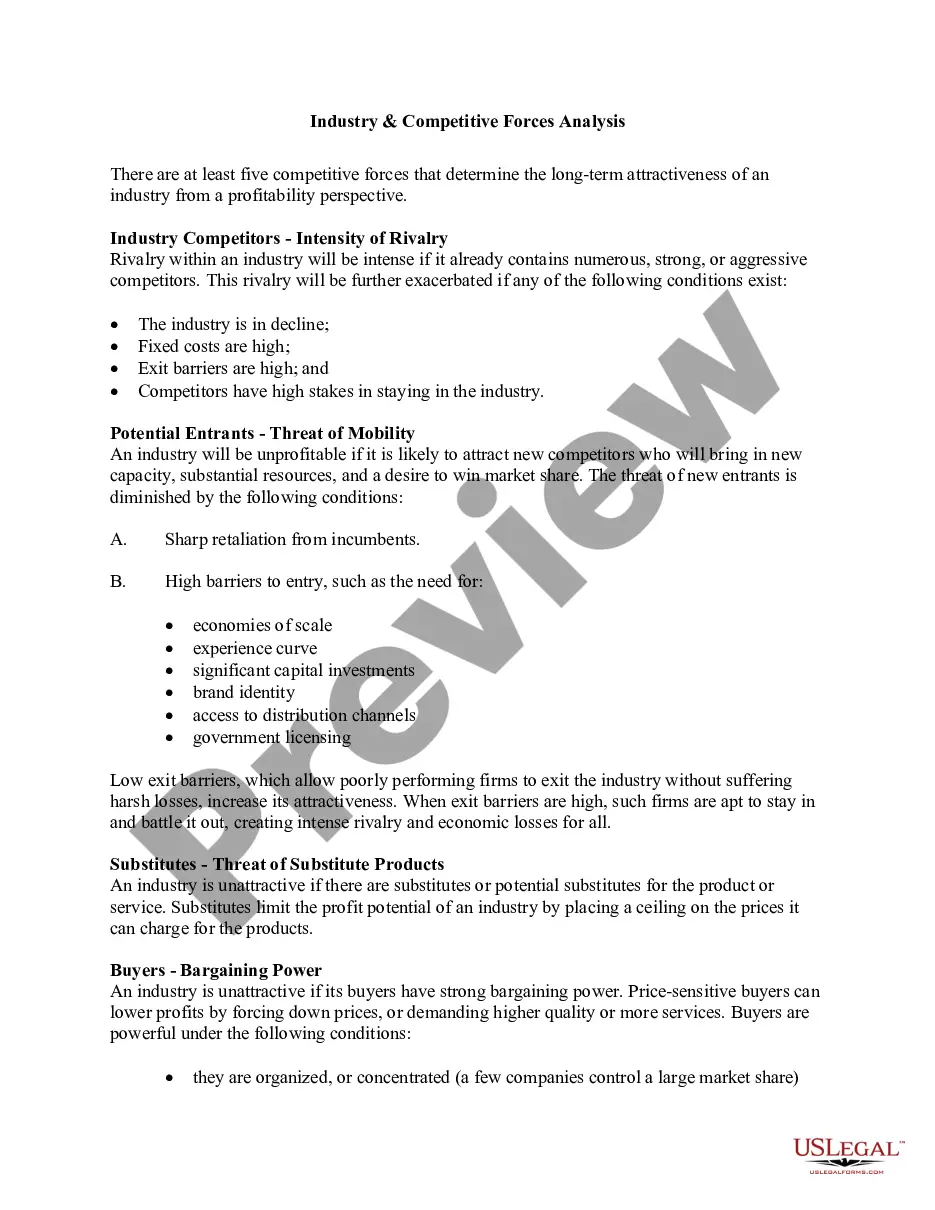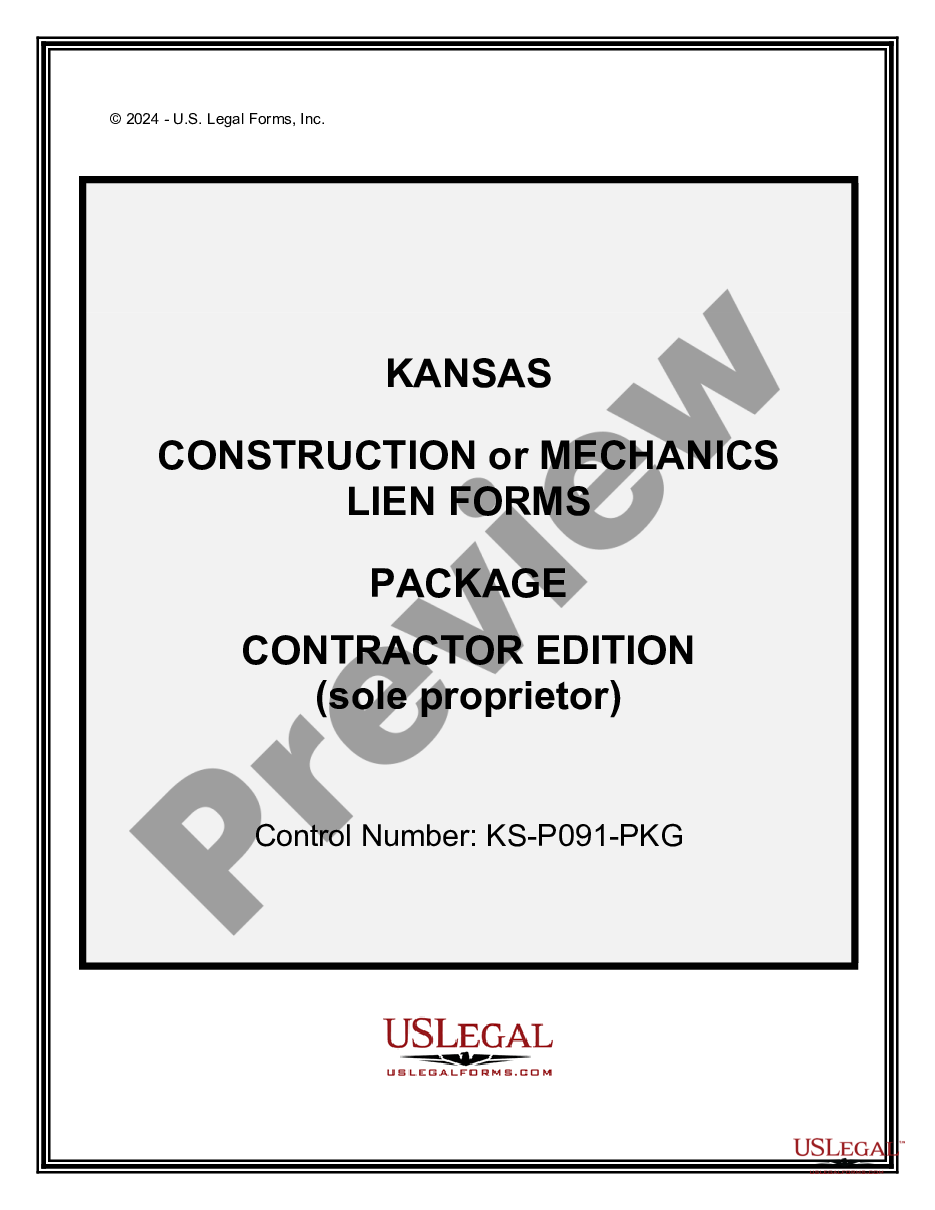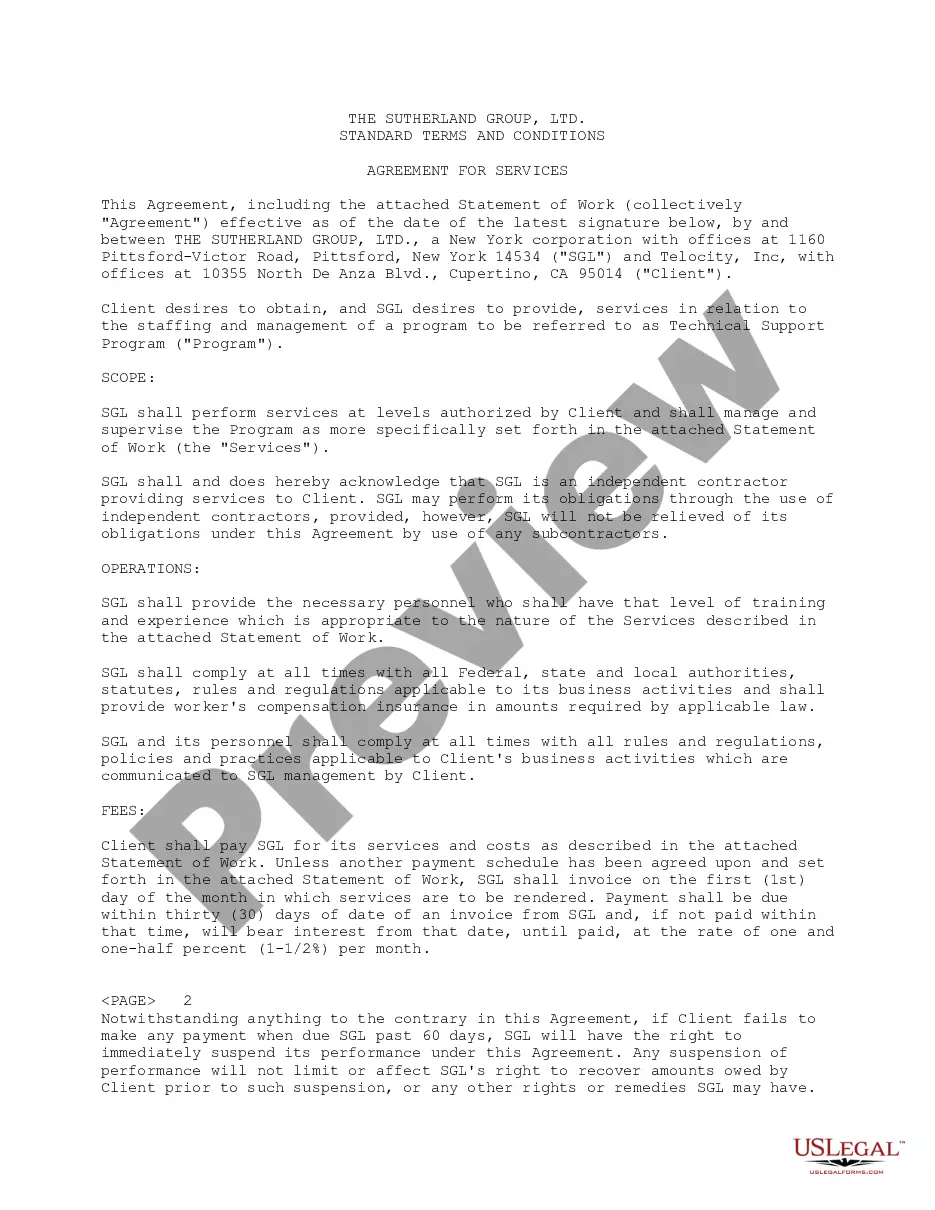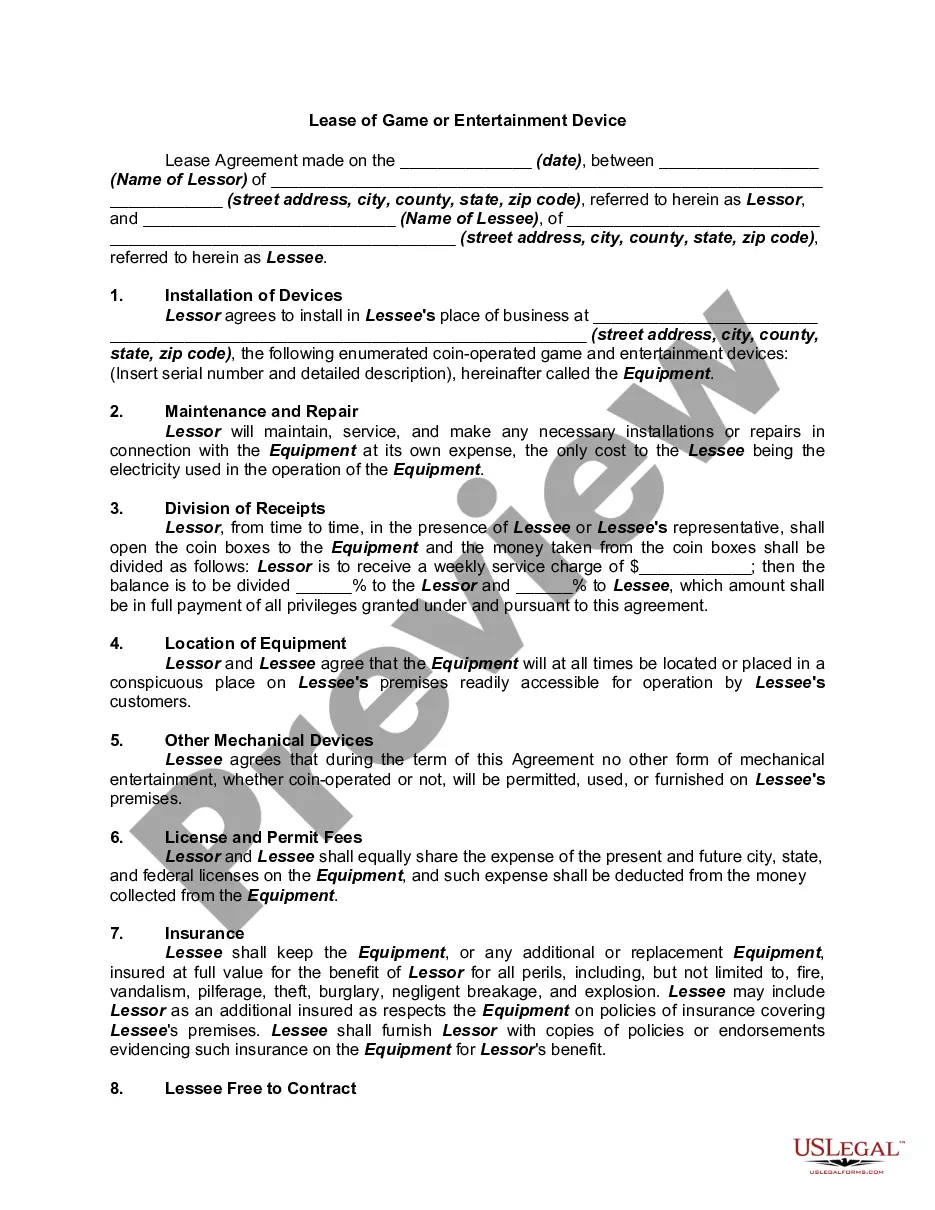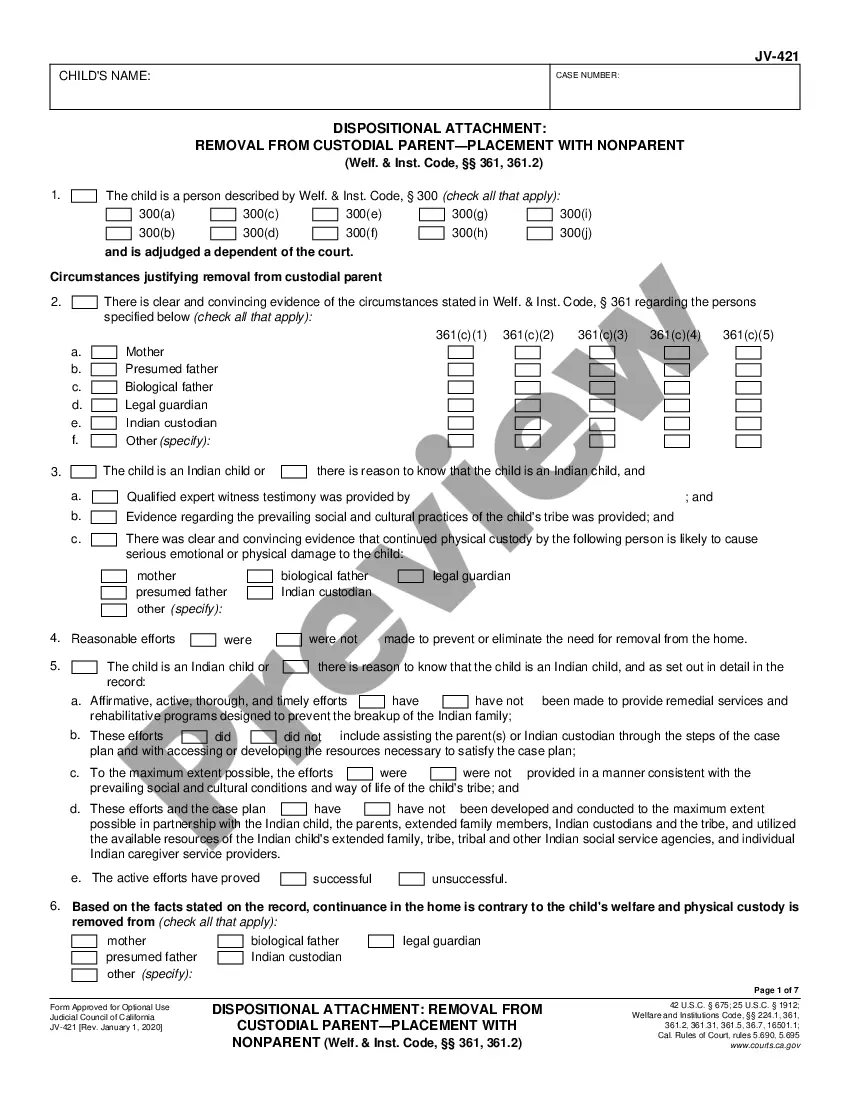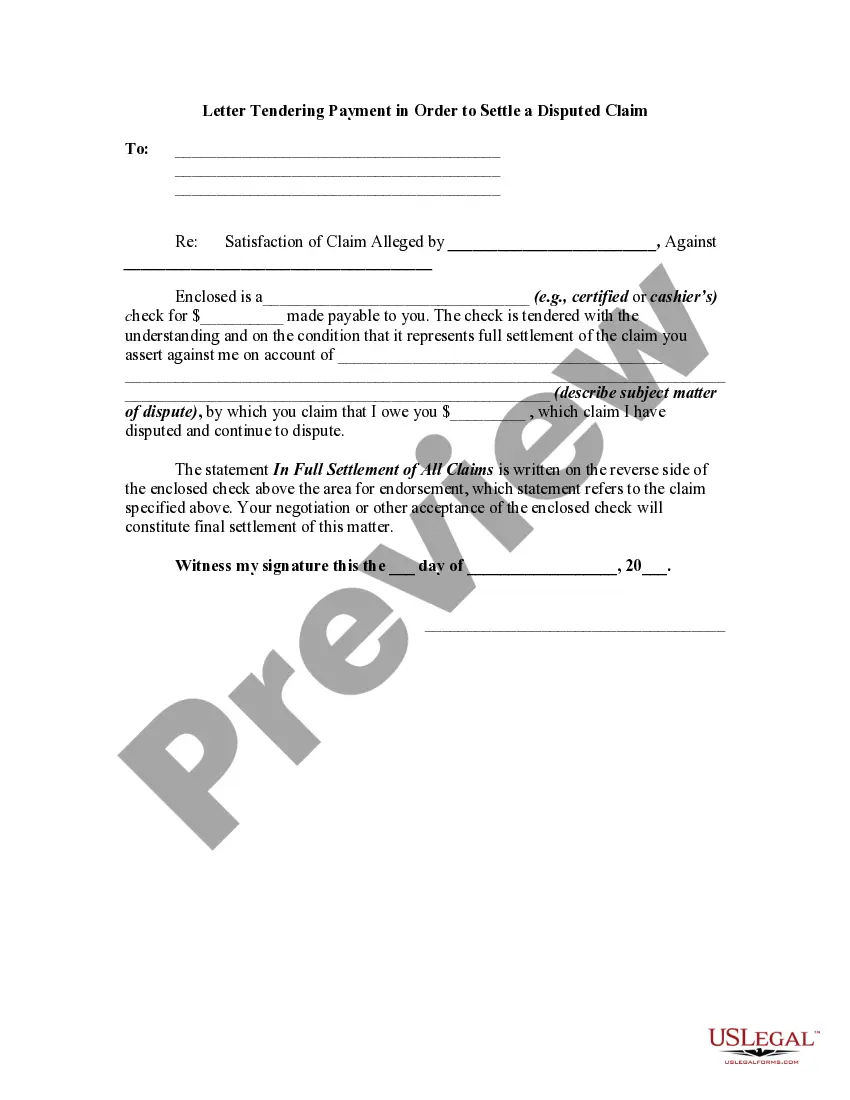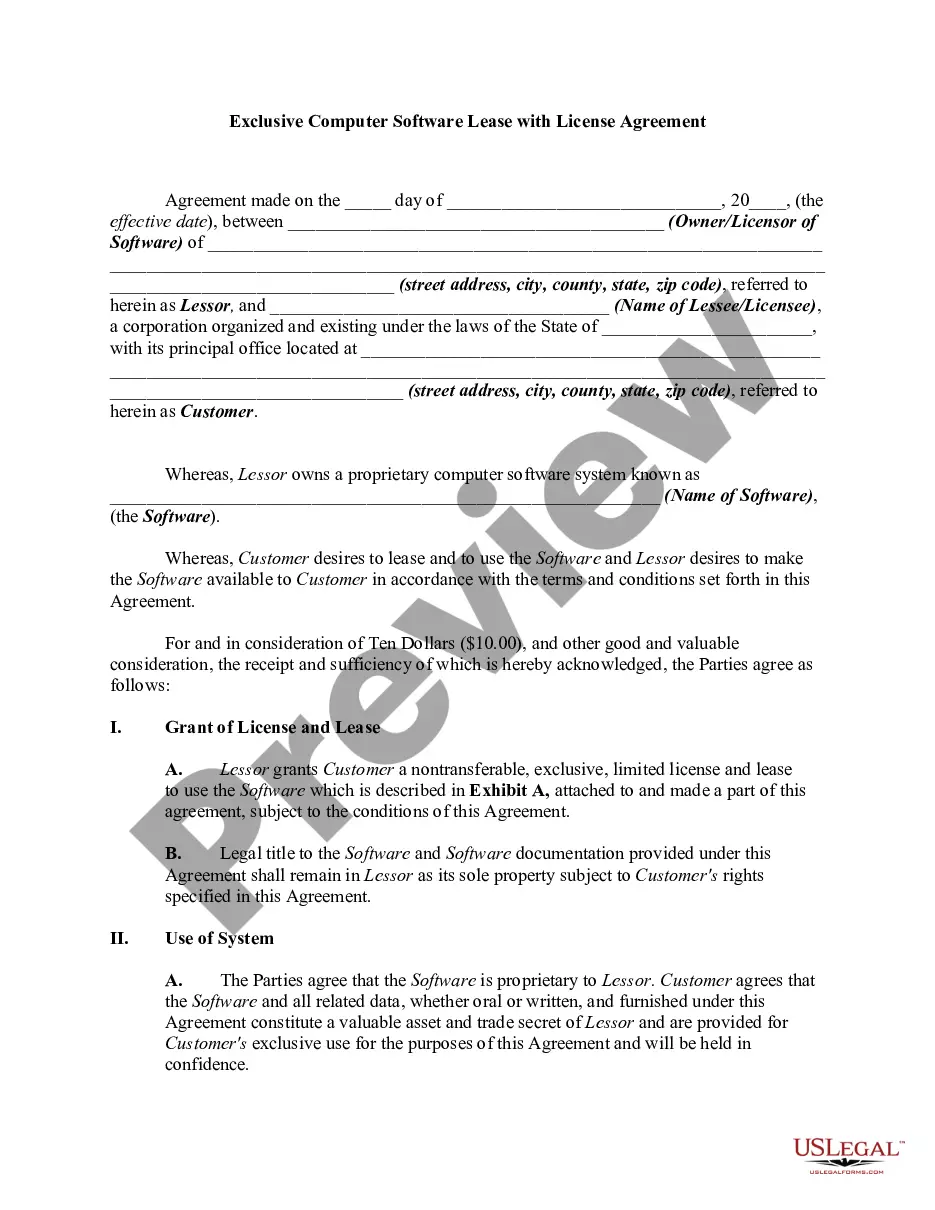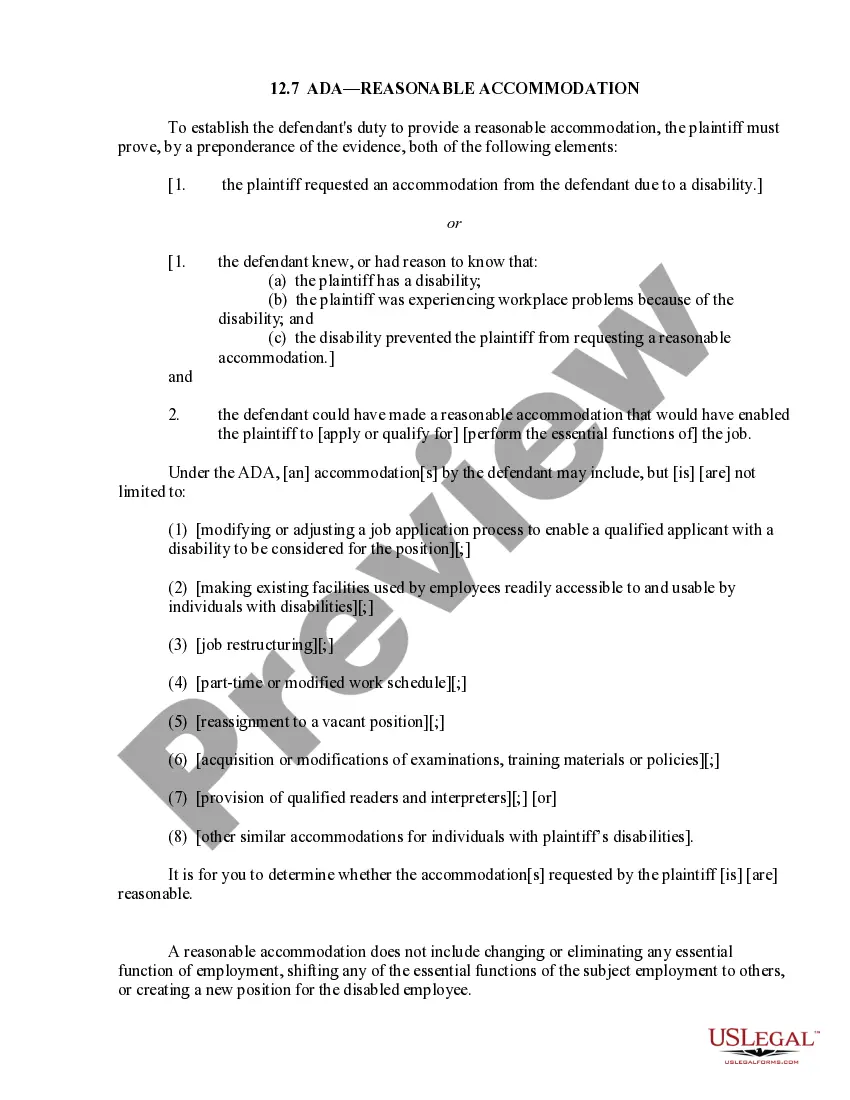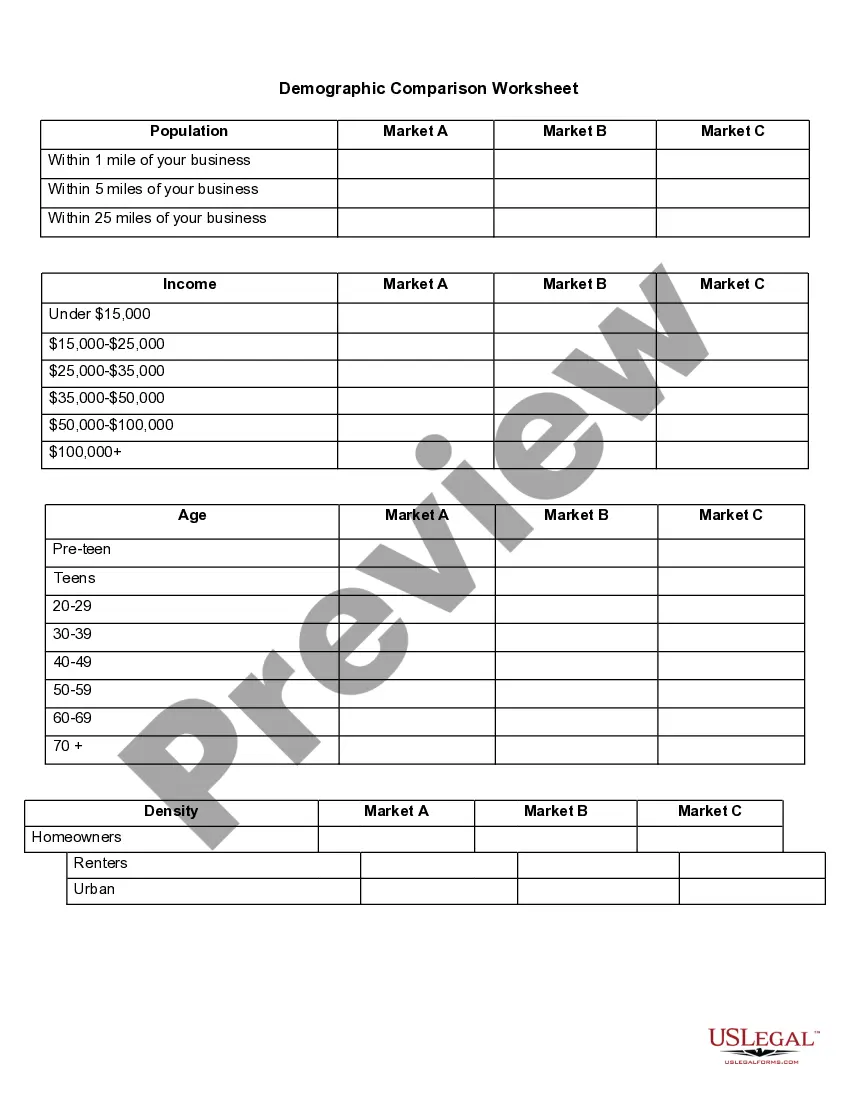Hawaii Demographic Comparison Worksheet
Description
How to fill out Demographic Comparison Worksheet?
US Legal Forms - one of the largest collections of legal templates in the United States - provides a selection of legal document formats that you can download or print.
By utilizing the website, you can obtain thousands of forms for business and personal purposes, organized by categories, states, or keywords. You can access the most recent forms like the Hawaii Demographic Comparison Worksheet in moments.
If you already have a membership, Log In and download the Hawaii Demographic Comparison Worksheet from your US Legal Forms library. The Download button will appear on each form you view. You can access all previously downloaded forms in the My documents section of your account.
Select the format and download the form to your device.
Make edits. Fill out, modify, print, and sign the downloaded Hawaii Demographic Comparison Worksheet.
- Confirm that you have selected the appropriate form for your city/county. Select the Preview button to review the form's content.
- Examine the form description to ensure that you have chosen the correct form.
- If the form does not meet your requirements, utilize the Search field at the top of the screen to find one that does.
- If you are satisfied with the form, validate your choice by clicking the Purchase now button.
- Next, choose the pricing plan you prefer and provide your credentials to register for an account.
- Complete the transaction. Use your credit card or PayPal account to finalize the transaction.
Form popularity
FAQ
Yes, if you are involved in agricultural activities in Hawaii, you may need to fill out relevant agriculture forms. These forms help report income generated from farming or agriculture-related ventures. The Hawaii Demographic Comparison Worksheet can assist in laying out your agricultural income clearly. Consult our platform for comprehensive forms and support.
Non-residents who own property in Hawaii are subject to property tax at the same rates as residents. Property tax assessments are based on the property's value and are crucial for non-resident landlords to understand. The Hawaii Demographic Comparison Worksheet can clarify your property tax responsibilities. US Legal Forms has resources to help you manage your taxes effectively.
Non-residents must file a Hawaii state tax return if they earn income from Hawaiian sources. This may include wages, interest, or dividends. Using the Hawaii Demographic Comparison Worksheet can help non-resident filers assess their tax obligations accurately. Ensure to check our platform for additional assistance.
Steps to Create US Census Tract MapsCreate a Mapline account and login.Click the orange Add New Items button.Select New Map on the drop down arrow.Give your map a name and click OK.Click the Add button from the left sidebar.Select the Territories option.Click From Mapline's Repository.More items...
Place your cursor in cell A3 and select the Data tab in the Excel tool bar. 3) To import the Summary File text file into Excel, select From Text in the Get External Data section of the tool bar, then choose the desired estimate file.
We use current and historical vital records, data on international migration, and Medicare records to produce national estimates of the population on April 1 by age, sex, the DA race categories, and Hispanic origin. The DA population estimates are independent of the decennial census.
Demographic equation is the mathematical equation which helps determine the change in population over a period of time. It is the number of births minus deaths plus or minus the net migration. The basic demographic equation looks like: Population(t+1) = Populationt + Natural Increaset + Net migrationt.
U.S. Government DataU.S. Bureau of the Census. . Bureau of Labor Statistics. Population Statistics.County Business Patterns.Social Security Administration (Office of Policy)Statistical Abstract of the United States.White House Briefing Room.More items...
Now it's time to create a map chart, so select any cell within the data range, then go to the Insert tab > Charts > Maps > Filled Map. If the preview looks good, then press OK. Depending on your data, Excel will insert either a value or category map.
You will find a "mixed plate" of ethnic groups in Hawaii; 38.6% of Hawaii's population is Asian, 24.7% is White, 10% is Native Hawaiian or other Pacific Islanders, 8.9% is Hispanic, 1.6% is Black or African American, 0.3% is American Indian and Alaska Native, and 23.6% of all Hawaii residents are of multi-ethnic