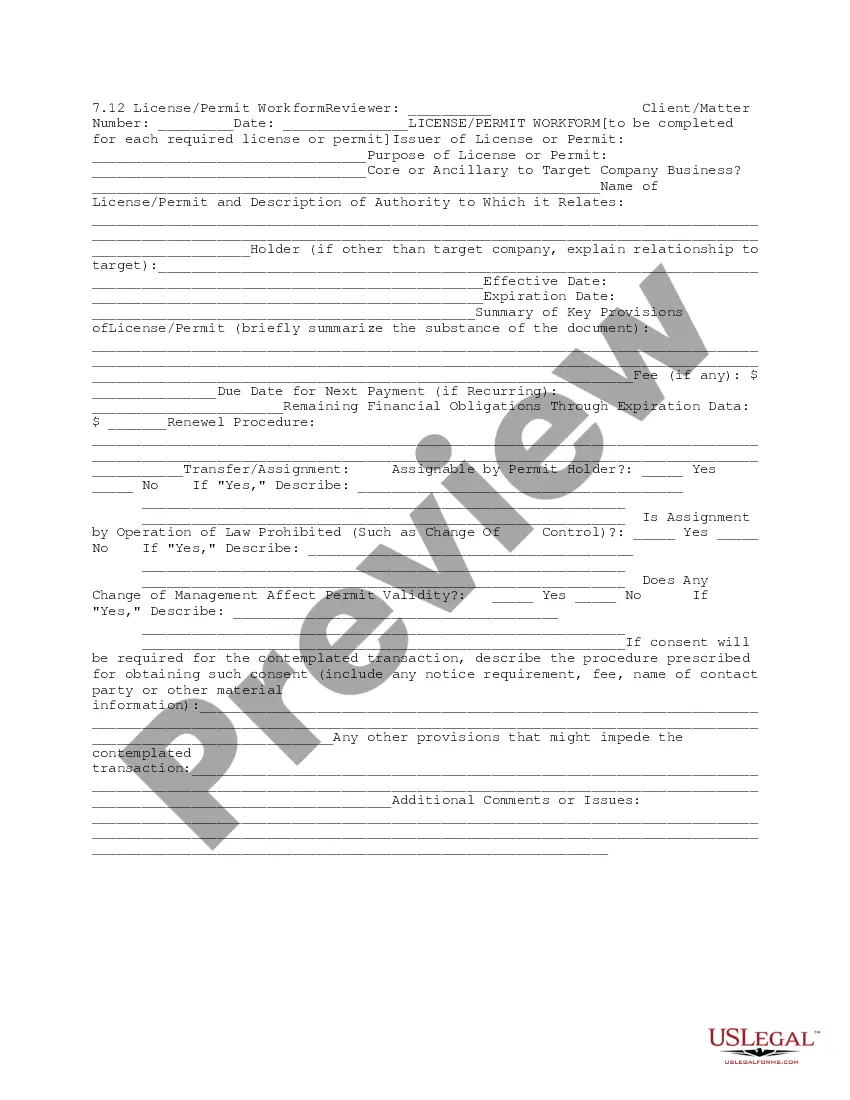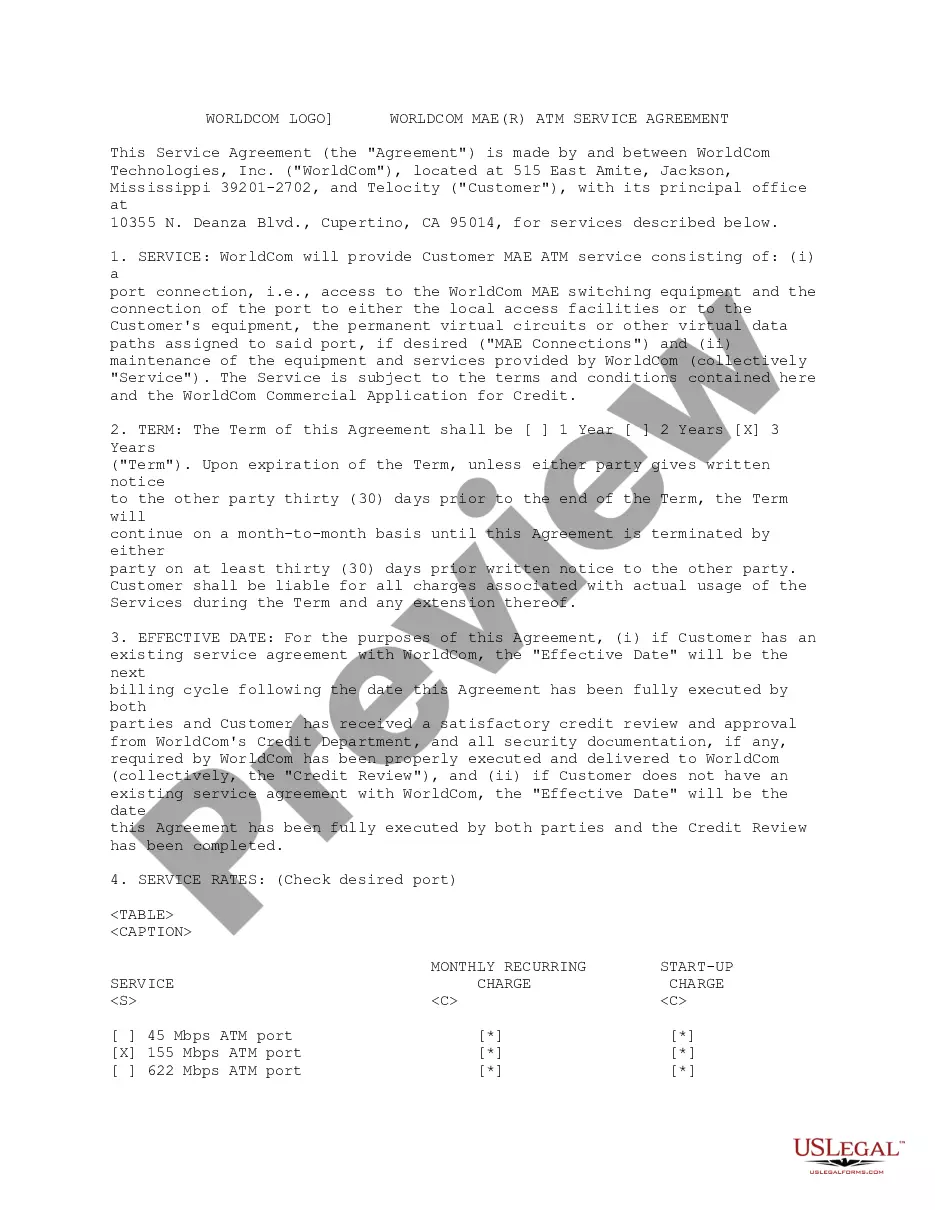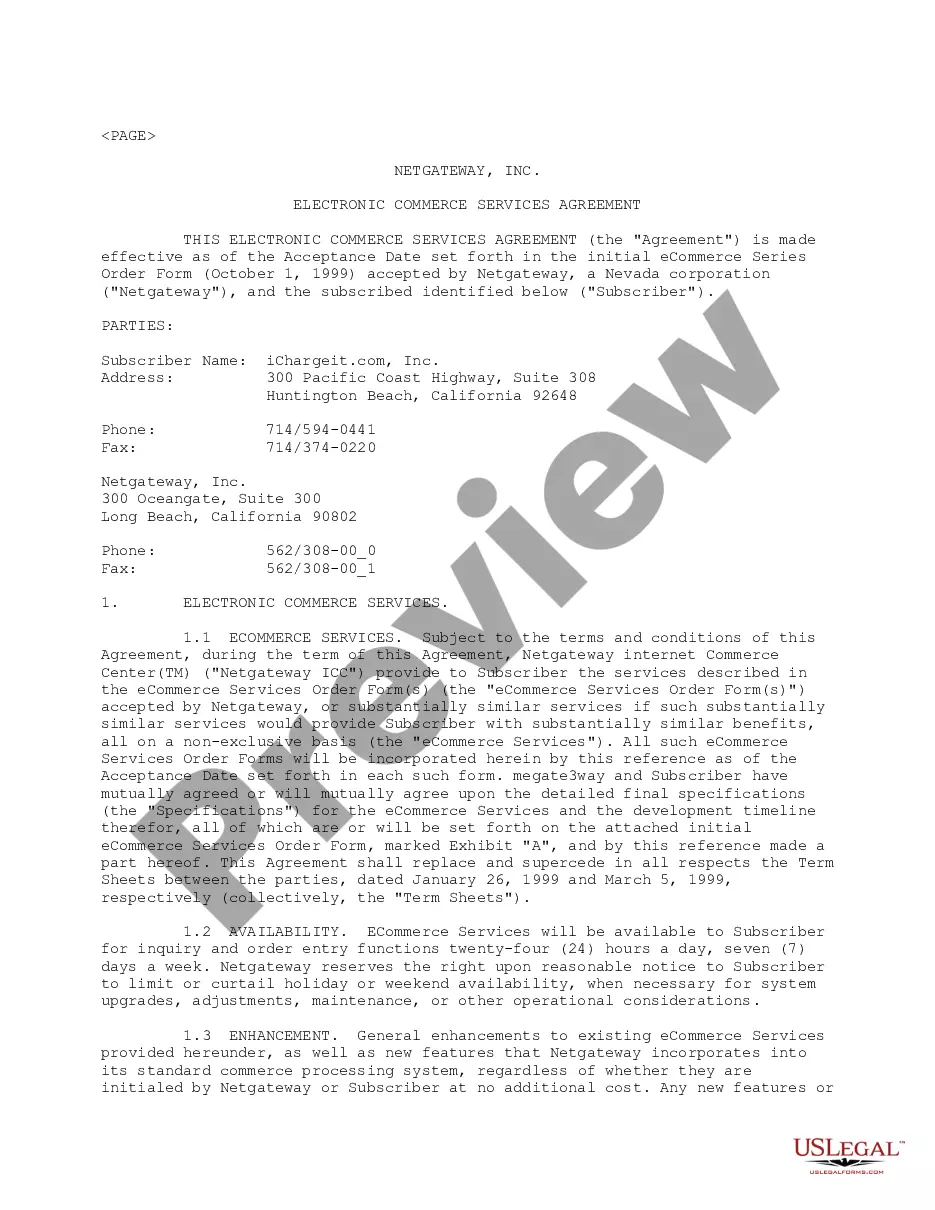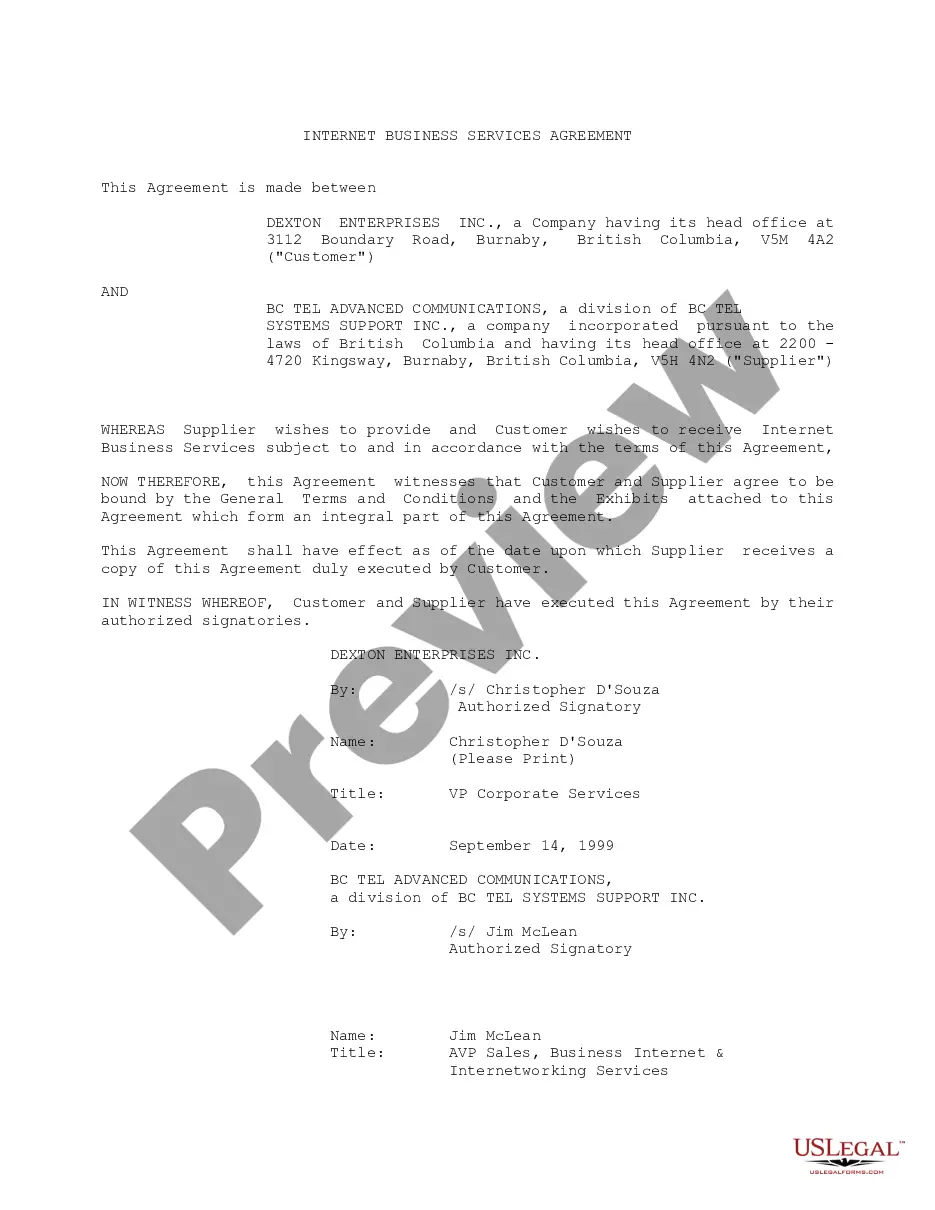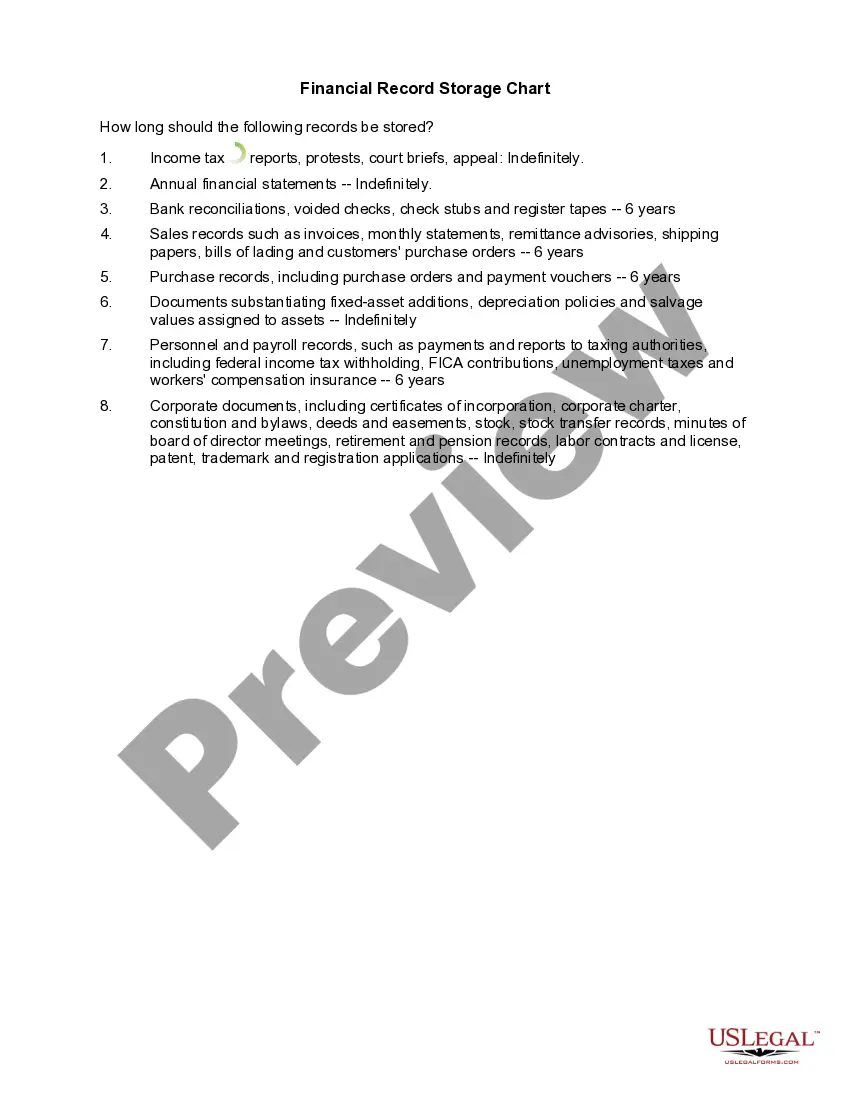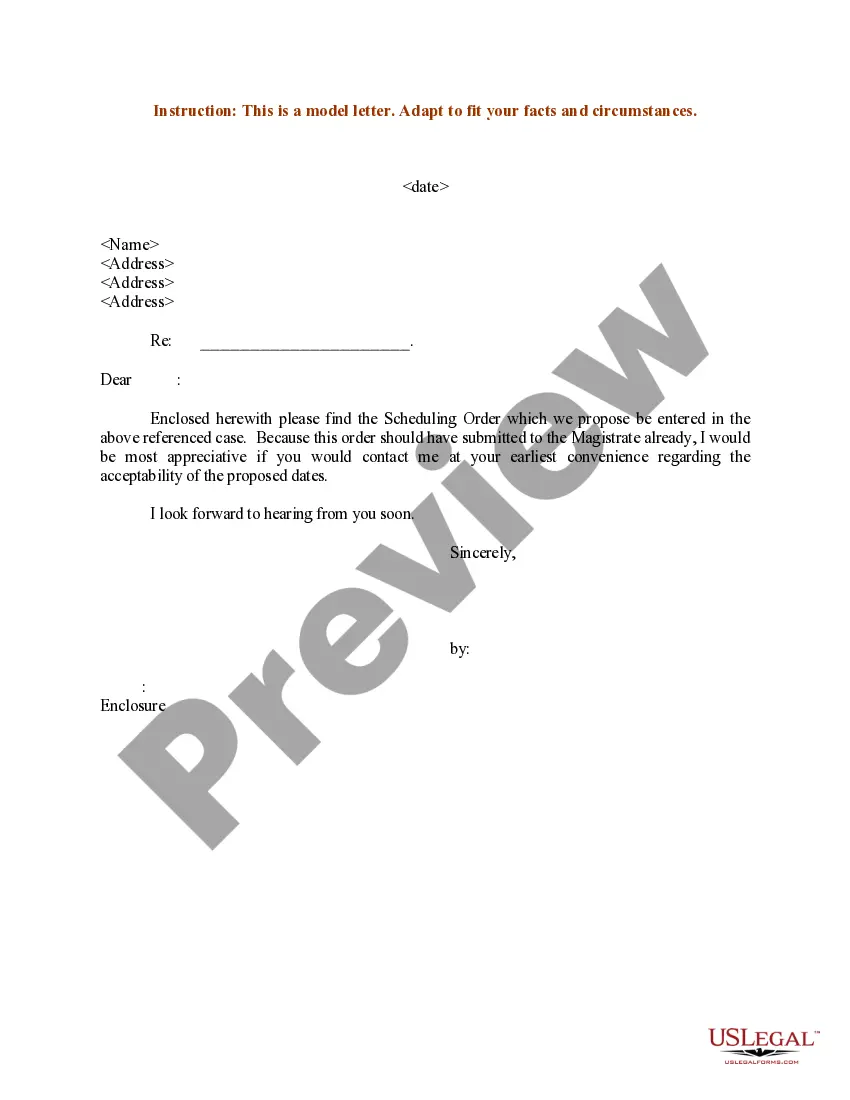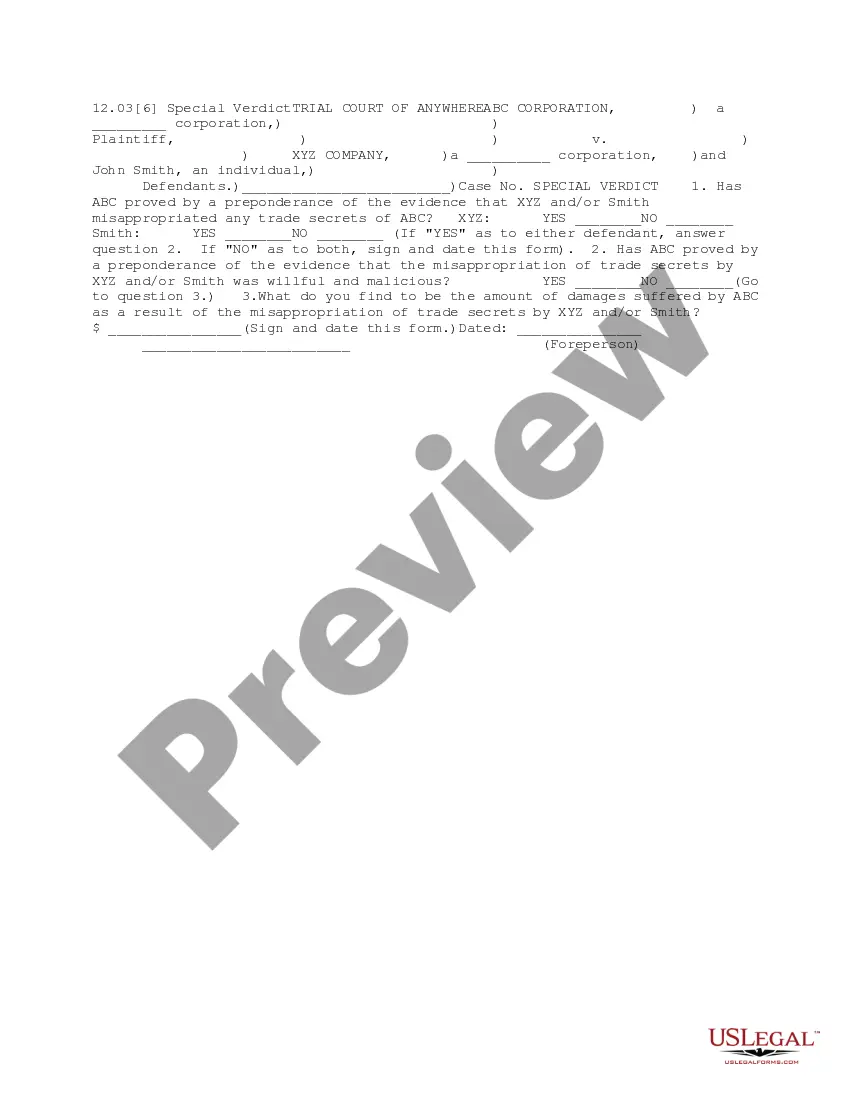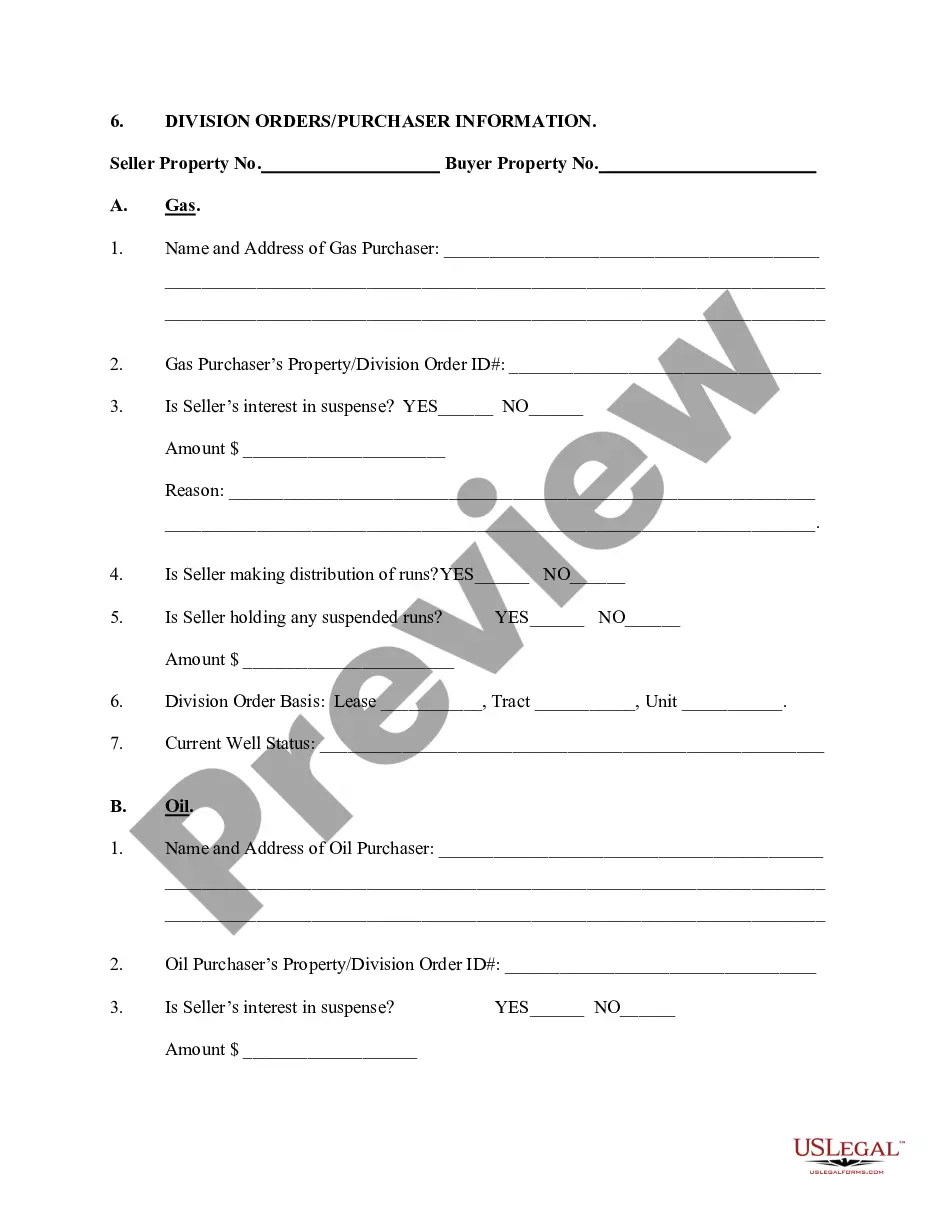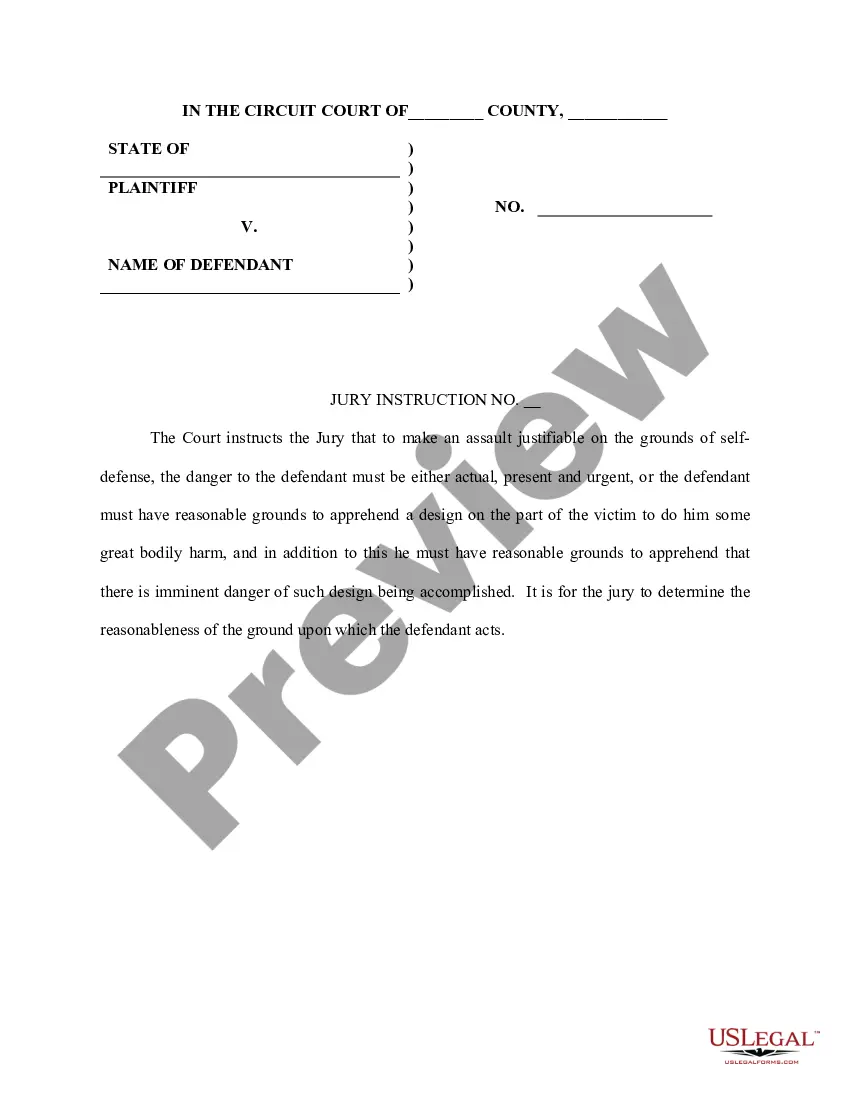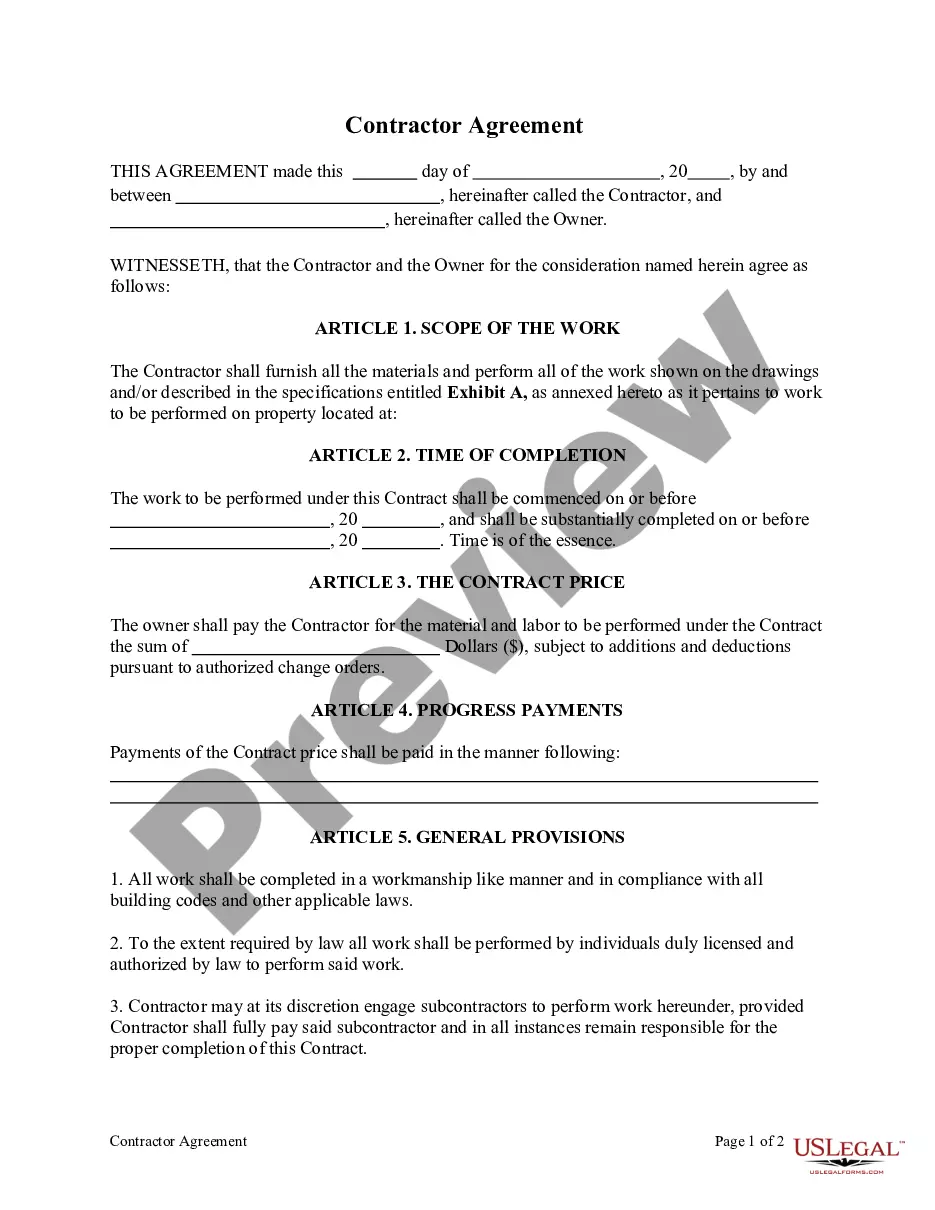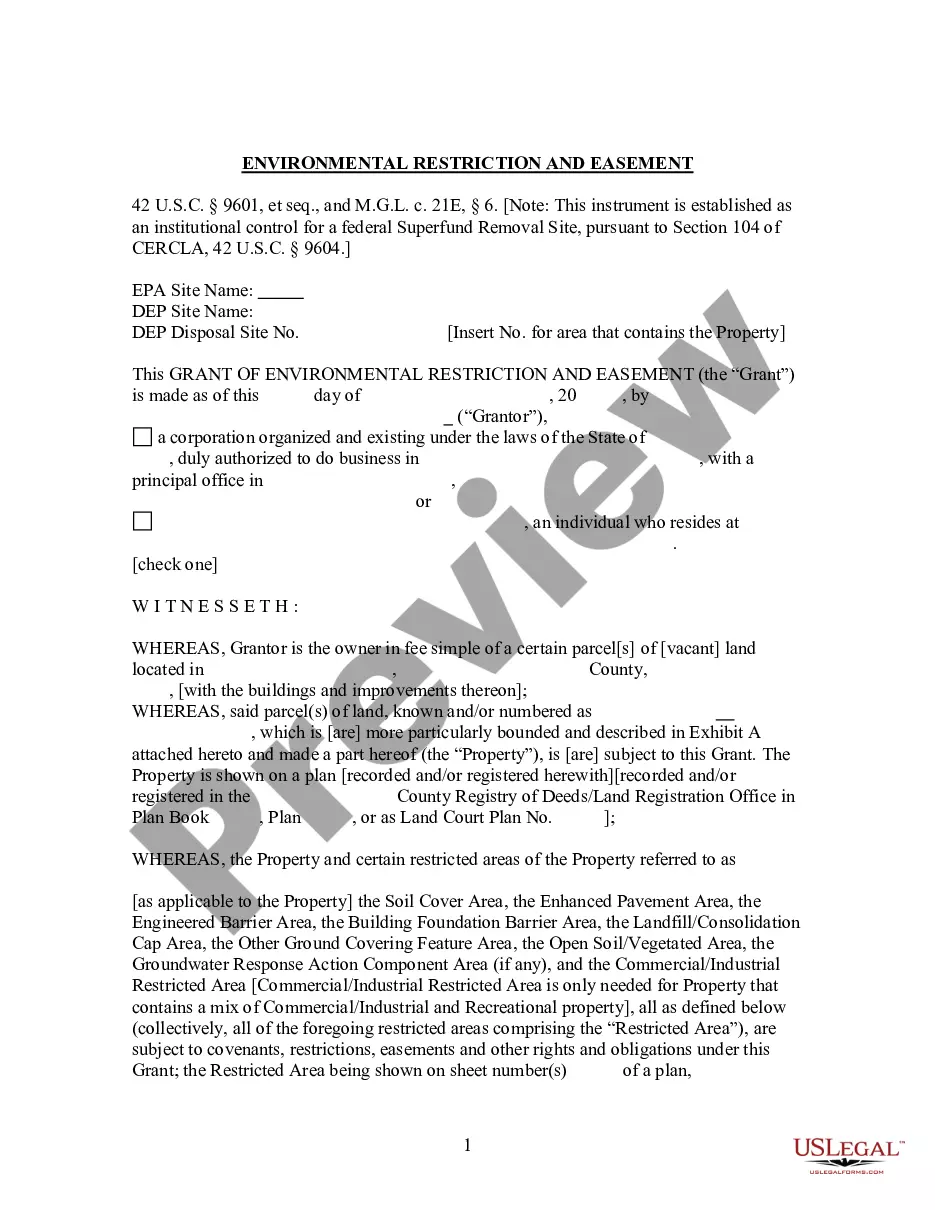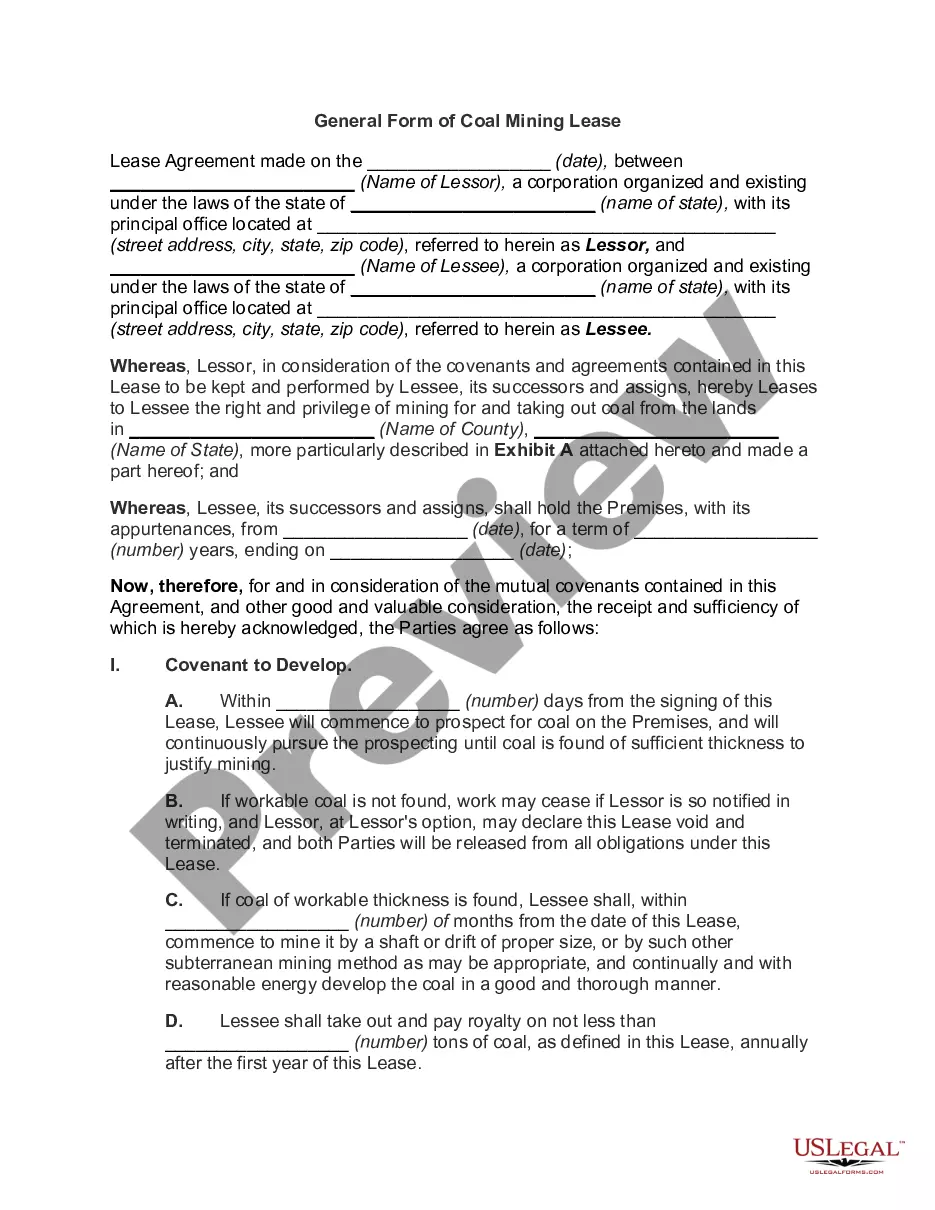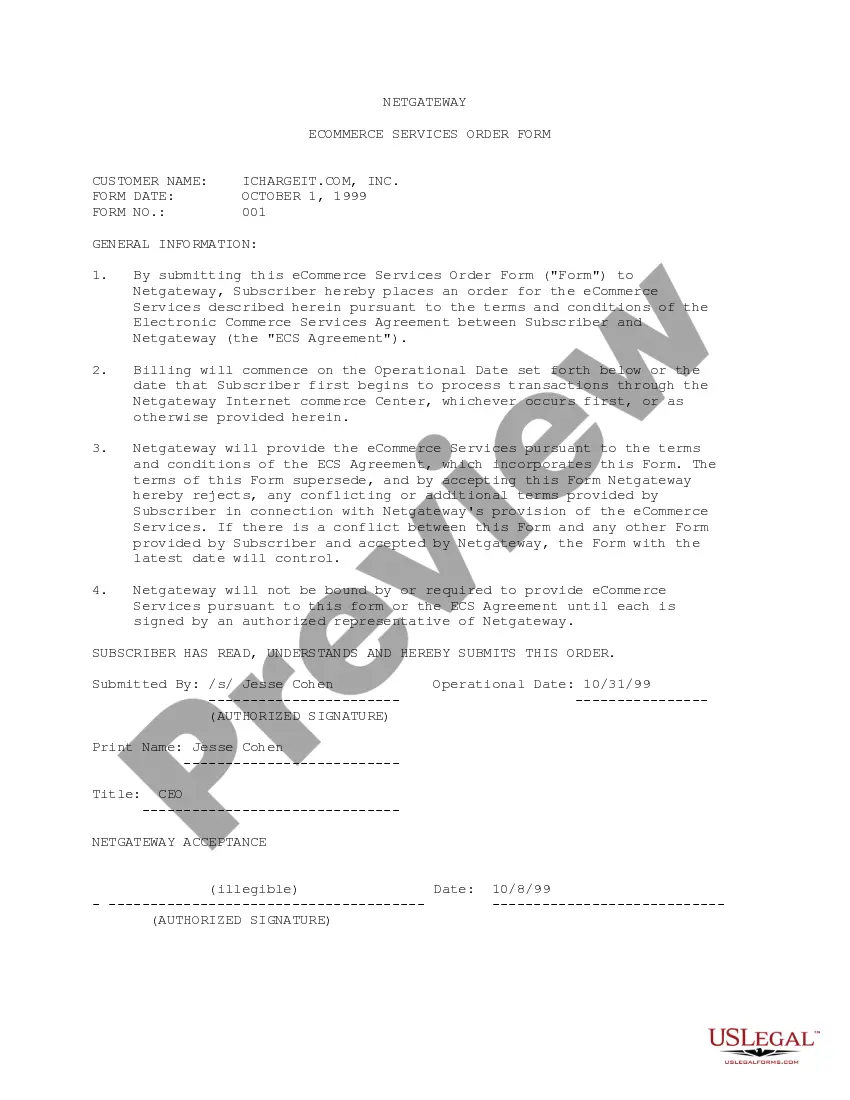Hawaii Electronic Services Form
Description
How to fill out Electronic Services Form?
If you wish to total, obtain, or produce lawful record templates, use US Legal Forms, the greatest selection of lawful forms, which can be found online. Utilize the site`s simple and easy hassle-free lookup to get the papers you need. A variety of templates for enterprise and individual reasons are sorted by classes and suggests, or keywords. Use US Legal Forms to get the Hawaii Electronic Services Form in just a number of clicks.
When you are already a US Legal Forms consumer, log in for your account and click on the Acquire button to have the Hawaii Electronic Services Form. Also you can gain access to forms you in the past saved from the My Forms tab of your respective account.
If you use US Legal Forms the very first time, follow the instructions below:
- Step 1. Make sure you have selected the form for that correct town/region.
- Step 2. Use the Review option to look over the form`s articles. Do not neglect to read the information.
- Step 3. When you are not happy with the develop, use the Research field at the top of the display screen to find other types of your lawful develop template.
- Step 4. Once you have found the form you need, go through the Buy now button. Select the prices program you choose and add your qualifications to sign up for the account.
- Step 5. Procedure the deal. You can utilize your charge card or PayPal account to accomplish the deal.
- Step 6. Select the format of your lawful develop and obtain it in your gadget.
- Step 7. Complete, change and produce or sign the Hawaii Electronic Services Form.
Each and every lawful record template you get is your own property for a long time. You might have acces to each and every develop you saved in your acccount. Select the My Forms portion and select a develop to produce or obtain again.
Remain competitive and obtain, and produce the Hawaii Electronic Services Form with US Legal Forms. There are many specialist and express-distinct forms you may use for your personal enterprise or individual demands.
Form popularity
FAQ
Form G-49, requires every taxpayer to file a General Excise/Use Annual Return and Reconciliation. This return is used by the taxpayer to reconcile their account for the entire year. It is a summary of business income in the past calendar or fiscal year, whichever is applicable.
In Hawaii, you will be required to file and remit general excise tax either monthly, quarterly or annually. Hawaii general excise tax returns are always due the 20th of the month following the reporting period.
Form G-49 - All filers must file an annual return and reconciliation (Form G-49) after the close of the taxable year. Form G-49 is a summary of your activity for the entire year. This return must be filed in addition to Form G-45. Instructions for Forms G-45/G-49, Rev 2020 - Hawaii.gov hawaii.gov ? tax ? forms hawaii.gov ? tax ? forms
Standard Deduction Single or married filing separately: $2,200. Married filing jointly or qualifying widow(er): $4,400. Head of household: $3,212. Hawaii Income Tax Calculator 2022-2023 - Forbes forbes.com ? advisor ? hawaii forbes.com ? advisor ? hawaii
Yes. If you are required to file returns electronically, both periodic and annual returns must be e-filed. Mandatory Electronic Filing - Hawaii Department of Taxation hawaii.gov ? geninfo ? efile-mandate hawaii.gov ? geninfo ? efile-mandate
The Hawaii G-45 Form must be filled out and filed periodically at a frequency depending on how much GE Tax you have to pay for the year. They are due the 20th day following the period for which they are being filed. Payment can also be submitted along with this form, whether submitted in person, mailed, or e-filed.
The G-45 is the 'periodic' form which is filed either monthly, quarterly, or semiannually. The G-49 is the annual or so called "reconciliation" form which is filed annually.