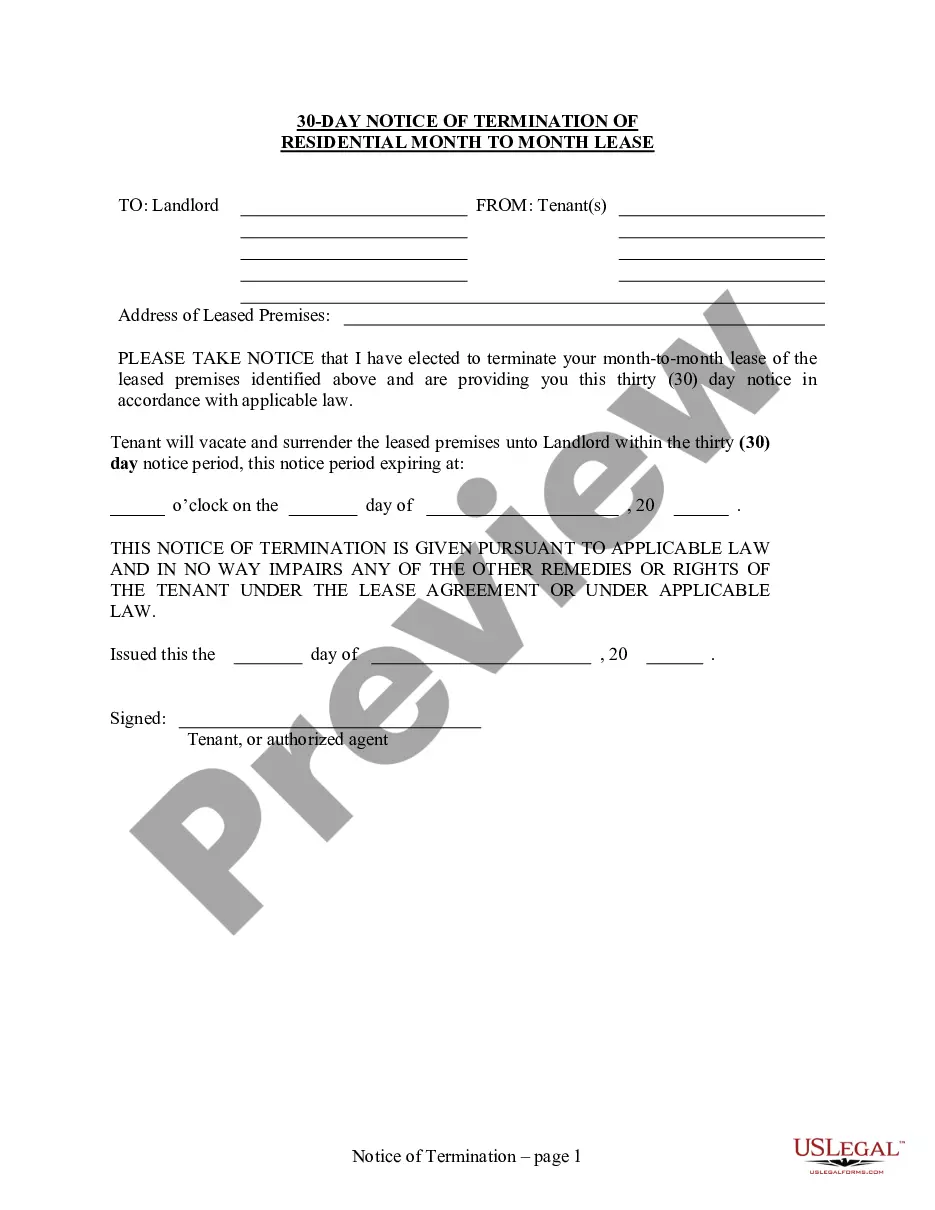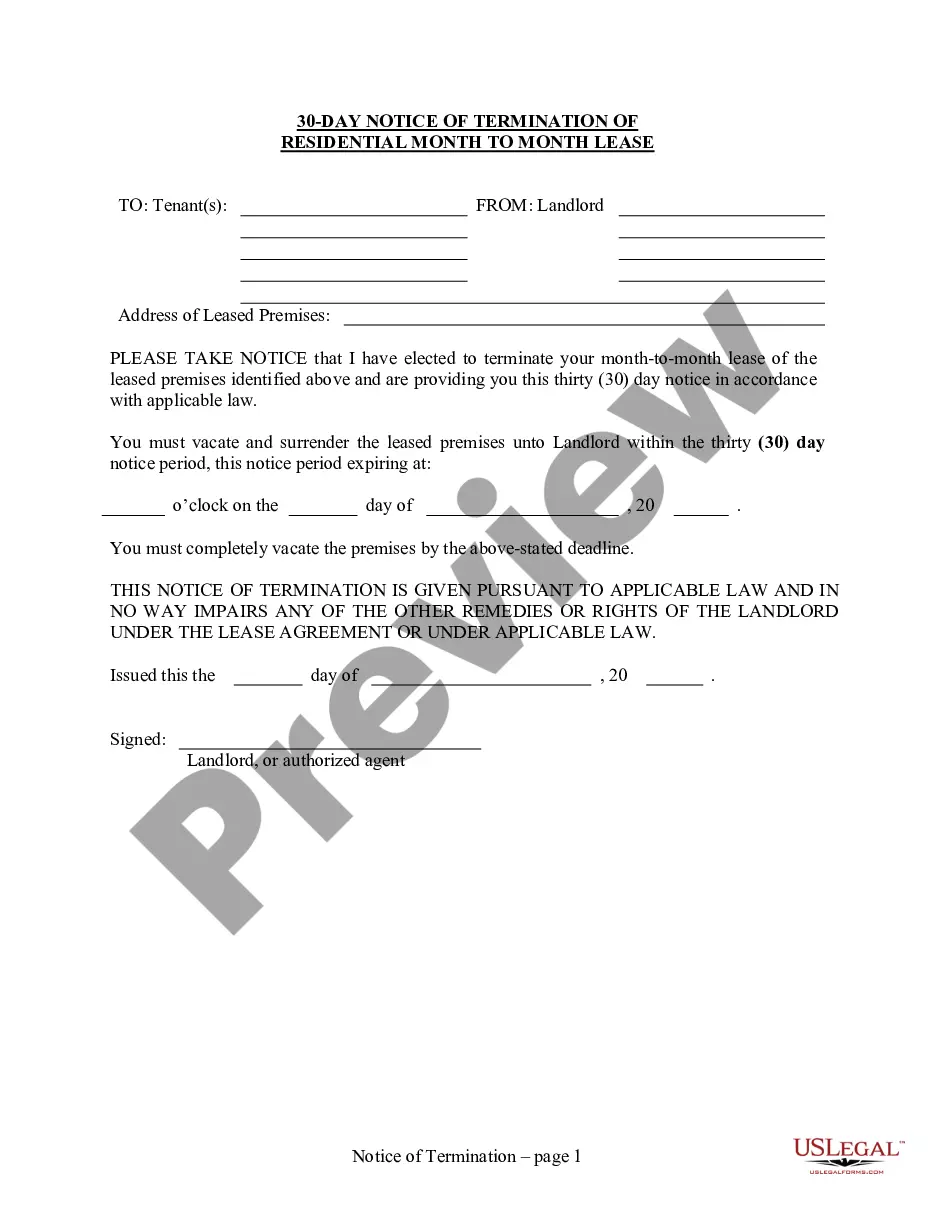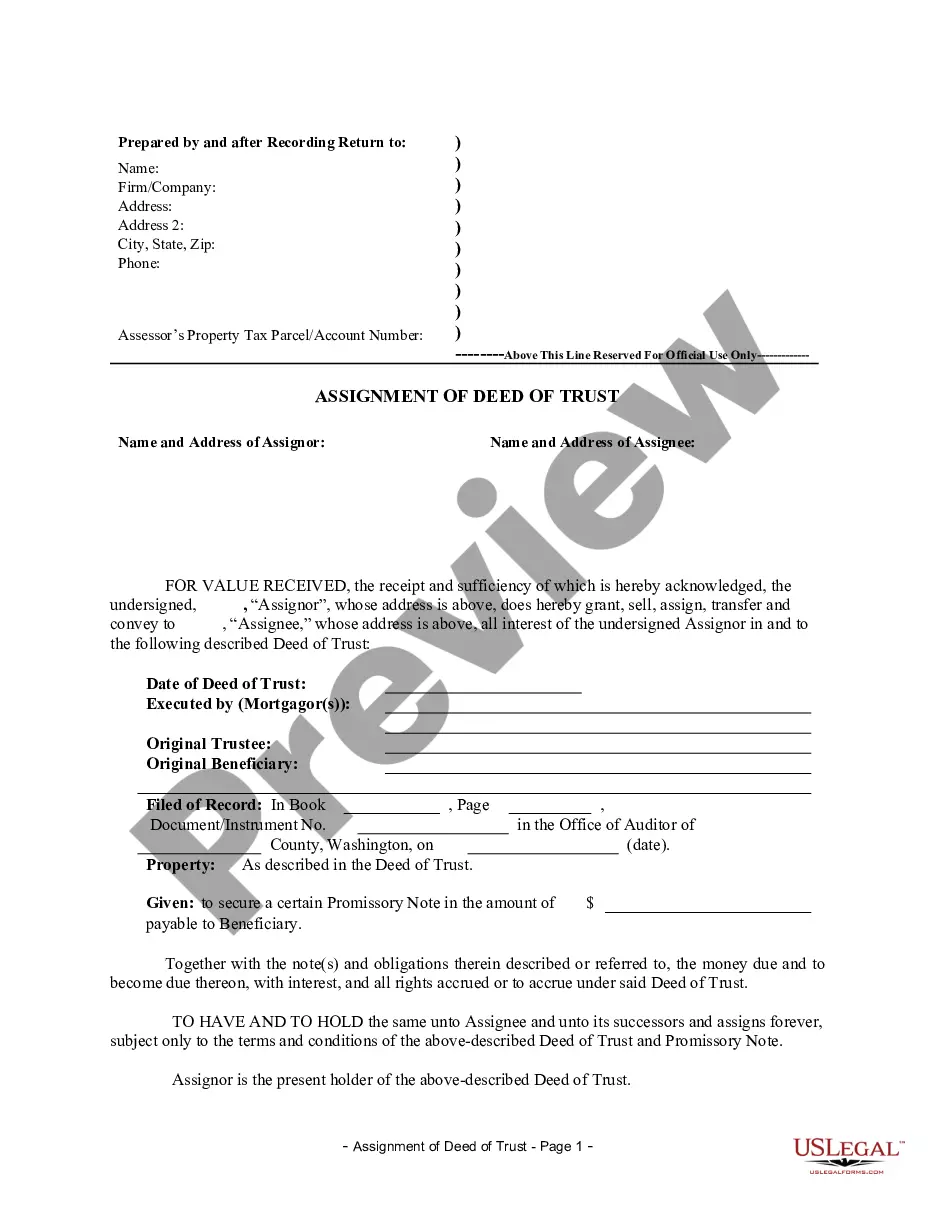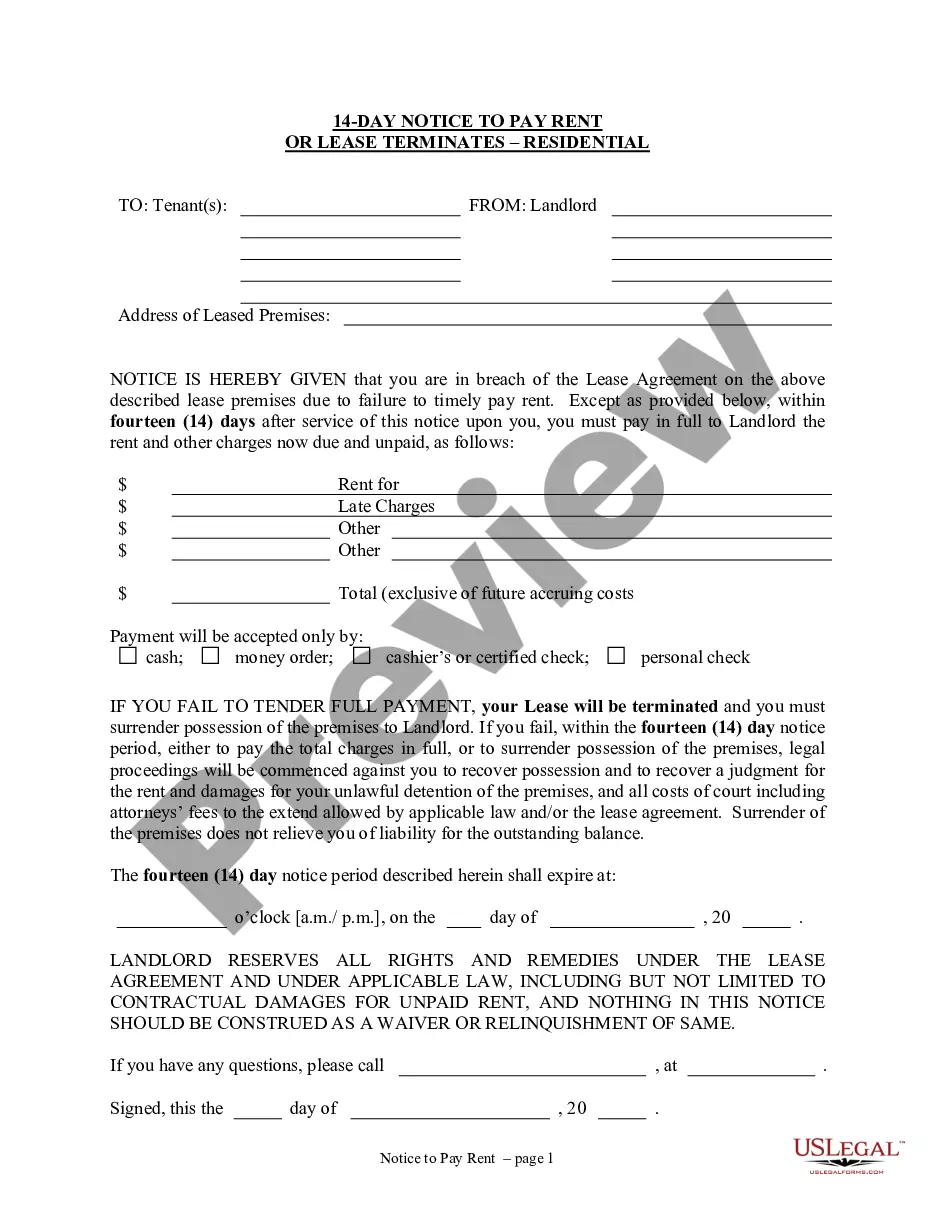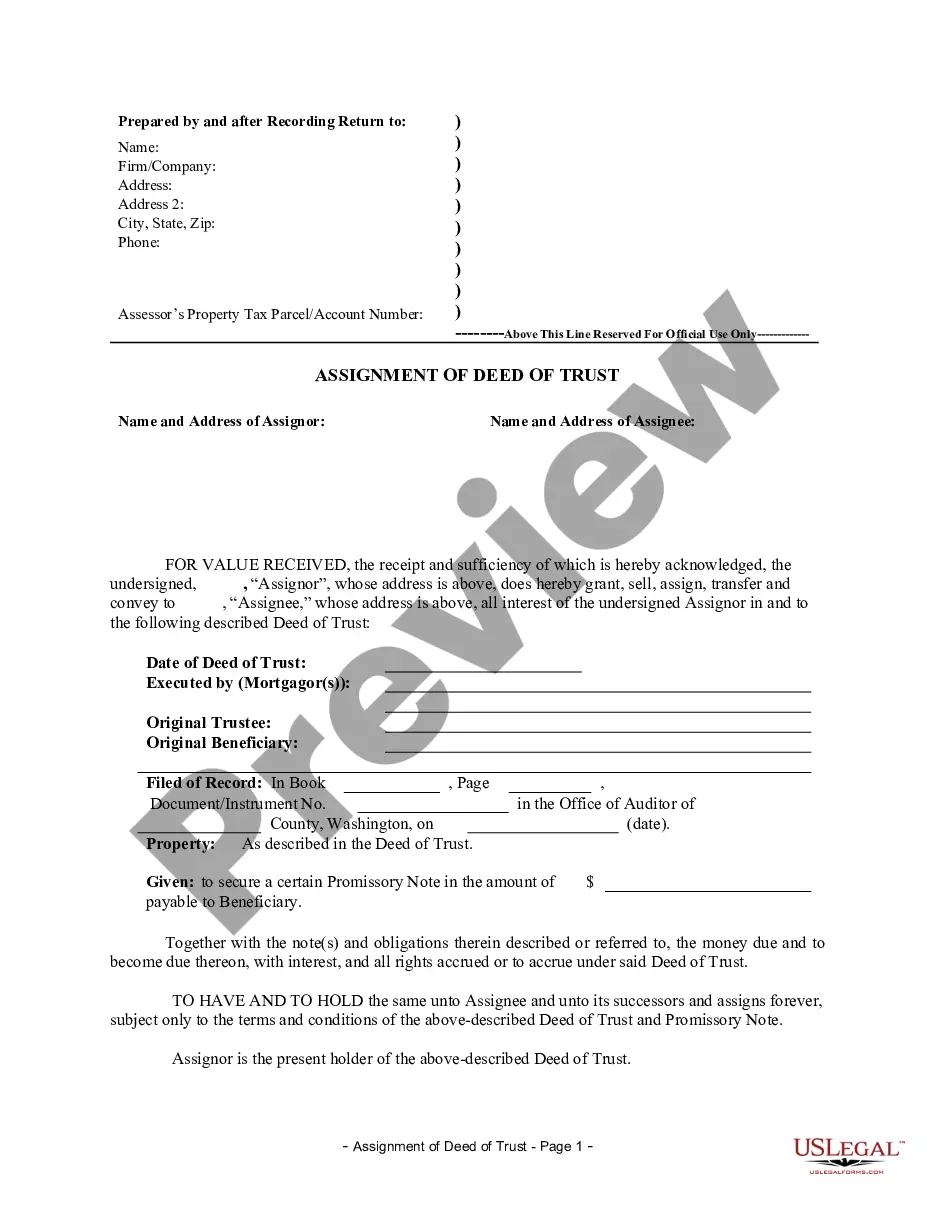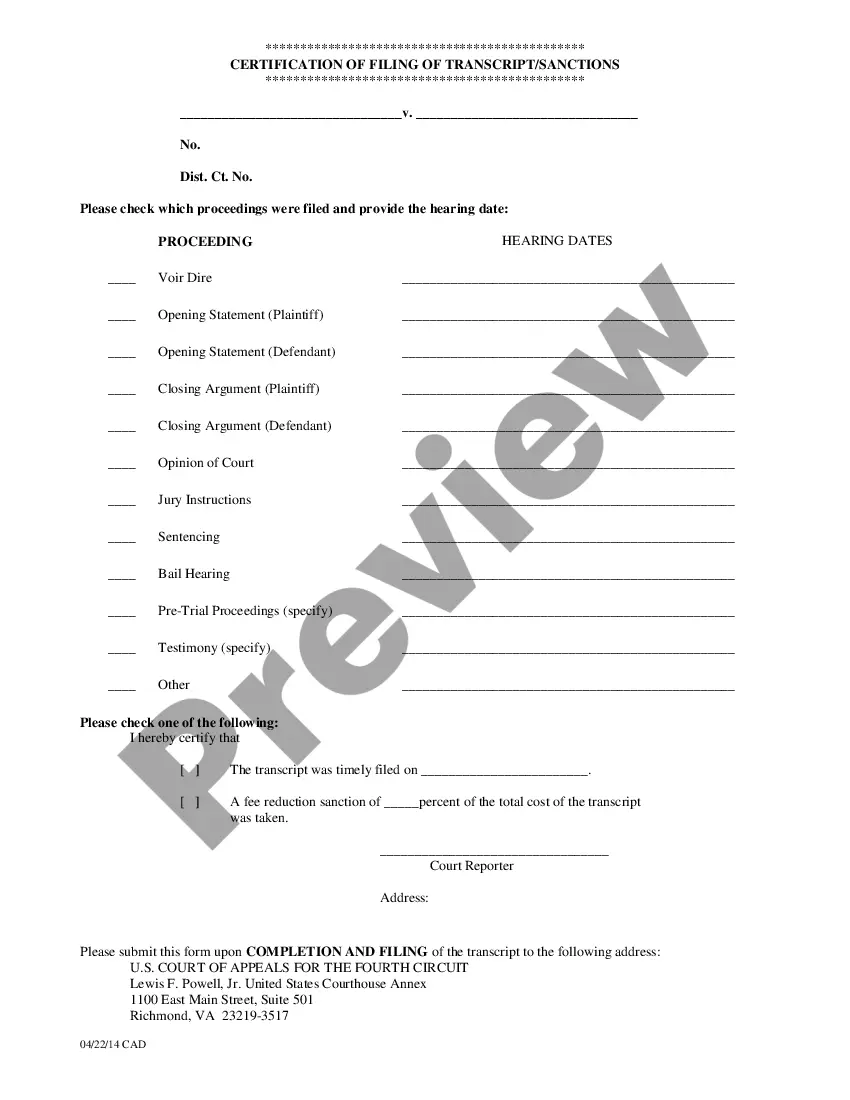This is one of the official Rules of Civil Procedure forms for the state of Iowa.
Iowa Notice of Intent To File Written Application For Default
Description
How to fill out Iowa Notice Of Intent To File Written Application For Default?
Get access to the most extensive library of legal forms. US Legal Forms is a solution where you can find any state-specific document in couple of clicks, even Iowa Notice of Intent to File Written Application for Default samples. No requirement to waste several hours of your time looking for a court-admissible form. Our licensed professionals make sure that you get up to date documents all the time.
To benefit from the forms library, select a subscription, and register your account. If you created it, just log in and click Download. The Iowa Notice of Intent to File Written Application for Default file will automatically get stored in the My Forms tab (a tab for every form you download on US Legal Forms).
To create a new profile, follow the brief instructions below:
- If you're going to use a state-specific sample, be sure you indicate the right state.
- If it’s possible, review the description to understand all of the ins and outs of the form.
- Use the Preview option if it’s available to look for the document's content.
- If everything’s appropriate, click Buy Now.
- After selecting a pricing plan, create an account.
- Pay by credit card or PayPal.
- Save the sample to your device by clicking Download.
That's all! You ought to complete the Iowa Notice of Intent to File Written Application for Default form and check out it. To make certain that all things are correct, contact your local legal counsel for help. Register and easily look through around 85,000 useful templates.
Form popularity
FAQ
1 : a usually clearly formulated or planned intention : aim the director's intent. 2a : the act or fact of intending : purpose especially : the design or purpose to commit a wrongful or criminal act admitted wounding him with intent. b : the state of mind with which an act is done : volition.
Android Intent is the message that is passed between components such as activities, content providers, broadcast receivers, services etc. It is generally used with startActivity() method to invoke activity, broadcast receivers etc. The dictionary meaning of intent is intention or purpose.
To start an activity, use the method startActivity(intent) . This method is defined on the Context object which Activity extends. The following code demonstrates how you can start another activity via an intent. # Start the activity connect to the # specified class Intent i = new Intent(this, ActivityTwo.
Android supports two types of intents: explicit and implicit. When an application defines its target component in an intent, that it is an explicit intent. When the application does not name a target component, that it is an implicit intent.
Table of contents. Build an implicit intent. Associate intent actions with data. Add extras to an intent. Start an activity with the intent. Handle the situation where no app can receive an intent. Disambiguation dialog. Complete example. Show an app chooser.
Intent is to perform an action. It is mostly used to start activity, send broadcast receiver, start services and send message between two activities. There are two intents available in android as Implicit Intents and Explicit Intents. Intent send = new Intent(MainActivity.
The receiving component can access this information via the getAction() and getData() methods on the Intent object. This Intent object can be retrieved via the getIntent() method. The component which receives the intent can use the getIntent(). getExtras() method call to get the extra data.
An Activity represents a single screen in an app. You can start a new instance of an Activity by passing an Intent to startActivity() . The Intent describes the activity to start and carries any necessary data.