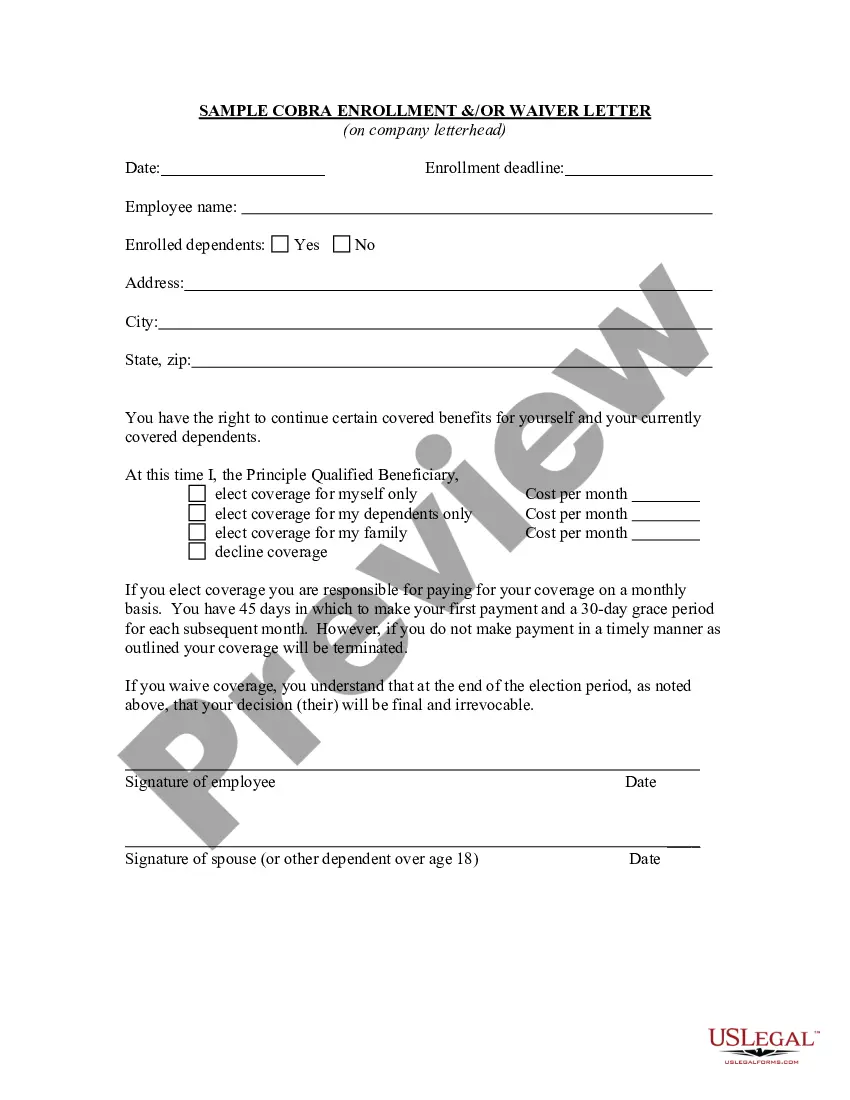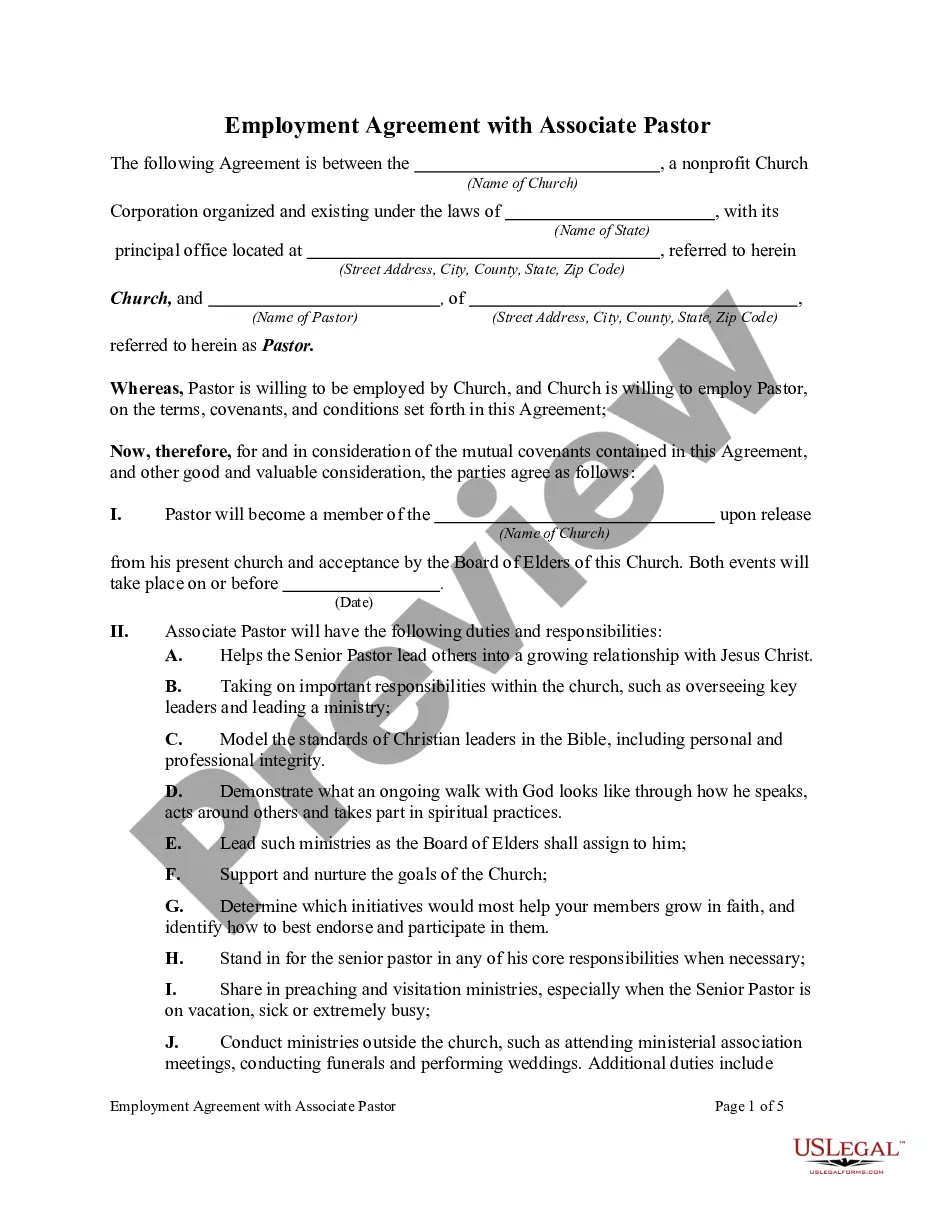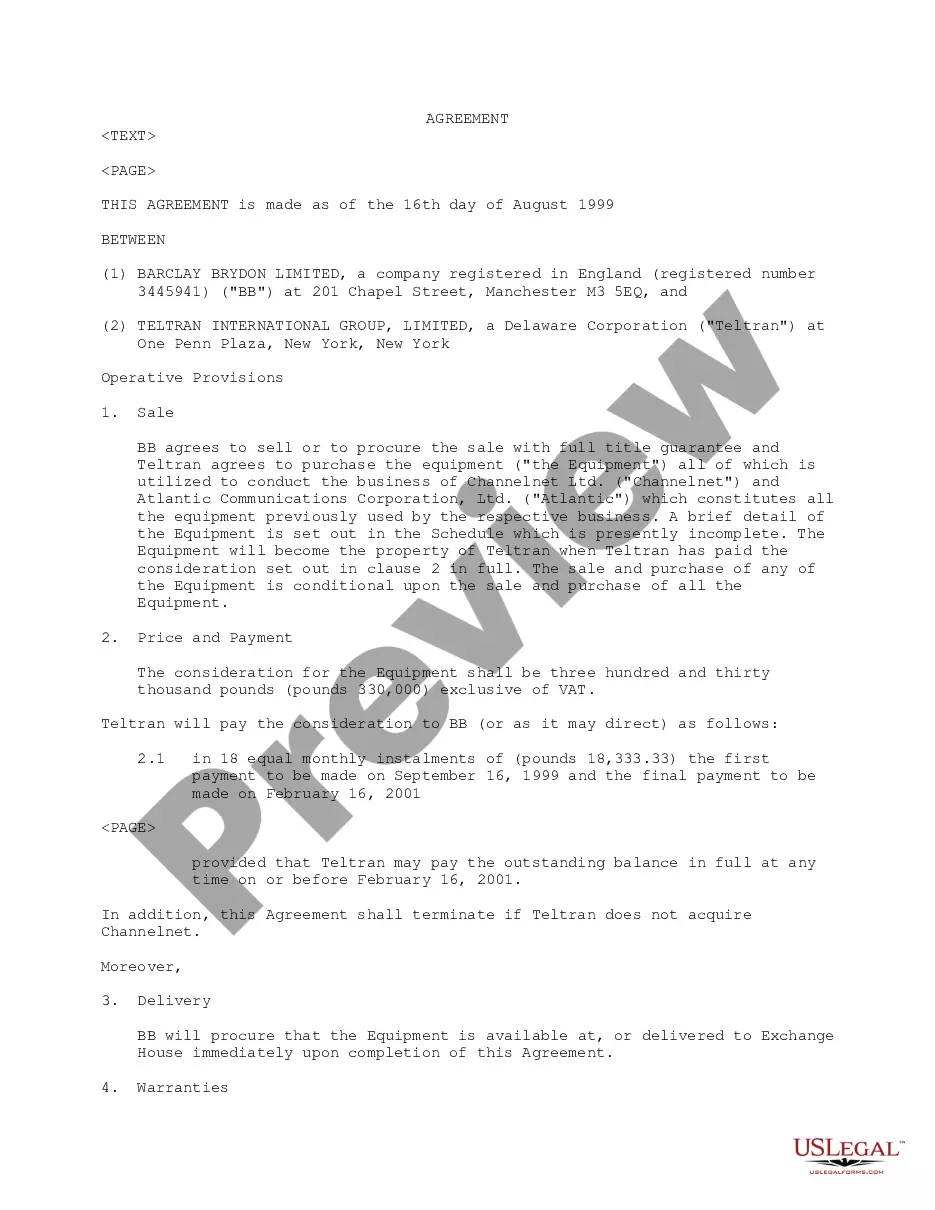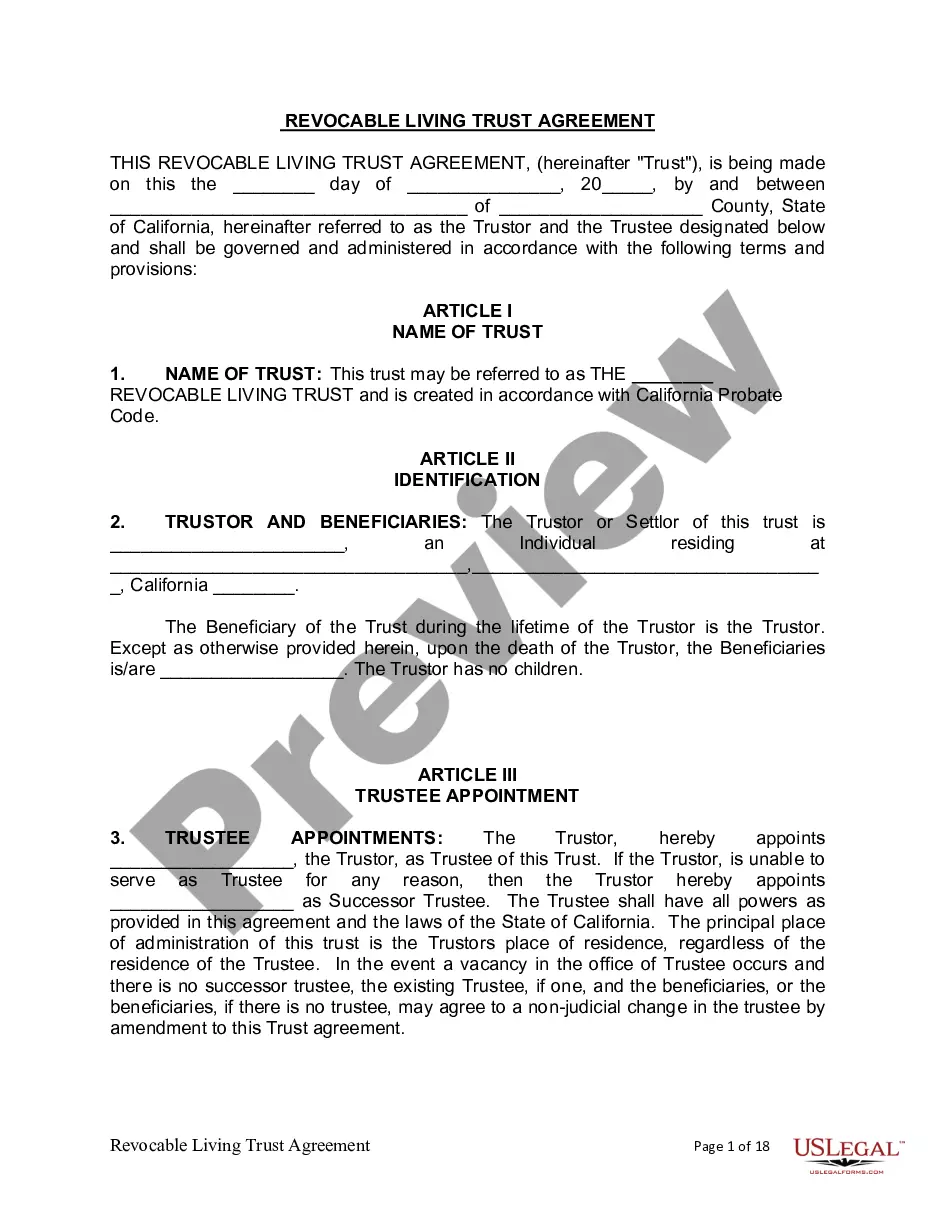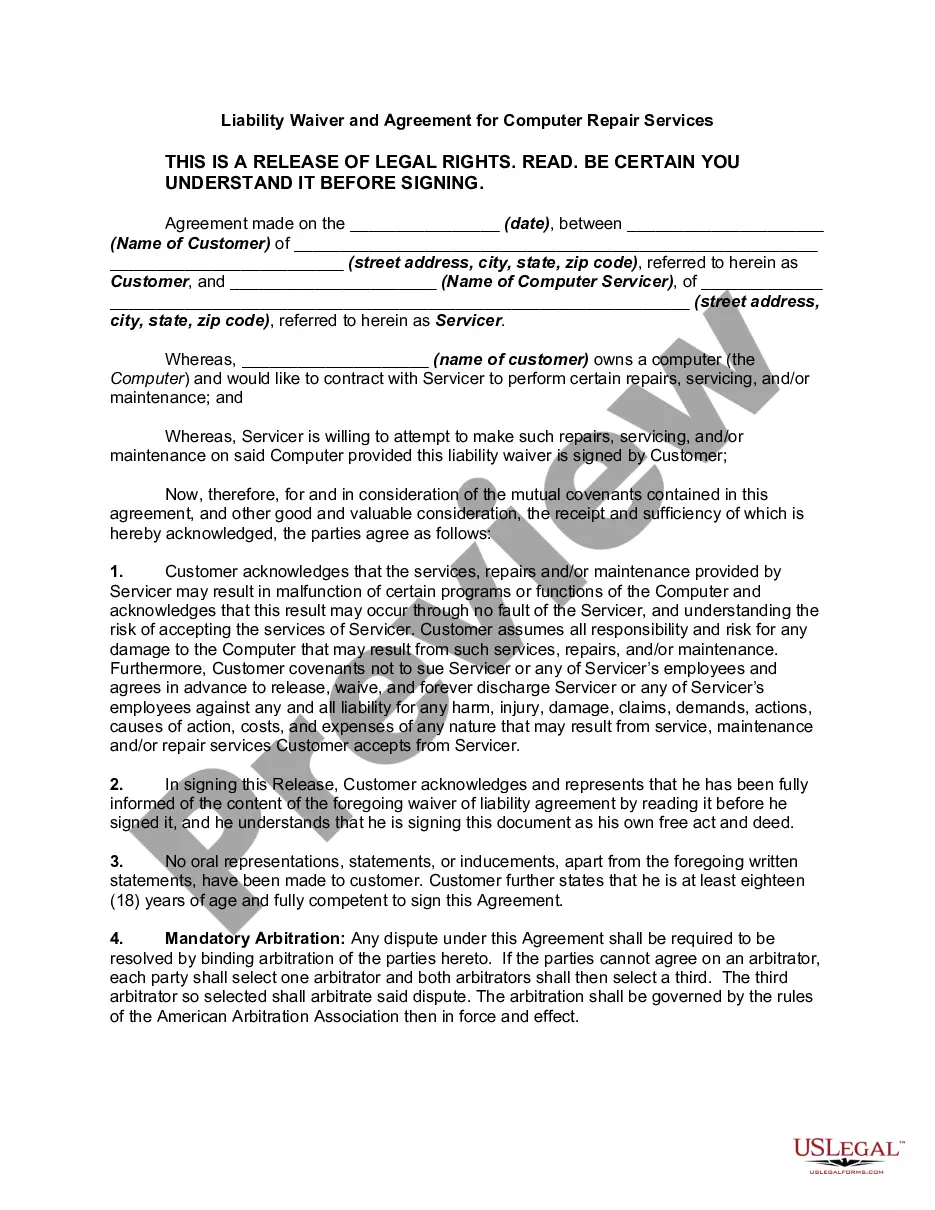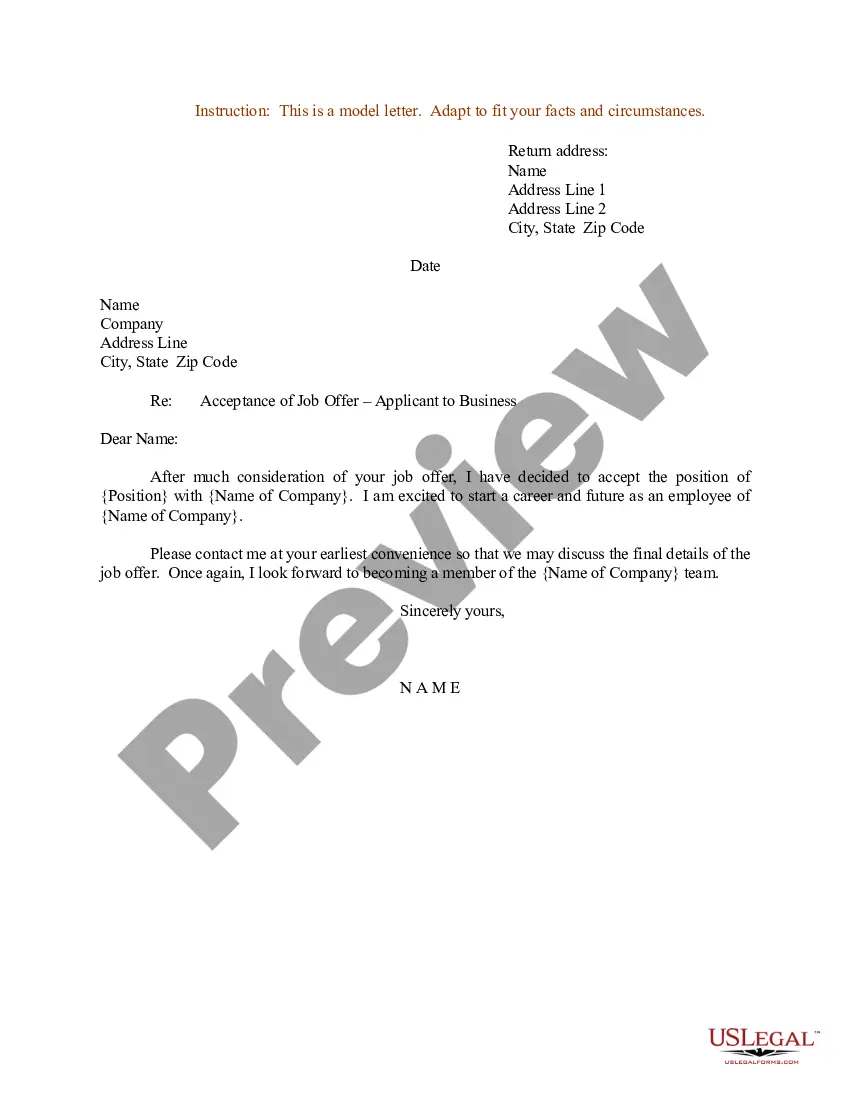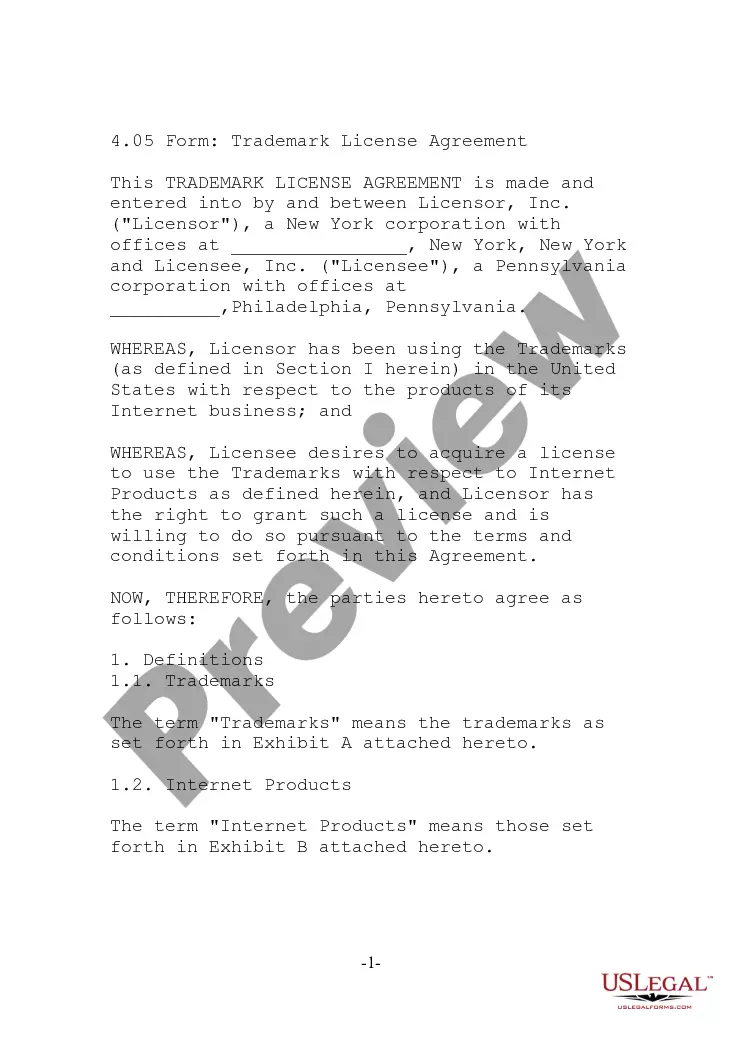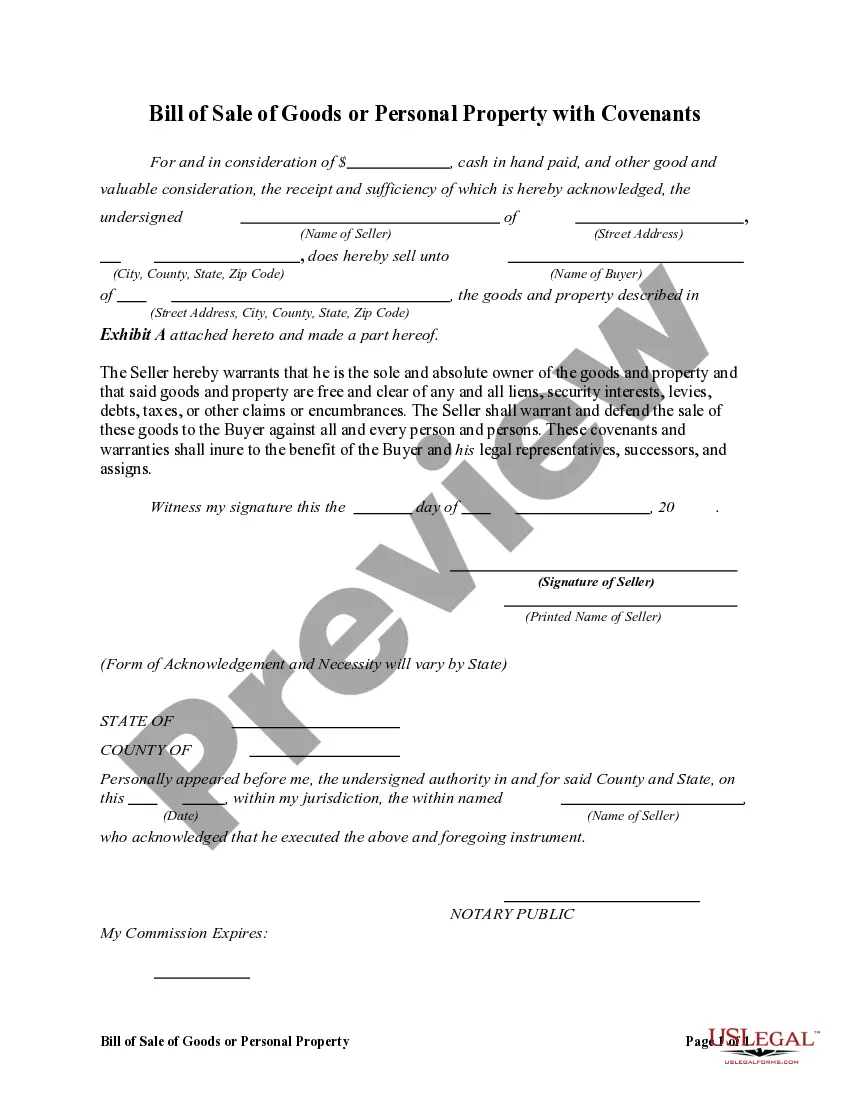Iowa Direct Deposit Form for Employer
Description
How to fill out Direct Deposit Form For Employer?
Have you ever been in an establishment where you require paperwork for both organization or specific activities every single day.
There are numerous legal document templates available online, yet finding reliable versions can be challenging.
US Legal Forms offers a vast collection of form templates, including the Iowa Direct Deposit Form for Employer, designed to comply with both state and federal regulations.
Once you find the right form, click on Buy now.
Select the payment plan you prefer, complete the required details to create your account, and pay for the order using your PayPal or credit card.
- If you are already familiar with the US Legal Forms website and have an account, simply Log In.
- Then, you can download the Iowa Direct Deposit Form for Employer template.
- If you do not have an account and wish to start using US Legal Forms, follow these steps.
- Find the form you need and ensure it is for the correct city/state.
- Use the Review button to examine the form.
- Check the description to confirm you have selected the correct form.
- If the form is not what you are looking for, use the Search field to find the form that suits your needs and requirements.
Form popularity
FAQ
You should provide your employer with two critical numbers: your bank's routing number and your individual bank account number. These numbers are necessary for ensuring your wages are deposited correctly. Be sure to verify these numbers with your bank to prevent any mistakes. Using the Iowa Direct Deposit Form for Employer can streamline this process and ensure all required numbers are correctly inputted.
You need to provide your employer with your name, your bank account number, and your bank's routing number. This information enables them to process your direct deposit transactions accurately. It is also helpful to confirm the type of account you have. The Iowa Direct Deposit Form for Employer can assist you in compiling this essential information in one convenient document.
To set up direct deposit, share your full name, contact information, bank account number, and routing number with your employer. Additionally, you may need to specify the type of account—checking or savings. Ensuring this information is correct is vital for your payments to arrive promptly. The Iowa Direct Deposit Form for Employer is designed to help you gather and present this information clearly.
Filling out a direct deposit form involves providing your bank account details and personal information. You will typically need to enter your name, address, bank account number, and routing number. It is essential to double-check all entries to ensure everything is correct. Using the Iowa Direct Deposit Form for Employer simplifies this process, guiding you through each necessary step.
The primary numbers used for direct deposit are your bank account number and your bank's routing number. The routing number identifies your bank, while the account number specifies your personal account. It is crucial to provide accurate information to avoid delays in your payments. Using the Iowa Direct Deposit Form for Employer can help you collect and submit this information easily.
For direct deposit, you must provide your employer with your bank account number and the bank's routing number. These numbers ensure that your salary is deposited into the correct account. You can find this information on your checks, or by logging into your online banking account. The Iowa Direct Deposit Form for Employer often requires both these numbers for a seamless setup.
To obtain an Iowa Direct Deposit Form for Employer, you can easily find it on various financial and payroll service websites. Check with your employer, as they often provide these forms directly to employees. Additionally, platforms like US Legal Forms offer downloadable templates that are easy to fill out. Simply complete the form with your bank account information and submit it to your employer for processing.
Yes, you can print off an Iowa Direct Deposit Form for Employer easily. Simply visit our website and locate the form. After downloading, you can print it directly from your printer for your convenience.
To submit a direct deposit form, complete the Iowa Direct Deposit Form for Employer, ensuring all details are accurate. Then, submit the form to your payroll or HR department, as instructed by your company. Ensure to check if any additional documents like a voided check are required before submission. This guarantees a smooth setup process for your direct deposit.
You can easily obtain the Iowa Direct Deposit Form for Employer from your company's HR department or payroll team. Many organizations also provide downloadable forms on their employee portal. If you're unable to find it, consider visiting uslegalforms, where you can find a variety of useful employment forms including direct deposit templates. Completing this form is an essential step in receiving your wages directly in your bank account.