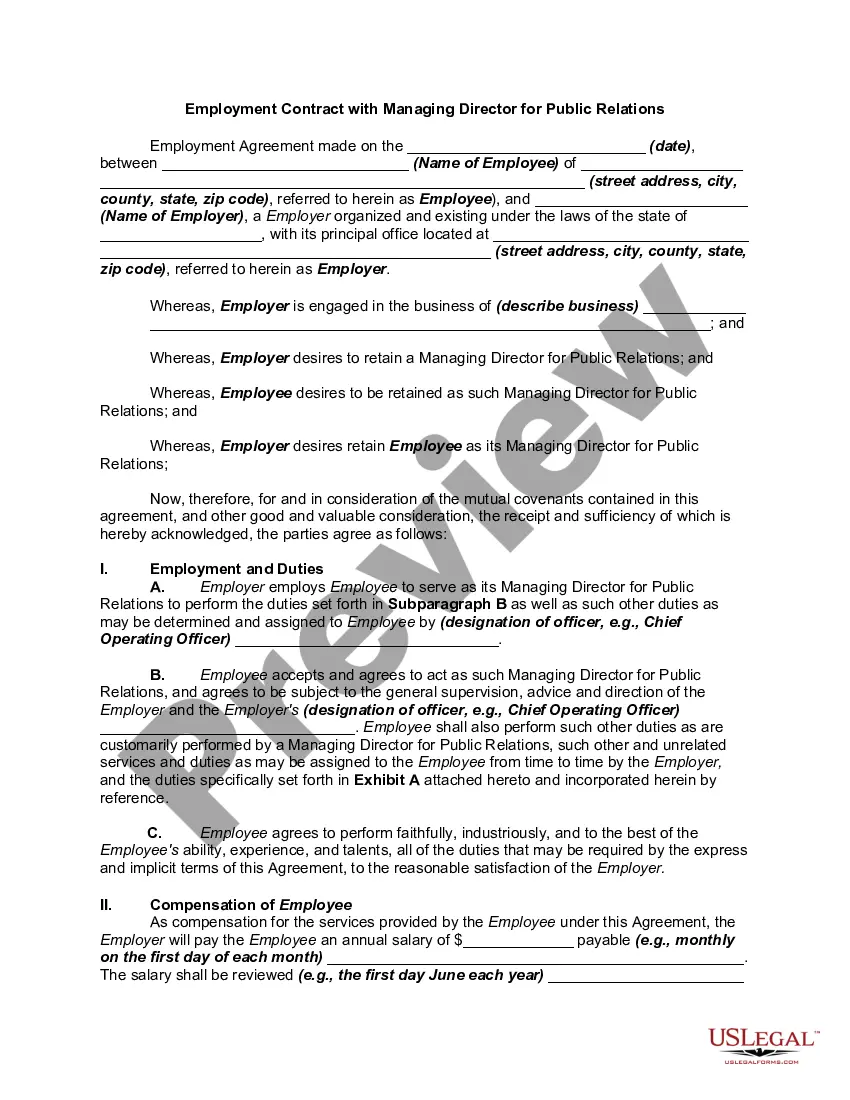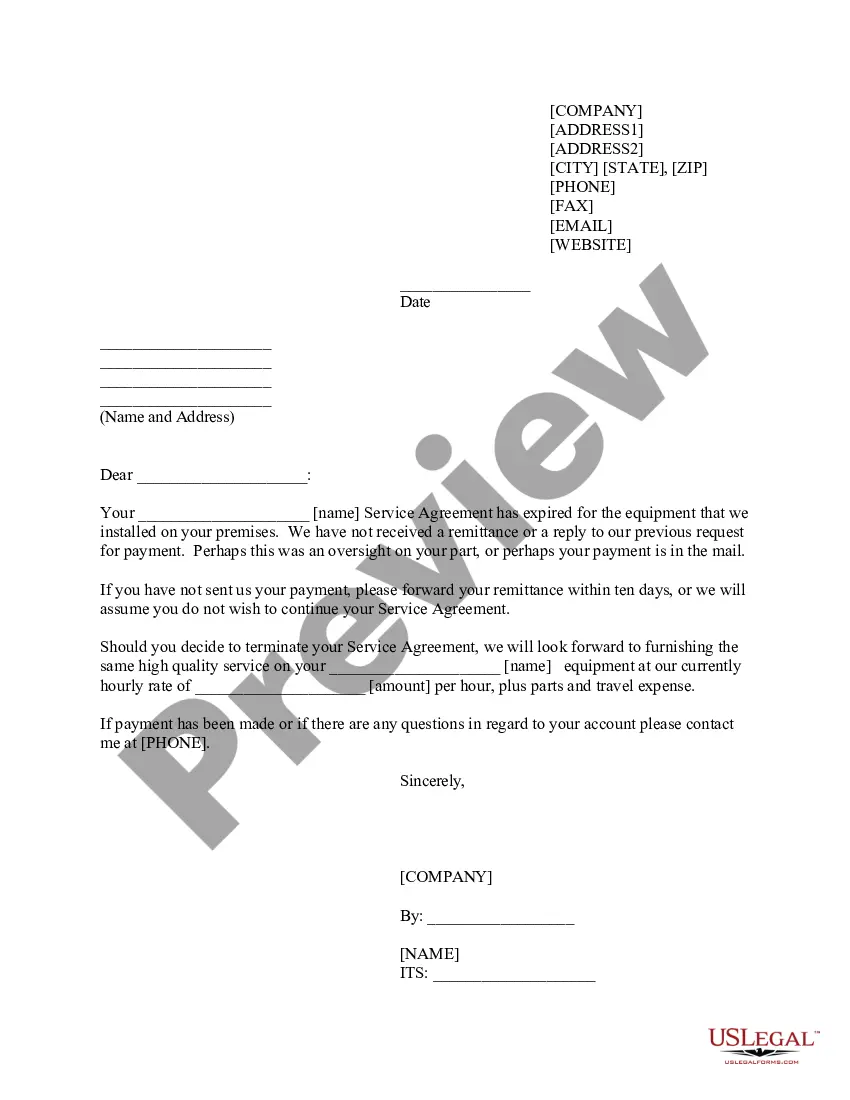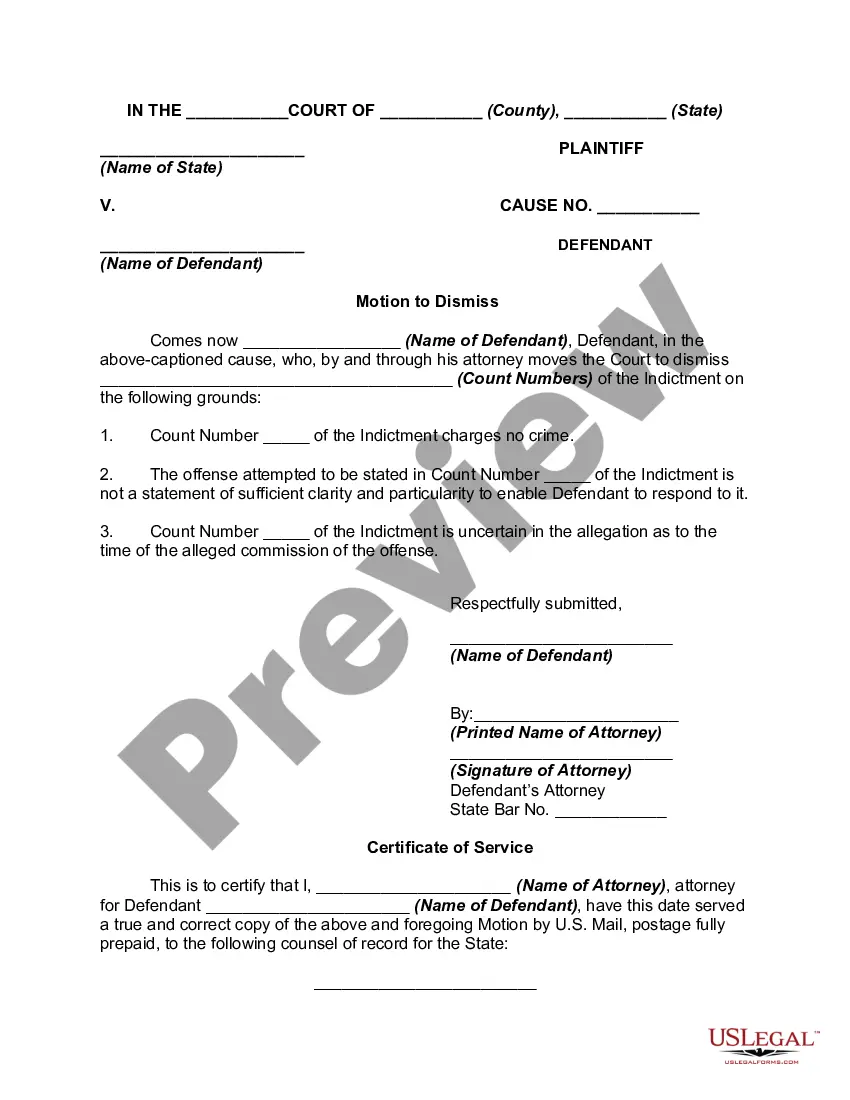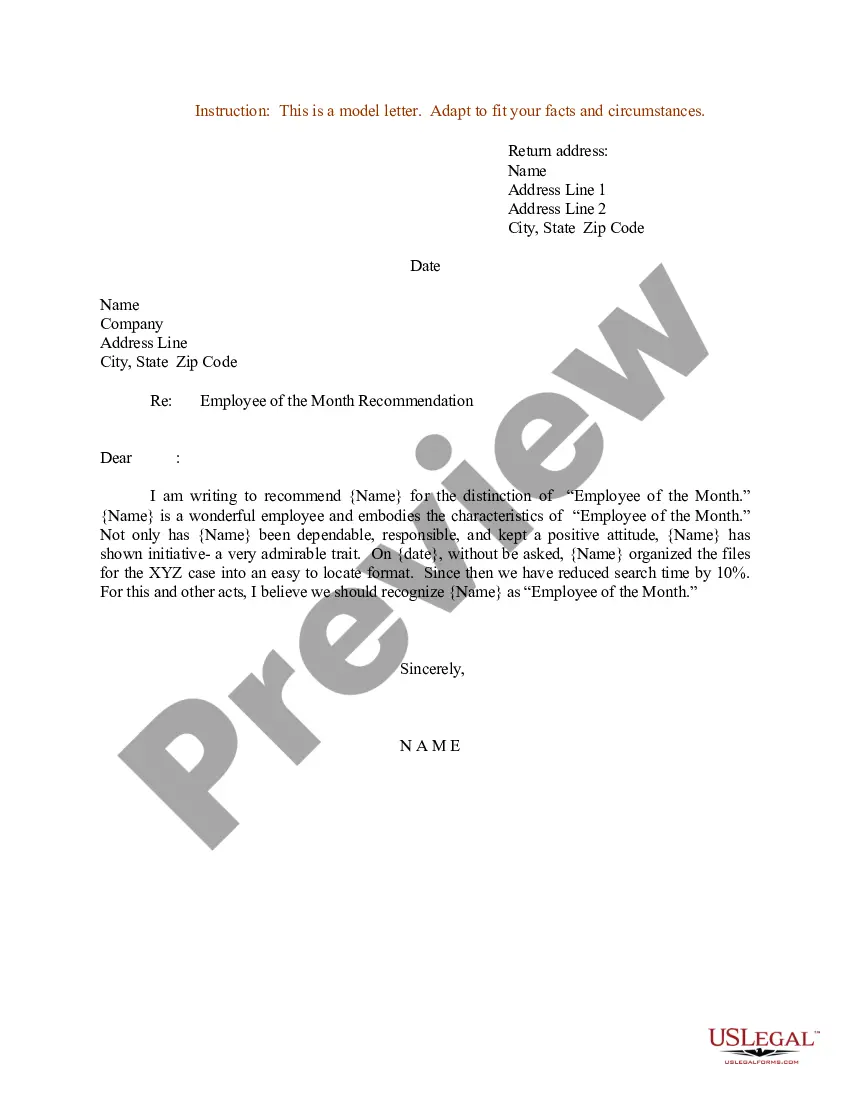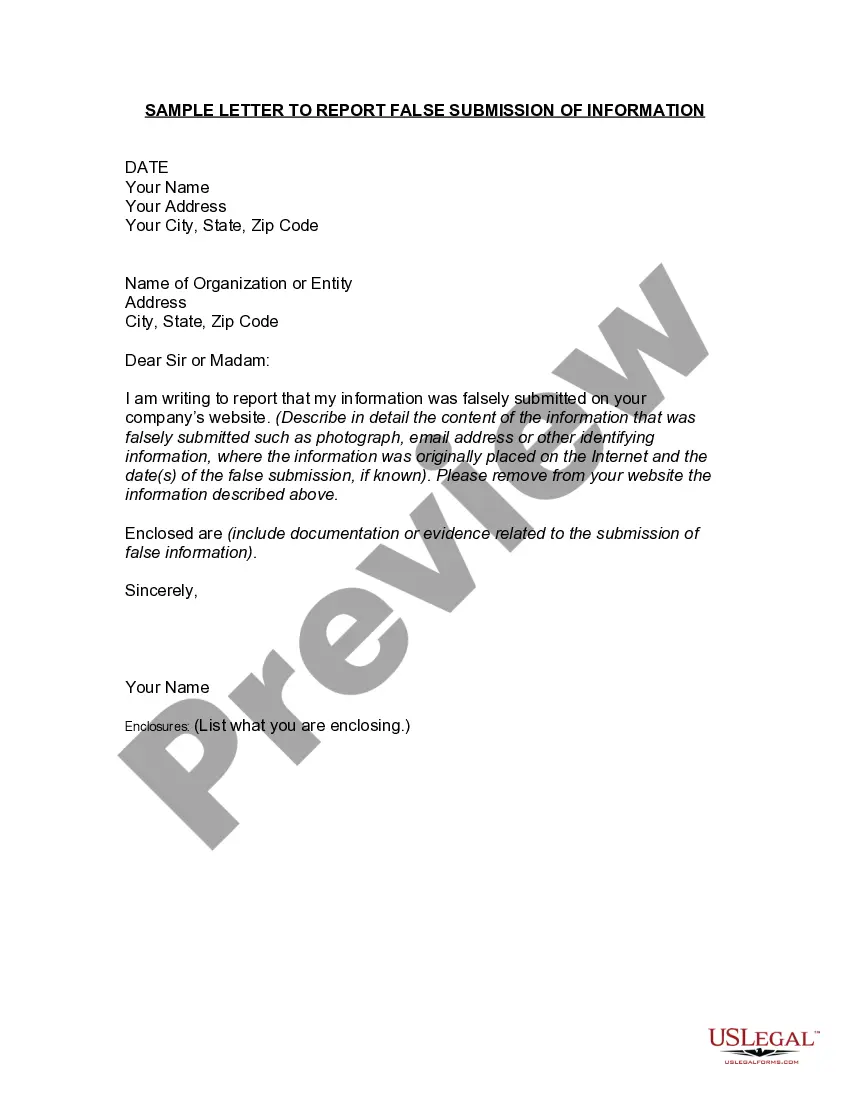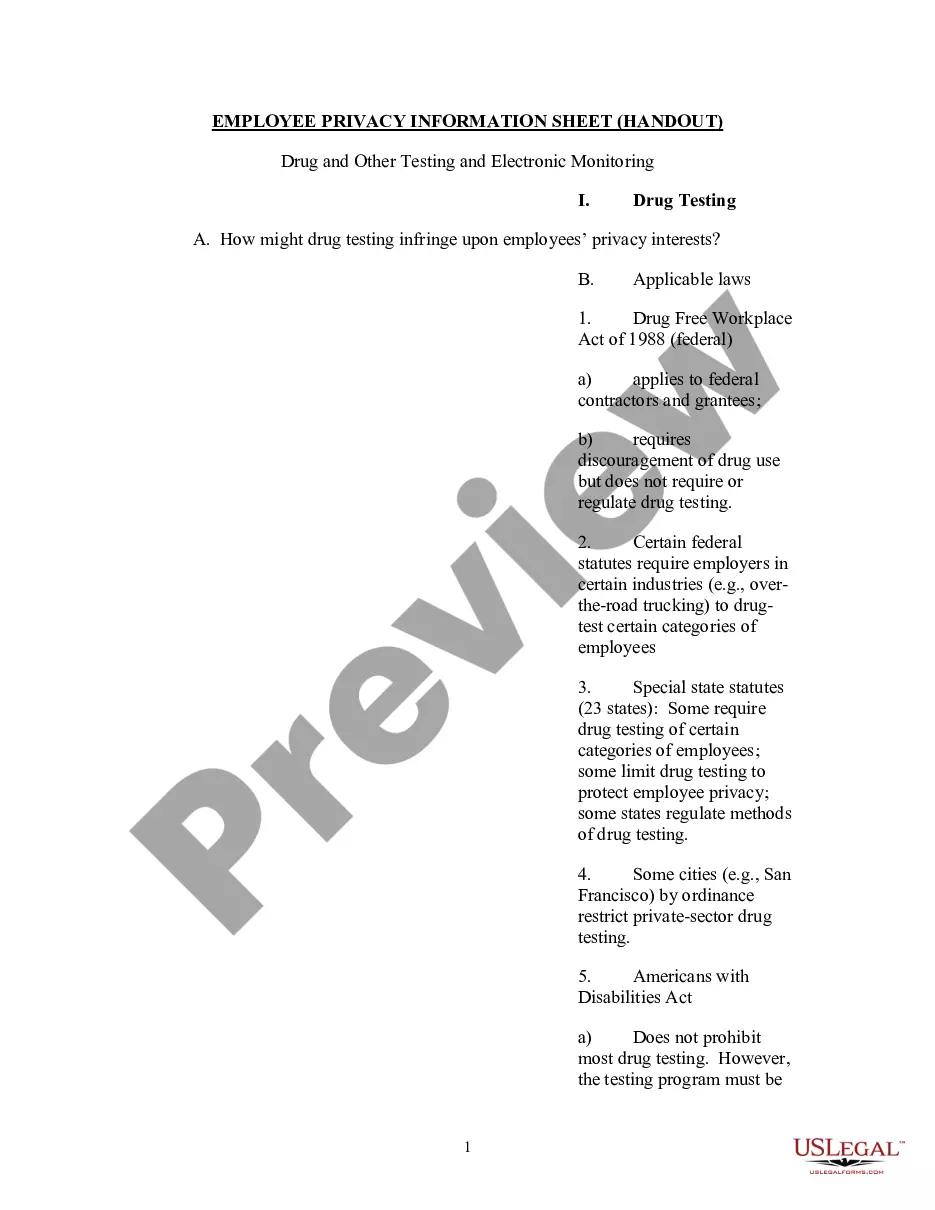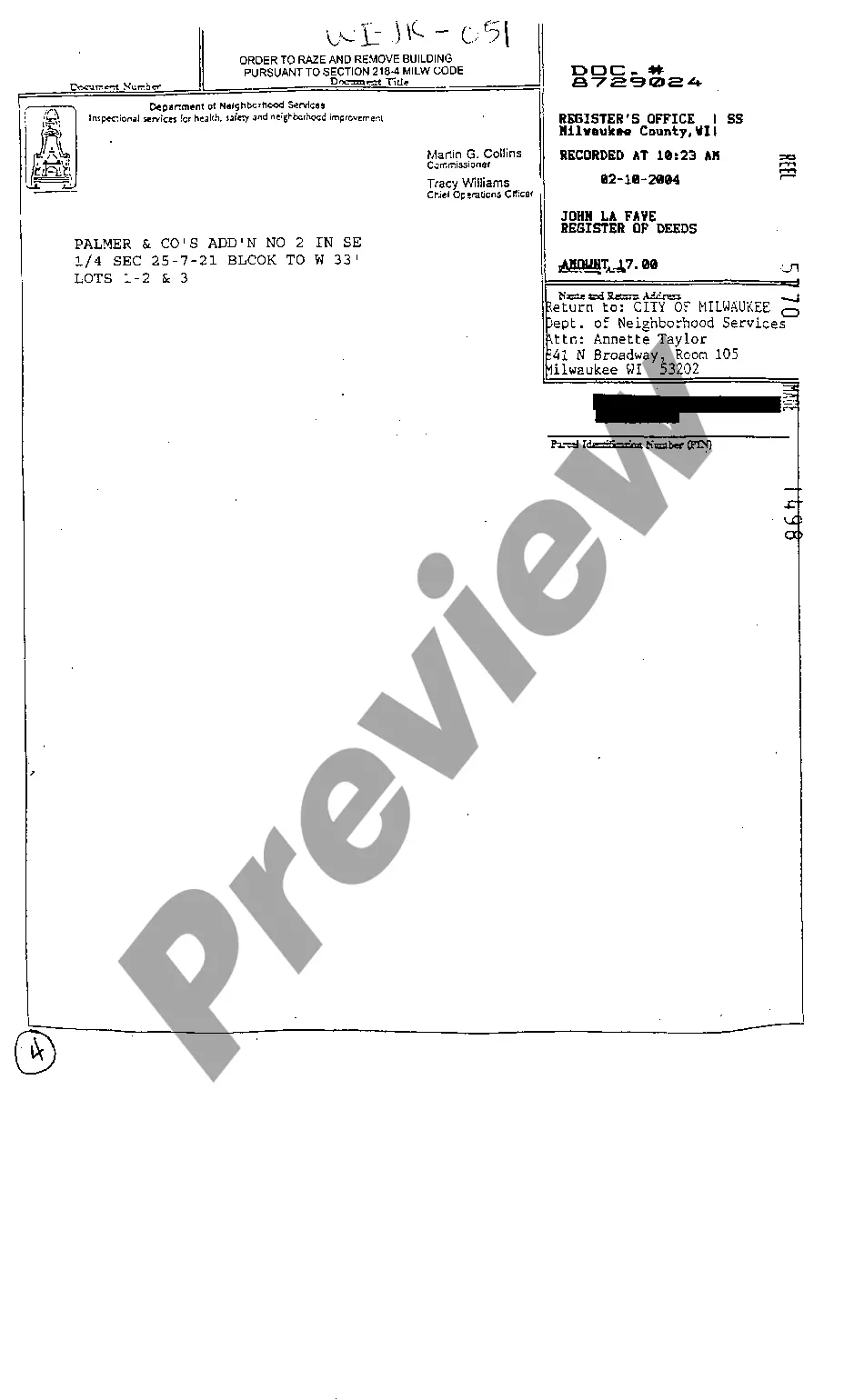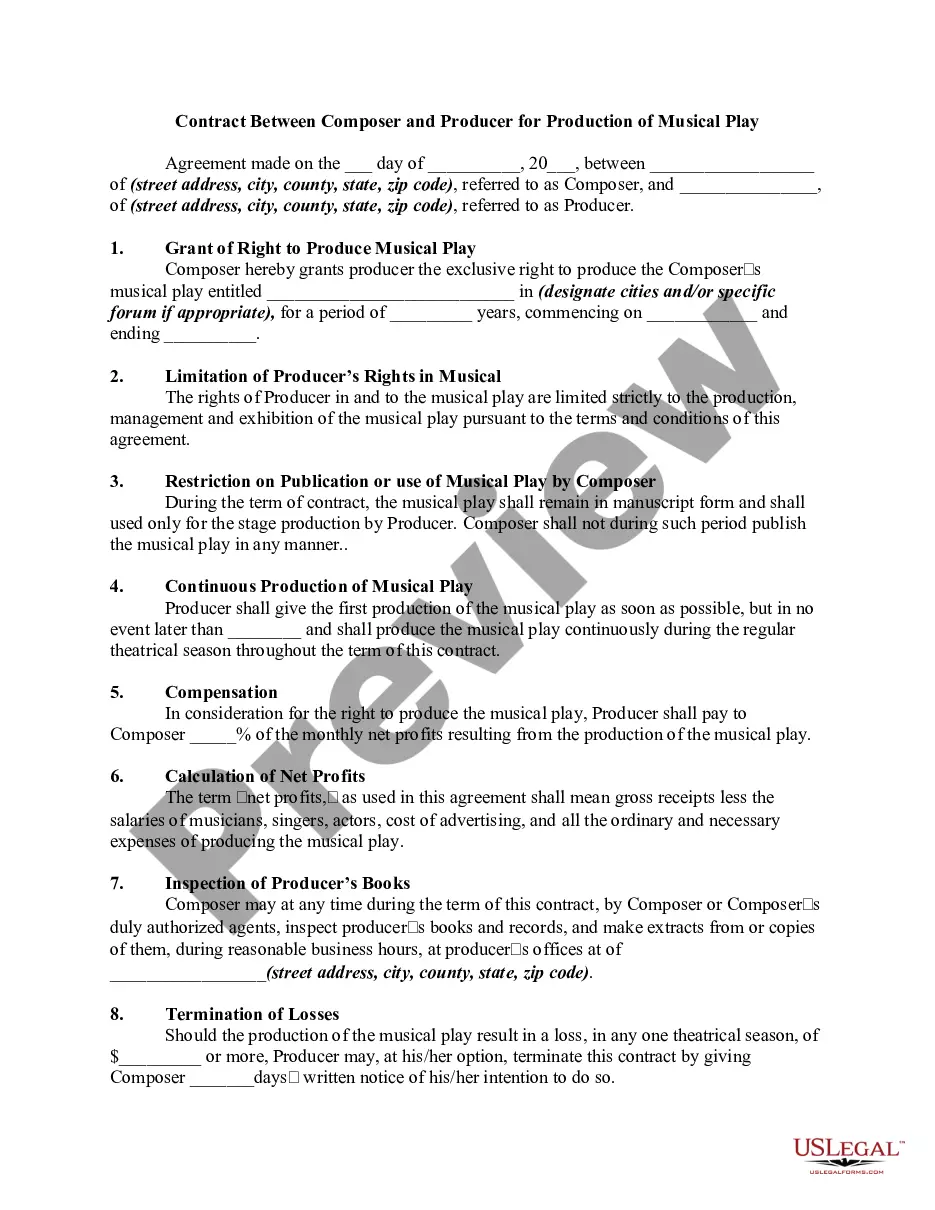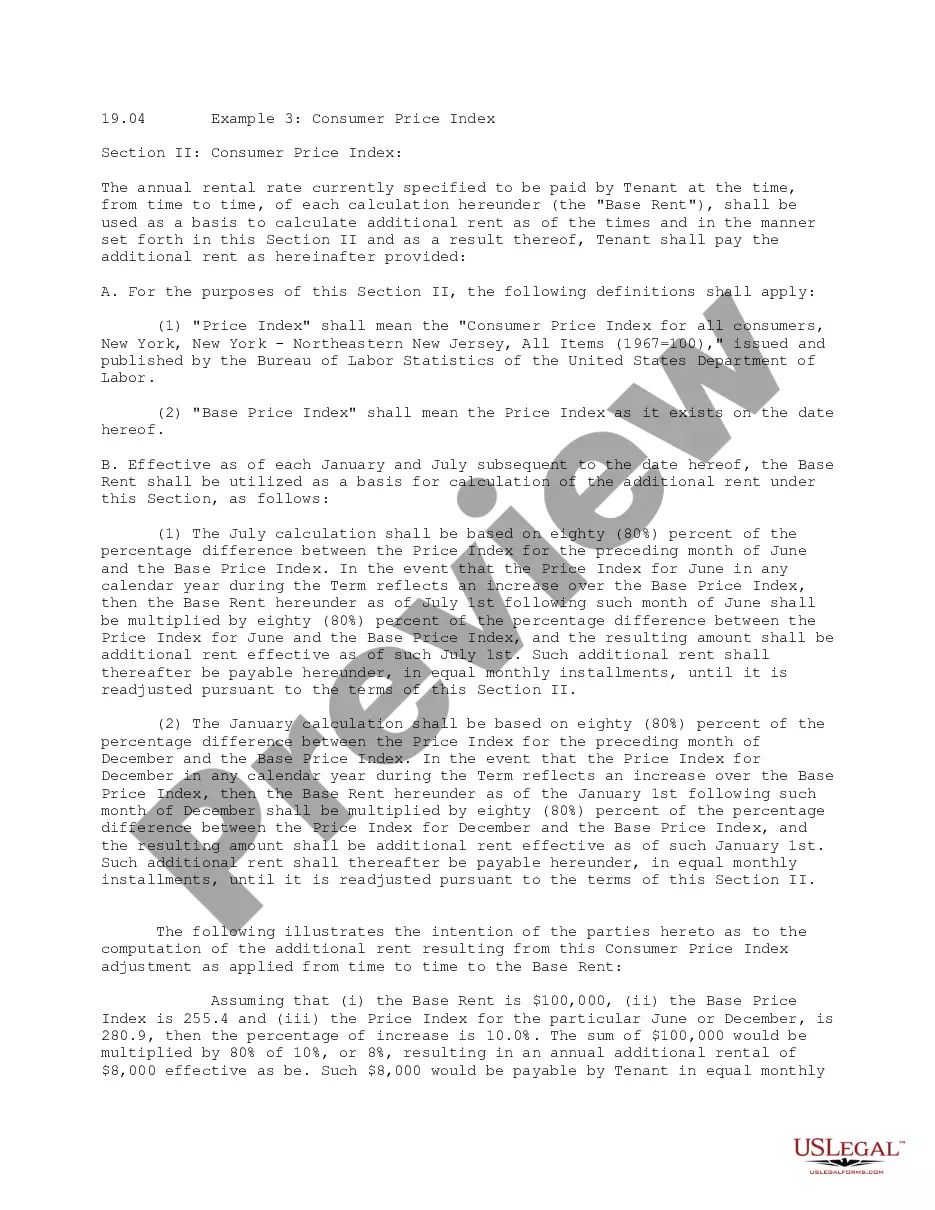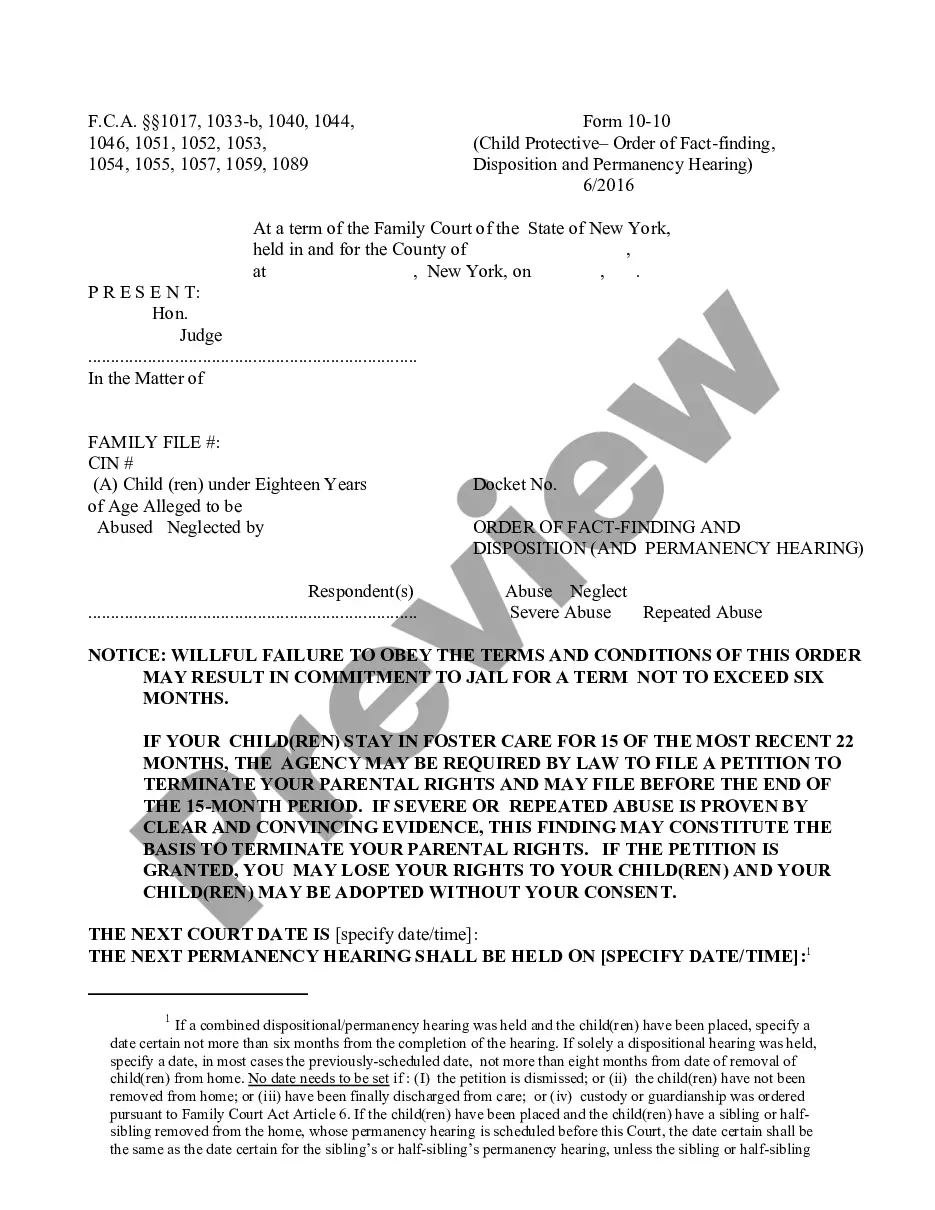The Iowa Direct Deposit Form for Social Security is a document that allows individuals who receive benefits from the Social Security Administration (SSA) in the state of Iowa to set up or make changes to their direct deposit information. Direct deposit is a convenient and secure method of receiving Social Security benefits, as it eliminates the need for paper checks and ensures timely funds transfer into the recipient's bank account. The Iowa Direct Deposit Form for Social Security collects essential information, including the recipient's full name, Social Security number, mailing address, email address, telephone number, and banking details such as the financial institution's name, routing number, and account number. By completing and submitting this form, individuals authorize the SSA to deposit their benefit payments directly into their chosen account. There may be different versions or types of the Iowa Direct Deposit Form for Social Security, depending on the specific circumstances or changes the individual wishes to make. For example, there could be a standard form for new applicants who want to initiate direct deposit, and another form for existing beneficiaries who need to update their banking information. It is crucial to ensure the correct form is obtained and filled out to avoid any delays or complications in receiving Social Security payments. Overall, the Iowa Direct Deposit Form for Social Security plays a vital role in facilitating the efficient and secure delivery of Social Security benefits to eligible individuals in the state. By opting for direct deposit, beneficiaries can enjoy the convenience of automatic funds transfer, eliminate the risk of lost or stolen checks, and have immediate access to their Social Security payments without having to visit a bank or wait for paper checks to arrive in the mail.
The Iowa Direct Deposit Form for Social Security is a document that allows individuals who receive benefits from the Social Security Administration (SSA) in the state of Iowa to set up or make changes to their direct deposit information. Direct deposit is a convenient and secure method of receiving Social Security benefits, as it eliminates the need for paper checks and ensures timely funds transfer into the recipient's bank account. The Iowa Direct Deposit Form for Social Security collects essential information, including the recipient's full name, Social Security number, mailing address, email address, telephone number, and banking details such as the financial institution's name, routing number, and account number. By completing and submitting this form, individuals authorize the SSA to deposit their benefit payments directly into their chosen account. There may be different versions or types of the Iowa Direct Deposit Form for Social Security, depending on the specific circumstances or changes the individual wishes to make. For example, there could be a standard form for new applicants who want to initiate direct deposit, and another form for existing beneficiaries who need to update their banking information. It is crucial to ensure the correct form is obtained and filled out to avoid any delays or complications in receiving Social Security payments. Overall, the Iowa Direct Deposit Form for Social Security plays a vital role in facilitating the efficient and secure delivery of Social Security benefits to eligible individuals in the state. By opting for direct deposit, beneficiaries can enjoy the convenience of automatic funds transfer, eliminate the risk of lost or stolen checks, and have immediate access to their Social Security payments without having to visit a bank or wait for paper checks to arrive in the mail.