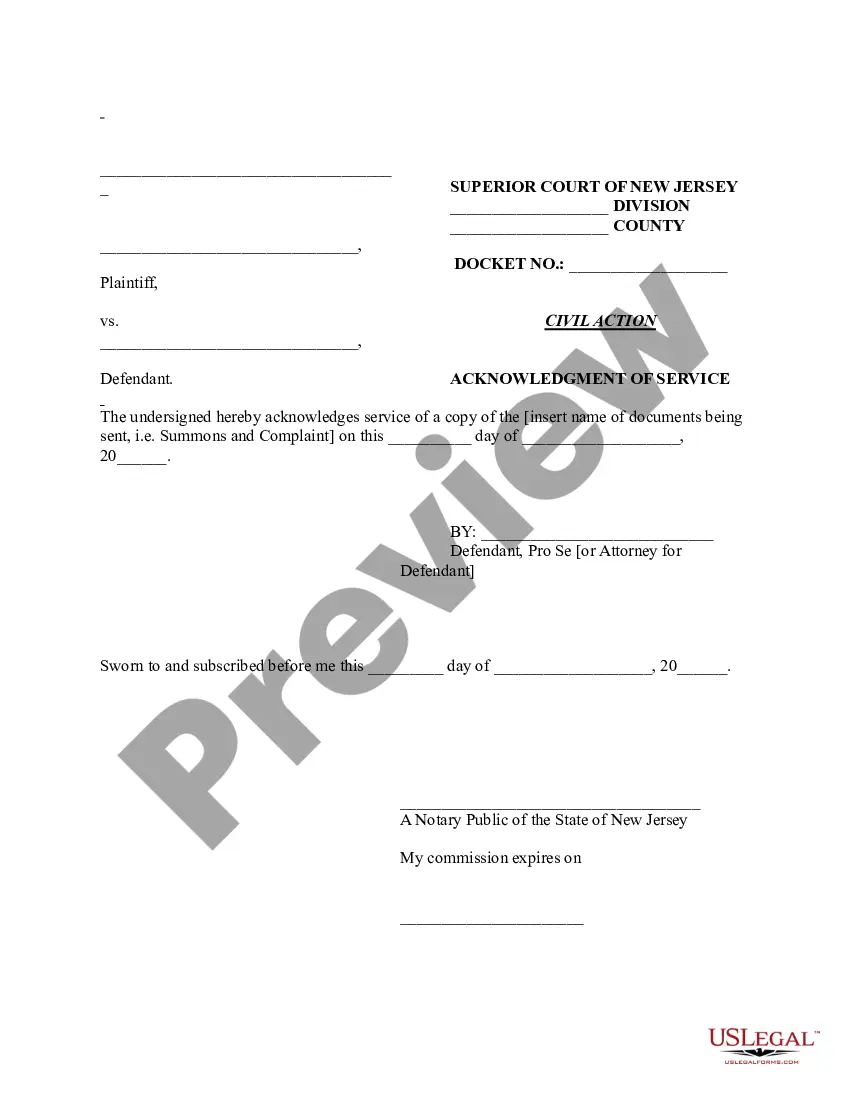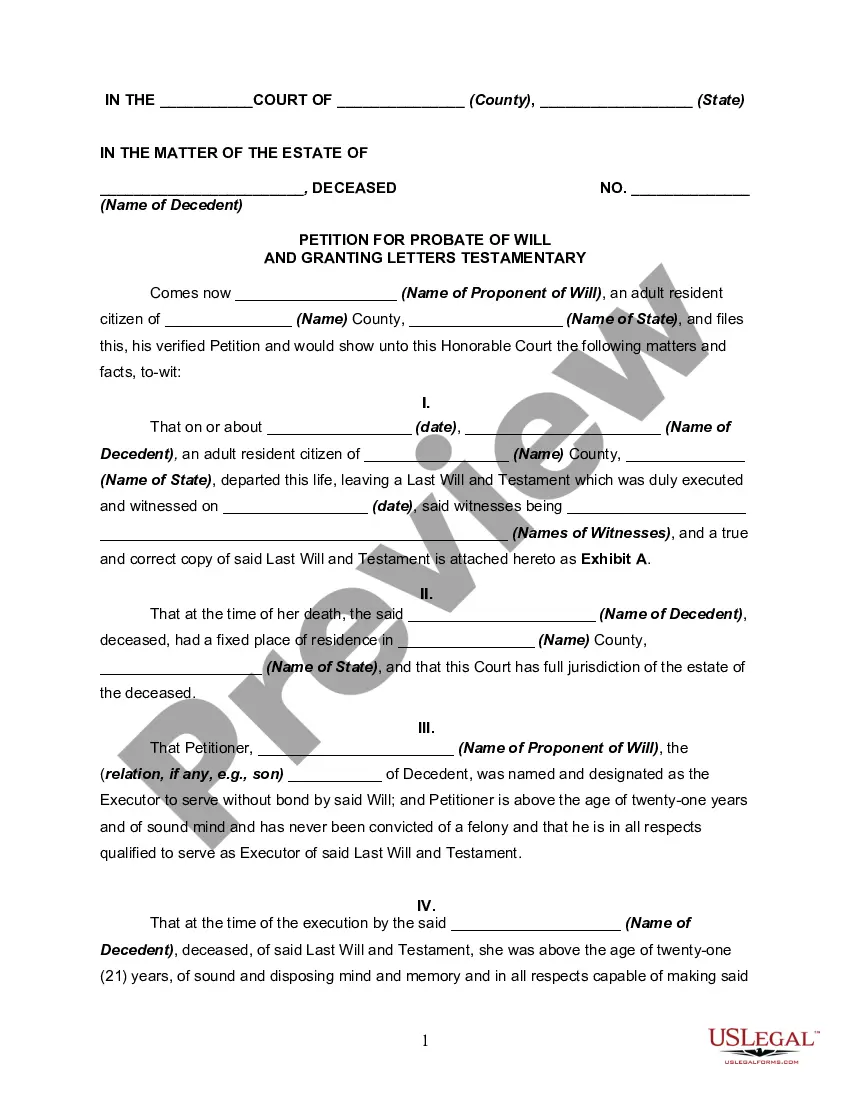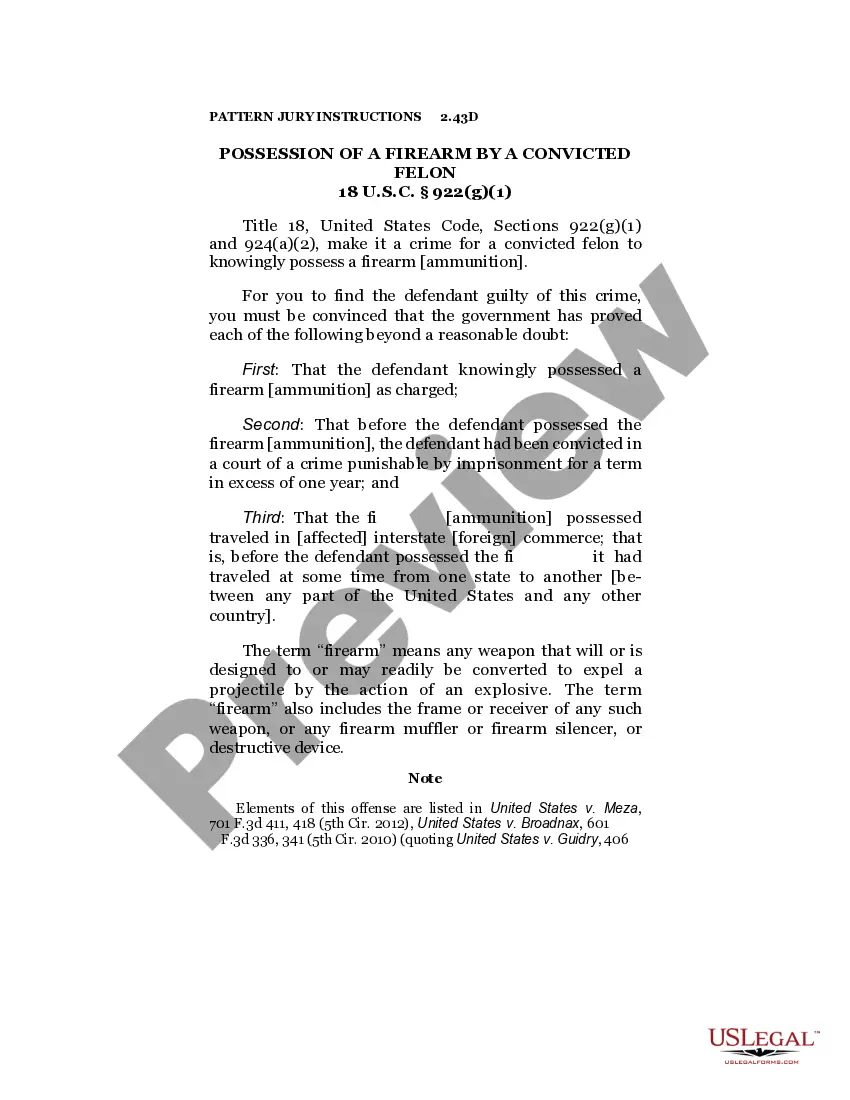Iowa Invoice Template for Pilot
Description
How to fill out Invoice Template For Pilot?
Are you presently in the situation where you need documents for either business or personal reasons almost daily.
There are numerous legal document templates available online, but finding reliable ones is not easy.
US Legal Forms offers a plethora of form templates, including the Iowa Invoice Template for Pilot, designed to meet state and federal requirements.
Once you find the appropriate form, just click Buy now.
Select the pricing plan you want, provide the necessary information to create your account, and complete your purchase using your PayPal or credit card.
- If you are already familiar with the US Legal Forms website and have an account, simply Log In.
- Then, you can download the Iowa Invoice Template for Pilot.
- If you do not have an account and wish to start using US Legal Forms, follow these steps.
- Obtain the form you require and ensure it is for the correct city/state.
- Use the Review button to verify the form.
- Check the details to confirm that you have selected the correct form.
- If the form isn't what you're looking for, use the Search field to locate the form that fits your needs.
Form popularity
FAQ
To create a PDF invoice template, you can start by using an Iowa Invoice Template for Pilot as a foundation. This template helps you structure your invoice with essential fields like your business name, client's information, itemized services, and totals. You can customize the design to reflect your branding, then convert it to PDF using easily available tools or software. Finally, save the document, and you'll have a professional invoice ready for use.
To create an invoice step by step with an Iowa Invoice Template for Pilot, begin by gathering necessary details such as your business name and client’s information. Next, write down the invoice number and date. Then, list the services or products with their prices and calculate the total due. Don't forget to provide payment options and terms at the end, ensuring clarity for your client.
For beginners using an Iowa Invoice Template for Pilot, start with your business name and contact information at the top. Include your client's details, followed by an invoice number and date. List your services clearly, with the respective costs, and sum it all up at the end. It's a great way to ensure every transaction is documented properly.
Filling out a contractor's invoice using an Iowa Invoice Template for Pilot is straightforward. Include your company details and the client's information at the top. Next, provide a detailed breakdown of the services rendered, specifying the hours worked and rates charged. Finish with the total and your payment instructions, ensuring everything is clear.
Writing a simple Iowa Invoice Template for Pilot involves keeping it clean and easy to read. Start with your business name and contact details, then add the client's information. Clearly list each service provided, with corresponding costs, and conclude with the total amount due. Avoid unnecessary complexity to ensure clarity.
The correct format for an Iowa Invoice Template for Pilot includes several key sections. Begin with your business name and contact information at the top, followed by the client's details. After that, insert an invoice number, date, itemized list of services, and the total amount due, along with payment terms at the bottom.
To fill in an Iowa Invoice Template for Pilot, start by entering your business details, including your name, address, and contact information. Next, include the client's information, followed by a unique invoice number, date, and payment terms. Finally, list the services provided along with their costs, and ensure to calculate the total amount due accurately.
The easiest way to make an invoice is to use a pre-designed template that requires minimal manual entry. Look for templates that allow customization to fit your business needs. The Iowa Invoice Template for Pilot is designed for ease of use, ensuring you can create professional invoices quickly without stress.
A freight bill is a document provided by the carrier that details the transportation of goods, while an invoice is a request for payment issued by the seller for the products or services delivered. Understanding this difference is crucial for accurate record-keeping. Utilizing tools like the Iowa Invoice Template for Pilot helps you issue invoices properly, ensuring clarity between both documents.
Filling out an invoice template involves entering your business information, followed by the customer's details. Next, list the products or services provided, including prices and any applicable taxes. The Iowa Invoice Template for Pilot makes this process easier by offering designated fields for all necessary information, helping you avoid any mistakes.