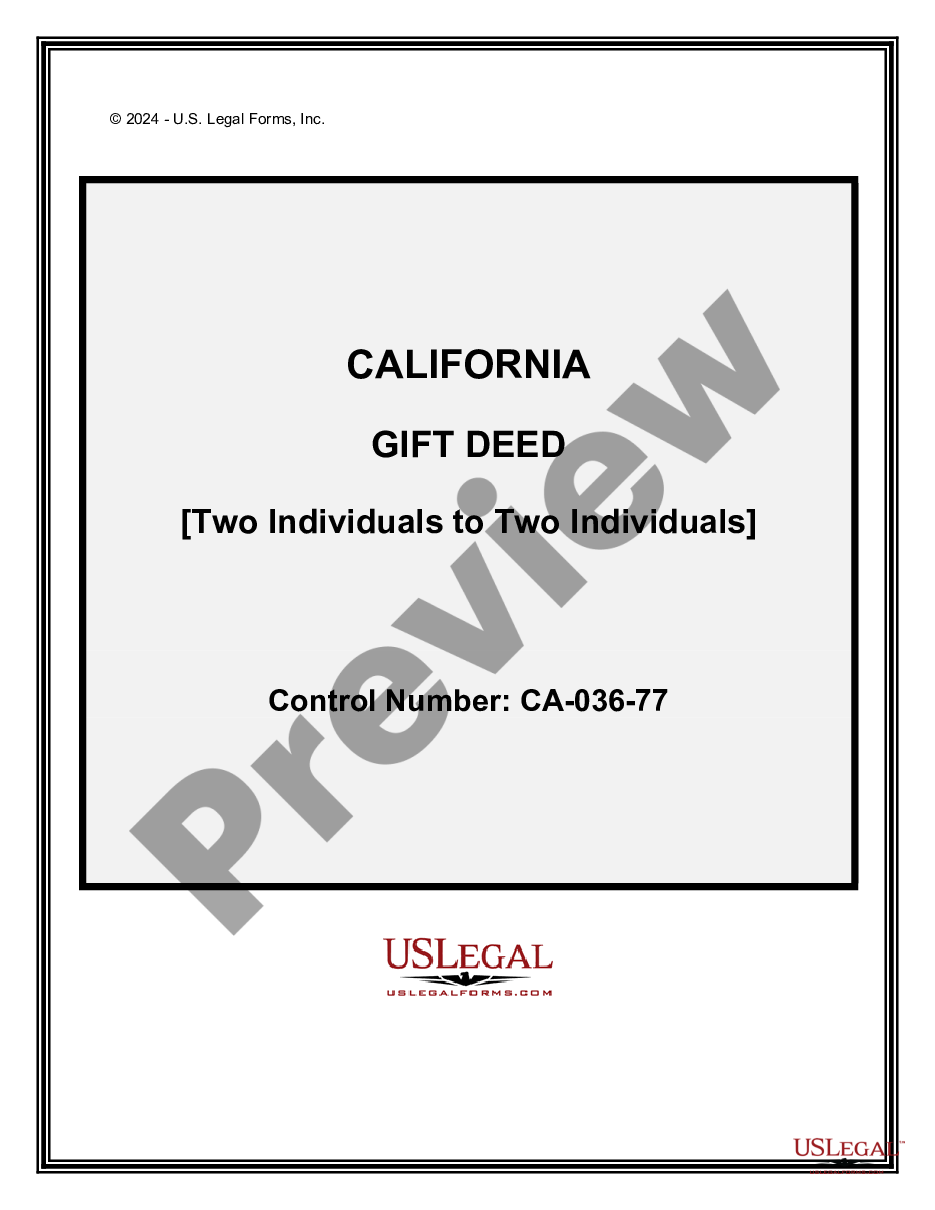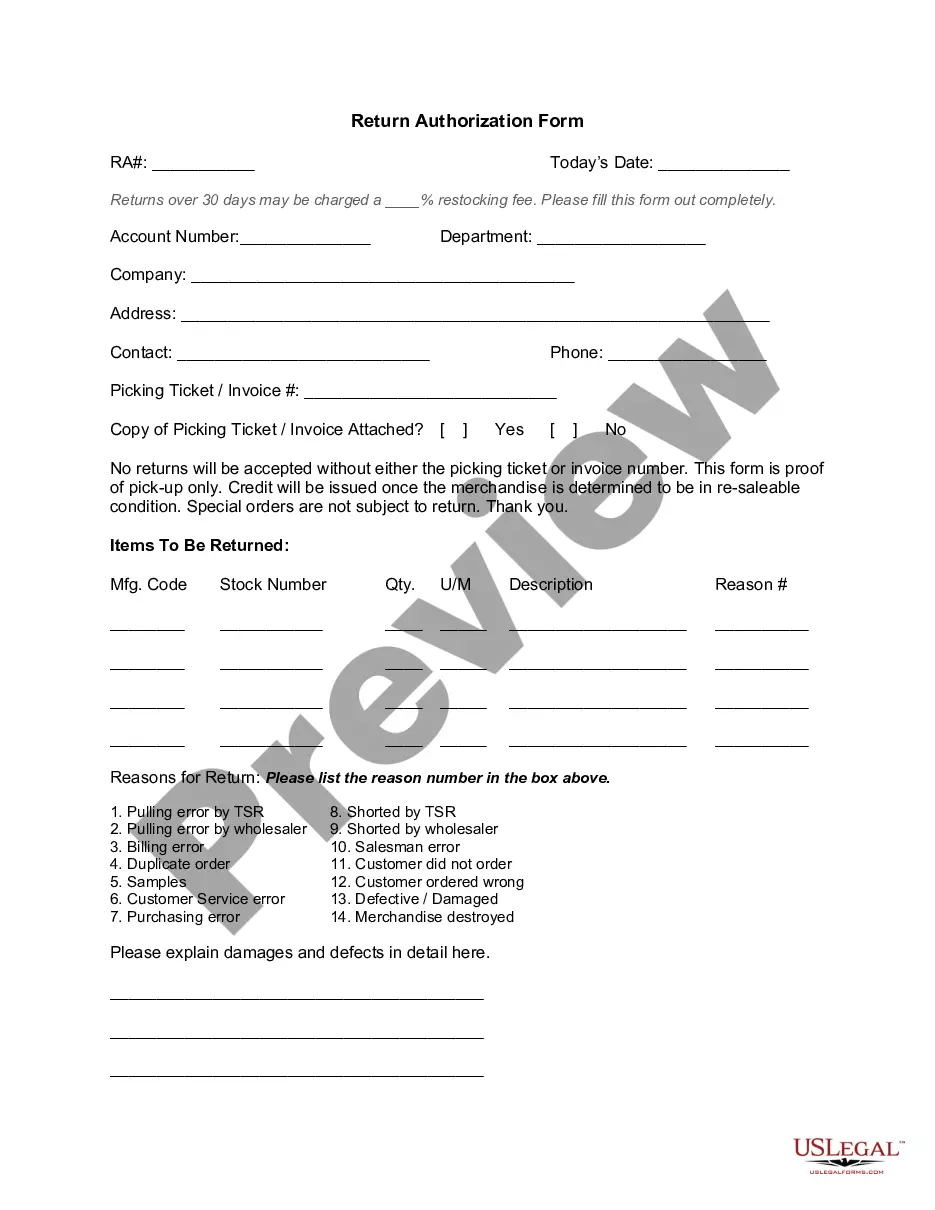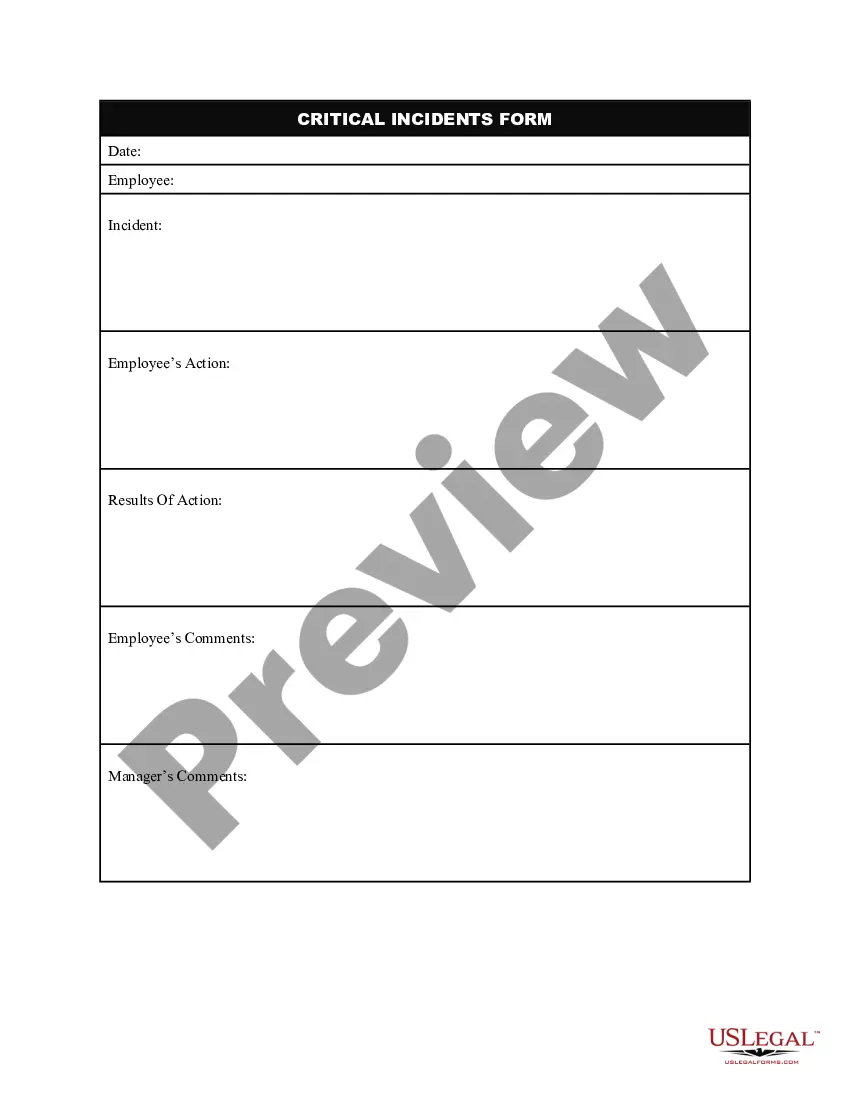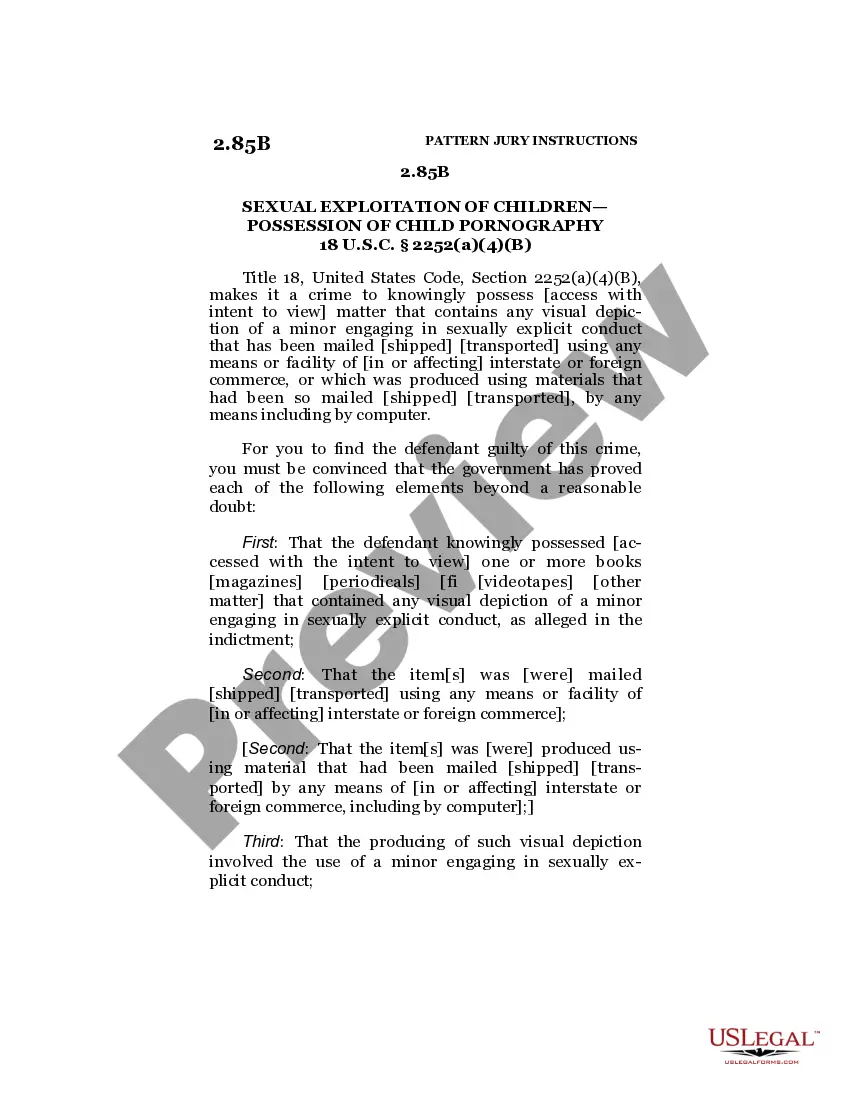Iowa Invoice Template for Writer
Description
How to fill out Invoice Template For Writer?
Are you presently in a role where you require documentation for both commercial or specific purposes nearly every day.
There are numerous legal document templates available on the internet, but locating reliable ones can be challenging.
US Legal Forms offers a vast array of template forms, including the Iowa Invoice Template for Writer, designed to comply with state and federal regulations.
Utilize US Legal Forms, one of the most extensive collections of legal forms, to save time and avoid errors.
The service provides properly developed legal document templates suitable for a wide range of purposes. Sign up for US Legal Forms and start making your life easier.
- If you are already familiar with the US Legal Forms website and possess an account, simply Log In.
- After logging in, you can download the Iowa Invoice Template for Writer format.
- If you do not have an account and wish to start using US Legal Forms, follow these instructions.
- Select the form you need and ensure it is for the correct state/region.
- Use the Review button to examine the document.
- Read the description to confirm that you have chosen the correct form.
- If the form isn't what you're looking for, utilize the Research field to locate a form that meets your needs and requirements.
- Once you find the suitable form, click Purchase now.
- Choose the pricing plan you prefer, provide the necessary information to create your account, and complete the order using your PayPal or credit card.
- Select a convenient file format and download your copy.
- Access all the document templates you have purchased in the My documents section.
- You can obtain an additional copy of the Iowa Invoice Template for Writer anytime, if needed. Just click the desired form to download or print the document format.
Form popularity
FAQ
Typically, invoices should ideally be in a format that is easily shareable and professional-looking. PDF is the most common choice because it preserves the design and can be viewed on any device. Using the Iowa Invoice Template for Writer enables you to generate invoices in multiple formats, so you can choose the one that fits your communication style.
The choice between Word and Excel for invoices largely depends on your needs. Word is excellent for creating standard invoices with a simple layout, while Excel offers powerful calculation features that are useful for itemized billing. The Iowa Invoice Template for Writer is versatile and compatible with both programs, allowing you to select the one that best suits your workflow.
To create an invoice format, start by determining the essential components: your business details, client information, itemized charges, and payment terms. You can use software like the Iowa Invoice Template for Writer to create a professional-looking document efficiently. Customizing the template to fit your branding makes your invoices stand out and appear organized.
The best format for an invoice usually depends on your needs and your client's preferences. PDF is often considered the best option for final invoices, while Word or Excel may be suitable for drafts. The Iowa Invoice Template for Writer offers options to export in multiple formats, allowing you the flexibility to send invoices that meet your client's expectations.
Filling out an invoice template is straightforward. Start with your business information, including your name and contact details. Next, enter your client's information, followed by the service or product details. Finally, include the payment terms and total amount due. The Iowa Invoice Template for Writer can simplify this process with its user-friendly layout.
Using a PDF format for your invoice is highly recommended. The Iowa Invoice Template for Writer supports PDF, which ensures that your document maintains its formatting regardless of the device used to view it. Sending invoices in this format adds a level of professionalism and security, ensuring that your clients receive what you intended to convey.
An invoice can come in various file formats, but the most popular ones include PDF, Word, and Excel. Each format has its own benefits, depending on how you plan to use the Iowa Invoice Template for Writer. PDF is ideal for sending to clients because it preserves the layout. Word and Excel formats are better for editing and customization.
To fill out an invoice template efficiently, choose the Iowa Invoice Template for Writer to simplify the task. Input your business name and contact details, along with the client's information. Next, detail the services provided, including costs, and calculate the total. Lastly, clarify payment instructions to guide your client after completion.
The correct format for an invoice typically includes your business name, address, and contact information at the top. Follow this with the client's name and details, the invoice date, and a unique invoice number. Then, present a detailed list of products or services, along with their individual prices, culminating in the total amount due. Remember to incorporate payment terms to ensure clarity.
Filling out invoice details requires you to provide essential information clearly. Start with your company name and address, followed by the client details. Next, list the services or products, along with their prices, and show the total amount due. Finally, ensure you specify the payment method and due date to avoid confusion.