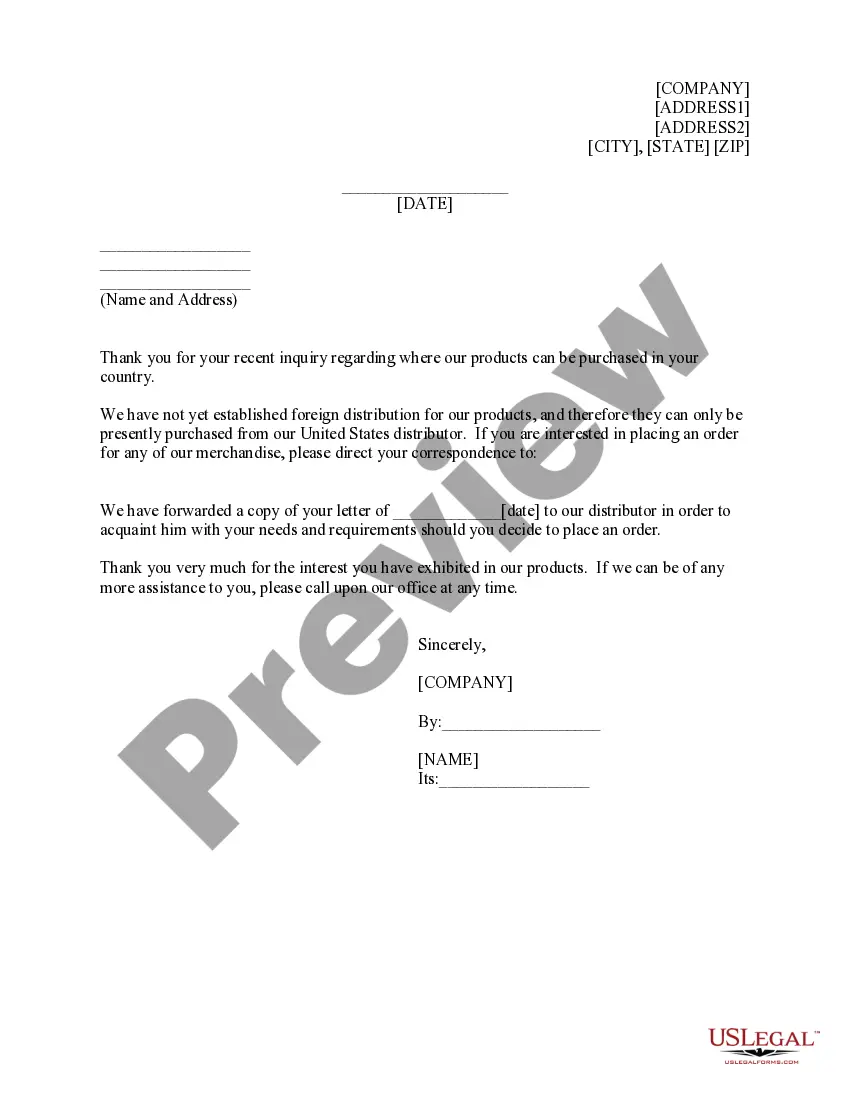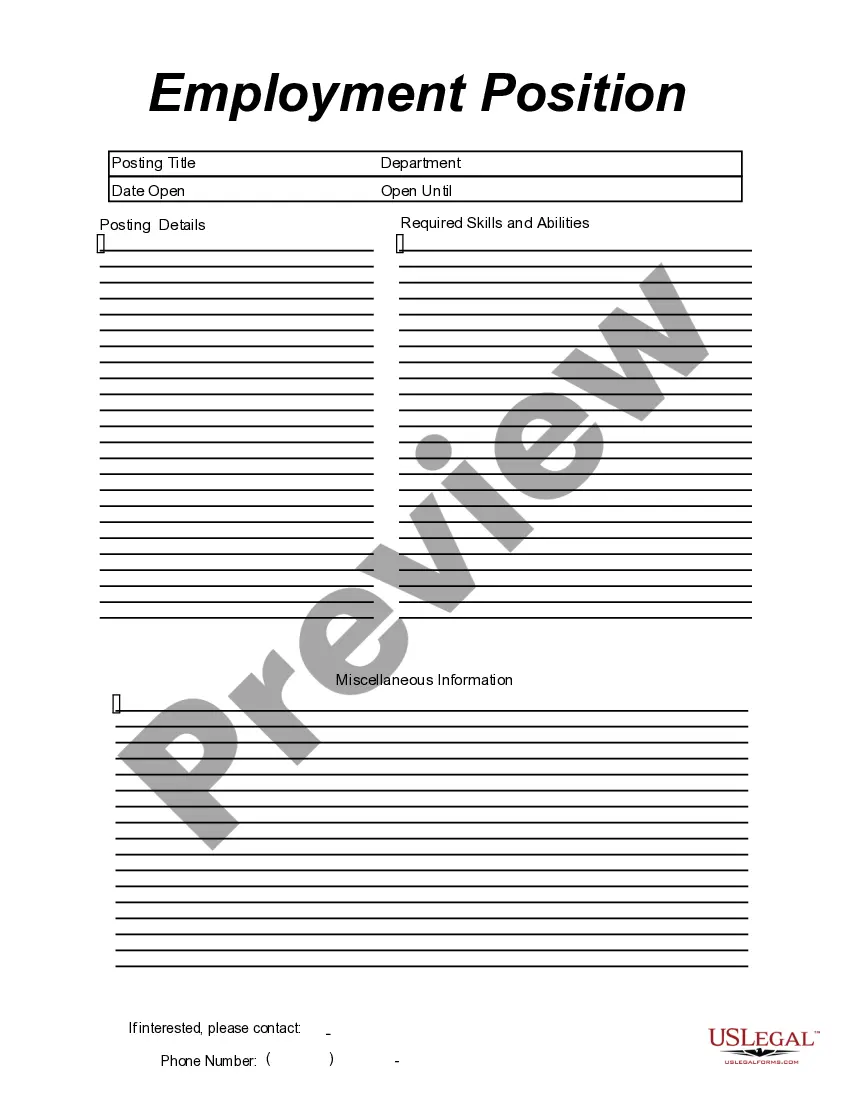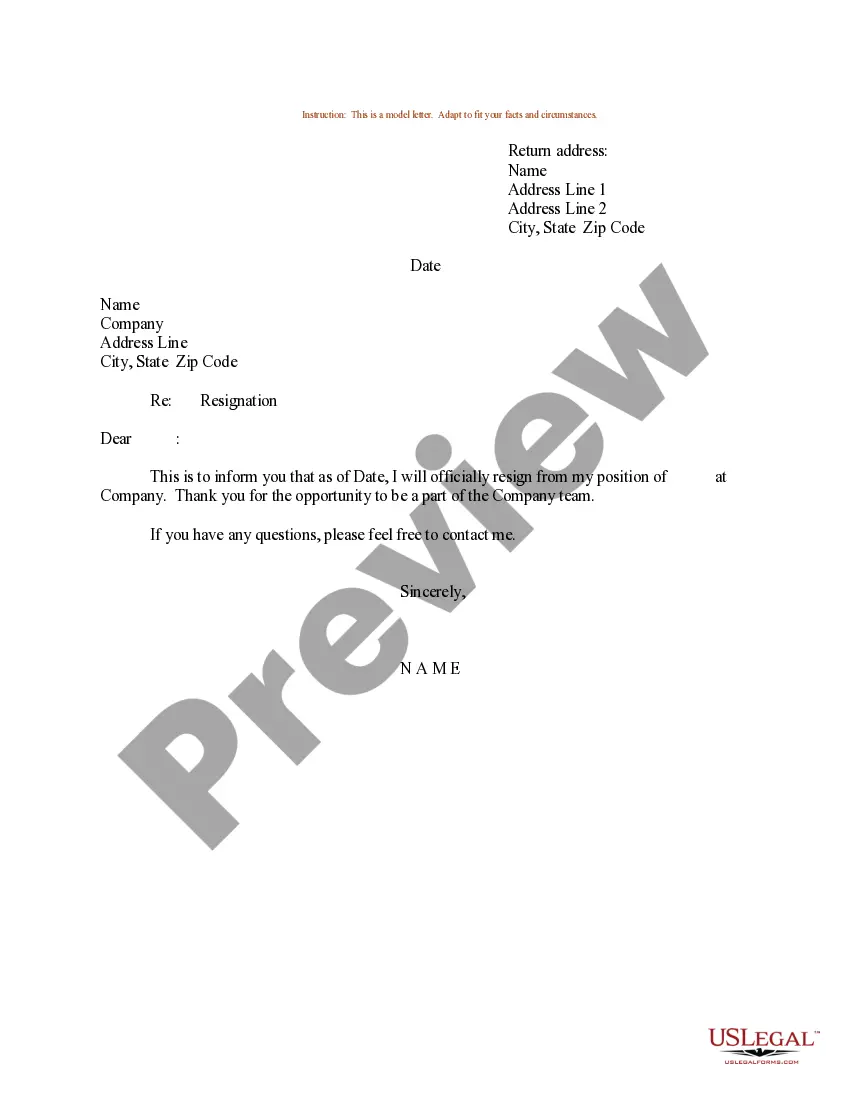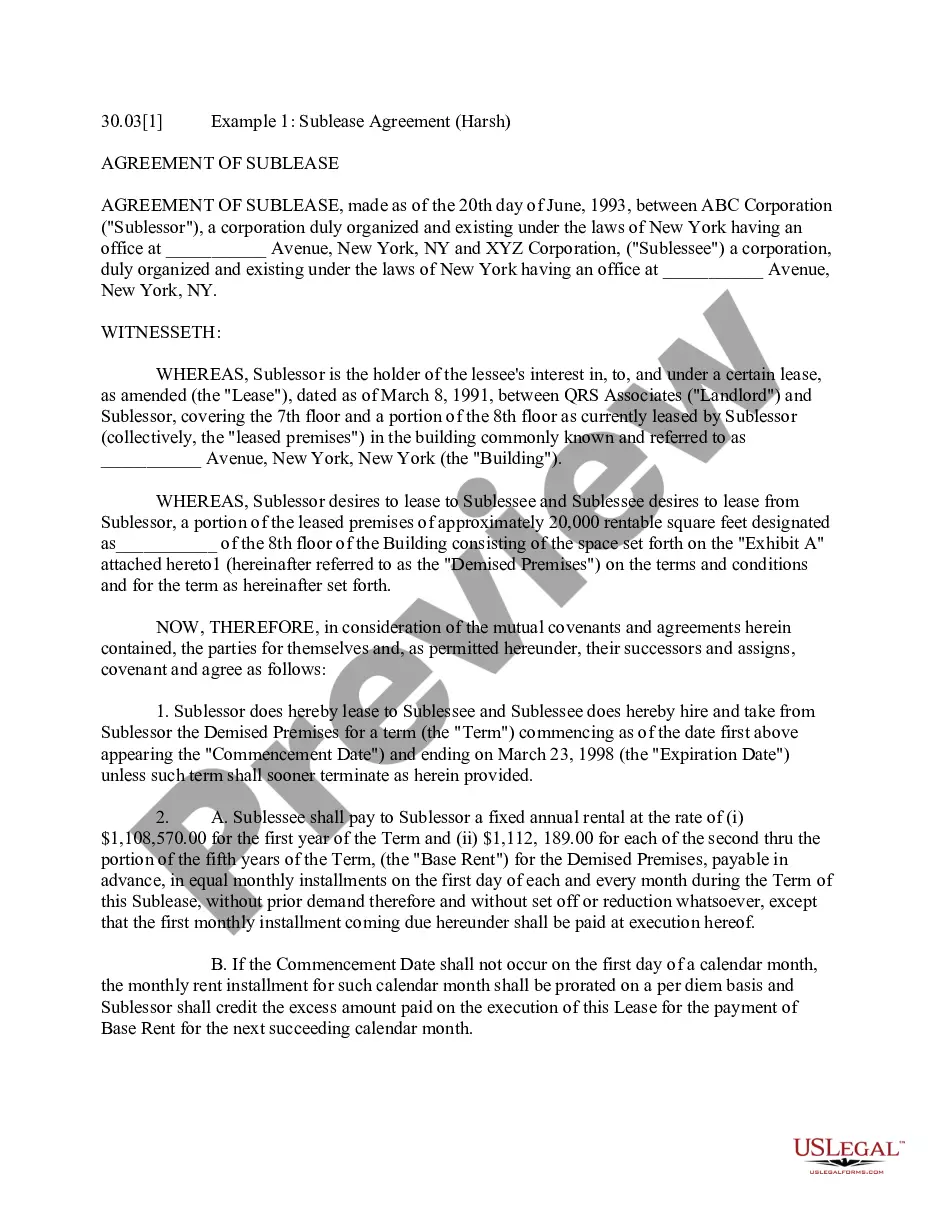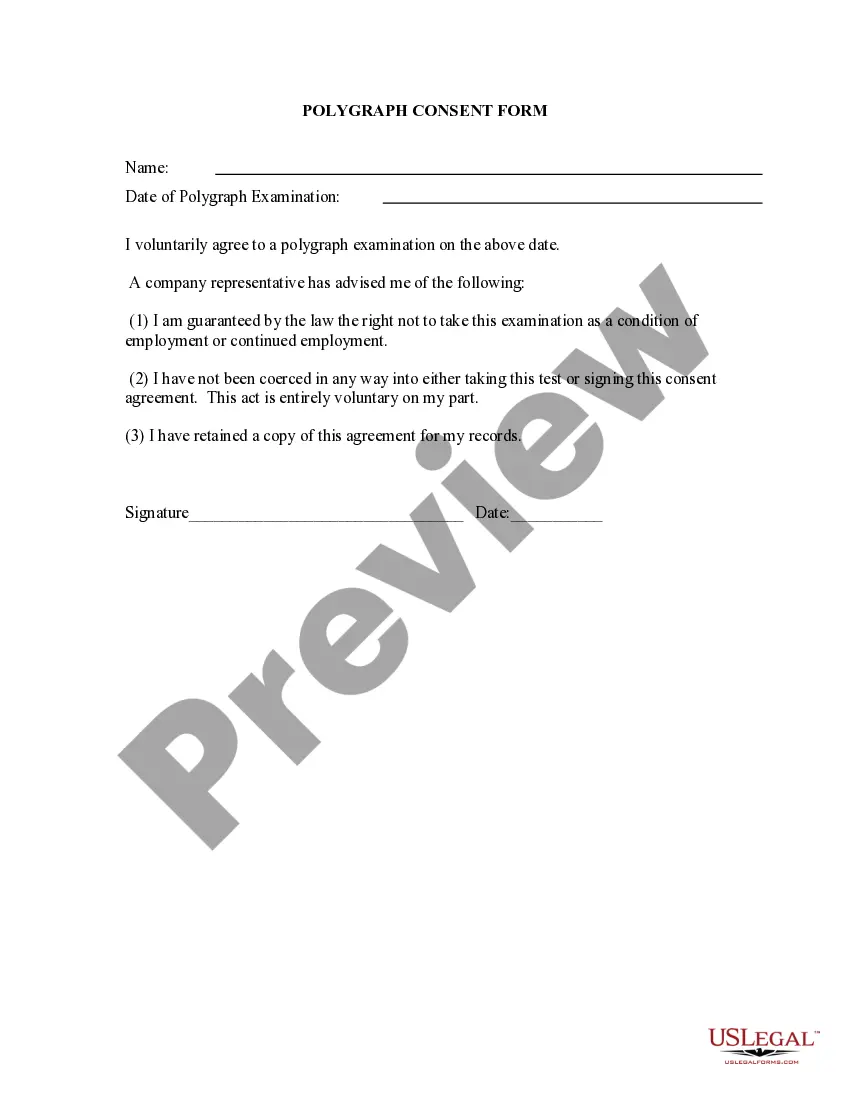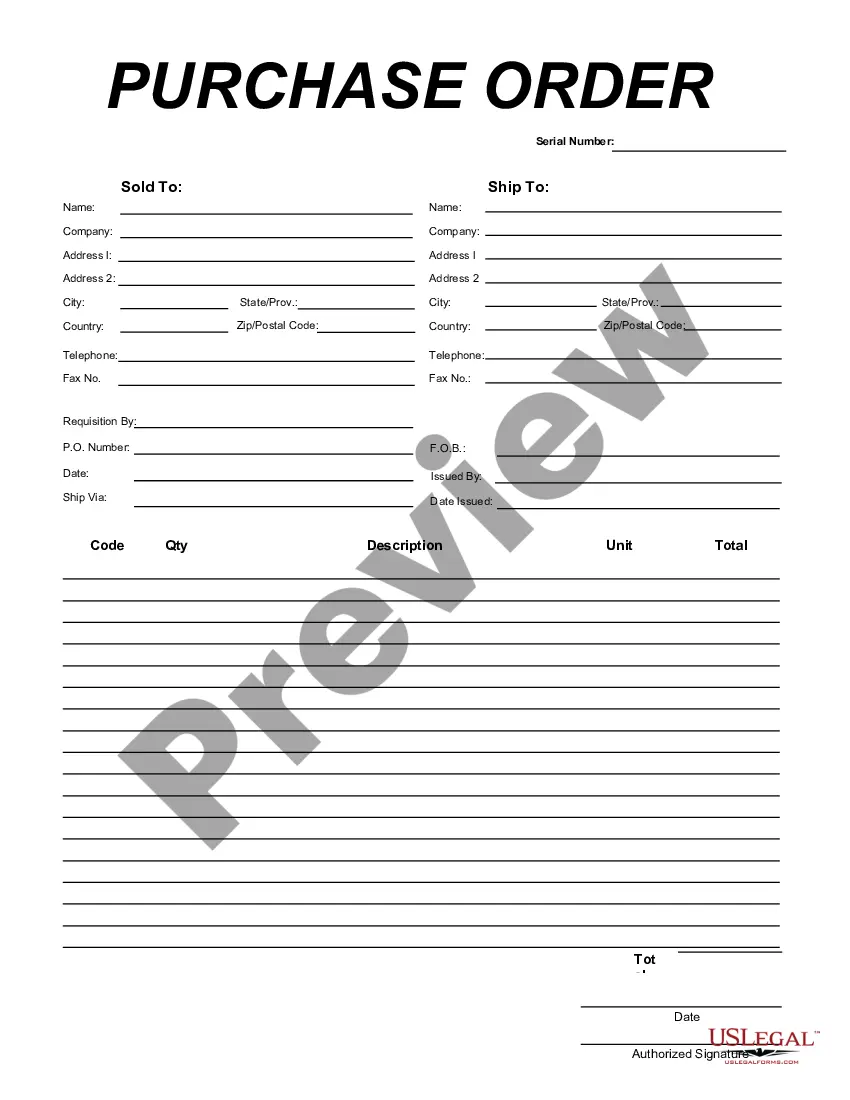Iowa Message - Reply
Description
How to fill out Message - Reply?
Locating the appropriate legal document format can be somewhat challenging.
Of course, there are numerous templates accessible online, but how can you find the legal form you need.
Utilize the US Legal Forms website. The service provides thousands of templates, including the Iowa Message - Reply, which can be employed for business and personal purposes.
You can review the document by using the Preview button and check the form description to ensure it is suitable for you.
- All the documents are reviewed by experts and comply with federal and state regulations.
- If you are already registered, Log In to your account and click the Download button to obtain the Iowa Message - Reply.
- Use your account to search for the legal forms you have purchased previously.
- Visit the My documents section of your account and download another copy of the document you need.
- If you are a new user of US Legal Forms, here are simple steps for you to follow.
- First, ensure you have selected the correct form for your city/county.
Form popularity
FAQ
To set up auto replies in Outlook, access your 'File' menu and select 'Automatic Replies.' Here, you can draft your message using the Iowa Message - Reply feature to inform senders of your unavailability. This automatic response helps keep communication clear and ensures that others know when to expect your next reply.