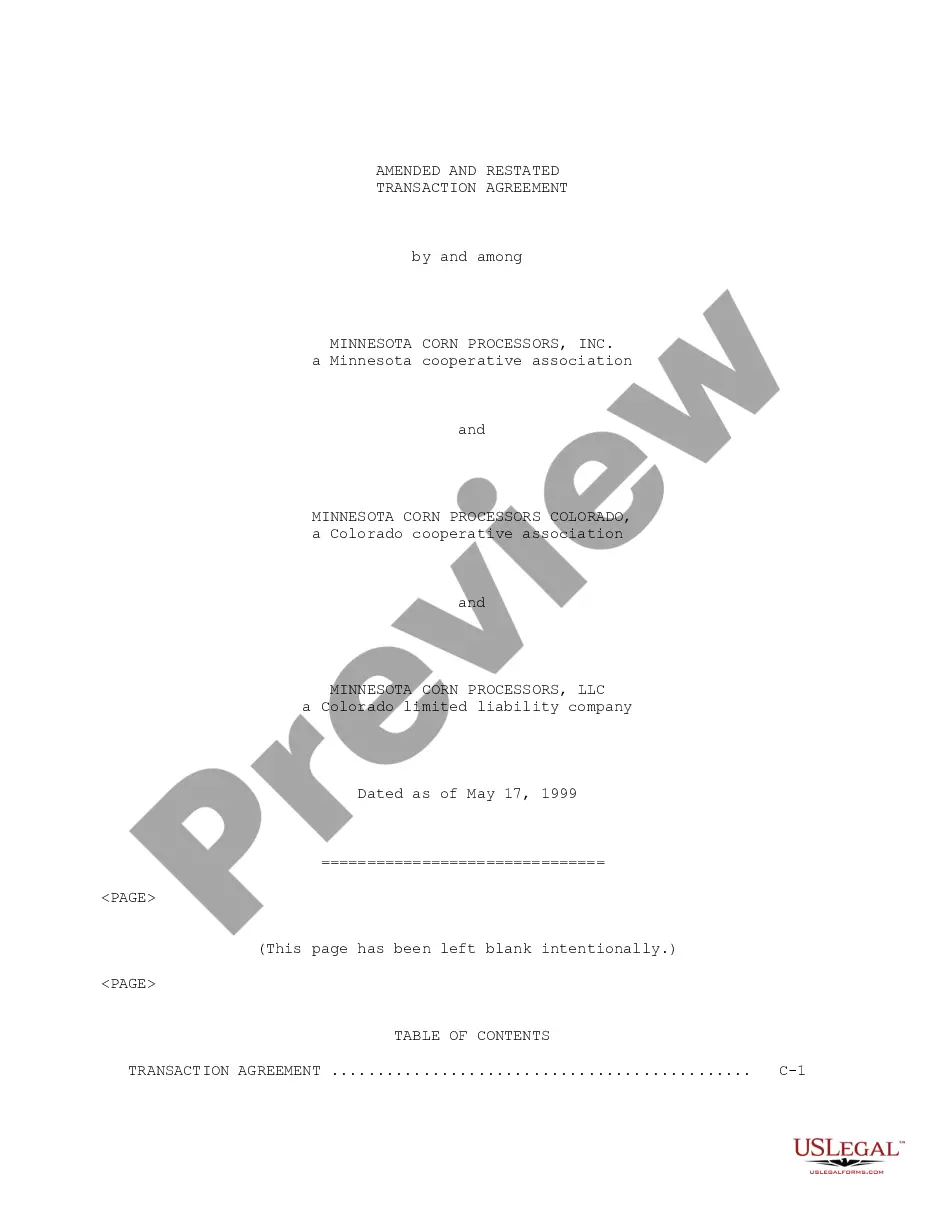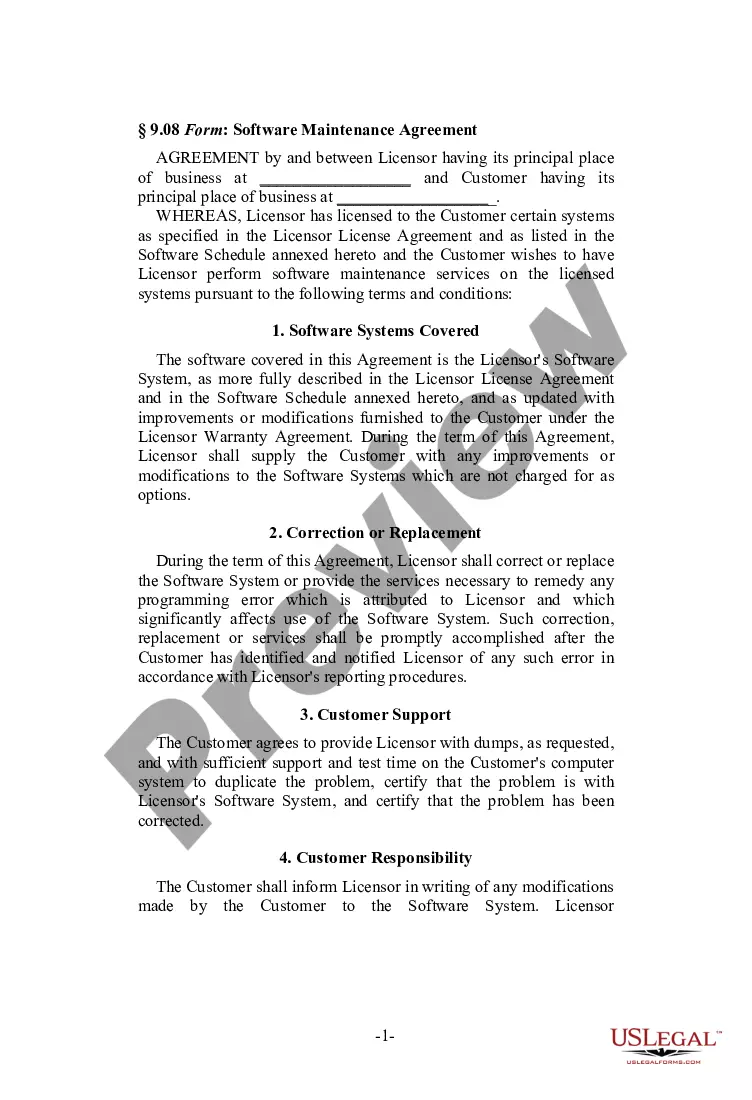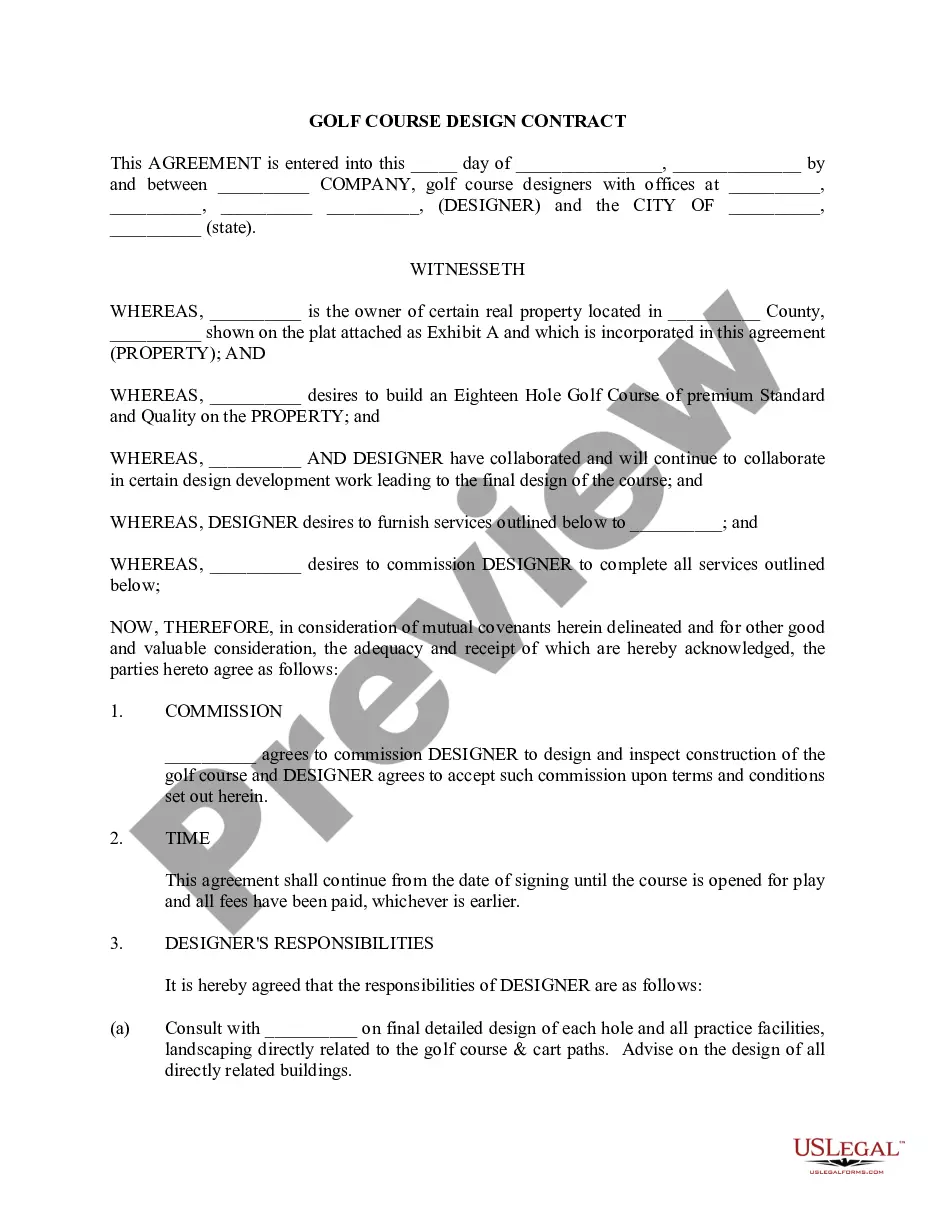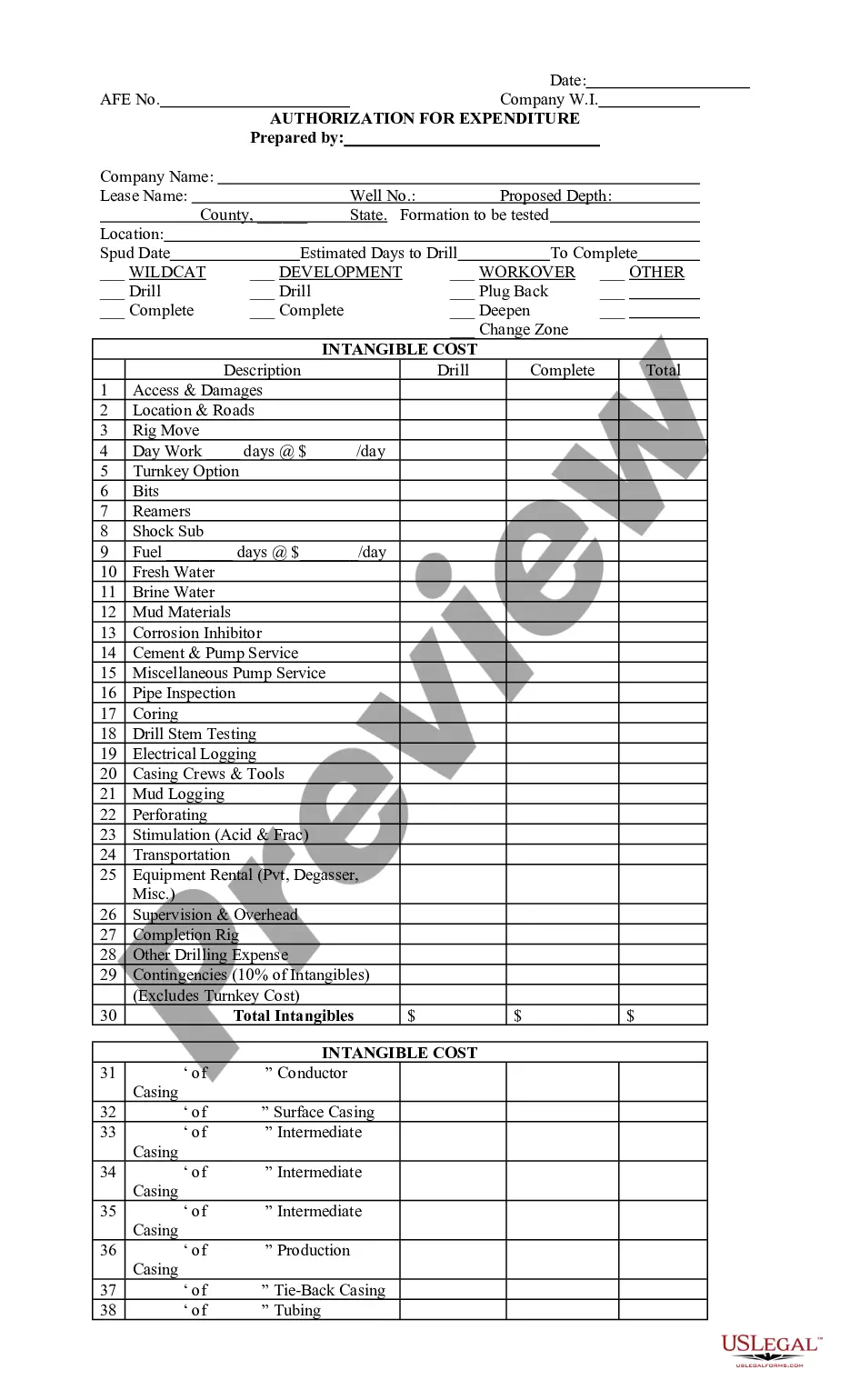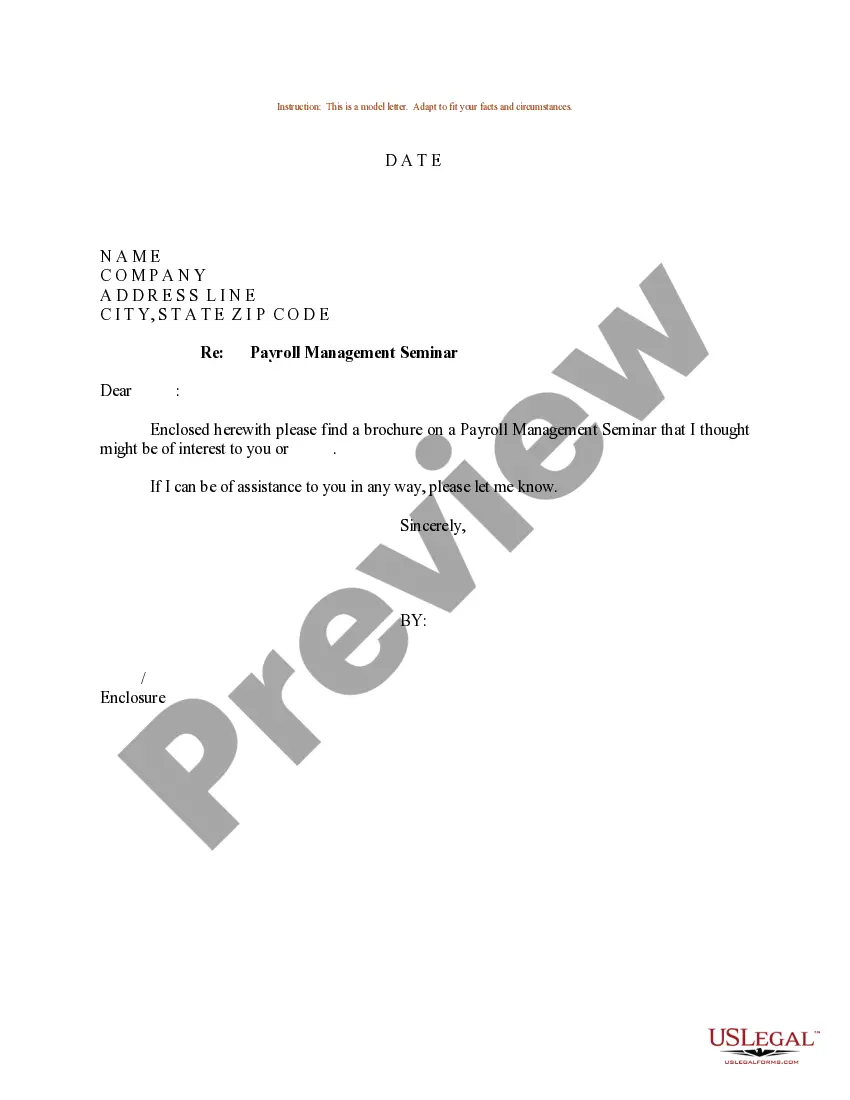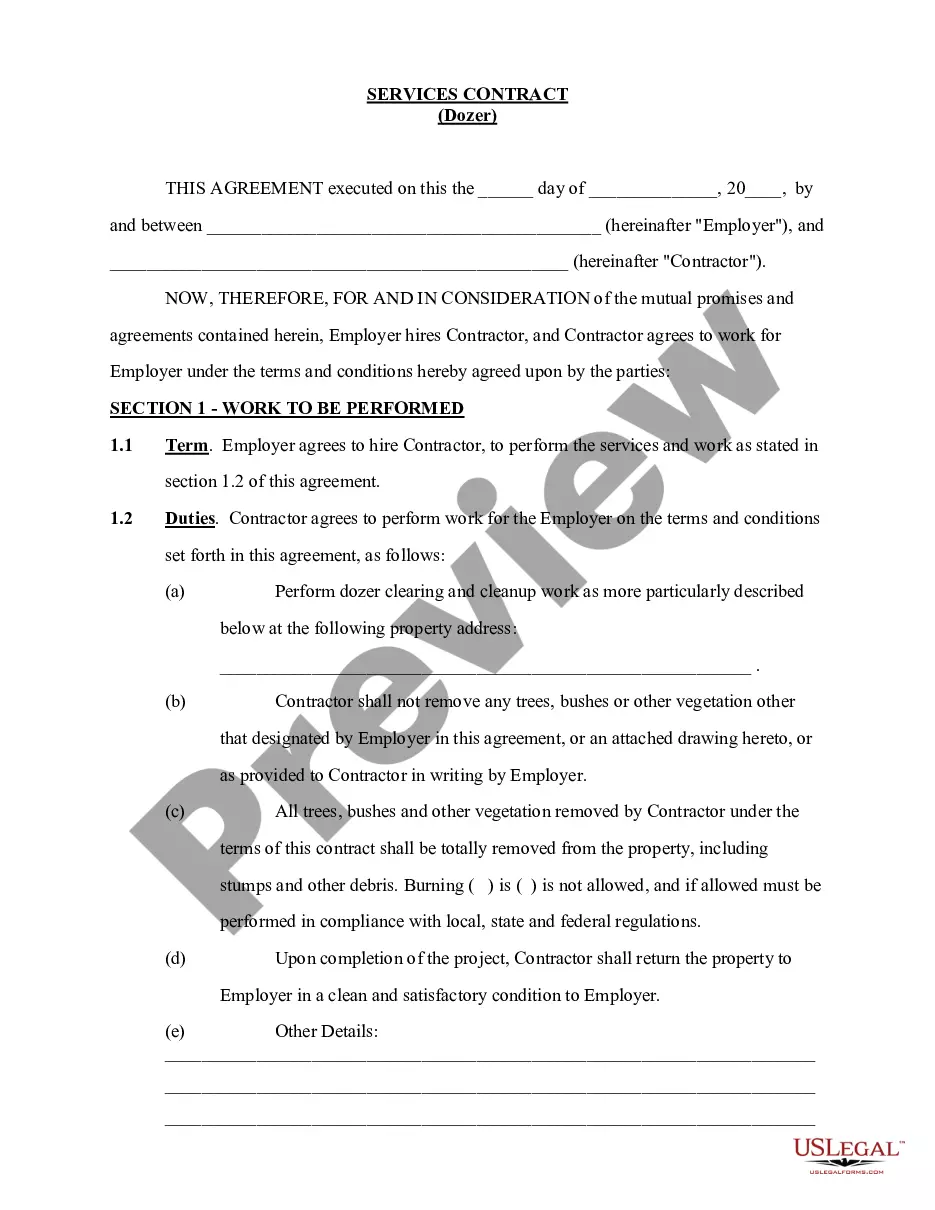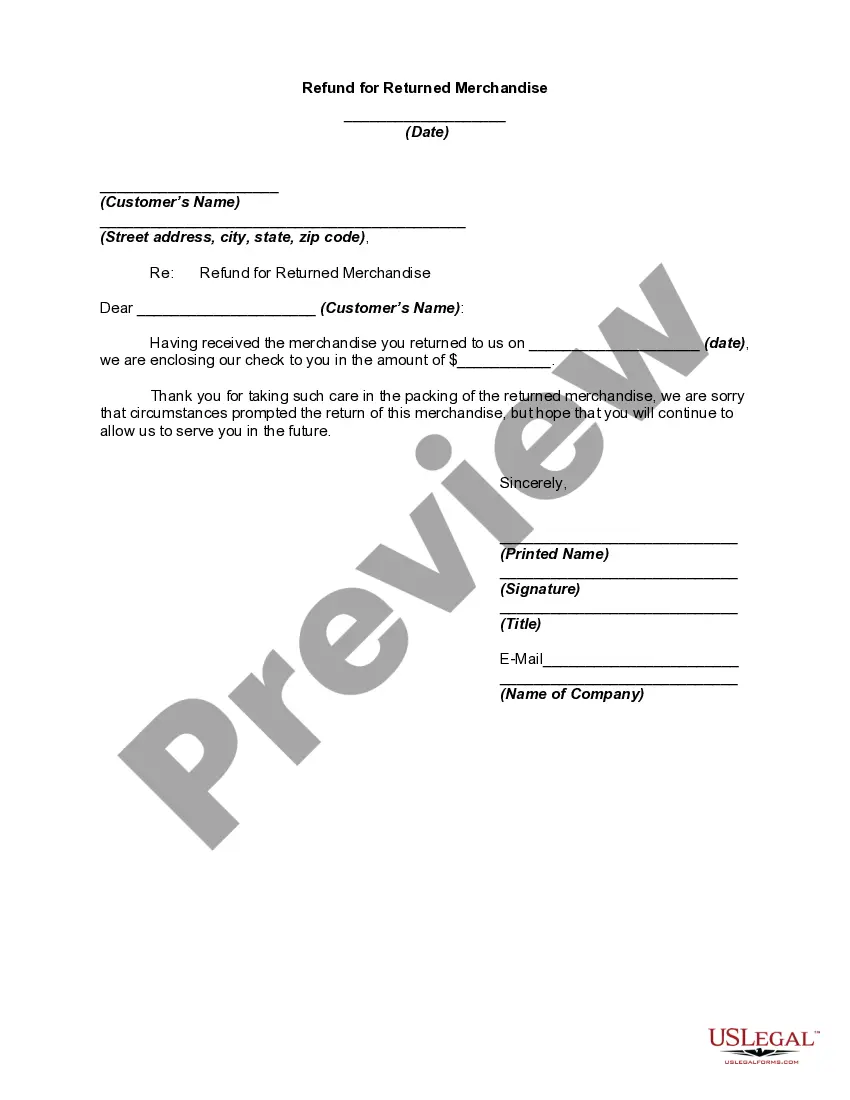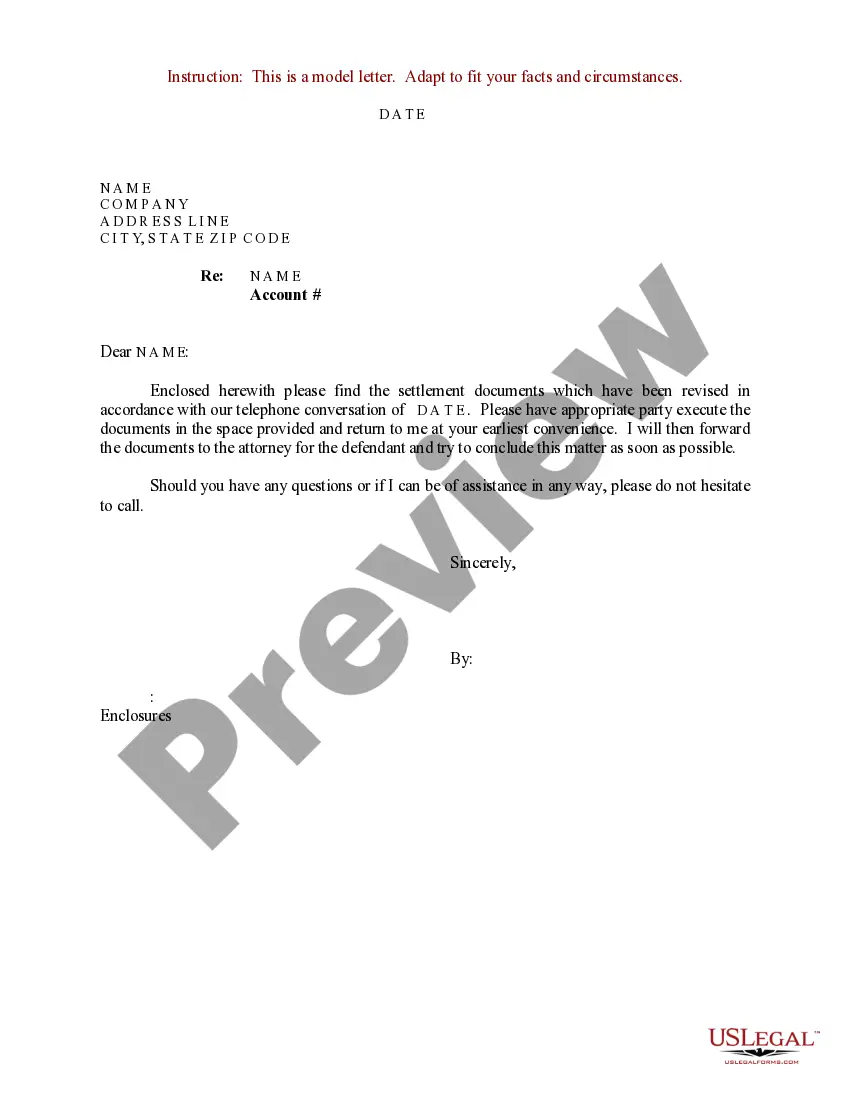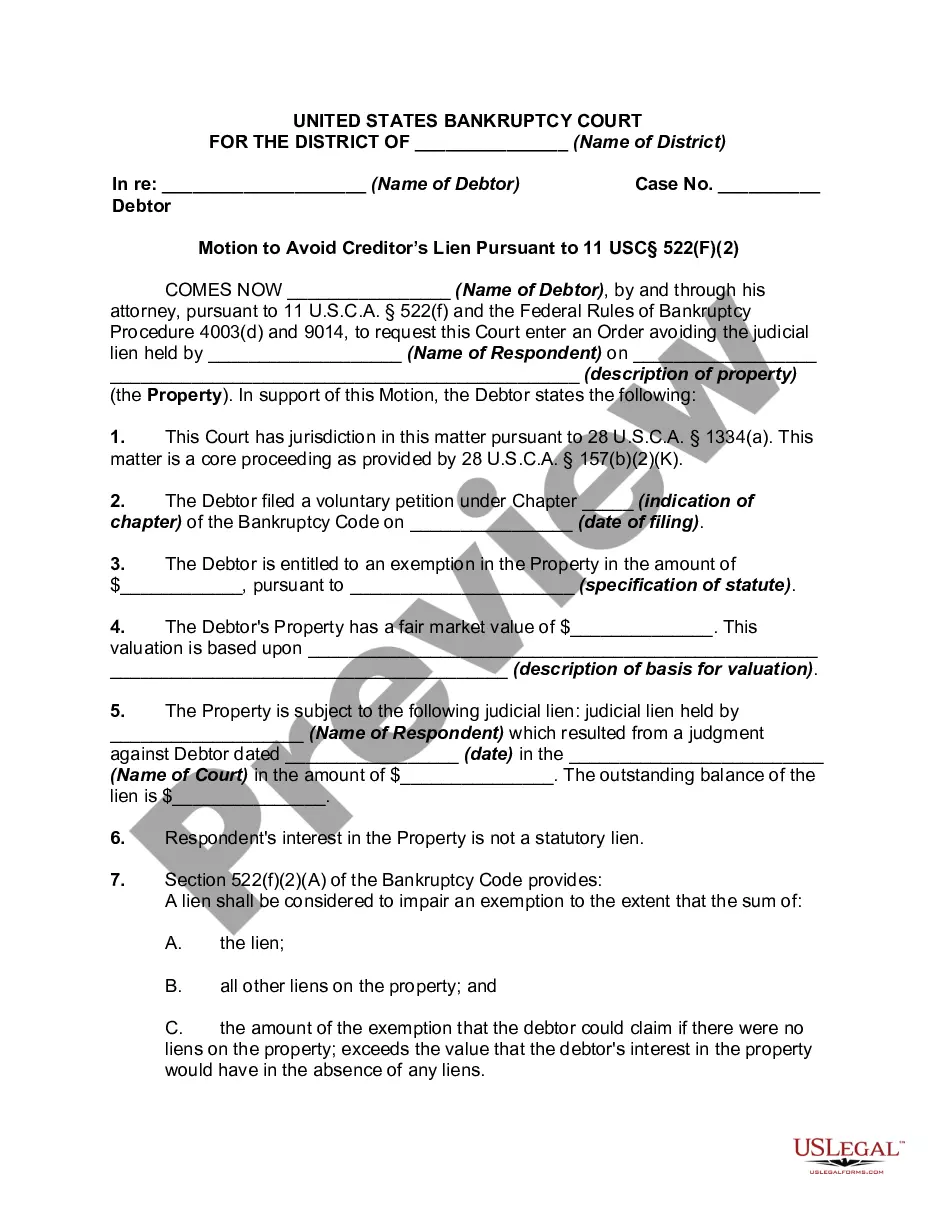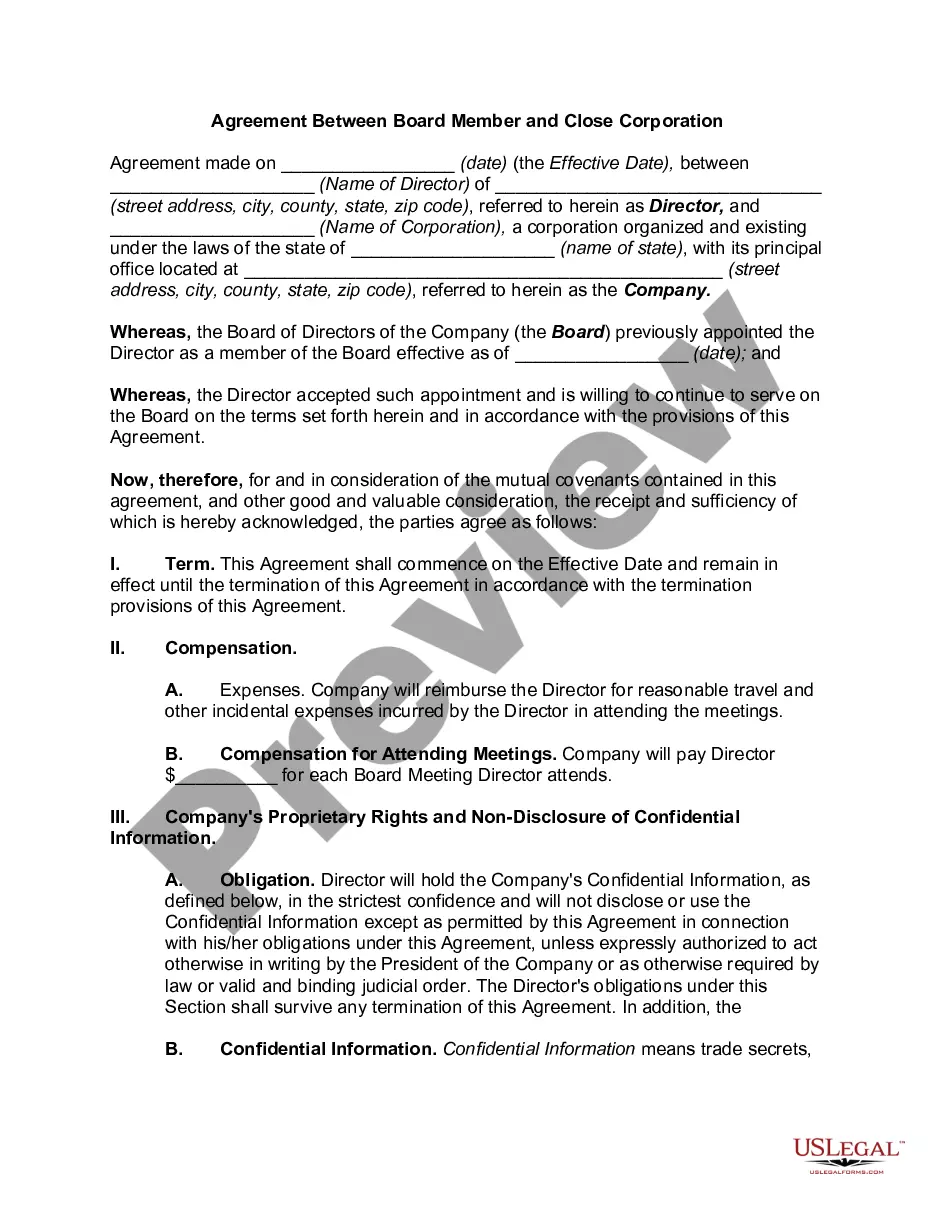Iowa Purchase Order Log
Description
How to fill out Purchase Order Log?
US Legal Forms - one of the largest collections of legal documents in the United States - offers a variety of legal form templates that you can download or print.
While navigating the site, you can access numerous forms for business and personal purposes, categorized by types, states, or keywords.
You can quickly find the latest versions of forms like the Iowa Purchase Order Log.
Read the form details to confirm you have chosen the correct form.
If the form doesn't meet your requirements, use the Search field at the top of the screen to find one that does.
- If you have a subscription, Log In and download the Iowa Purchase Order Log from your US Legal Forms library.
- The Download button will appear on every form you view.
- You can access all previously downloaded forms in the My documents tab of your account.
- If you're new to US Legal Forms, here are the steps to get started.
- Ensure you have selected the correct form for your city/county.
- Click the Preview button to review the content of the form.
Form popularity
FAQ
A PO, or purchase order, serves as a formal request from a buyer to a seller for goods or services. For instance, imagine a business needing new office supplies. They might create a purchase order detailing items like paper, pens, and notebooks, along with quantities and prices. This document is crucial for maintaining an Iowa Purchase Order Log, as it allows businesses to track orders, manage inventory, and ensure transparency in transactions.
The T code to check a purchase order in SAP is ME23N. By using this code, you can access the Iowa Purchase Order Log, which provides a comprehensive view of the order details. Make sure to input the relevant purchase order number to retrieve the information you require. This functionality simplifies your tracking and ensures smooth order management.
Locating a purchase order in Workday is straightforward. Begin by accessing the search bar and enter the purchase order number or relevant keywords. Utilize the Iowa Purchase Order Log feature to filter results, allowing you to quickly identify the specific order you need. This enhances your efficiency and keeps your procurement process organized.
To generate a purchase order, start by gathering your item details and supplier information. Next, use the Iowa Purchase Order Log to input necessary data, such as quantities, prices, and delivery dates. Once you have filled in all required fields, review the order for accuracy before submitting it. This process ensures you have a well-documented request for your purchases.
Creating your own purchase order is straightforward. First, you need to gather essential information like item descriptions, quantities, and prices. After that, you can use an Iowa Purchase Order Log template to format your order clearly. This method ensures you keep accurate records and helps streamline your purchasing process.
To create a Purchase Order (PO) using the Iowa Purchase Order Log, begin by identifying the specific items you need to purchase and their quantities. Next, access the Iowa Purchase Order Log through the US Legal Forms platform, where you can easily input this information. After detailing the vendor information and payment terms, review the PO for accuracy before finalizing it. Finally, save and send the PO to the vendor, ensuring a smooth purchasing process.
The terms Purchase Order (PO) and Legal Purchase Order (LPO) often create confusion among users. A standard PO is a document used to request goods or services from suppliers, while an LPO serves as a legal contract outlining specific terms such as delivery and payment. When managing your Iowa Purchase Order Log, it's essential to understand this distinction to ensure compliance and avoid misunderstandings. Utilizing a clear and organized Iowa Purchase Order Log simplifies tracking and managing your orders effectively.