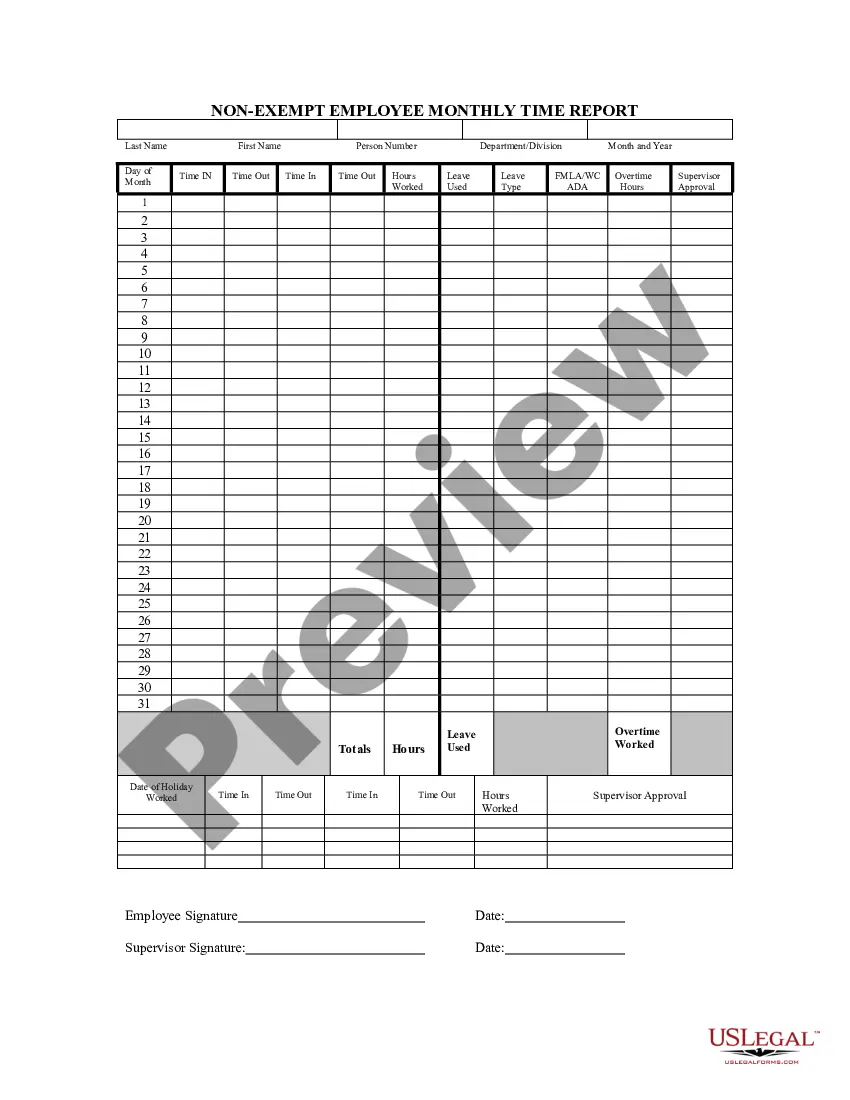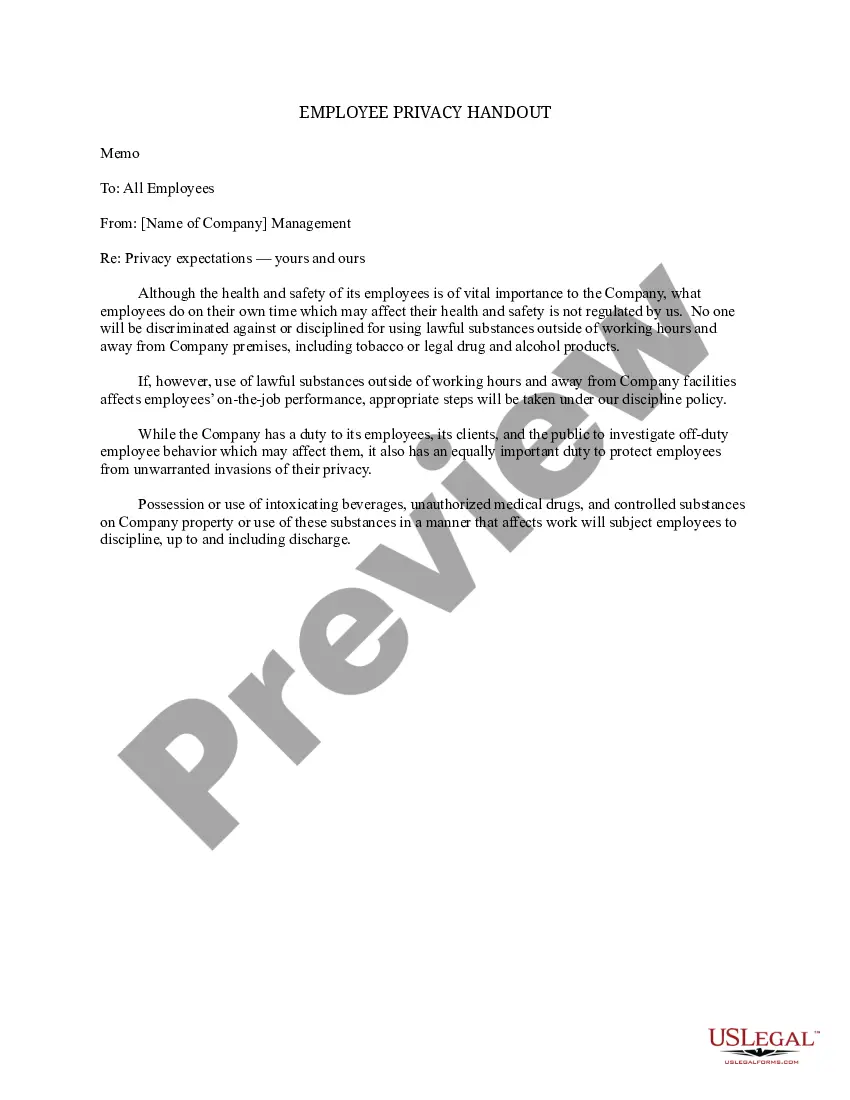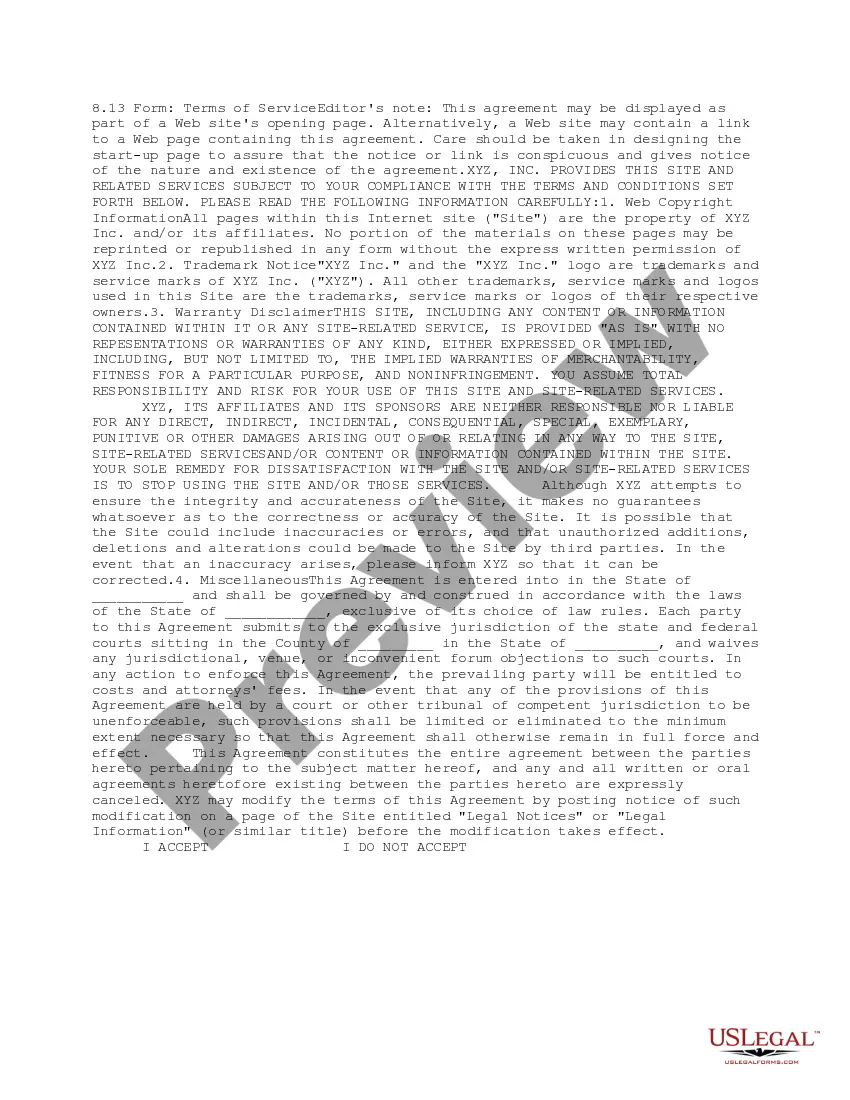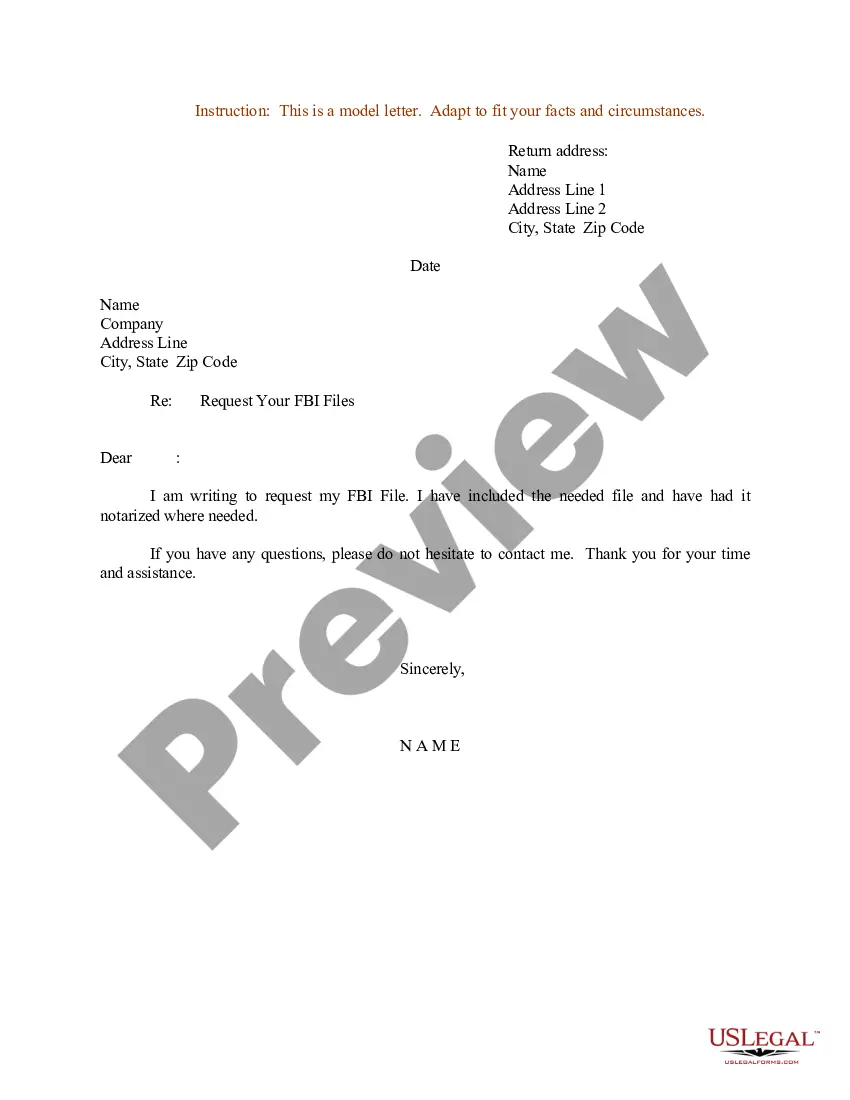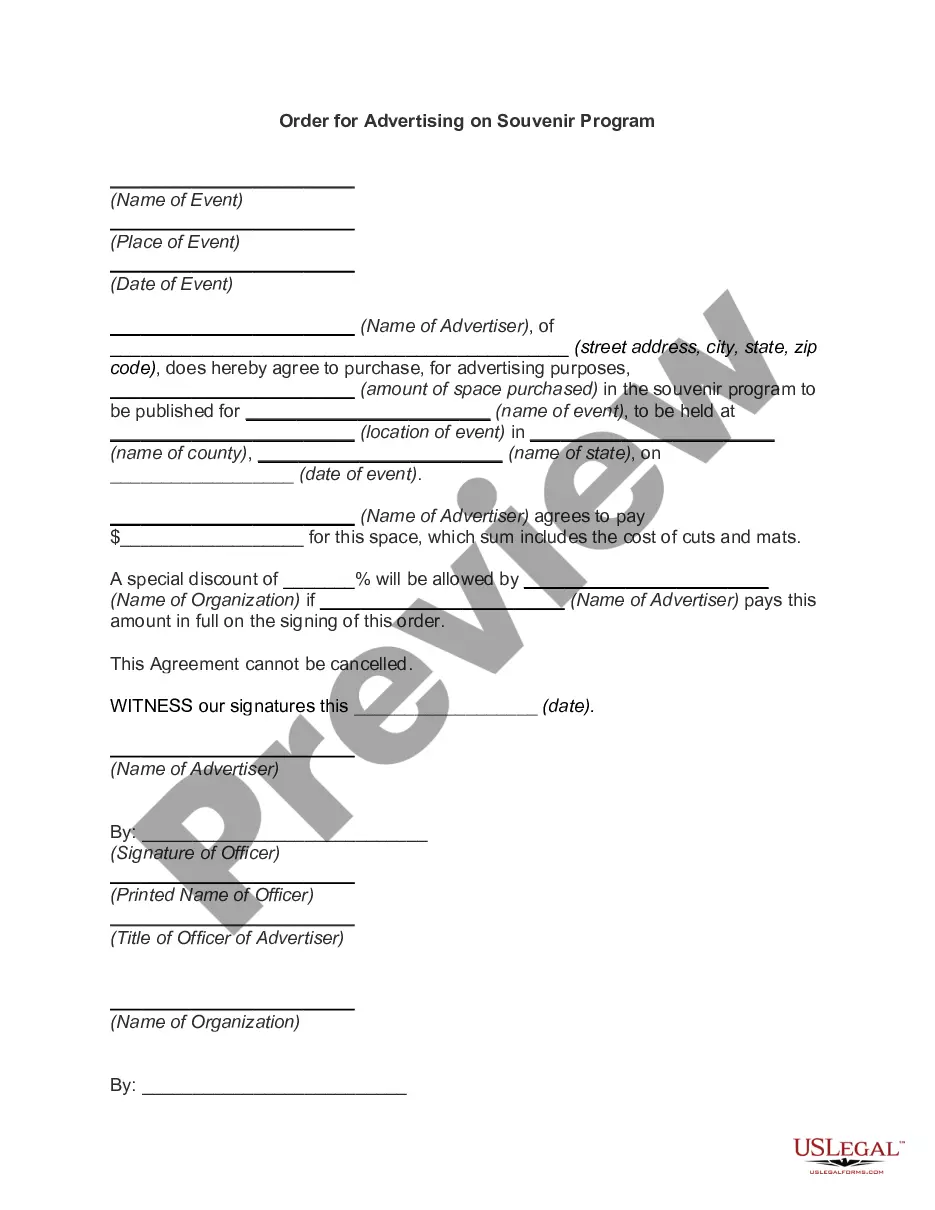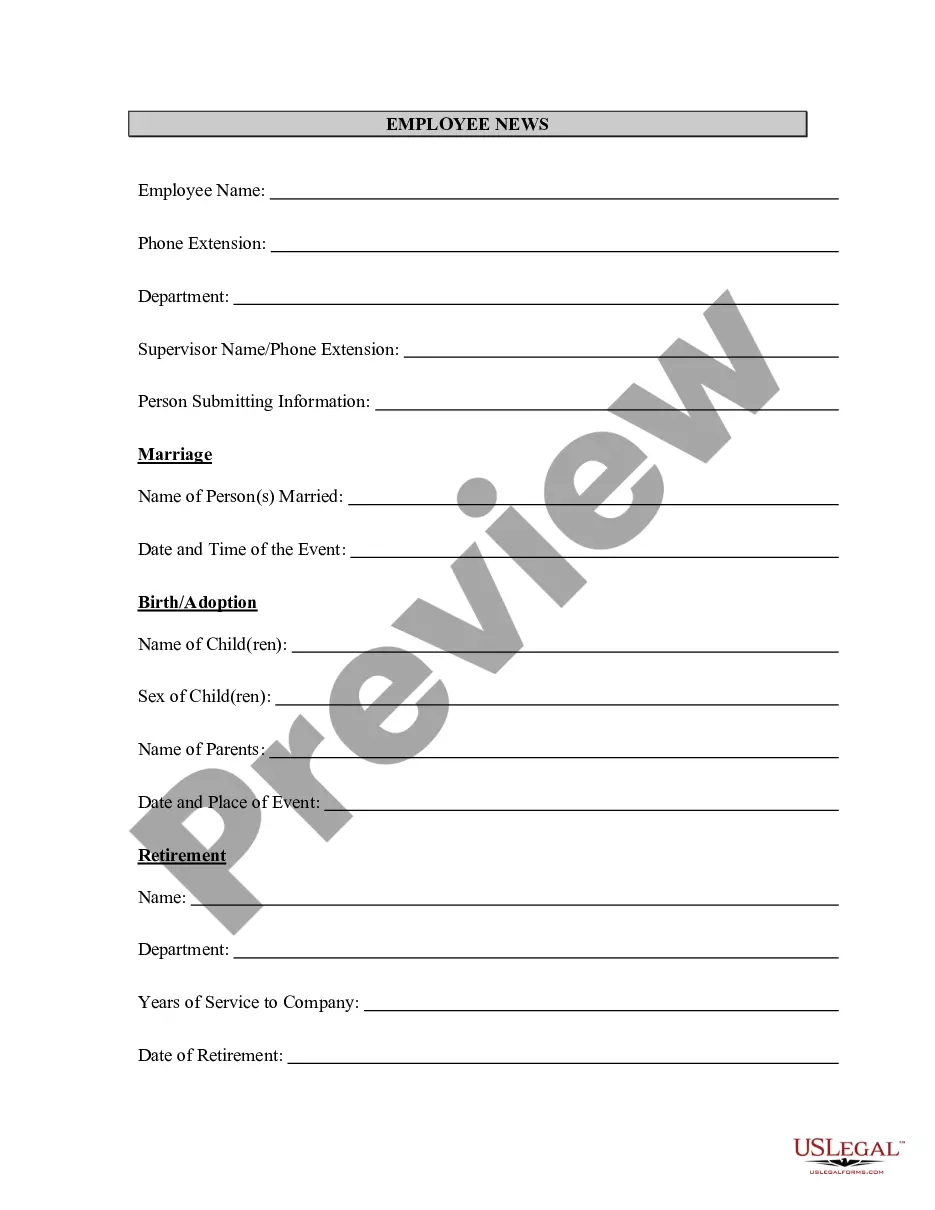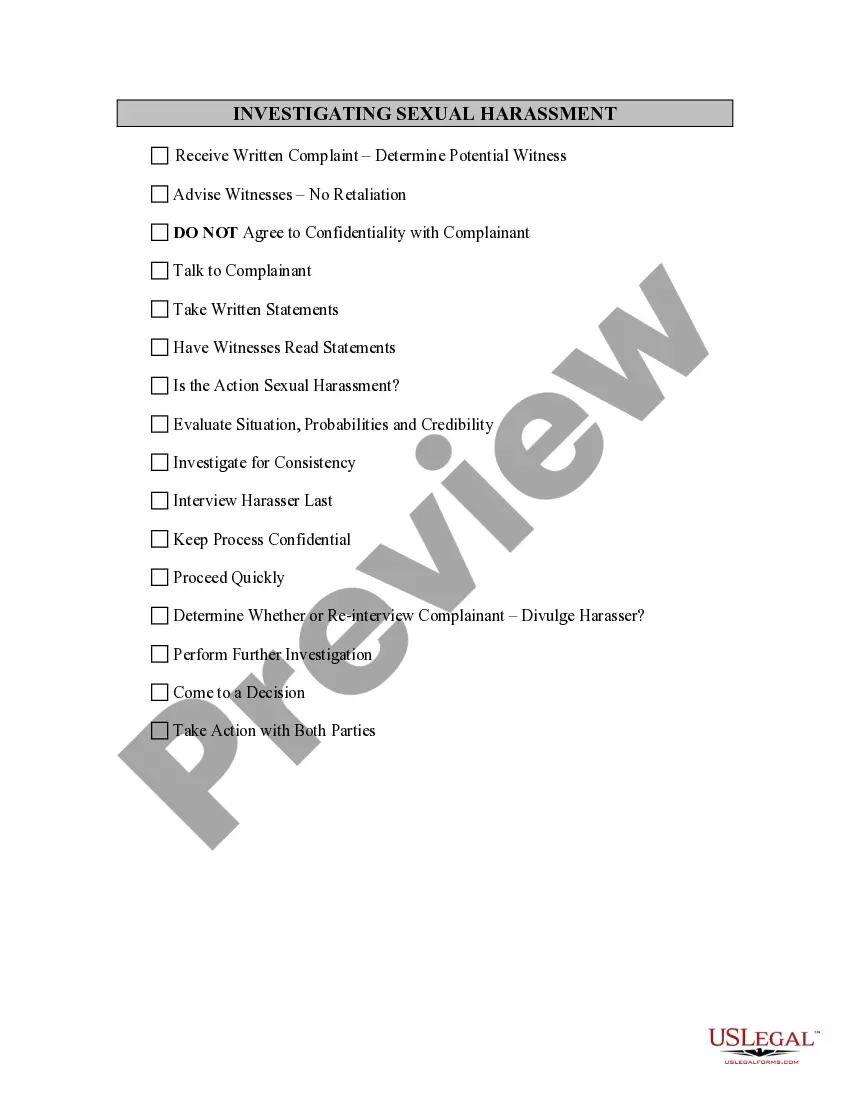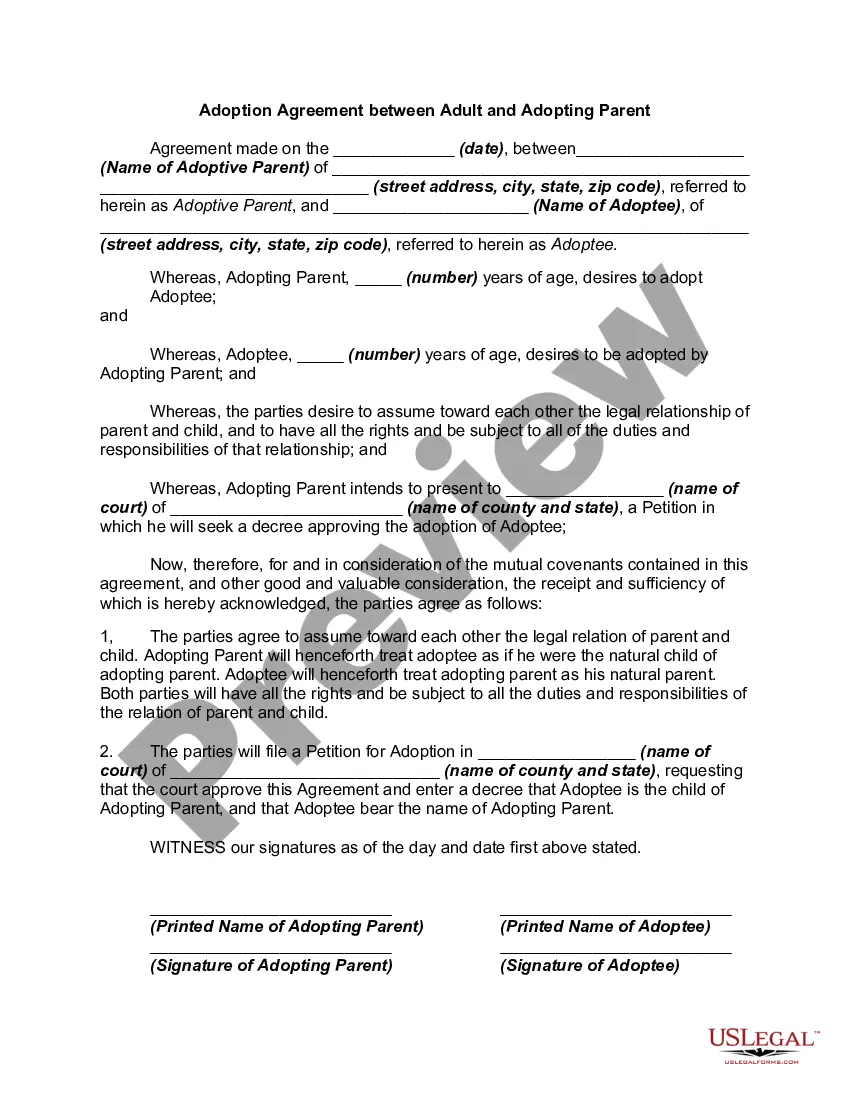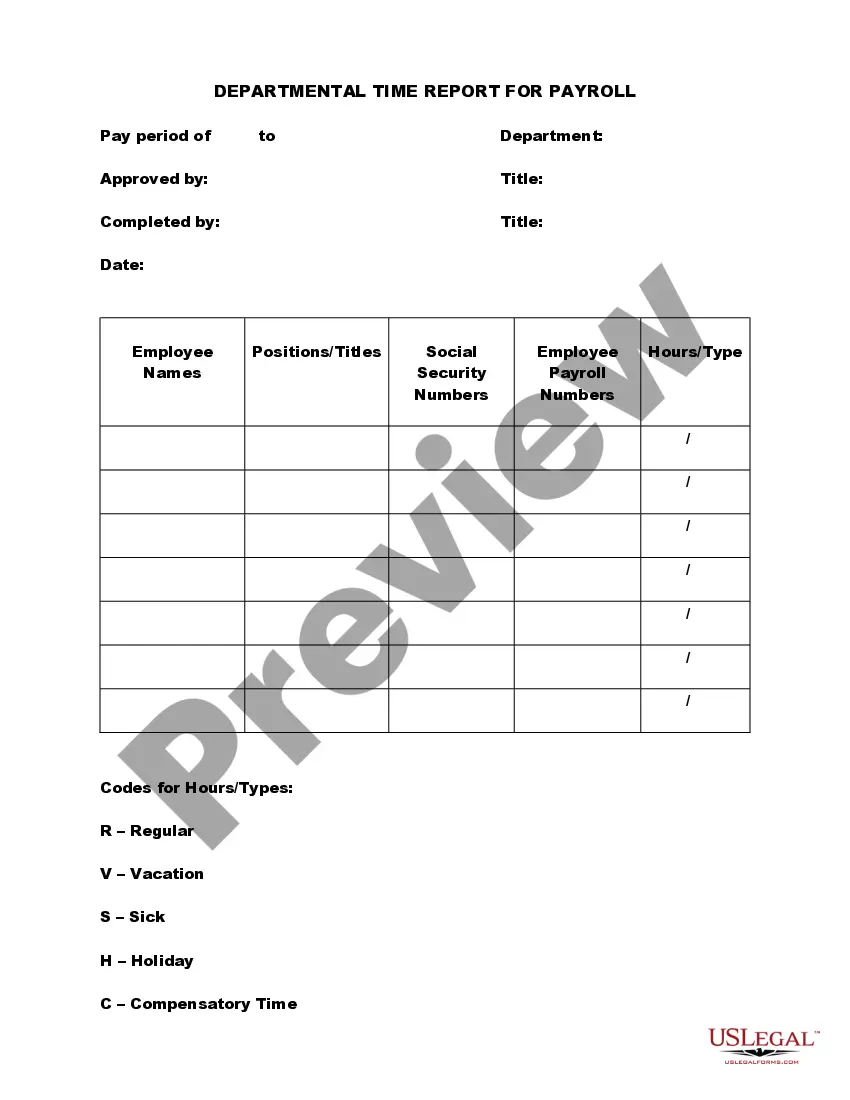Iowa Department Time Report for Payroll
Description
How to fill out Department Time Report For Payroll?
Are you currently in a situation where you require documentation for occasional business or personal reasons almost every day.
There are countless legal document templates accessible online, but finding ones you can trust isn’t simple.
US Legal Forms offers a vast array of form templates, such as the Iowa Department Time Report for Payroll, designed to comply with federal and state regulations.
Once you locate the correct form, click Get now.
Choose the pricing plan you prefer, enter the necessary details to create your account, and complete the purchase with your PayPal or credit card.
- If you are already familiar with the US Legal Forms website and have your account, simply Log In.
- After that, you may download the Iowa Department Time Report for Payroll template.
- If you do not possess an account and wish to start using US Legal Forms, follow these steps.
- Locate the form you need and confirm it is for the correct area/region.
- Utilize the Preview button to review the document.
- Check the information to ensure you have selected the appropriate form.
- If the form is not what you are looking for, use the Search field to find the form that suits your requirements.
Form popularity
FAQ
Yes, you can submit your timesheet early, but only if the pay period has been opened. Timesheets can only be submitted during the current pay period. If the pay period has not opened you cannot submit the timesheet.
Timesheets are an important part of payroll and client invoicing, as well as payroll for remote employees. Timesheets act as a legal basis to make sure that employees secure the proper compensation, benefits, and time off.
Is that timesheet is a document that allows for the recording of hours worked on various tasks that is used as input for payroll, project accounting or client billing processes while timecard is a card, stamped by a time clock, that records the times when an employee starts and stops work.
If your company has employee timecard entry enabled, you'll be able to enter your hours for your current pay period here. You can choose to either enter hours for each day of the pay period, or enter hours grouped by the week of the pay period. You'll also be able to save your timecards throughout the pay period.
If you calculate work hours or your pay period runs every two weeks, a biweekly timesheet would be the best option for you. Employees fill in their hours and submit their timesheets every fortnight.
At the end of each period (typically weekly), you will submit your timesheet. Think of a submission as an electronic way to hand in your hours. It's an indicator that you are finished entering data for that period, and that the data is now ready for review/approval, invoicing, and/or payroll.
A time card, also called a timesheet, is a method for recording and tracking the amount of an employee's time spent on each job. A time card improves project execution, decision-making and compliance with labor and government regulations.
6 Steps to Encourage Employees to Submit Their TimesheetsCommunicate the purpose of time tracking.Set clear policies and guidelines.Let your employees learn how to use the timesheet.Send automatic timesheet reminders.Follow up.Use gamification in time tracking.
Add daily work hours for the week. For example, from Monday to Friday the time card shows "In-8 a.m.; out lunch- p.m., in lunch-, out-5 p.m." Subtract one hour for unpaid lunch and pay the employee eight work hours for each day, which equals 40 hours for the week.
The timecard report shows detailed reporting of your employee hours, including regular time, overtime and PTO. The filters and features implemented into the report configuration capture the precise timesheet information you want sorted by date, payroll period, employee(s), group(s), department(s), job(s), and more.