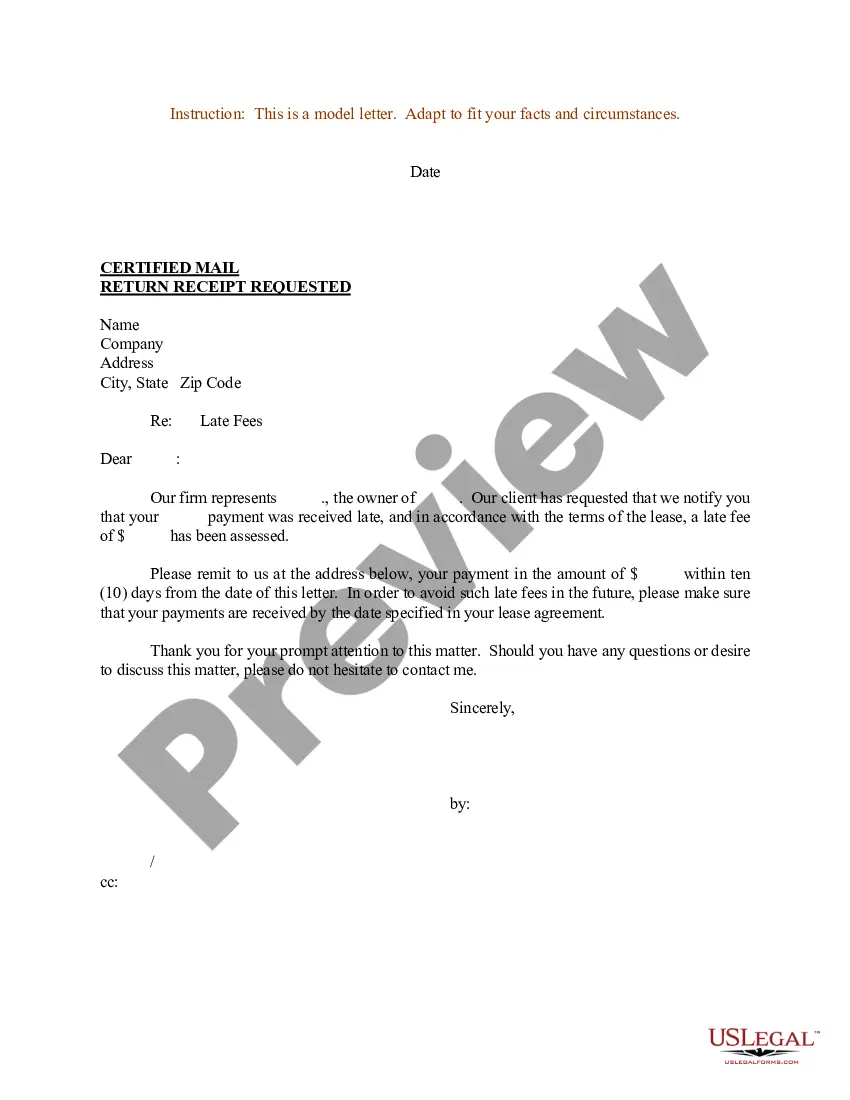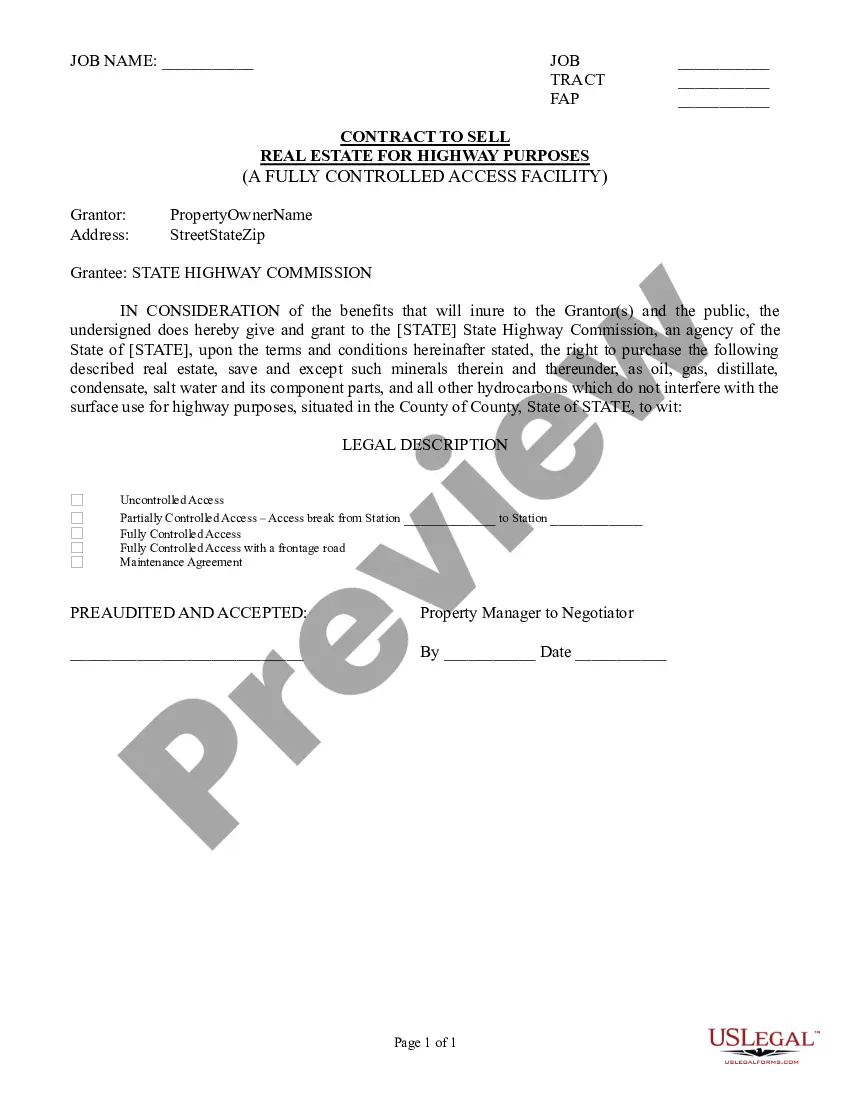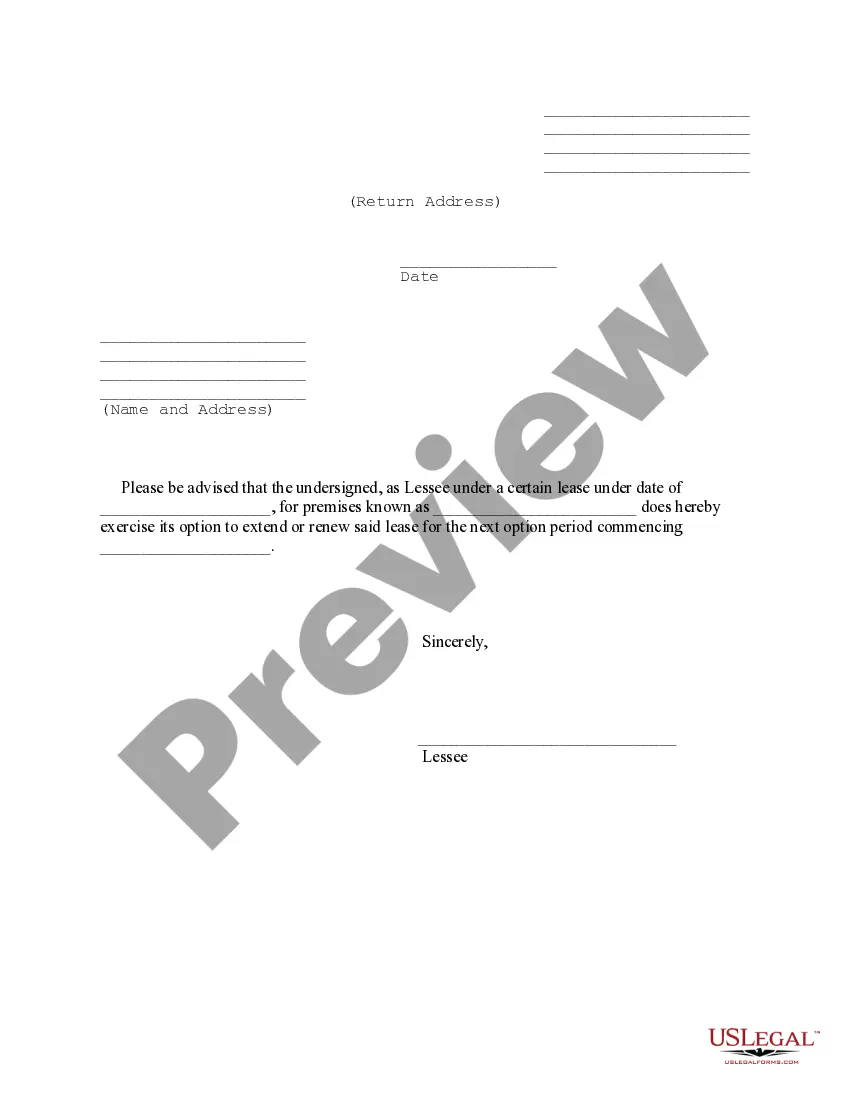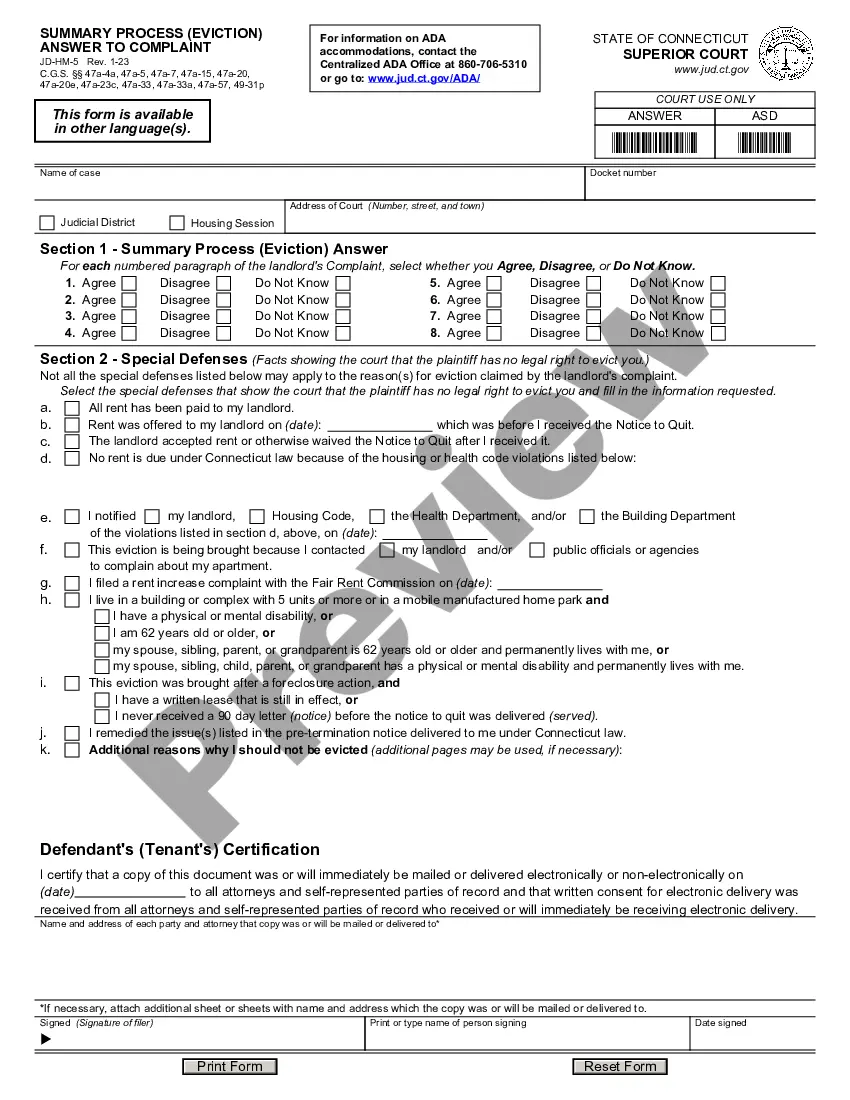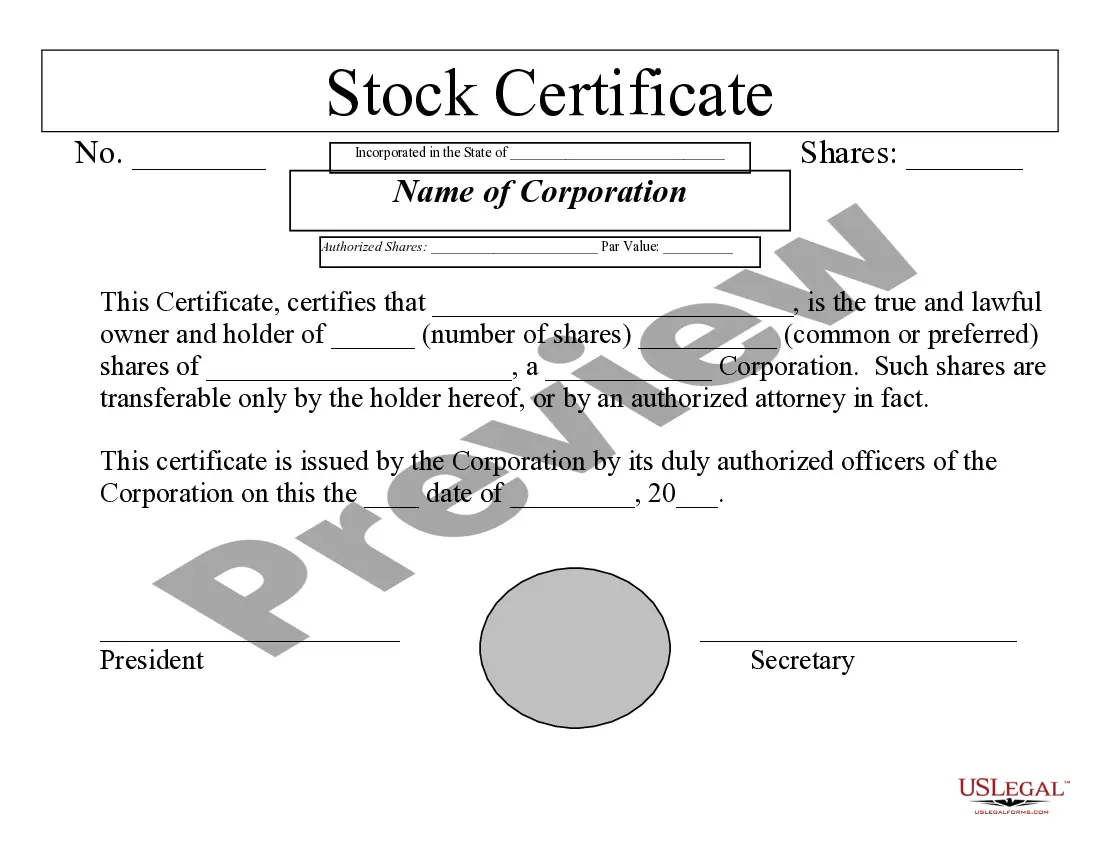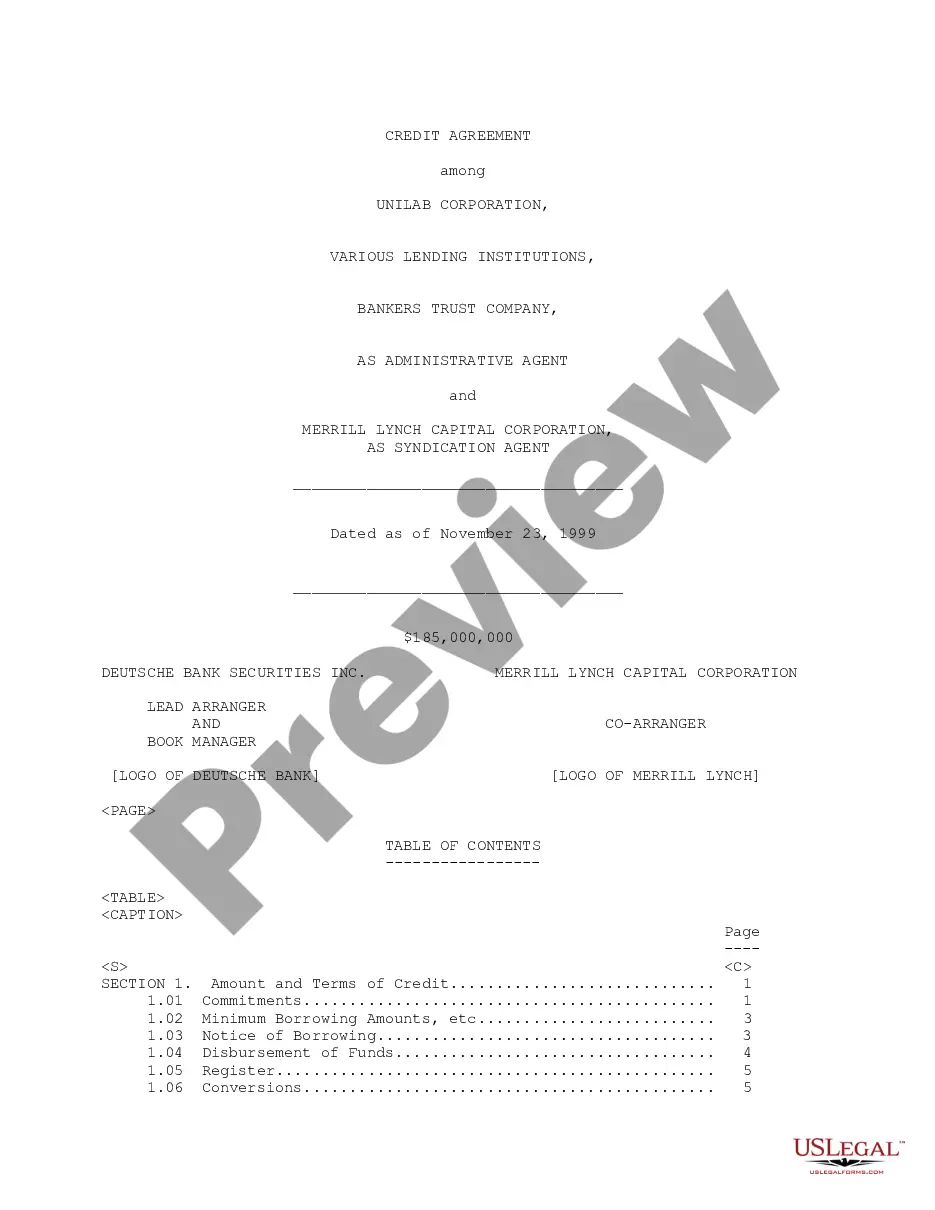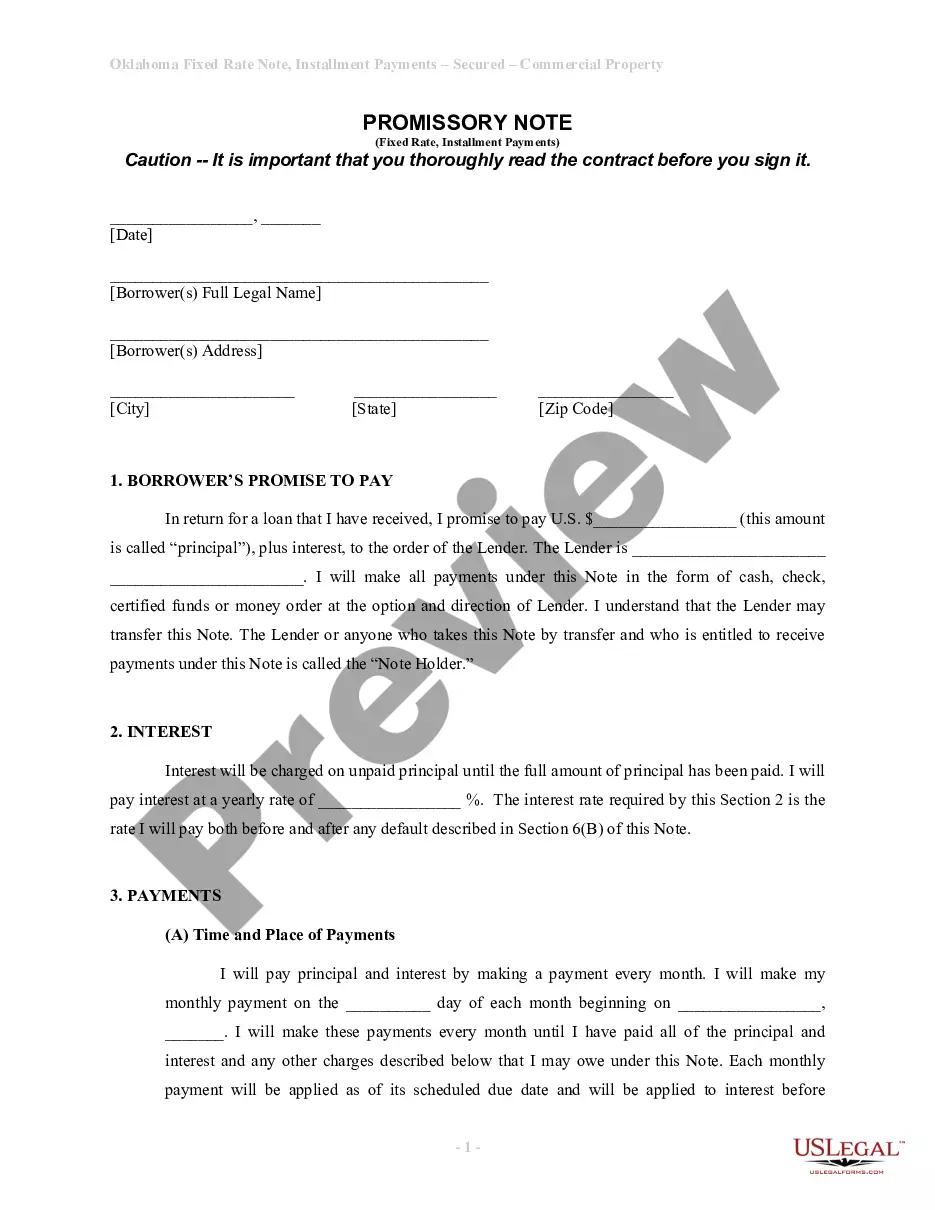Illinois Order To Correct Electronic Docket is an order issued by the Circuit Court of Cook County, Illinois to correct errors or omissions that appear on an individual’s electronic court docket. This order can be used to add, modify, or delete information from the docket. There are two types of Illinois Order To Correct Electronic Docket: a General Order and a Special Order. The General Order allows the court to correct minor, non-substantive errors or omissions, such as typos or misspellings. The Special Order may be used to correct more serious errors or omissions, such as incorrect dates, incorrect parties, or incorrect court orders. The order must be signed by the assigned judge in order to be accepted by the court.
Illinois Order To Correct Electronic Docket
Description
How to fill out Illinois Order To Correct Electronic Docket?
If you’re searching for a way to properly complete the Illinois Order To Correct Electronic Docket without hiring a legal professional, then you’re just in the right spot. US Legal Forms has proven itself as the most extensive and reliable library of formal templates for every personal and business situation. Every piece of paperwork you find on our online service is created in accordance with nationwide and state regulations, so you can be certain that your documents are in order.
Adhere to these simple instructions on how to get the ready-to-use Illinois Order To Correct Electronic Docket:
- Make sure the document you see on the page complies with your legal situation and state regulations by checking its text description or looking through the Preview mode.
- Type in the document name in the Search tab on the top of the page and select your state from the dropdown to locate another template if there are any inconsistencies.
- Repeat with the content verification and click Buy now when you are confident with the paperwork compliance with all the demands.
- Log in to your account and click Download. Create an account with the service and opt for the subscription plan if you still don’t have one.
- Use your credit card or the PayPal option to pay for your US Legal Forms subscription. The document will be available to download right after.
- Choose in what format you want to save your Illinois Order To Correct Electronic Docket and download it by clicking the appropriate button.
- Upload your template to an online editor to fill out and sign it rapidly or print it out to prepare your paper copy manually.
Another great advantage of US Legal Forms is that you never lose the paperwork you acquired - you can pick any of your downloaded templates in the My Forms tab of your profile whenever you need it.
Form popularity
FAQ
Step 1- File your Motion to Continue or Extend Time with the Circuit Clerk in the county where the court case is filed. you can use to e-file your form. Step 2: Ask for a court date. o Ask the Circuit Clerk if you have to schedule a court date or if one will be scheduled.
File the original and 1 copy of your Motion, and the Certification, with the clerk's office in person or by mail. o To e-file, create an account with an e-filing service provider. Visit efile.illinoiscourts.gov/service-providers.htm to select a service provider.
EFileIL provides the ability to electronically file documents anytime for no additional costs, to the Supreme Court, all Appellate Court Districts, and 94 trial courts using a simple, secure web portal (called an Electronic Filing Service Provider (EFSP)) thus offering a flexible, convenient filing process which
Filing Instructions: Create an account with a State approved service provider. Follow the instructions on the efiling website and submit your paperwork electronically. Pay the filing fee or submit the Application for Waiver of Court Fees + Order for Waiver of Court Fees.
All motions/petitions and notices of motion must be filed with the Clerk of Court either in Room 802 of the Daley Center or at any of the offices located at the suburban municipal district courthouses. If your motion/petition is not filed before you come to court, the judge may not hear your motion.
INCOME TAX RETURN. THE PROCESS OF ELECTRONICALLY FILING INCOME TAX RETURN THROUGH THE INTERNET IS KNOWNAS e-FILING.
Call the Circuit Clerk of Cook County at (312) 603-HELP (4357), email ecourt@cookcountycourt.com. Need help in-person or free access to computers and scanners? Go to the E-filing Self-Help Center at the Daley Center, 50 W Washington St, Chicago, IL 60602, Lower Level, 12. Hours: Monday-Friday am ? pm.