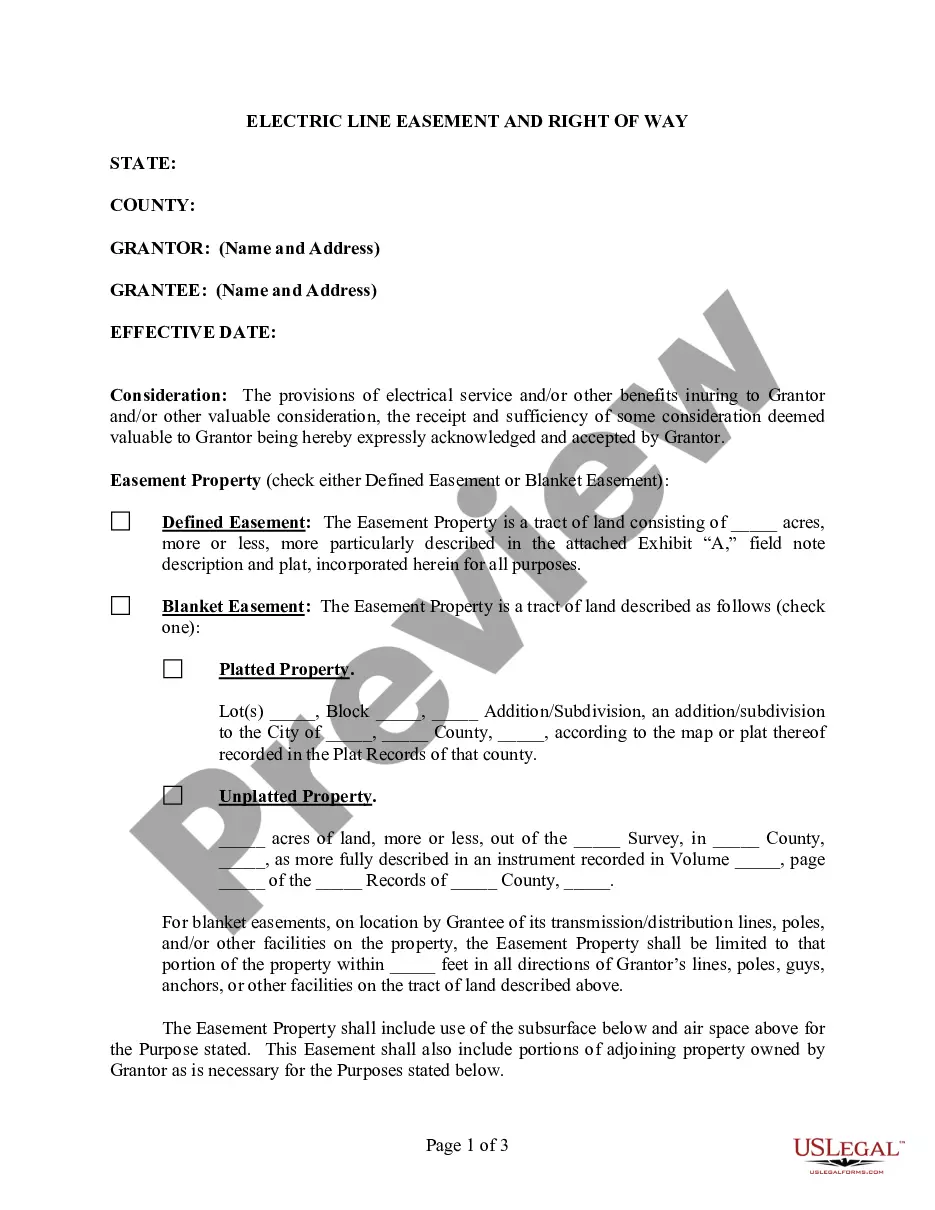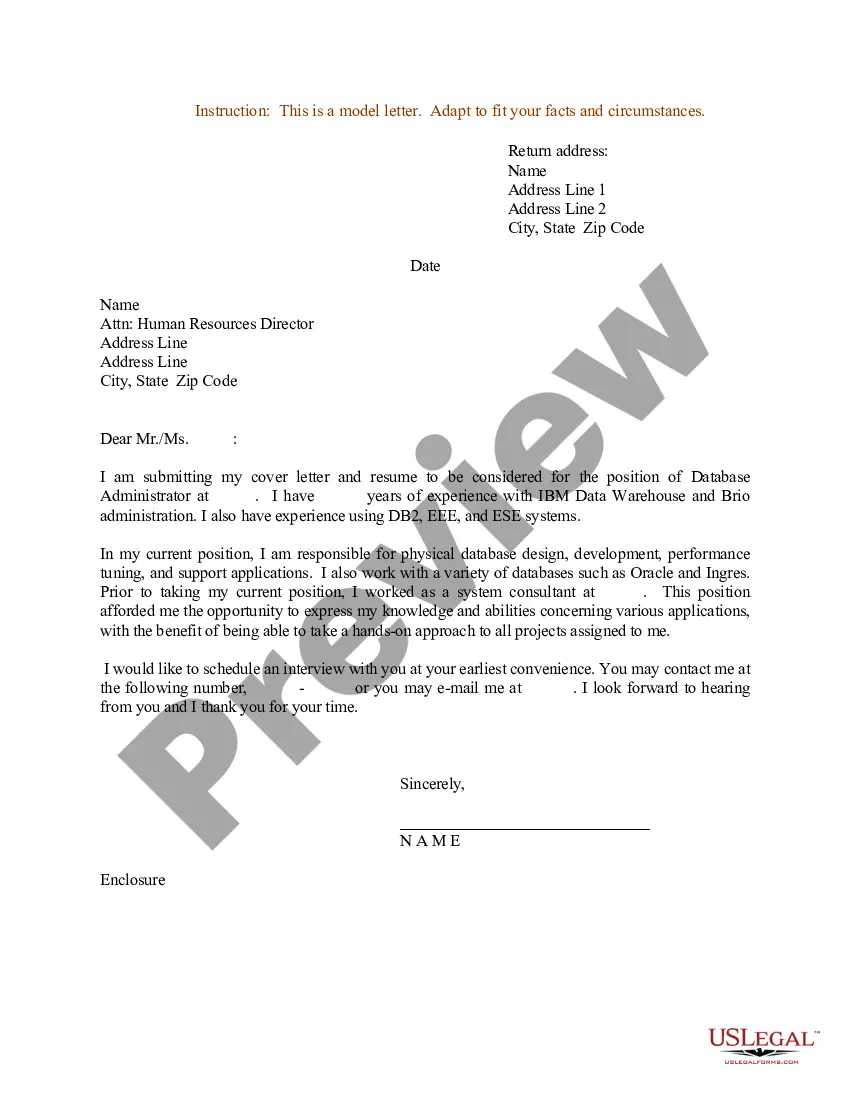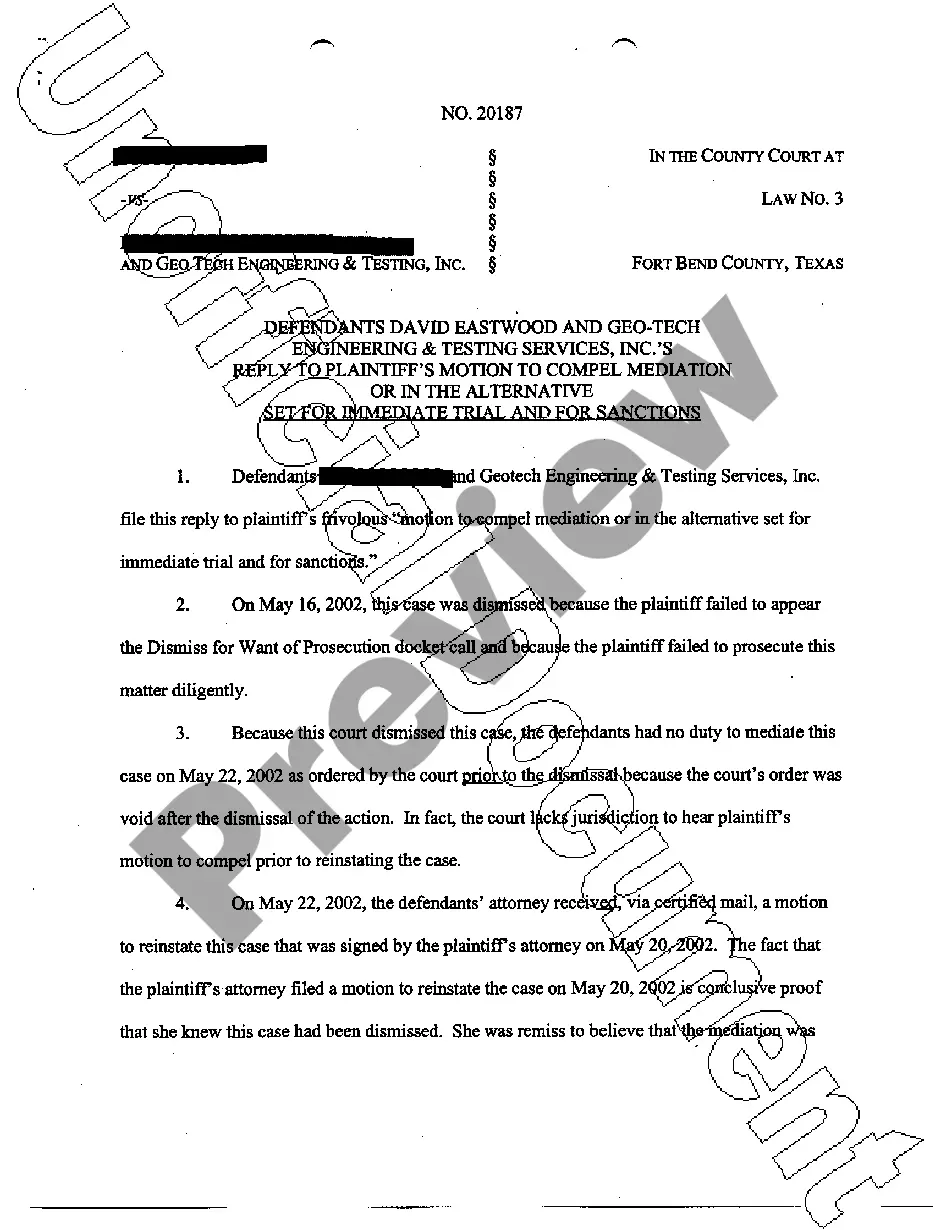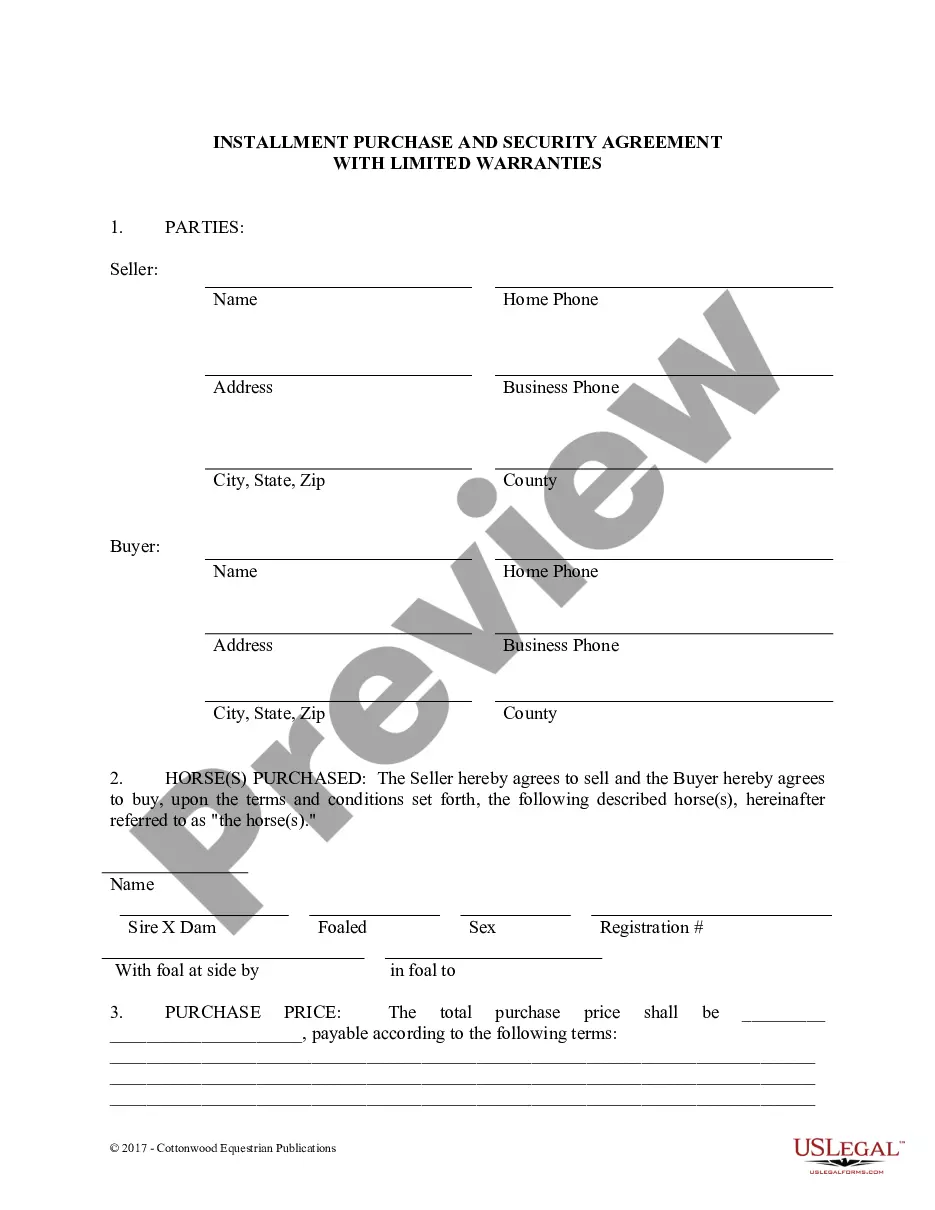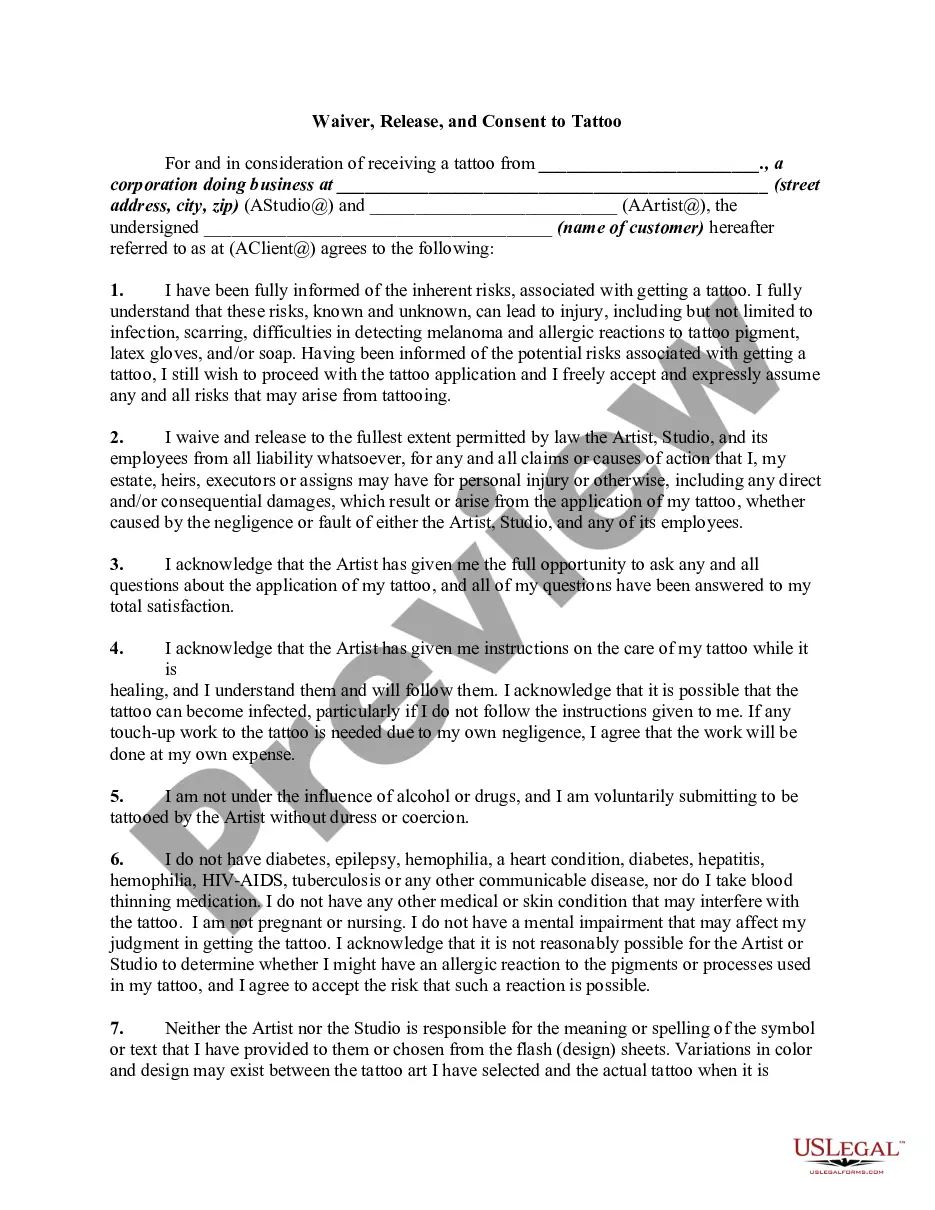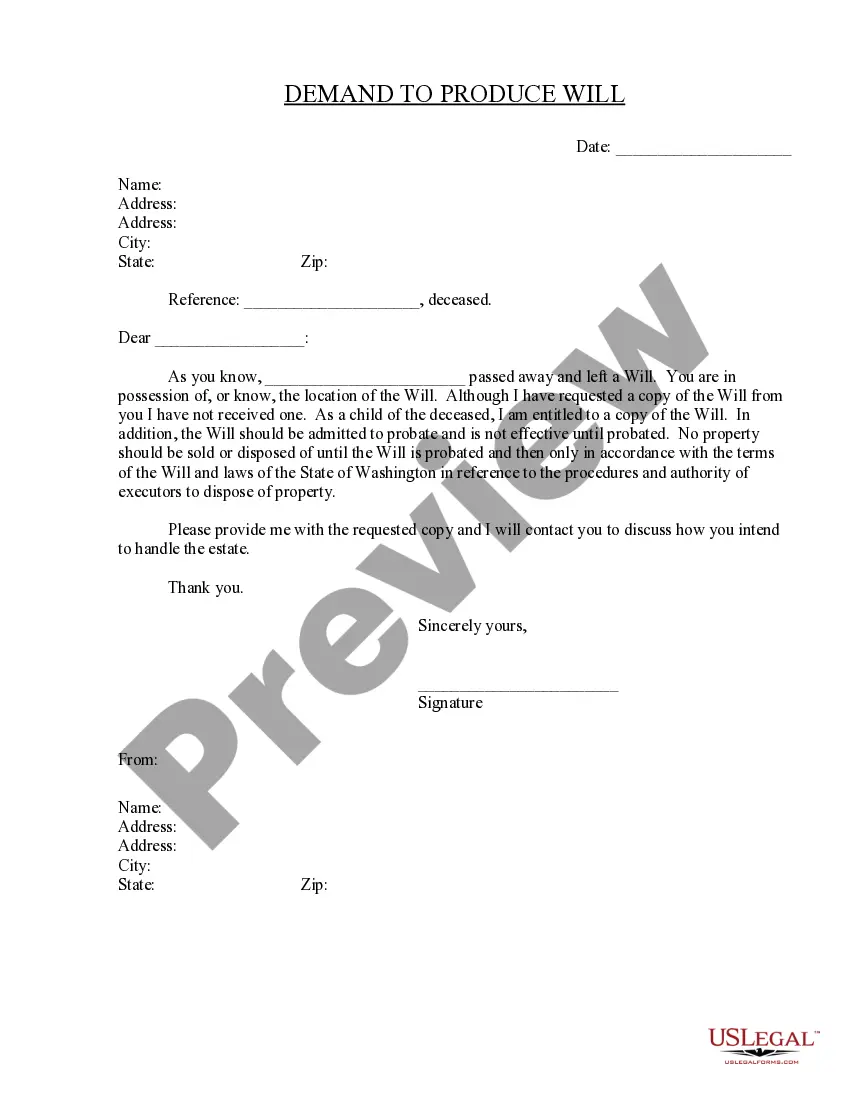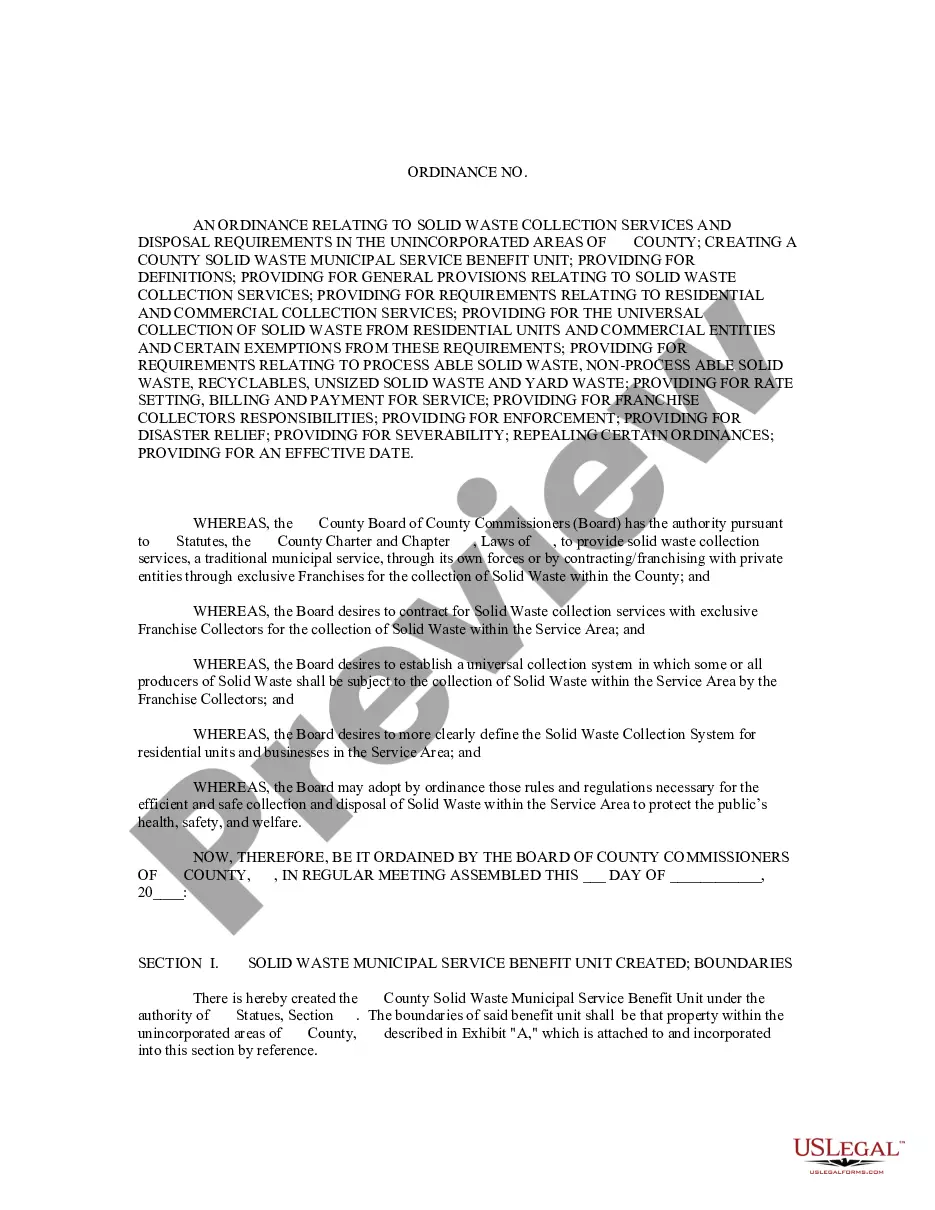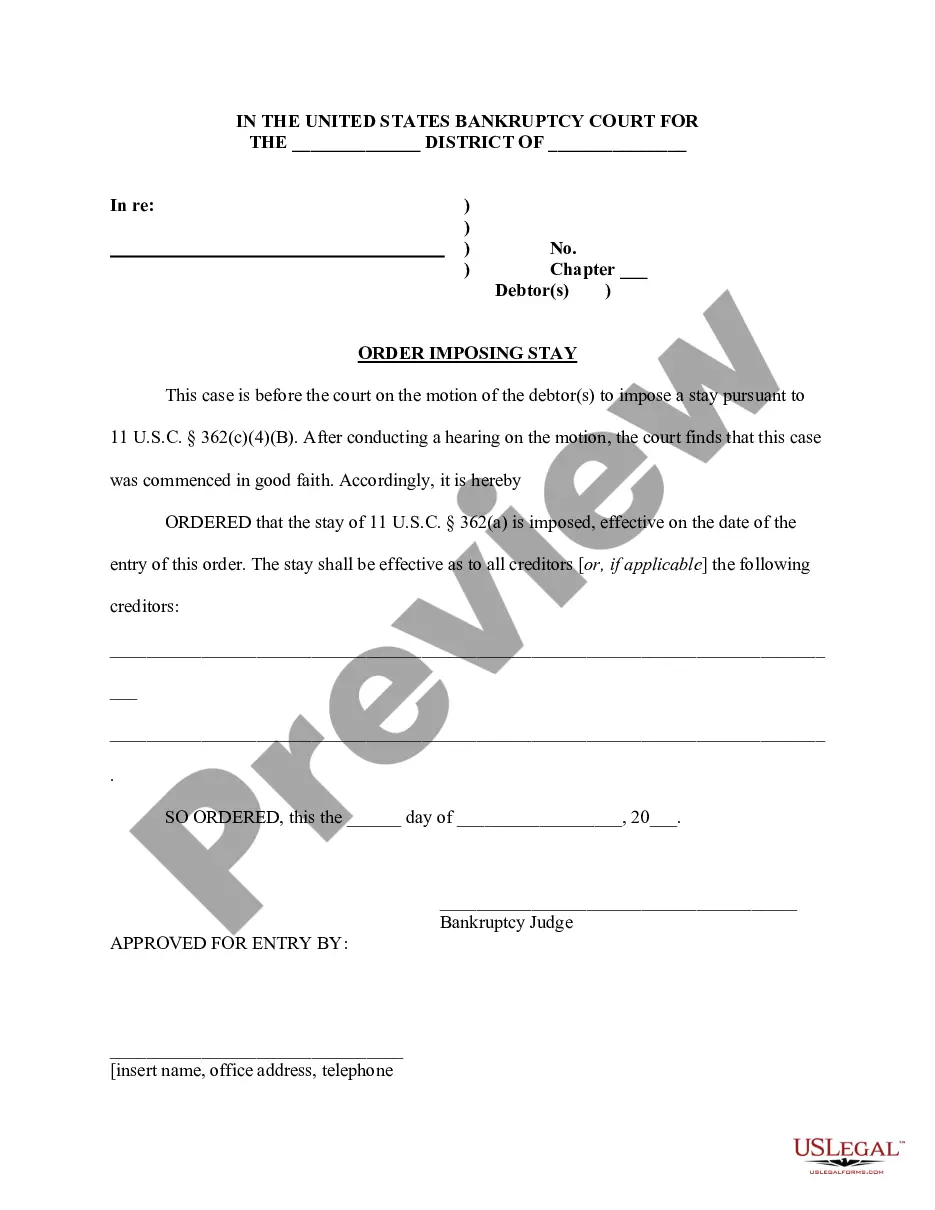The Illinois Notification of Motion is a form used when a party in a civil court case wishes to request or oppose a motion. The form is designed to alert the other parties in the case and the court of the motion, and can be used to request a court order, change a hearing date, or request an adjournment. It also includes a certification that the other parties have been served with the motion. The form must be filed with the court before the motion hearing, and must be accompanied by proof that the other parties have been served. There are two types of Illinois Notifications of Motion: one for filing an initial motion, and one for filing a response to a motion. The form is available on the website of the Illinois Supreme Court.
Illinois Notification of Motion
Description
How to fill out Illinois Notification Of Motion?
How much time and resources do you typically spend on drafting official documentation? There’s a better option to get such forms than hiring legal experts or wasting hours searching the web for an appropriate blank. US Legal Forms is the leading online library that provides professionally drafted and verified state-specific legal documents for any purpose, like the Illinois Notification of Motion.
To acquire and prepare an appropriate Illinois Notification of Motion blank, adhere to these simple steps:
- Examine the form content to make sure it meets your state laws. To do so, check the form description or take advantage of the Preview option.
- If your legal template doesn’t meet your needs, locate another one using the search bar at the top of the page.
- If you already have an account with us, log in and download the Illinois Notification of Motion. Otherwise, proceed to the next steps.
- Click Buy now once you find the right blank. Choose the subscription plan that suits you best to access our library’s full service.
- Sign up for an account and pay for your subscription. You can make a payment with your credit card or through PayPal - our service is totally reliable for that.
- Download your Illinois Notification of Motion on your device and complete it on a printed-out hard copy or electronically.
Another advantage of our service is that you can access previously downloaded documents that you securely store in your profile in the My Forms tab. Pick them up at any moment and re-complete your paperwork as often as you need.
Save time and effort completing formal paperwork with US Legal Forms, one of the most trustworthy web solutions. Join us today!
Form popularity
FAQ
By this amendment, Rule 23 creates a presumption against disposing of Appellate Court cases by full, published opinions and authorizes a third type of disposition by summary order in select circumstances.
Supreme Court Rule 207(a) currently permits a deponent to make changes in both the form and substance of the answers which he or she gives under oath at the time of a deposition.
If any motion is not called for hearing within 90 days, and in criminal cases within 30 days, from the date of filing, the court may set the motion for hearing and, upon hearing, may enter an order overruling or denying the motion by reason of the delay.
The receipt for certified or registered mail shall state the name and address of the addressee, and the date of mailing, and shall be filed by the clerk.
The Notice of Motion shall designate the Judge to whom the Motion will be presented for hearing; shall show the title and number of the action, the title of the Motion, the date when the Motion will be presented, the time it will be presented, the courtroom where it will be presented, and the address of the Courthouse
You can file a written response to the Motion with the clerk of the appellate court. Generally, you must file the response within 5 days after you receive the motion by email or personal service, or 10 days after you receive the motion by mail.
File the original and 1 copy of your Motion, and the Certification, with the clerk's office in person or by mail. o To e-file, create an account with an e-filing service provider. Visit efile.illinoiscourts.gov/service-providers.htm to select a service provider.