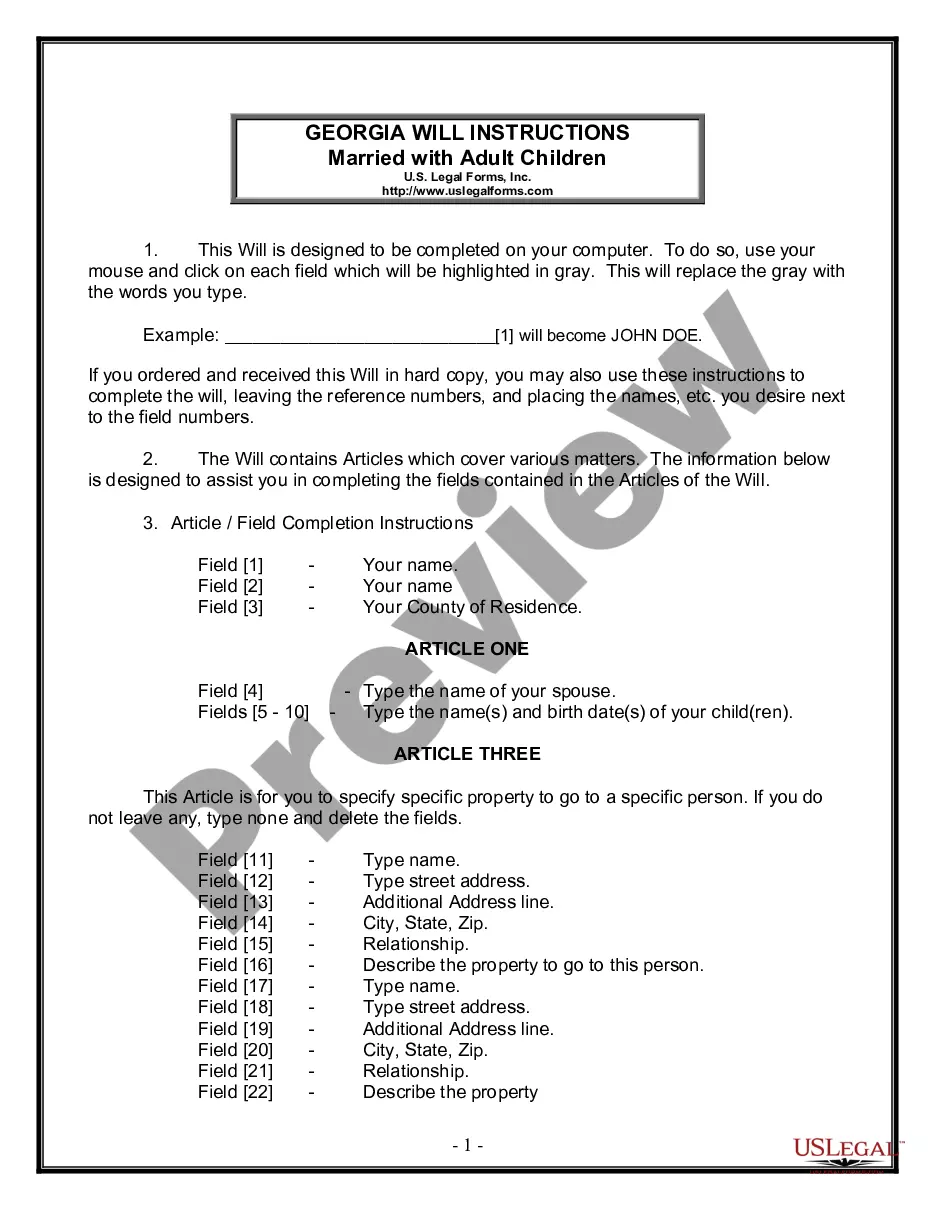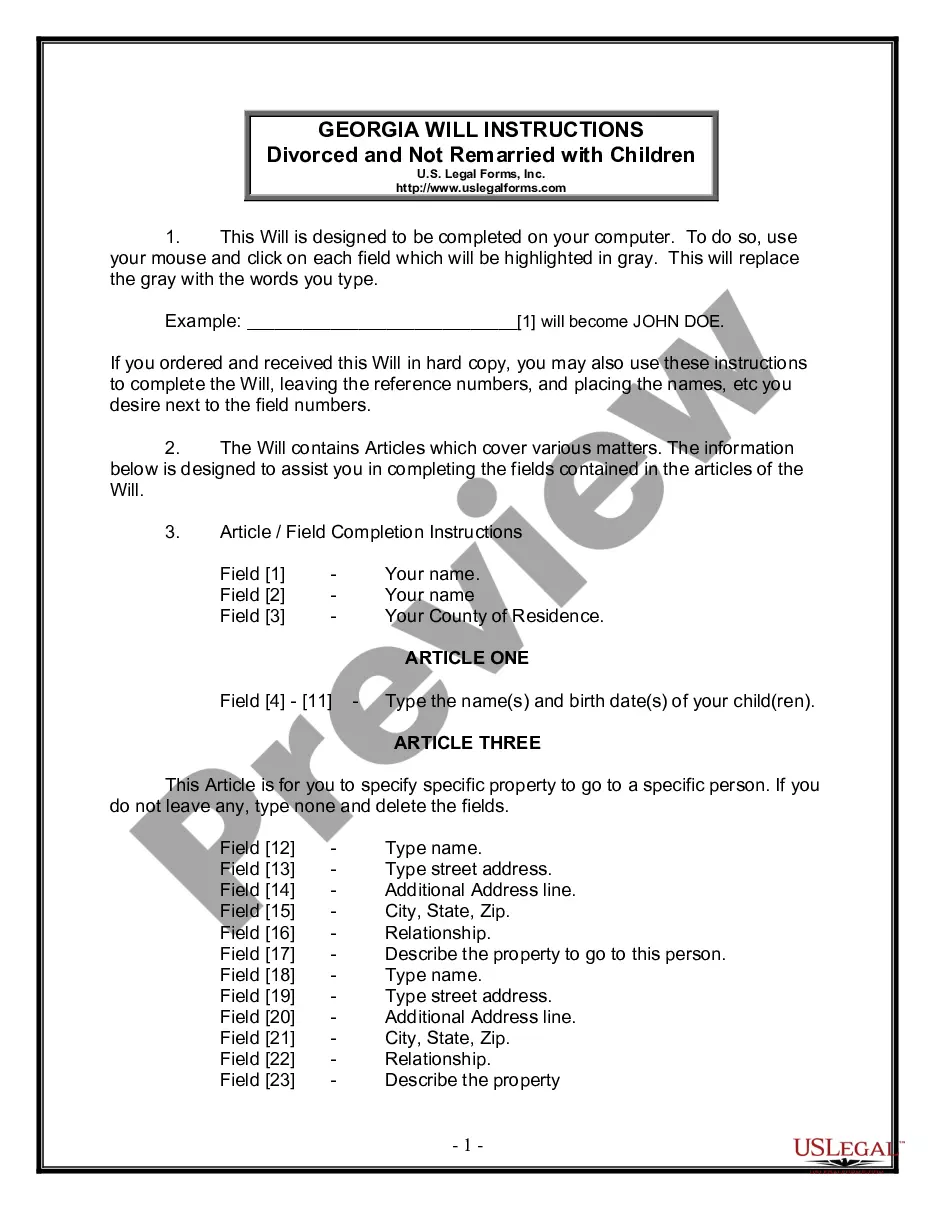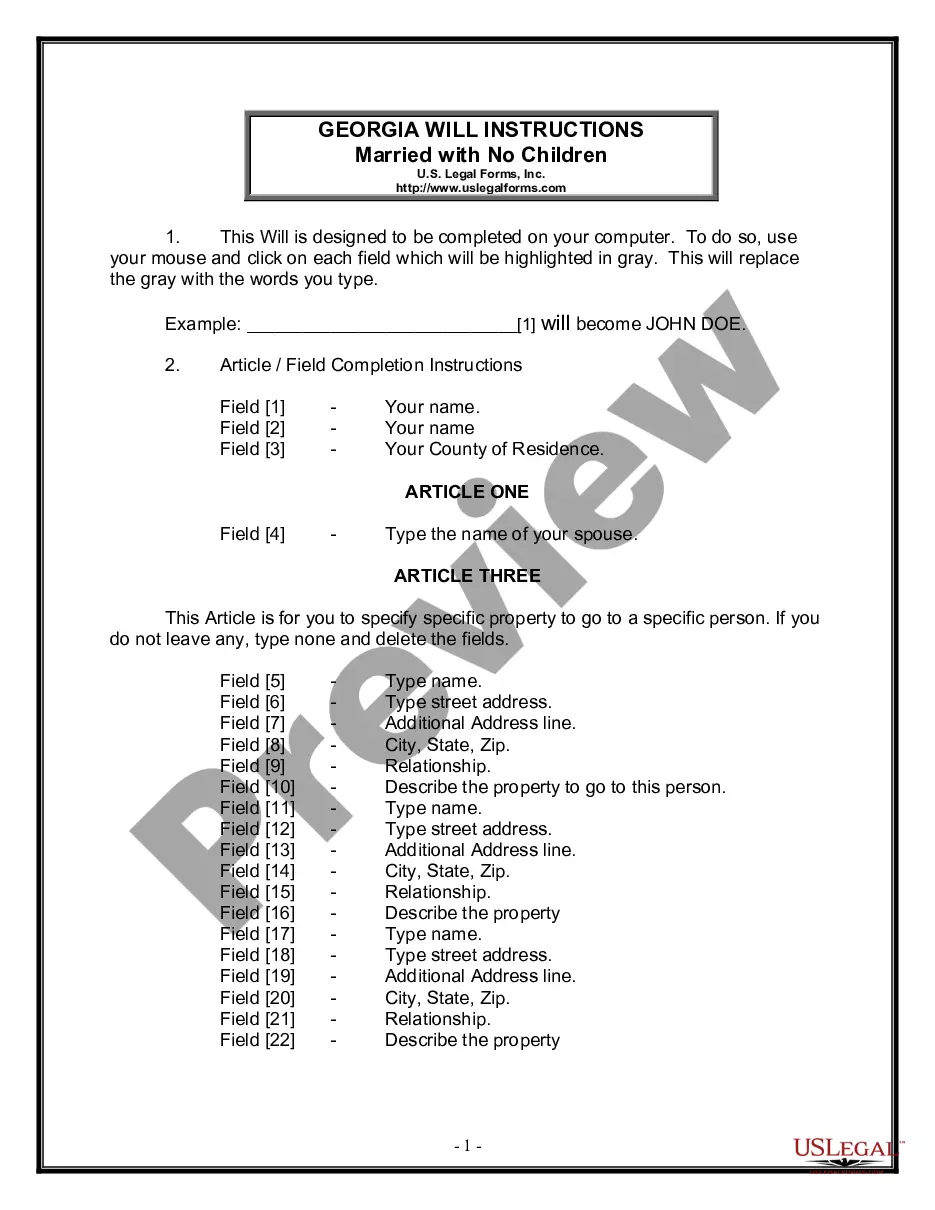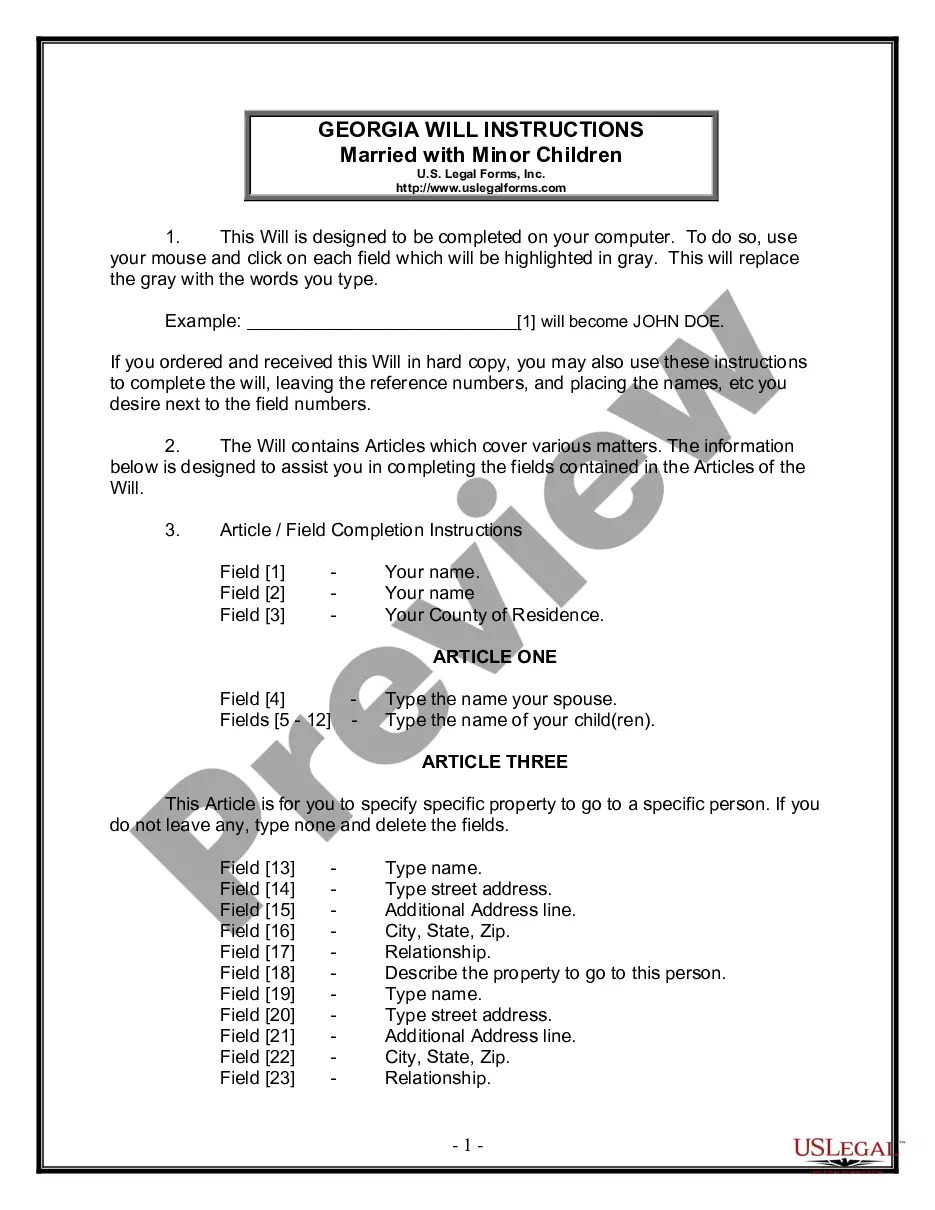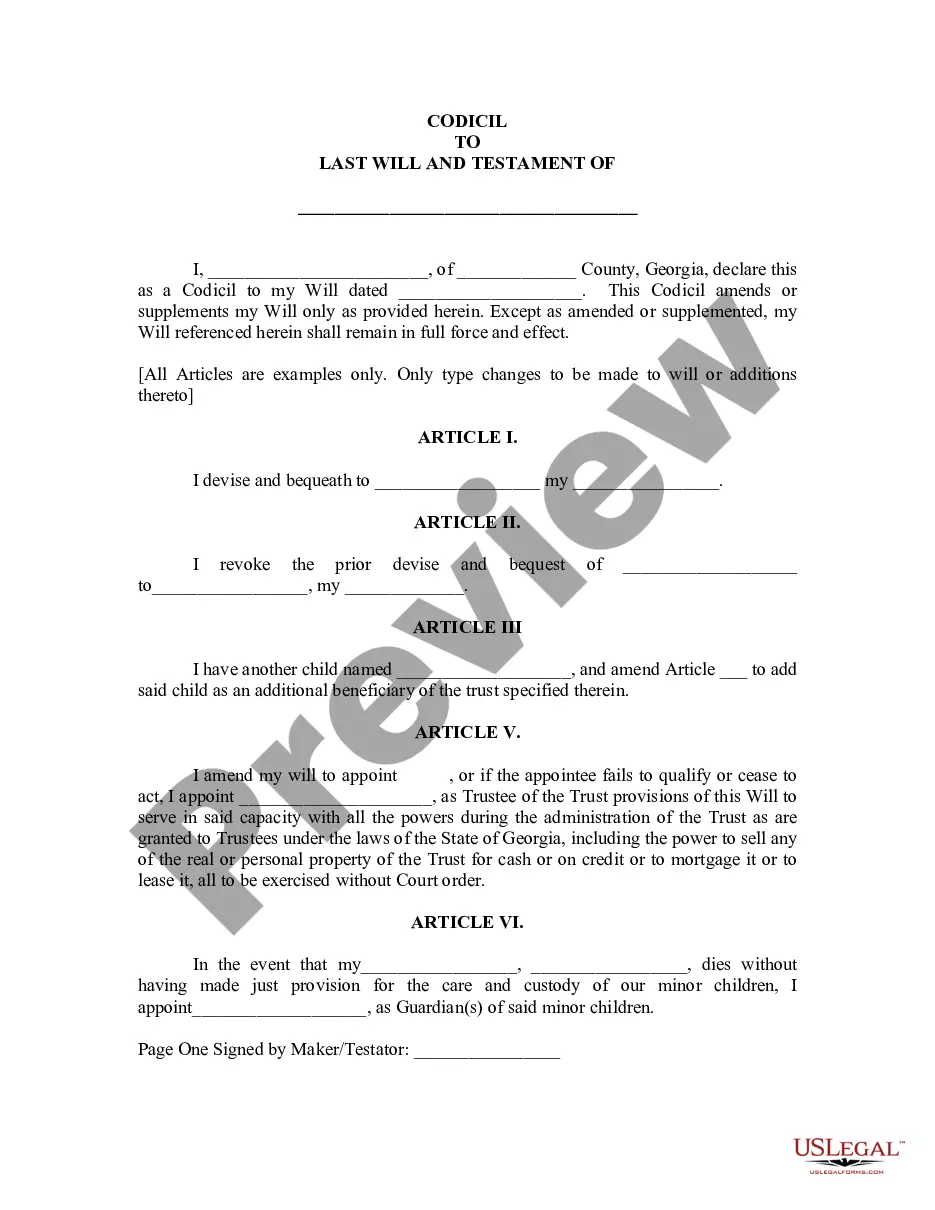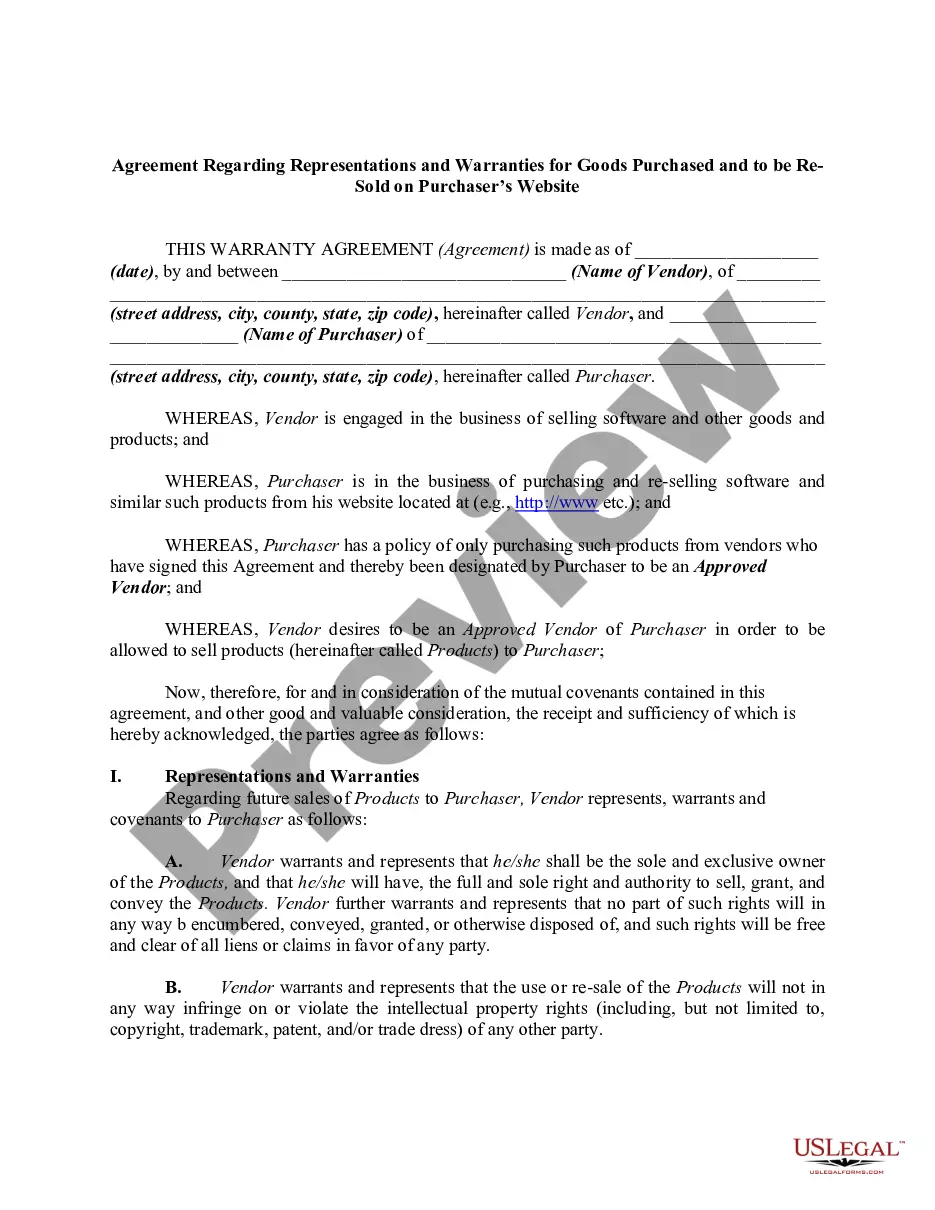An Illinois Transfer Order (ITO) is a legal document used in the state of Illinois to transfer ownership of property between two parties. It is typically used to transfer a title to a vehicle, such as a car, truck, or motorcycle, from one owner to another. There are two types of Its: a Title Transfer Order and a Certificate of Title Transfer. The Title Transfer Order is used when the vehicle has an existing title and the Certificate of Title Transfer is used when a vehicle does not have an existing title. Both documents must be signed by both parties and submitted to the Illinois Secretary of State for processing. The ITO also requires the submission of additional documents, such as a valid driver's license, proof of insurance, and proof of purchase. Once the ITO is processed by the Secretary of State, the new owner will be issued a new title and registration for the vehicle.
Illinois Transfer Order
Description How To Transfer A Car Title In Illinois
How to fill out Illinois Transfer Order?
Working with legal paperwork requires attention, accuracy, and using well-drafted templates. US Legal Forms has been helping people countrywide do just that for 25 years, so when you pick your Illinois Transfer Order template from our library, you can be sure it complies with federal and state regulations.
Dealing with our service is simple and fast. To obtain the required paperwork, all you’ll need is an account with a valid subscription. Here’s a brief guide for you to obtain your Illinois Transfer Order within minutes:
- Make sure to attentively look through the form content and its correspondence with general and law requirements by previewing it or reading its description.
- Search for an alternative official blank if the previously opened one doesn’t suit your situation or state regulations (the tab for that is on the top page corner).
- Log in to your account and download the Illinois Transfer Order in the format you need. If it’s your first experience with our website, click Buy now to continue.
- Create an account, decide on your subscription plan, and pay with your credit card or PayPal account.
- Choose in what format you want to save your form and click Download. Print the blank or upload it to a professional PDF editor to submit it paper-free.
All documents are created for multi-usage, like the Illinois Transfer Order you see on this page. If you need them in the future, you can fill them out without re-payment - just open the My Forms tab in your profile and complete your document whenever you need it. Try US Legal Forms and accomplish your business and personal paperwork rapidly and in full legal compliance!
Form popularity
FAQ
Who can use a Motion to Continue or Extend Time? Anyone who needs to ask the court to continue (reschedule) a court date that has already been scheduled, or who needs more time to do something (like file an Answer or respond to a Motion another party has filed) can file a Motion to Continue or Extend Time.
A person filing to service a body attachment must present two certified copies of the order, a Warrant Unit information sheet, and pay $60. Criminal Body Attachments are issued from the State's Attorney's Office (28 N. Clark) and often originate from failure to pay court ordered child support.
This is done by a certain filing in the new county, attaching a certified copy of the original judgment to the pleading and paying a new case fee. A new case number from the new county is then assigned. However, there are certain rules as to whether further proceedings can be held in the new county.
CASE MANAGEMENT ORDER ? CATEGORY 2 CASES The intent of this order is for the parties to complete all discovery and for the court to rule on all dispositive motions within 26 months following the filing of the complaint. This order does not alter the application of Illinois Supreme Court Rule 218 ? the 60-day rule.
All court documents filed in a case by the parties and all court orders issued by the Tribunal in a case are available for viewing by the public. Clicking the link on this page will take you to the searchable court files.
DIVISION OF THE CIRCUIT COURT OF COOK COUNTY A prove-up is when at least the Petitioner, and sometimes the Respondent, appears in front of a judge to finalize their divorce case. A prove-up is the final step in a divorce case and is mandatory in Illinois.
Your motion/petition must include a Notice of Motion, which must be filed with the Clerk of Court. The notice of motion will state the name of the case, case number, name of your motion and the date, time and place for hearing (including the name of the judge), and a brief description of your motion or petition.
Step 1- File your Motion to Continue or Extend Time with the Circuit Clerk in the county where the court case is filed. you can use to e-file your form. Step 2: Ask for a court date. o Ask the Circuit Clerk if you have to schedule a court date or if one will be scheduled.