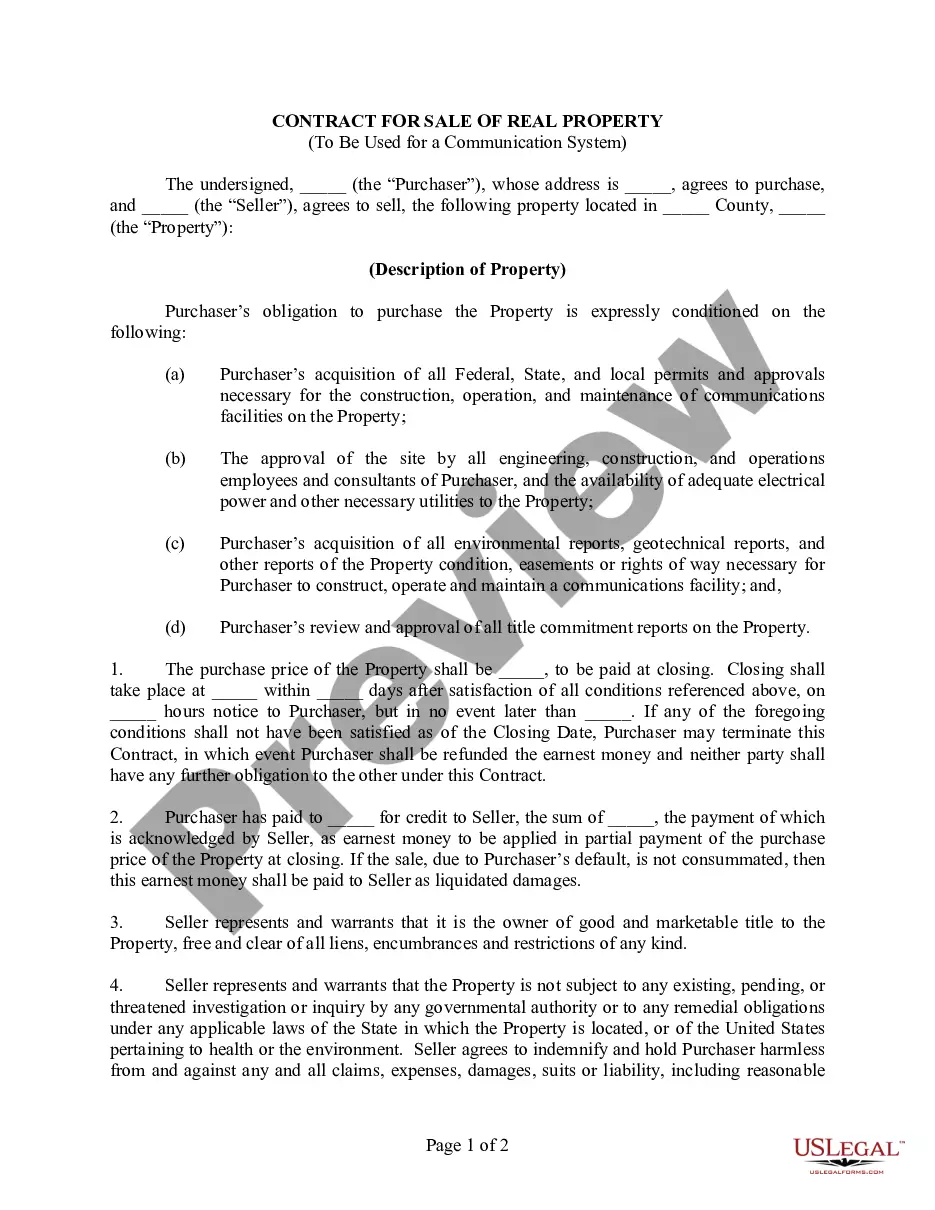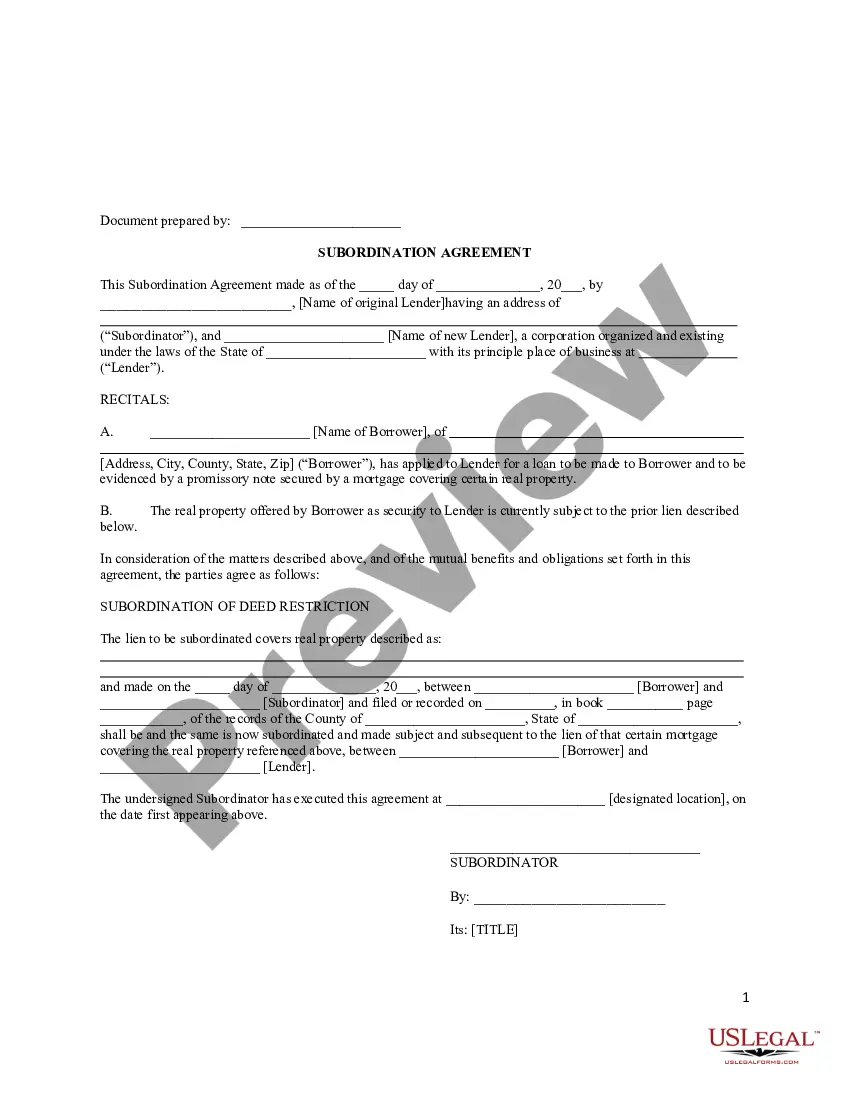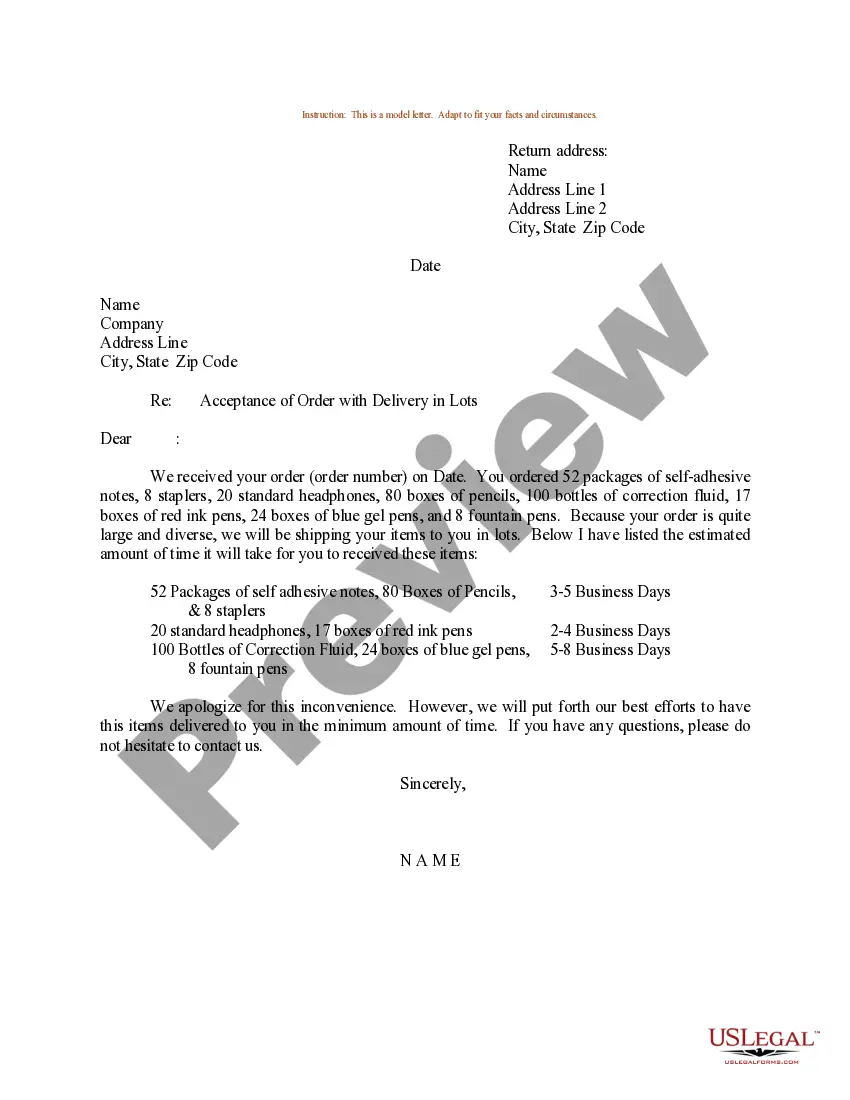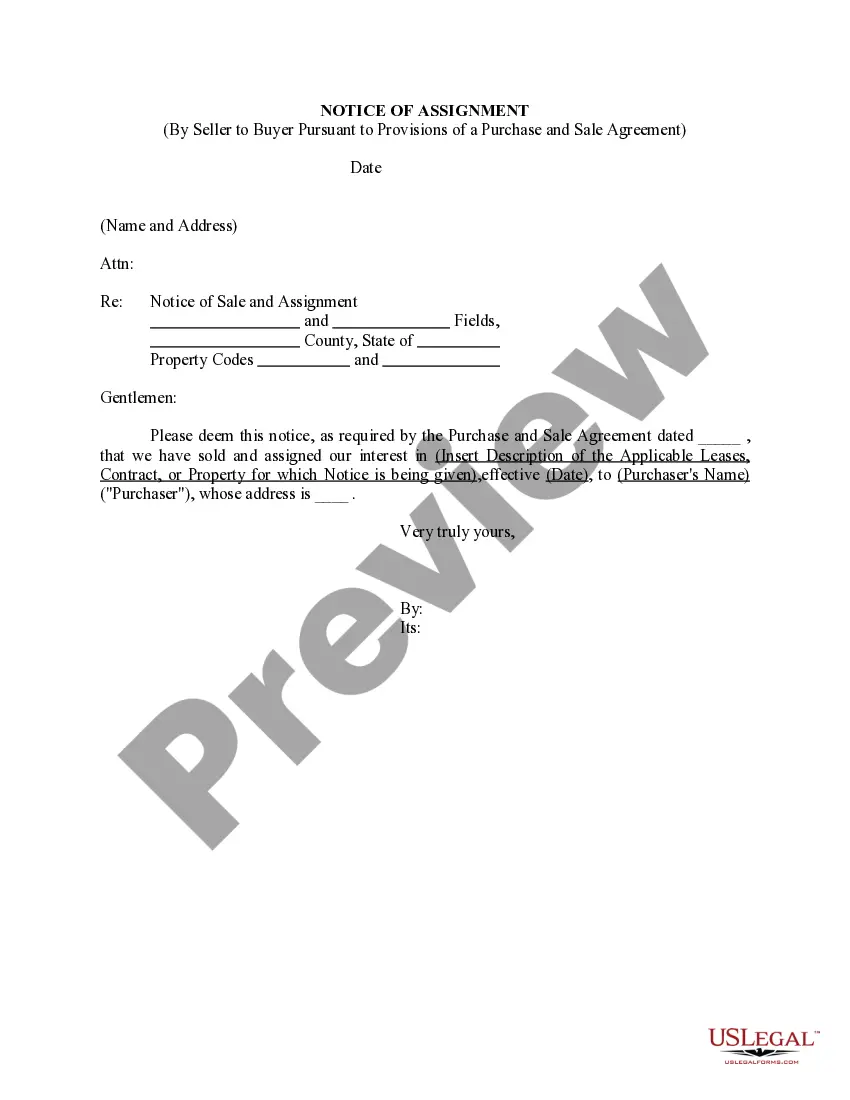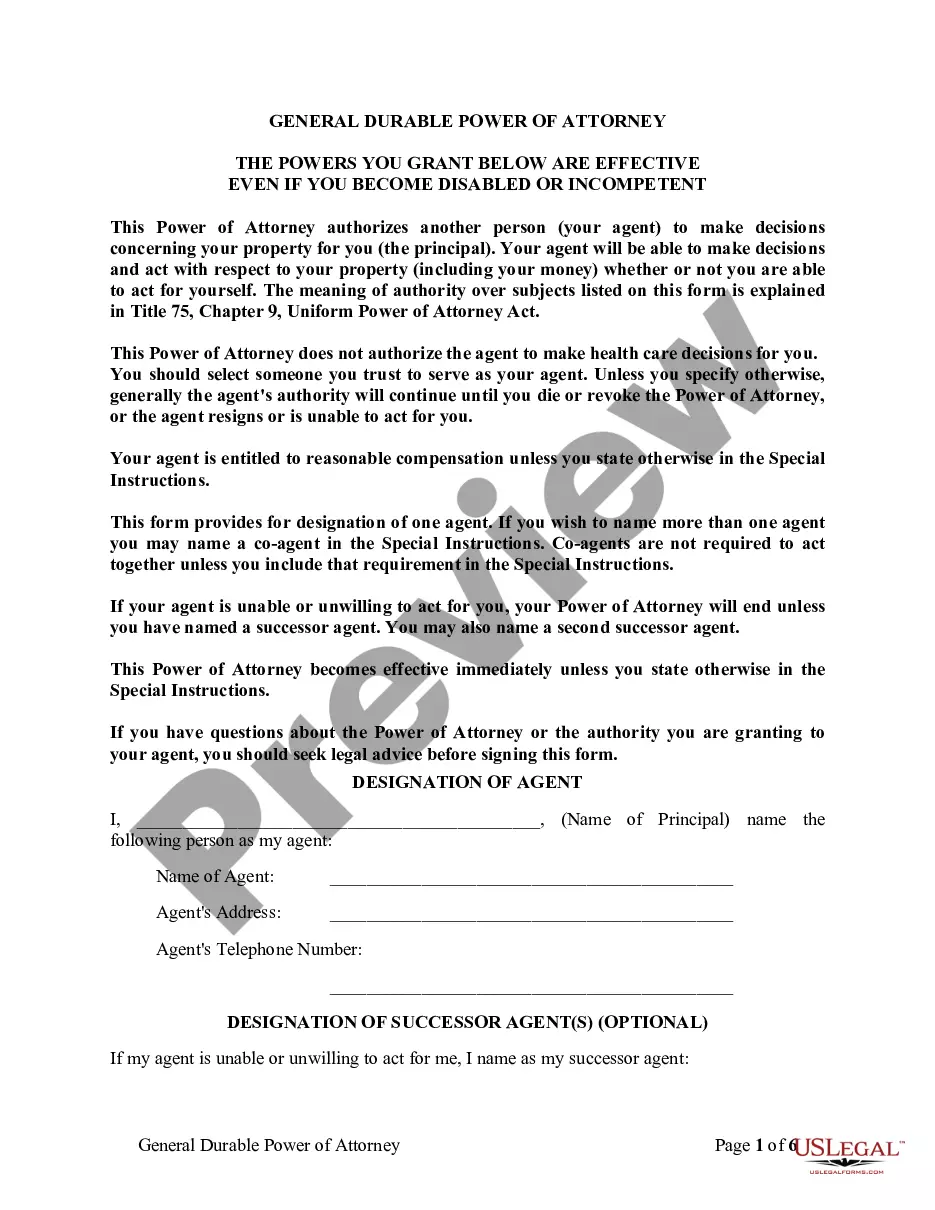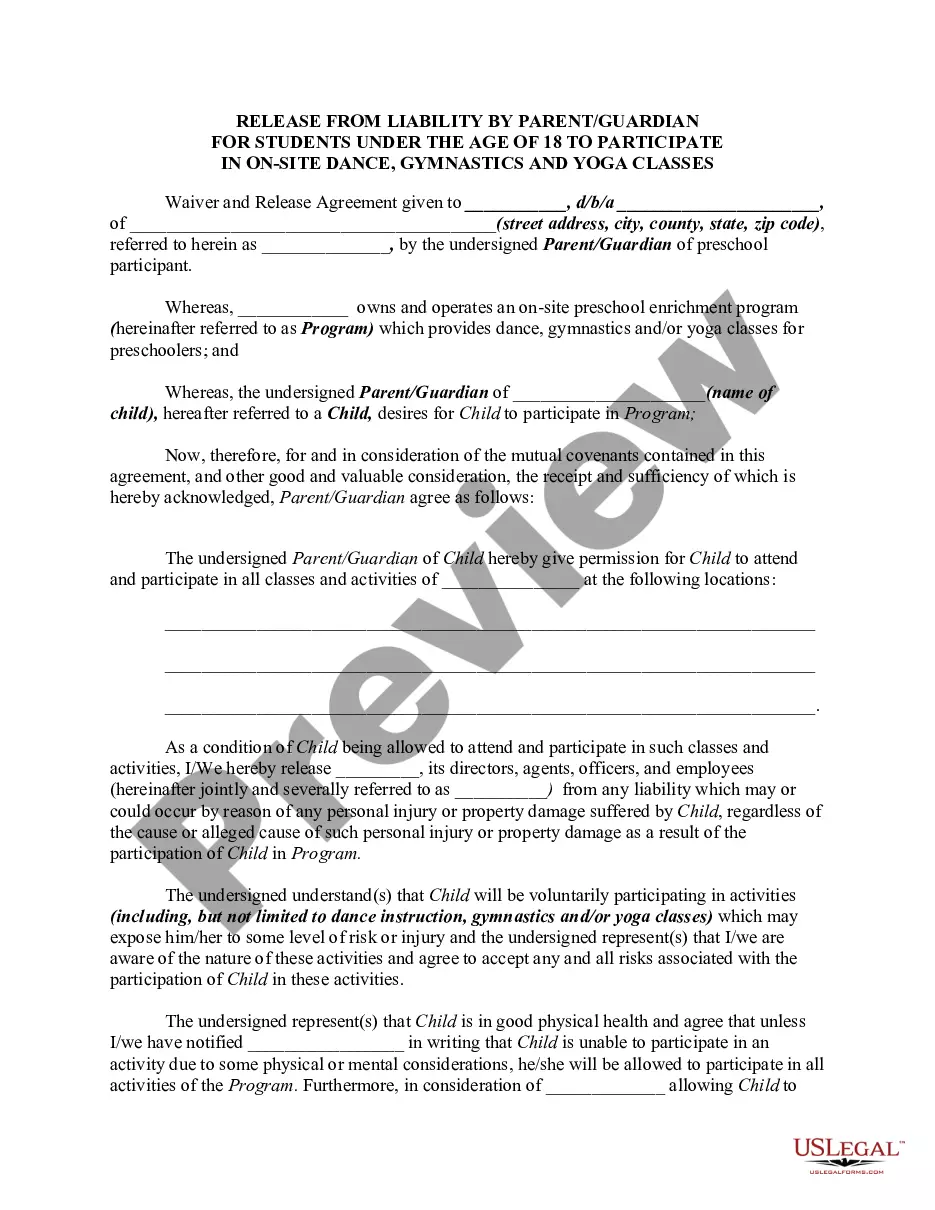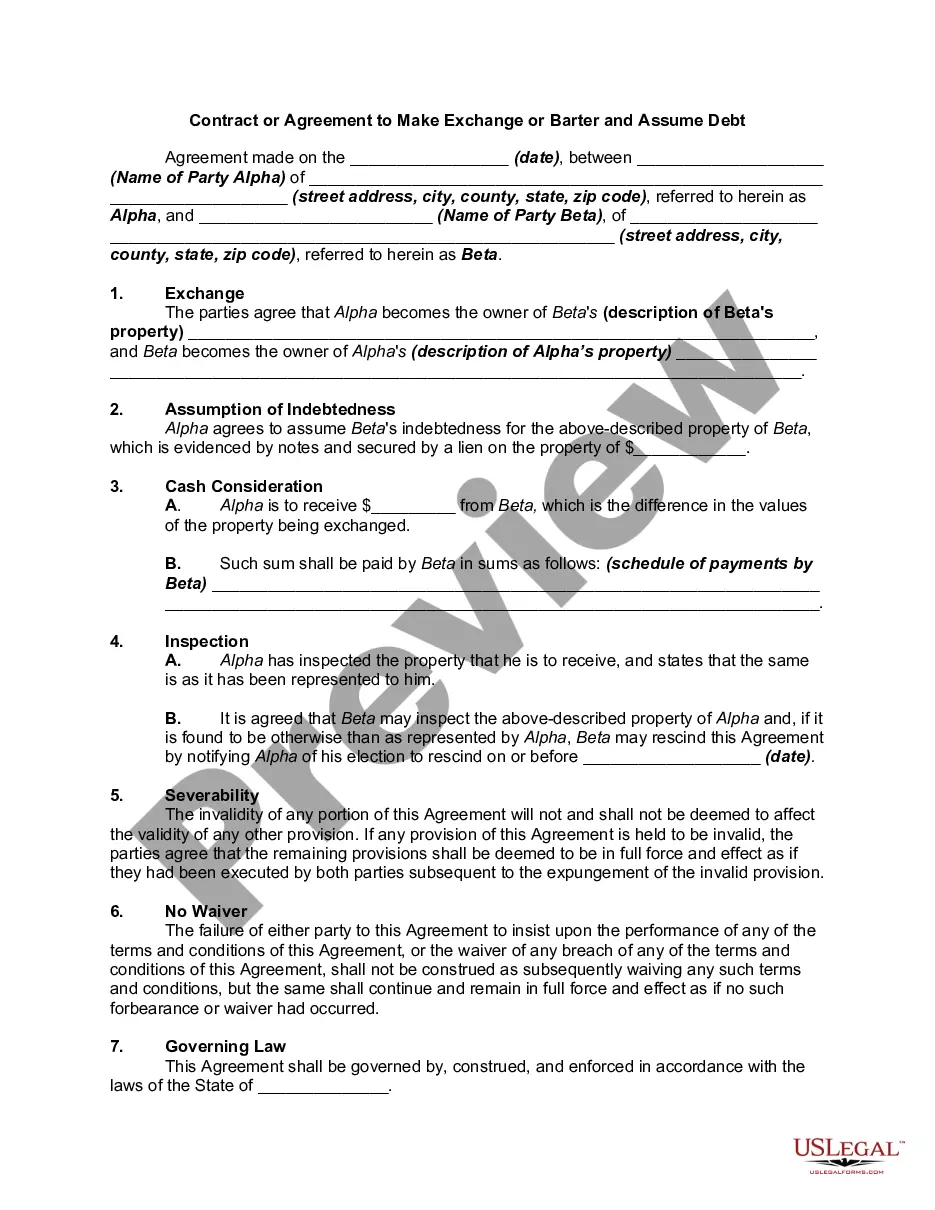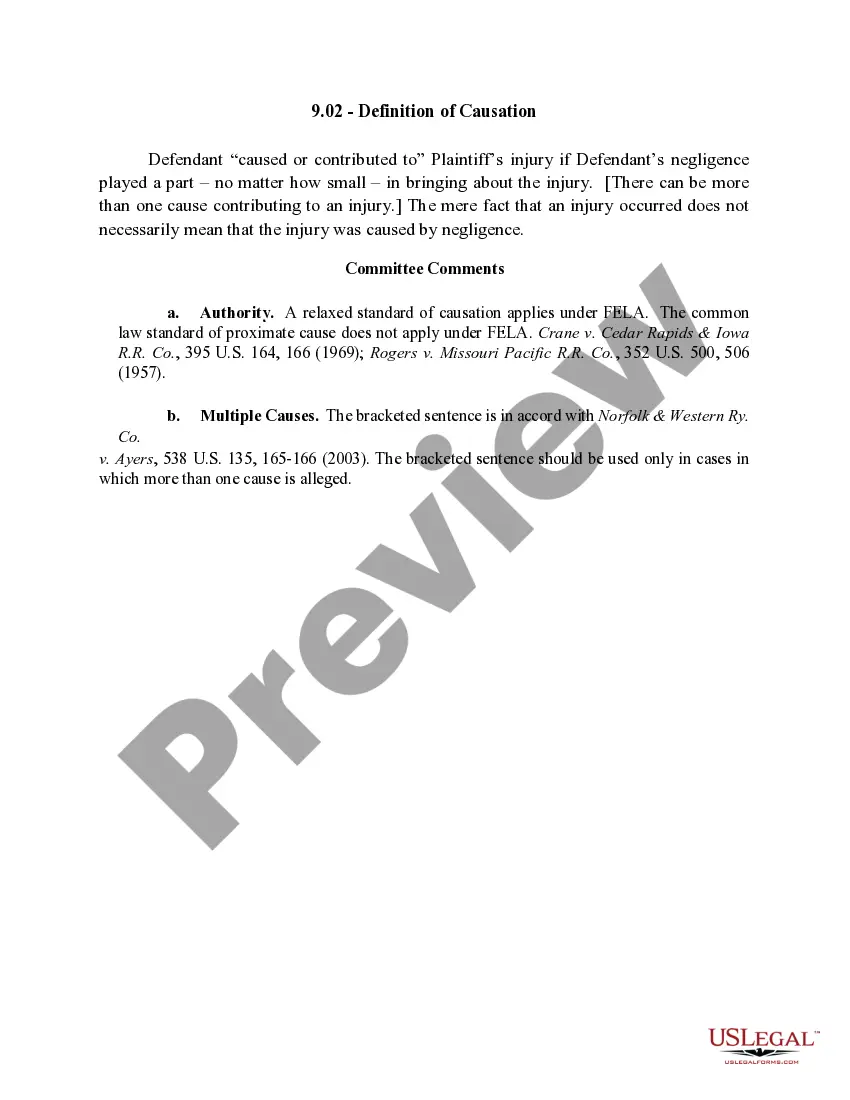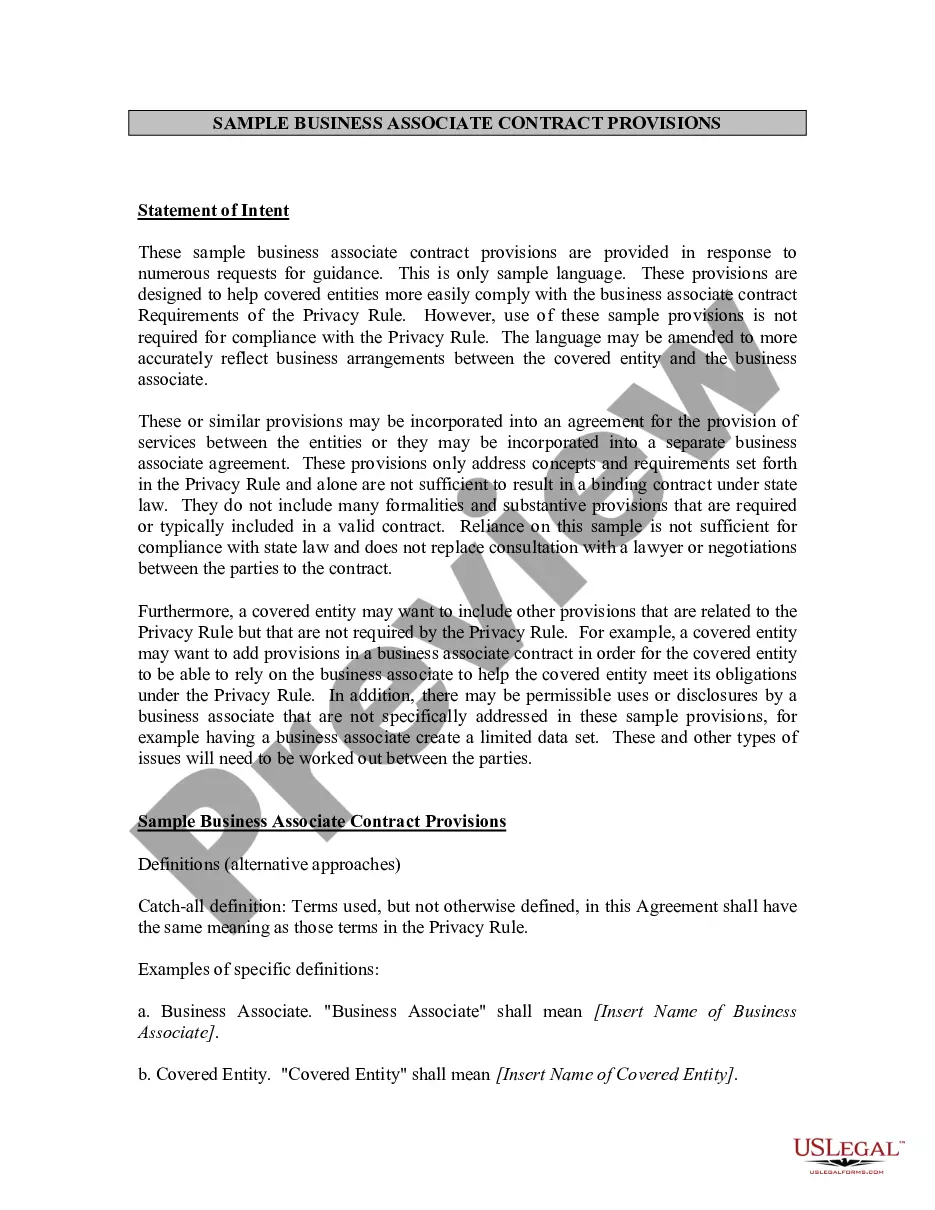Illinois Invoice Template for Cook: Detailed Description An Illinois Invoice Template for Cook is a pre-designed document that enables businesses and individuals in the Cook County area of Illinois to create professional invoices for their products or services. This template follows the specific requirements and regulations set by the state of Illinois, ensuring compliance with legal and tax obligations. This invoice template serves as a vital tool for Cook County entities, including small businesses, freelancers, consultants, and entrepreneurs, to accurately record and bill their transactions. It simplifies the invoicing process by providing a structured layout that includes all the necessary details required by the state and ensures clarity in financial transactions. Key Features of an Illinois Invoice Template for Cook: 1. Identification Information: The template includes sections for the seller's and buyer's contact information, such as name, address, phone number, and email. This ensures accurate communication and easy identification of the parties involved. 2. Invoice Number and Date: To maintain proper record-keeping, the template incorporates an invoice number and the date of issue. These unique identifiers assist in tracking payments and organizing financial records efficiently. 3. Description of Goods or Services: The invoice template allows users to provide a detailed description of the goods or services rendered. It includes fields to list the quantity, unit price, and total amount for each item, ensuring transparency and accuracy in billing. 4. Taxes and Fees: Cook County-specific taxes, such as sales tax or local taxes, can be easily added to the invoice template. The template incorporates fields to include tax rates and calculate the tax amount automatically. 5. Payment Terms: A section dedicated to payment terms helps establish clear expectations. It includes details such as the due date, acceptable payment methods, and any late payment penalties or discounts. Different Types of Illinois Invoice Template for Cook: 1. Standard Invoice Template: This template suits various businesses or individuals across different industries in Cook County. 2. Service Invoice Template: Specifically designed for service-based businesses, this template caters to professionals like consultants, contractors, or freelancers providing services in Cook County. 3. Retail Invoice Template: Tailored for retail businesses operating in Cook County, this template includes fields for sales tax and allows for listing multiple products. 4. Professional Invoice Template: Ideal for professionals such as lawyers, accountants, or consultants in Cook County, this template highlights expertise and includes additional sections for hourly rates or retainer fees. Using an Illinois Invoice Template for Cook is crucial to maintain compliance with local regulations while streamlining billing processes. It saves time, ensures accuracy, enhances professionalism, and contributes to efficient record-keeping for all Cook County businesses and individuals.
Illinois Invoice Template for Cook
Description
How to fill out Illinois Invoice Template For Cook?
US Legal Forms - one of the biggest libraries of authorized varieties in the United States - provides an array of authorized document templates you can acquire or print. Using the internet site, you will get thousands of varieties for company and personal reasons, categorized by types, claims, or search phrases.You will discover the most up-to-date models of varieties much like the Illinois Invoice Template for Cook in seconds.
If you have a membership, log in and acquire Illinois Invoice Template for Cook through the US Legal Forms library. The Obtain key will show up on each type you perspective. You have access to all formerly acquired varieties from the My Forms tab of your bank account.
If you would like use US Legal Forms the very first time, allow me to share easy guidelines to help you started out:
- Ensure you have picked the proper type for the city/county. Click on the Review key to review the form`s articles. Read the type description to ensure that you have selected the right type.
- If the type doesn`t match your needs, take advantage of the Search field towards the top of the display screen to get the the one that does.
- When you are satisfied with the shape, affirm your option by clicking on the Buy now key. Then, choose the costs strategy you want and offer your references to register on an bank account.
- Procedure the deal. Make use of your charge card or PayPal bank account to complete the deal.
- Choose the file format and acquire the shape in your product.
- Make alterations. Fill out, edit and print and indication the acquired Illinois Invoice Template for Cook.
Each web template you put into your bank account does not have an expiry particular date and is yours eternally. So, if you would like acquire or print an additional copy, just proceed to the My Forms area and click around the type you will need.
Gain access to the Illinois Invoice Template for Cook with US Legal Forms, probably the most substantial library of authorized document templates. Use thousands of professional and express-certain templates that meet your company or personal needs and needs.
Form popularity
FAQ
How to Properly Fill Out an InvoiceCompany name, address, phone number, and email address.Customer name, address, phone number, and email address.Unique invoice number.Invoice date.The due date for payment by the customer.Line item type (service/hours/days/product/discount)Line item description.Unit price.More items...
How to create an invoice: step-by-stepMake your invoice look professional. The first step is to put your invoice together.Clearly mark your invoice.Add company name and information.Write a description of the goods or services you're charging for.Don't forget the dates.Add up the money owed.Mention payment terms.
Your business's name and contact information. Your customer's billing information. A description of the goods or services rendered. A due date (so you get paid on time) Sales tax, if applicable.
How to create an invoice: step-by-stepMake your invoice look professional. The first step is to put your invoice together.Clearly mark your invoice.Add company name and information.Write a description of the goods or services you're charging for.Don't forget the dates.Add up the money owed.Mention payment terms.
Invoices - what they must includethe company name and address of the customer you're invoicing. a clear description of what you're charging for. the date the goods or service were provided (supply date) the date of the invoice.
What to include on an invoiceThe word 'invoice' so that it stands out from quotes or estimates.A unique invoice number.Your complete information name, address and phone number.Customer's complete information name, address and phone number.Invoice date.List of products or services provided including cost.More items...
How to Create a Food InvoiceStep 1 Enter Food Items. A food item can be any type of prepared food. It can be a combo meal or even just a side order of dressing.Step 2 Design Invoice. This is the easiest step as you will only need to perform this step once.Step 3 Finalize and Send. Finalize the total amount.
To create a simple invoice for your self-employed or freelance business, you will want to download a professional invoice template and include a unique invoice number. Having a professional business invoice helps your company stand out from the crowd, and keeps things in order for you and your business services.
How to create an invoice: step-by-stepMake your invoice look professional. The first step is to put your invoice together.Clearly mark your invoice.Add company name and information.Write a description of the goods or services you're charging for.Don't forget the dates.Add up the money owed.Mention payment terms.
How to Properly Fill Out an InvoiceCompany name, address, phone number, and email address.Customer name, address, phone number, and email address.Unique invoice number.Invoice date.The due date for payment by the customer.Line item type (service/hours/days/product/discount)Line item description.Unit price.More items...
More info
Logy Orders Appeals Dispositions Commissions Rules Committee Public Hearings Attorney Licensure Certificate Registration Rule Staff Contact Information Supreme Court Library Supreme Courtroom Resources Appellate Court Meet Justices Second District Third District Fourth District Fifth District Workers Compensation Oral Arguments Calendars Oral Argument Audio Meet Appellate Court Clerks Appellate Court Local Rules Appellate Court Districts Resources Circuit Court Chief Judges Administrative Staff Circuit Court Clerks Jury Information Judicial Directory Plead Traffic Conservation Tickets Guilty Approved Standardized Forms Illinois Courts Supreme Court Meet Justices Docket Briefs Orders Announcements Oral Argument Audio Video Anticipated Filing Dates Opinions List Petition Leave Appeals Dispositions Commissions Rules Committee Public Hearings Attorney Licensure Certificate Registration Rule Staff Contact Information Supreme Court Library Supreme Courtroom Resources Appellate Court Meet