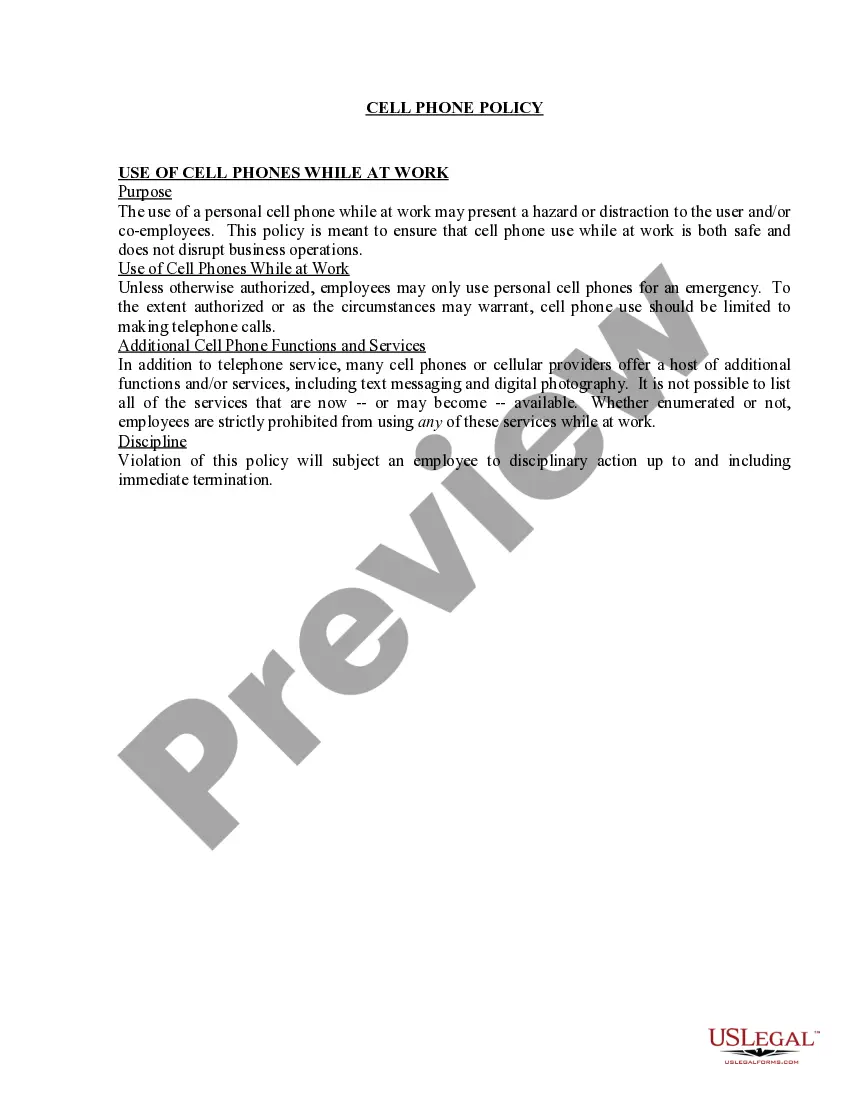Illinois Invoice Template for Postman
Description
How to fill out Invoice Template For Postman?
US Legal Forms - one of the largest collections of legal documents in the United States - offers a diverse selection of legal template files that you can download or print.
By using the website, you can find thousands of documents for both business and personal use, organized by type, state, or keywords.
You can access the latest versions of documents like the Illinois Invoice Template for Postman within seconds.
Read the form description to confirm that you have selected the correct document.
If the document does not meet your requirements, use the Search field at the top of the screen to find one that does.
- If you hold a membership, Log In to download the Illinois Invoice Template for Postman from the US Legal Forms library.
- The Download button will be visible on every form you view.
- You can find all previously downloaded documents in the My documents section of your account.
- To use US Legal Forms for the first time, follow these simple steps:
- Ensure you have selected the right form for your city/county.
- Click the Preview button to examine the content of the form.
Form popularity
FAQ
When preparing a tax invoice statement, include your business name, address, and tax identification number. Detail the goods or services rendered, their costs, and applicable taxes. Using the Illinois Invoice Template for Postman can enhance accuracy in your tax calculations and ensure you meet all regulatory requirements seamlessly.
To fill out a service invoice sample, begin by providing your business and client information. Clearly list each service provided, noting dates, descriptions, and rates. The Illinois Invoice Template for Postman helps you format this correctly, so your invoices look polished and maintain clarity, making it easier for clients to process payments.
Filling out a proforma invoice is straightforward. Start by entering your business details and the recipient's information. Then, itemize the goods or services, including their descriptions, quantities, and prices. Remember, the Illinois Invoice Template for Postman simplifies this process, ensuring you have a professional and accurate invoice ready for your clients.
Filling in an invoice template requires you to enter important details, such as your business name, client name, item descriptions, and total costs. Ensure that each section is filled accurately, as it reflects your professionalism. The Illinois Invoice Template for Postman provides a structured format to help you with this task.
To send someone an invoice, ensure you have a finished invoice, either created manually or using a template. You can either print the invoice to send via postal mail or, more efficiently, email it. Using the Illinois Invoice Template for Postman ensures that your invoices are professional and clear when sent to clients.
Changing your billing address typically involves logging into the relevant service platform and accessing your account settings. Find the billing information section, where you can input your new address and save the changes. Remember to keep it updated, especially when using the Illinois Invoice Template for Postman for your invoicing needs.
To write a simple invoice template, start with your basic business details, then include the client's information, an invoice number, and the respective date. Next, list the items or services along with their prices and the total amount due. The Illinois Invoice Template for Postman allows you to simplify this process, providing a clean and professional structure.
Filling out an invoice template involves entering your business name, client details, invoice date, and a breakdown of services or products offered. Utilizing an Illinois Invoice Template for Postman makes this process easy, guiding you through each necessary section to ensure nothing is overlooked.
To change your Postman account settings, log in and access your profile section. Here, you can modify personal information, update your billing details, or adjust preferences according to your needs. If you’re using invoices generated from the Illinois Invoice Template for Postman, ensure your information reflects the latest changes.
To send an invoice template, first ensure that your template is complete and accurate. You can export or download the Illinois Invoice Template for Postman and then email it directly to your client. This method provides a professional presentation and ensures your client receives clear billing information.