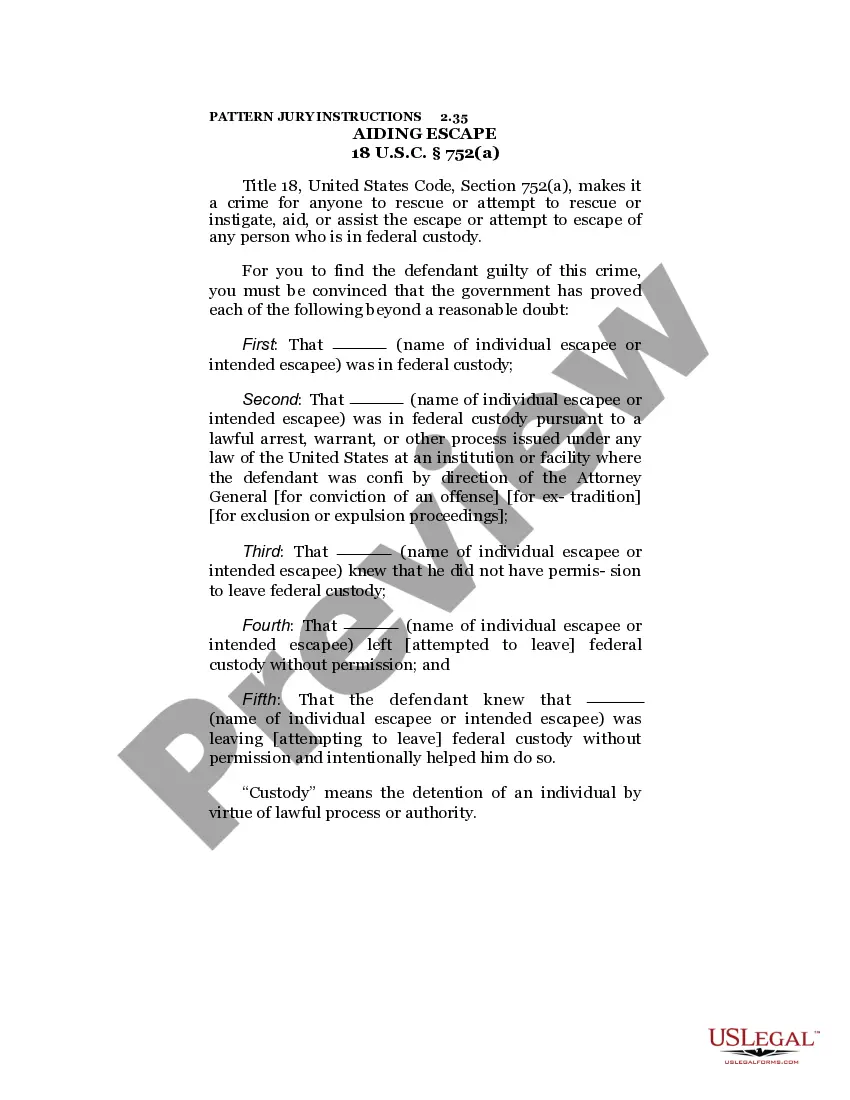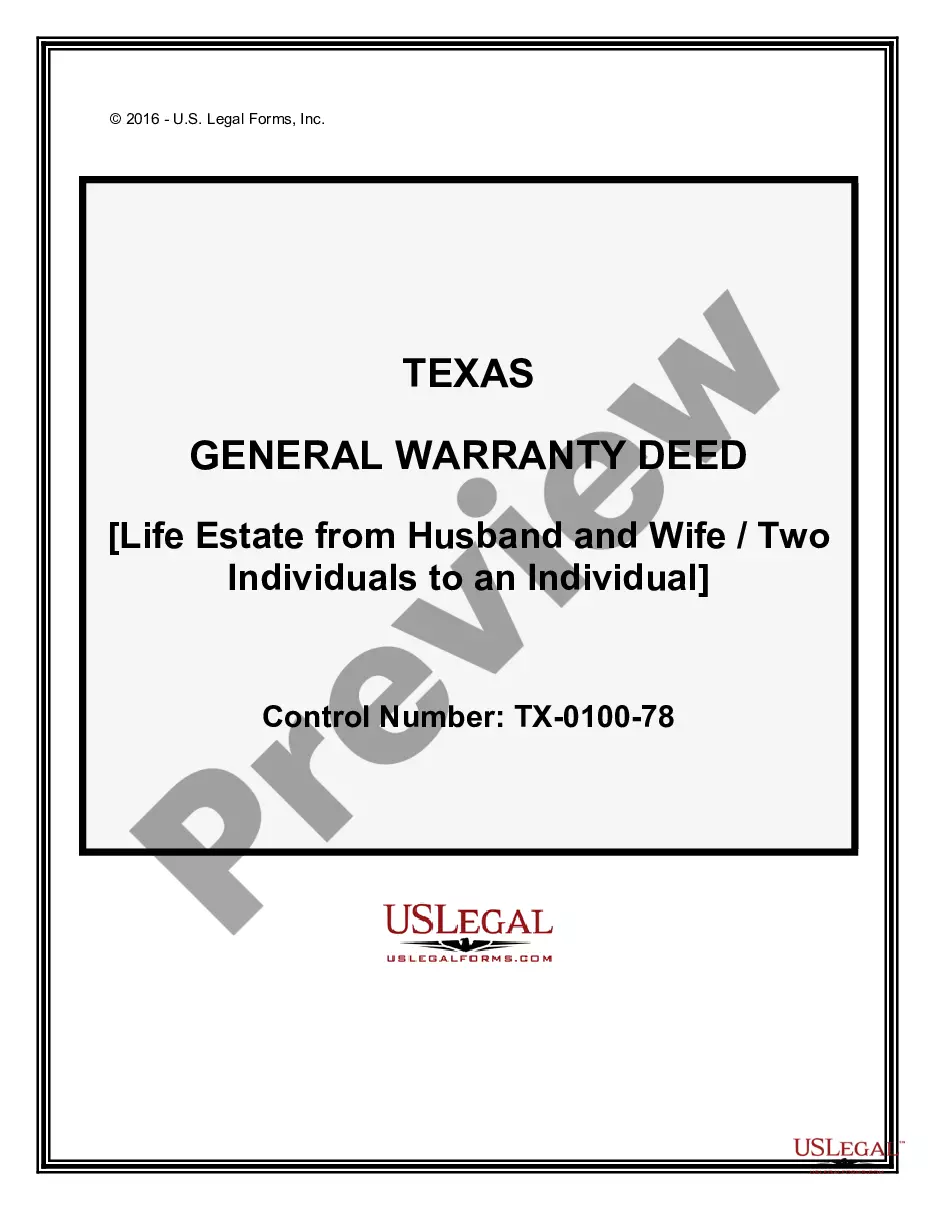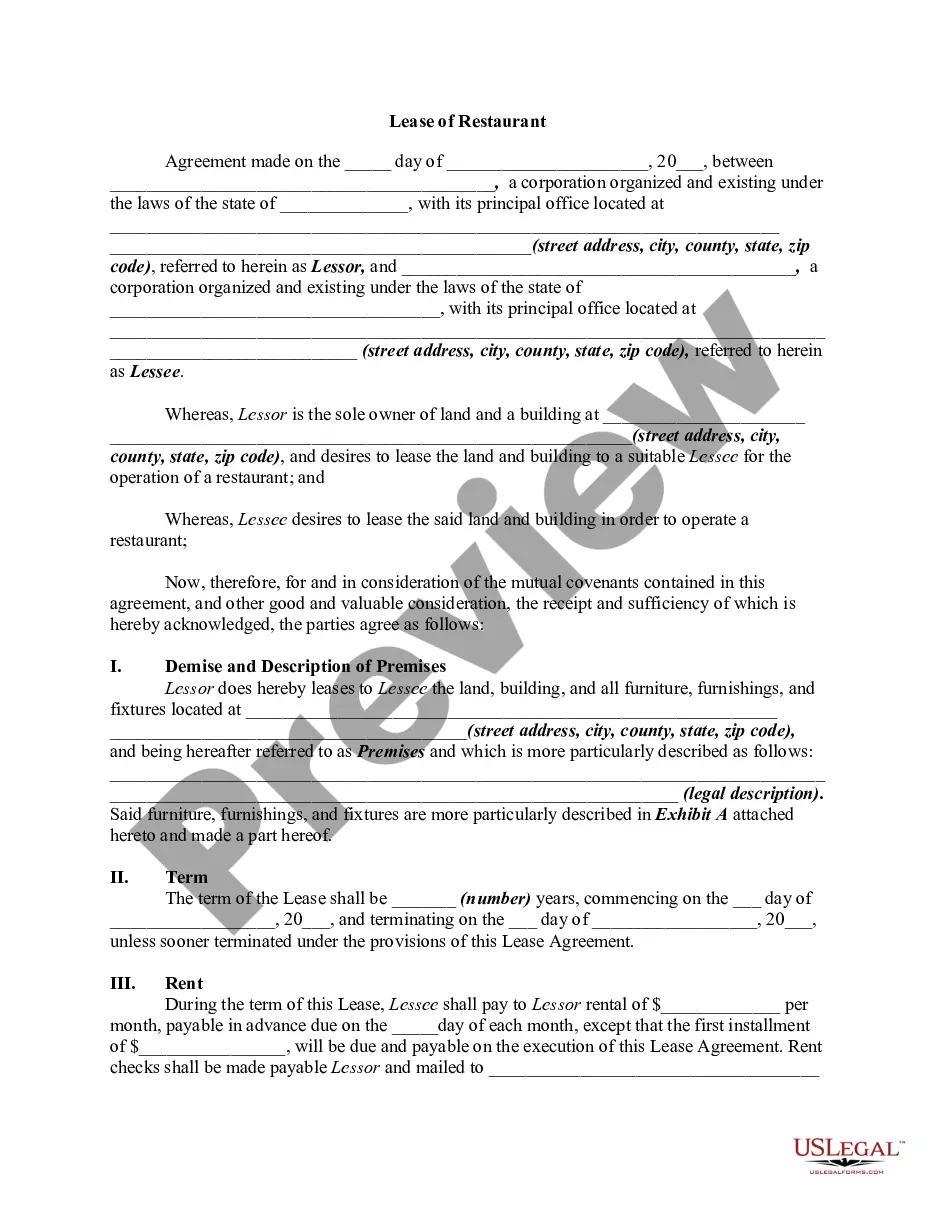Illinois Invoice Template for Photographer
Description
How to fill out Invoice Template For Photographer?
US Legal Forms - one of the largest collections of legal documents in the United States - offers a diverse selection of legal form templates that you can download or print.
Through the website, you can discover thousands of forms for business and personal purposes, organized by categories, states, or keywords.
You can find the most recent versions of forms like the Illinois Invoice Template for Photographers within moments.
Click the Preview option to review the content of the form. Read the form description to ensure you have selected the right one.
If the form does not fit your needs, utilize the Search box at the top of the screen to find the one that matches.
- If you already possess an account, Log In to download the Illinois Invoice Template for Photographers from the US Legal Forms repository.
- The Download option will be visible on every form you view.
- You can access all previously downloaded forms in the My documents section of your account.
- If you are using US Legal Forms for the first time, here are some simple steps to get you started.
- Ensure you have selected the correct form for your specific city/region.
Form popularity
FAQ
An invoice is typically formatted as a PDF document. This choice is popular because it preserves the layout and prevents unintentional changes to the content. By using an Illinois Invoice Template for Photographer, you can create the invoice in a way that is both visually appealing and easy for your clients to understand, making the transaction seamless.
Filling out an invoice template involves entering key details such as your business information, client details, a clear list of services, and payment terms. Utilize an Illinois Invoice Template for Photographer to ensure you include all necessary components. Being thorough and organized while using a template also helps to project a professional image to your clients.
Invoices are generally best delivered in PDF format. This ensures that clients receive a consistent and professional document, directly corresponding to your Illinois Invoice Template for Photographer. PDF files also prevent any accidental edits, maintaining the integrity of your invoice and its details.
While both Word and Excel are useful, Excel is often better for invoicing due to its built-in calculations and easy-to-use tables. An Illinois Invoice Template for Photographer created in Excel can simplify the process of itemizing services and automatically calculating totals. However, for a printable and shareable version, converting your Excel file to PDF is the best choice.
The best format for an invoice is PDF, as it maintains the layout and design across different devices and operating systems. Using an Illinois Invoice Template for Photographer in PDF format also helps keep the document secure and uneditable, preserving your original terms and agreements. Therefore, opt for PDF to ensure clarity and professionalism.
Yes, it is advisable to send invoices in PDF format. PDF files maintain the formatting and layout regardless of the device used to view them. This ensures that your Illinois Invoice Template for Photographer appears professional and clear. Clients appreciate receiving a document that looks polished and is easy to read.
Filling in an invoice template is easy when you have the right tools. Start with an Illinois Invoice Template for Photographer, then fill in your business name, client details, service descriptions, and costs. Make sure to review the invoice for accuracy before sending it out to ensure that both you and your client have clear records.
The correct format for an invoice typically includes your business name, contact details, and the client's information at the top. Follow this with an itemized list of services rendered and their prices. Using an Illinois Invoice Template for Photographer can help you maintain consistency and professionalism while ensuring that all crucial components are present.
Invoicing for a beginner is straightforward when you follow a structured approach. Start by utilizing an Illinois Invoice Template for Photographer to create a clean and professional format. List your services, specify the fees, and provide payment instructions. This clarity will help you manage your finances effectively.
When writing a photography invoice, use an Illinois Invoice Template for Photographer to ensure you cover all necessary components. Include your name or business name, the client's name, and a detailed list of services rendered, along with their respective costs. Don't forget to add payment terms and your contact information for easy follow-up.