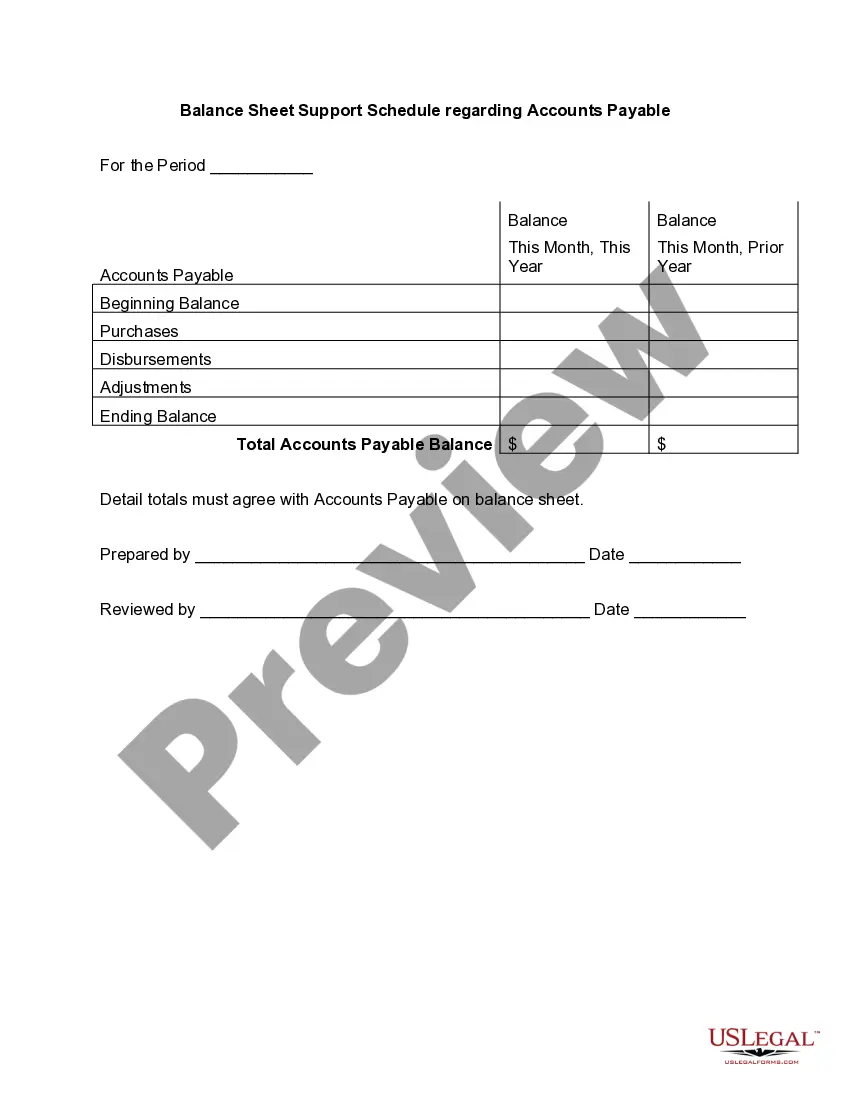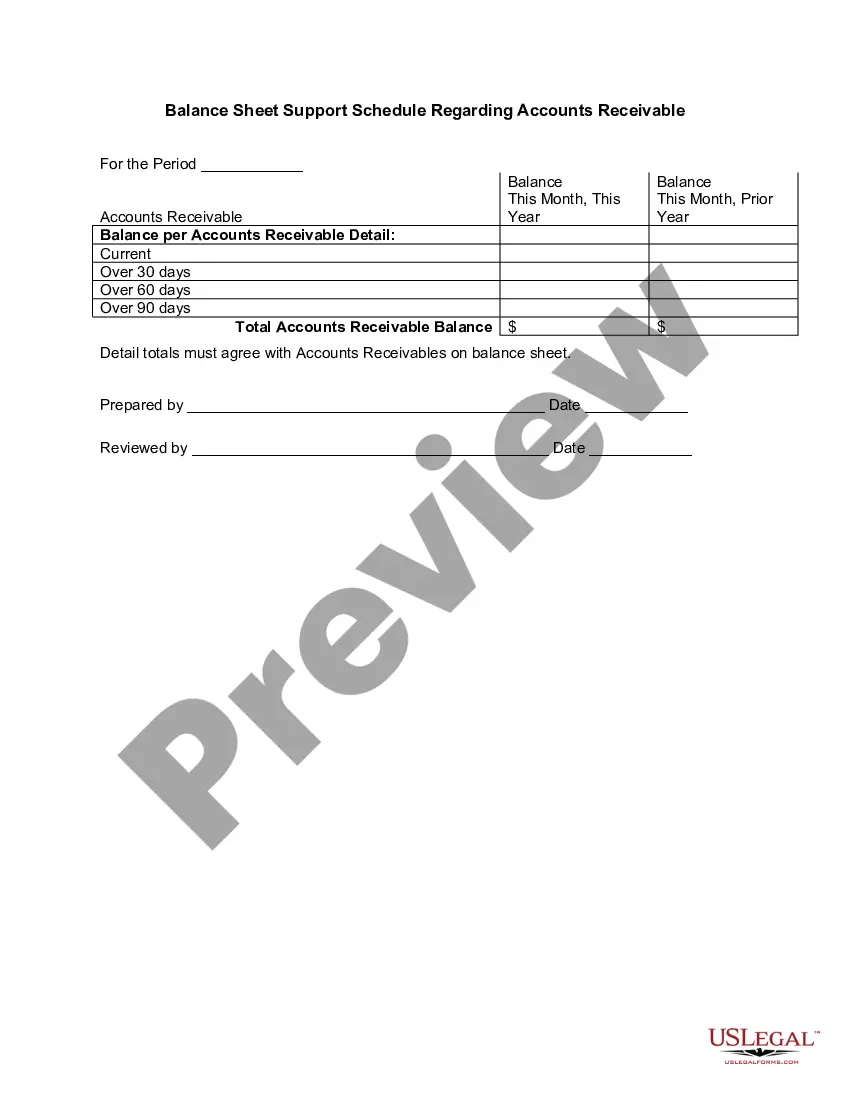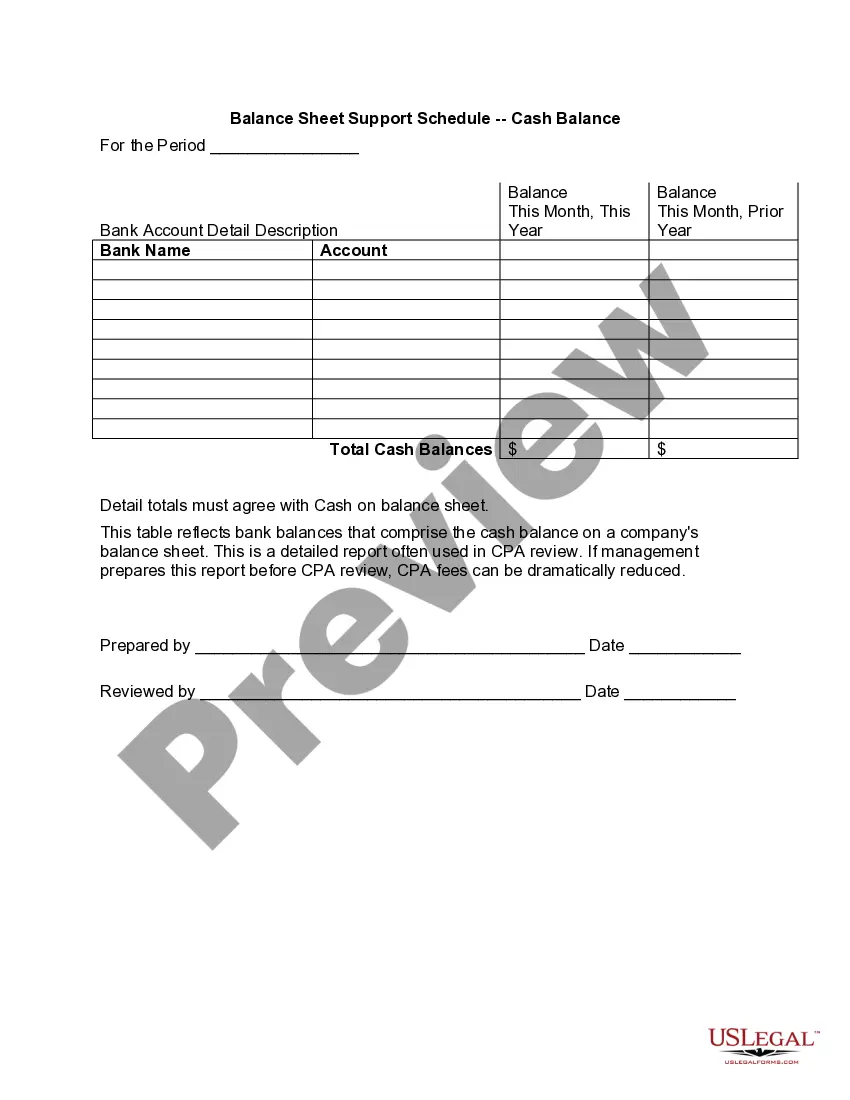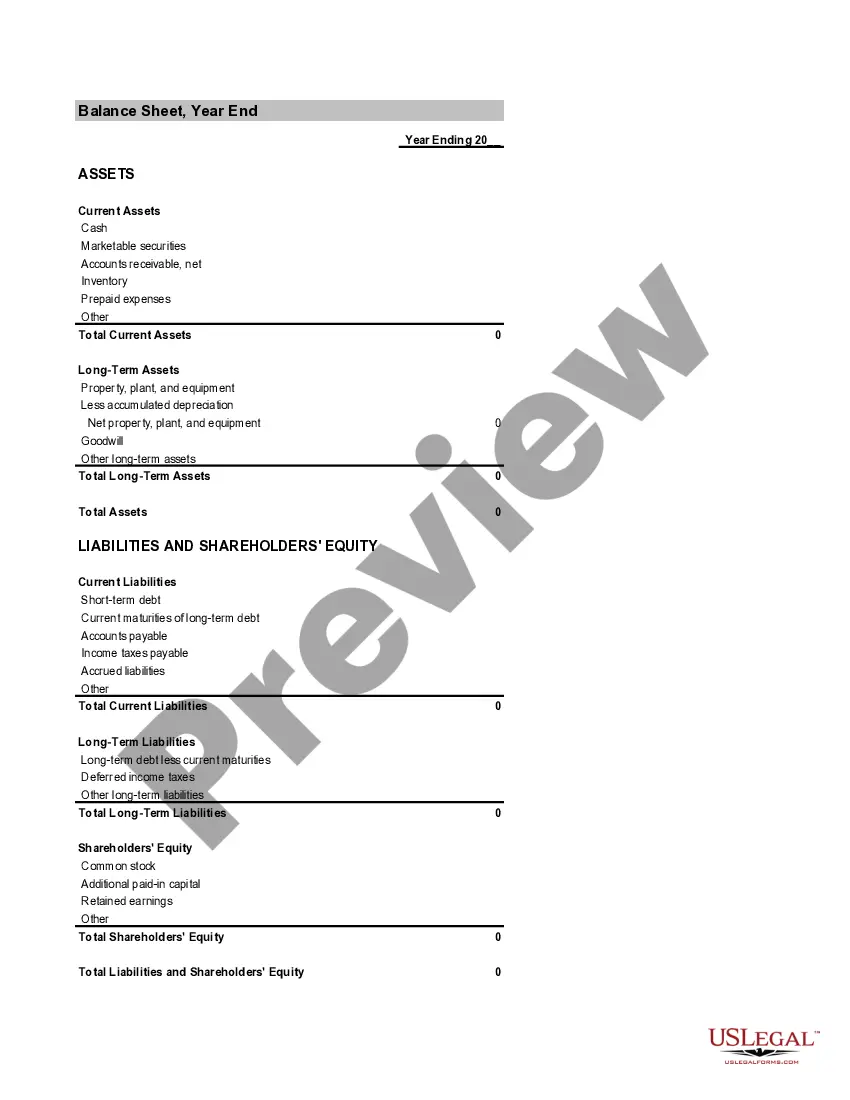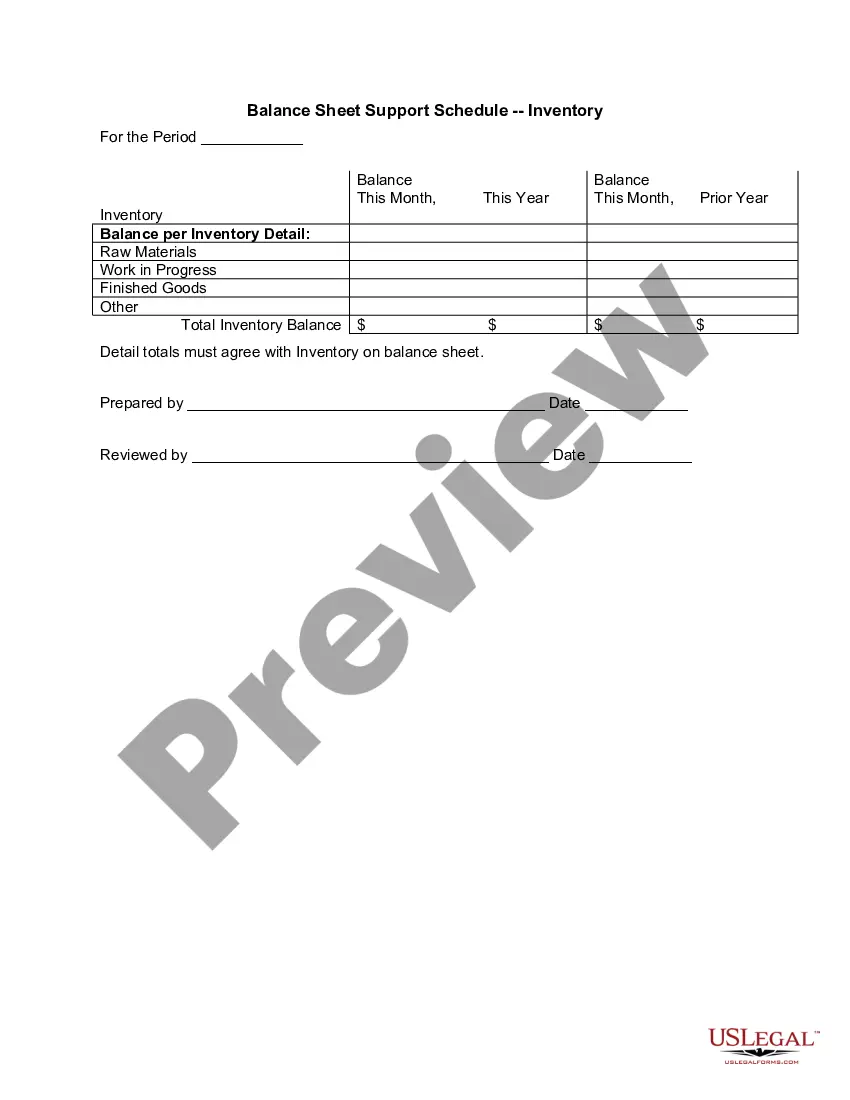This schedule is tailored for small businesses.
Illinois Balance Sheet Support Schedule - Inventory
Description
How to fill out Balance Sheet Support Schedule - Inventory?
US Legal Forms - one of the largest collections of legal documents in the United States - offers a vast selection of legal document templates that you can download or create.
By utilizing the website, you can access thousands of forms for commercial and personal use, organized by categories, states, or keywords. You can find the latest versions of forms such as the Illinois Balance Sheet Support Schedule - Inventory in moments.
If you already have a subscription, Log In and download the Illinois Balance Sheet Support Schedule - Inventory from the US Legal Forms library. The Download button is visible on every form you encounter. You can view all previously downloaded forms in the My documents section of your account.
Process the payment. Use your credit card or PayPal account to complete the transaction.
Select the format and download the form onto your device. Make modifications. Fill, edit, print, and sign the downloaded Illinois Balance Sheet Support Schedule - Inventory. Each template you save in your account has no expiration date and belongs to you indefinitely. Therefore, if you need to download or print another copy, simply visit the My documents section and click on the form you wish to access. Gain access to the Illinois Balance Sheet Support Schedule - Inventory via US Legal Forms, the most comprehensive collection of legal document templates. Utilize thousands of professional and state-specific templates that meet your business or personal needs and requirements.
- If you are using US Legal Forms for the first time, here are some simple steps to get started.
- Ensure you have selected the correct form for your area/state.
- Click the Review button to examine the form's details.
- Read the form summary to confirm that you have chosen the appropriate form.
- If the form does not meet your requirements, use the Search field at the top of the screen to find one that does.
- Once satisfied with the form, confirm your choice by clicking the Buy now button.
- Next, select your preferred payment plan and provide your details to register for the account.
Form popularity
FAQ
The reject code IL1040 10000 1 generally indicates a problem related to incorrect or missing information on your Illinois tax return. Being proactive about ensuring that your Illinois Balance Sheet Support Schedule - Inventory is complete and accurate can help preemptively resolve such issues and lead to a smoother filing process.
The sh F1040-520-01 rejection code usually signifies an issue with the information provided about your state or municipal tax credits. It is vital to review your entries in earnest to identify discrepancies. Keeping your Illinois Balance Sheet Support Schedule - Inventory accurate can help you avoid this kind of rejection in the future.
To fix the F1040-164-01 reject code on TurboTax, you need to carefully review the sections of your return that deal with deductions or credits. Ensure that everything matches with your records, and consider checking the Illinois Balance Sheet Support Schedule - Inventory for any inconsistencies. Once corrected, you can easily re-submit your tax return through TurboTax.
The reject code F1040-164-01 indicates an issue with the information provided on your IRS return, potentially relating to standard deductions or credits. It may arise if there are discrepancies in your reported income or deductions. To rectify this issue, ensure that your Illinois Balance Sheet Support Schedule - Inventory is accurately completed and reflects your current financial status.
To find your IRS rejection code, review the rejection notice you received from the IRS after e-filing your return. This notice will detail the specific code along with a description of the issue. Understanding the rejection code can help you correct your Illinois Balance Sheet Support Schedule - Inventory and resubmit your tax return without delays.
The Schedule UB in Illinois is a form that businesses must complete to detail their owner's personal property. This includes various assets, including inventories, that impact the state tax. By accurately filling out the Illinois Balance Sheet Support Schedule - Inventory, you help ensure compliance and avoid potential tax issues.
Beginning inventory is clearly included in a balance sheet under current assets. It is foundational for evaluating your business's performance and asset management. By leveraging the Illinois Balance Sheet Support Schedule - Inventory, you can present your beginning inventory accurately, aiding in better financial decision-making.
Opening inventory appears in the current assets section of the balance sheet. It indicates the starting point for calculating inventory levels throughout the period. Utilizing the Illinois Balance Sheet Support Schedule - Inventory helps you place this information accurately, ensuring your balance sheet is well-structured and informative.
A balance sheet does show inventory, categorizing it under current assets. It reflects the value of goods a business has on hand and is essential for assessing asset liquidity. Make sure to use the Illinois Balance Sheet Support Schedule - Inventory for accurate representation and to reinforce the significance of this asset in your overall financial picture.
Yes, opening inventory is indeed included in the statement of financial position, or balance sheet. It plays a critical role in providing a snapshot of your business's assets at the beginning of the accounting period. You can rely on the Illinois Balance Sheet Support Schedule - Inventory to organize this information systematically for better financial management.