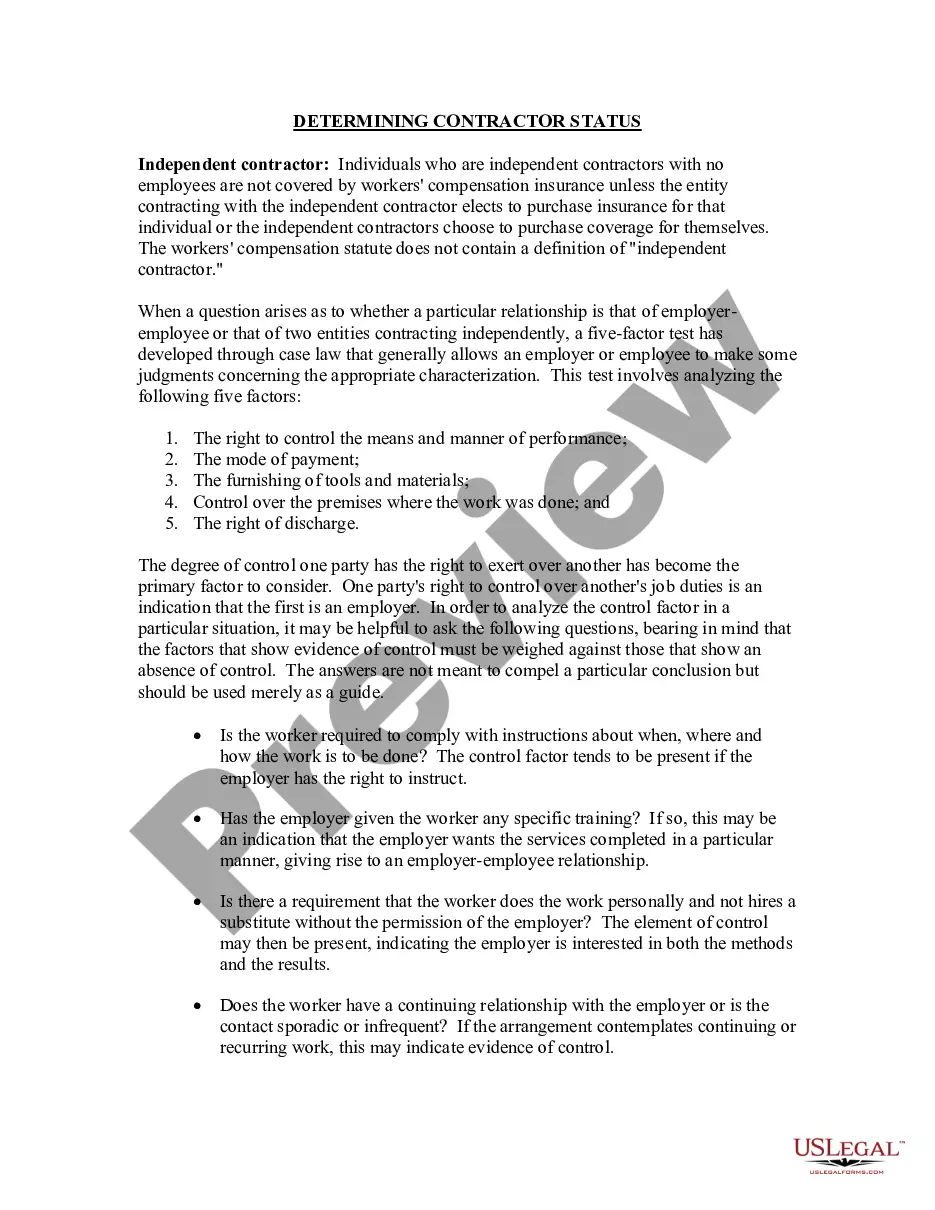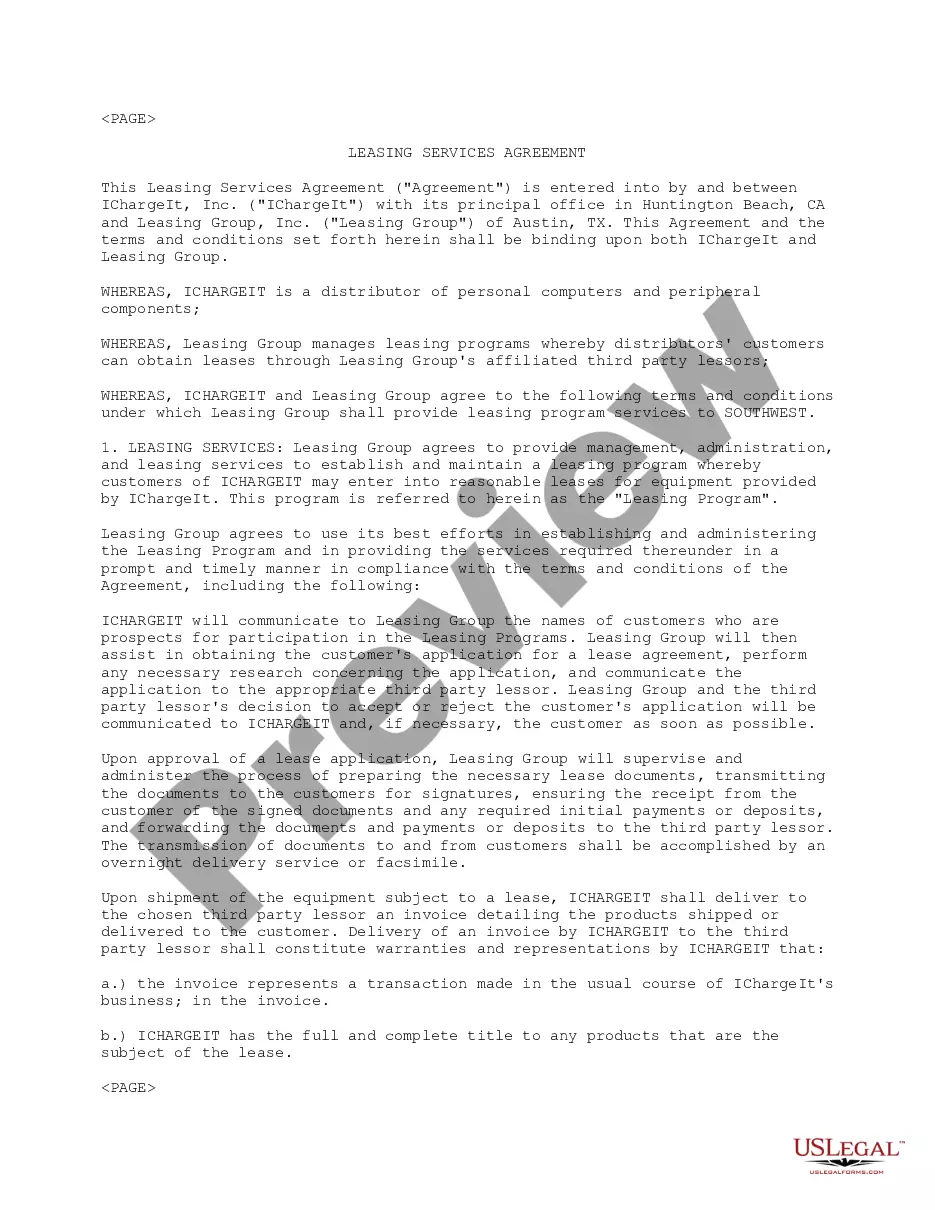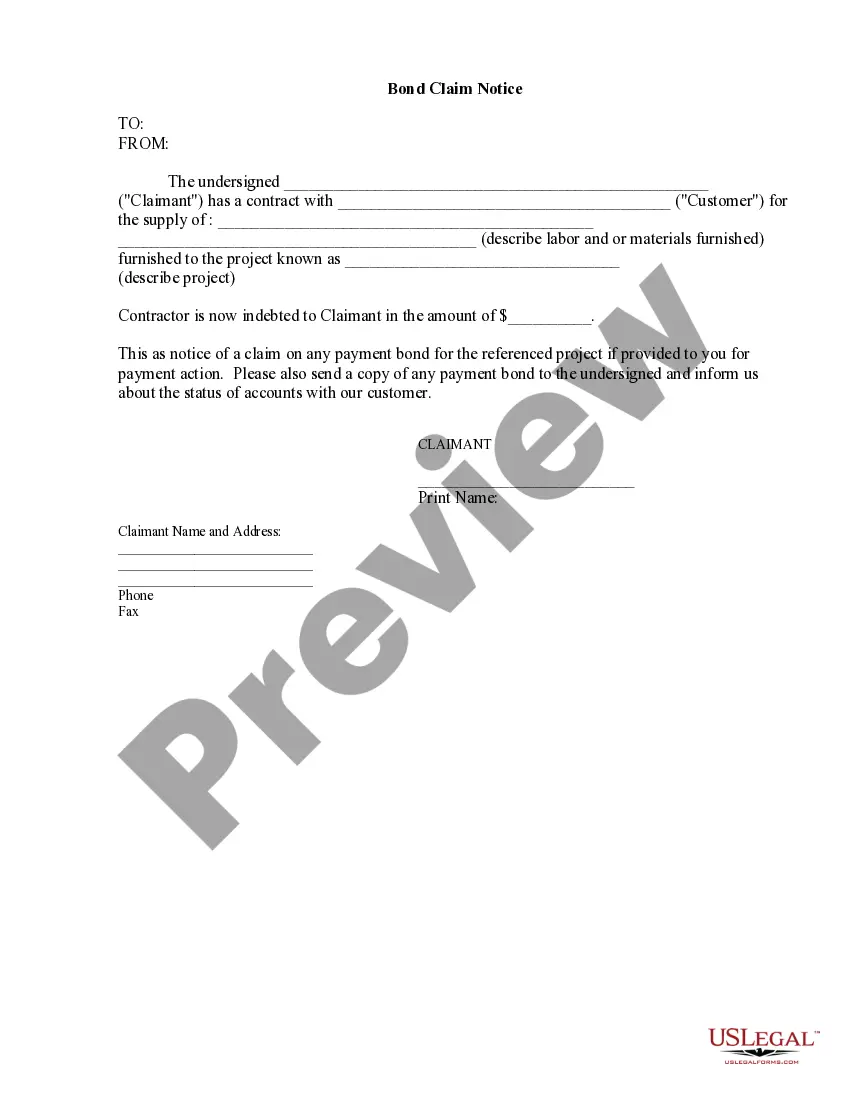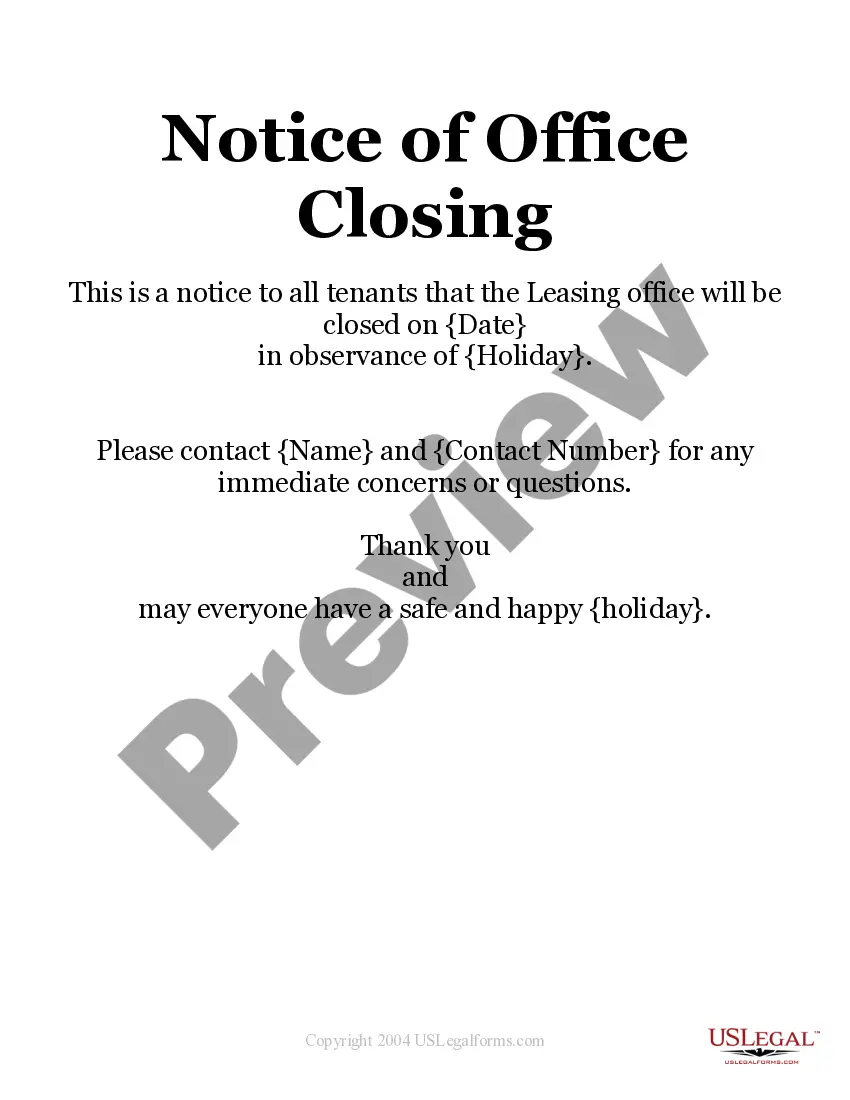Illinois Purchase Order for Computer
Description
How to fill out Purchase Order For Computer?
Are you presently in the location where you need documents for potentially business or personal purposes almost daily.
There are numerous authentic document templates accessible online, but locating versions you can rely on isn't easy.
US Legal Forms offers thousands of template documents, including the Illinois Purchase Order for Computer, that are designed to comply with federal and state regulations.
If you find the correct document, simply click Get now.
Choose the pricing plan you prefer, fill in the necessary details to create your account, and process the order using your PayPal or credit card. Select a convenient document format and download your copy. Access all the document templates you have purchased in the My documents section. You can retrieve another copy of the Illinois Purchase Order for Computer at any time, if needed. Just navigate through the required document to download or print the template. Use US Legal Forms, the most extensive collection of legitimate forms, to save time and prevent errors. The service offers professionally crafted legal document templates that you can use for various purposes. Create your account on US Legal Forms and start making your life a little easier.
- If you are already familiar with the US Legal Forms website and have an account, simply Log In.
- Then, you can download the Illinois Purchase Order for Computer template.
- If you do not have an account and wish to start using US Legal Forms, follow these steps.
- Find the document you need and ensure it is for your specific city/area.
- Use the Review button to examine the form.
- Read the description to confirm you have selected the correct document.
- If the document is not what you’re looking for, utilize the Search field to find the form that suits your needs and requirements.
Form popularity
FAQ
A PO submission, or Purchase Order submission, is the formal process of generating and sending a document that authorizes a purchase. When you make an Illinois Purchase Order for Computer, you outline the specific items, quantities, and agreed prices. This documentation helps in tracking orders and ensures that both parties agree on the terms. Utilizing platforms like USLegalForms can simplify this process, providing templates and guidance to create an efficient Illinois Purchase Order for Computer.
The normal format for an Illinois Purchase Order for Computer includes essential elements like the seller's name, the buyer's name, and product details. Typically, this format also lists quantities, prices, and terms of sale. This standardized approach ensures clarity and reduces misunderstandings between parties. Utilizing a structured format simplifies the purchasing process and enhances communication.
An Illinois Purchase Order for Computer serves as a formal agreement between a buyer and a seller, detailing the products being purchased. It records the specifics, like descriptions, quantities, and prices of the computers ordered. This document not only aids in transaction tracking but also helps streamline inventory management. Using platforms like US Legal Forms can simplify this process by providing templates that ensure compliance and accuracy.
Filing Illinois sales tax is straightforward. First, you need to gather your sales data, including your Illinois Purchase Order for Computer transactions. Then, use the Illinois Department of Revenue website to access the appropriate forms. After filling out the forms with accurate information, submit them online or by mail, along with any required payment, ensuring compliance with state regulations.
To become a vendor for the state of Illinois, you must first register your business with the Illinois Procurement Gateway. This process includes providing necessary documentation, such as your business license and tax information. Once registered, you can access bidding opportunities and submit proposals for projects, including those requiring an Illinois Purchase Order for Computer. Additionally, explore platforms like USLegalForms for guidance on meeting compliance requirements.
Here are the most common purchase order process steps:Create a purchase order.Send out multiple requests for quotation(RFQ)Analyze and select a vendor.Negotiate contract and send PO.Receive goods/services.Receive and check invoice (3-Way Matching)Authorize invoice and pay the vendor.Record keeping.More items...
You can either generate a PO number system manually or automatically through accounting software. The manual approach is suitable for businesses with very few transactions. For bigger businesses, however, it's best to use cloud accounting software like Deskera instead.
Order forms may be used in some processes and are more similar to purchase orders in that the buyer fills one out to begin an ordering process. The main difference, however, is that the official order form template is provided by the seller, and, as a result, the buyer is placing an order on the terms of the vendor.
How to create a Purchase OrderEnter transaction code ME21N.Enter vendor.Enter material number that needs to be procured.Enter the quantity and unit of measure (optional system uses UoM from purchase info record).Press ENTER to confirm the data entered.
How does a purchase order work?Buyer decides to order items from the seller.Buyer drafts the purchase order and sends it to the seller for approval.Seller reviews the purchase order and confirms if it can fulfill the request.Purchase order is approved.Product or service fulfillment.The invoice is paid.