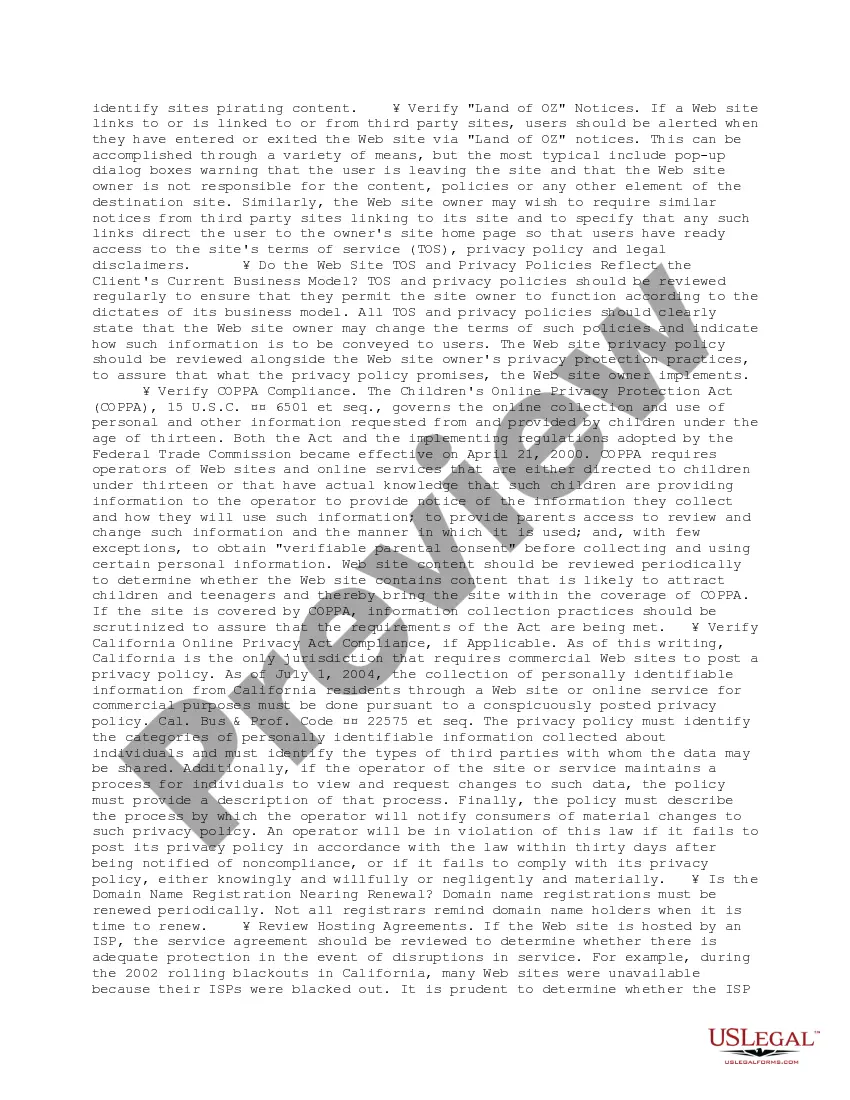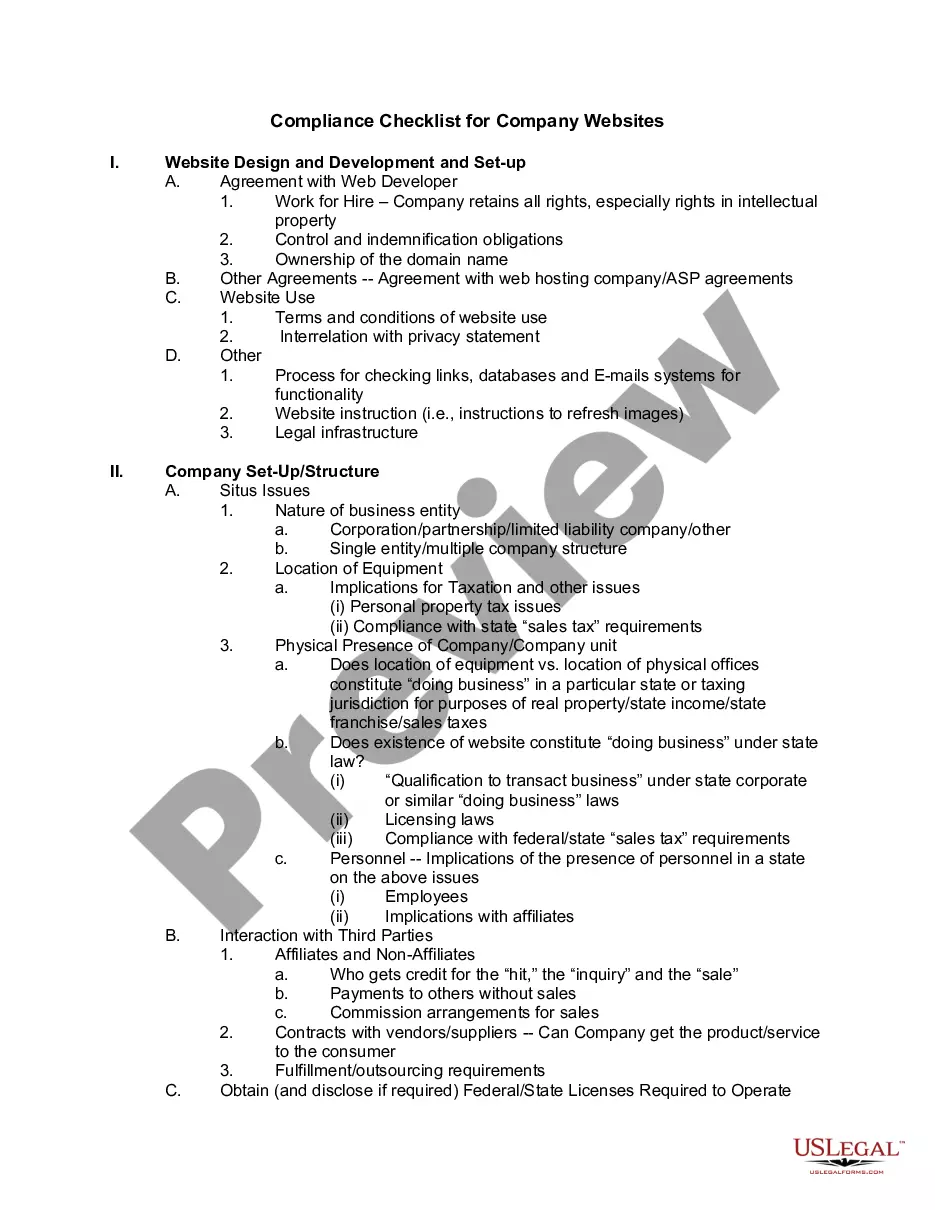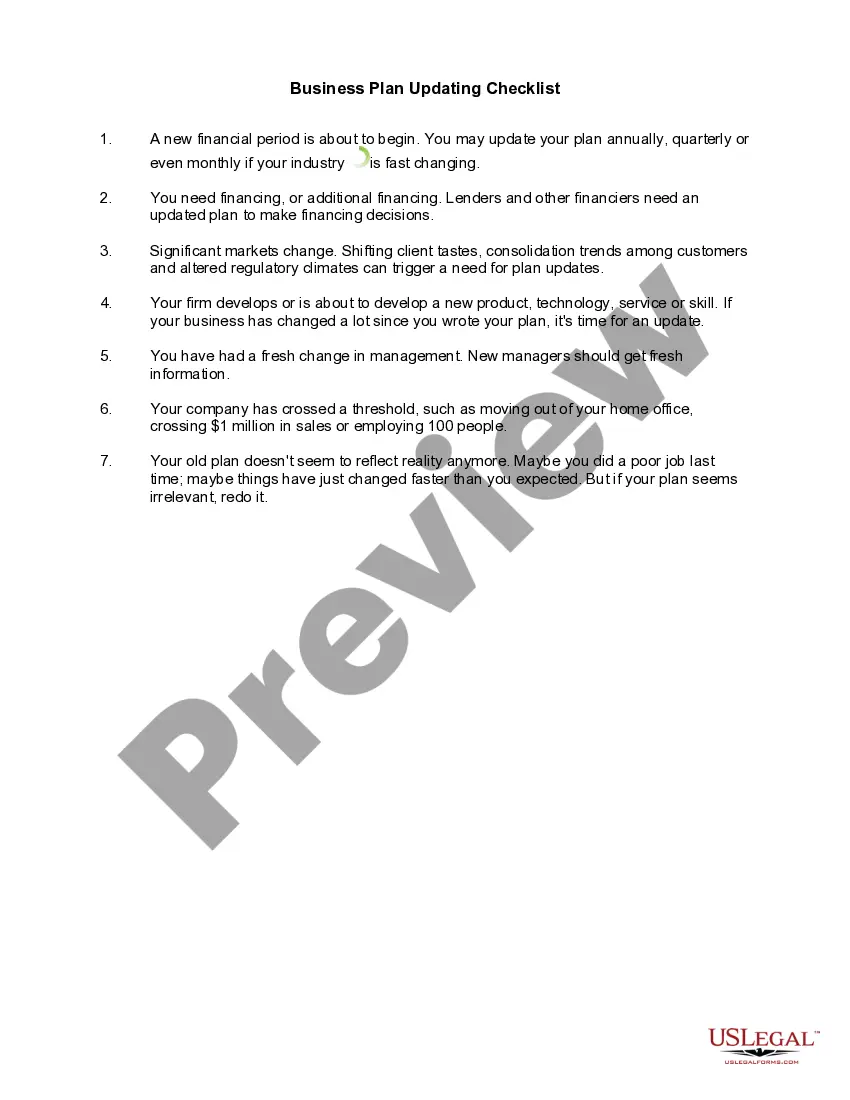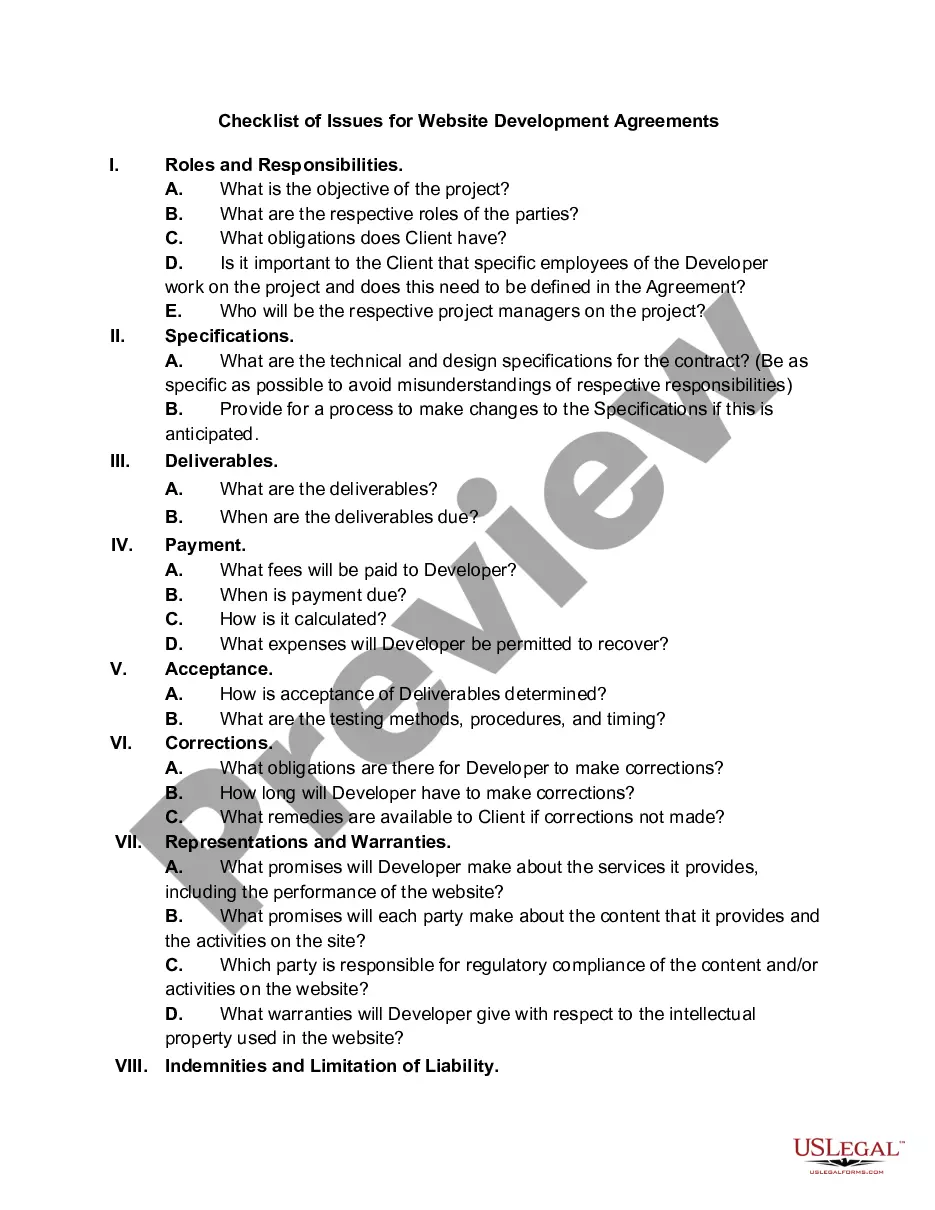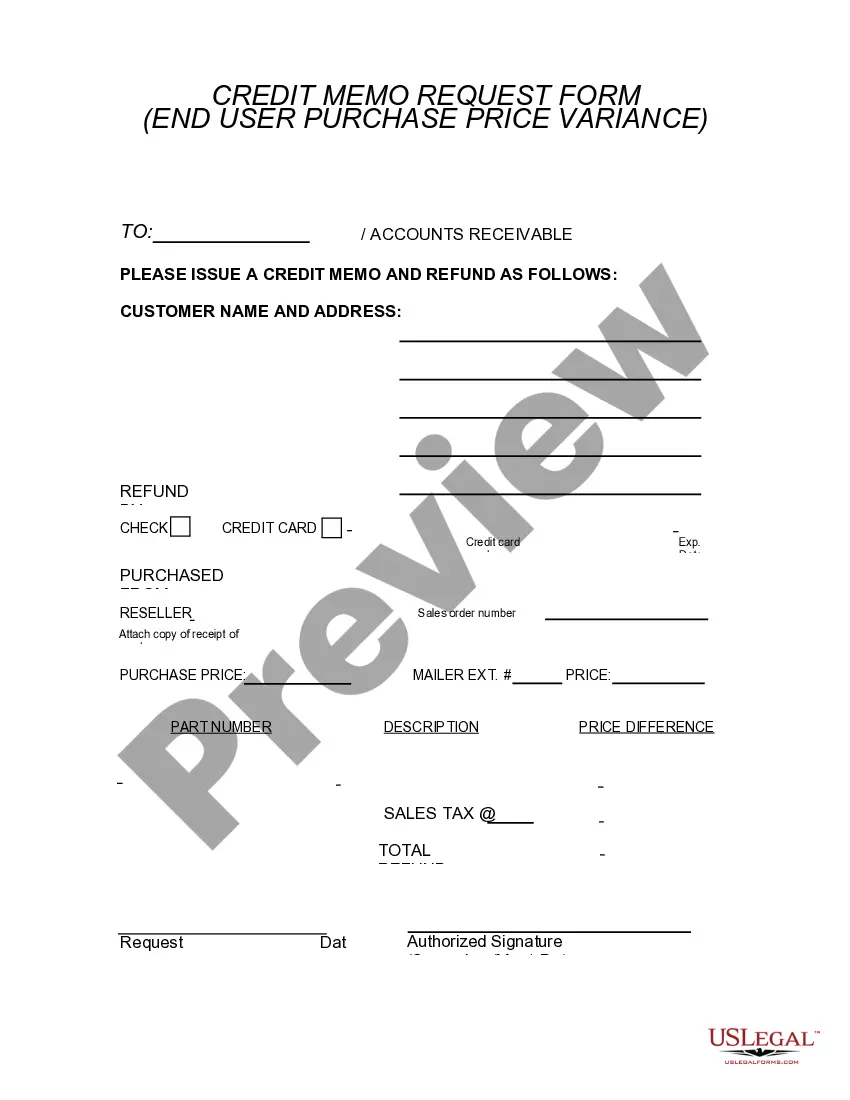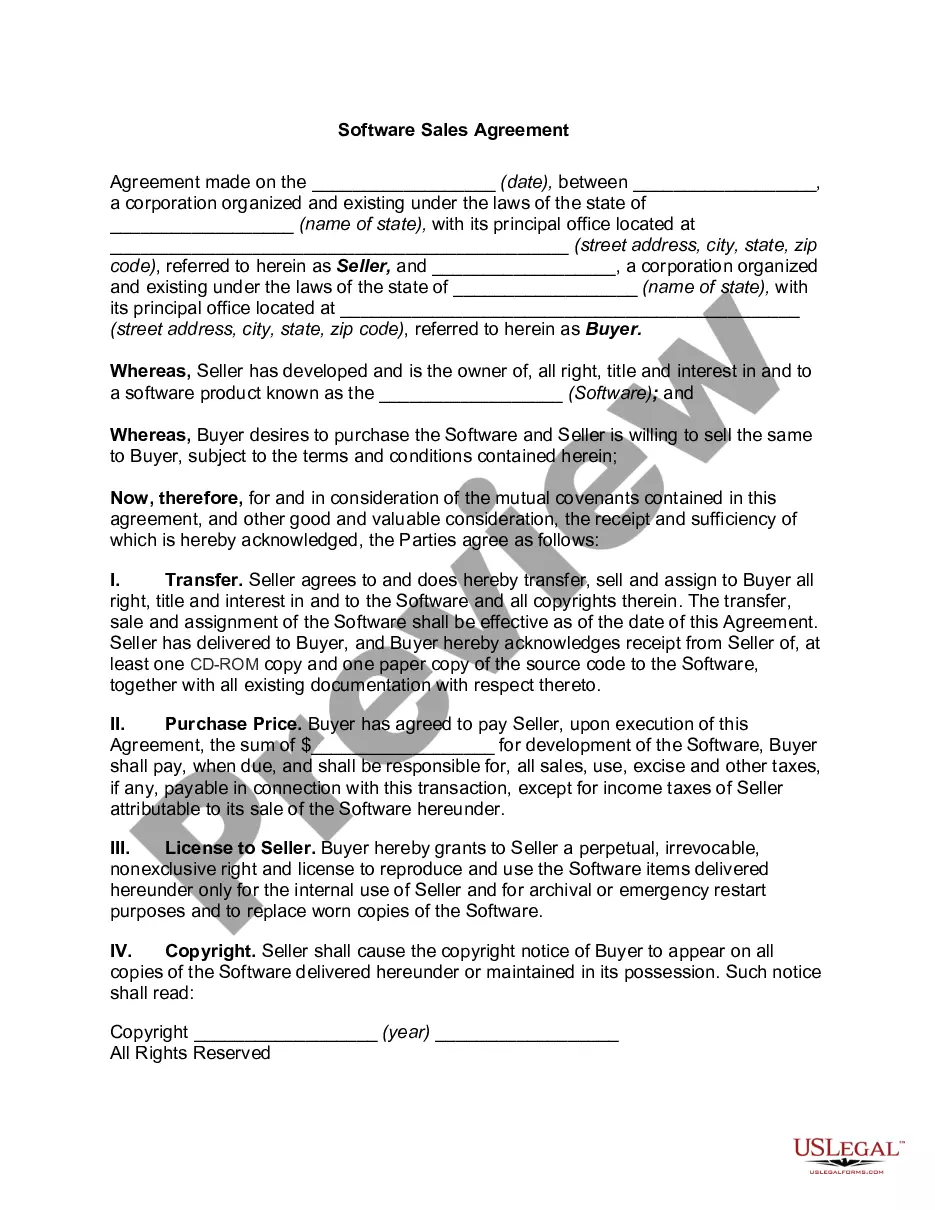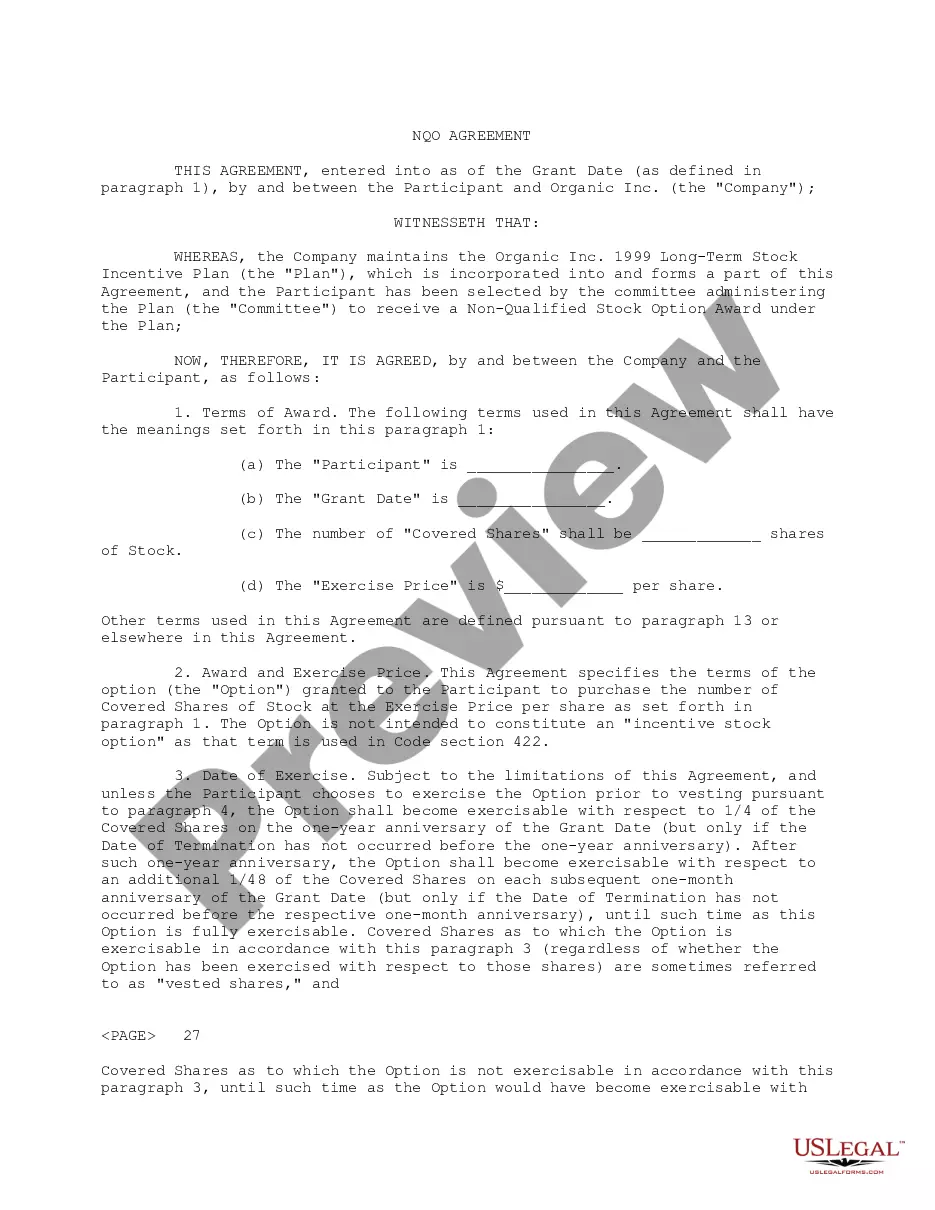This is a checklist of web site materials that should be checked and updated regularly. Some of the important issues addressed are the copyright notices on the home page and on any materials to be downloaded, licenses to use third party content, and incorrect links that could possibly direct the user to pages unintended by the site owner. The document also serves as a reminder to check for up-to-date disclaimers, warnings, and filters, among other things.
Illinois Web Site Update Checklist
Description
How to fill out Web Site Update Checklist?
If you need to complete, acquire, or print out legal file layouts, use US Legal Forms, the most important collection of legal kinds, which can be found on-line. Take advantage of the site`s basic and practical research to obtain the documents you want. A variety of layouts for enterprise and specific reasons are categorized by classes and claims, or search phrases. Use US Legal Forms to obtain the Illinois Web Site Update Checklist in just a couple of mouse clicks.
If you are previously a US Legal Forms buyer, log in in your bank account and click the Down load button to obtain the Illinois Web Site Update Checklist. You may also gain access to kinds you earlier downloaded in the My Forms tab of the bank account.
If you use US Legal Forms initially, refer to the instructions below:
- Step 1. Ensure you have selected the form for the proper town/region.
- Step 2. Take advantage of the Review choice to look through the form`s content material. Don`t overlook to read through the outline.
- Step 3. If you are unhappy with all the develop, use the Lookup industry at the top of the monitor to locate other models of the legal develop web template.
- Step 4. After you have located the form you want, click the Buy now button. Select the costs program you prefer and put your credentials to register on an bank account.
- Step 5. Method the deal. You should use your bank card or PayPal bank account to complete the deal.
- Step 6. Pick the format of the legal develop and acquire it on the product.
- Step 7. Full, revise and print out or signal the Illinois Web Site Update Checklist.
Each and every legal file web template you get is the one you have permanently. You may have acces to every develop you downloaded inside your acccount. Select the My Forms area and pick a develop to print out or acquire once again.
Compete and acquire, and print out the Illinois Web Site Update Checklist with US Legal Forms. There are thousands of professional and status-specific kinds you can use for your enterprise or specific requires.