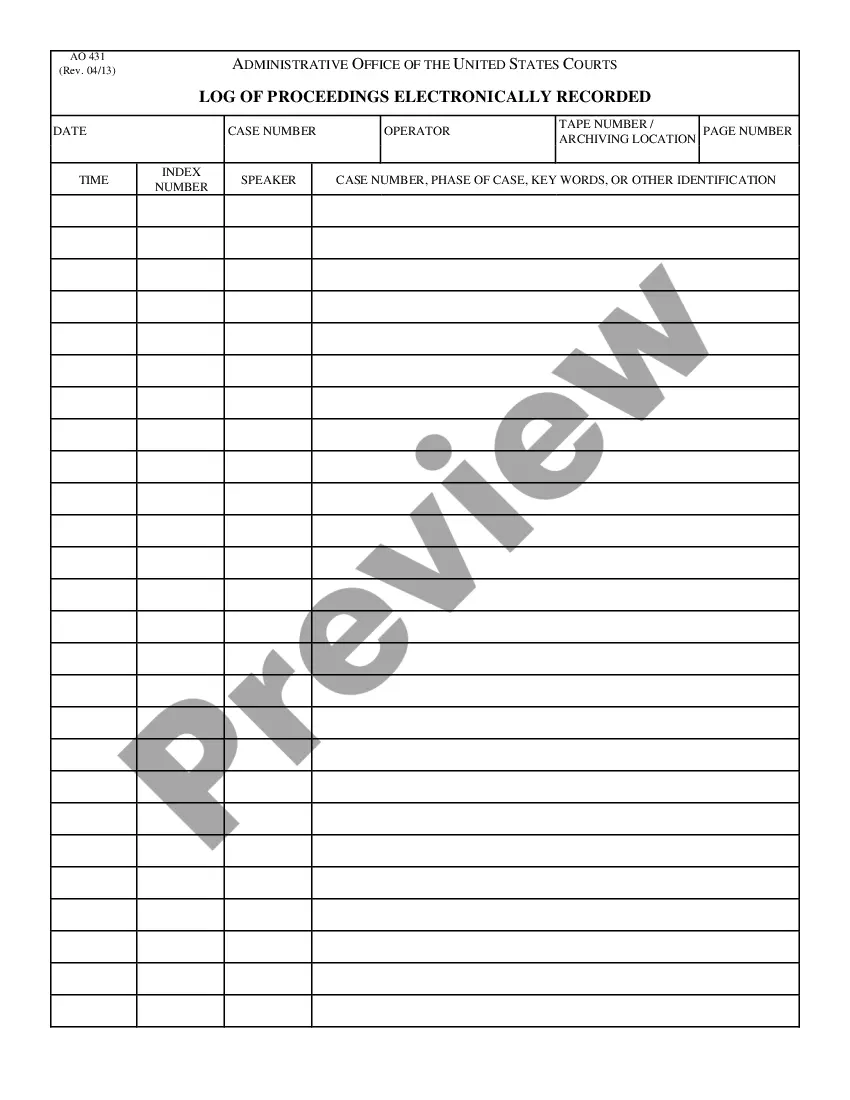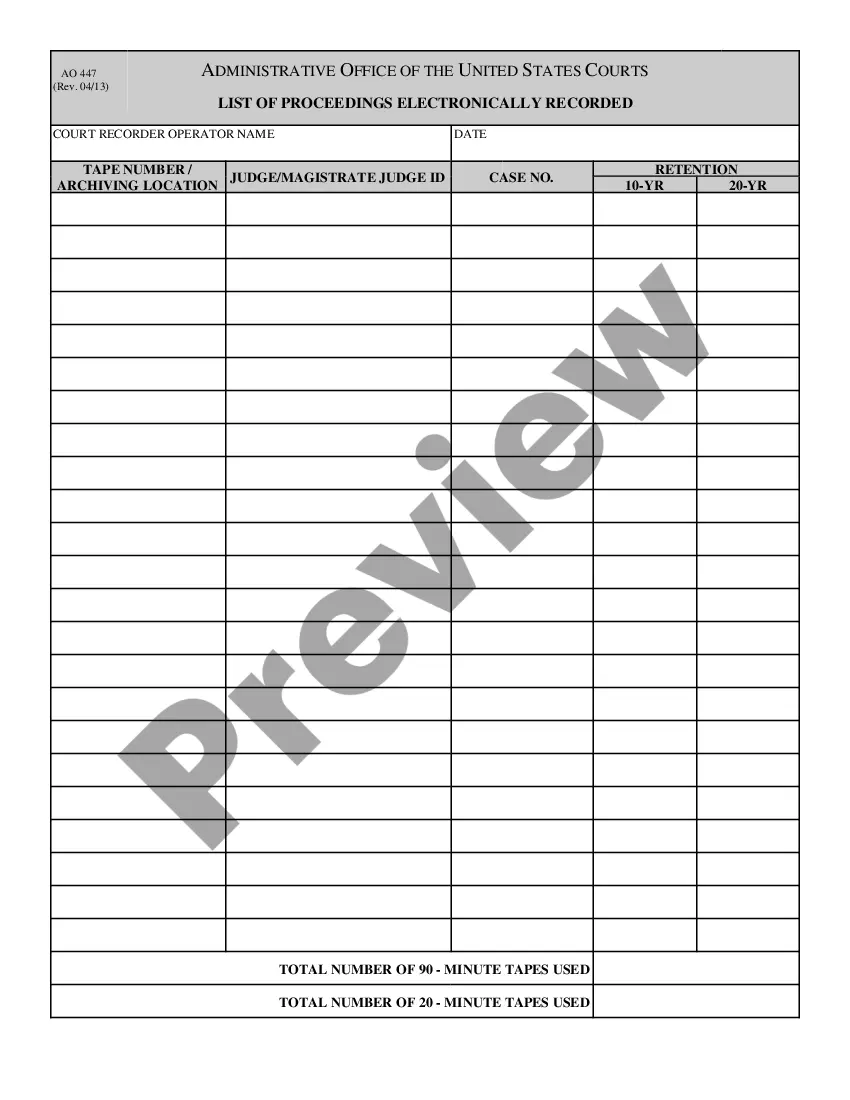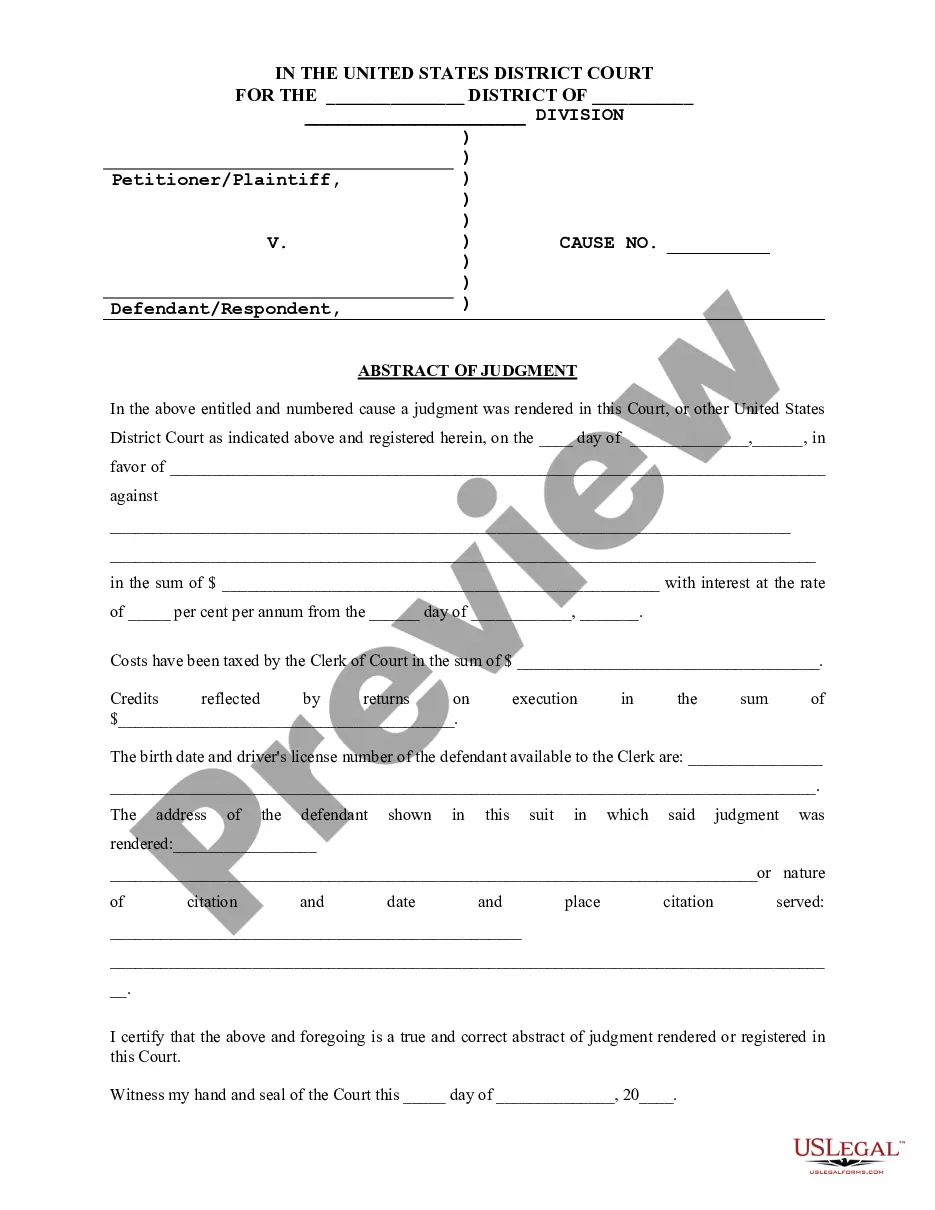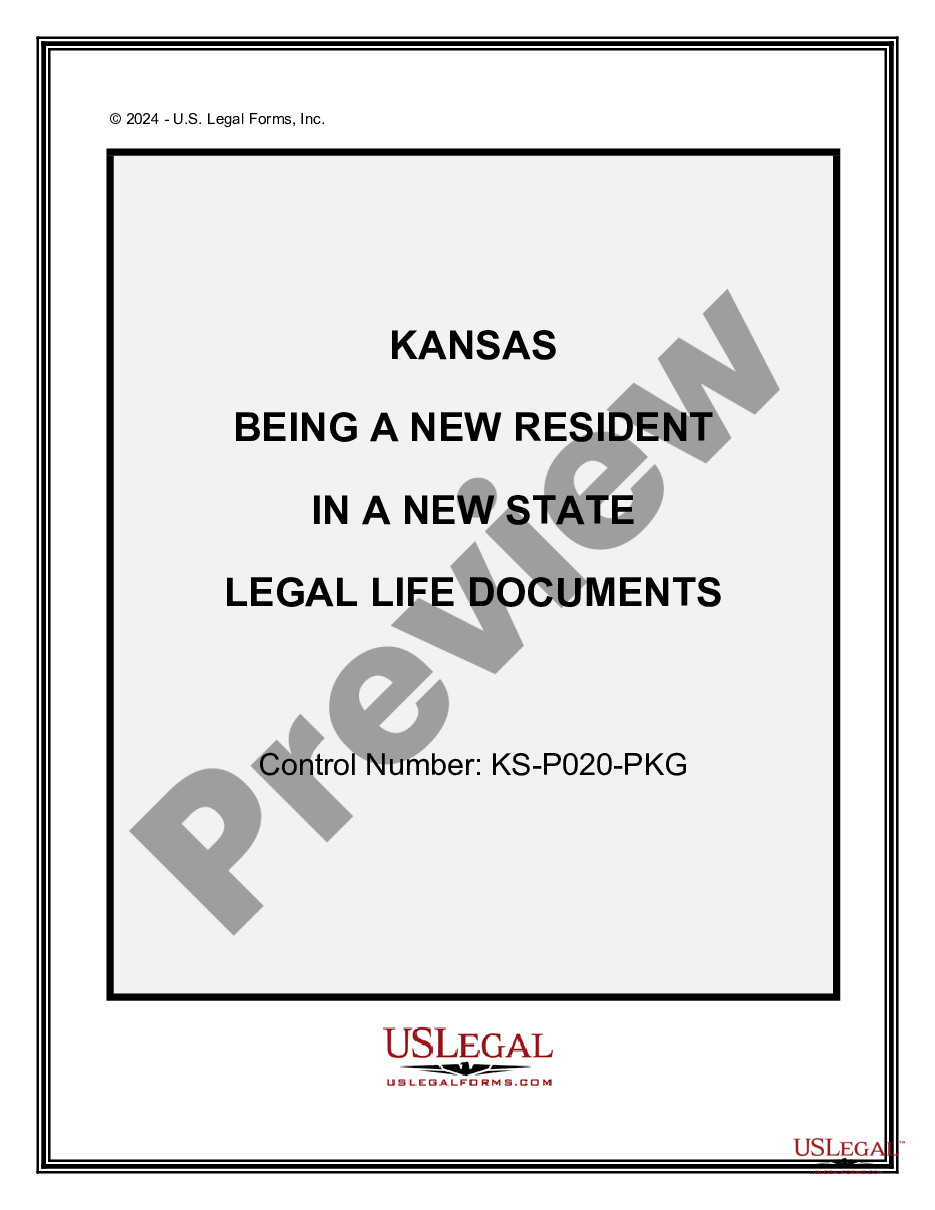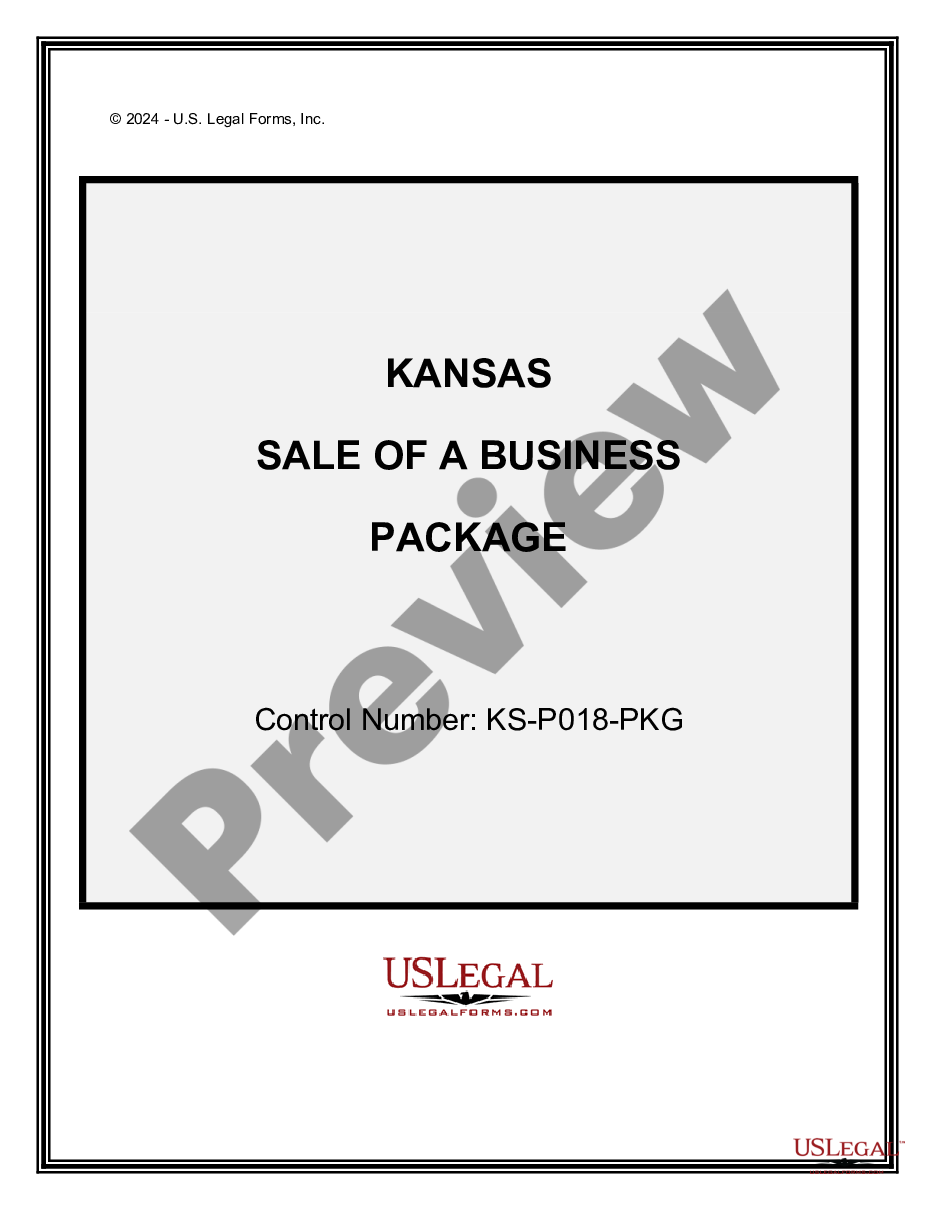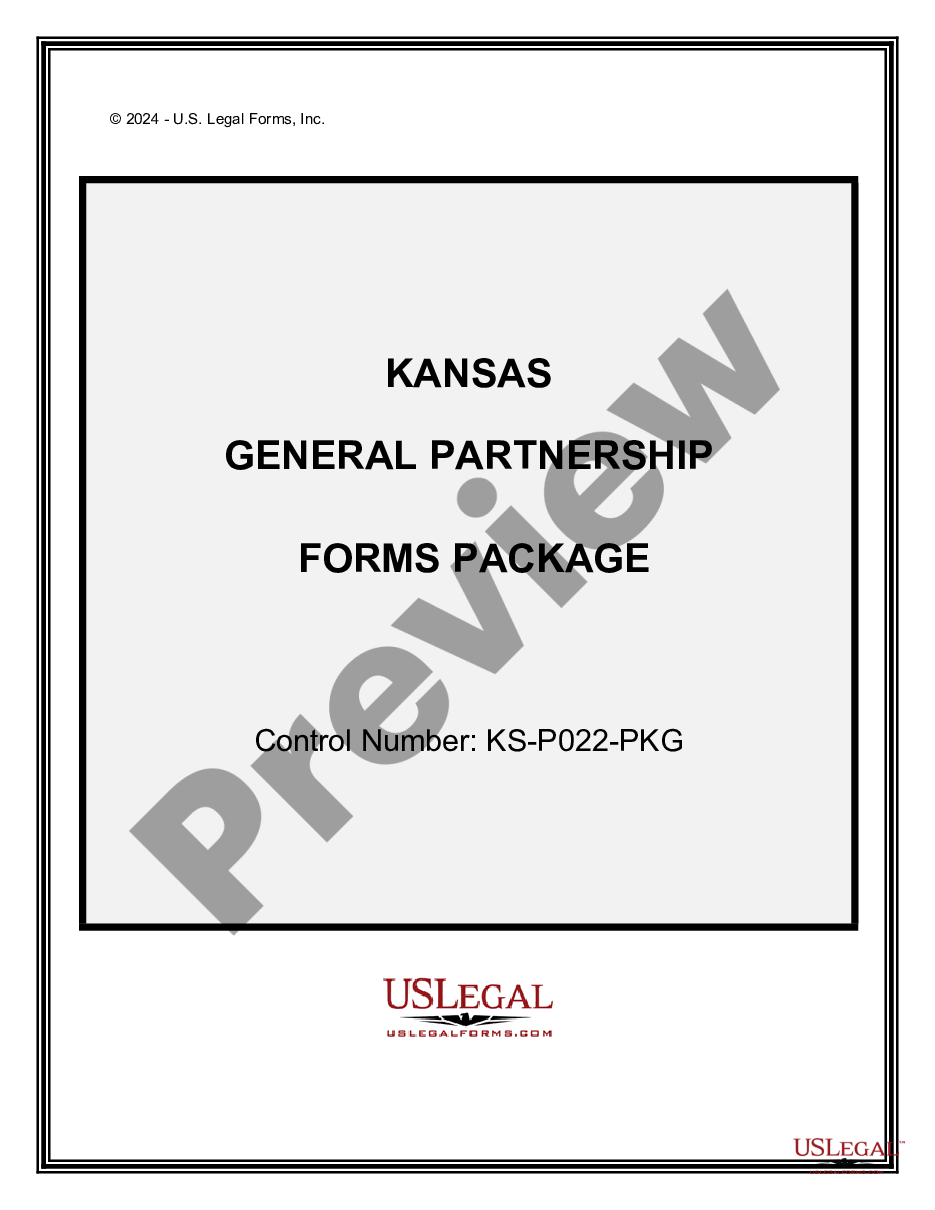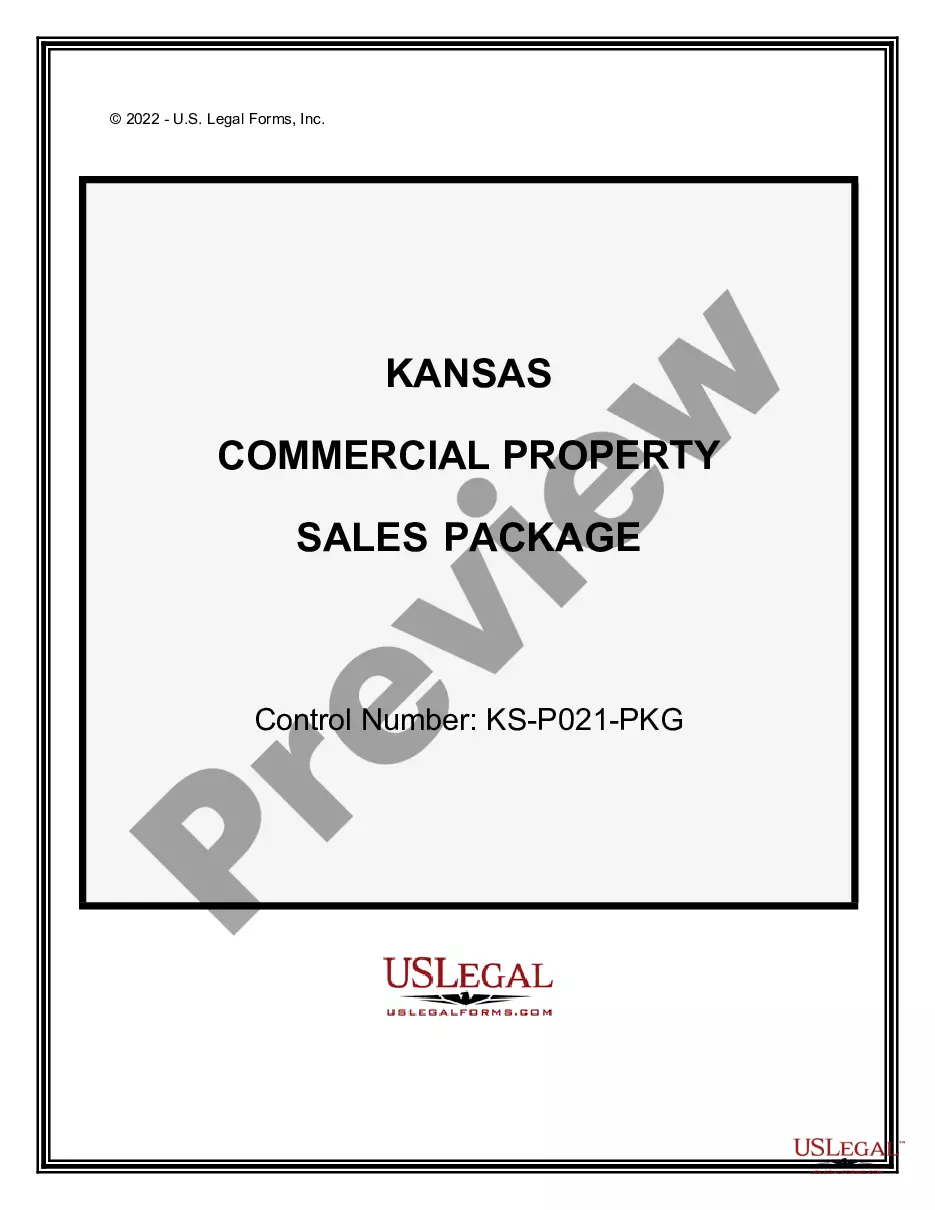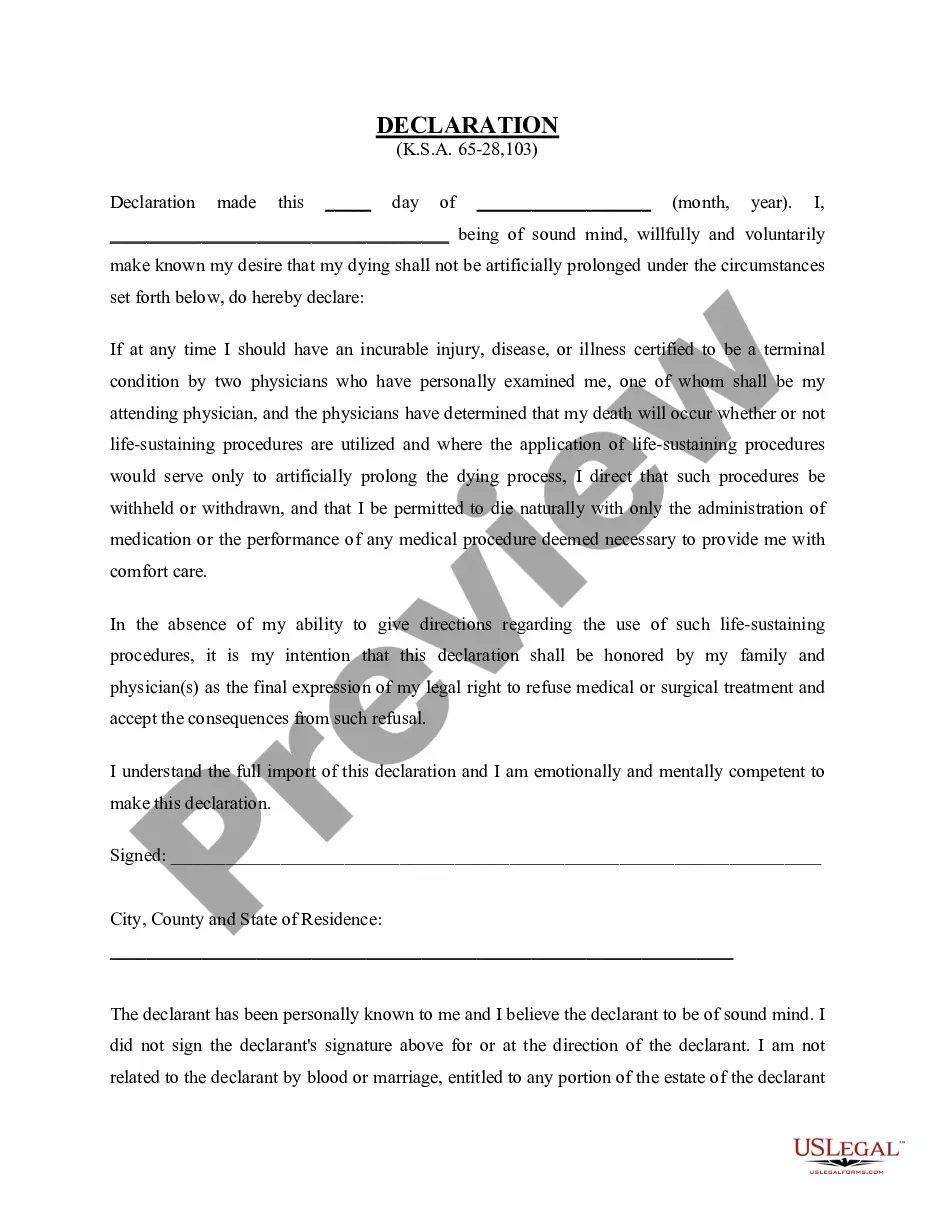Indiana Log of Proceedings Electronic Recorded (INCOME) is an online system for recording the proceedings of Indiana courts in a secure and permanent digital format. It allows courts to electronically record and store court orders, judgments, and other court decisions for review and retrieval. INCOME also provides searchable access to court records, and the ability to download documents in PDF or TIFF formats. It is a secure web-based system that is accessible from any web-enabled device. INCOME consists of two types of records: Final Orders and Journals. Final Orders are finalized court decisions, including orders, judgments, and decrees. Journals are chronological records of court proceedings, including court hearing dates, schedules, motions, filings, and other court actions. All records are retained in the INCOME system for long-term preservation. INCOME is used by the Indiana Supreme Court, Indiana Court of Appeals, Indiana Tax Court, and circuit courts across the state. The system is maintained by the Indiana Administrative Office of Courts.
Indiana Log of Proceedings Electronic Recorded
Description
How to fill out Indiana Log Of Proceedings Electronic Recorded?
Handling legal documents necessitates focus, precision, and utilizing well-crafted templates.
US Legal Forms has been assisting individuals nationwide in this regard for 25 years, so when you select your Indiana Log of Proceedings Electronic Recorded template from our collection, you can be assured it adheres to federal and state laws.
All documents are designed for multiple uses, like the Indiana Log of Proceedings Electronic Recorded you see here. If you require them in the future, you can complete them without additional payment - just access the My documents tab in your profile and finalize your document whenever you need it. Try US Legal Forms and achieve your business and personal paperwork swiftly and in complete legal compliance!
- Bear in mind to carefully verify the form's content and its alignment with general and legal requirements by reviewing it or examining its description.
- Search for an alternative official template if the currently accessed one does not fit your circumstance or state laws (the link for that is located in the top corner of the page).
- Log in to your account and download the Indiana Log of Proceedings Electronic Recorded in your preferred format. If this is your initial visit to our site, click Buy now to proceed.
- Create an account, select your subscription option, and make payment via your credit card or PayPal account.
- Select your desired format for obtaining your form and click Download. Print the document or upload it to a professional PDF editor for a paperless preparation.
Form popularity
FAQ
Filing a motion in Indiana involves preparing the necessary documents and submitting them to the court where your case is pending. Make sure to include all relevant details and refer to the Indiana Log of Proceedings Electronic Recorded for accurate information on your case timeline and motion requirements. Consider using legal platforms like US Legal Forms to ensure that your motion complies with court standards.
You can search court cases by case, name, or attorney at mycase.IN.gov. To see which courts post case information online, visit the Indiana Judicial Branch website.
Exemptions include trade secrets, confidential information received upon request, academic research, licensing information, medical records, anything declared exempt by the Supreme Court, autopsy photos or videos, social security numbers, law enforcement investigations, attorney information, personal files of employees
Rule 4: General Access Rule. (A) A Court Record is accessible to the public except as provided in Rule 5. (B) This rule applies to all Court Records, regardless of the manner of creation, method of collection, form of storage, or the form in which the record is maintained.
The Access to Public Records Act (APRA), Indiana Code 5-14-3, provides that a person has the right to access information regarding the government and the official acts of public officials and employees. The statute also states that government officials have a responsibility to provide that information to you.
If you need assistance finding records, consider seeking help from your local library, the Indiana State Library, or the Indiana Supreme Court Law Library. If the document you're looking for isn't available online, you'll need to contact the clerk's office in the county where the case is being heard.
Odyssey Public Access (the "MyCase" website) is a platform for online services provided by the Office of Judicial Administration (the "Office").
Rule 9 is intended to address those extraordinary circumstances in which confidential information or information which is otherwise excluded from Public Access is to be included in a release of information.
Under Indiana Code § 5-14-3, records held by government agencies are presumed to be accessible for inspection or copying by any member of the public unless exempted by law.