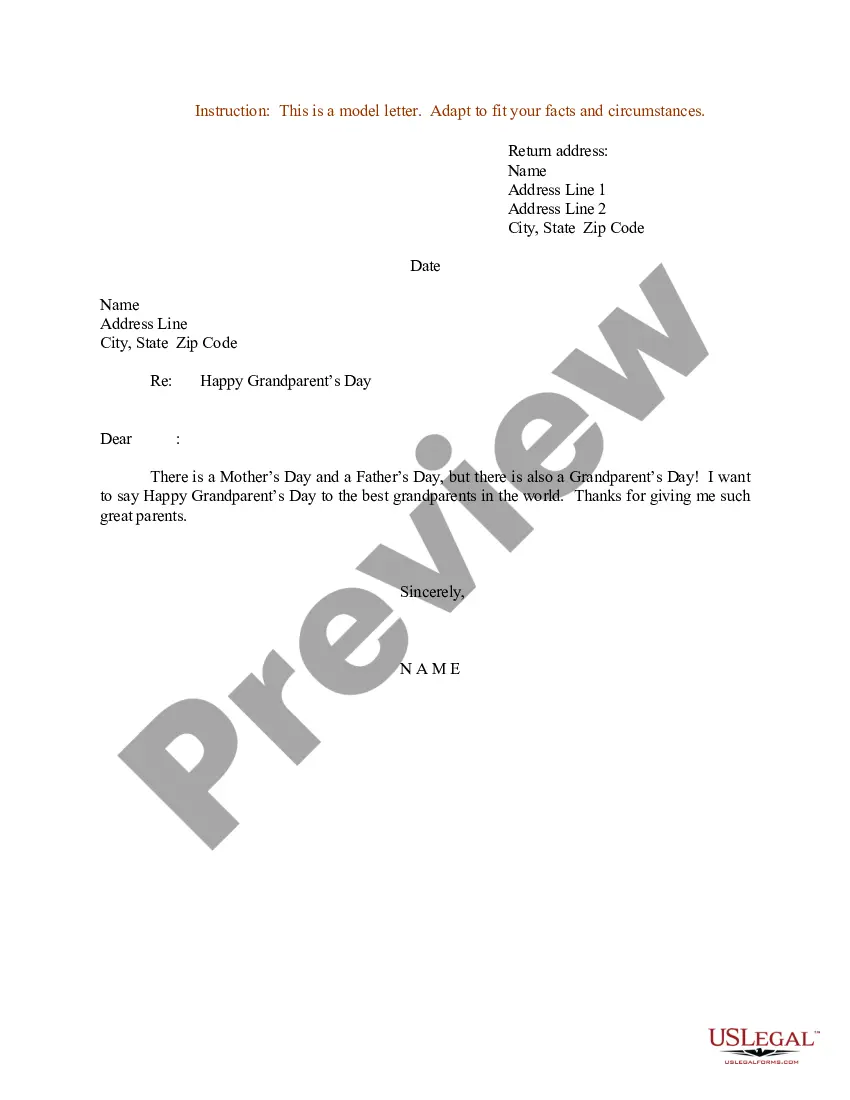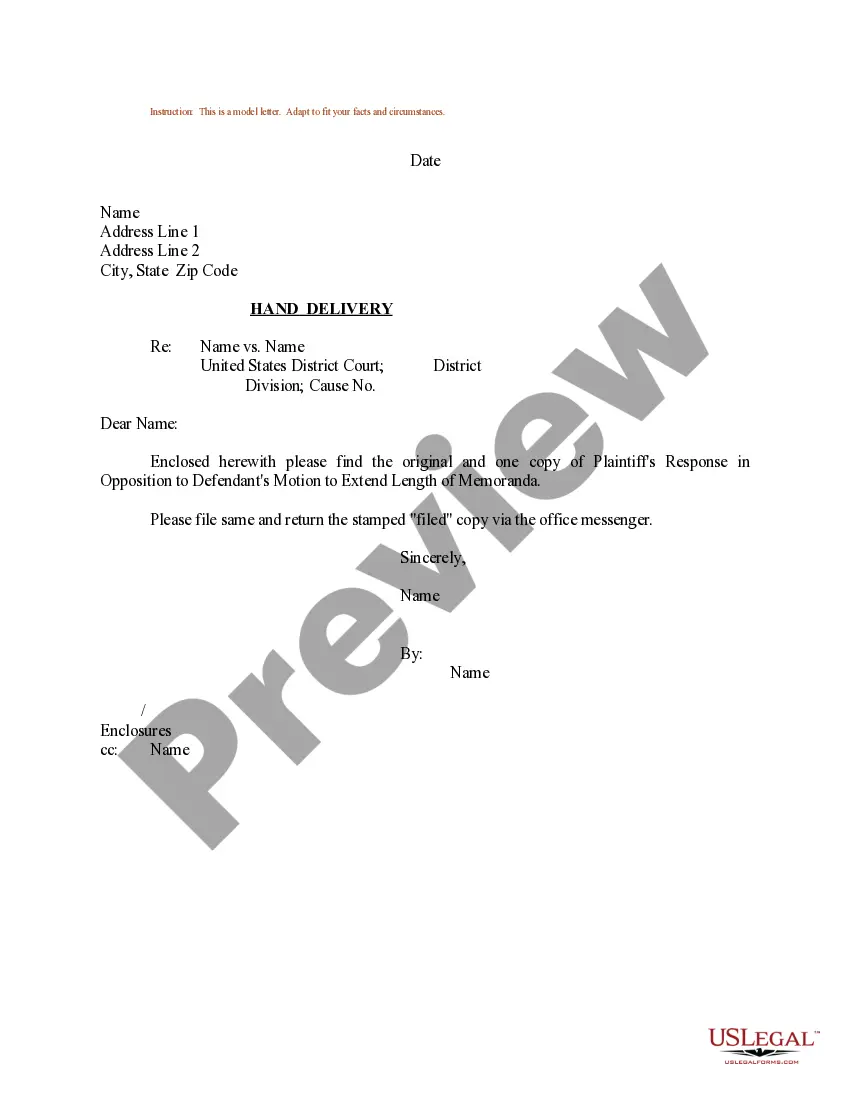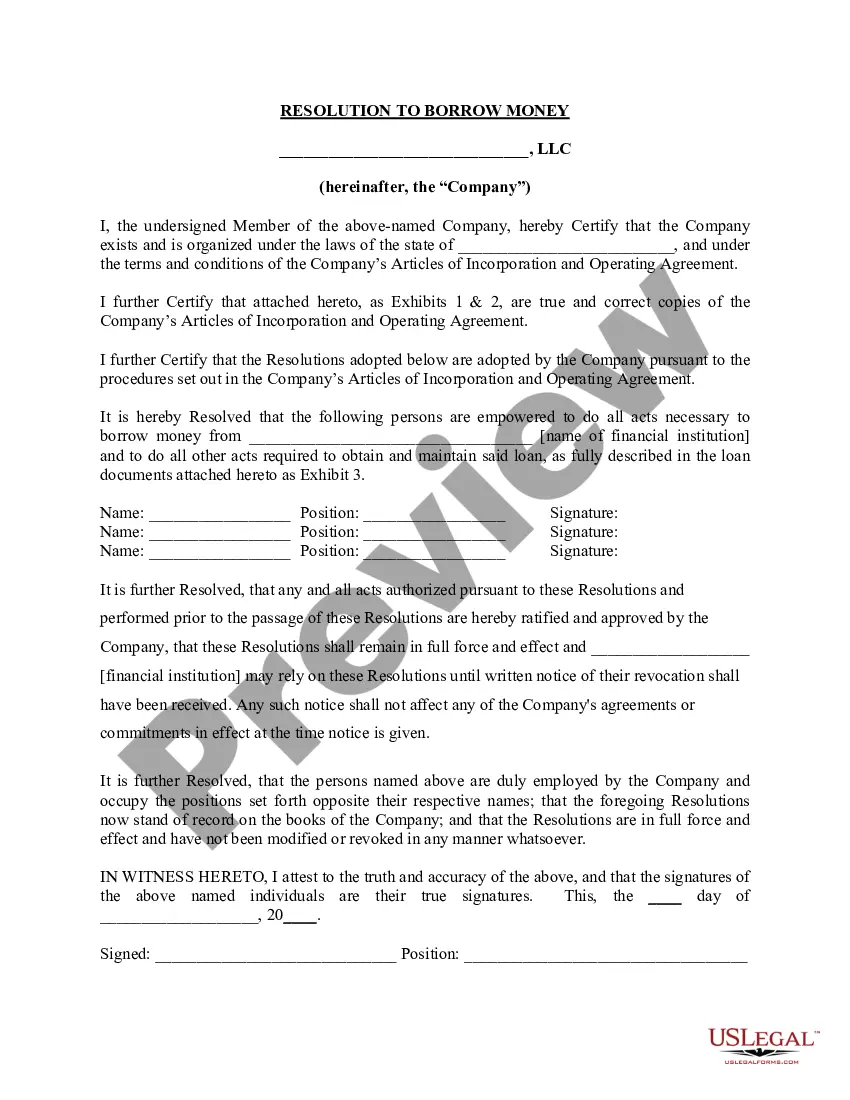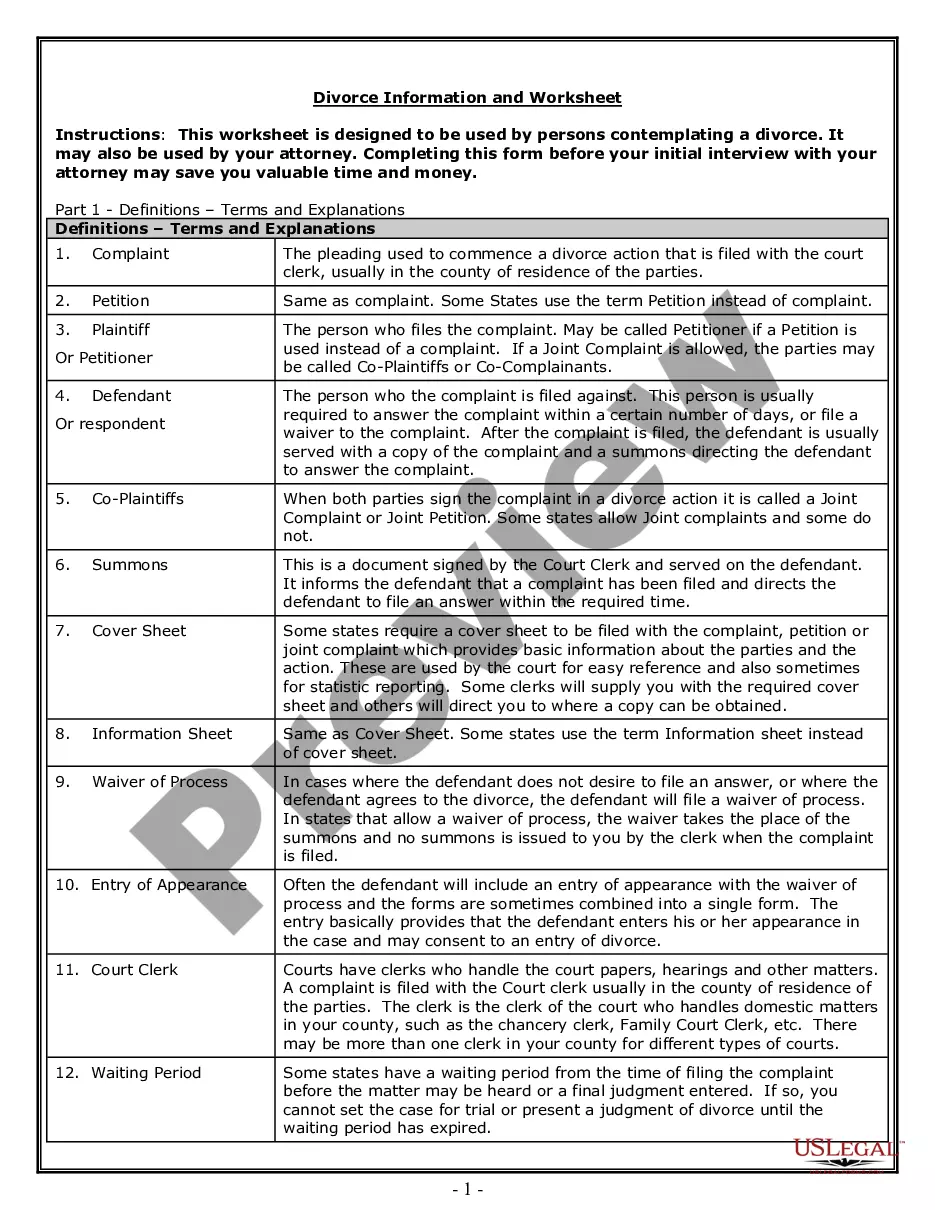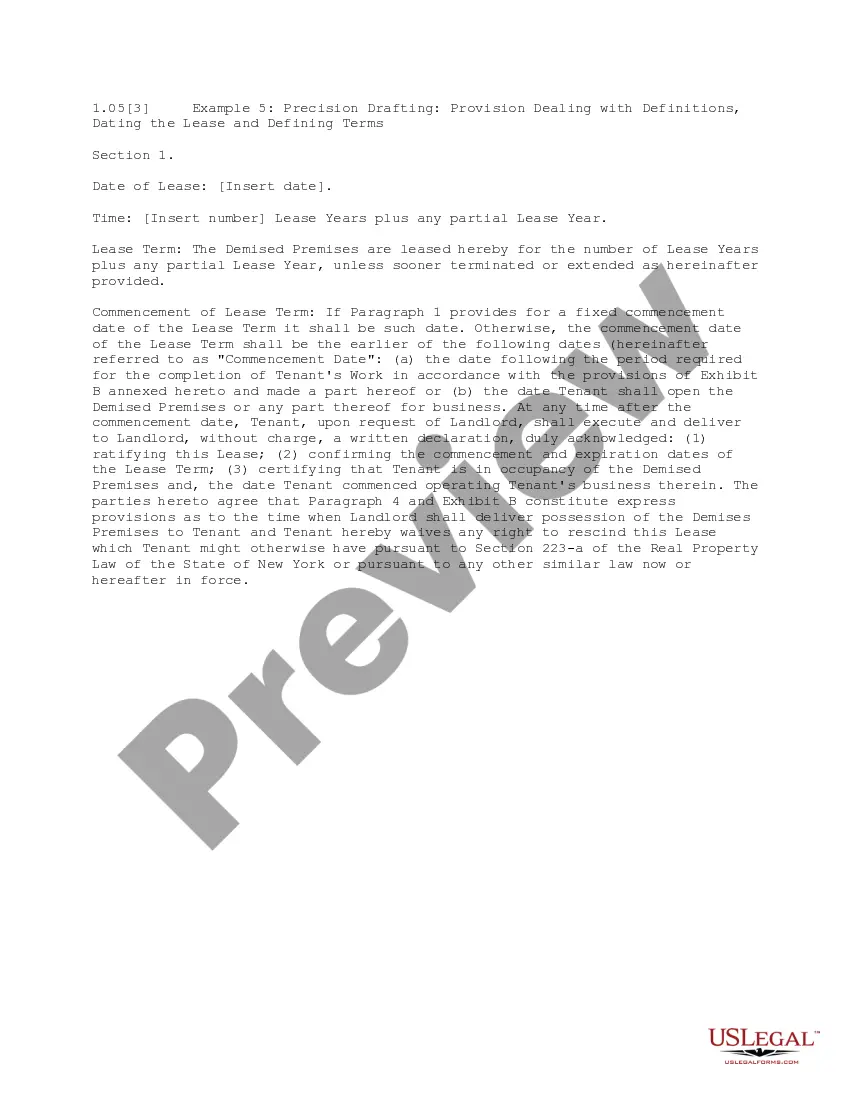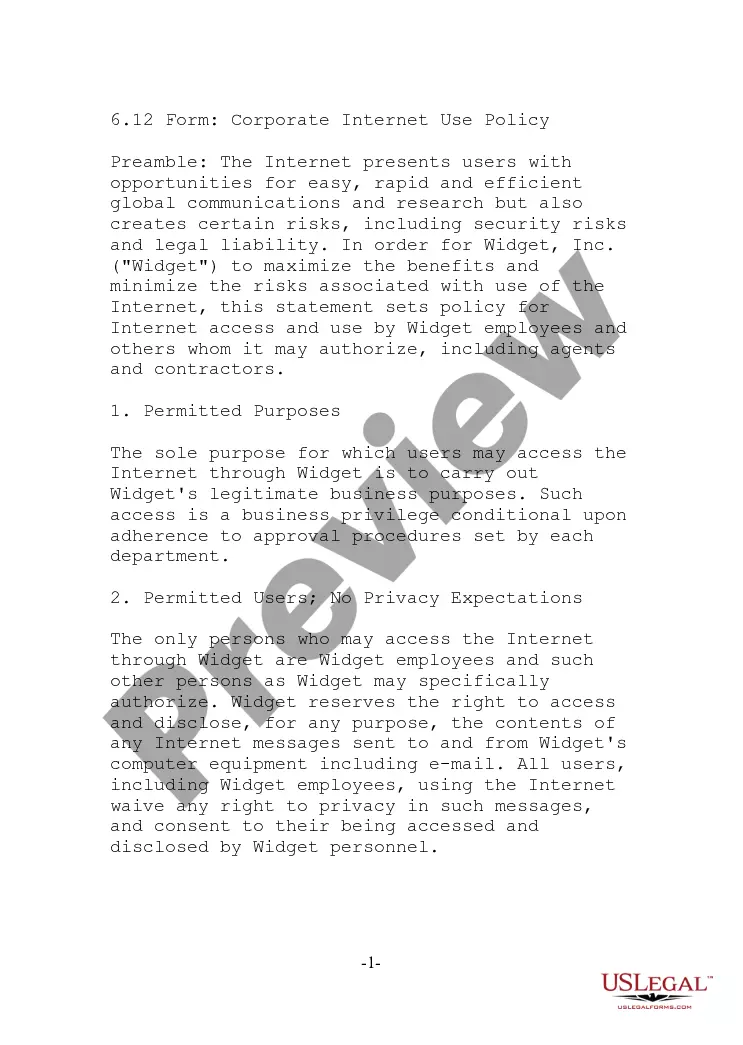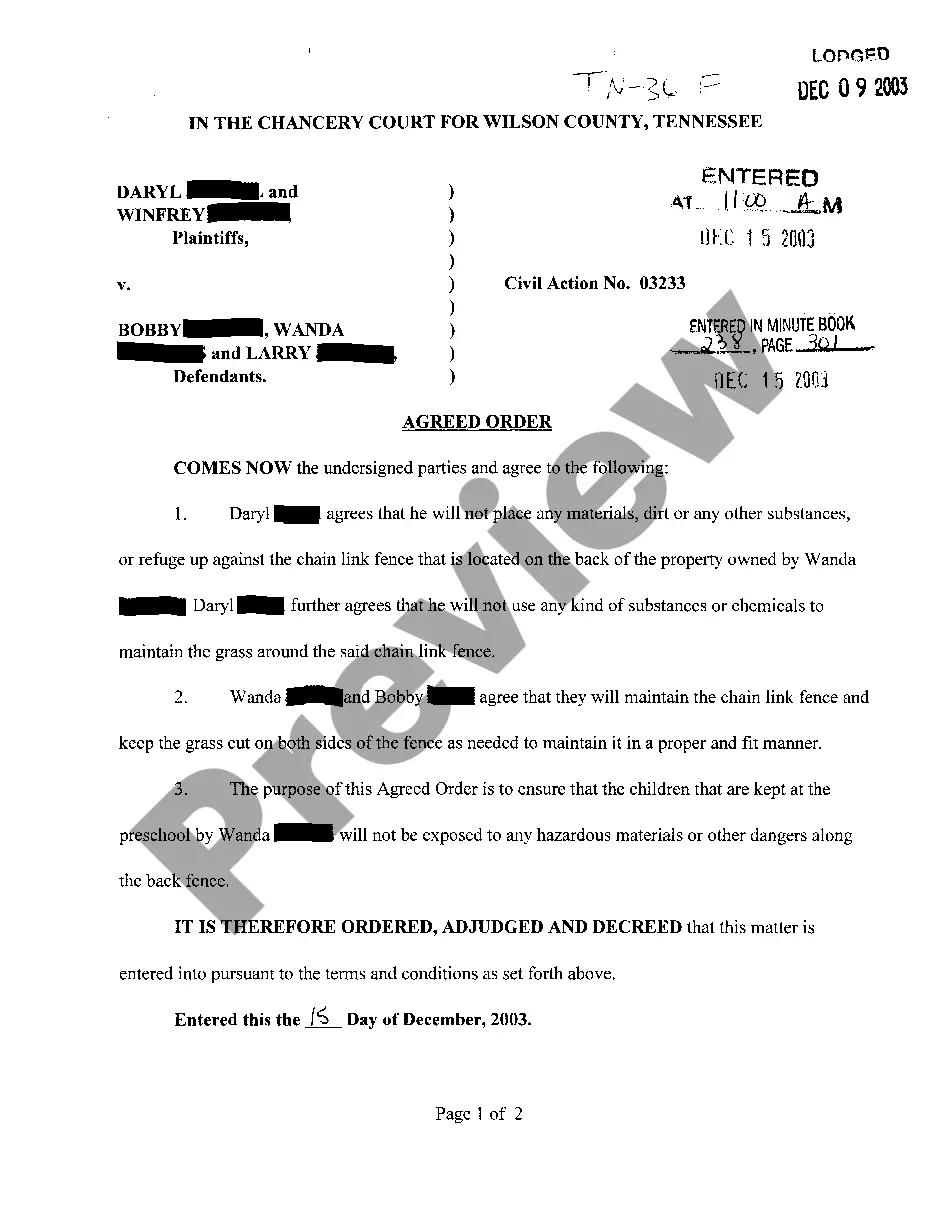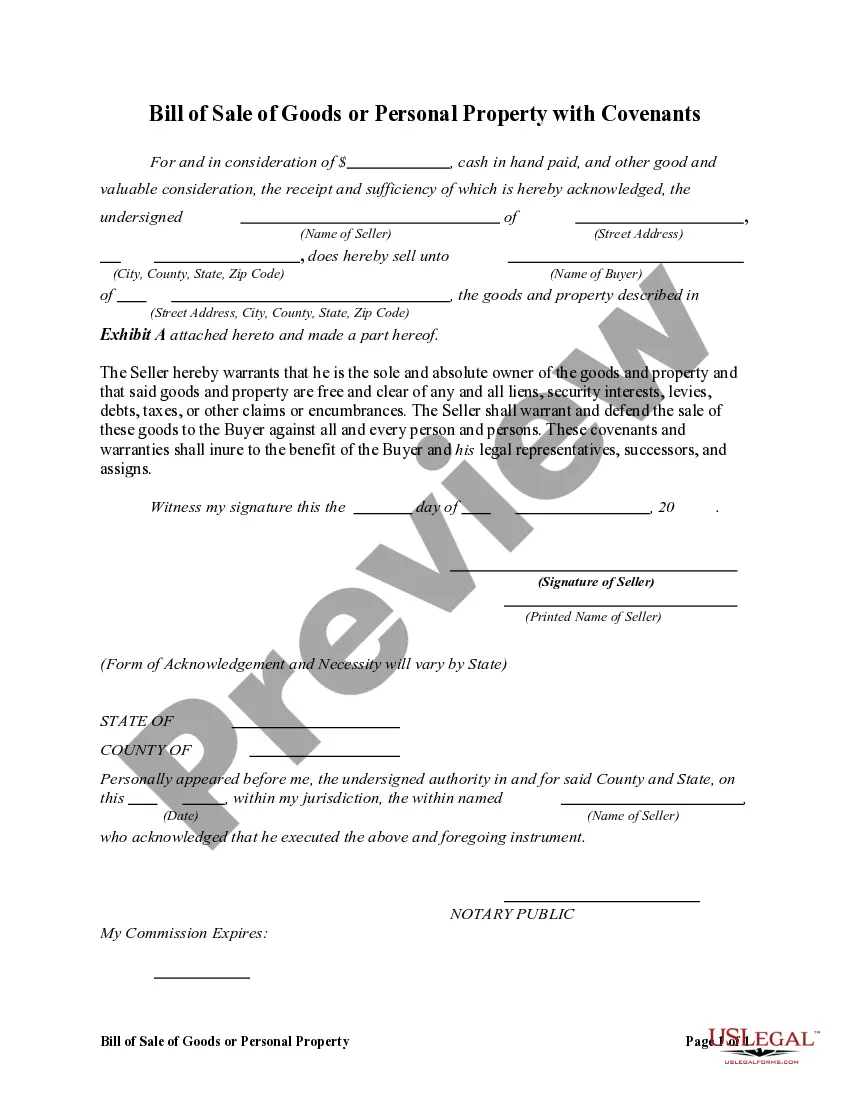Indiana Direct Deposit Form for Employer
Description
How to fill out Direct Deposit Form For Employer?
Are you presently in a position that requires documents for either business or personal use on a daily basis.
There are numerous legal document templates accessible online, but finding reliable ones isn’t simple.
US Legal Forms offers thousands of templates, such as the Indiana Direct Deposit Form for Employers, that are designed to comply with federal and state regulations.
Select a convenient file format and download your copy.
Access all the document templates you have purchased in the My documents section. You can get an additional copy of the Indiana Direct Deposit Form for Employers anytime, if needed. Just click the desired form to download or print the document template. Use US Legal Forms, the most extensive collection of legal forms, to save time and prevent mistakes. The service provides professionally created legal document templates that you can utilize for various purposes. Create an account on US Legal Forms and start making your life a bit easier.
- If you are already familiar with the US Legal Forms website and have an account, simply Log In.
- Then, you can download the Indiana Direct Deposit Form for Employers template.
- If you do not have an account and want to begin using US Legal Forms, follow these steps.
- Search for the form you need and ensure it is intended for the correct state/region.
- Use the Preview button to review the document.
- Read the description to confirm you have selected the correct form.
- If the form isn’t what you are looking for, use the Lookup field to find a template that matches your needs.
- Once you find the appropriate form, click on Acquire now.
- Choose the payment plan you prefer, fill in the necessary information to create your account, and complete the transaction using your PayPal or credit card.
Form popularity
FAQ
Here's everything you need to know about how to set up direct deposit at your financial institution.Get a direct deposit form from your employer. Ask for a written or online direct deposit form.Fill in account information.Confirm the deposit amount.Attach a voided check or deposit slip, if required.Submit the form.
Setting Up Direct Deposit to Receive PaymentsBank account number.Routing number.Type of account (typically a checking account)Bank name and addressyou can use any branch of the bank or credit union you use.Name(s) of account holders listed on the account.
Step 1: Choose an account. On EasyWeb, go to the Accounts page.Step 2: Select the direct deposit form. On the Account Activity page, select Direct deposit form (PDF) to download and open a copy of your form.Step 3: Access the form. If you're using Adobe Reader, the form will open in a new window.
How to Write a Direct Deposit Authorization FormCompany or individual you are authorizing to make deposits to your account.Your account type (checking or savings) and number.Name and address of your bank.Your 9-digit routing number.The percentage to be deposited into the account.Any additional bank information.More items...
Use our pre-filled form Or you can download a blank Direct Deposit/Automatic Payments Set-up Guide (PDF) and fill in the information yourself. For accounts with checks, a diagram on the form shows you where you can find the information you'll need.
Do I need a direct deposit authorization form? Yes. Collecting and using personal bank information in any way without the individual's written consent is illegal. If you want to use direct deposit, you will need your employees to sign an authorization form.
What is a Direct Deposit Authorization Form? Direct deposit authorization forms authorize employers to send money directly into an individual's bank account. In times past, employers would print out and distribute physical checks on pay day for each employee to deposit into their bank accounts themselves.
Set up direct depositAsk for a copy of your employer's direct deposit signup form, or download the U.S. Bank Direct Deposit Authorization Form (PDF).Provide your U.S. Bank deposit account type (checking or savings), account number and routing number, and other required information.More items...
Complete a direct deposit form yourselfDownload the form (PDF)Locate your 9-digit routing and account number - here's how to find them.Fill in your other personal information.Give the completed form to your employer.
Obtain direct deposit forms from your employerYour bank's ABA or routing number. This nine-digit number is found on the bottom left of your checks.Your checking account number.You may need to submit a voided check.Your bank's address.Citizens also provides a pre-filled form through Online Banking.