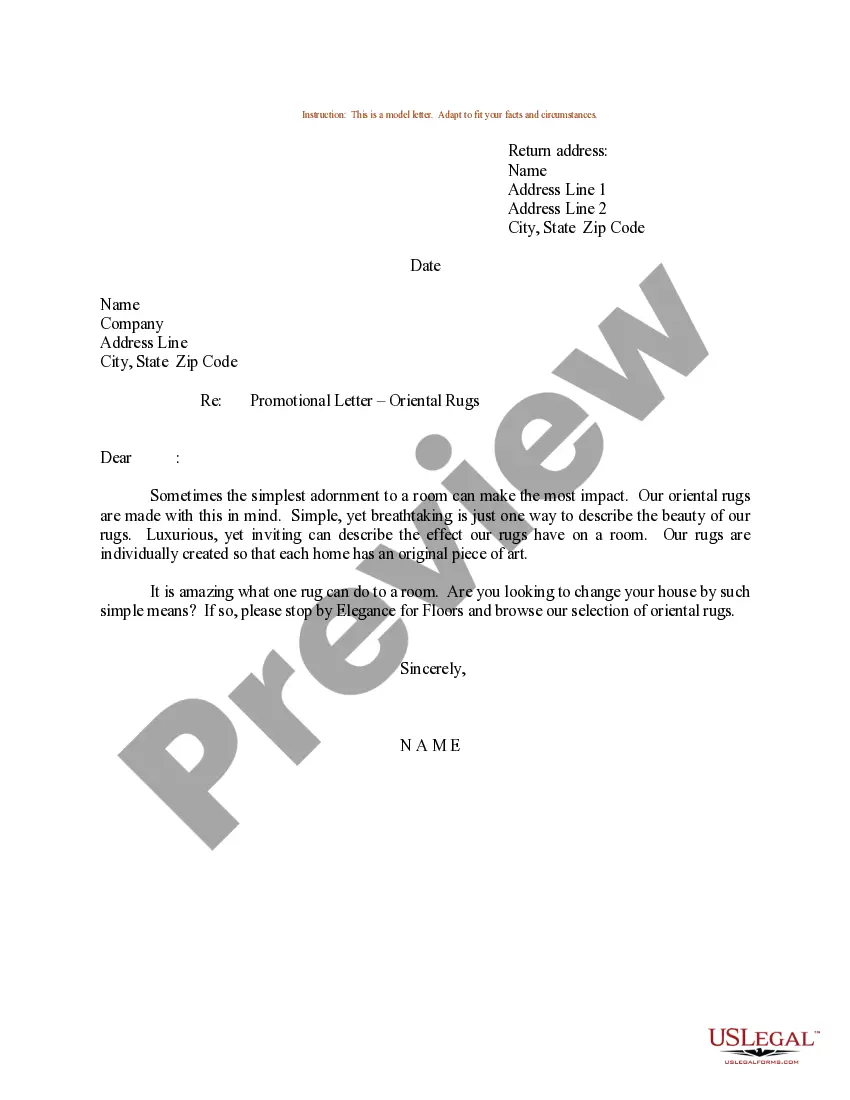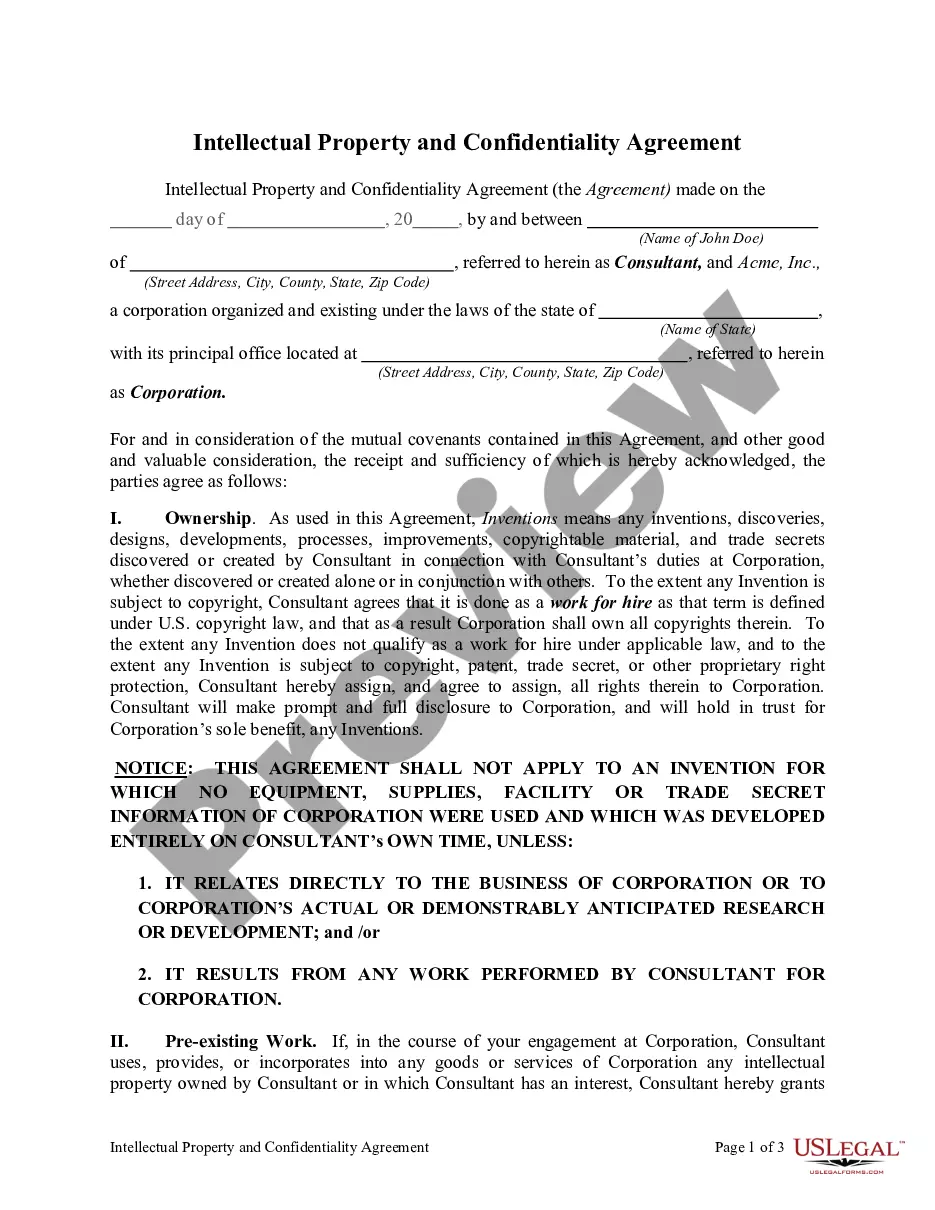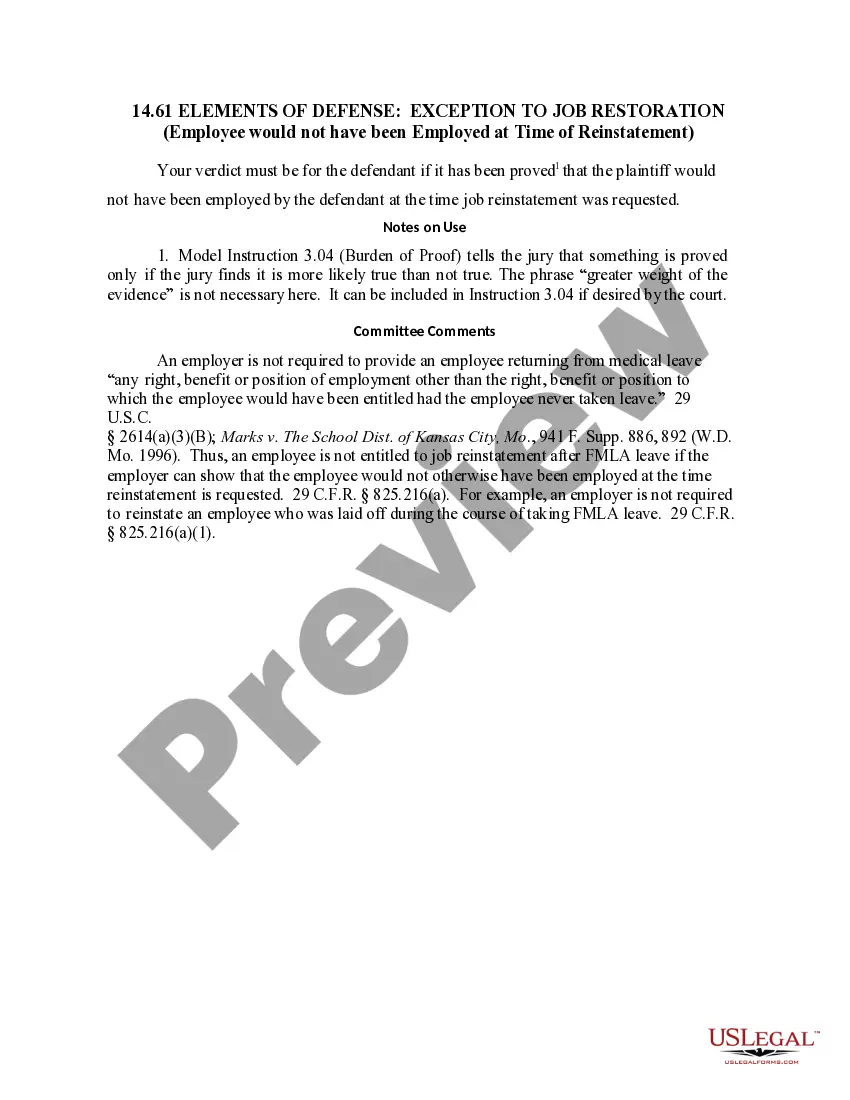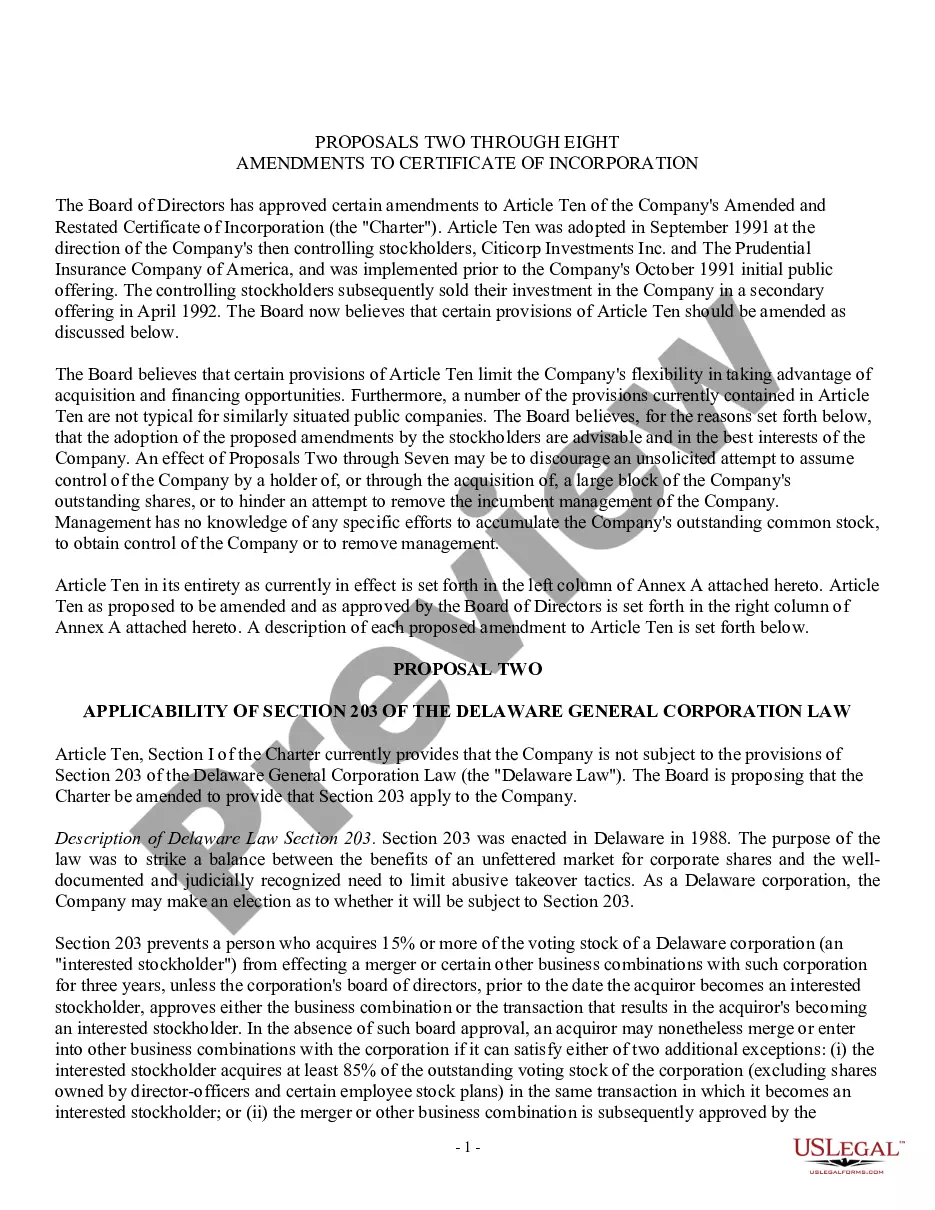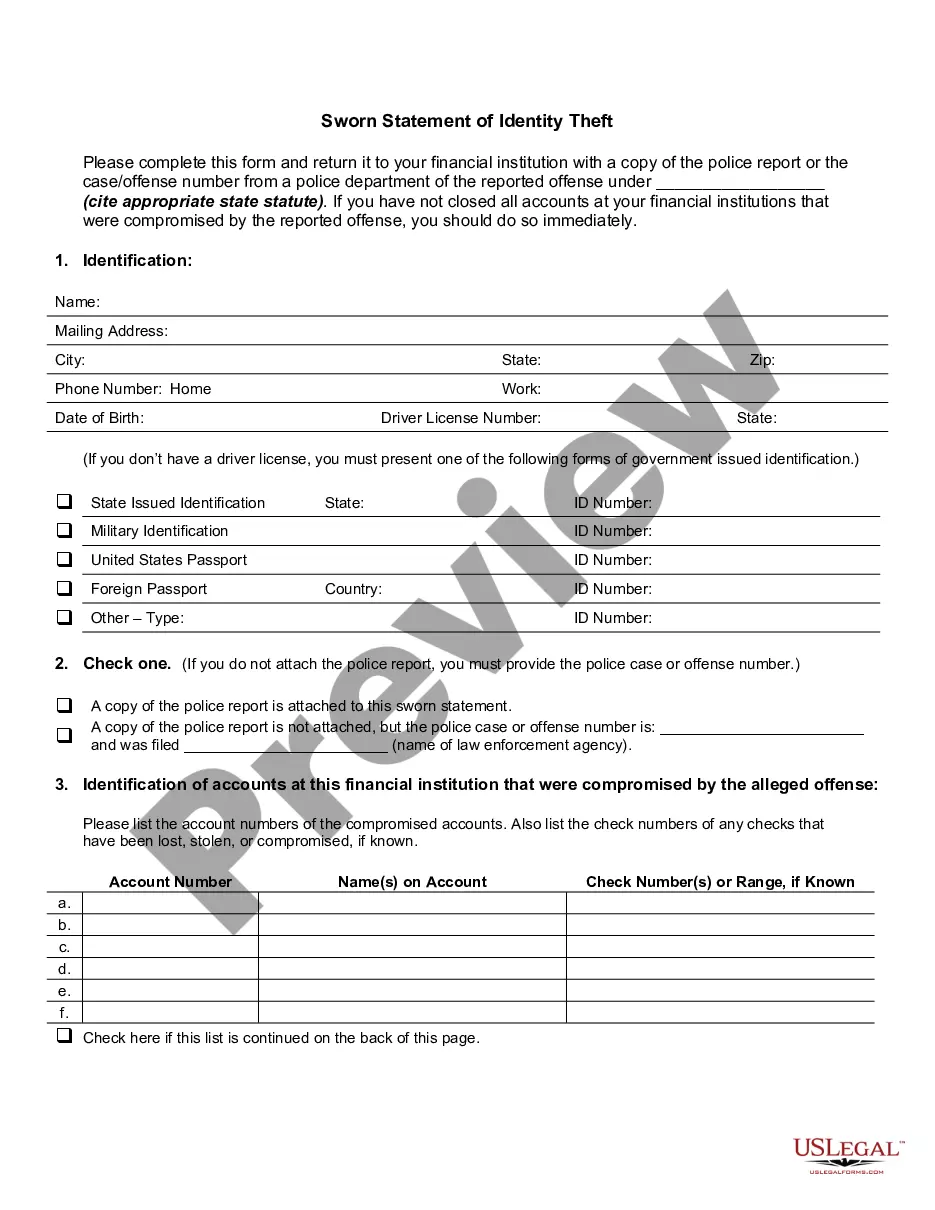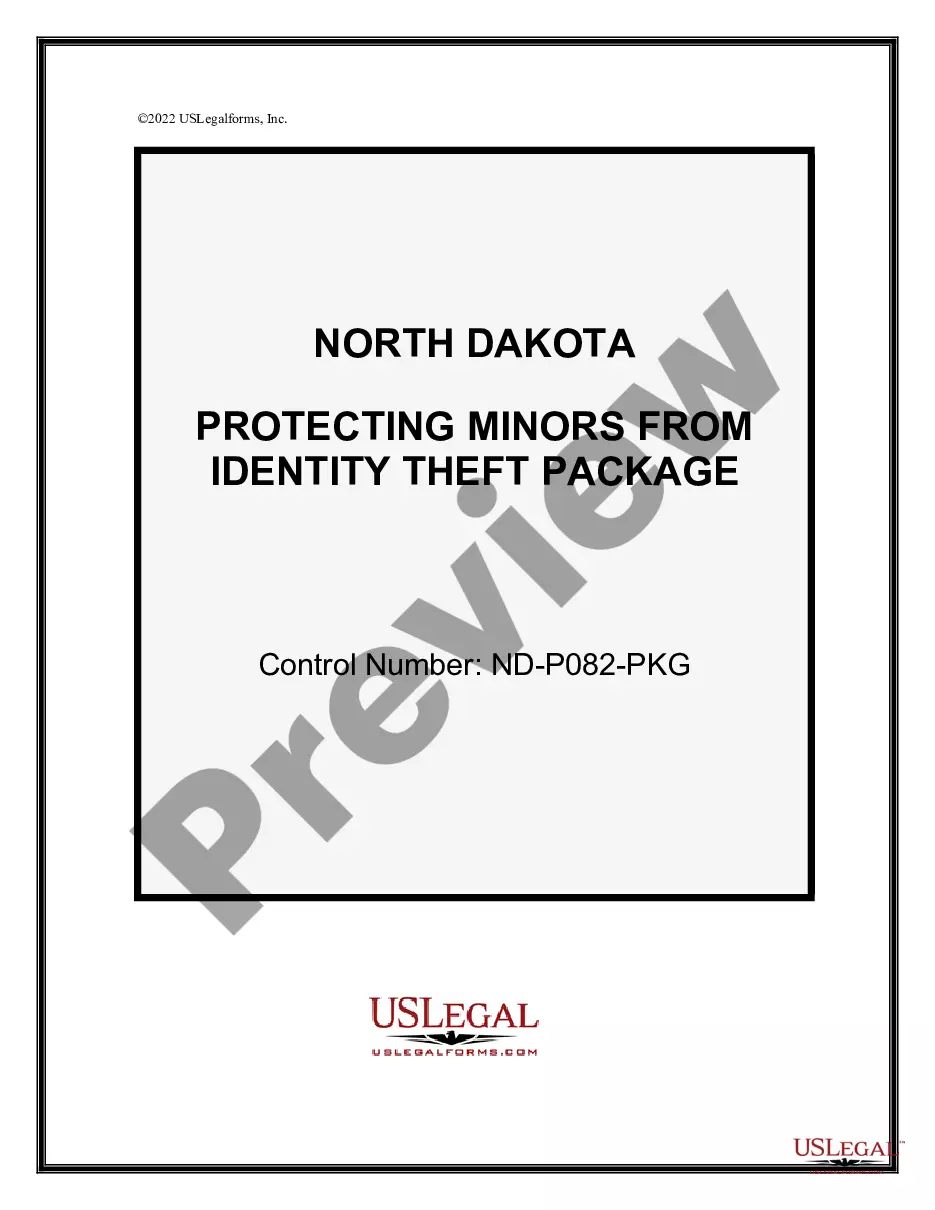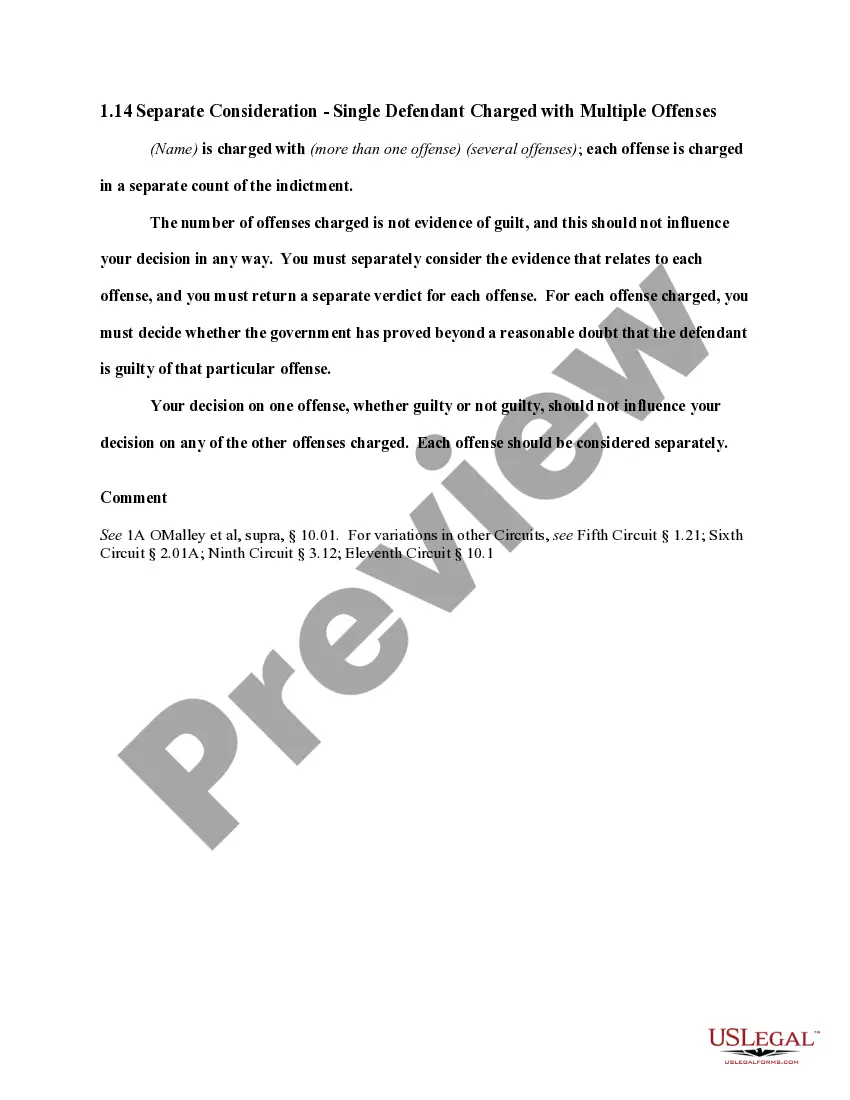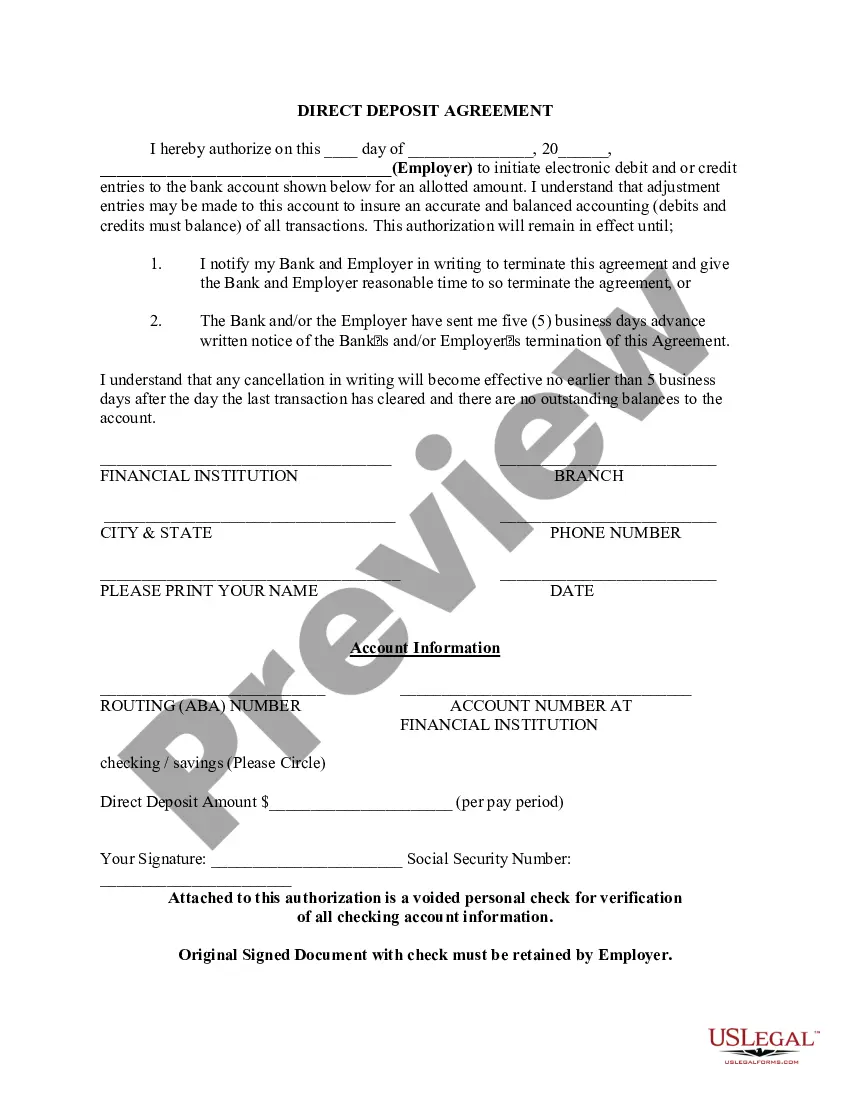The Indiana Direct Deposit Form for OAS (Old Age Security) is a document that allows eligible individuals to set up direct deposit for their OAS payments in Indiana. With this form, beneficiaries of OAS can avoid the hassle of receiving paper checks and instead have their funds directly deposited into their chosen bank account. This convenient and secure method ensures timely access to OAS benefits without the need for physical handling or potential losses associated with checks. The Indiana Direct Deposit Form for OAS includes relevant fields for the individual to provide their personal information, such as their name, address, social security number, and contact details. Additionally, the form requires the individual to provide specific banking information, such as the bank name, account number, and routing number, to facilitate the electronic transfer of funds. It is important to note that there may be different types or versions of the Indiana Direct Deposit Form for OAS depending on the specific agency or entity responsible for the administration of these benefits. For example, there may be slight variations in the form if the OAS payments are managed by the Social Security Administration (SSA) or another designated department within the state of Indiana. To ensure accuracy and successful enrollment in direct deposit, it is crucial for individuals to carefully review and complete the Indiana Direct Deposit Form for OAS, ensuring that all required information is provided accurately. Additionally, the form usually comes with instructions or guidance, which should be read thoroughly to avoid any errors that could delay the setup of direct deposit. Overall, the Indiana Direct Deposit Form for OAS simplifies the process of receiving OAS payments by allowing beneficiaries to opt for the convenience and security of direct deposit into their bank accounts.
Indiana Direct Deposit Form for OAS
Description
How to fill out Indiana Direct Deposit Form For OAS?
You can spend countless hours online looking for the appropriate legal document template that meets the state and federal stipulations you need.
US Legal Forms provides a vast selection of legal forms that have been assessed by professionals.
It is easy to obtain or print the Indiana Direct Deposit Form for OAS from our platform.
If available, use the Preview button to review the document template as well.
- If you have a US Legal Forms account, you can Log In and click the Download button.
- After that, you can complete, modify, print, or sign the Indiana Direct Deposit Form for OAS.
- Each legal document template you purchase is yours permanently.
- To get another copy of the purchased form, navigate to the My documents tab and click on the corresponding option.
- If this is your first time using the US Legal Forms website, follow the straightforward instructions below.
- First, ensure that you have selected the correct document template for your desired area/city.
- Review the form description to confirm that you have selected the right form.
Form popularity
FAQ
Quick It's easy to receive your benefit by Direct Deposit. You can sign up online at Go Direct®, by calling 1-800-333-1795, in person at your bank, savings and loan or credit union, or calling Social Security. Then, just relax. Your benefit will go automatically into your account every month.
Step 1: Choose an account. On EasyWeb, go to the Accounts page.Step 2: Select the direct deposit form. On the Account Activity page, select Direct deposit form (PDF) to download and open a copy of your form.Step 3: Access the form. If you're using Adobe Reader, the form will open in a new window.
CalPERS offers direct deposit to ensure your monthly benefit payments are securely deposited at your financial institution. There are two ways to sign up for direct deposit: By mail - Complete and mail the Direct Deposit Authorization (PDF) to CalPERS. Online - Log in to myCalPERS.
Start or change direct depositSign in to your online account. Go to OPM Retirement Services Online.Click Direct Deposit in the menu. If you already have direct deposit active, you will see a summary of your account information.Click Change to start a new direct deposit or to change an existing direct deposit.
Canada Pension Plan (CPP) or Old Age Security (OAS)Canadian. Sign up or change bank information for Canada Pension Plan or Old Age Security Online: Direct deposit with My Service Canada Account By phone: 1-800201127720119914 By Teletypewriter (TTY): 1-800201125520114786.Foreign.
Setting up direct depositYou may be able to complete setup through an online portal. If not: Complete a direct deposit form. Provide the form to your employer's payroll office.
Sign In to Online Banking. Click on any of your accounts. Select View and Print Payroll Direct Deposit from the right navigation. Select the account you want to deposit your payroll to from the dropdown, then click on View and Print and your customized form will be presented to you.
Use our pre-filled form Or you can download a blank Direct Deposit/Automatic Payments Set-up Guide (PDF) and fill in the information yourself. For accounts with checks, a diagram on the form shows you where you can find the information you'll need.
Setting up direct depositYou may be able to complete setup through an online portal. If not: Complete a direct deposit form. Provide the form to your employer's payroll office.
Click the Direct Deposit Form (PDF) link on your account page. The information will be displayed in a new window with the ability to print or save it on your computer.
Interesting Questions
More info
C.