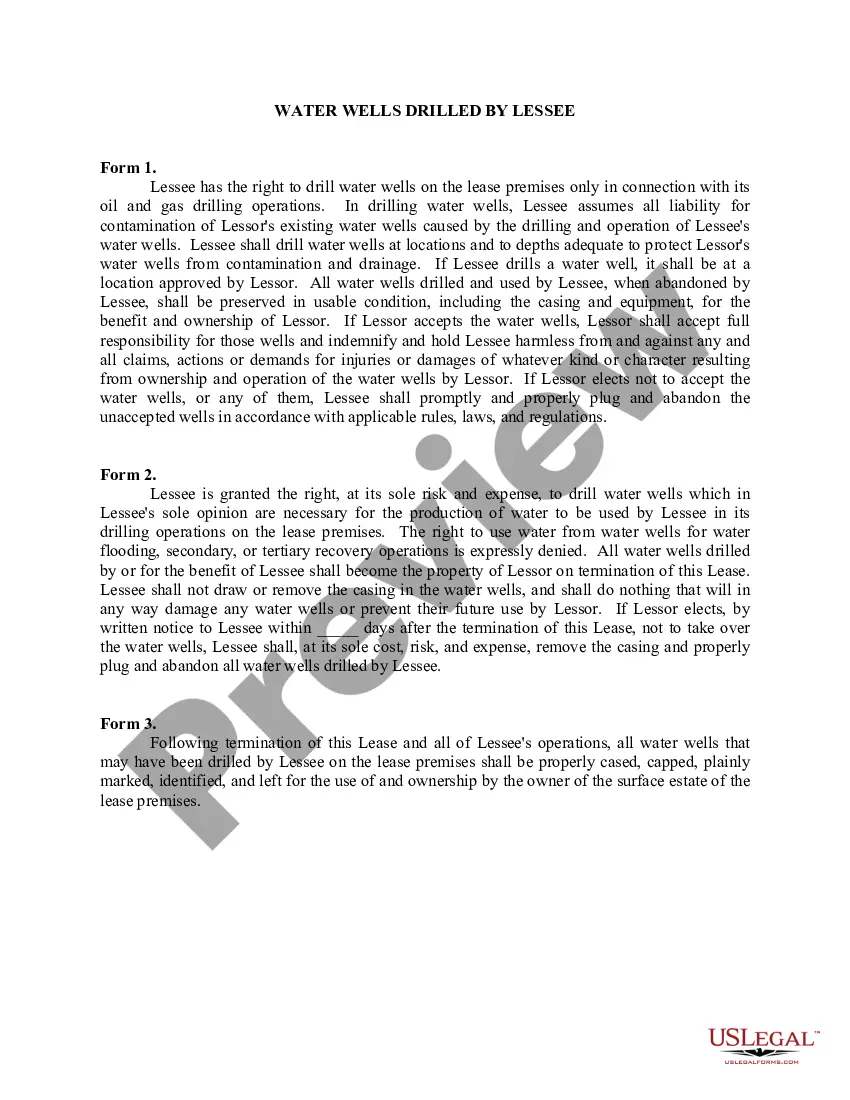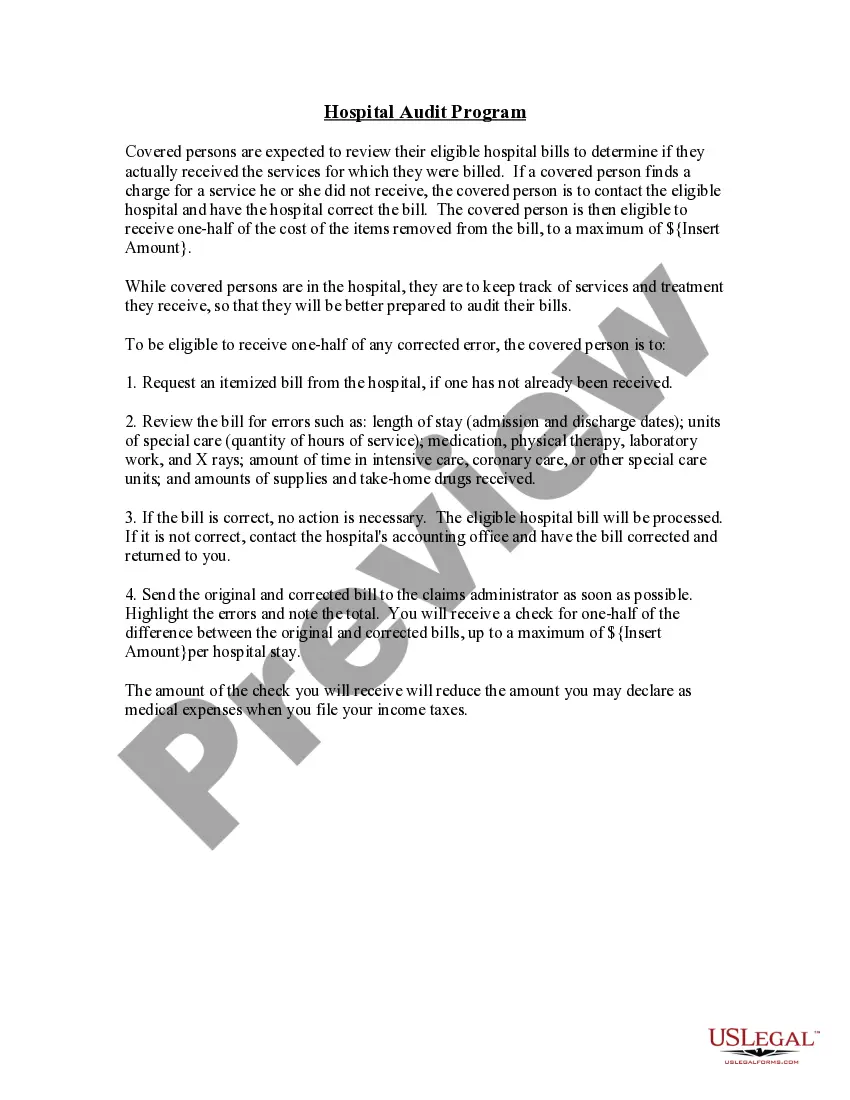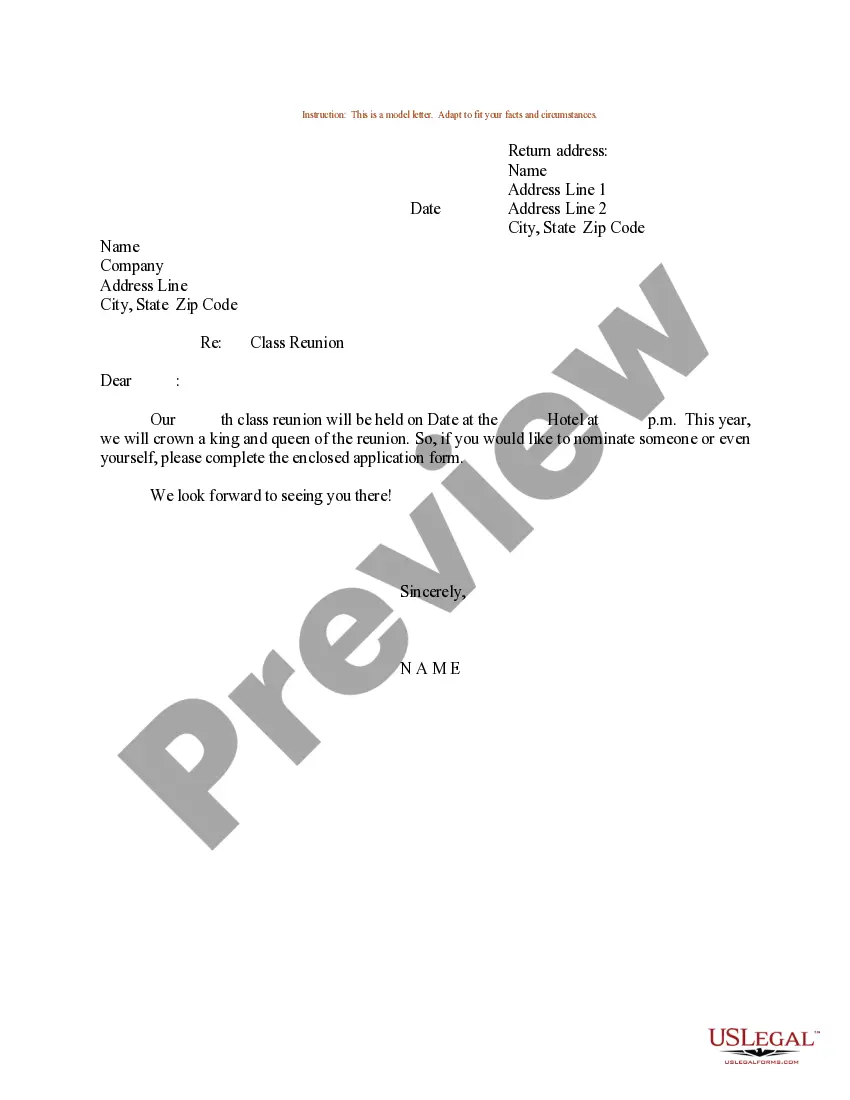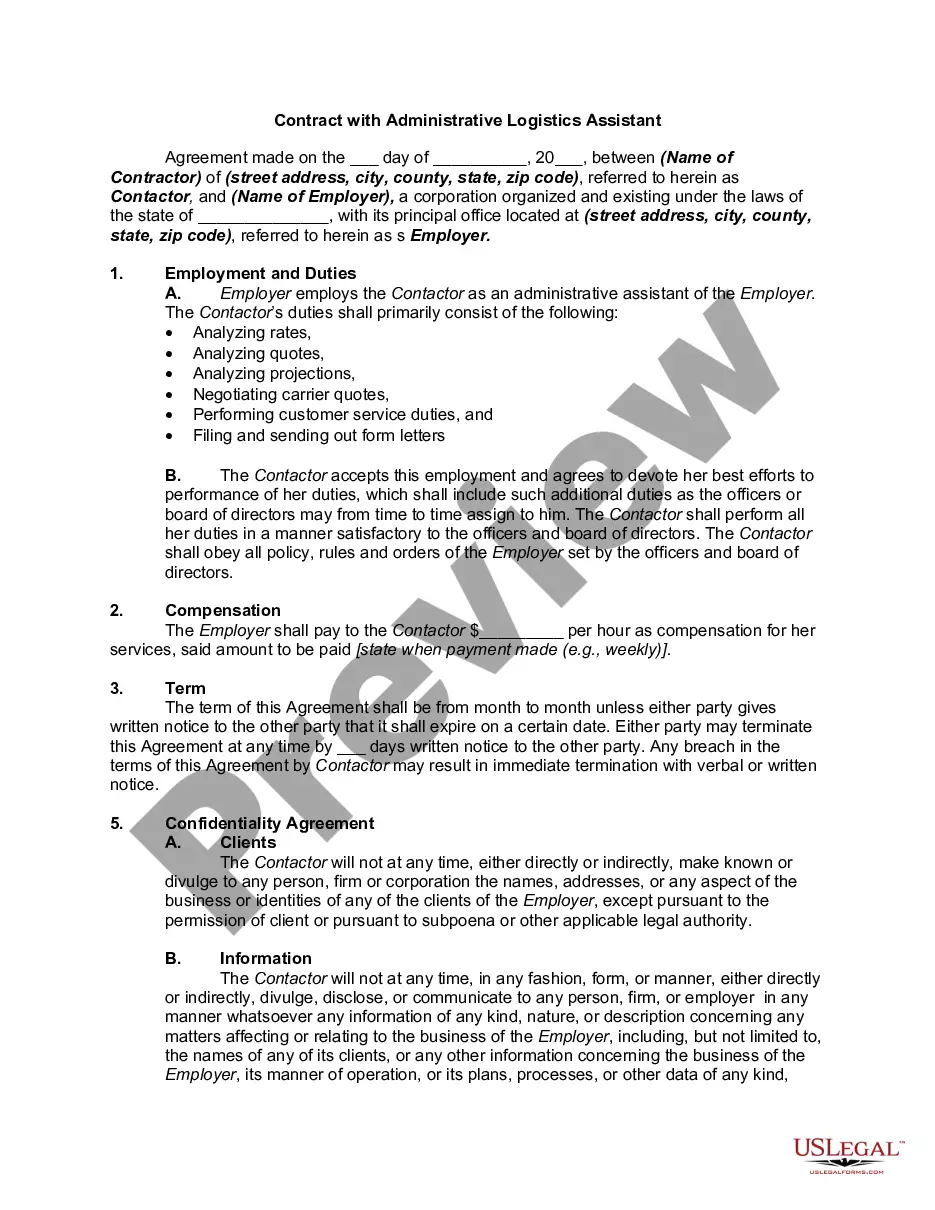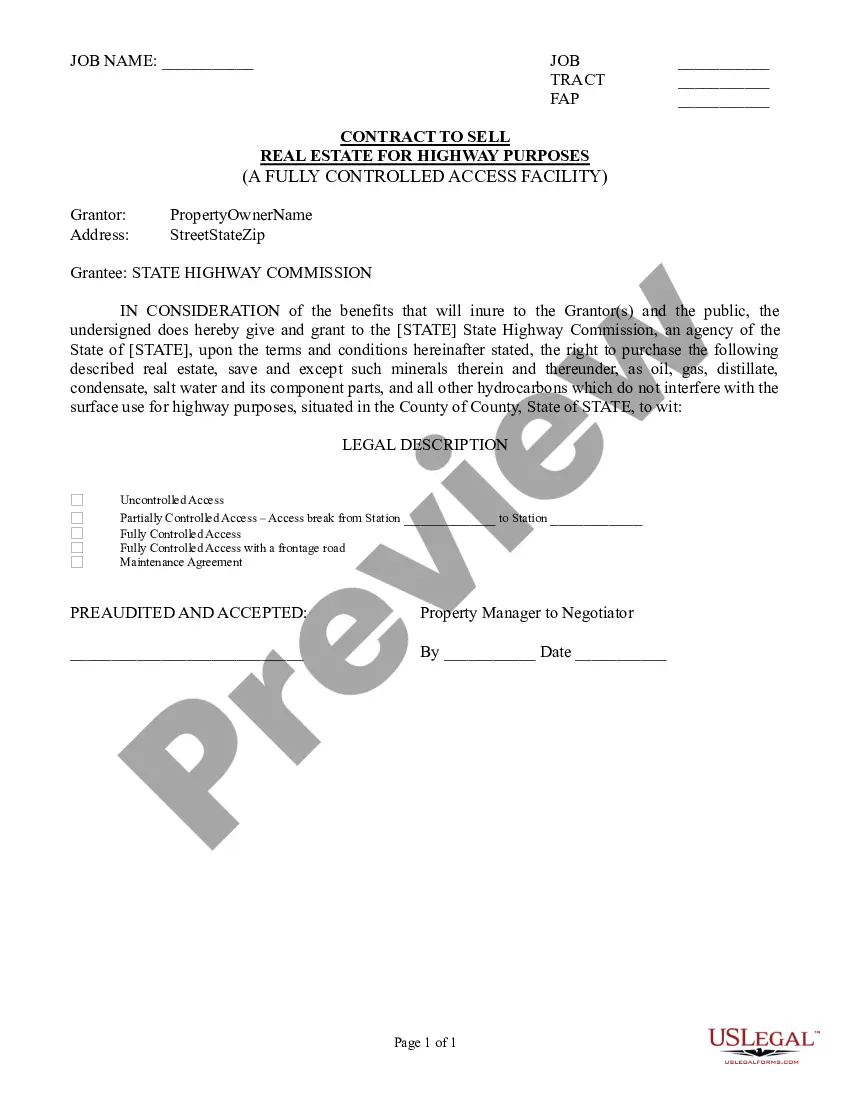The Indiana Expense Report is a document used to track and report expenses incurred during official business activities in Indiana. It is a crucial tool for individuals and organizations to accurately record their expenditures, ensuring transparency and accountability. The Indiana Expense Report serves as a comprehensive record of various types of expenses, providing a detailed breakdown of each transaction. It allows individuals and businesses to keep track of their spending patterns, identify areas of overspending, monitor budgets, and plan future expense allocations more effectively. Keywords: Indiana, Expense Report, track, report, expenses, official business activities, transparency, accountability, record, expenditures, spending patterns, overspending, budgets, future expense allocations. There are several types of Indiana Expense Reports, each tailored to specific purposes or entities. Some notable ones include: 1. Personal Expense Report: This report is designed for individuals who need to track their personal expenses while conducting official business in Indiana. It helps individuals claim reimbursements accurately and prevents out-of-pocket expenses. 2. Business Expense Report: Geared towards businesses operating in Indiana, this report enables organizations to document and manage their business-related expenditures. It includes categories such as travel expenses, accommodation, meals, transportation, supplies, and entertainment expenses. 3. Government Expense Report: This specific expense report is used by government agencies, departments, and public offices in Indiana. It ensures that public servants and officials adhere to strict guidelines regarding public funds usage, monitoring their financial activities, and promoting fiscal responsibility. 4. Non-Profit Expense Report: Designed for non-profit organizations operating in Indiana, this report allows charities, NGOs, and other philanthropic entities to track their expenses accurately and report them to stakeholders, including donors and regulatory bodies. 5. Educational Institution Expense Report: This type of expense report caters to educational institutions like schools, colleges, and universities in Indiana. It allows them to record various expenses such as teacher reimbursements, educational supplies, field trips, student activities, and facility maintenance costs. 6. Travel Expense Report: Indiana's expense report also includes a separate category for tracking travel-related expenses. From airfare and accommodation to meals and rental cars, this report helps travelers document their expenditures while on official trips. Keywords: Personal Expense Report, Business Expense Report, Government Expense Report, Non-Profit Expense Report, Educational Institution Expense Report, Travel Expense Report, Indiana, track, report, expenses, reimbursements, financial activities, fiscal responsibility, non-profit organizations, stakeholders, educational supplies, field trips, facility maintenance, travel-related expenses. By utilizing the relevant Indiana Expense Report and its various types, individuals, businesses, and organizations can streamline their expense management processes, enhance financial accuracy, and maintain compliance with regulations. These reports ultimately contribute to better financial planning, increased accountability, and improved overall efficiency in Indiana's financial landscape.
Indiana Expense Report
Description
How to fill out Indiana Expense Report?
If you wish to total, acquire, or produce lawful document layouts, use US Legal Forms, the greatest selection of lawful varieties, that can be found on-line. Use the site`s easy and practical look for to obtain the files you will need. Numerous layouts for organization and personal uses are sorted by groups and states, or keywords. Use US Legal Forms to obtain the Indiana Expense Report within a handful of click throughs.
In case you are already a US Legal Forms customer, log in in your bank account and then click the Obtain switch to get the Indiana Expense Report. You can also access varieties you previously saved inside the My Forms tab of the bank account.
If you work with US Legal Forms the very first time, refer to the instructions listed below:
- Step 1. Ensure you have chosen the shape for the appropriate city/country.
- Step 2. Take advantage of the Review method to examine the form`s information. Never neglect to read the outline.
- Step 3. In case you are not happy using the kind, utilize the Search field near the top of the monitor to get other versions of your lawful kind format.
- Step 4. After you have identified the shape you will need, click the Purchase now switch. Opt for the pricing plan you choose and include your accreditations to sign up to have an bank account.
- Step 5. Process the transaction. You can use your bank card or PayPal bank account to accomplish the transaction.
- Step 6. Select the format of your lawful kind and acquire it on your system.
- Step 7. Complete, revise and produce or indication the Indiana Expense Report.
Each lawful document format you acquire is yours for a long time. You possess acces to each kind you saved within your acccount. Click the My Forms portion and choose a kind to produce or acquire yet again.
Remain competitive and acquire, and produce the Indiana Expense Report with US Legal Forms. There are millions of professional and condition-specific varieties you can utilize to your organization or personal needs.
Form popularity
FAQ
An expense report contains a categorized and itemized list of expenses that were made on behalf of the organization. This report helps the employer or finance team determine what money was spent, what was purchased, and how much of the expenditure is approved for reimbursement.
An expense report will usually ask you to itemize (break down into as much detail as possible) all of the expenses included on the report, and to attach any receipts associated with those expenses. It will also usually organize each expense by category, so that it's easy to plug into your company's bookkeeping system.
How Do You Create an Expense Sheet?Choose a template or expense-tracking software.Edit the columns and categories (such as rent or mileage) as needed.Add itemized expenses with costs.Add up the total.Attach or save your corresponding receipts.Print or email the report.
What is included in an expense report?The date the expense was paid.The payee or vendor the money went to.Whether the expense is allocable to a specific client or project.The total amount paid, including taxes, commissions and fees.The category or type of expense.
An expense report typically has the following information that you'll need to provide:Name, department, and contact information.List of itemized expense names.Date of purchase for each item.Receipts.Total amount spent.Purpose of the expense.Actual cost of item (subtraction of discounts)Repayment amount sought.More items...?
The employer requires employees to submit paper expense reports and receipts for: 1) any expense over $75 where the nature of the expense is not clear on the face of the electronic receipt; 2) all lodging invoices for which the credit card company does not provide the merchant's electronic itemization of each expense;
The employer requires employees to submit paper expense reports and receipts for: 1) any expense over $75 where the nature of the expense is not clear on the face of the electronic receipt; 2) all lodging invoices for which the credit card company does not provide the merchant's electronic itemization of each expense;
Information Included in an Expense Report The nature of the expense (such as airline tickets, meals, or parking fees) The amount of the expense (matches the amount of the related receipt) The account to which the expense should be charged. A subtotal for each type of expense.
In short, the steps to create an expense sheet are:Choose a template or expense-tracking software.Edit the columns and categories (such as rent or mileage) as needed.Add itemized expenses with costs.Add up the total.Attach or save your corresponding receipts.Print or email the report.
Expense Report Explained An expense report is a document used to track business expenditures. An expense report is a document used to track business expenditure. Employees and contractors often maintain and submit expense reports to receive reimbursement from their employers for business-related expenditures.
More info
When you have filled up all your data put the formulae, and you're done Create a Business Expense report, On the Business Expense Report click on the “I” icon on the top right part. After that click on the blue Create button to create a new report. Once you have done that, you can upload it to Google Drive or any other file sharing service You can make a PDF version of the Business Excel Report which you can print it and use it for reference When you upload the exposition to your favorite file sharing service like Dropbox or Google Drive it will go automatically to them. You don't need an account for any of the above services to work with expense reports. This guide will give you free access to your employees expenses. How to Create a Free Expense Report 1. You will need to create an Expense Report in Business Expense Form. This is easier you should start a Free Report from Office 365. Now go to the Expense Report page on the Business Expense Form 2.