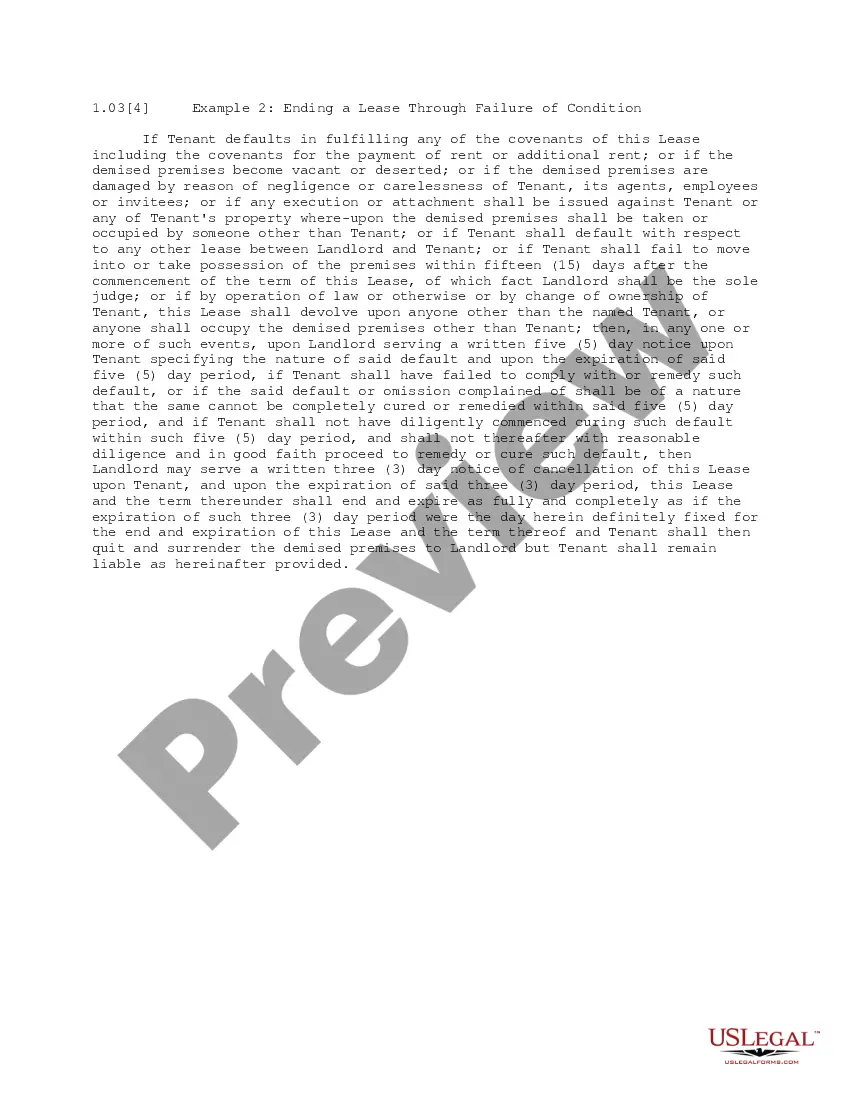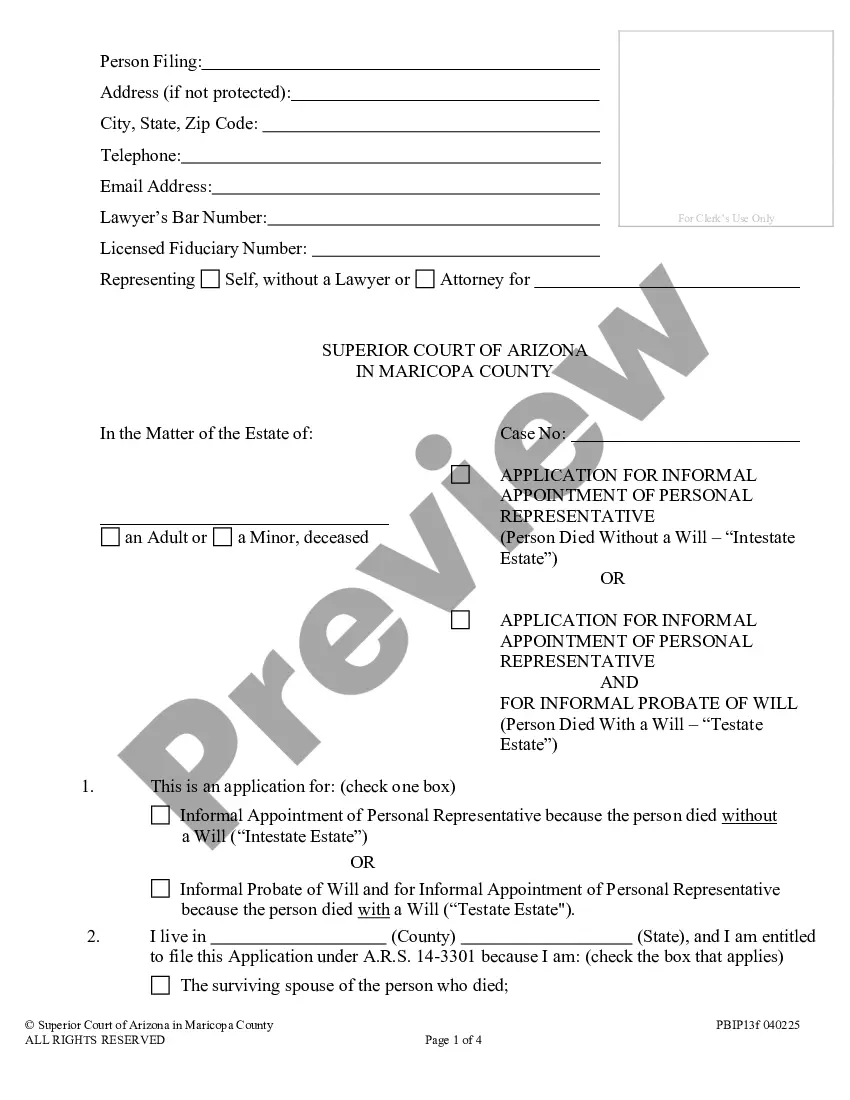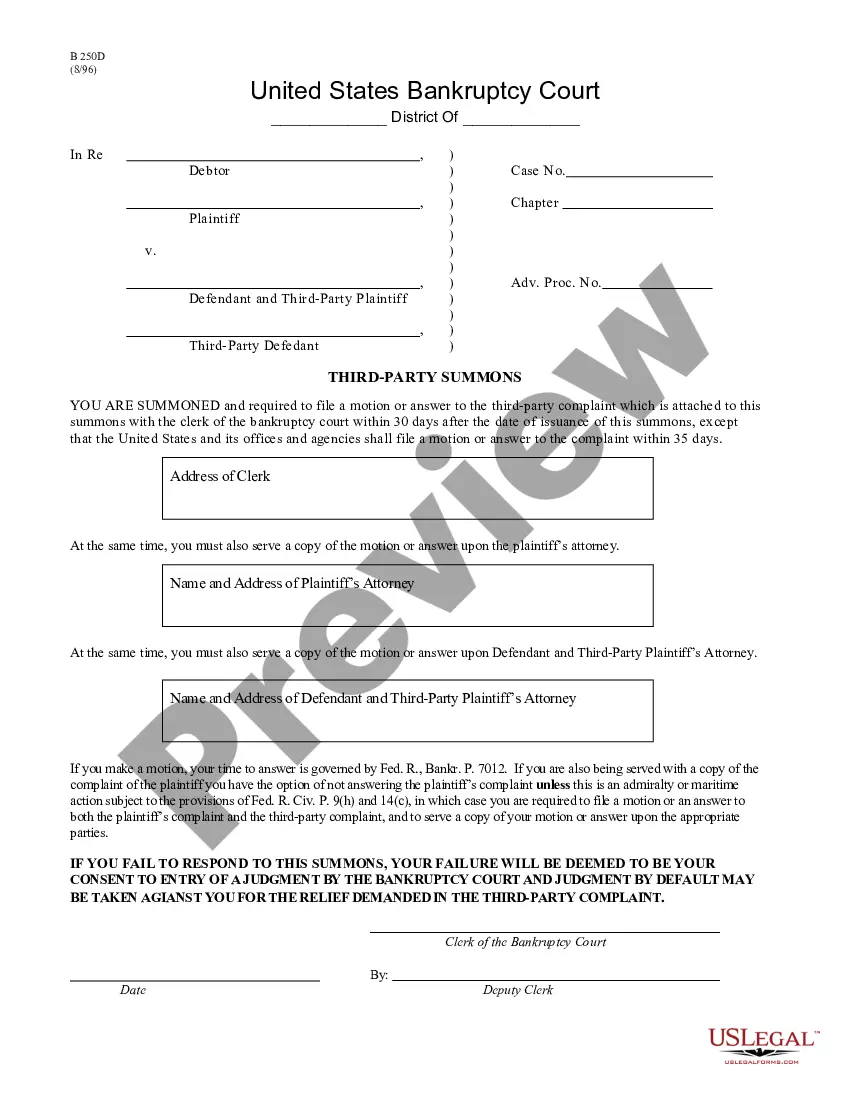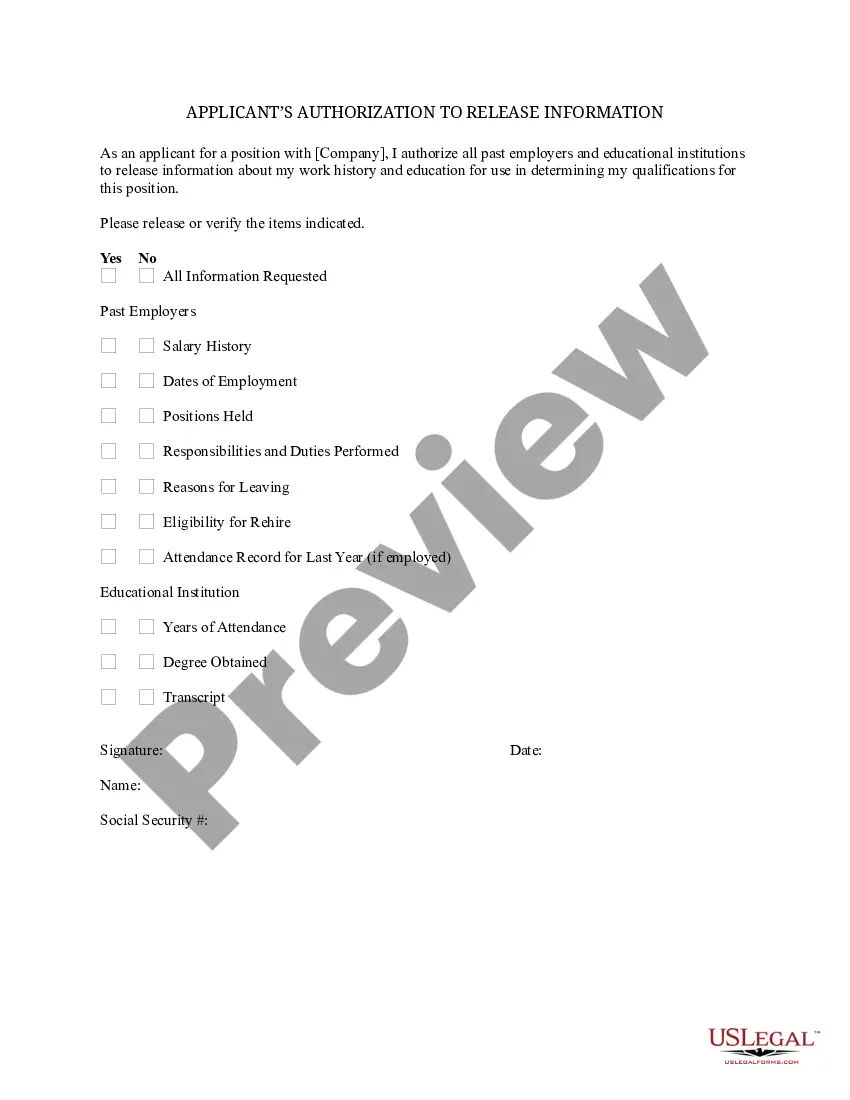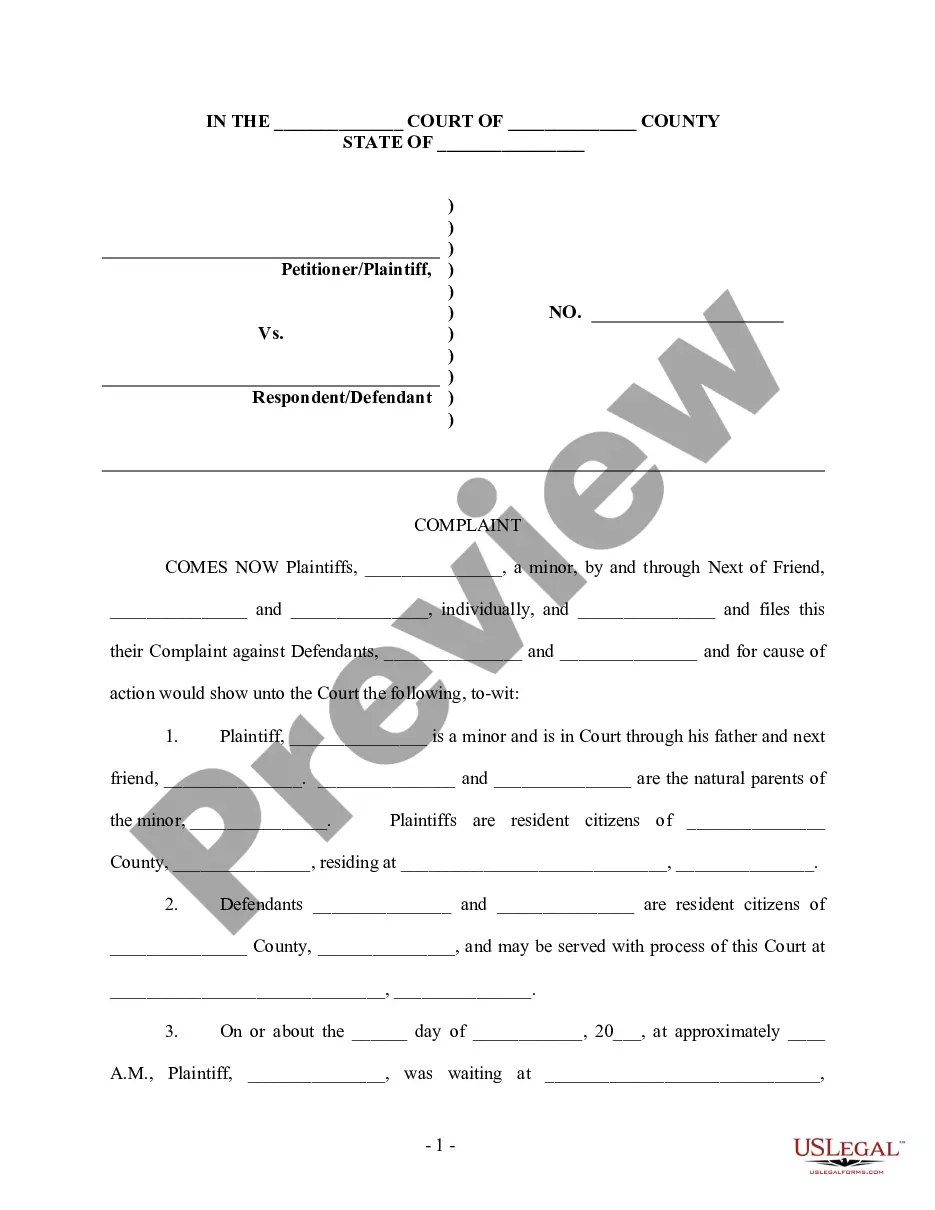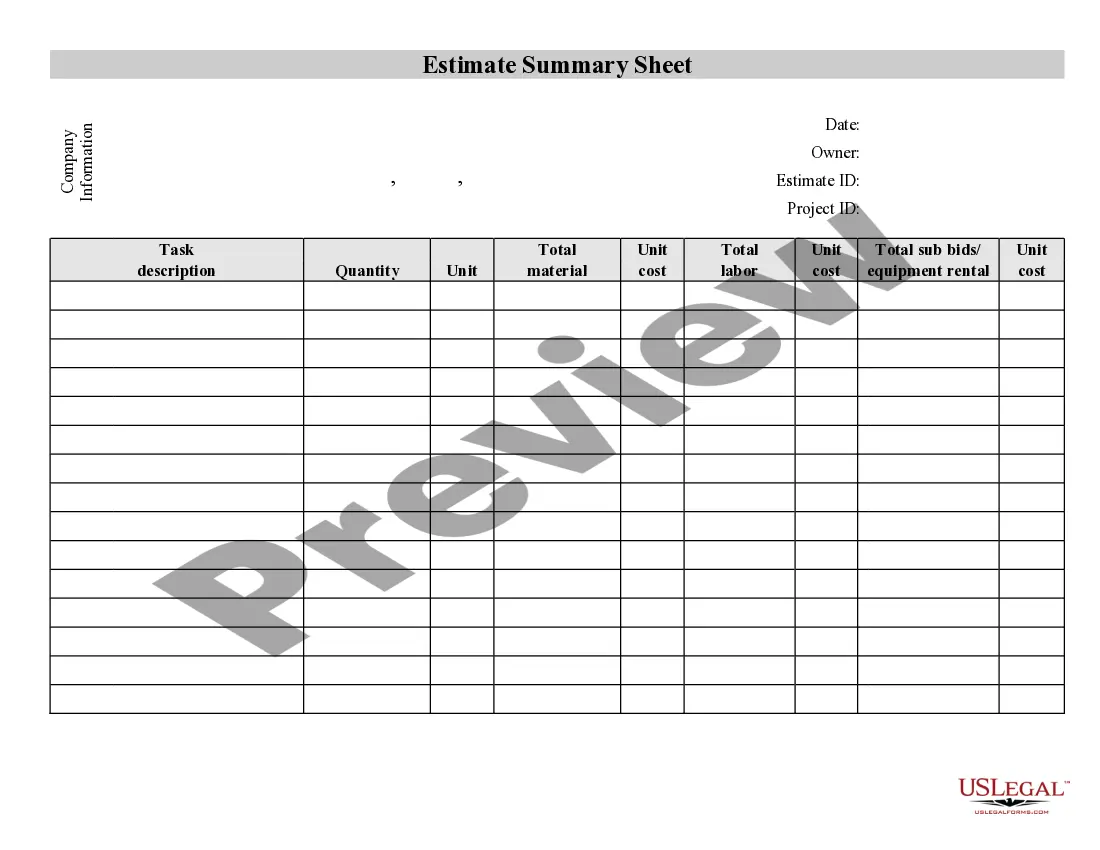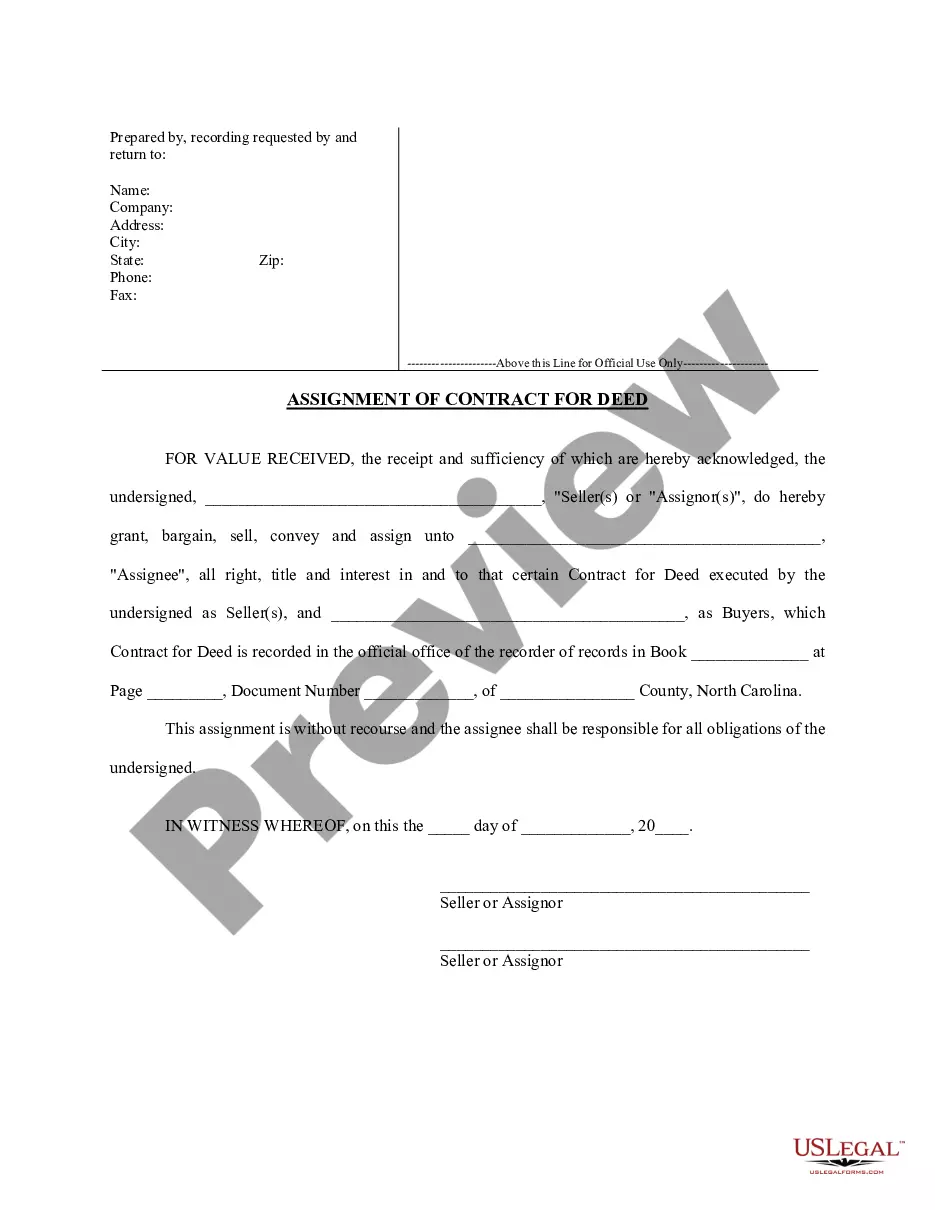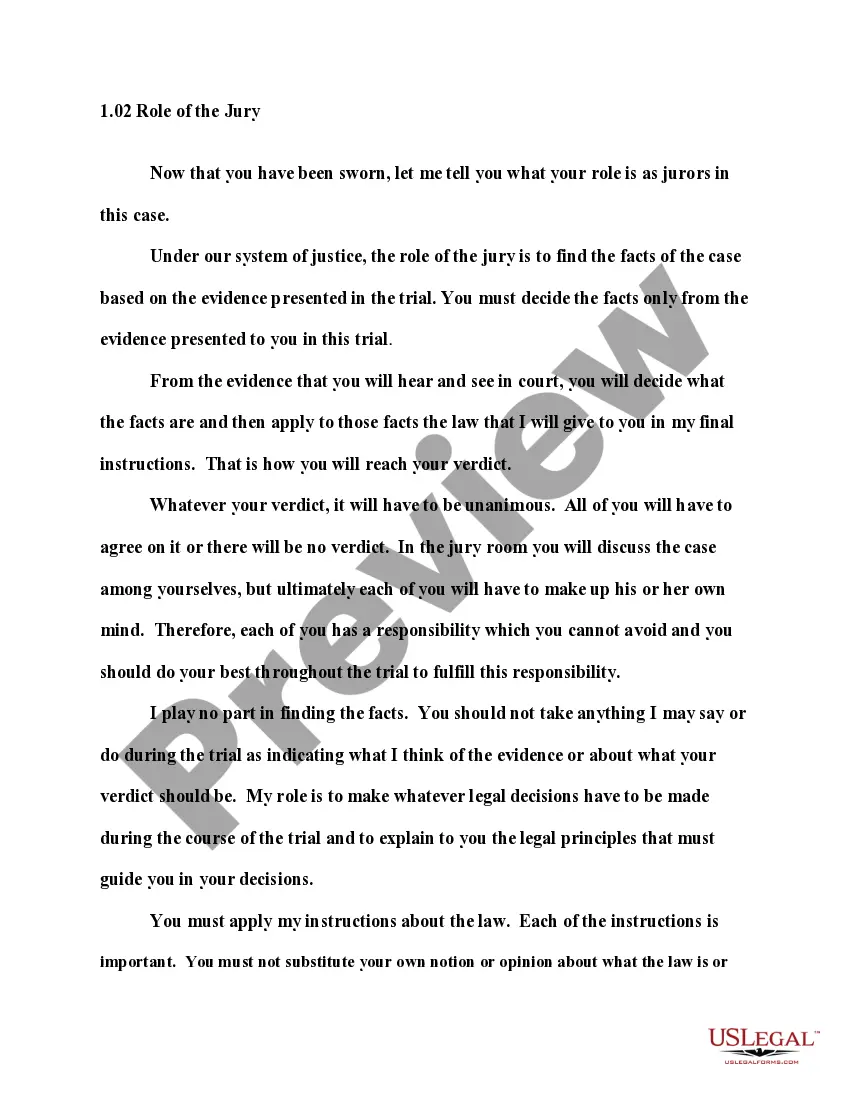Indiana Invoice Template for Model
Description
How to fill out Invoice Template For Model?
Locating the appropriate authorized document template can be a challenge.
Of course, there are numerous templates accessible online, but how do you find the legal form you require.
Utilize the US Legal Forms website.
If you are a new user of US Legal Forms, here are simple steps for you to follow: First, make sure you have selected the correct form for your city/county. You can browse the form using the Review button and check the form description to confirm it's the right one for you. If the form does not meet your needs, use the Search area to find the proper form. When you are confident that the form is suitable, click on the Get now button to obtain the form. Choose the pricing plan you want and enter the required information. Create your account and complete the transaction with your PayPal account or credit card. Select the file format and download the legal document template to your device. Complete, modify, print, and sign the finalized Indiana Invoice Template for Model. US Legal Forms is the largest collection of legal forms where you can find various document templates. Use the service to obtain professionally crafted papers that comply with state requirements.
- The service offers thousands of templates, including the Indiana Invoice Template for Model, suitable for both commercial and personal purposes.
- All forms are reviewed by experts and comply with federal and state regulations.
- If you are already registered, Log In to your account and click on the Obtain button to access the Indiana Invoice Template for Model.
- Use your account to browse the legal forms you have purchased previously.
- Visit the My documents section of your account to download another copy of the document you need.
Form popularity
FAQ
Choosing between Word or Excel for your invoices often depends on your personal preference and needs. However, many find the Indiana Invoice Template for Model in Excel to be more beneficial due to its ability to handle calculations automatically. Excel makes it easier to adjust quantities and totals quickly, whereas Word offers more design flexibility. Ultimately, the Indiana Invoice Template for Model provides you with an excellent foundation, regardless of the software you choose.
To create a self-invoice, utilize the Indiana Invoice Template for Model, designed to guide you through the process. Begin with entering your name or business name as the service provider, followed by adding the relevant services or goods. After completing all necessary sections, such as totals and payment terms, you can save and send this document directly to your clients. This approach simplifies your invoicing tasks and ensures accuracy.
Generating your invoice is straightforward when you use an Indiana Invoice Template for Model. Start by downloading the template from a trusted source, such as uslegalforms, which provides reliable templates tailored to Indiana regulations. After customizing your template with the required information, save it as a PDF to ensure it retains its format when sent to clients. This method makes your invoicing process efficient and seamless.
Yes, you can create an invoice yourself using an Indiana Invoice Template for Model. This template provides a structured format that includes all necessary details, such as your business information, client details, itemized services, and totals. By customizing this template, you ensure that the invoice aligns with your specific needs. Additionally, templates save time and help maintain professionalism.
Creating an invoice format involves determining what sections are crucial for your business, including headers, line items, and totals. Utilizing an Indiana Invoice Template for Model can provide a structured starting point that you can customize. Ensure that your format is easy to read, as clarity will help reinforce your professional image.
To create a PDF invoice template, begin by drafting a layout that captures all important details like your and your client’s information, along with itemized services. An Indiana Invoice Template for Model can serve as a solid foundation for your design. Customize the template and then save or export the final version as a PDF to ensure it maintains its layout across different devices.
Yes, you can find several templates for invoices in Word that can help you create a professional-looking document. However, using an Indiana Invoice Template for Model may bring added structure and features to your invoicing experience. Simply customize the template in Word to include your specific information and save or convert it as needed.
Creating an invoice bill PDF starts with formatting your document correctly, including all the necessary elements like invoice number, date, and payment options. You can utilize an Indiana Invoice Template for Model to get a head start on your billing process. Once you input all required details, save your document as a PDF for easy sharing and secure storage.
To make a PDF invoice template, first decide on the layout and the fields you need, such as item descriptions and payment terms. Using design software or an online service, you can set up your template and incorporate an Indiana Invoice Template for Model to ensure it meets necessary standards. Finally, save your draft as a PDF to use it repeatedly with different customer information.
Making an easy invoice involves using a straightforward format that includes essential elements like your contact information, the client's details, a list of services or products, and total costs. An Indiana Invoice Template for Model can streamline this process and eliminate confusion. Focus on clarity and organization to create an invoice that both you and your client will easily understand.