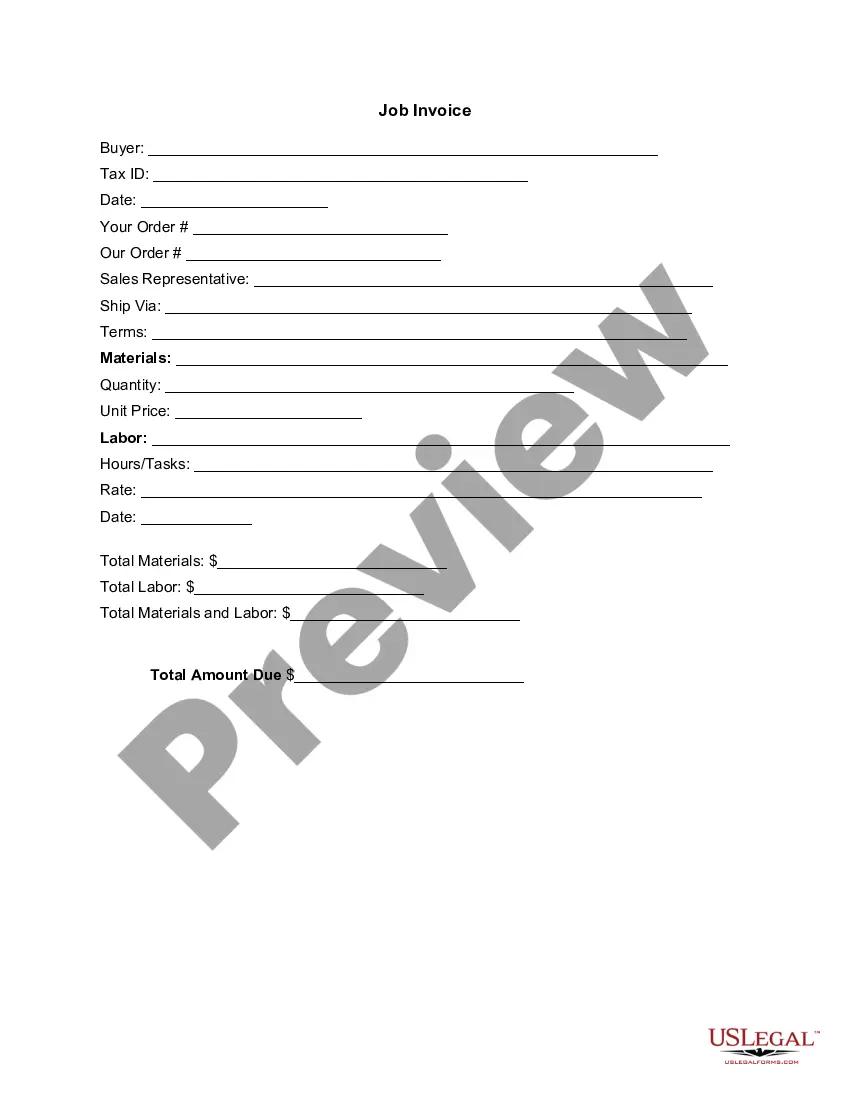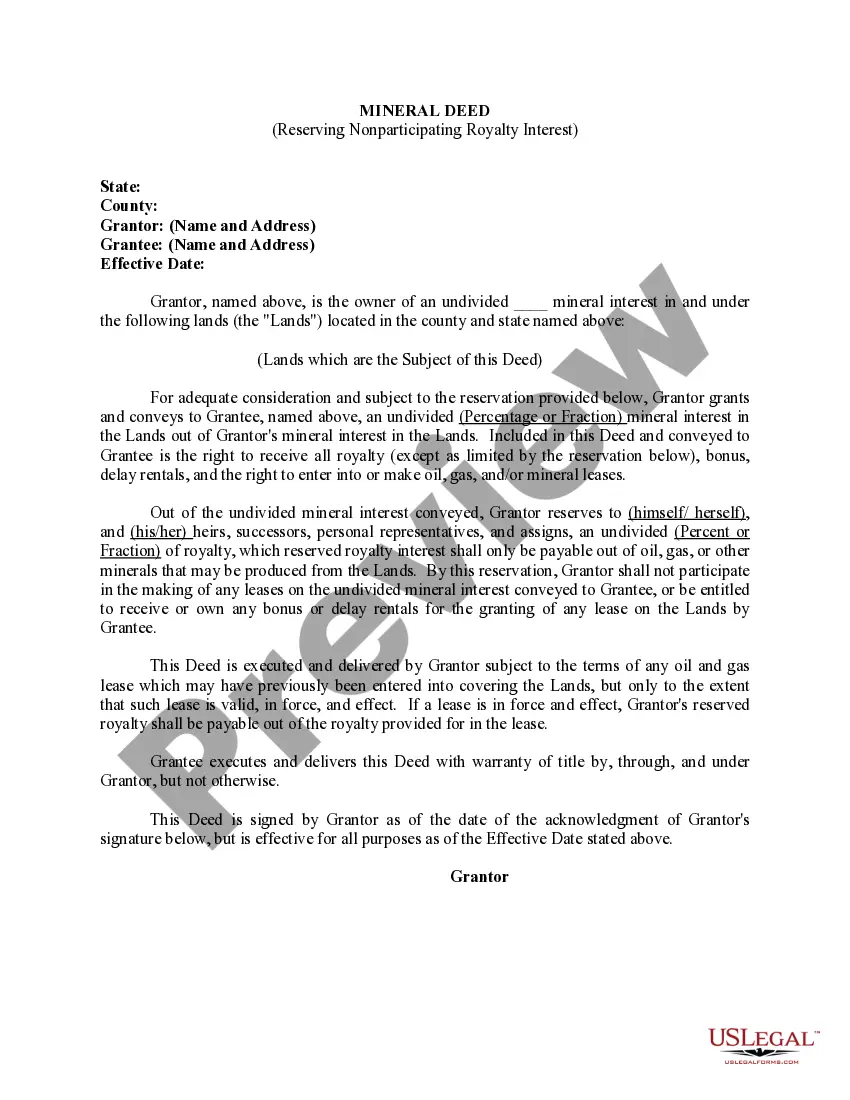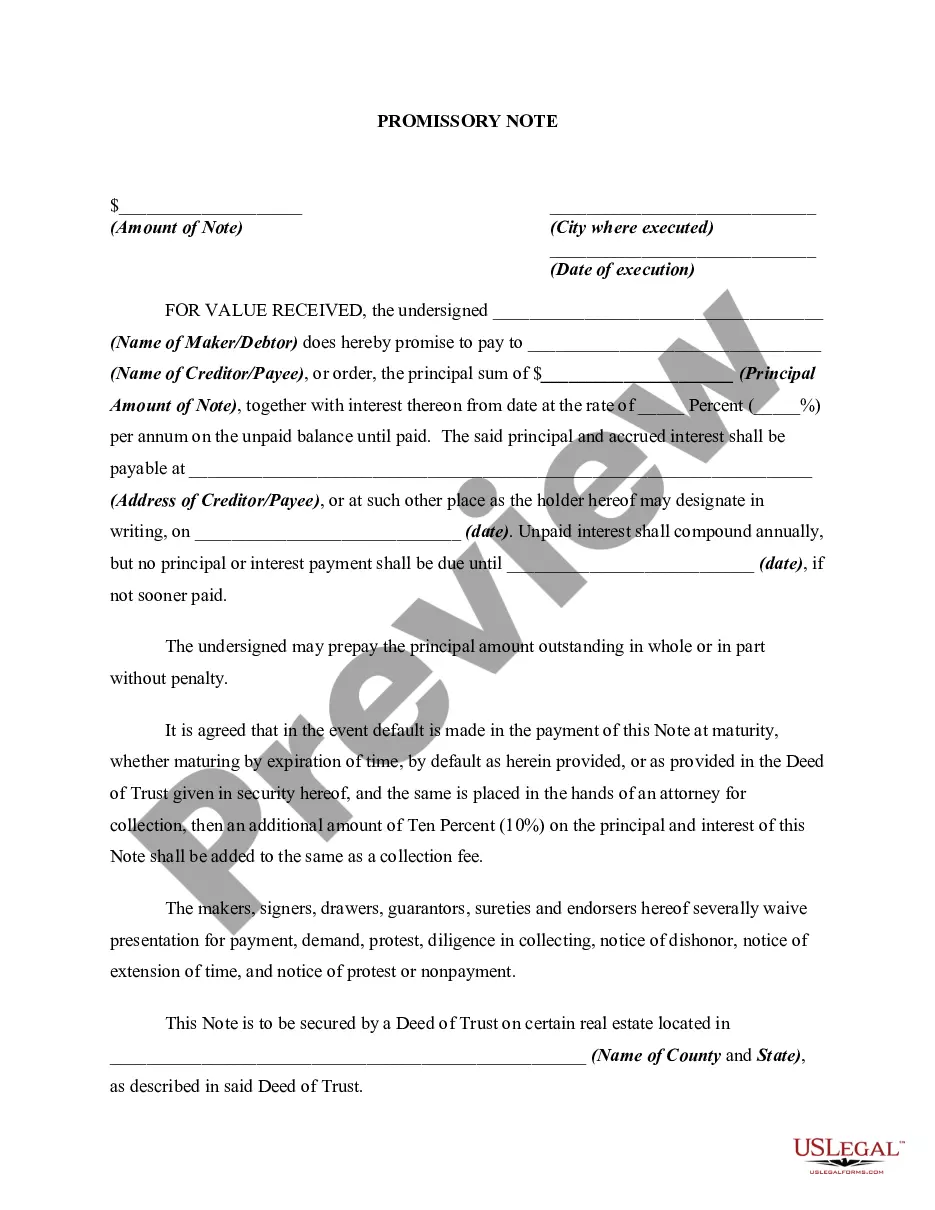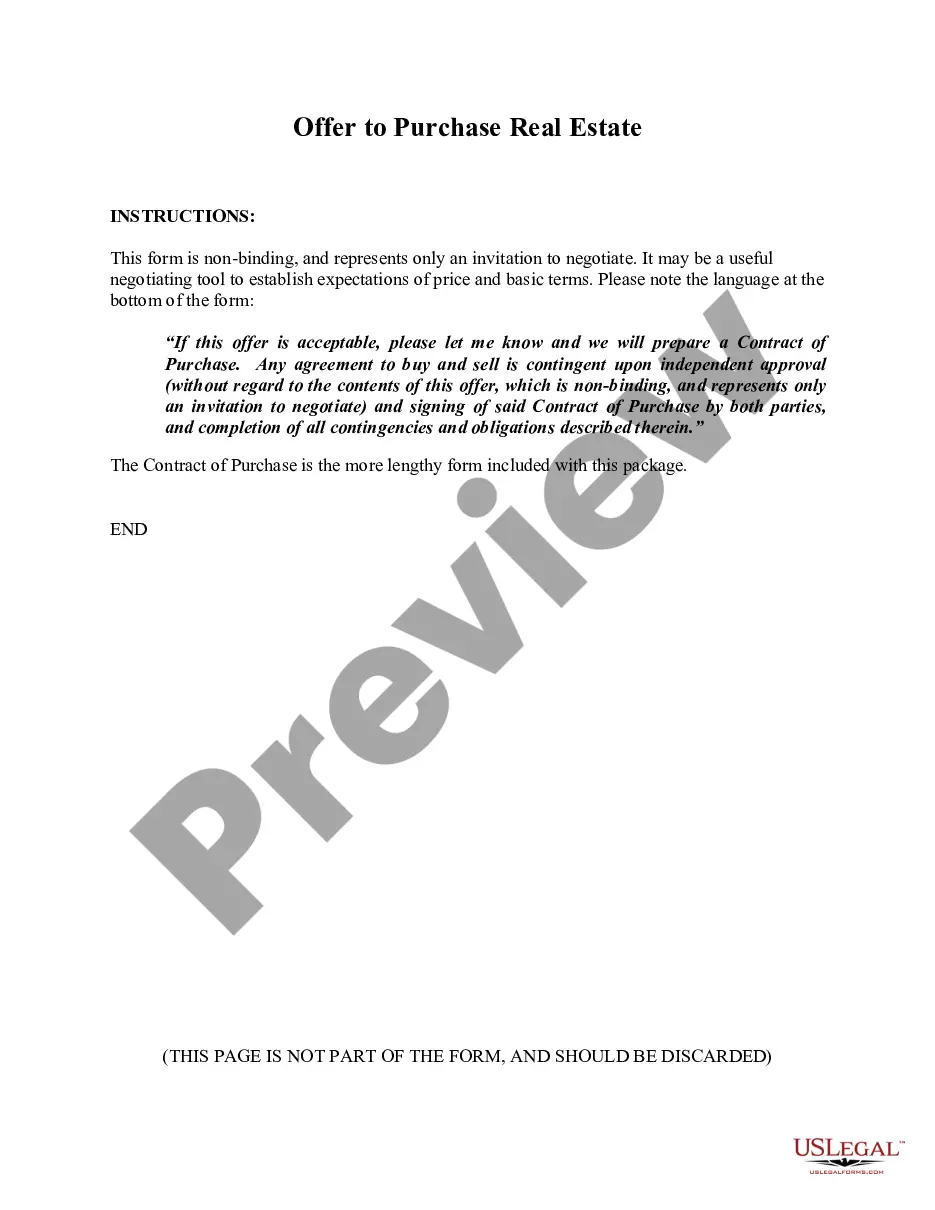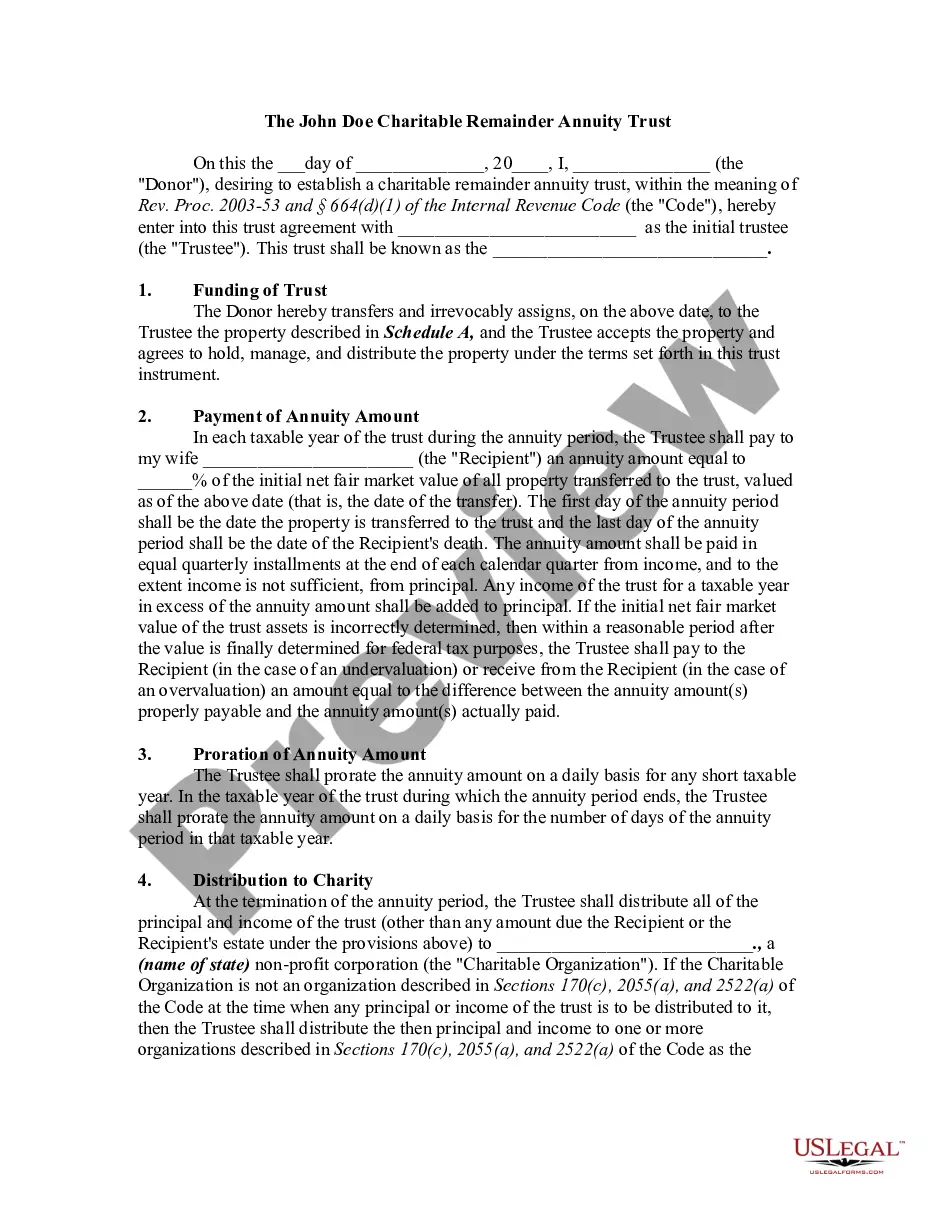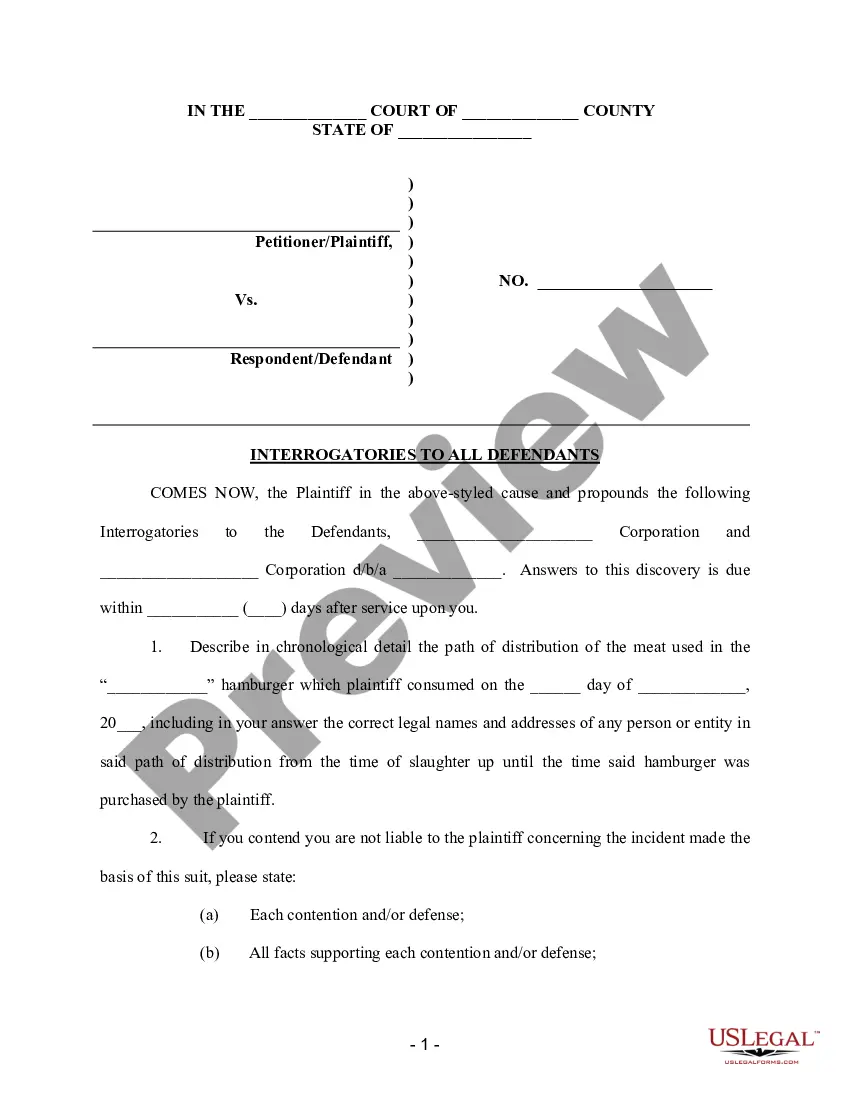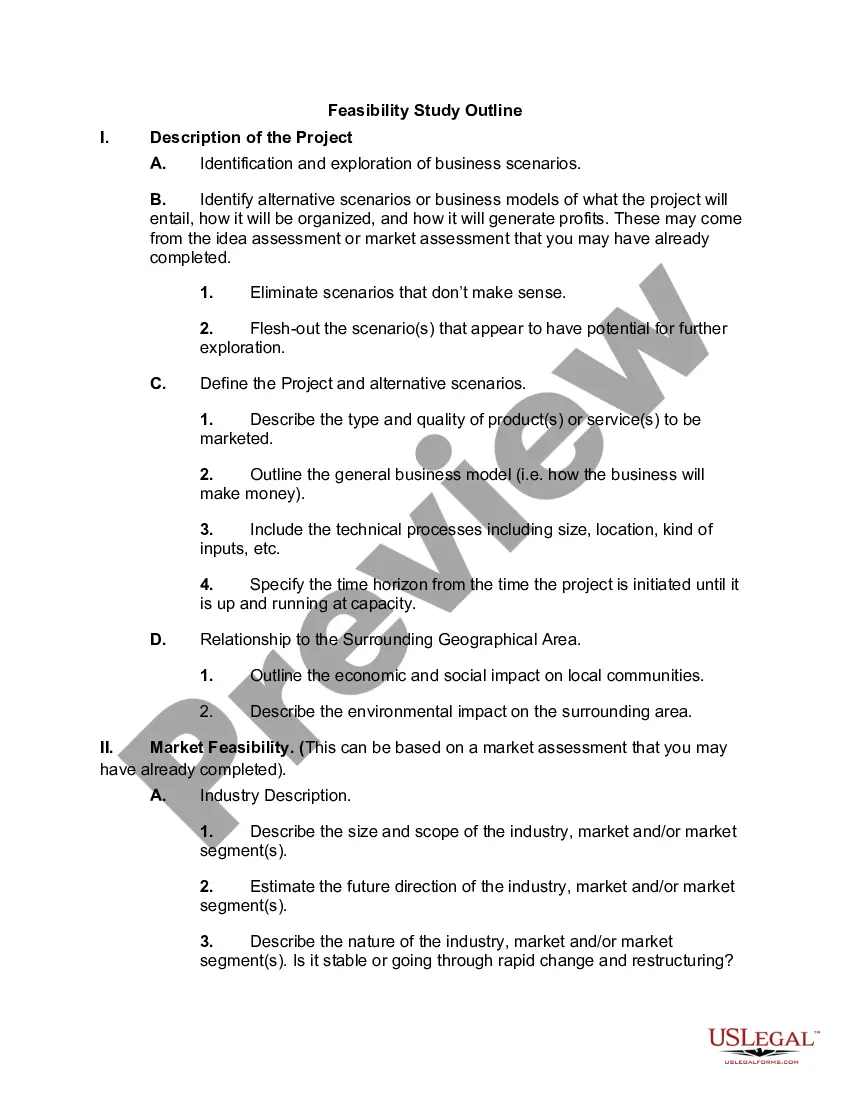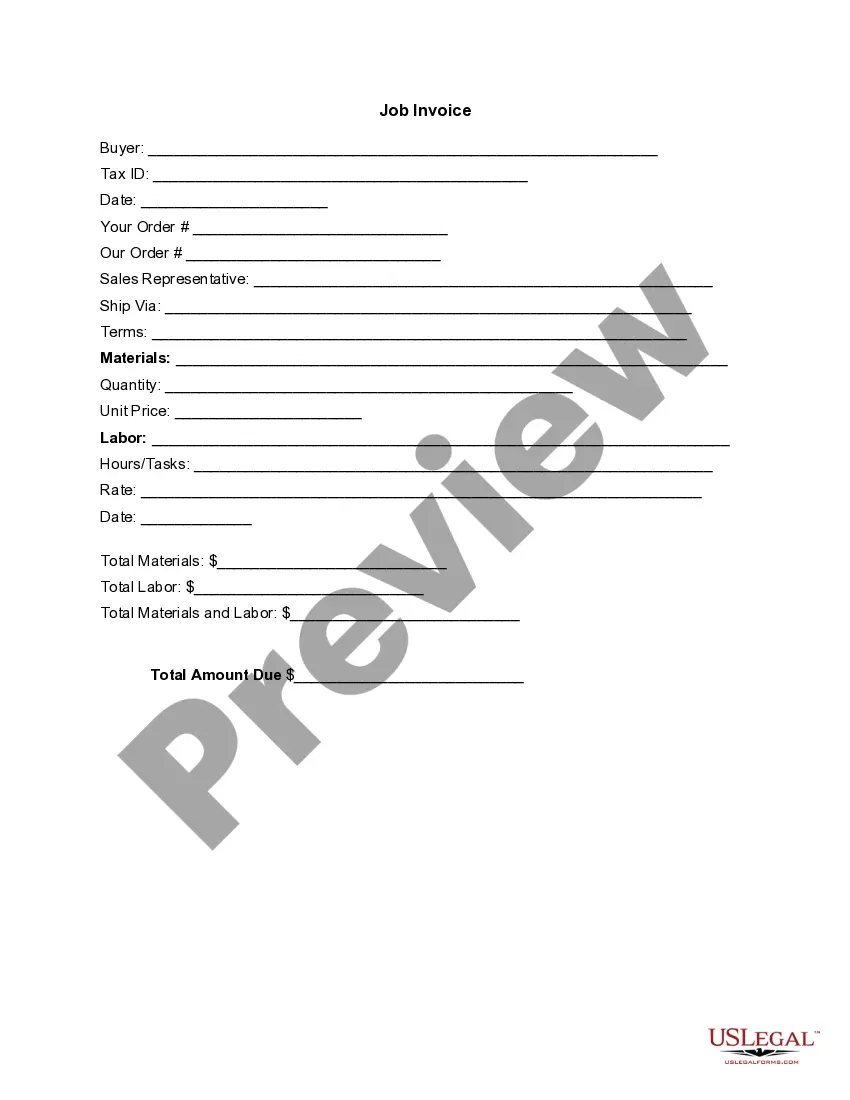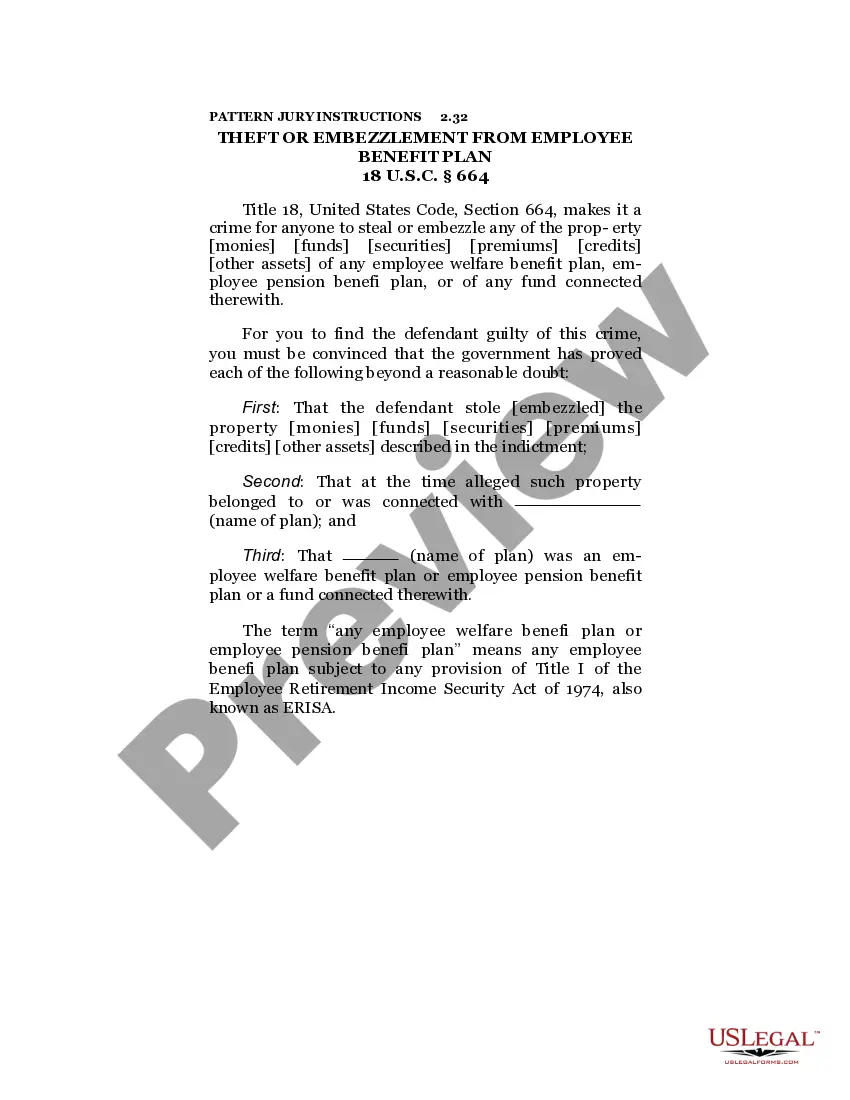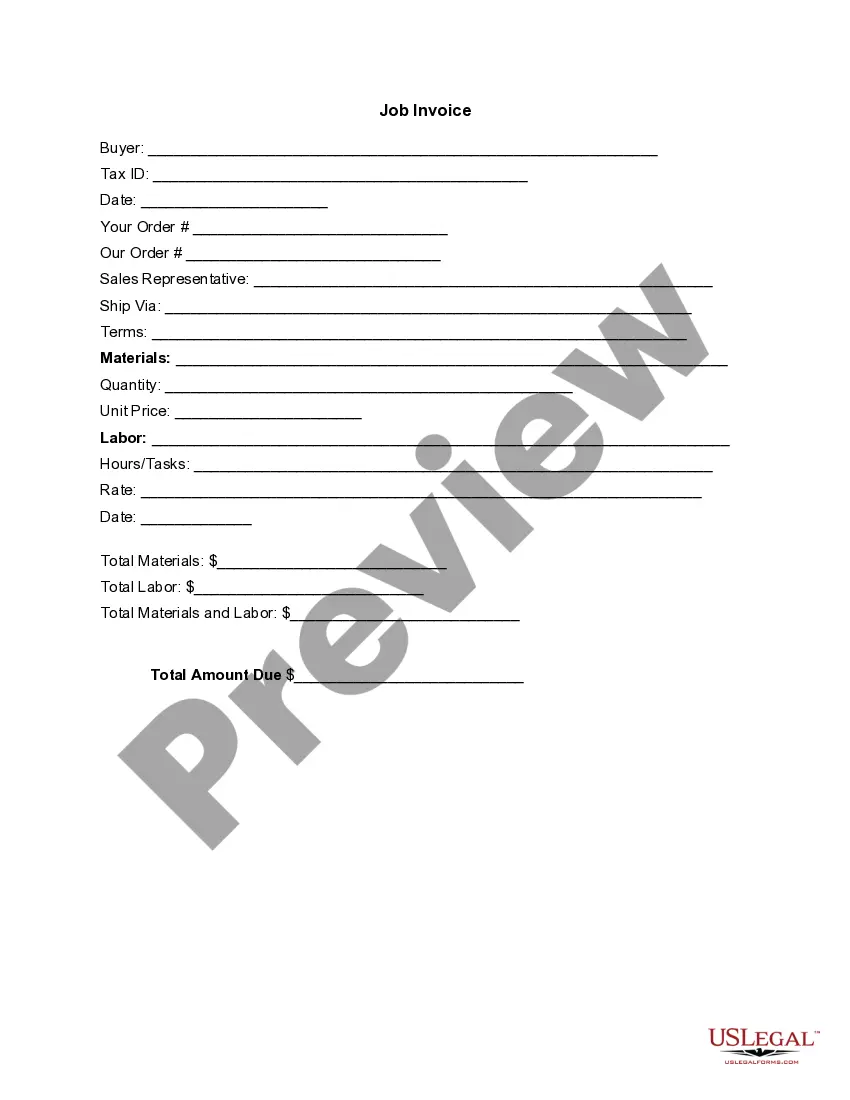Indiana Invoice Template for Pharmacist
Description
How to fill out Invoice Template For Pharmacist?
Have you ever been in a situation where you require documents for various organizational or specific activities almost daily.
There are numerous legal document templates accessible online, but locating ones you can trust is not easy.
US Legal Forms offers thousands of form templates, such as the Indiana Invoice Template for Pharmacist, designed to meet both state and federal standards.
Utilize US Legal Forms, which has one of the largest collections of legal forms, to save time and prevent errors.
The service offers professionally crafted legal document templates that you can use for various purposes. Create an account on US Legal Forms and start simplifying your life.
- If you are already familiar with the US Legal Forms website and possess an account, simply Log In.
- Then, you can download the Indiana Invoice Template for Pharmacist template.
- If you do not have an account and wish to start using US Legal Forms, follow these steps.
- Select the form you require and ensure it is for the correct city/region.
- Utilize the Preview button to review the document.
- Examine the details to confirm that you have selected the correct form.
- If the form is not what you are looking for, use the Search area to find the form that suits your needs.
- Once you find the right form, click Purchase now.
- Choose the pricing plan you prefer, complete the necessary information to create your account, and pay for the order using your PayPal, Visa, or Mastercard.
- Select a convenient file format and download your copy.
- Access all the document templates you have purchased in the My documents section. You can download another copy of the Indiana Invoice Template for Pharmacist at any time if needed. Just select the necessary form to download or print the document template.
Form popularity
FAQ
Yes, Microsoft Word includes various invoice templates that you can easily access. These templates are designed to help you create professional invoices quickly. They provide a structured layout for all necessary components, making your invoicing process efficient. If you're specifically looking for an Indiana Invoice Template for Pharmacist, consider exploring custom options that tailor specifically to your profession.
You can find invoice templates in Microsoft Word by navigating to the 'File' menu and selecting 'New.' From there, you can search for invoice templates in the search bar. This can save you time, especially if you're looking for a specific template. If you prefer, you could also download an Indiana Invoice Template for Pharmacist from platforms like USLegalForms to ensure you have a professionally designed option.
To create an invoice in Microsoft Word, start by opening a new document. You can use the built-in formatting tools to customize your invoice. Make sure to include essential details like your business name, client information, services rendered, and payment terms. For those seeking a streamlined solution, using an Indiana Invoice Template for Pharmacist can simplify this process further.
To create an invoice step by step using an Indiana Invoice Template for Pharmacist, follow these guidelines. First, gather your client’s details and your business information. Next, list the services or products along with the respective costs. Finally, specify payment terms and any additional notes. Using a structured template helps maintain professionalism and clarity.
If you are new to invoicing, using an Indiana Invoice Template for Pharmacist can simplify the process. Start by gathering your client’s information and details about the services provided. Make sure to include payment terms and due dates. Familiarizing yourself with a template ensures that you include all essential components for effective invoicing.
Filling out an Indiana Invoice Template for Pharmacist is straightforward. Start by entering your information at the top, including your name and address. Then, list the products or services provided, along with their respective prices. Finally, review the details, add any taxes or discounts, and ensure you have clear payment instructions.
Yes, you can easily generate an invoice for yourself using an Indiana Invoice Template for Pharmacist. Choose a reliable invoicing tool or customize a template to suit your style. Fill in your services rendered, rates, and client information. Having a professional-looking invoice enhances credibility and ensures timely payment.
To create an effective invoice using an Indiana Invoice Template for Pharmacist, start by clearly outlining your services and fees. Include your business name, contact information, and the client’s details. Specify payment terms and due date to avoid confusion. Using a template ensures you include all necessary details professionally.
Choosing between Word and Excel for your Indiana Invoice Template for Pharmacist depends on your needs. Word offers more formatting options, while Excel excels at calculations. For detailed invoices with itemized billing, Excel may be the better fit due to its spreadsheet capabilities. However, if you prefer a simpler layout, Word can also serve you well.
Invoicing as a locum GP requires attention to detail and accuracy. Start by using an Indiana Invoice Template for Pharmacist, customized for your needs, to present a professional invoice. Include information such as the patient visits, medical services provided, and applicable fees. This organized approach ensures that both you and your clients understand the services delivered, which can lead to timely payments.