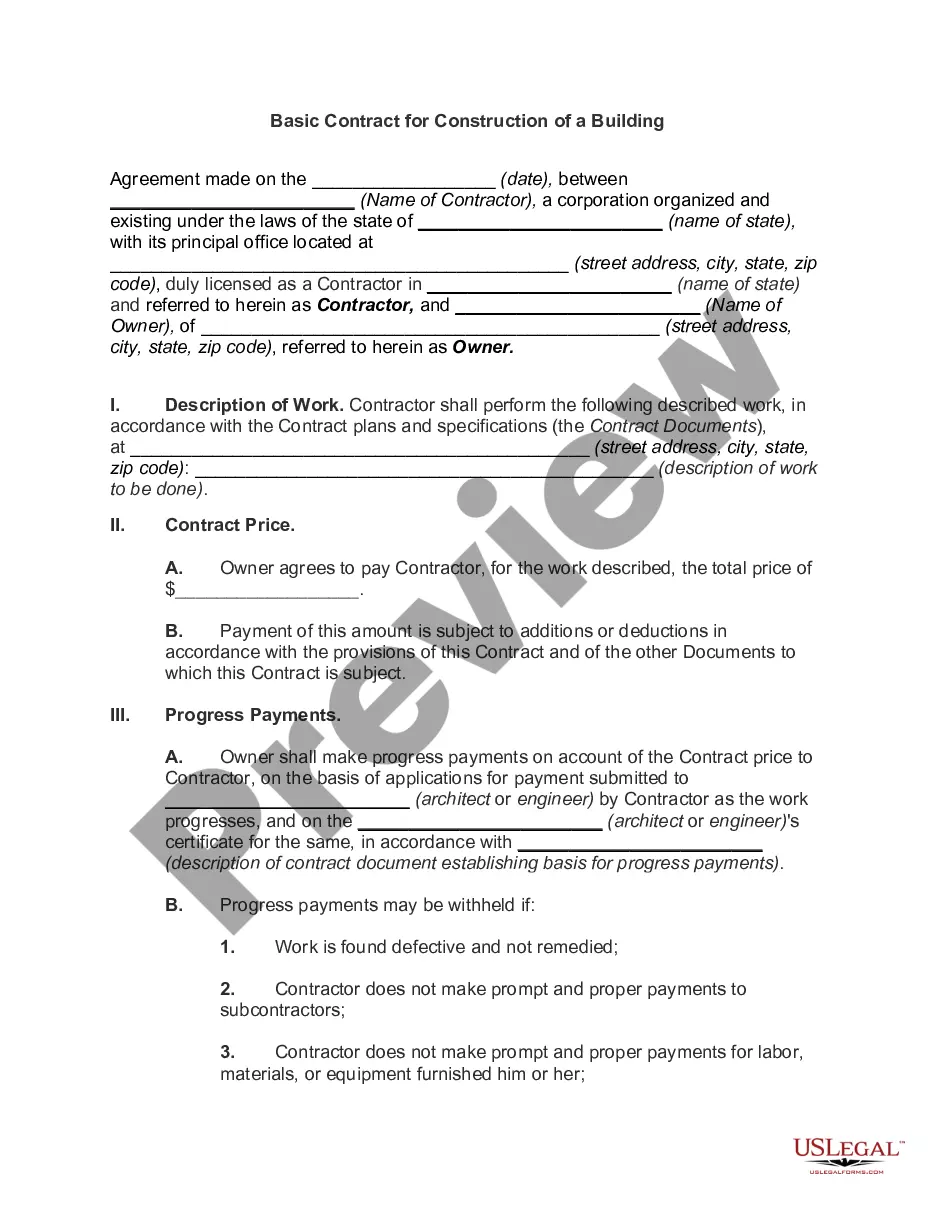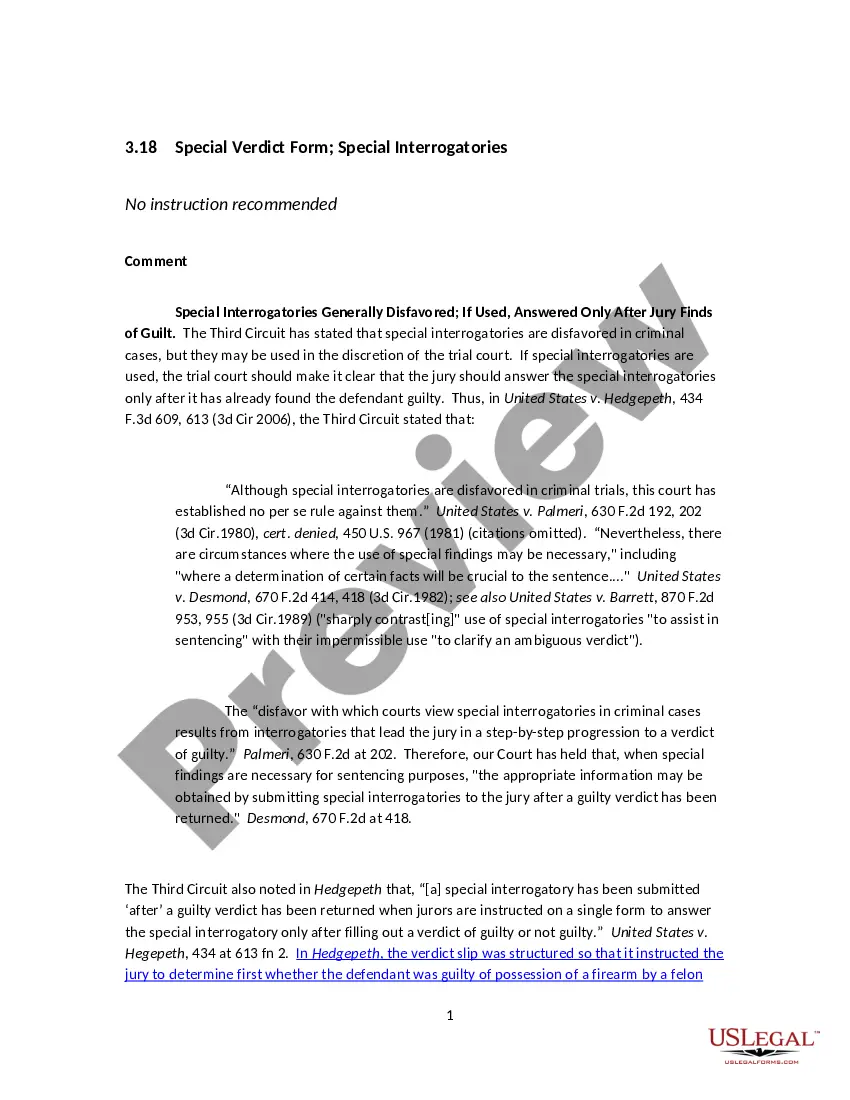Indiana Invoice Template for Technician
Description
How to fill out Invoice Template For Technician?
US Legal Forms - one of the largest collections of legal documents in the United States - provides a variety of legal document templates that you can download or print.
By using the website, you can discover numerous forms for business and personal purposes, sorted by categories, states, or keywords. You can find the latest versions of forms such as the Indiana Invoice Template for Technician in just moments.
If you currently hold a membership, Log In and download the Indiana Invoice Template for Technician from the US Legal Forms library. The Download button will appear on every document you view. You can access all previously downloaded forms in the My documents section of your account.
Process the transaction. Use your credit card or PayPal account to complete the transaction.
Select the format and download the document to your device. Make alterations. Fill out, modify, print, and sign the downloaded Indiana Invoice Template for Technician. Every template you have added to your account does not have an expiration date and is yours permanently. So, if you wish to download or print another copy, simply visit the My documents section and click on the form you need. Access the Indiana Invoice Template for Technician with US Legal Forms, one of the most extensive collections of legal document templates. Utilize thousands of professional and state-specific templates that fulfill your business or personal requirements and needs.
- If you are using US Legal Forms for the first time, here are simple steps to help you get started.
- Ensure you have selected the correct form for your area/county.
- Click on the Preview button to examine the document's content.
- Review the document description to confirm that you have chosen the appropriate form.
- If the document does not meet your needs, use the Search field at the top of the screen to find one that does.
- If you are satisfied with the form, confirm your choice by clicking on the Purchase now option.
- Then, choose the pricing plan you prefer and provide your details to register for an account.
Form popularity
FAQ
To make a professional invoice, start with a clean and organized design that reflects your brand. With an Indiana Invoice Template for Technician, you can easily add relevant elements such as your logo, company name, and contact information. Focus on clarity in presenting your services, quantities, rates, and total. This professionalism not only enhances your image but also promotes timely payments.
Creating an invoice for professional services requires clear formatting and essential components. Utilize an Indiana Invoice Template for Technician to guide your layout, ensuring you include your business details, the client's information, a detailed itemization of services rendered, and the total amount due. Ensure you specify payment methods and due dates to streamline the payment process.
Creating a maintenance invoice is straightforward with the Indiana Invoice Template for Technician. Begin by detailing the maintenance services you provided, including costs and descriptions. This level of detail helps clients understand what they are being charged for. Using the U.S. Legal Forms platform allows you to generate a clear and comprehensive maintenance invoice that aligns with industry standards.
To make your own invoice template, utilize the Indiana Invoice Template for Technician as a starting point. Modify this template to suit your specific needs, incorporating your logo, color scheme, and unique service offerings. This customization allows you to create a template that truly reflects your business identity. With U.S. Legal Forms, you can easily download and personalize your templates, ensuring they meet your preferences.
To create a service invoice, start by using the Indiana Invoice Template for Technician, which provides a clear layout for your services rendered. Fill in the necessary information, including your business details, client information, and a detailed list of services provided. This approach ensures accuracy and professionalism, making it easier for clients to understand their charges. Using U.S. Legal Forms, you can save time and produce high-quality invoices.
Yes, you can definitely generate an invoice from yourself using the Indiana Invoice Template for Technician. This template simplifies the process, allowing you to input your services, costs, and other important details quickly. With U.S. Legal Forms, you can create a professional invoice that reflects your work and your brand. Ultimately, it makes managing your billing much easier.
When filling out a service invoice, begin by stating your company's name and contact information. Clearly lay out the services performed alongside items like labor and materials costs, specifying any applicable taxes. Using an Indiana Invoice Template for Technician can help guarantee you include all necessary sections and maintain a formal appearance.
To fill out a simple invoice, start by including your business and customer information at the top. Write a brief description of the services or products sold, along with the date and total amount due. Opt for an Indiana Invoice Template for Technician to ensure that your invoice remains clear and professional.
Filling out an invoice template begins with entering your company’s information, including name, address, and phone number. Next, input your customer's details followed by a description of the services or products provided along with their respective charges. Consider using an Indiana Invoice Template for Technician for an easy-to-follow format that covers all essential components.
Filling out a contractor's invoice involves stating your business name and contact details at the top. List each project and its associated costs, breaking down materials and labor as necessary. For a professional approach, using an Indiana Invoice Template for Technician can help organize and present your information clearly.