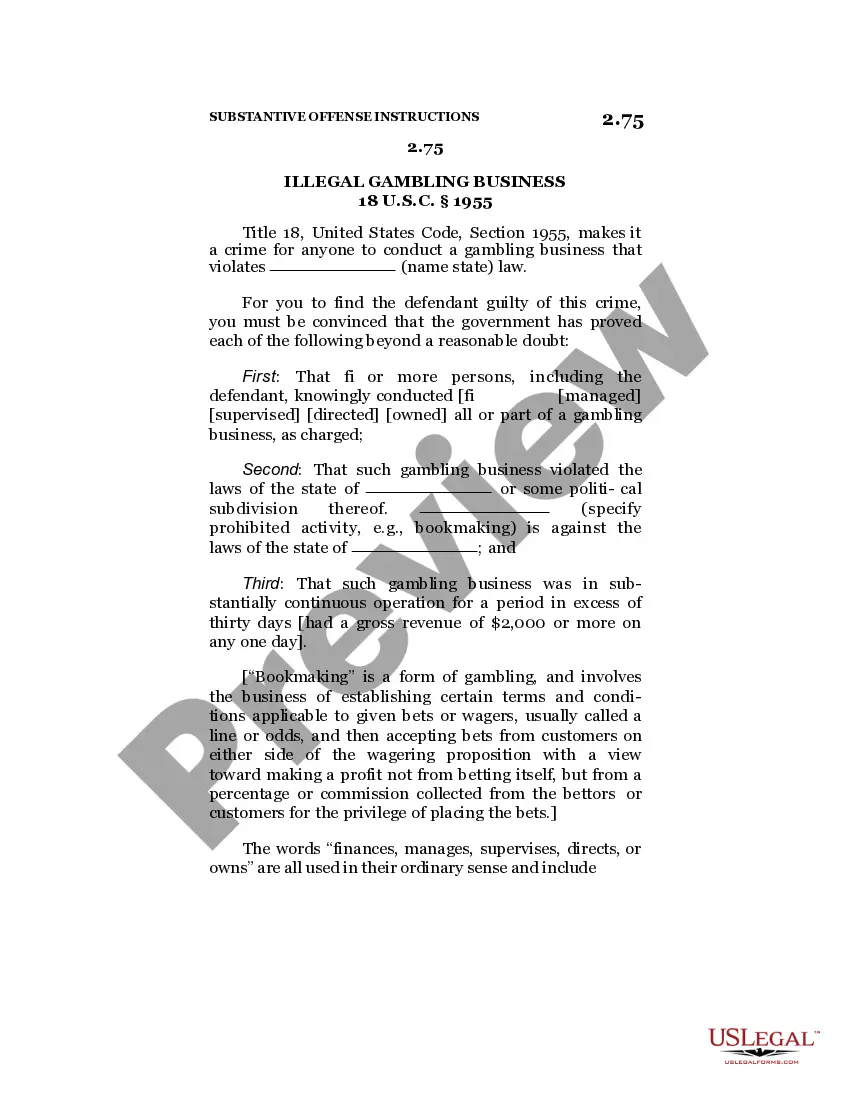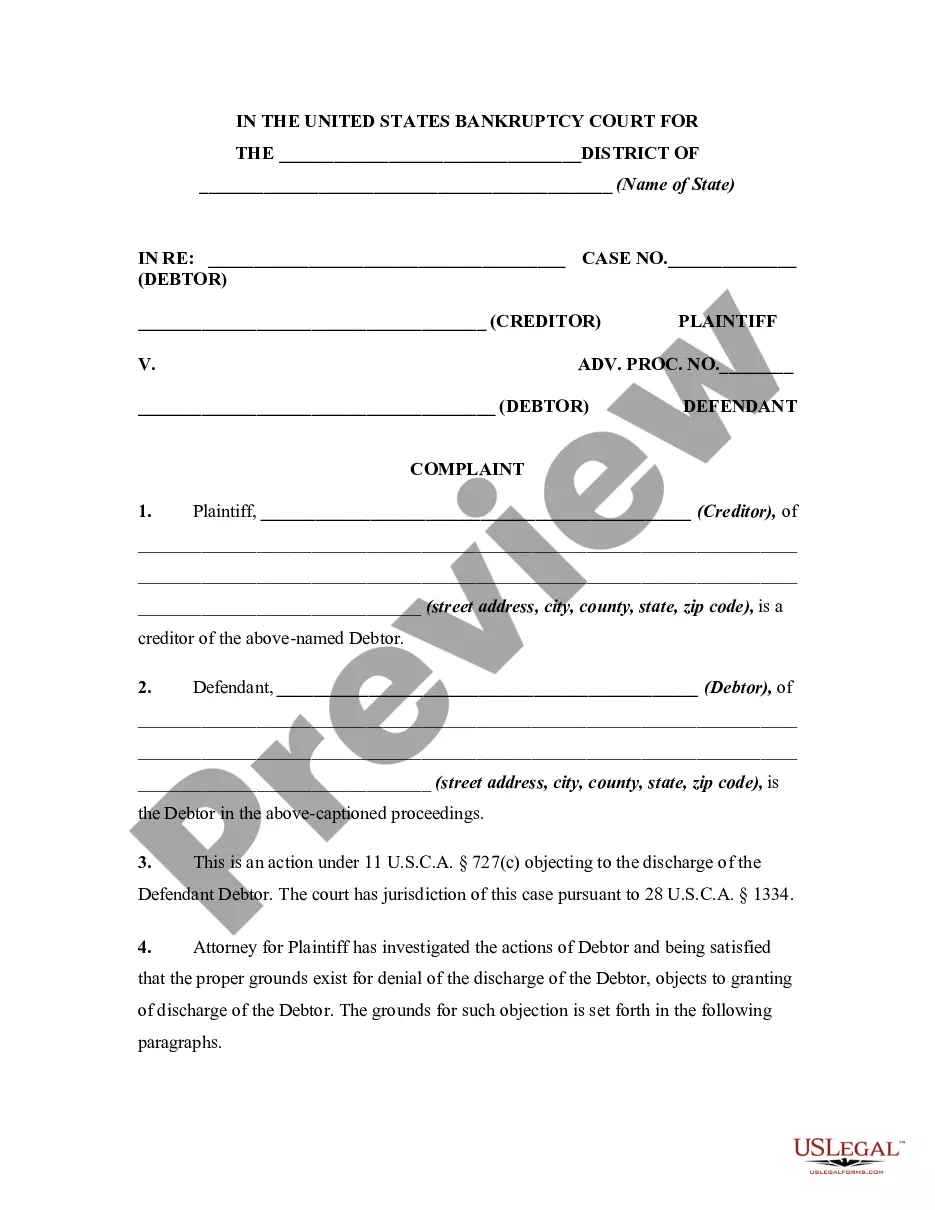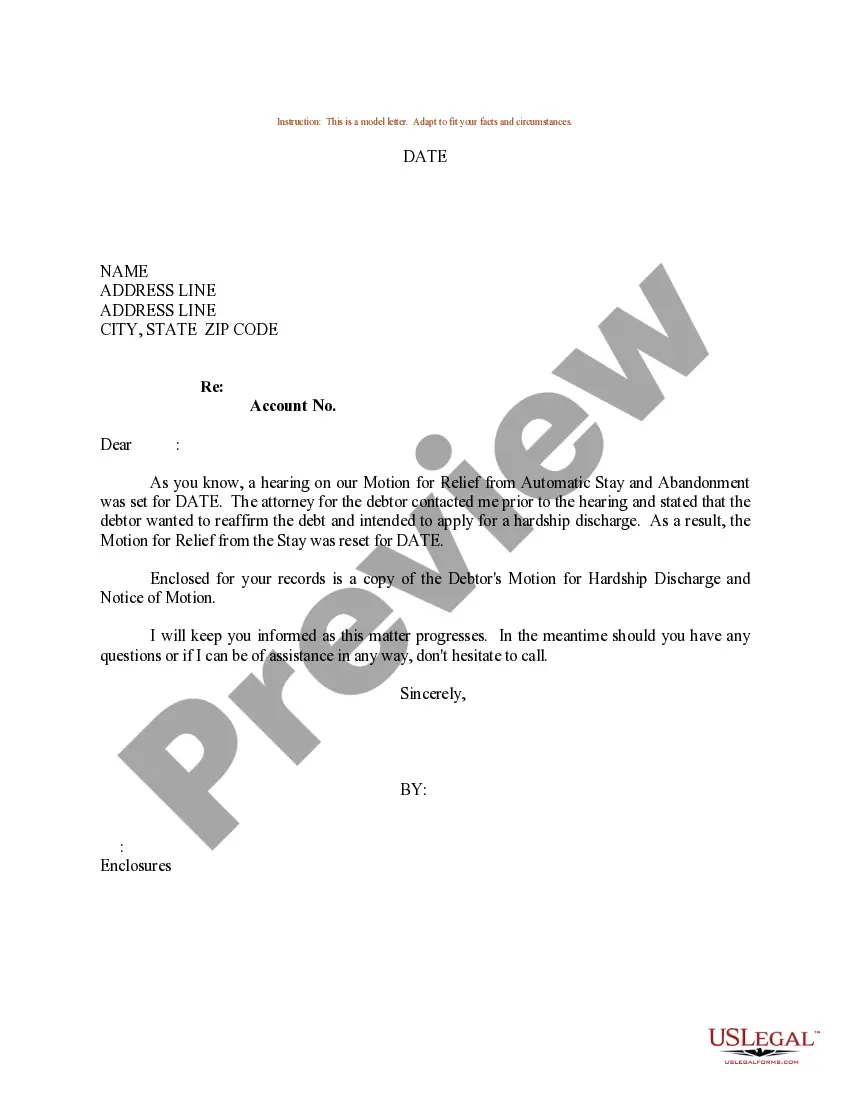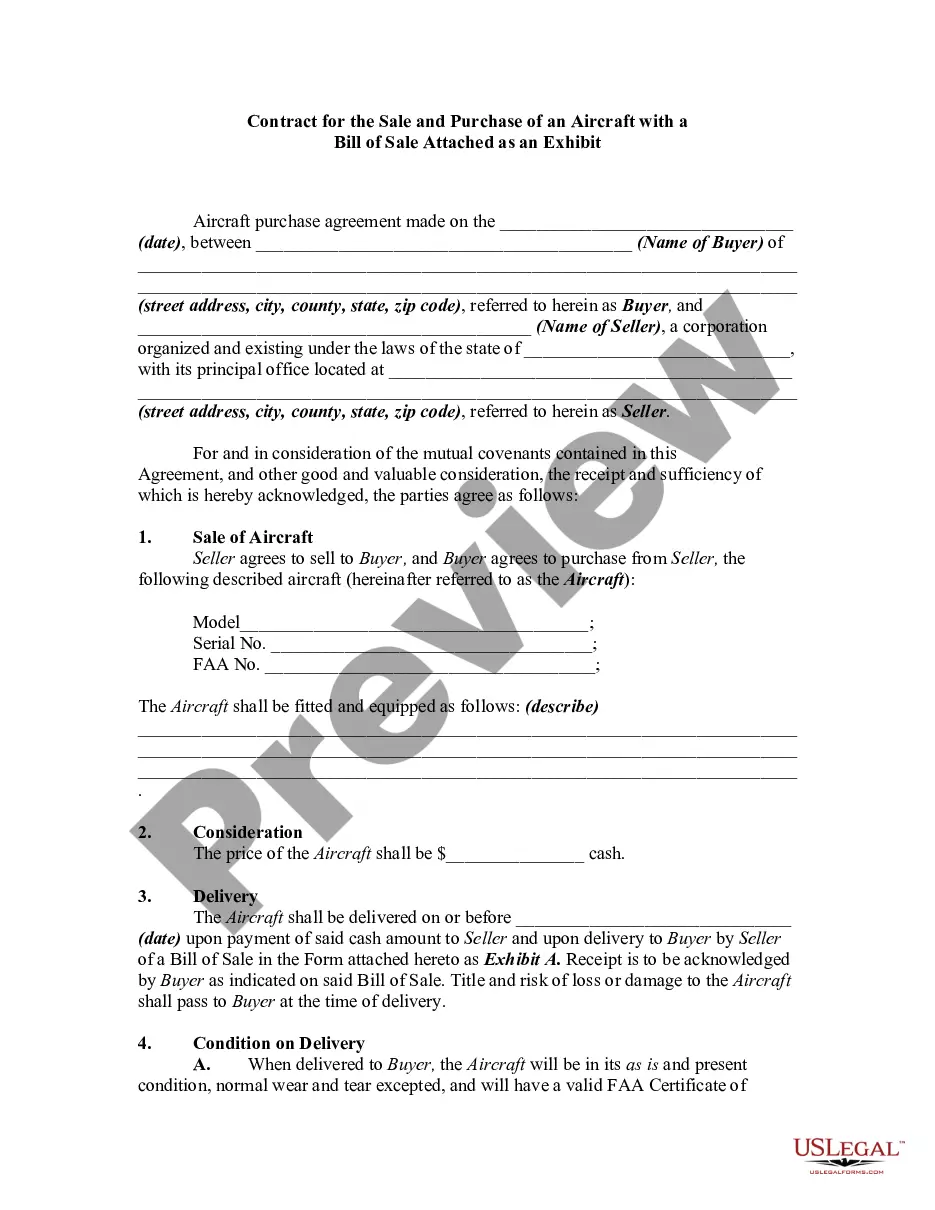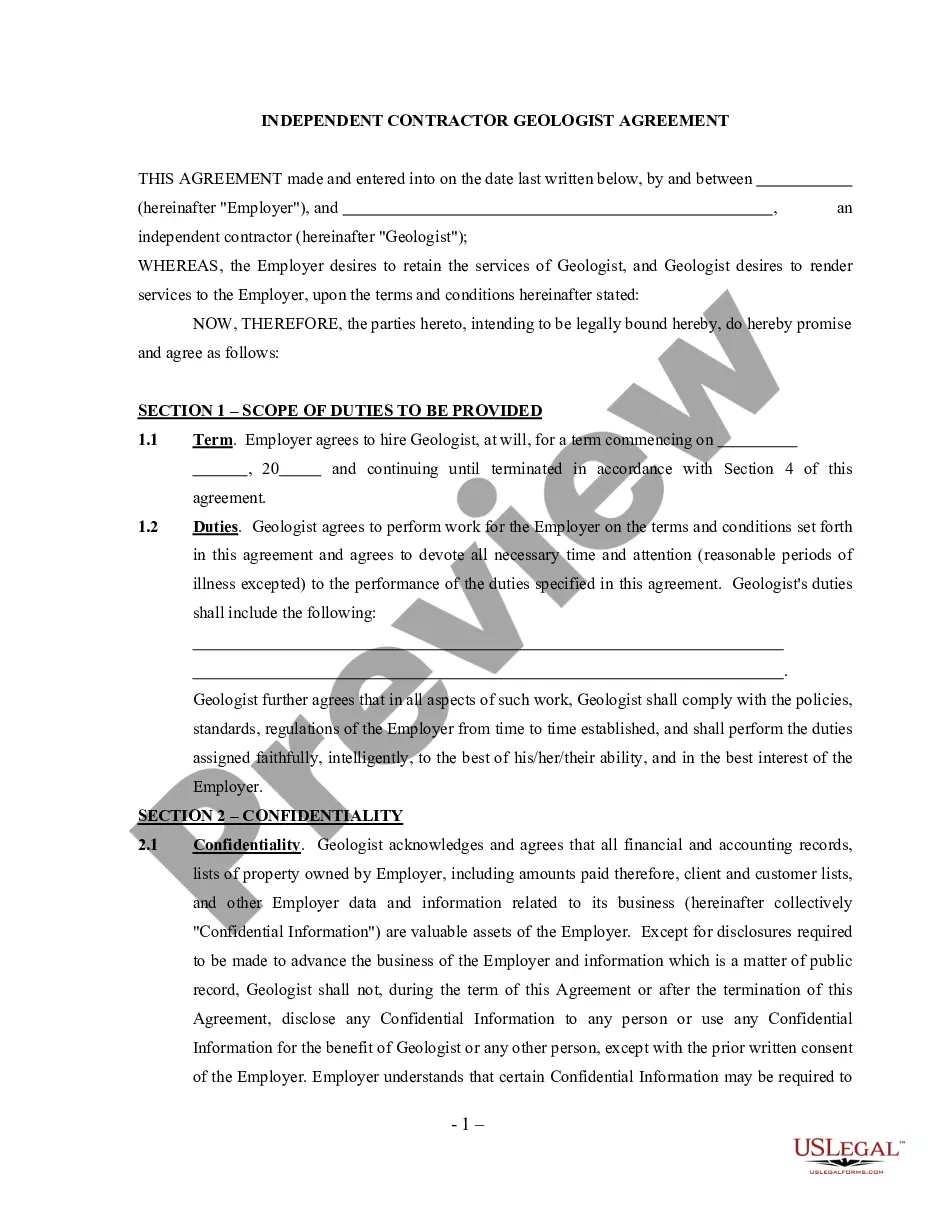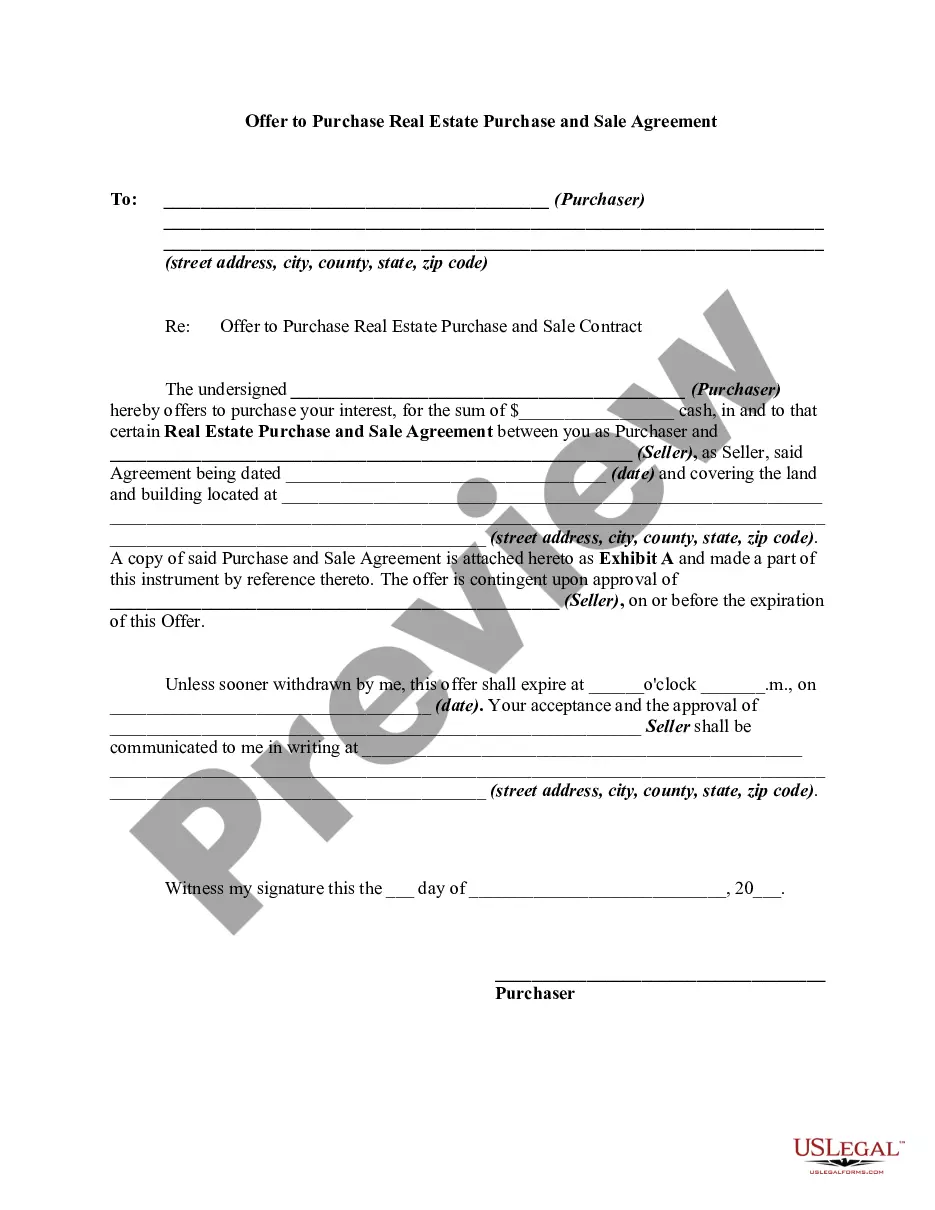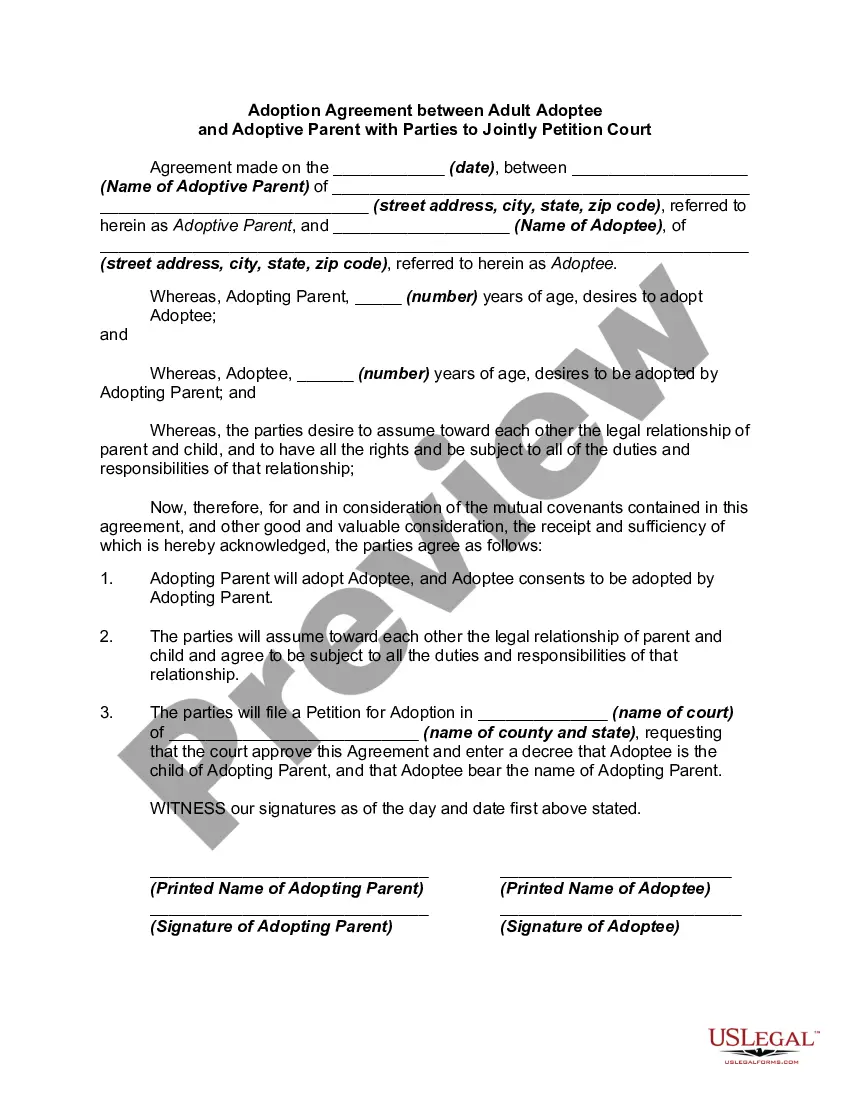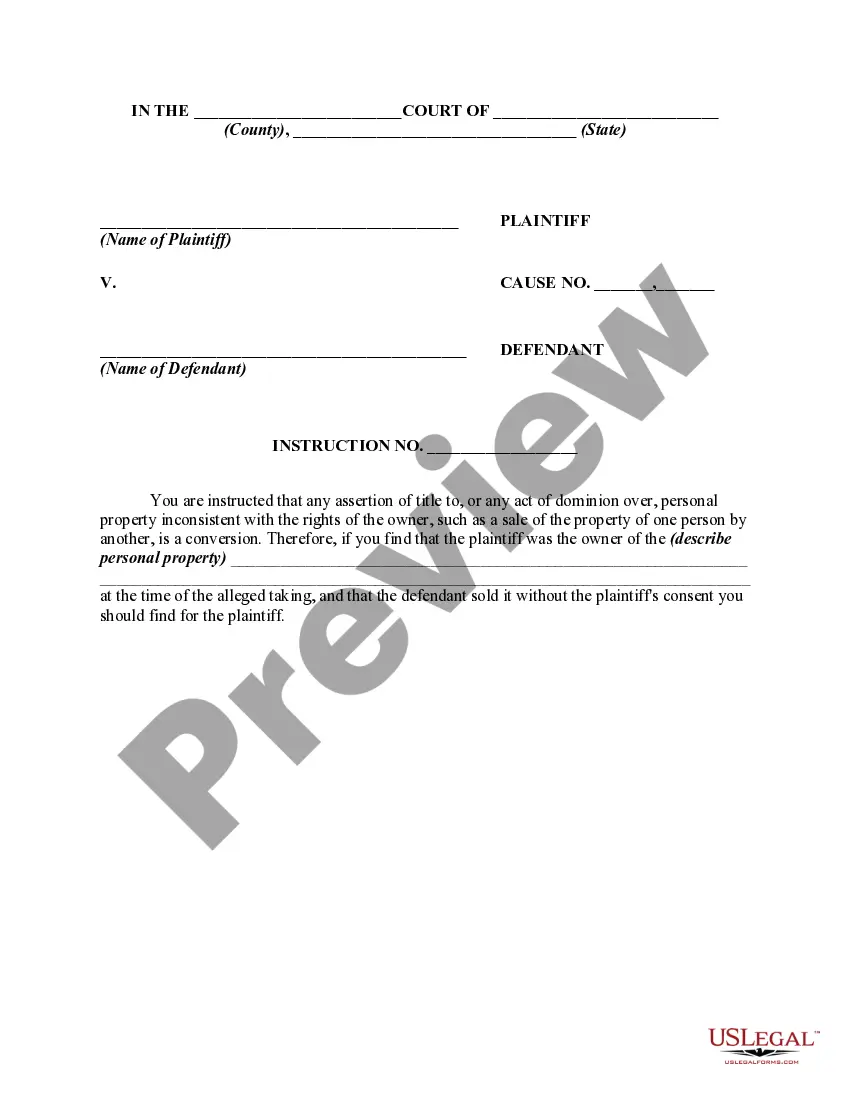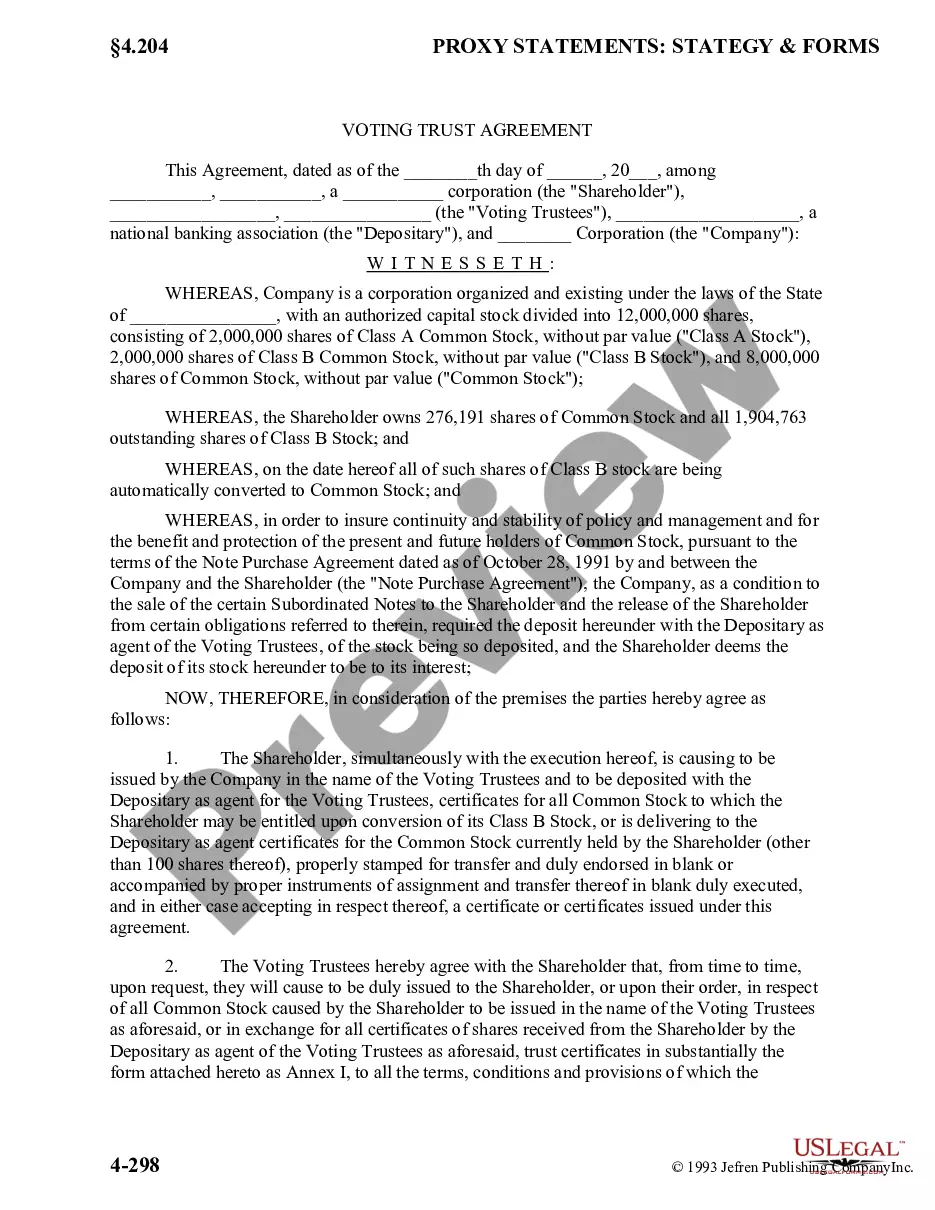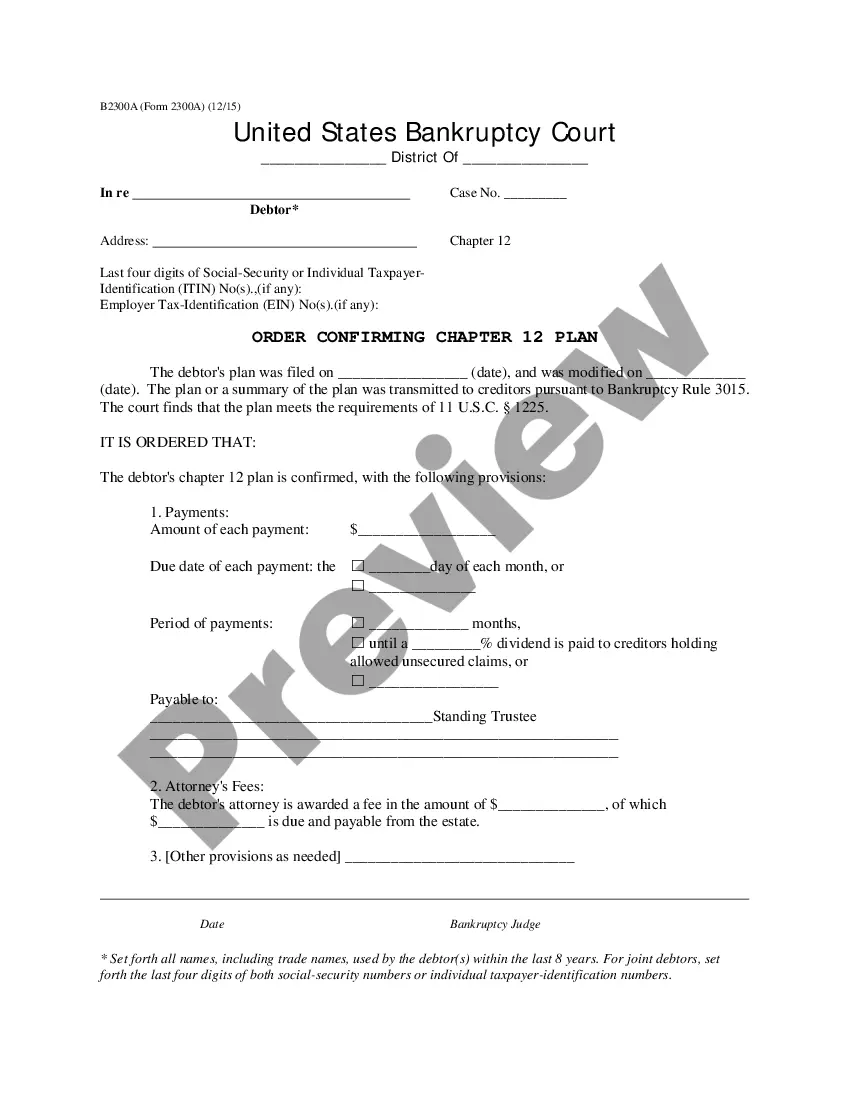Indiana Invoice Template for Waiting Staff is a pre-designed document that can be utilized by waitstaff in Indiana to create professional and accurate invoices for their services. These templates serve as a convenient tool for waiters and waitresses to streamline their billing process and ensure prompt payment for their hard work. The Indiana Invoice Template for Waiting Staff includes all the essential details required for a comprehensive invoice. It typically consists of the following key components: 1. Header: The header section includes the name, address, and contact information of both the waiter/waitress and the recipient of services, such as the restaurant or catering company. 2. Invoice Number: Each invoice generated using this template will have a unique identification number to facilitate easy tracking and reference. 3. Date: This section indicates the date when the invoice is issued, enabling efficient record-keeping and accountability. 4. Description of Services: In this section, the waiter/waitress can itemize the services provided, including specific tasks completed, hours worked, or any additional information relevant to the service rendered. 5. Quantity and Rate: This part enables the waiter/waitress to specify the quantity of each service provided and the corresponding rate or price agreed upon. For instance, it may include the number of hours worked multiplied by the hourly wage. 6. Subtotal: This subsection calculates the total amount for each service provided, considering the quantity and rate mentioned earlier. 7. Additional Charges: If there are any extra charges for special requests, overtime, or gratuities, this section provides a suitable space to itemize and calculate those charges. 8. Taxes and Discounts: The Indiana Invoice Template may also include sections for adding applicable taxes and any discounts, if applicable. 9. Total Amount: This section calculates the final payable amount, taking into account the subtotal, additional charges, taxes, and any discounts. 10. Payment Terms: A section dedicated to outlining the payment terms, such as the due date, preferred mode of payment, or any additional instructions. 11. Terms and Conditions: It is common for templates to feature a section that outlines the terms and conditions of the invoice, including late payment penalties, refund policies, or any other relevant information. Some variations or types of Indiana Invoice Template for Waiting Staff may include: 1. Basic Template: A straightforward template with just the essential sections mentioned above, suitable for standard waiting staff services. 2. Customizable Template: A template that allows waitstaff to add or remove sections based on their specific needs and preferences, providing flexibility in creating personalized invoices. 3. Mobile-Friendly Template: A template optimized for mobile devices, ensuring convenience and ease of use for waitstaff who prefer managing their invoices using smartphones or tablets. 4. Multi-Page Template: A template with multiple pages, suitable for situations where there is an extensive list of services provided or additional details required. 5. Template with Integrated Calculations: A template that includes automatic calculations, saving time and effort for waitstaff by automatically summing up the quantities, rates, and charges. By utilizing an Indiana Invoice Template for Waiting Staff, waiters and waitresses can expedite their billing process, enhance professionalism, and ensure timely and accurate payment for their services.
Indiana Invoice Template for Waiting Staff
Description
How to fill out Indiana Invoice Template For Waiting Staff?
You can invest hours on-line attempting to find the lawful record template that meets the federal and state needs you require. US Legal Forms gives a huge number of lawful kinds that happen to be evaluated by specialists. You can actually download or printing the Indiana Invoice Template for Waiting Staff from our assistance.
If you already possess a US Legal Forms accounts, you are able to log in and then click the Acquire switch. Next, you are able to comprehensive, change, printing, or indicator the Indiana Invoice Template for Waiting Staff. Every lawful record template you get is your own permanently. To acquire one more backup of any purchased type, check out the My Forms tab and then click the corresponding switch.
If you use the US Legal Forms website the very first time, adhere to the easy directions beneath:
- First, make sure that you have selected the proper record template for your county/town of your liking. Browse the type description to ensure you have picked the appropriate type. If offered, use the Preview switch to appear throughout the record template as well.
- In order to find one more model of your type, use the Search discipline to obtain the template that meets your needs and needs.
- When you have discovered the template you would like, click Acquire now to proceed.
- Select the costs plan you would like, type in your qualifications, and sign up for your account on US Legal Forms.
- Full the purchase. You can utilize your bank card or PayPal accounts to fund the lawful type.
- Select the file format of your record and download it in your product.
- Make adjustments in your record if possible. You can comprehensive, change and indicator and printing Indiana Invoice Template for Waiting Staff.
Acquire and printing a huge number of record templates making use of the US Legal Forms Internet site, which provides the greatest selection of lawful kinds. Use skilled and express-particular templates to handle your company or personal requirements.
Form popularity
FAQ
What is an invoice?Start with a professional layout.Include company and customer information.Add a unique invoice number, an issue date, and a due date.Write each line item with a description of services.Add up line items for total money owed.Include your payment terms and payment options.Add a personal note.
What is an invoice?Start with a professional layout.Include company and customer information.Add a unique invoice number, an issue date, and a due date.Write each line item with a description of services.Add up line items for total money owed.Include your payment terms and payment options.Add a personal note.
How to Create a Service InvoiceAdd Your Business Logo.Include Your Contact Details.Add the Client's Contact Information.Assign a Unique Invoice Number.Include the Invoice Date.Set the Payment Due Date.Create an Itemized List of Services.Add the Total Amount Due.More items...?
How to create an invoice: step-by-stepMake your invoice look professional. The first step is to put your invoice together.Clearly mark your invoice.Add company name and information.Write a description of the goods or services you're charging for.Don't forget the dates.Add up the money owed.Mention payment terms.
However, all invoices should include five components:An invoice number.A date.Business contact information.Descriptions of goods and services.Payment terms.
The most basic invoice should include:A unique invoice number.Your complete information name, address and phone number.Customer's complete information name, address and phone number.List of products or services provided including cost & taxes.Payment terms and instructions.
How to Invoice for ServicesDevelop a Service-Based Invoice Template.List Your Business Name and Contact Information.Include Your Client's Name and Contact Details.Assign a Service Invoice Number.Write the Issuing Date for Your Service Invoice.List All Services Rendered.Include Applicable Taxes for Your Services.More items...
Example. When a retailer purchases goods from a manufacturer, the goods are shipped to the retailer's receiving department with an invoice sent to the retailer's accounting department. This invoice acts like a bill indicating that the retailer still needs to pay for the goods it received from the manufacturer.
What Does a Professional Invoice Look Like?The business's name and contact details with a logo, if applicable.The client's name and contact details.An invoice number.A payment due date.A detailed list of services provided with descriptions, quantities, rates and subtotals.The total amount due on the invoice.More items...?