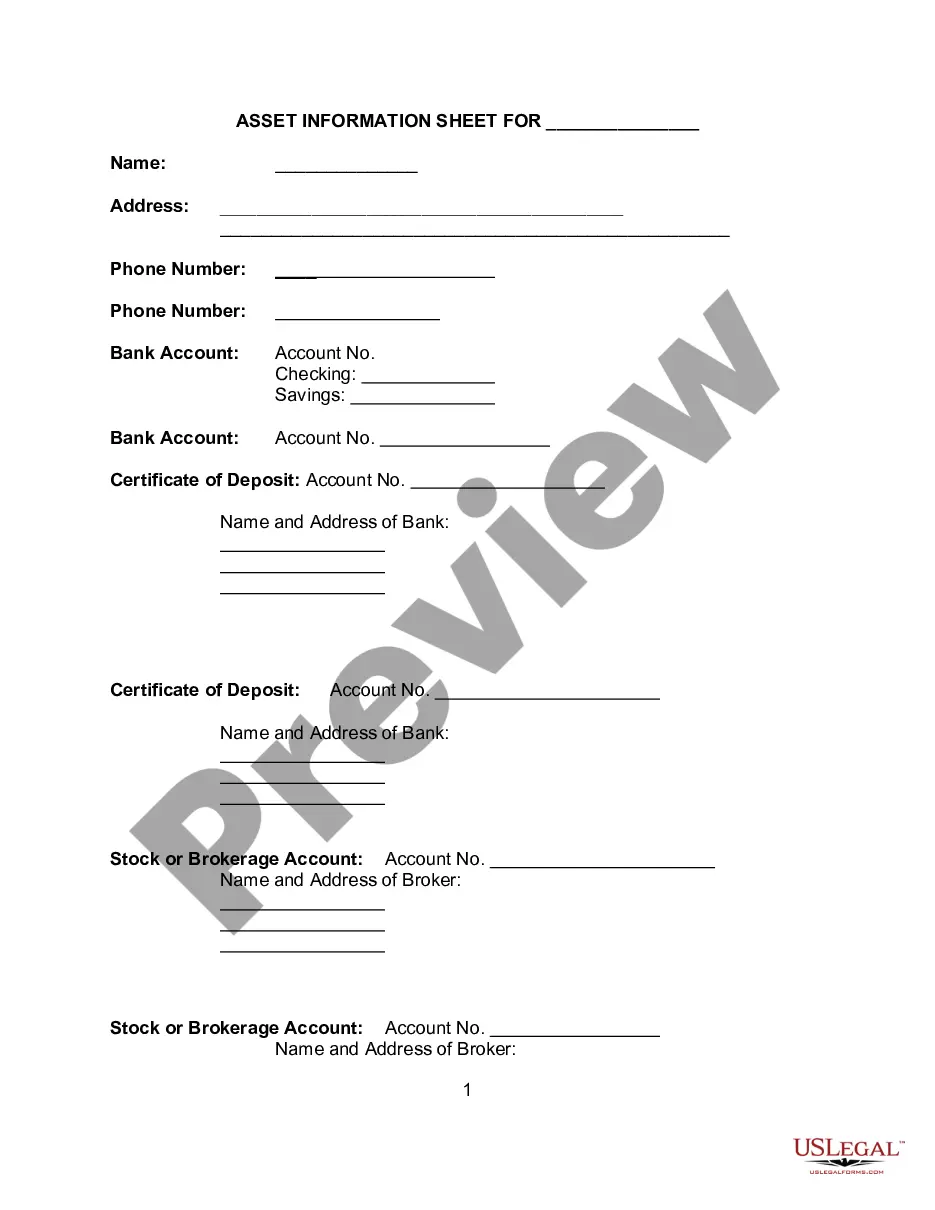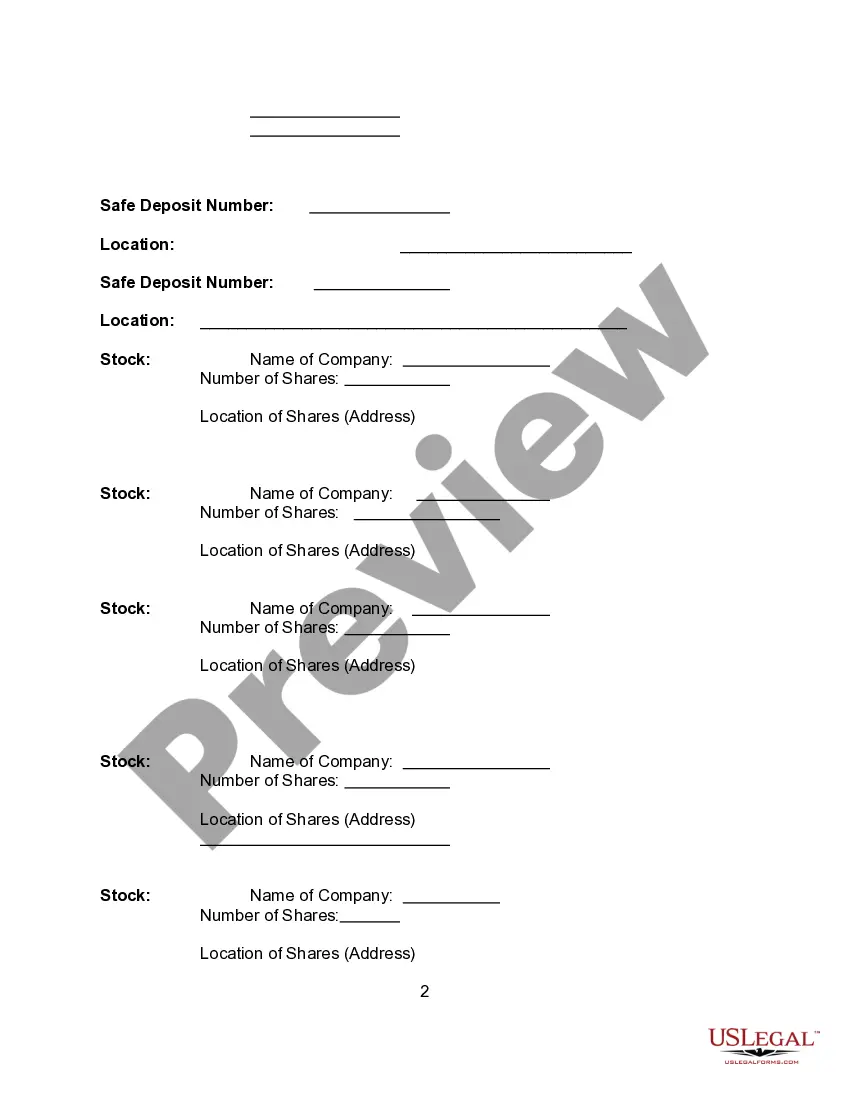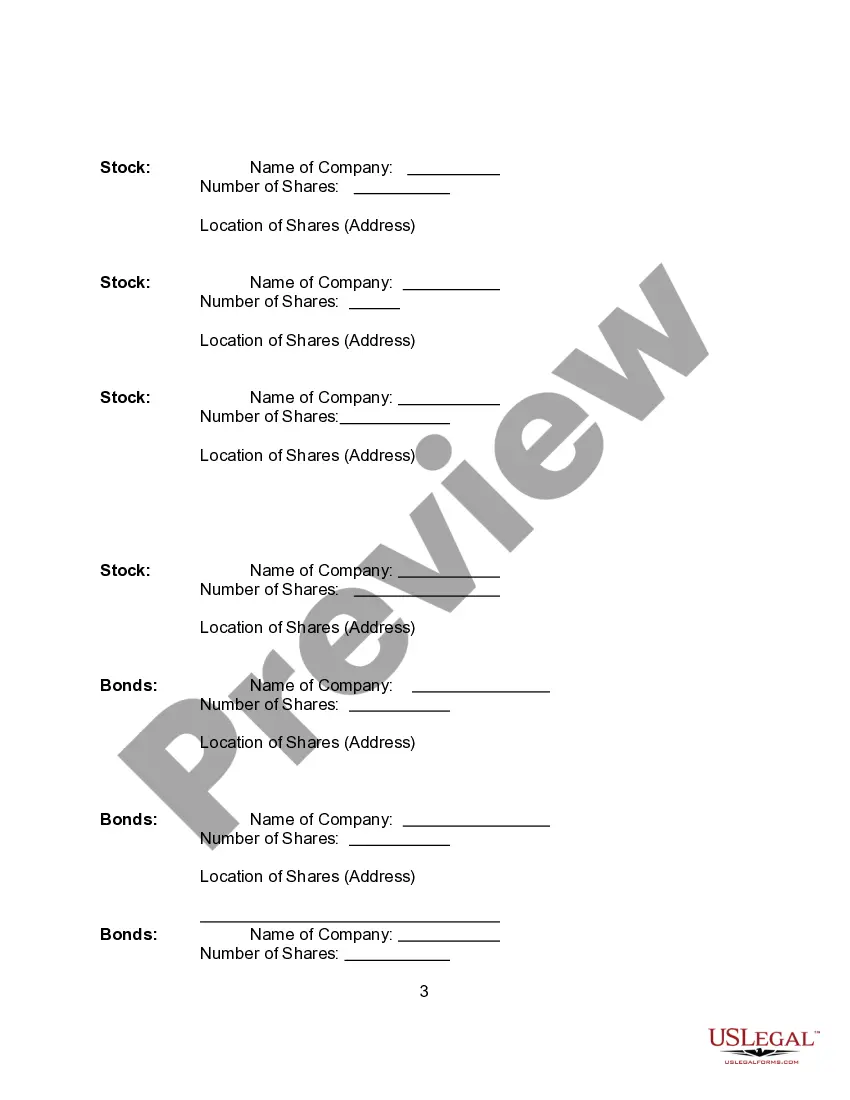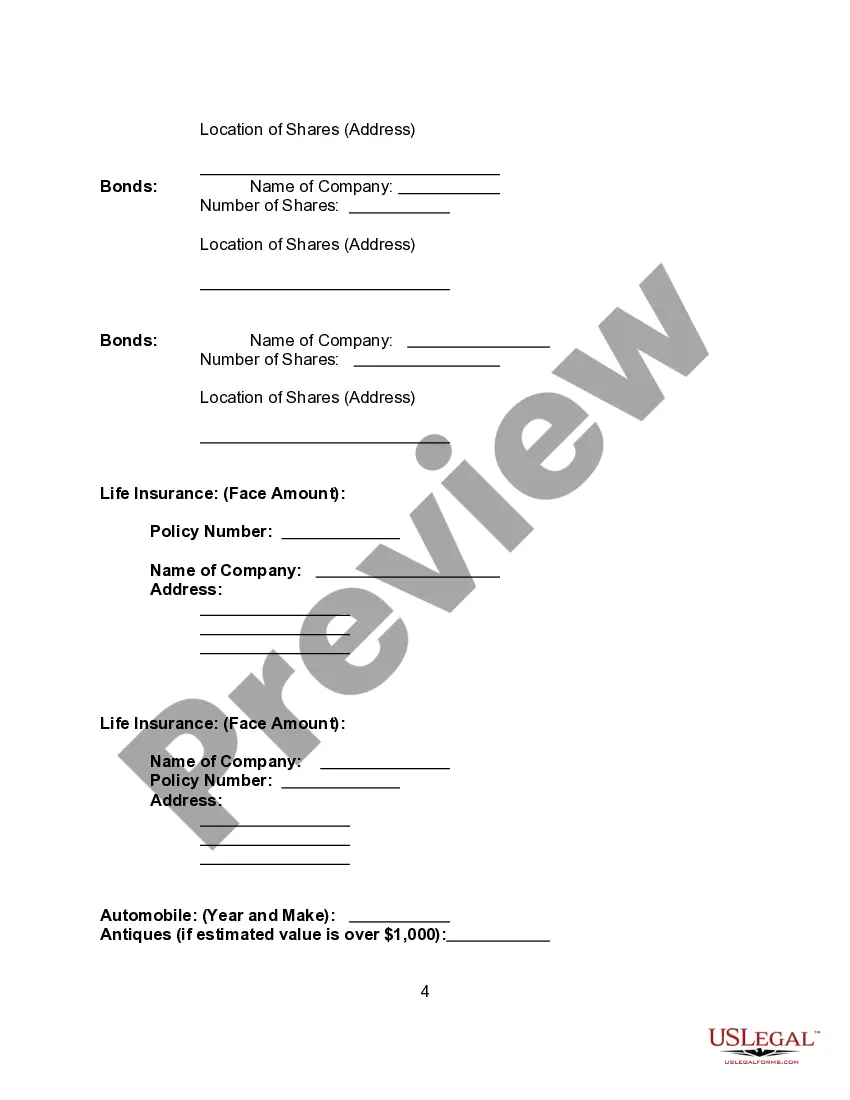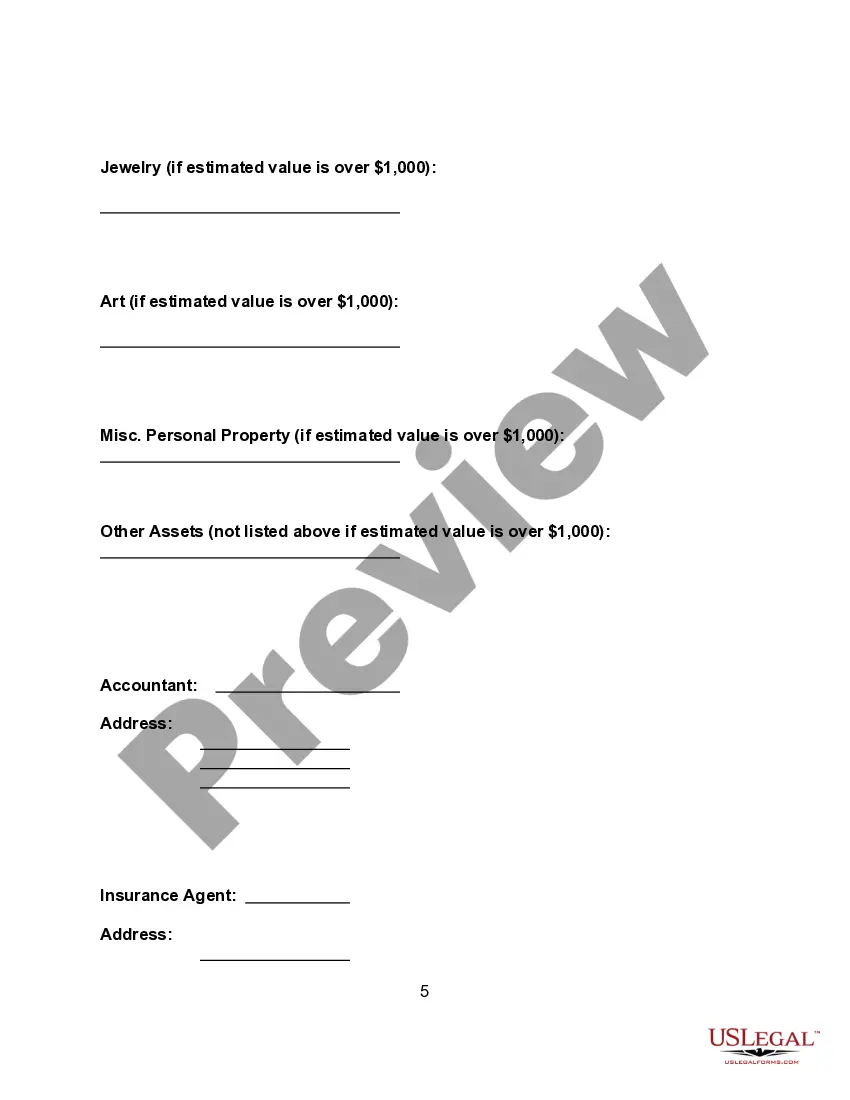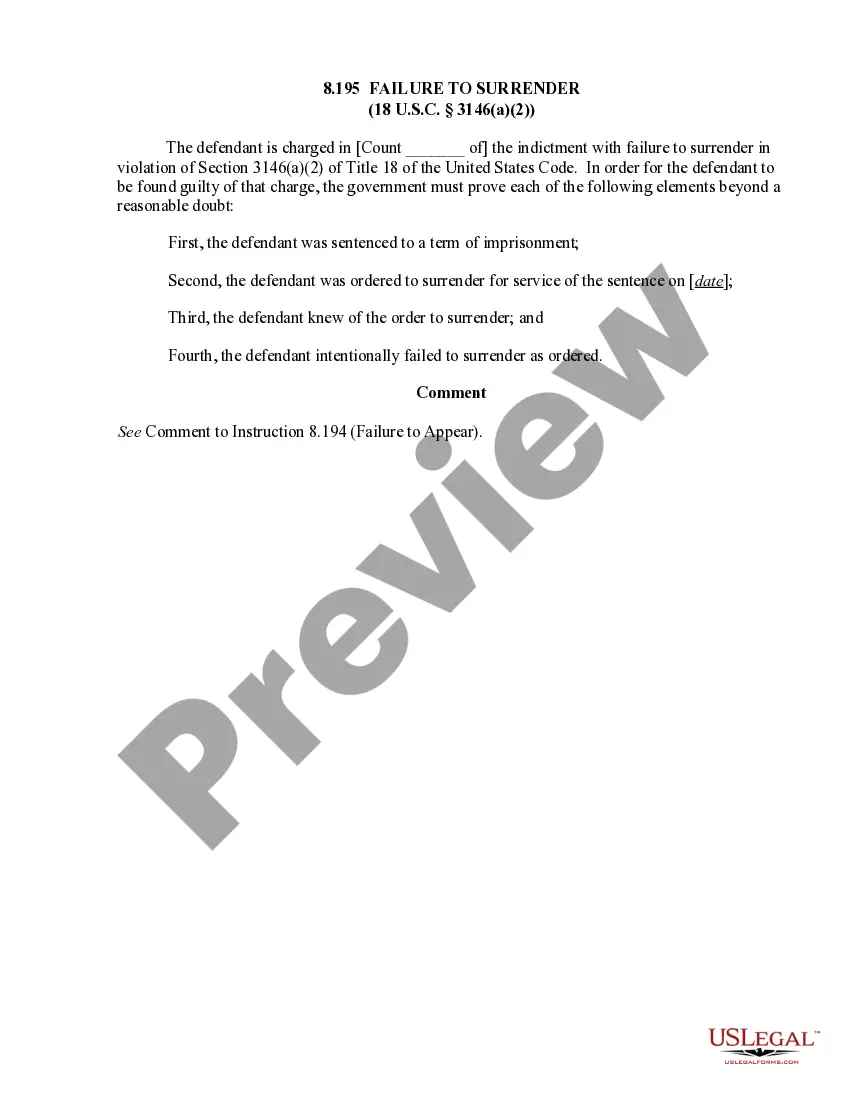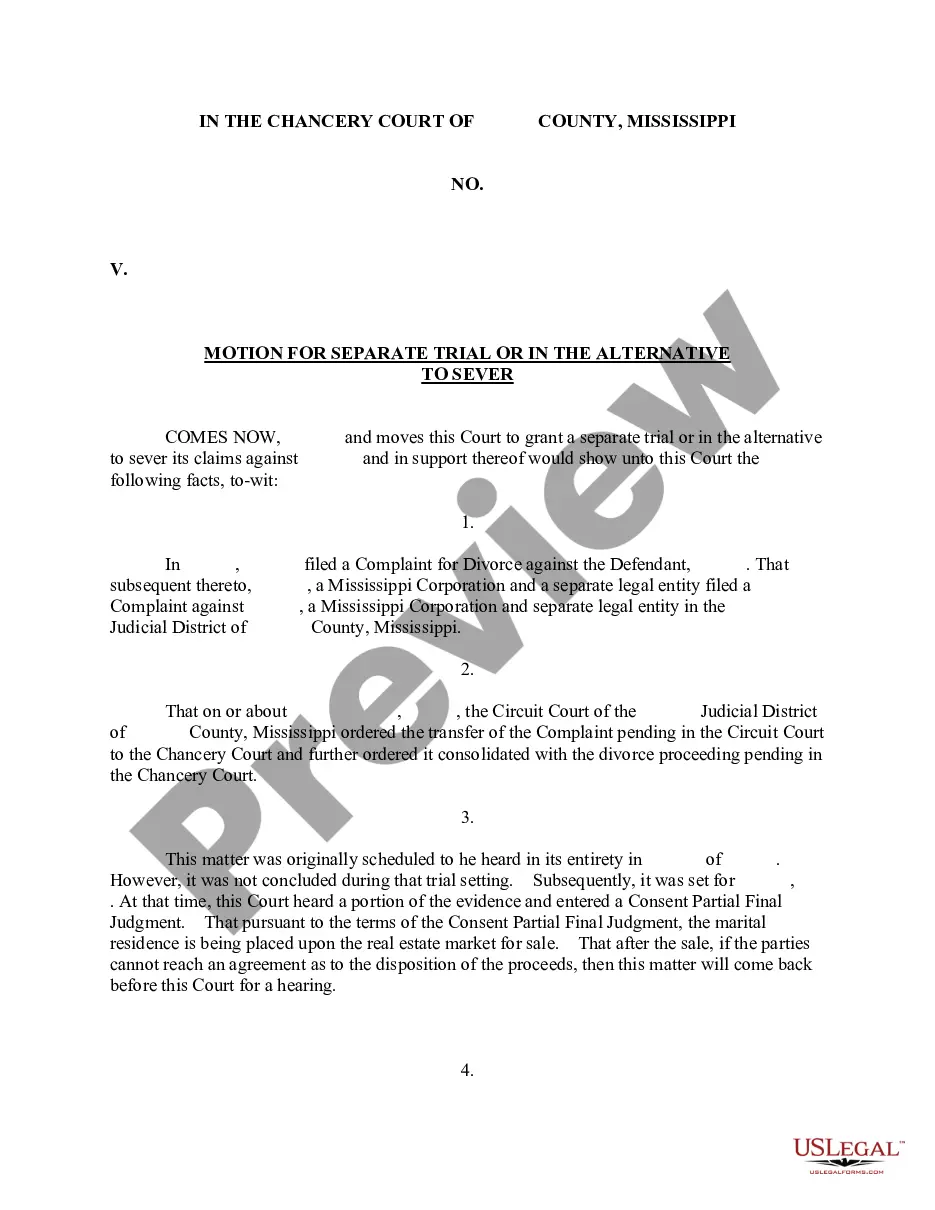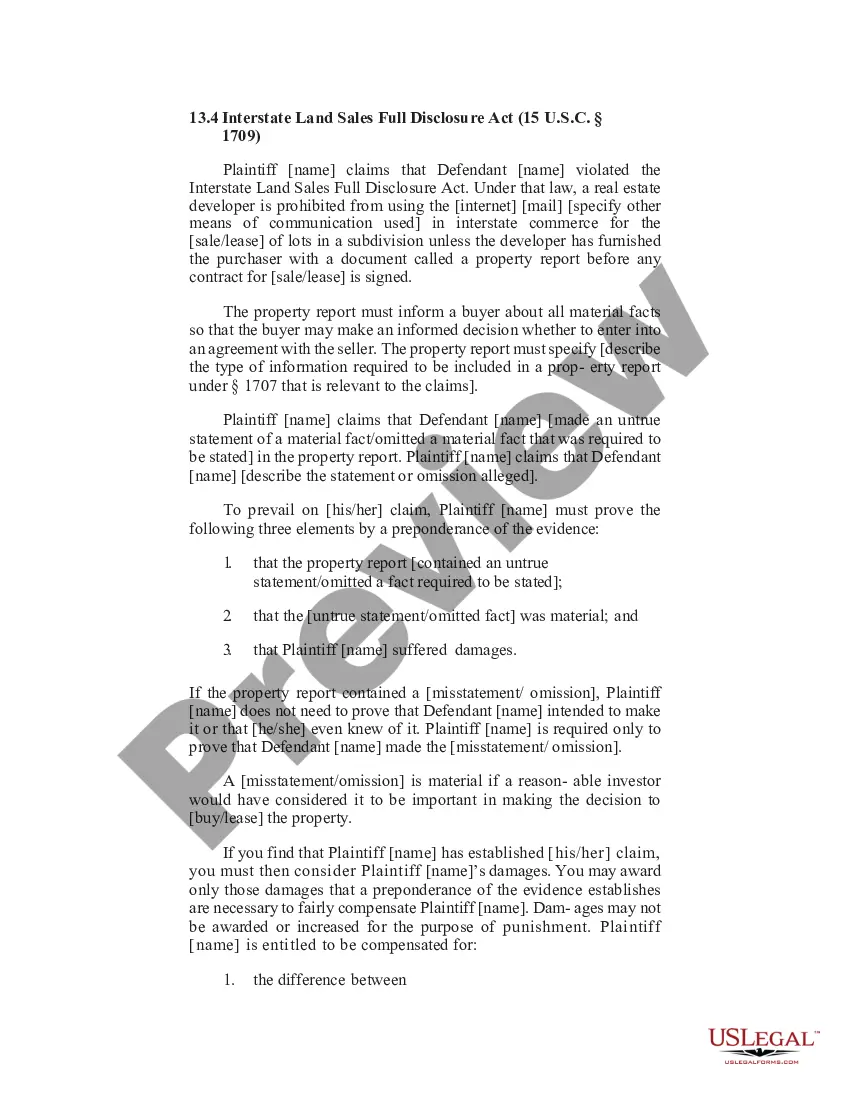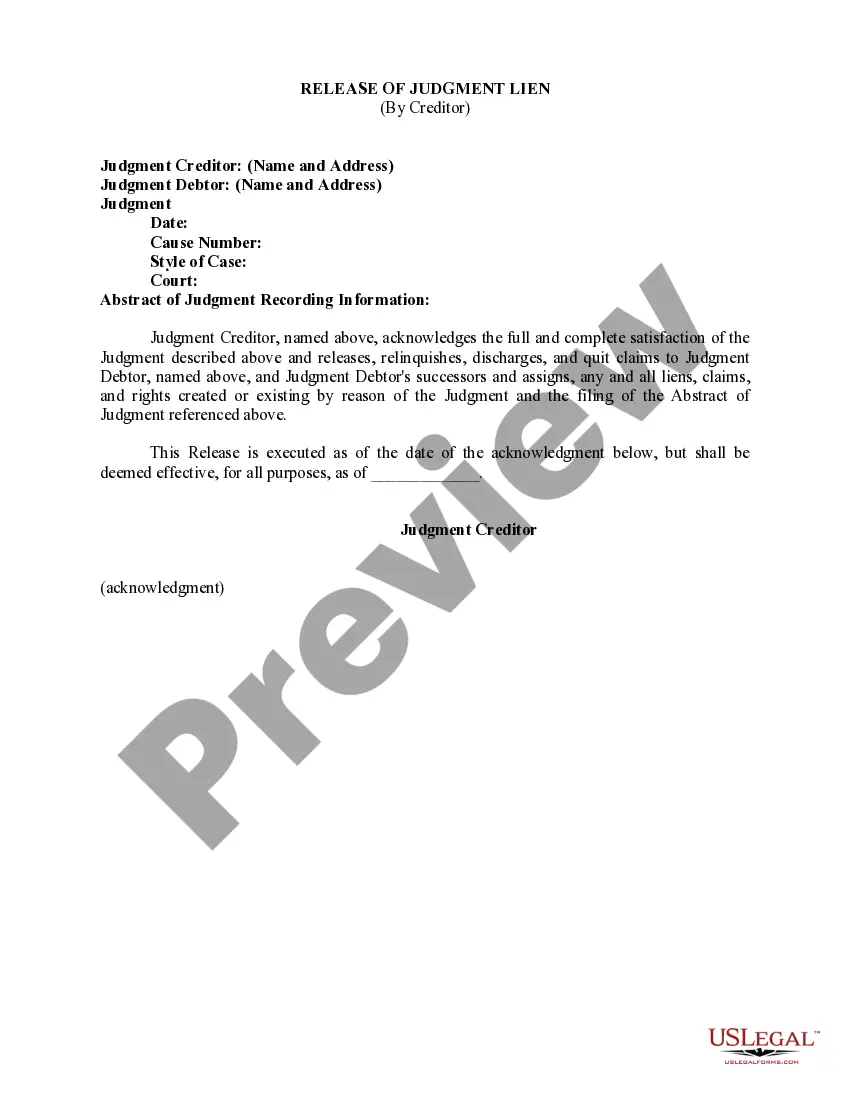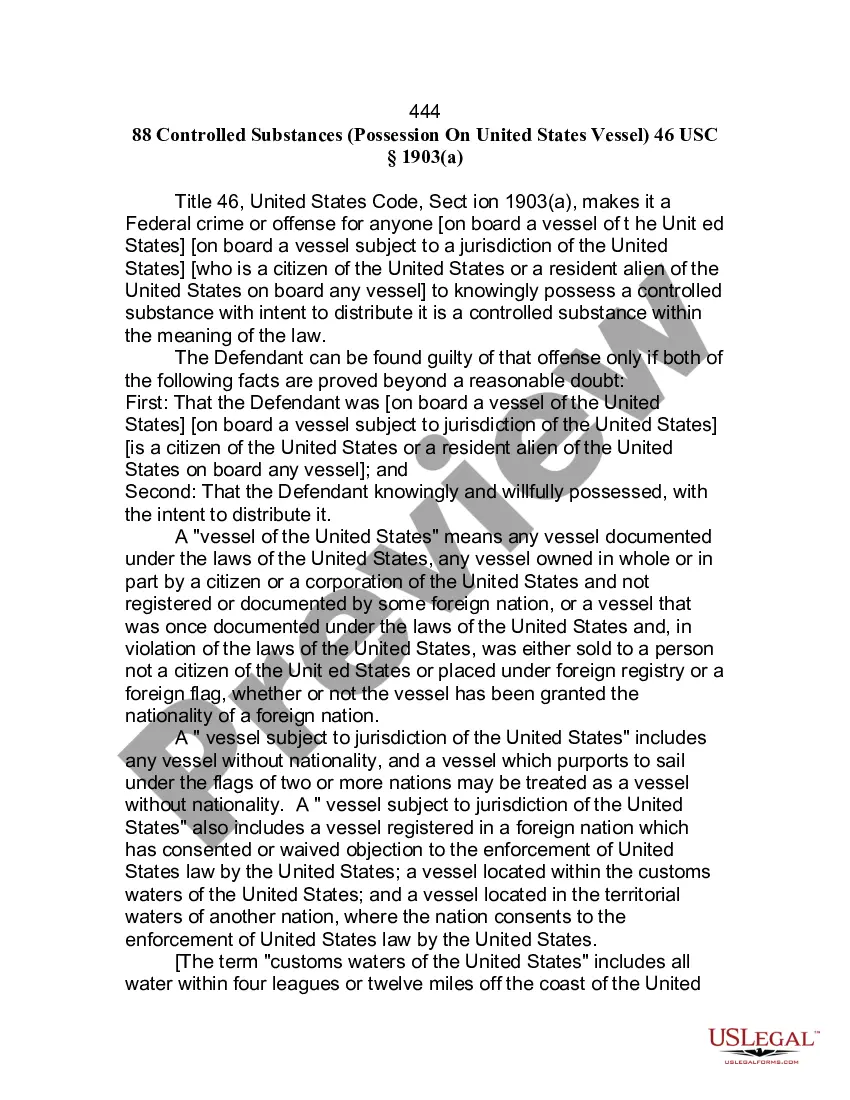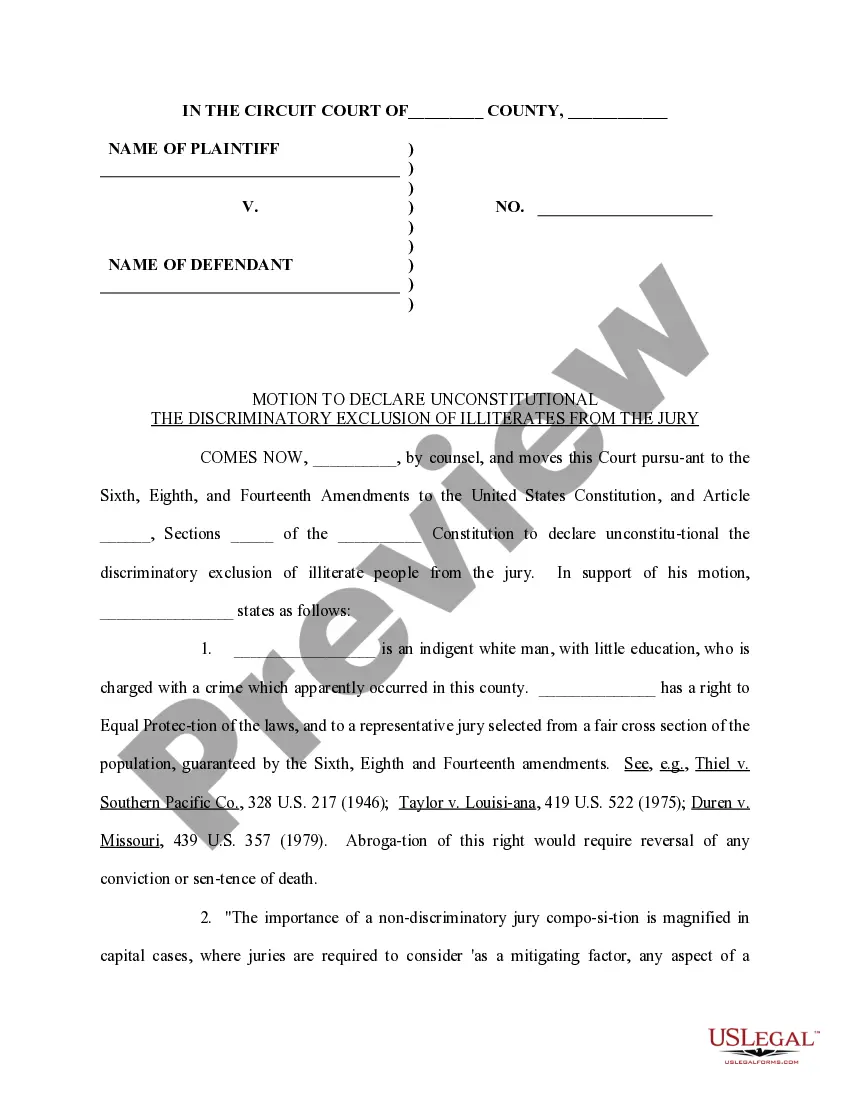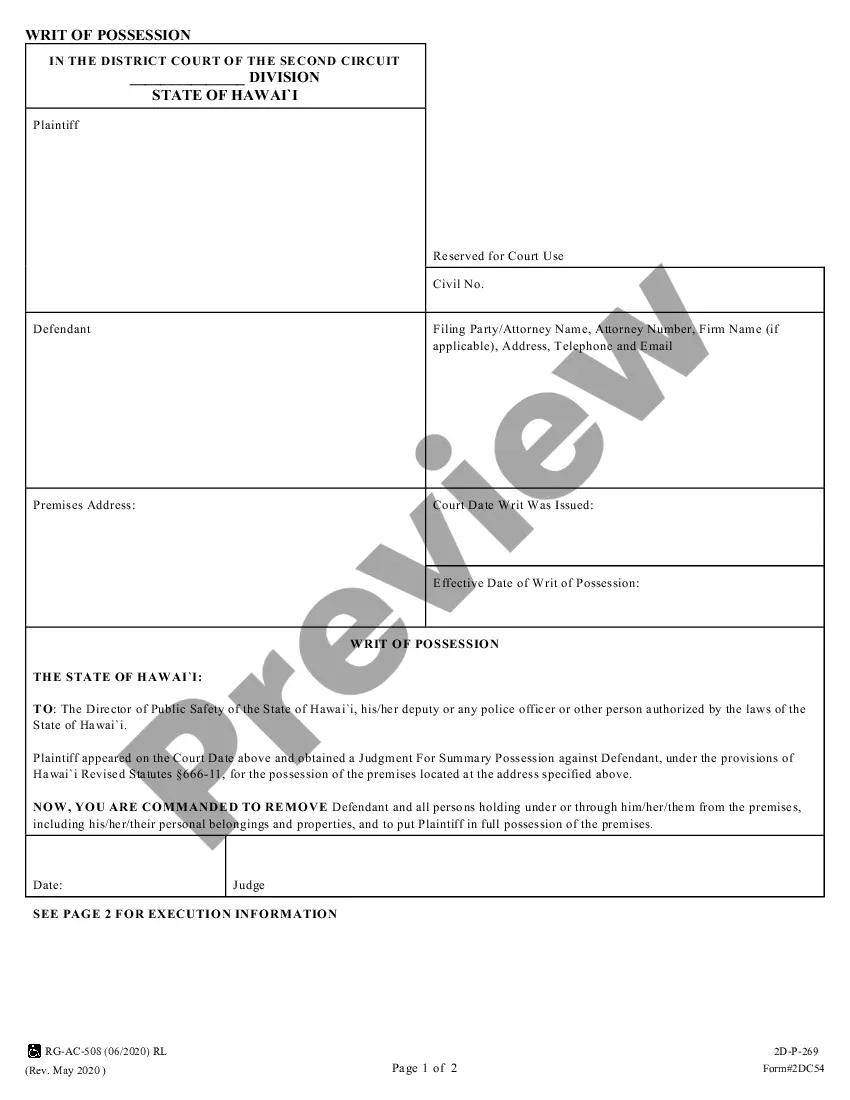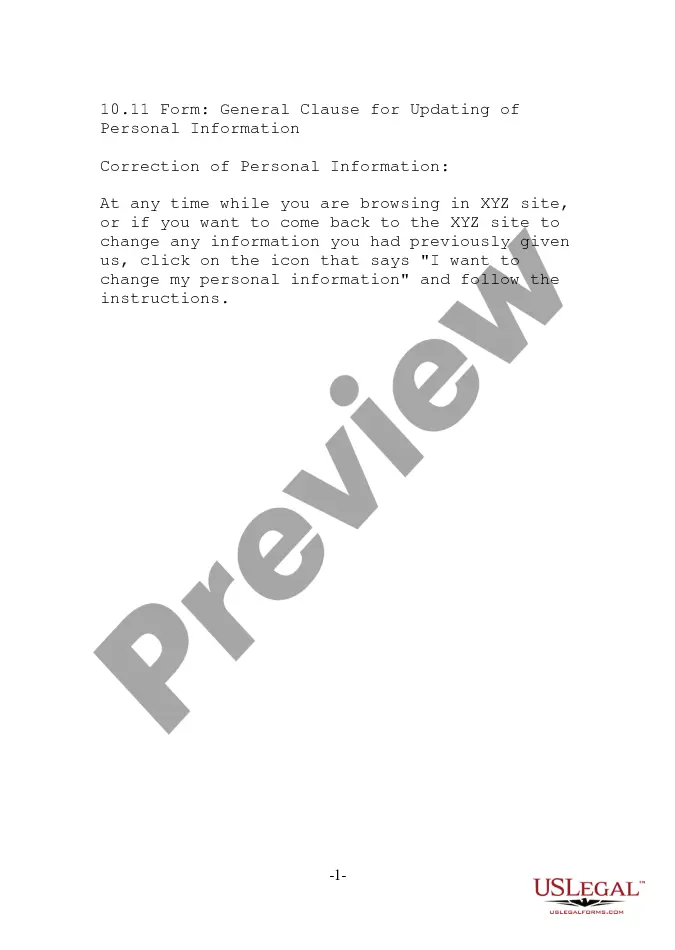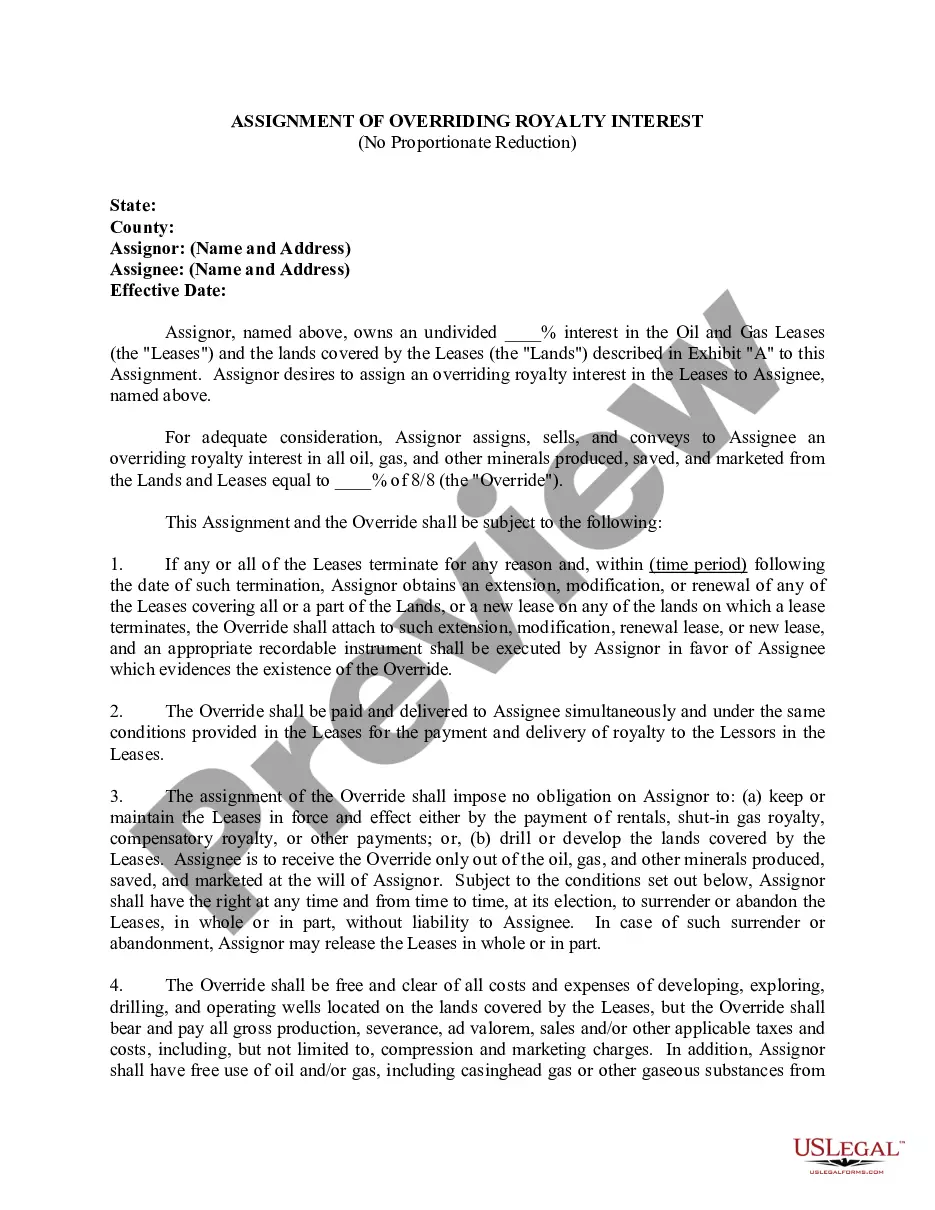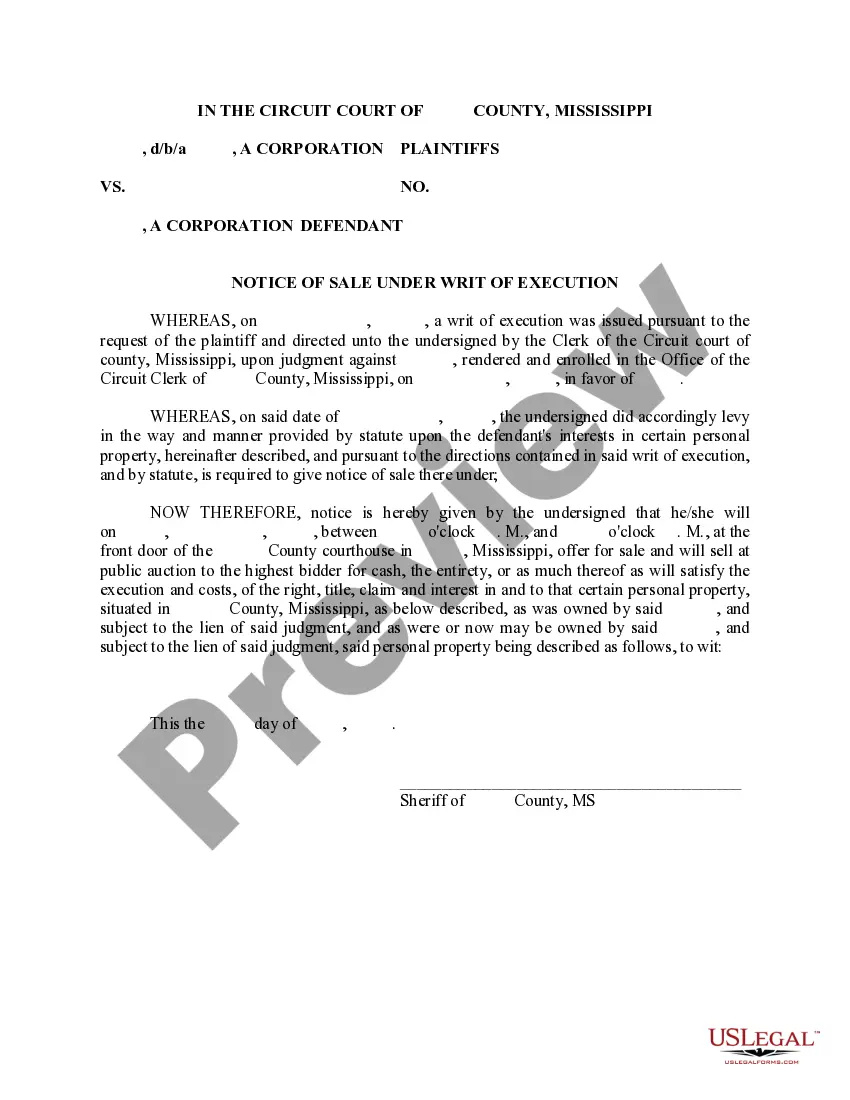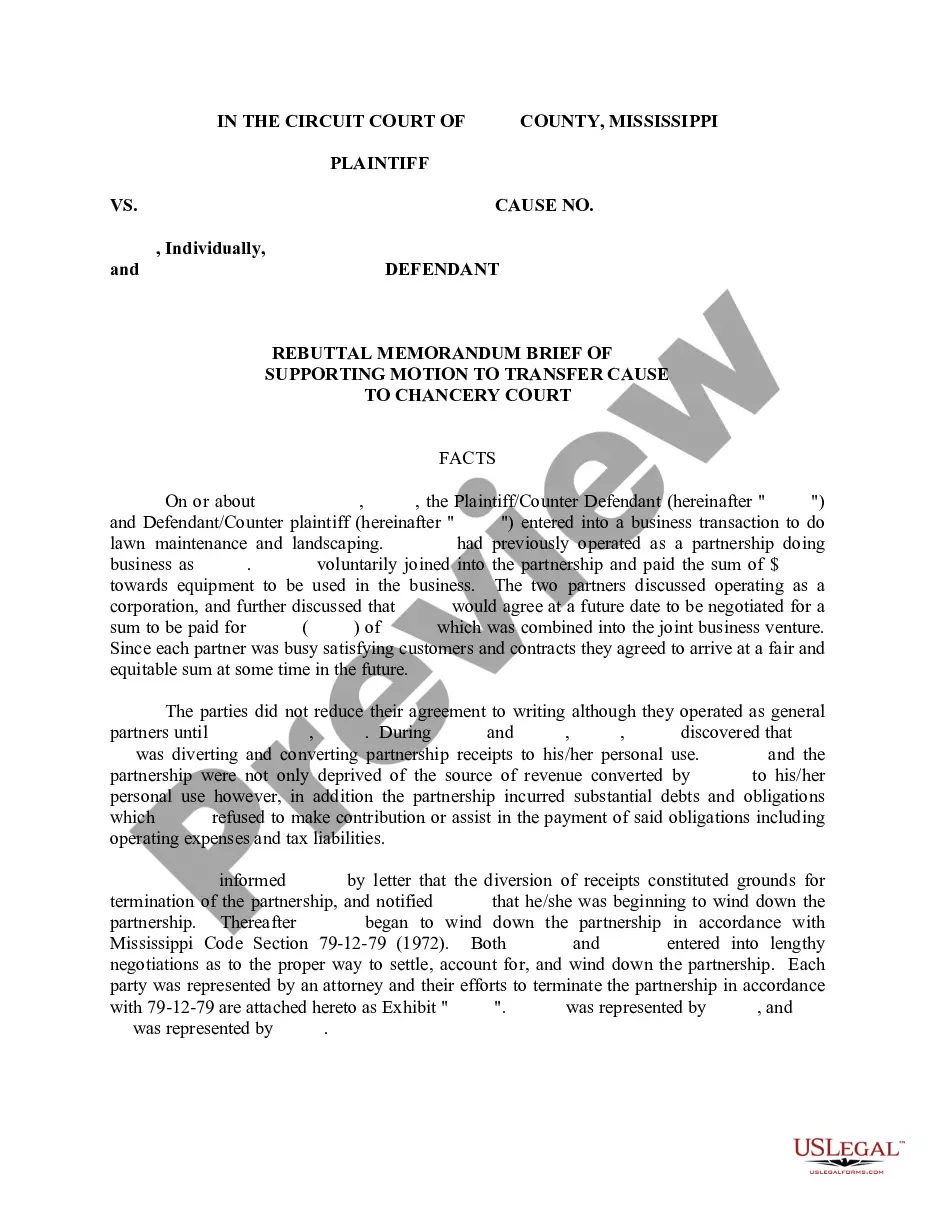The Indiana Asset Information Sheet is a document used by individuals and businesses in Indiana to gather and organize important information related to their assets. This comprehensive sheet helps in keeping track of assets, their values, and other relevant details. Keywords: Indiana, asset information sheet, assets, document, information, gather, organize, important, values, details. There are different types of Indiana Asset Information Sheets designed to cater to various needs and purposes. Some notable types include: 1. Personal Asset Information Sheet: This type of sheet is intended for individuals who want to maintain a record of their personal assets such as real estate properties, vehicles, bank accounts, investments, and valuable possessions. 2. Business Asset Information Sheet: Specifically designed for businesses, this sheet allows organizations to track and manage their assets, including office equipment, machinery, intellectual property, accounts receivable, inventory, and other valuable business assets. 3. Financial Asset Information Sheet: Focusing on financial assets, this type of sheet assists individuals or businesses in recording and assessing their financial holdings, such as stocks, bonds, mutual funds, retirement accounts, and other investment portfolios. 4. Real Estate Asset Information Sheet: This sheet concentrates on properties owned by individuals or businesses, enabling them to gather and record vital details about real estate assets like property addresses, purchase prices, market values, property taxes, and rental income. 5. Estate Planning Asset Information Sheet: Aimed at aiding in estate planning, this type of sheet helps individuals compile information about their assets to facilitate the distribution of wealth, will preparation, and estate settlement. It includes details about properties, financial accounts, investments, insurance policies, and other valuable possessions. Regardless of the specific type, an Indiana Asset Information Sheet is a valuable tool to efficiently organize and manage a comprehensive set of asset details, ensuring individuals and businesses have a clear understanding of their financial situation and aiding in crucial decision-making processes.
Indiana Asset Information Sheet
Description
How to fill out Indiana Asset Information Sheet?
You can devote several hours on-line looking for the authorized file format which fits the federal and state needs you require. US Legal Forms provides a huge number of authorized varieties which are analyzed by experts. You can easily down load or print the Indiana Asset Information Sheet from our support.
If you have a US Legal Forms accounts, you can log in and then click the Acquire key. Next, you can comprehensive, revise, print, or sign the Indiana Asset Information Sheet. Every single authorized file format you buy is the one you have permanently. To have one more backup associated with a obtained form, go to the My Forms tab and then click the corresponding key.
If you use the US Legal Forms website the very first time, follow the basic directions beneath:
- Initially, be sure that you have selected the proper file format for that region/metropolis of your choice. Look at the form description to ensure you have selected the proper form. If readily available, use the Review key to look throughout the file format also.
- If you would like find one more model of your form, use the Research discipline to get the format that fits your needs and needs.
- When you have identified the format you want, simply click Buy now to proceed.
- Choose the rates program you want, type your credentials, and register for a merchant account on US Legal Forms.
- Total the transaction. You may use your charge card or PayPal accounts to cover the authorized form.
- Choose the formatting of your file and down load it to your device.
- Make modifications to your file if necessary. You can comprehensive, revise and sign and print Indiana Asset Information Sheet.
Acquire and print a huge number of file layouts making use of the US Legal Forms web site, that provides the most important selection of authorized varieties. Use skilled and condition-specific layouts to tackle your organization or individual requirements.
Form popularity
More info
How To Use Conform allows you to create, manage, and publish custom forms within your Conform account. Once you've signed up, creating a form is simple. Simply visit a page in your Conform dashboard and then select Create Form to open the form editor. This form editor is similar to our online forms editor (which you can access by clicking the form below). The form editor contains the following fields for creating and editing a form: Name and Description: The name and description field are used when you're creating a form. To change the text of the Description field, click edit (the icon should change to a red +). In order to access the edit form option, you must be using Conform version 1.6.3 or higher. To find your version, click here. Name and Description field are used when you're creating a form. To change the text of the Description field, click edit (the icon should change to a red +). In order to access the edit form option, you must be using Conform version 1.6.3 or higher.