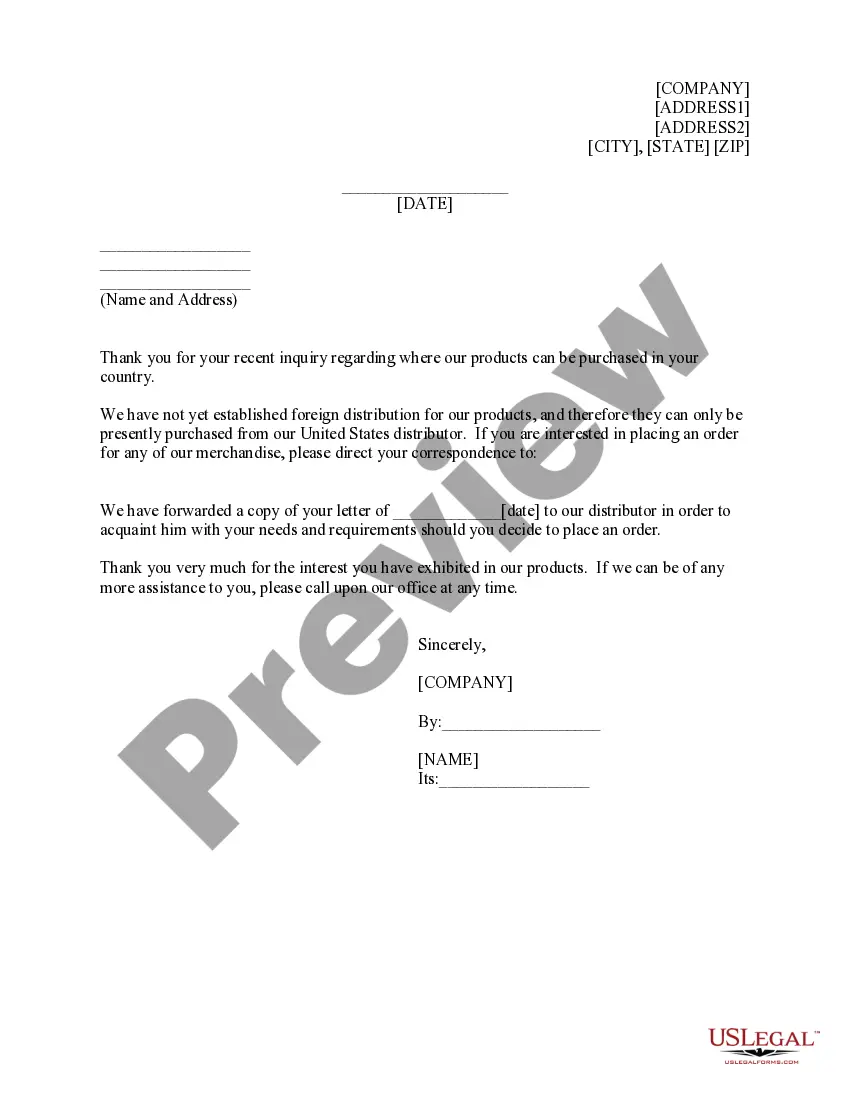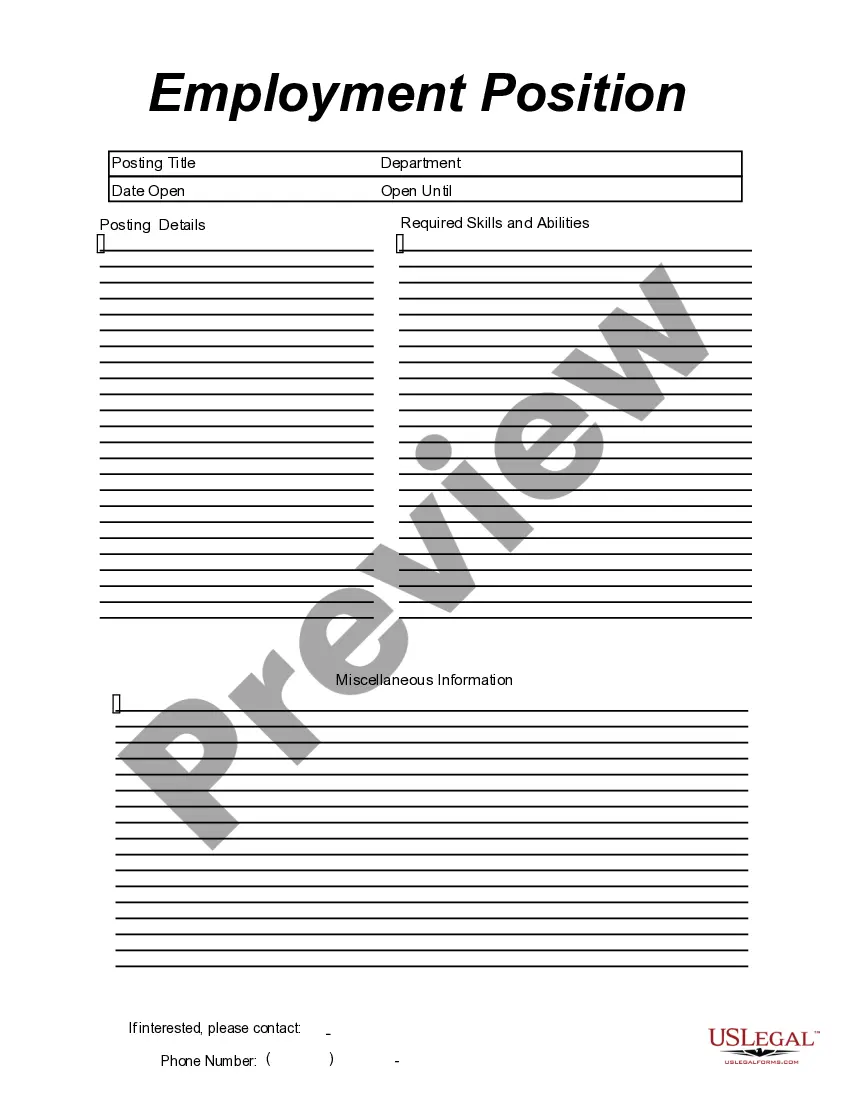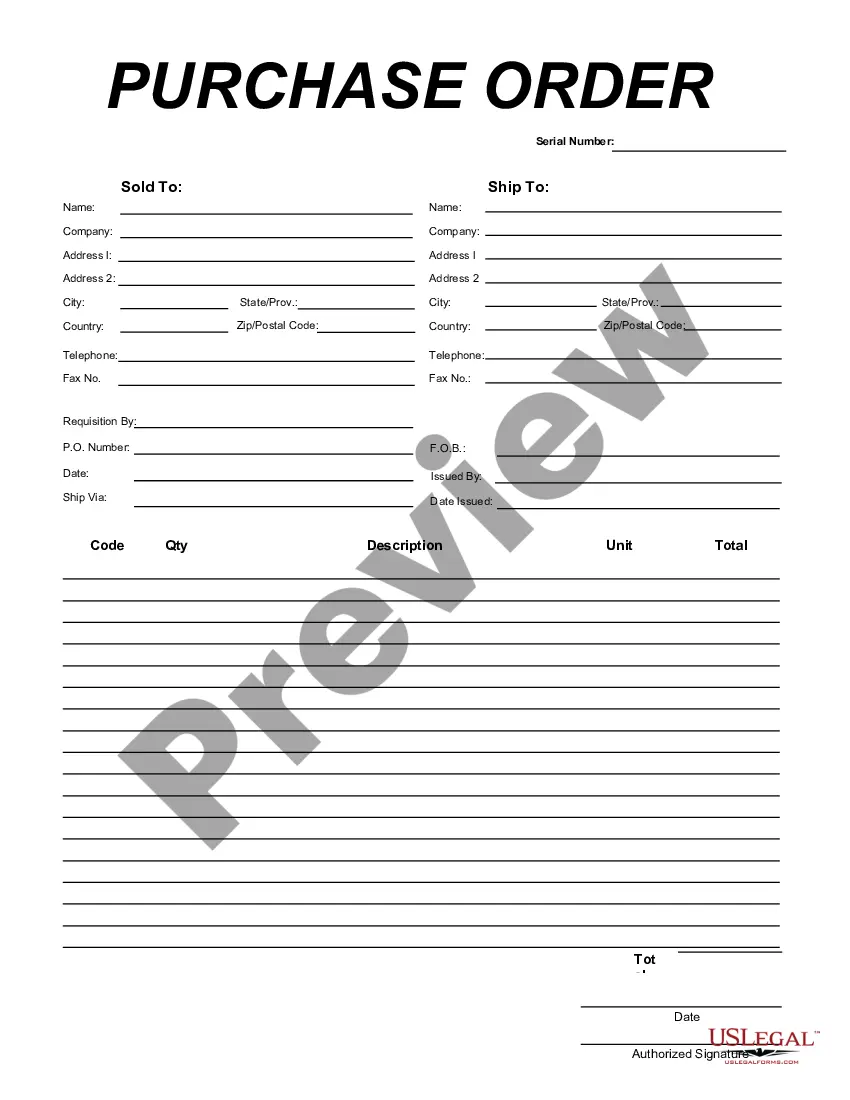Indiana Message - Reply
Description
How to fill out Message - Reply?
If you need to finalize, acquire, or reproduce valid document templates, utilize US Legal Forms, the largest collection of authentic forms available online.
Take advantage of the site's straightforward and user-friendly search feature to locate the documents you seek.
Various templates for business and personal uses are organized by categories and suggests, or keywords.
Every legal document template you purchase is yours permanently.
You have access to each form you have downloaded in your account. Visit the My documents section and select a form to print or download again. Finalize and download, and print the Indiana Message - Reply with US Legal Forms. There are millions of professional and state-specific forms you can use for your business or personal needs.
- Use US Legal Forms to find the Indiana Message - Reply with just a few clicks.
- If you are an existing US Legal Forms customer, Log In to your account and click on the Download button to access the Indiana Message - Reply.
- You can also access forms you have previously downloaded in the My documents section of your account.
- If you are using US Legal Forms for the first time, adhere to the steps outlined below.
- Step 1. Ensure you have selected the form for your specific city/state.
- Step 2. Utilize the Review option to examine the form’s details. Be sure to read the information carefully.
- Step 3. If you are not satisfied with the form, use the Search box at the top of the screen to find alternative versions of your required legal form.
- Step 4. Once you find the form you need, click on the Get now button. Choose your preferred payment plan and provide your information to register for an account.
- Step 5. Complete the transaction. You can use your credit card or PayPal account to process the payment.
- Step 6. Select the format of your legal form and download it onto your device.
- Step 7. Complete, modify, and print or sign the Indiana Message - Reply.