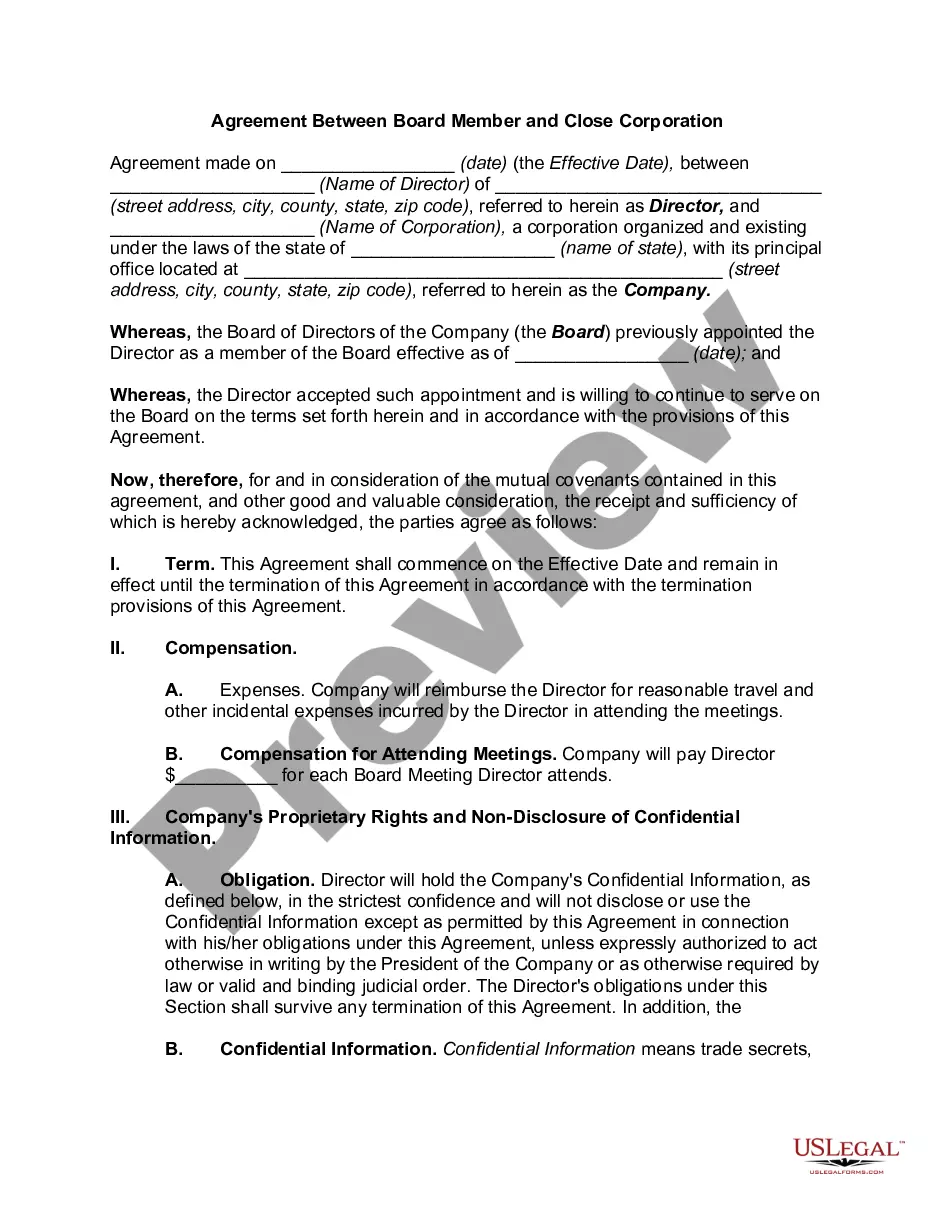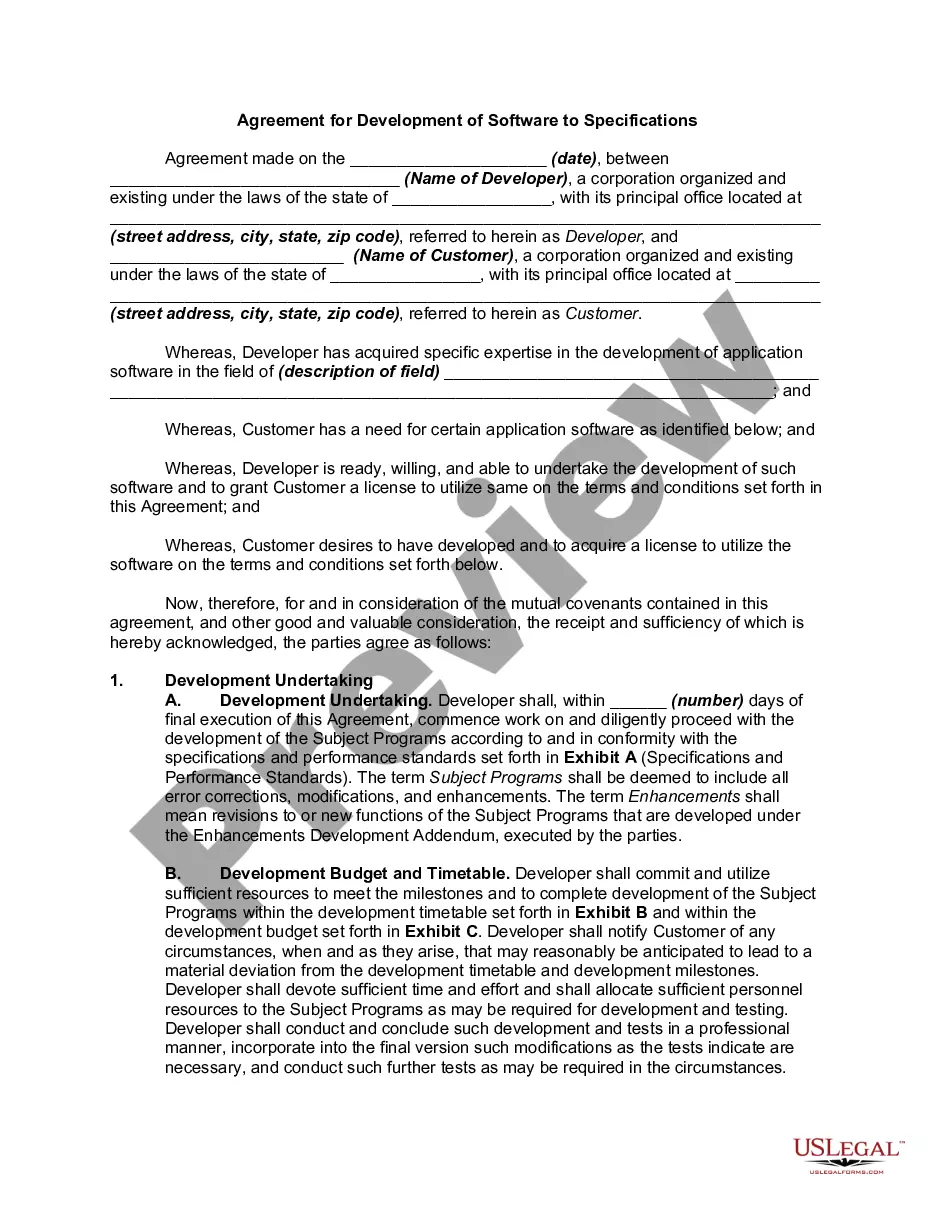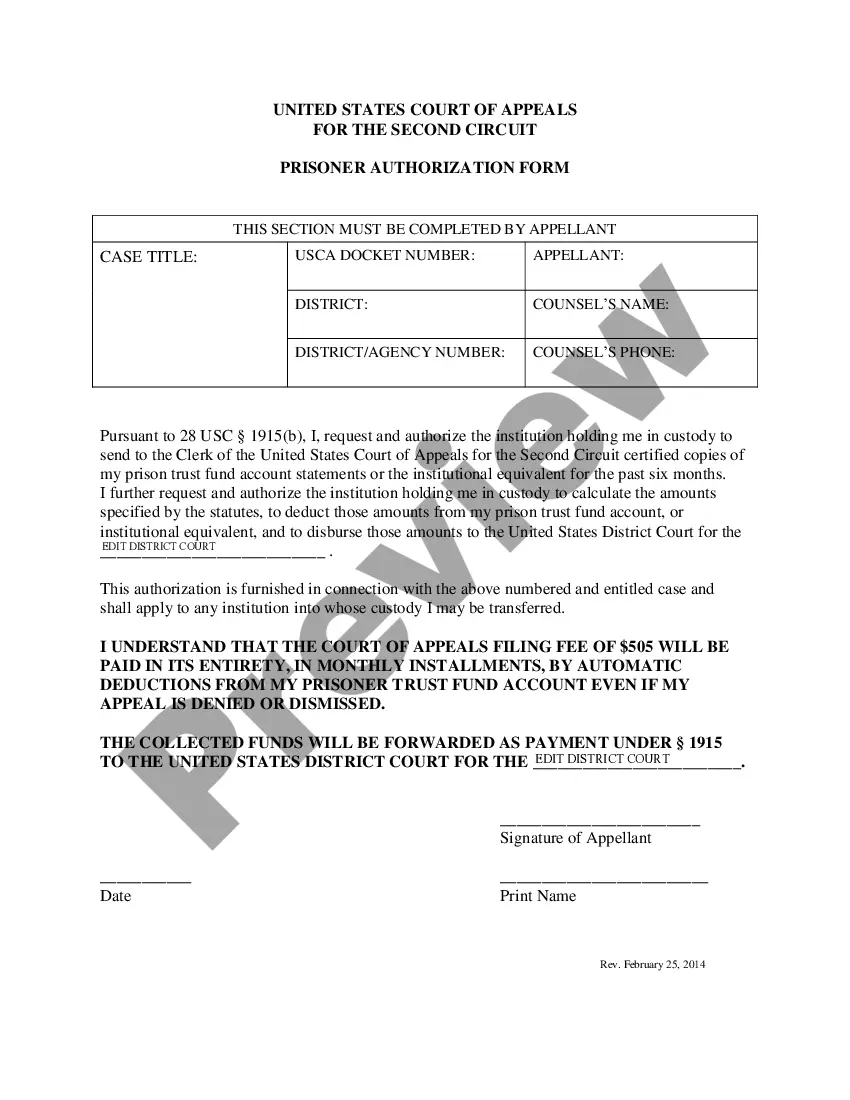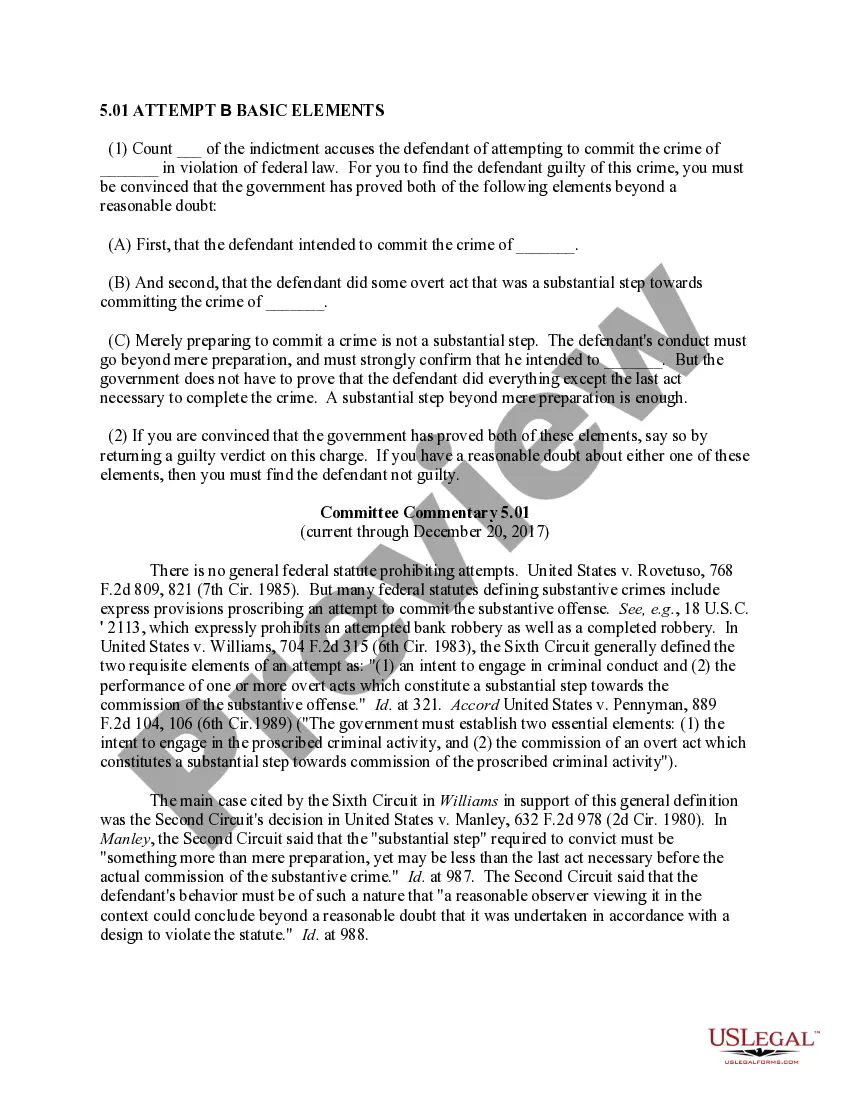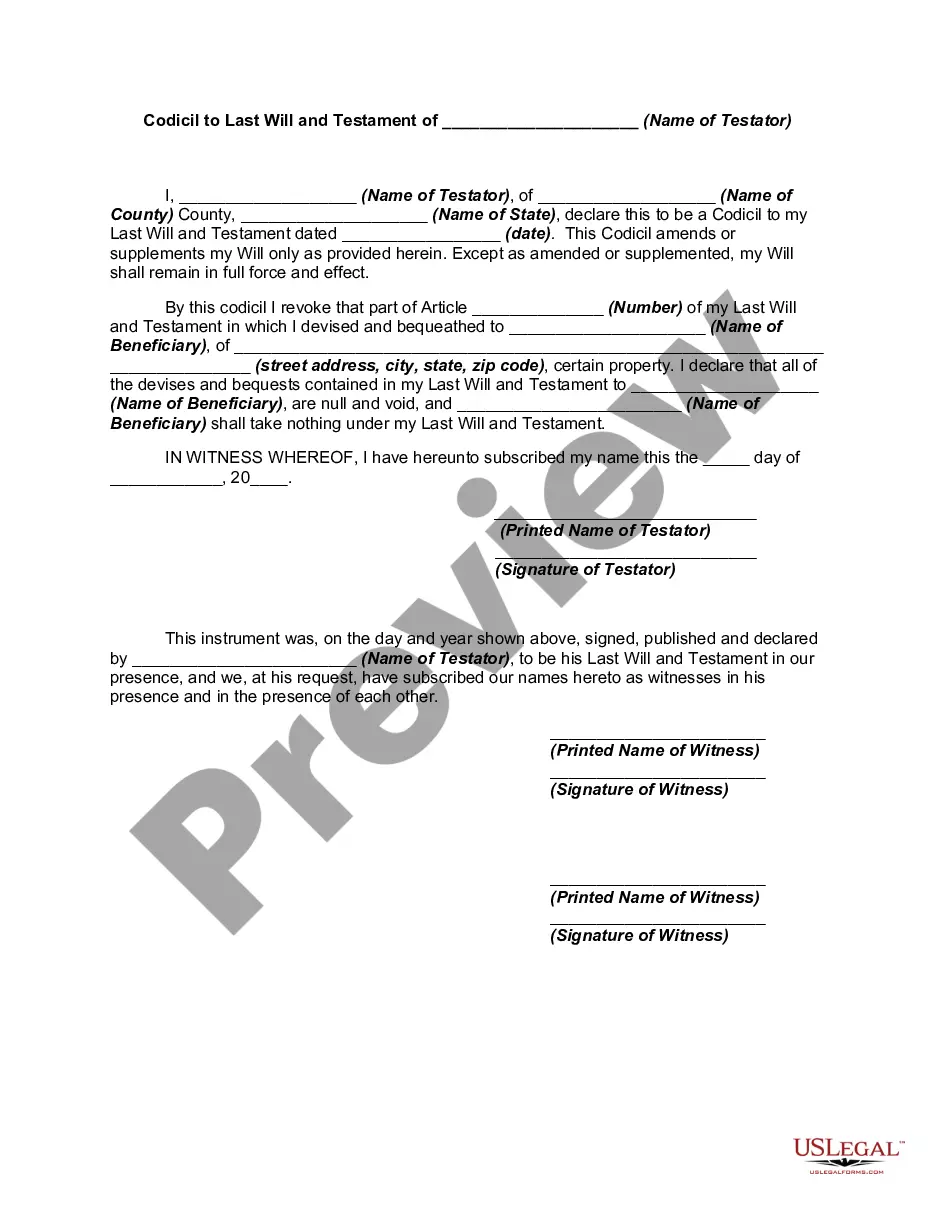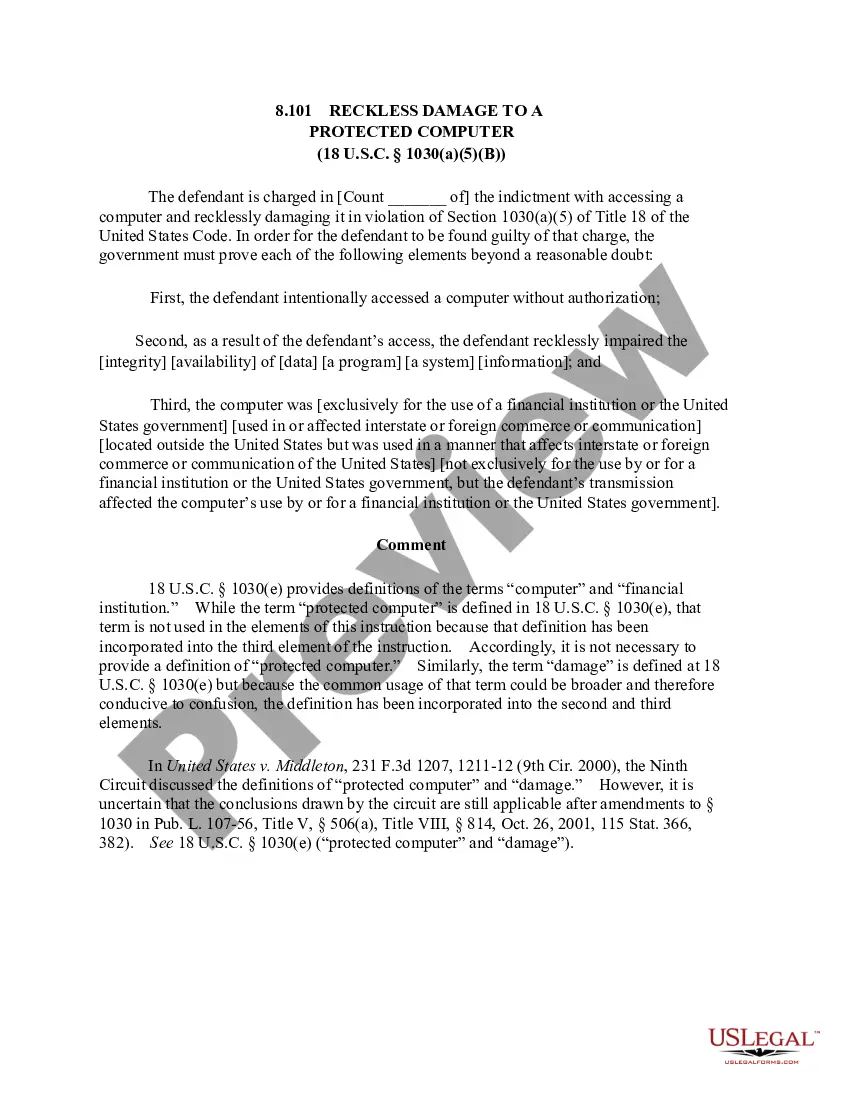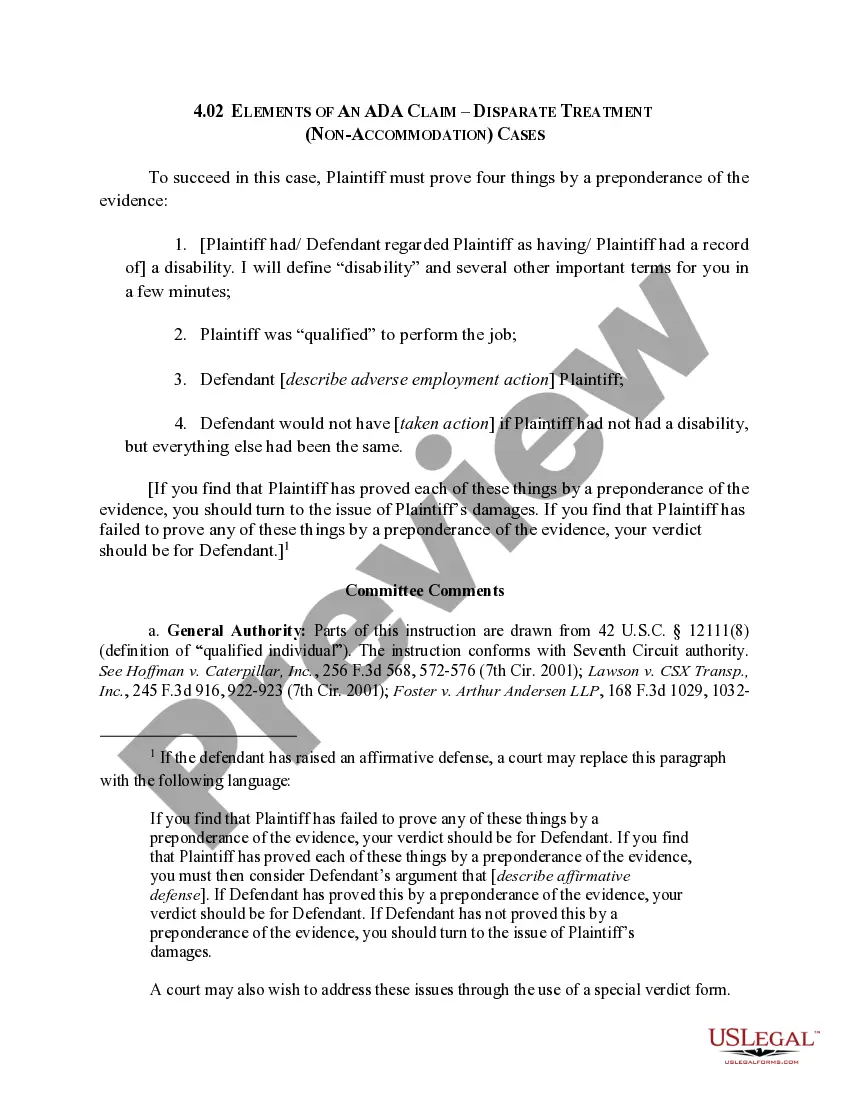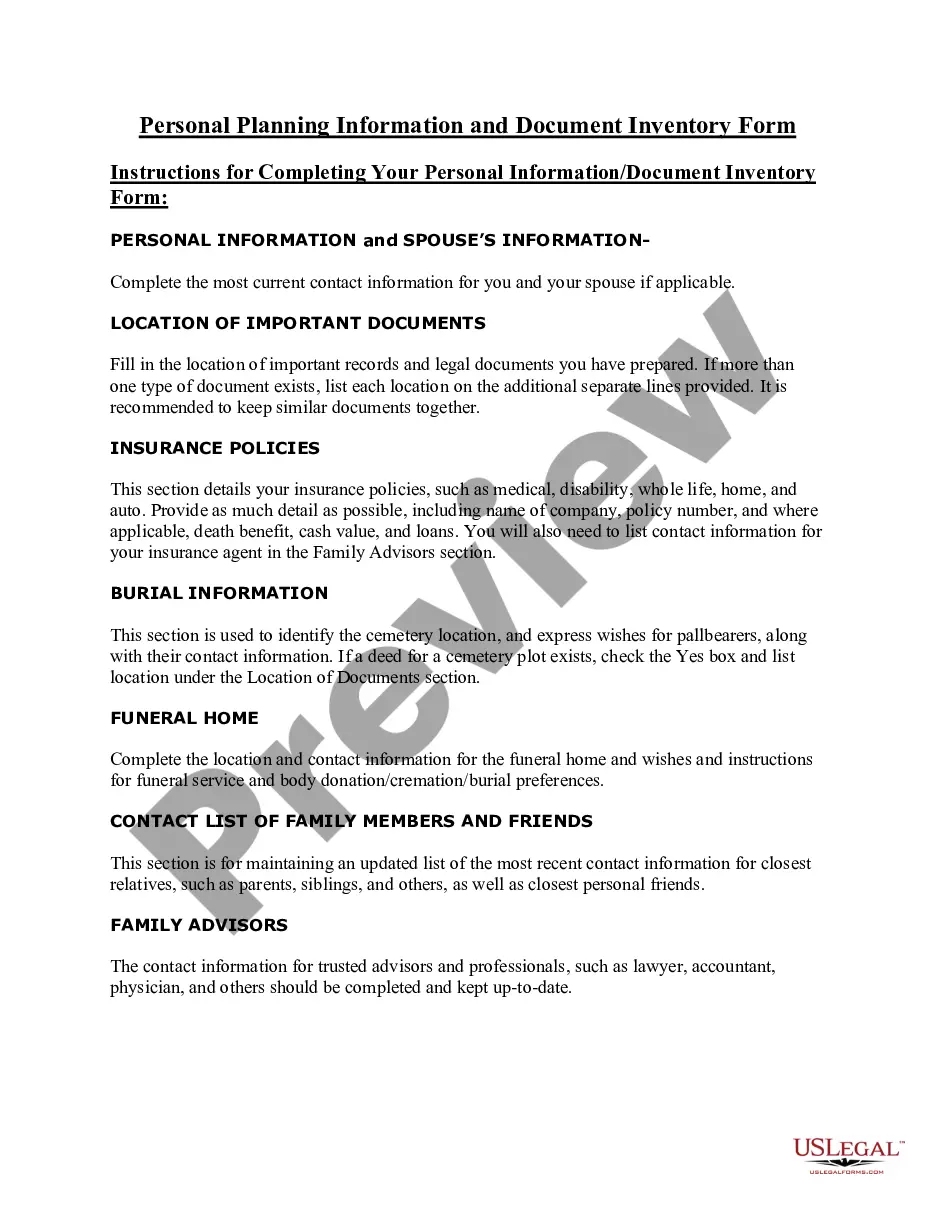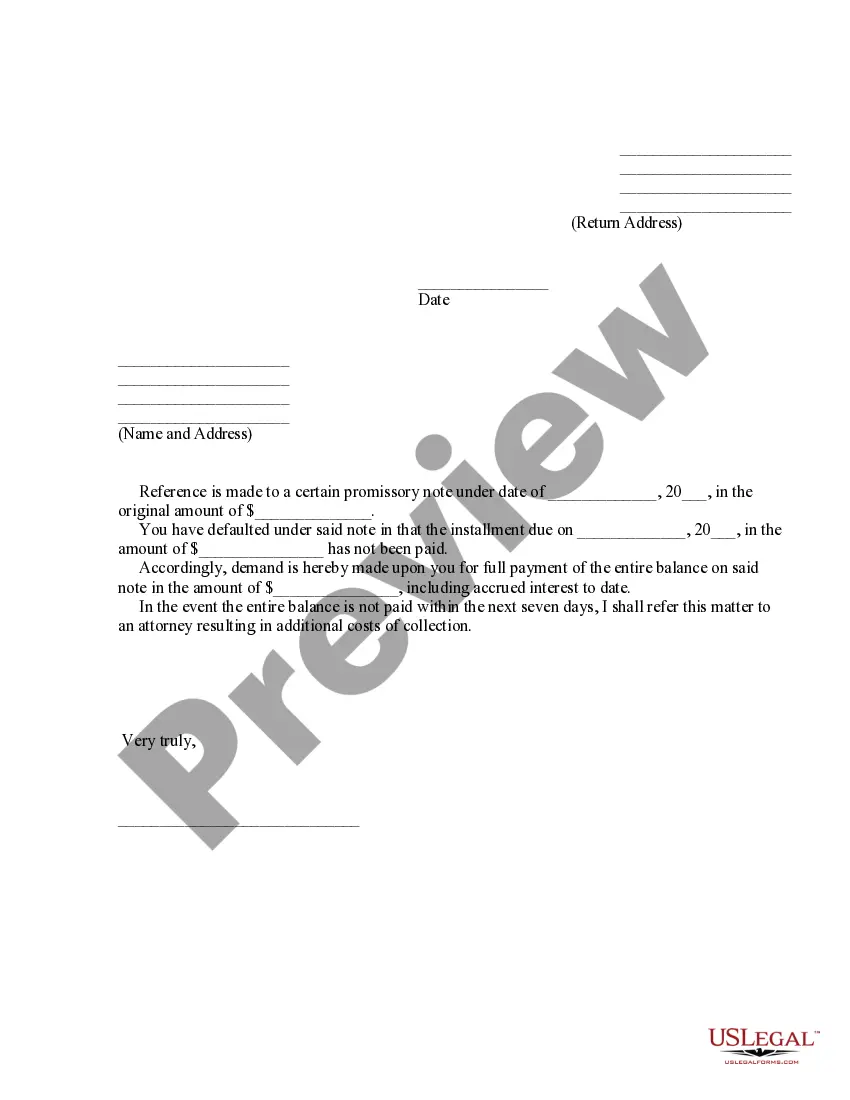The Indiana Purchase Order Log is a crucial document used by businesses and government entities in the state of Indiana to track and manage the procurement process. This log contains detailed information about purchase orders initiated by various departments within an organization. The Indiana Purchase Order Log serves as a centralized record of all purchase orders and helps ensure transparency, accountability, and efficiency in the procurement process. It captures essential details such as purchase order number, date of creation, description of goods or services, quantity and price, vendor information, budget codes, and delivery information. This log plays a vital role in monitoring the overall spending of an organization and ensures compliance with internal purchasing policies and regulations. It helps authorized personnel keep track of the status of each purchase order, enabling them to follow up on outstanding orders, review delivery schedules, and resolve any issues that may arise. Different types of Indiana Purchase Order Logs may include: 1. General Purchase Order Log: This type of log is used to record all standard purchase orders for various goods and services required by an organization. 2. Emergency Purchase Order Log: This log specifically tracks urgent or emergency purchase orders that need immediate attention and may bypass regular procurement procedures. 3. Capital Purchase Order Log: This log is dedicated to tracking purchase orders for capital assets such as equipment, machinery, or properties, which typically involve higher investment and longer procurement cycles. 4. Contract Purchase Order Log: This log is focused on purchase orders related to contracts or agreements between an organization and a vendor. It may include ongoing services, maintenance contracts, or long-term supply agreements. It is essential for organizations in Indiana to maintain accurate and up-to-date purchase order logs as they serve as an indispensable reference for audits, budget planning, and financial reporting. By utilizing the Indiana Purchase Order Log effectively, businesses and government entities can streamline their procurement processes, minimize errors, and ensure transparency and accountability in their operations.
The Indiana Purchase Order Log is a crucial document used by businesses and government entities in the state of Indiana to track and manage the procurement process. This log contains detailed information about purchase orders initiated by various departments within an organization. The Indiana Purchase Order Log serves as a centralized record of all purchase orders and helps ensure transparency, accountability, and efficiency in the procurement process. It captures essential details such as purchase order number, date of creation, description of goods or services, quantity and price, vendor information, budget codes, and delivery information. This log plays a vital role in monitoring the overall spending of an organization and ensures compliance with internal purchasing policies and regulations. It helps authorized personnel keep track of the status of each purchase order, enabling them to follow up on outstanding orders, review delivery schedules, and resolve any issues that may arise. Different types of Indiana Purchase Order Logs may include: 1. General Purchase Order Log: This type of log is used to record all standard purchase orders for various goods and services required by an organization. 2. Emergency Purchase Order Log: This log specifically tracks urgent or emergency purchase orders that need immediate attention and may bypass regular procurement procedures. 3. Capital Purchase Order Log: This log is dedicated to tracking purchase orders for capital assets such as equipment, machinery, or properties, which typically involve higher investment and longer procurement cycles. 4. Contract Purchase Order Log: This log is focused on purchase orders related to contracts or agreements between an organization and a vendor. It may include ongoing services, maintenance contracts, or long-term supply agreements. It is essential for organizations in Indiana to maintain accurate and up-to-date purchase order logs as they serve as an indispensable reference for audits, budget planning, and financial reporting. By utilizing the Indiana Purchase Order Log effectively, businesses and government entities can streamline their procurement processes, minimize errors, and ensure transparency and accountability in their operations.