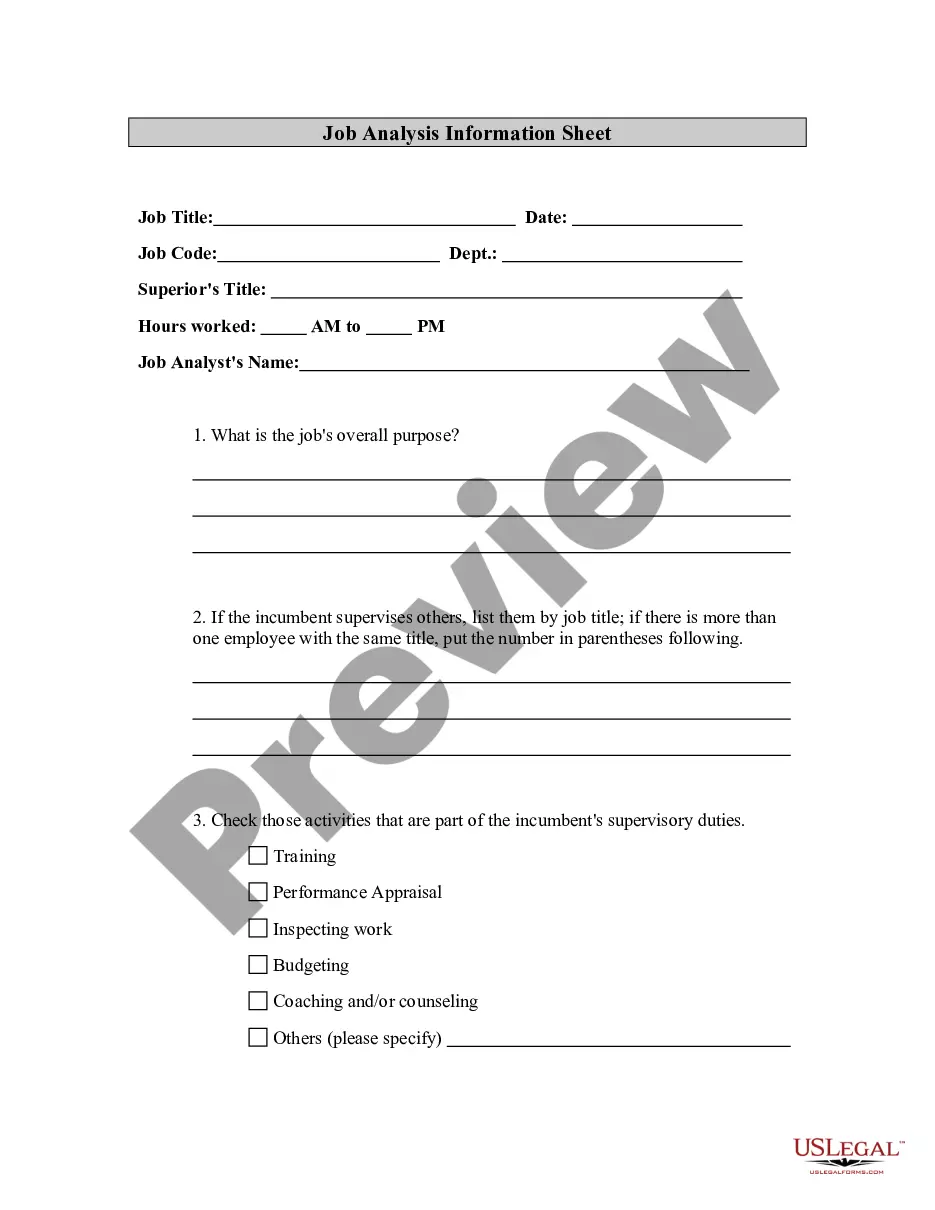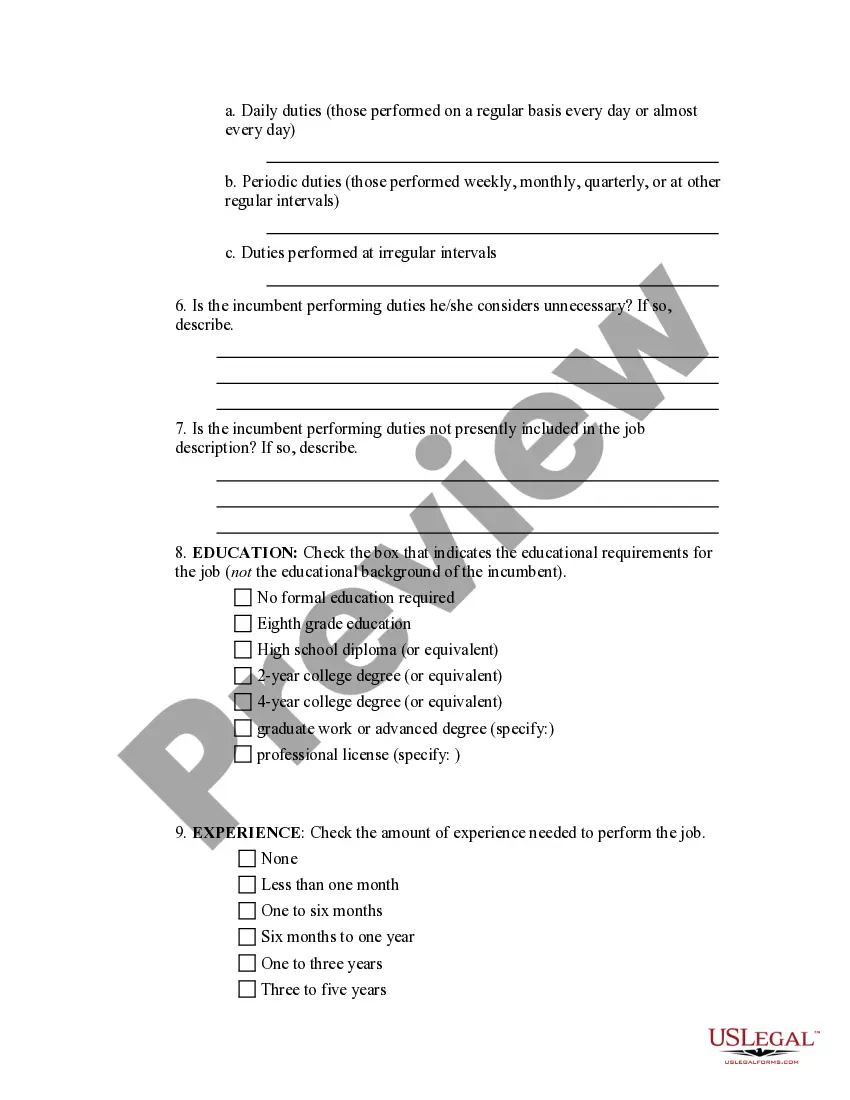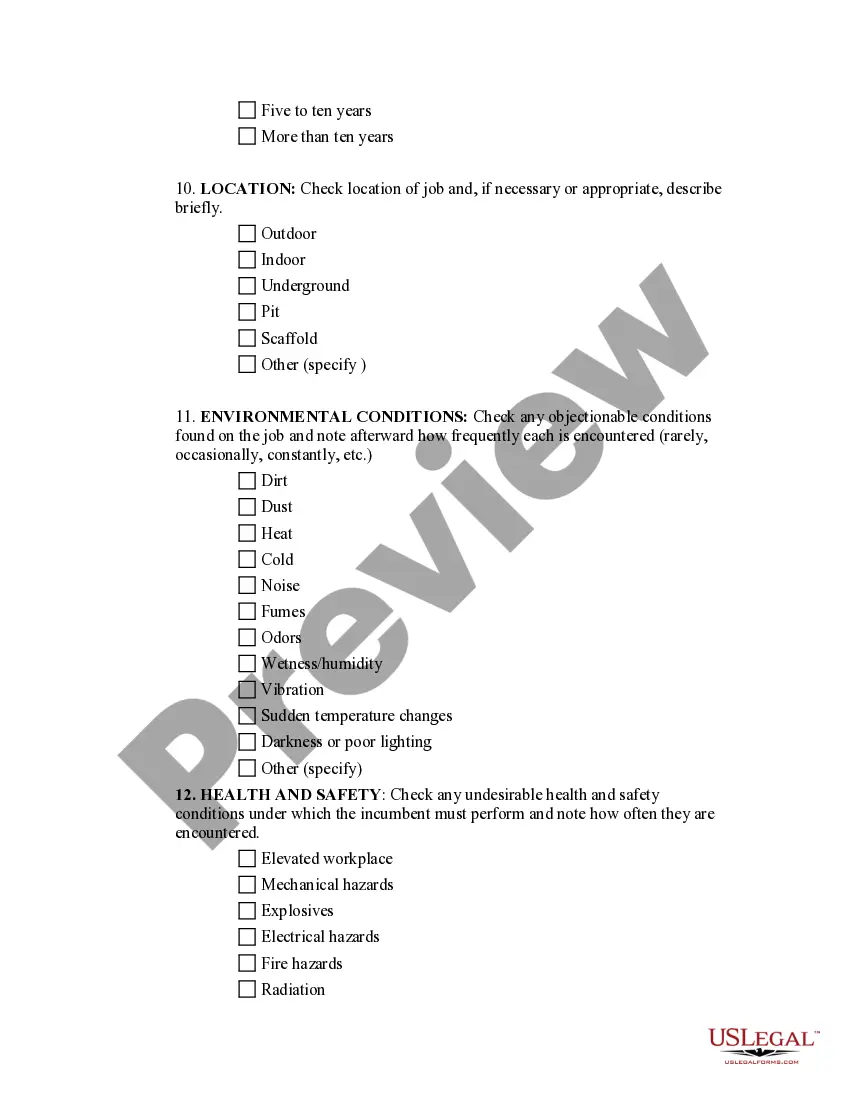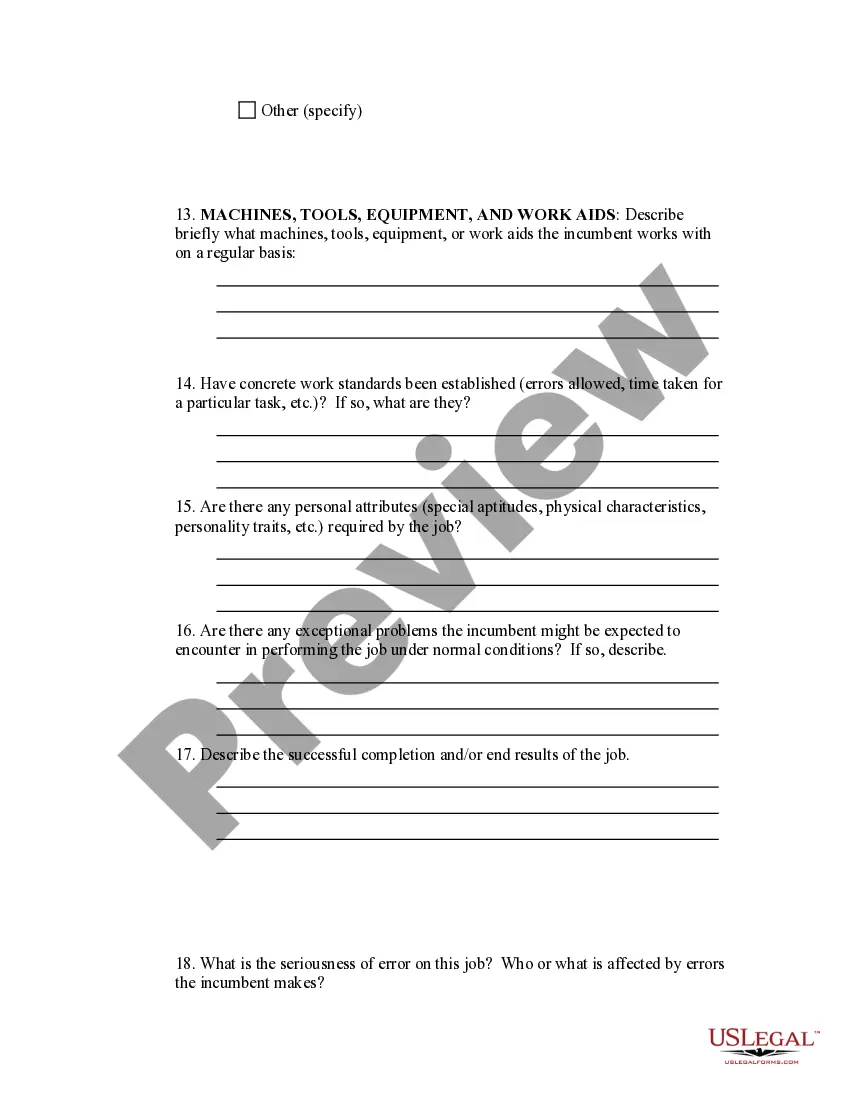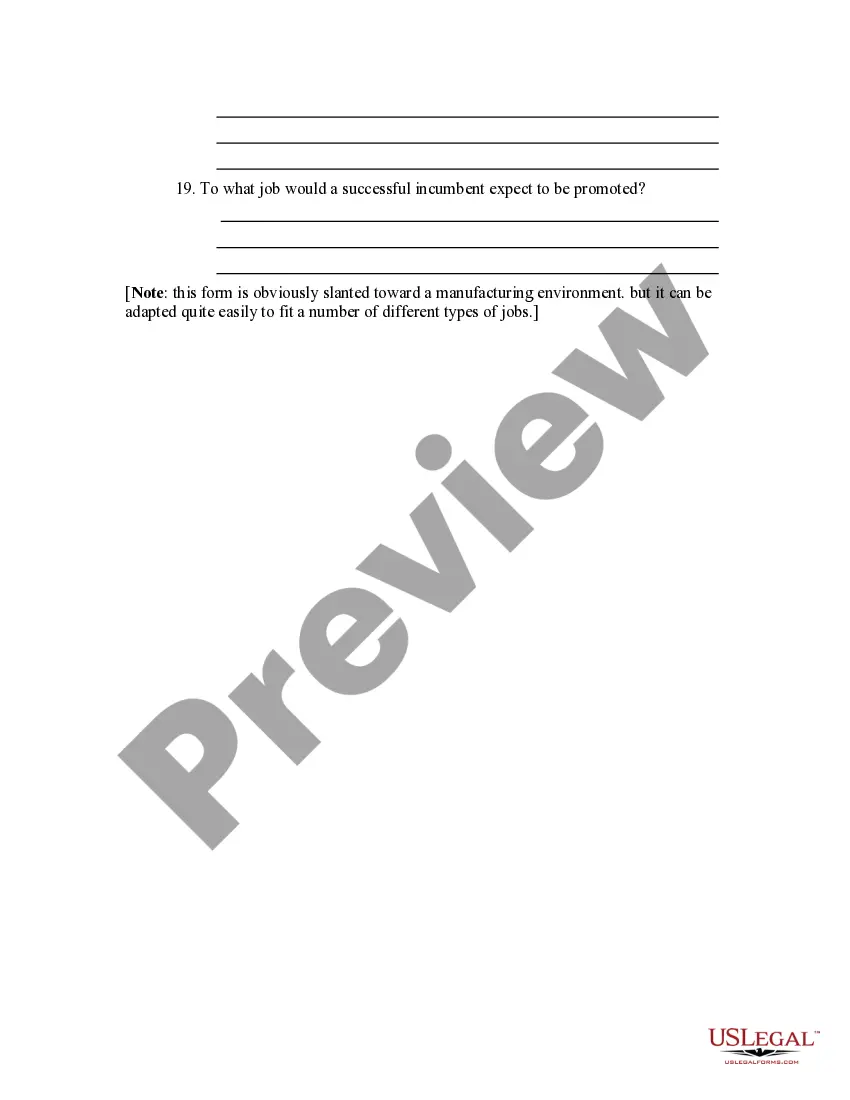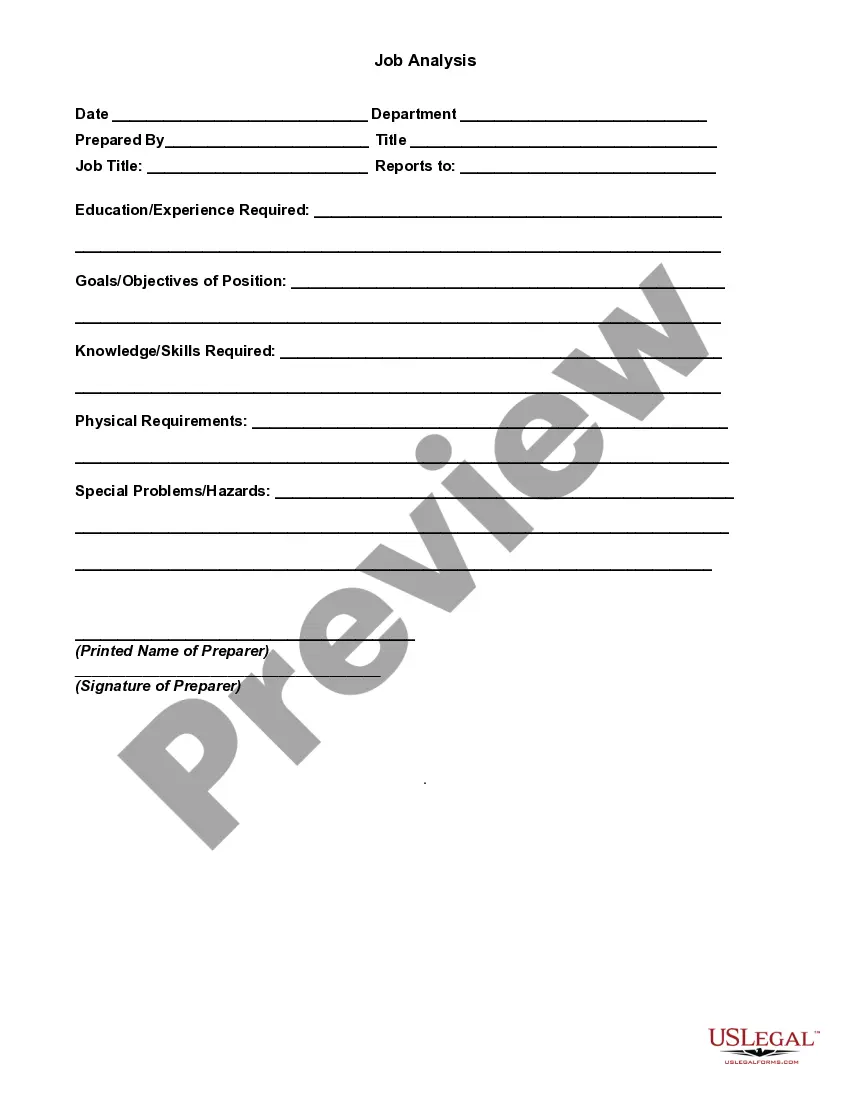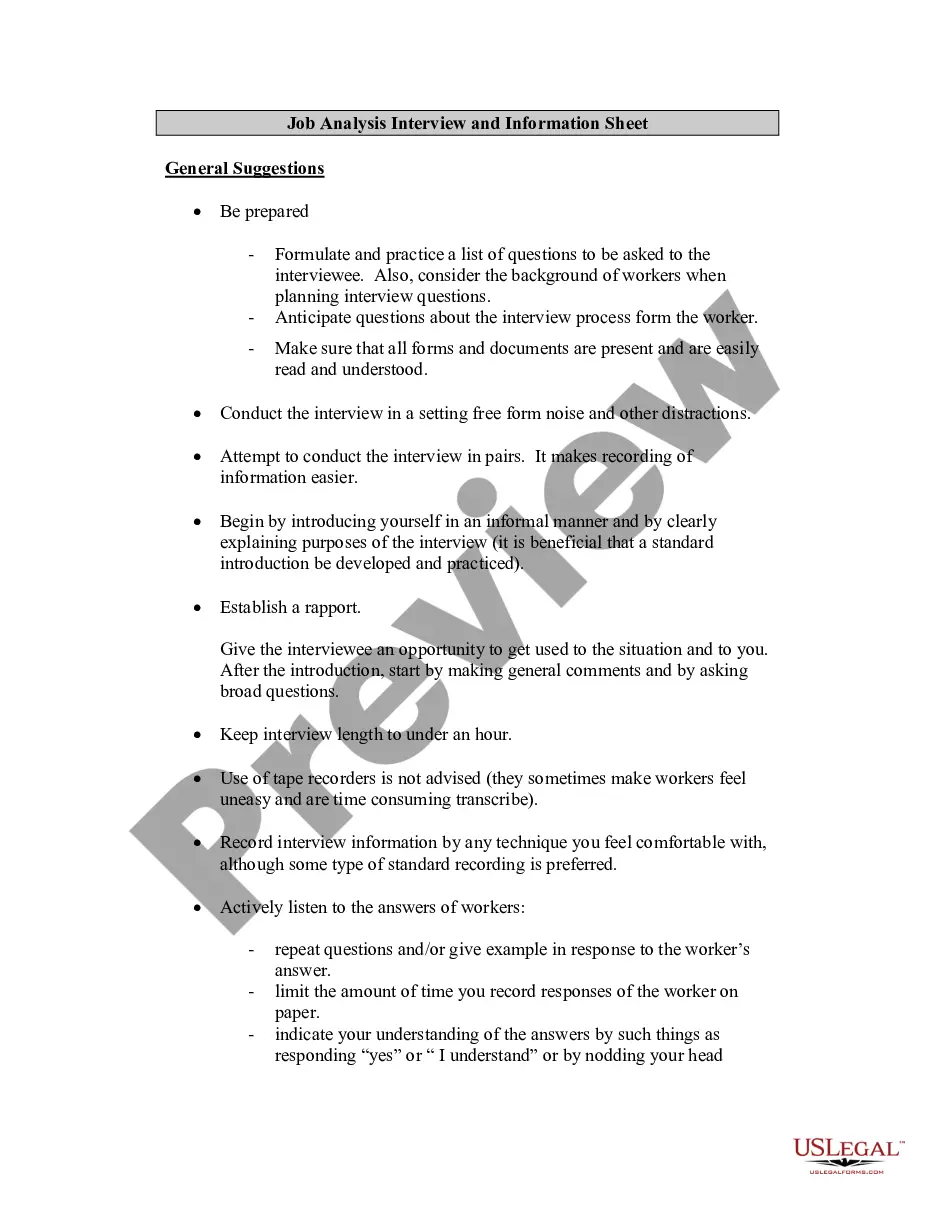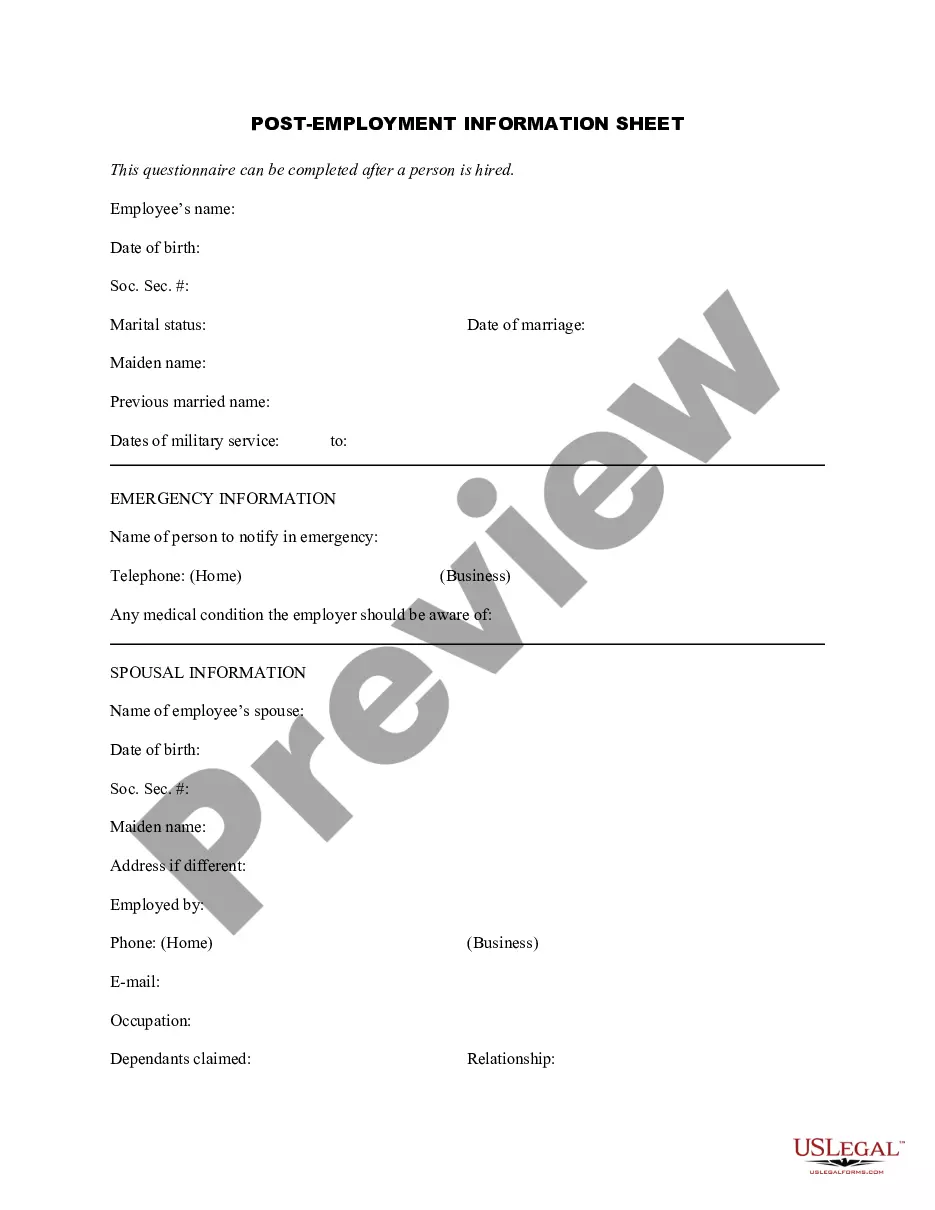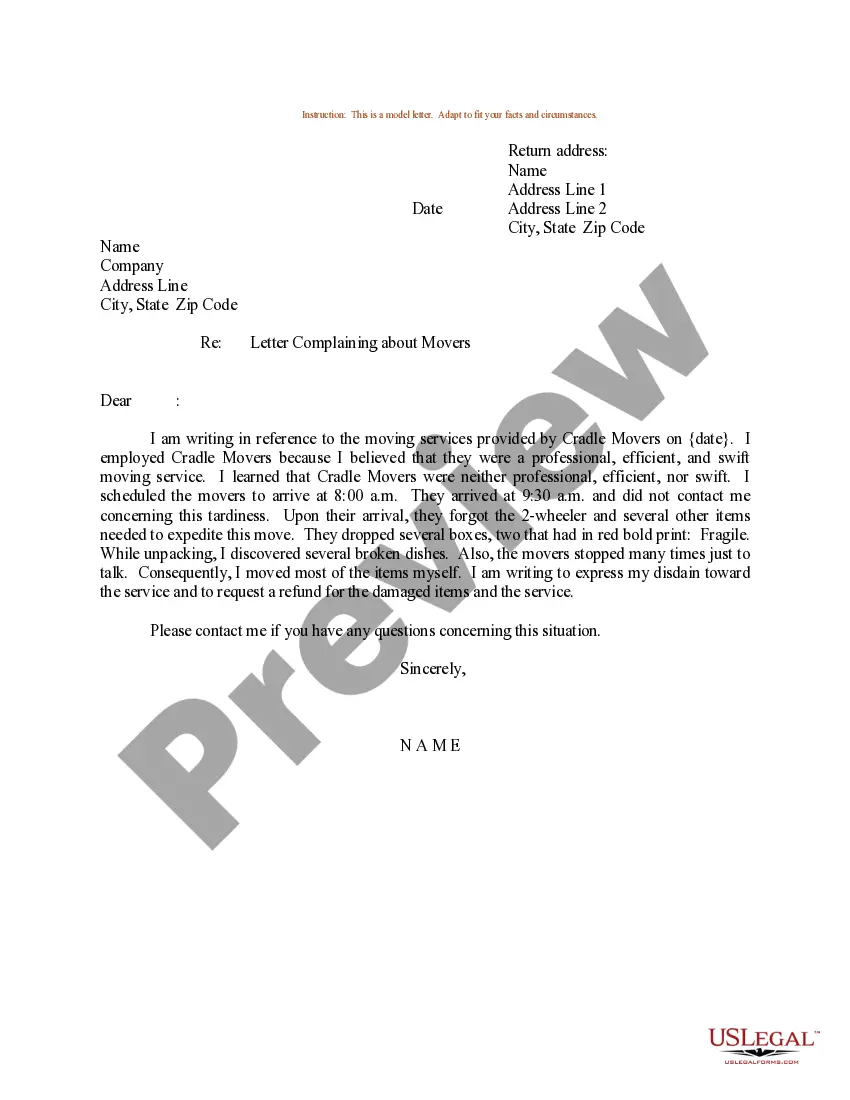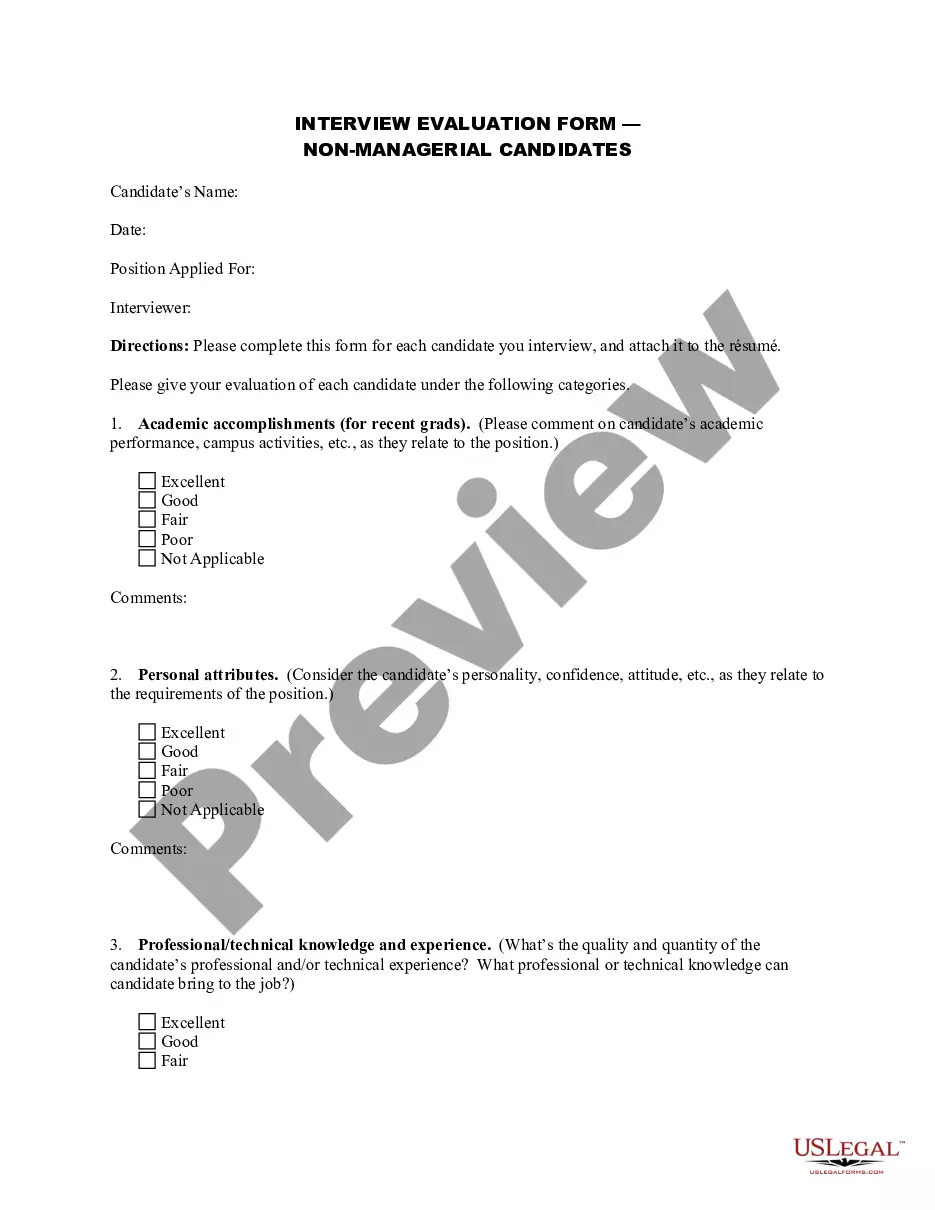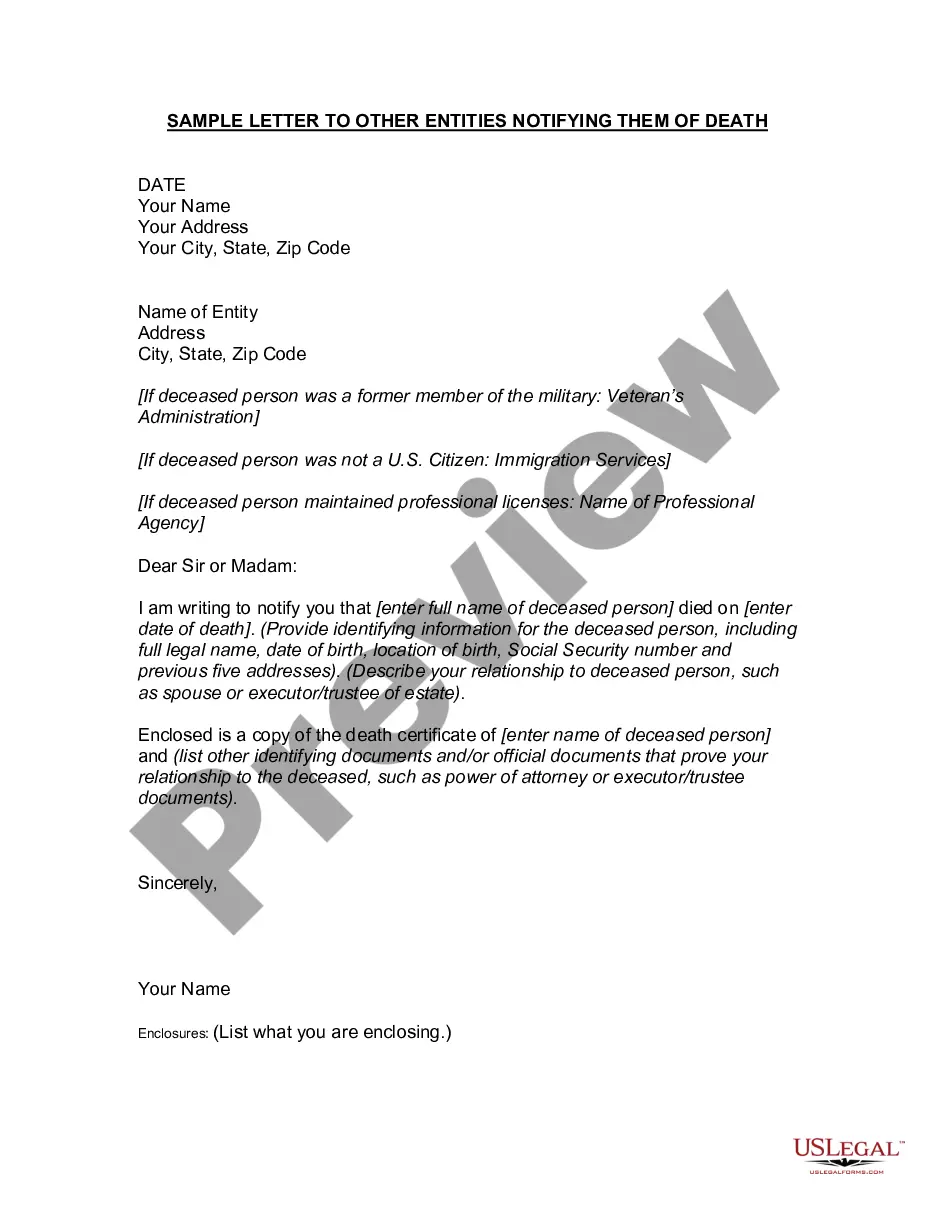Indiana Job Analysis Information Sheet
Description
How to fill out Job Analysis Information Sheet?
US Legal Forms - one of the largest repositories of legal documents in the USA - offers various legal template forms that you can download or print.
Through the site, you can discover thousands of forms for business and personal uses, categorized by types, states, or keywords.
You can acquire the latest versions of forms such as the Indiana Job Analysis Information Sheet in moments.
If the form does not meet your needs, use the Search box at the top of the screen to find the one that does.
When you are pleased with the form, confirm your selection by pressing the Purchase now button. Then, choose the pricing plan you prefer and enter your credentials to register for an account.
- If you already have a subscription, Log In and retrieve the Indiana Job Analysis Information Sheet from the US Legal Forms library.
- The Download button will be visible on every form you view.
- You have access to all previously saved forms in the My documents section of your account.
- To utilize US Legal Forms for the first time, follow these simple steps to get started.
- Verify you have selected the correct form for your city/state.
- Click the Review button to inspect the content of the form.
Form popularity
FAQ
The ONET Code Connector helps workforce professionals determine the correct ONET-SOC codes for job orders, job applicants, and UI claimants. Key items from the ONET Database are displayed so that workforce personnel can quickly find the matching code for a job order.
Claimants are encouraged to complete any work search activity which secures full-time work, or positions the claimant to secure full-time work.
There are usually two ways to search for the right occupation code. One option is to use the occupation coding tool on the ONS website to search by job title. Once the tool has identified possible occupation codes, sponsors should read the descriptions to identify the correct SOC code for the job they are offering.
Your work search requirement may be waived if: You are enrolled in training approved by DWD; you are a job-attached worker with a specific recall date that is not more than 60 days from the date of separation; or. you are a member in good standing of a DWD-authorized union hiring hall.
Subscribe. to the Standard Occupational Classification Update. The 2018 Standard Occupational Classification (SOC) system is a federal statistical standard used by federal agencies to classify workers into occupational categories for the purpose of collecting, calculating, or disseminating data.
The Standard Occupational Classification (SOC) Code system is a federal statistical standard used to classify workers into occupational categories for the purpose of collecting, calculating or disseminating data. Employers can use job titles to find SOC Codes online using this website.
For Unemployment Claimants If you do not register and update your resume in CalJOBS, this may affect your eligibility to receive benefits. You have 21 days from the Notice Date on your Notice of Requirement to Register for Work (DE 8405) (PDF) to meet this requirement.
You cannot go back and claim benefits for previous weeks, and file dates cannot be backdated for weeks that you may have missed. Your claim for benefits must be completed by p.m. EST on Saturday of the week you become unemployed in order to receive benefits for the following week.
To apply for PUA benefits, you must first file a regular claim for unemployment insurance benefits. Instructions on how to add your employer can be found here. If you are denied, the PUA application will then appear on your claimant home page as a To-Do at the top of the screen for you to submit you PUA application.
SOC code (This is a six-digit representation of the person's job title usually shown as XX-XXXX) If the code contains a decimal followed by two additional digits, the additional information is not required / reported. You can look it up here. Most recent hire date (the date reported for Indiana New Hire purposes)