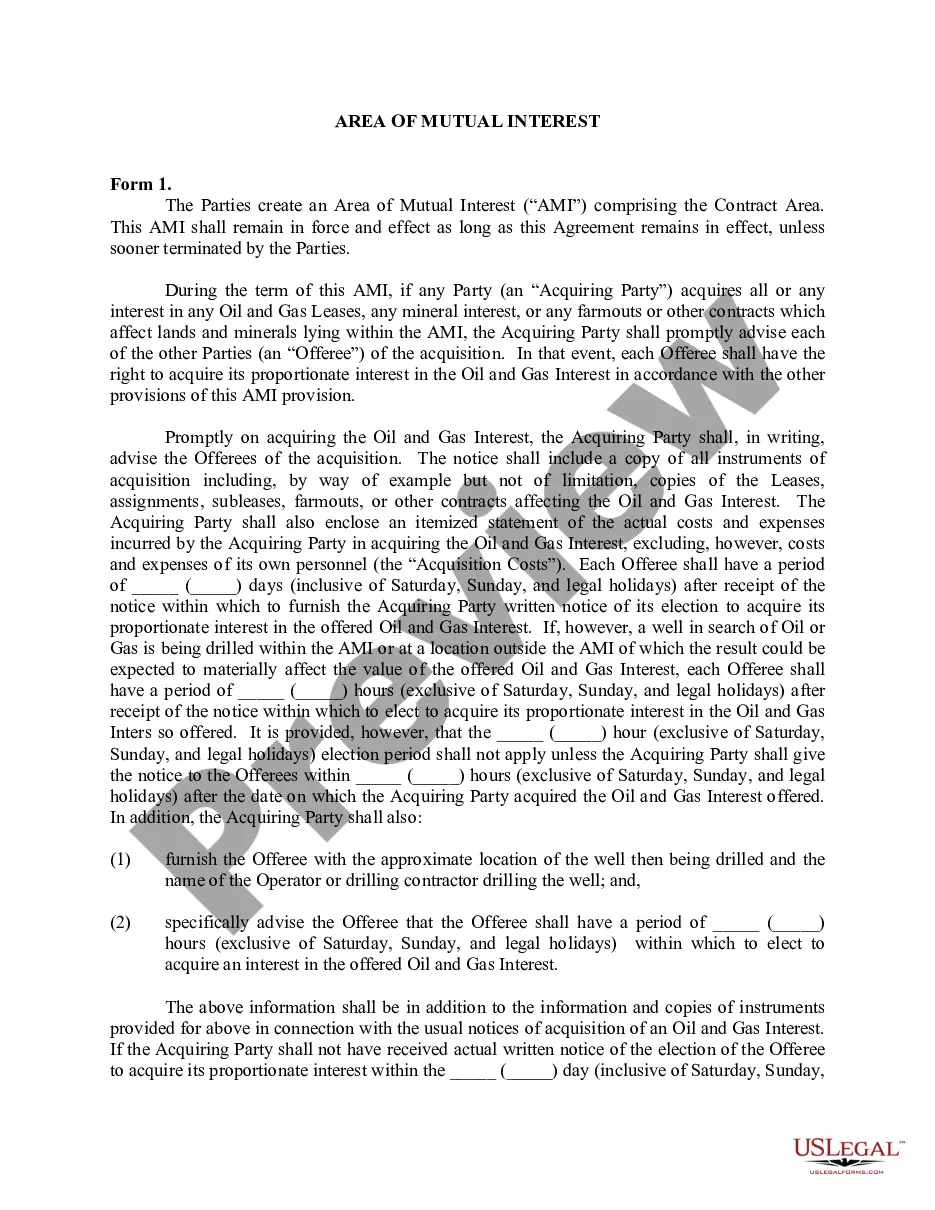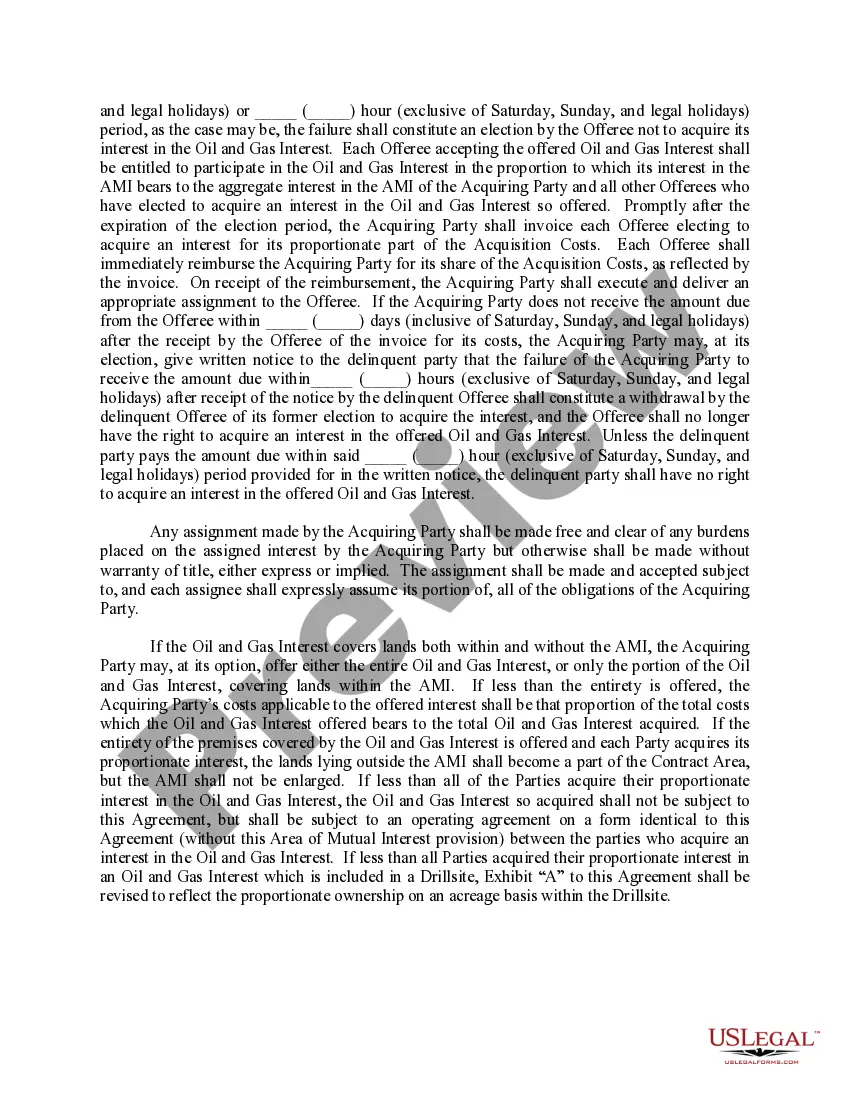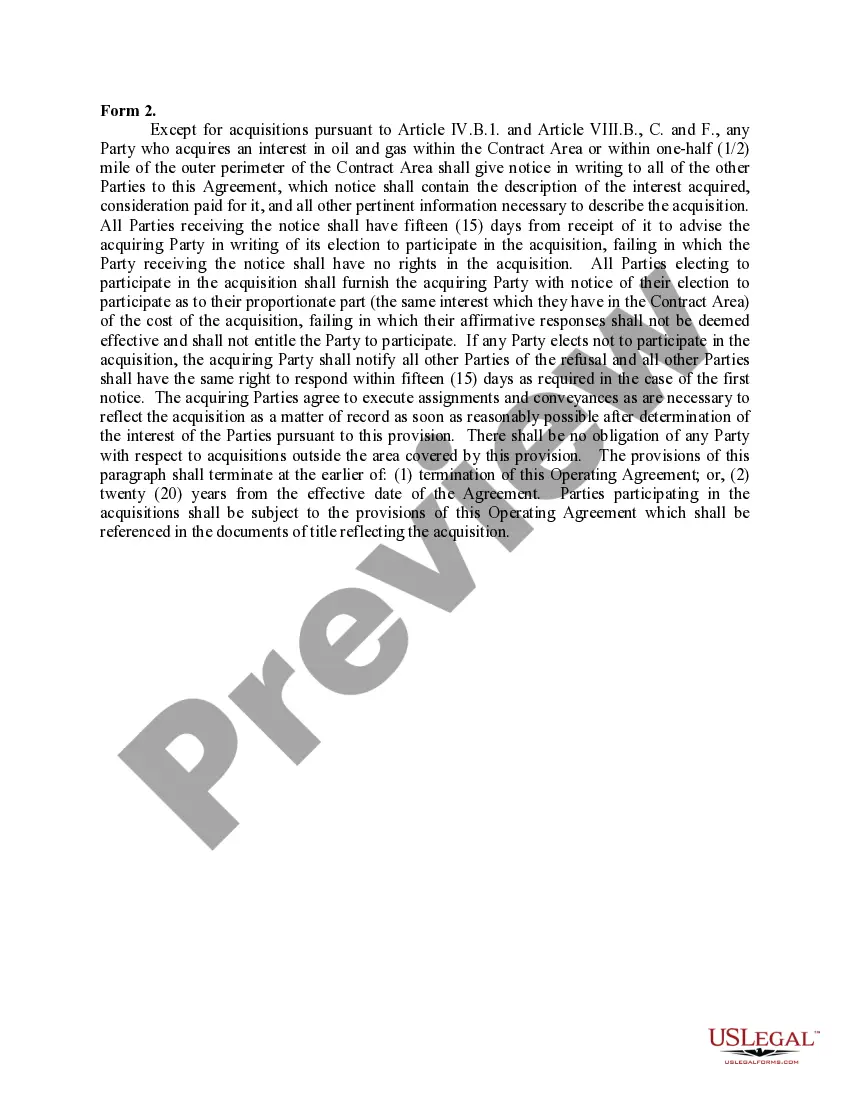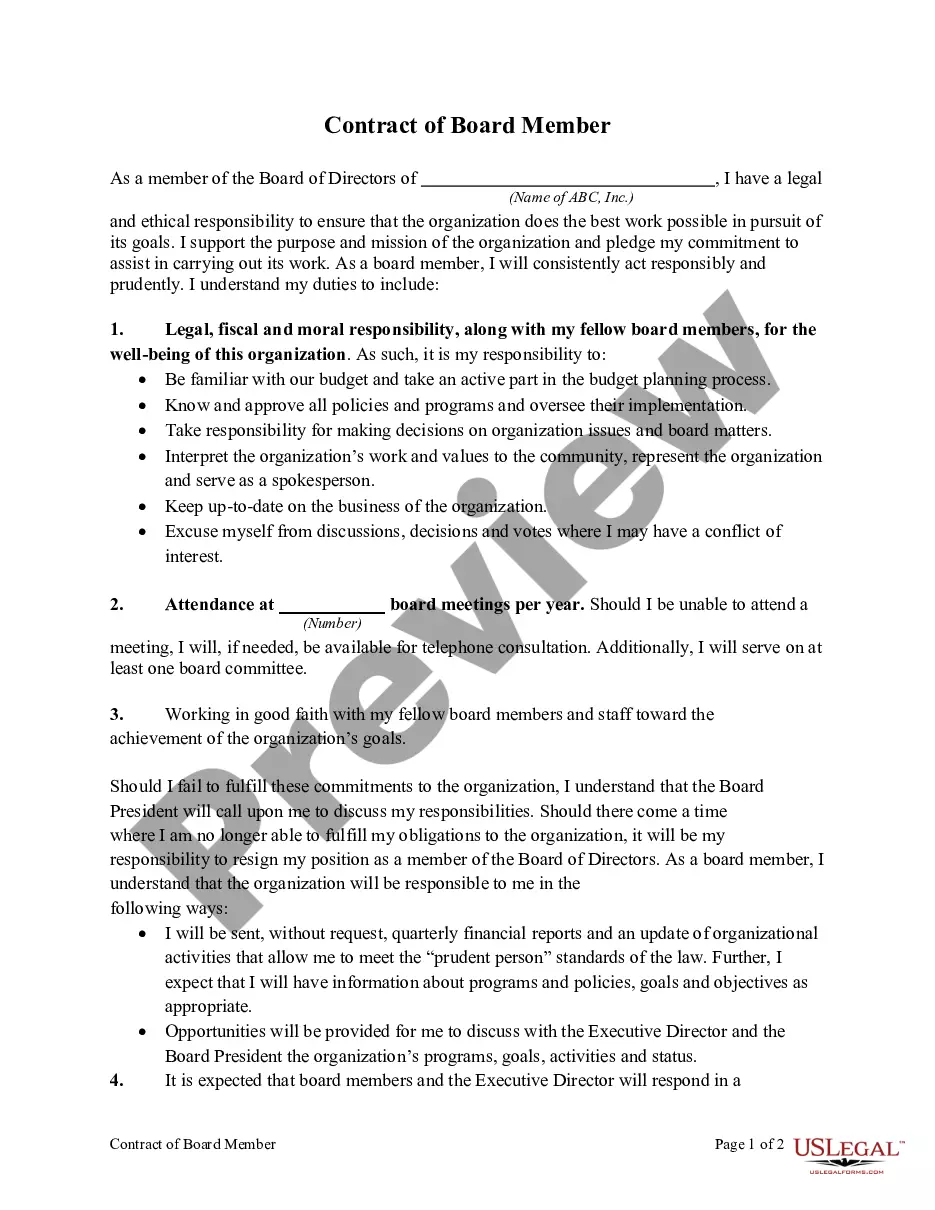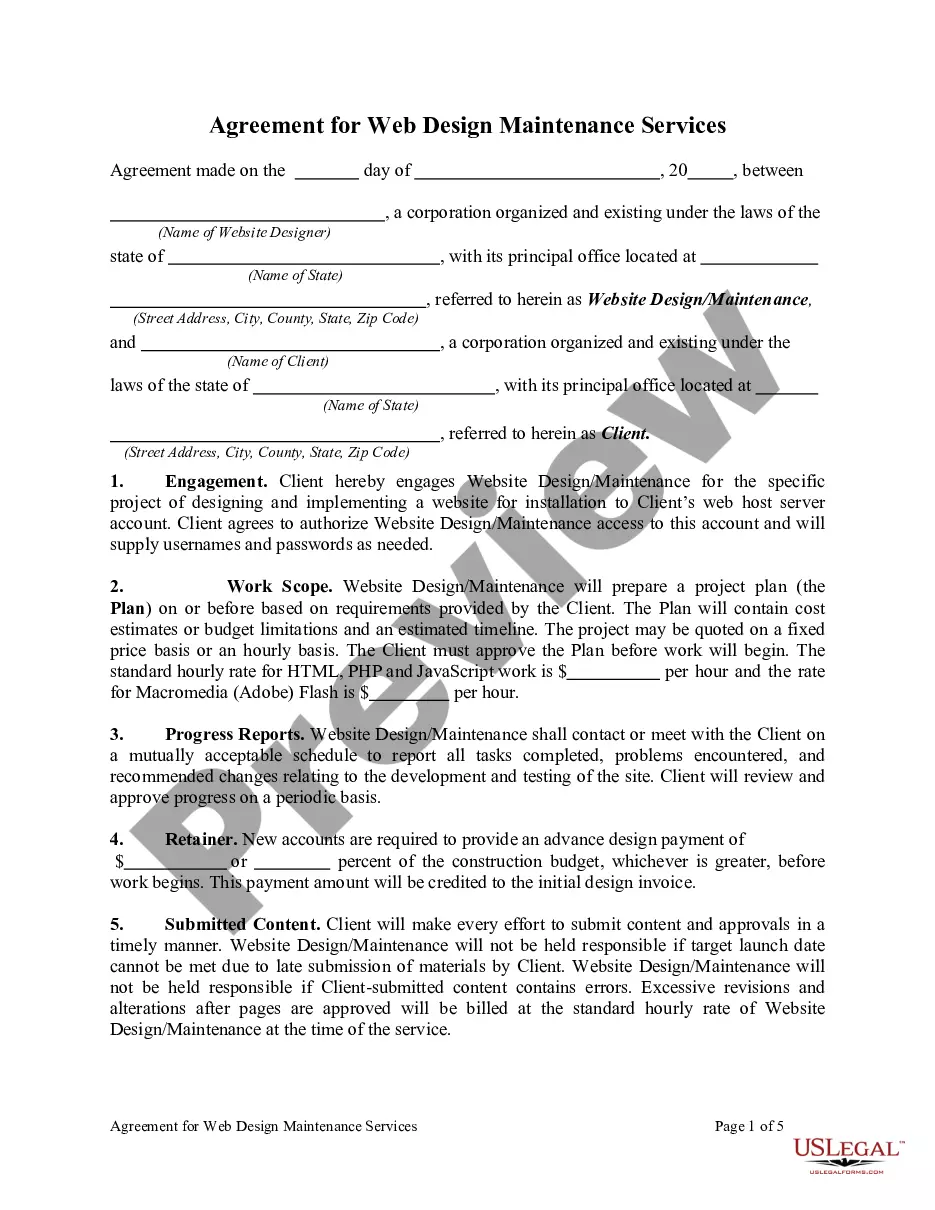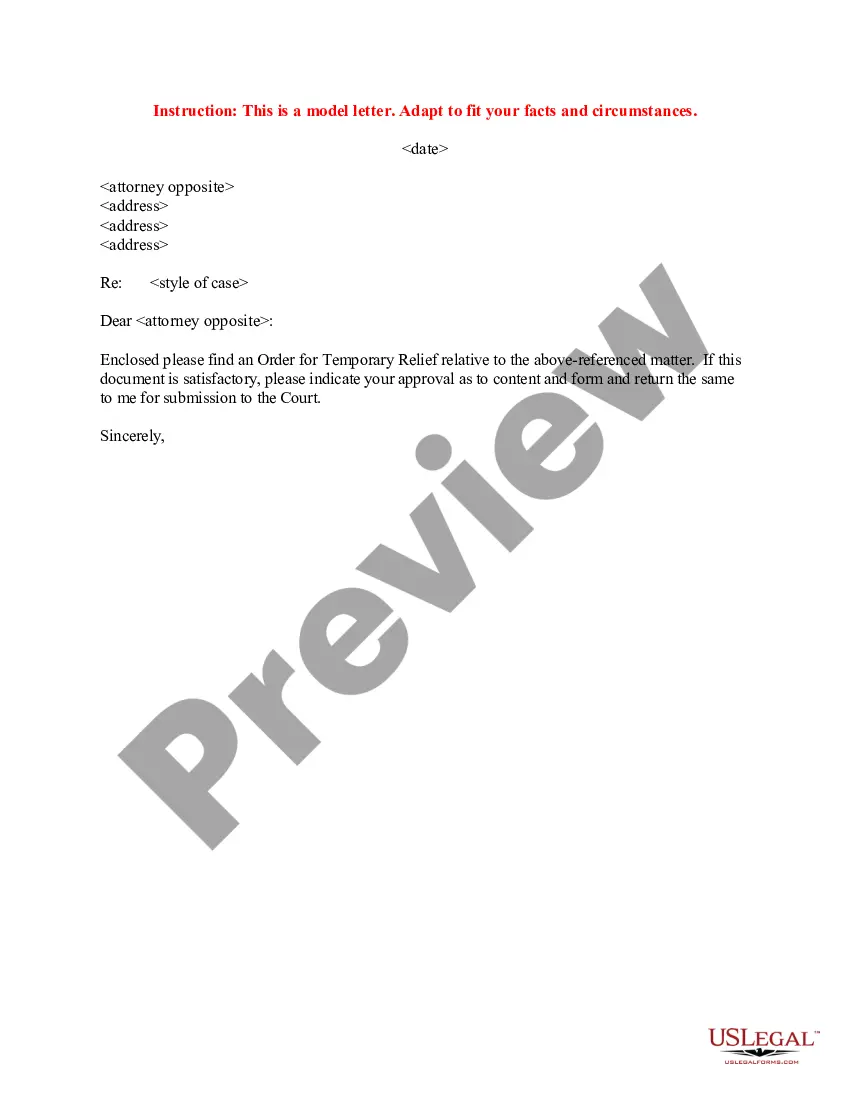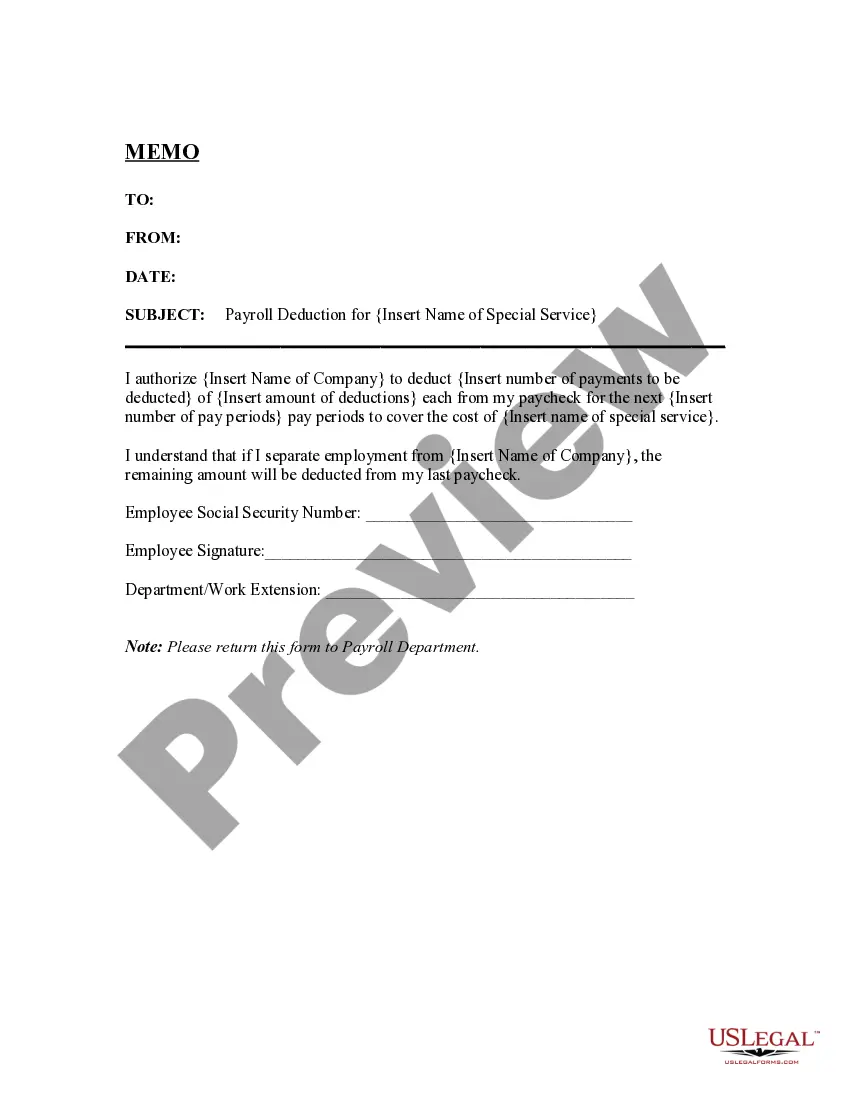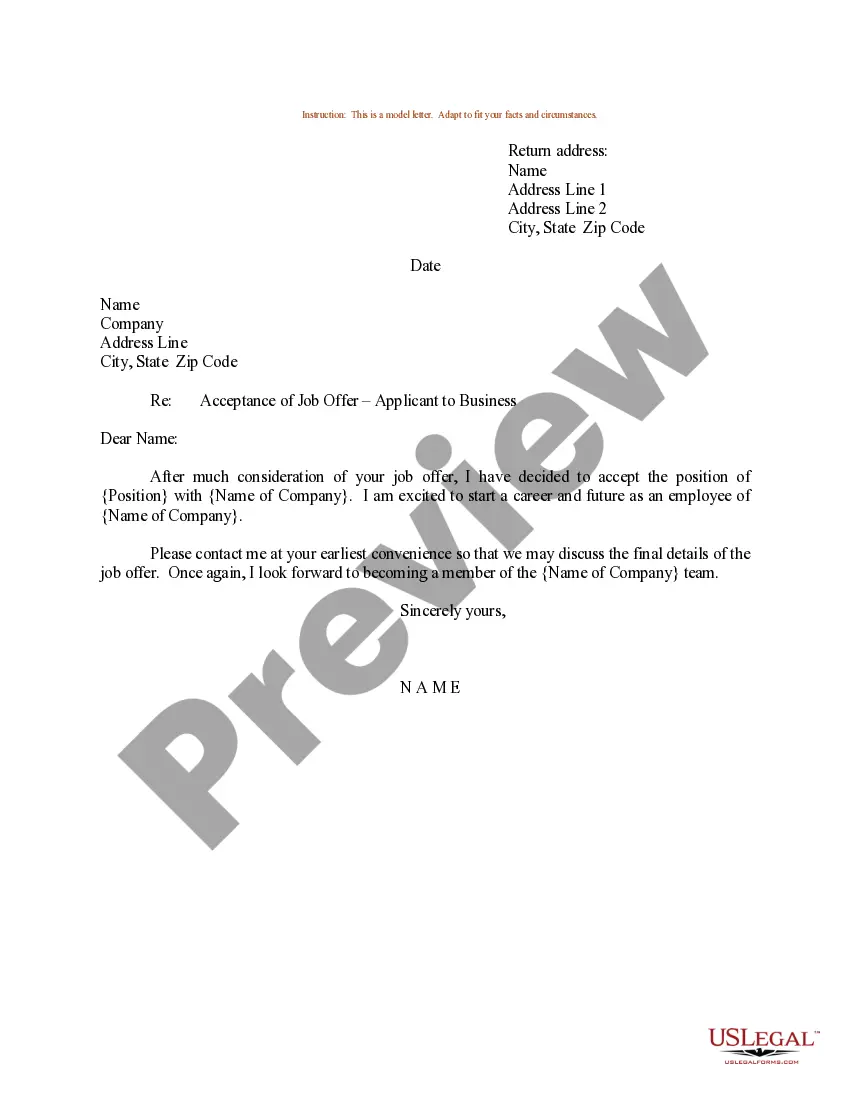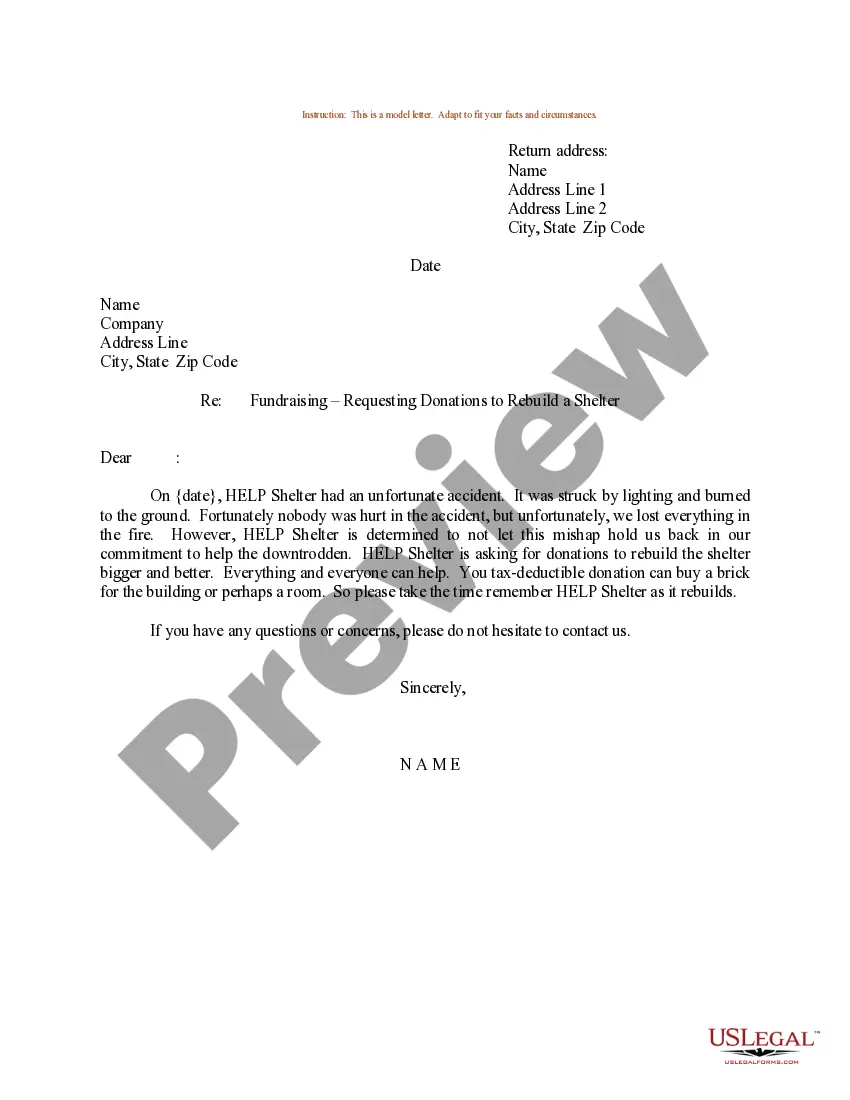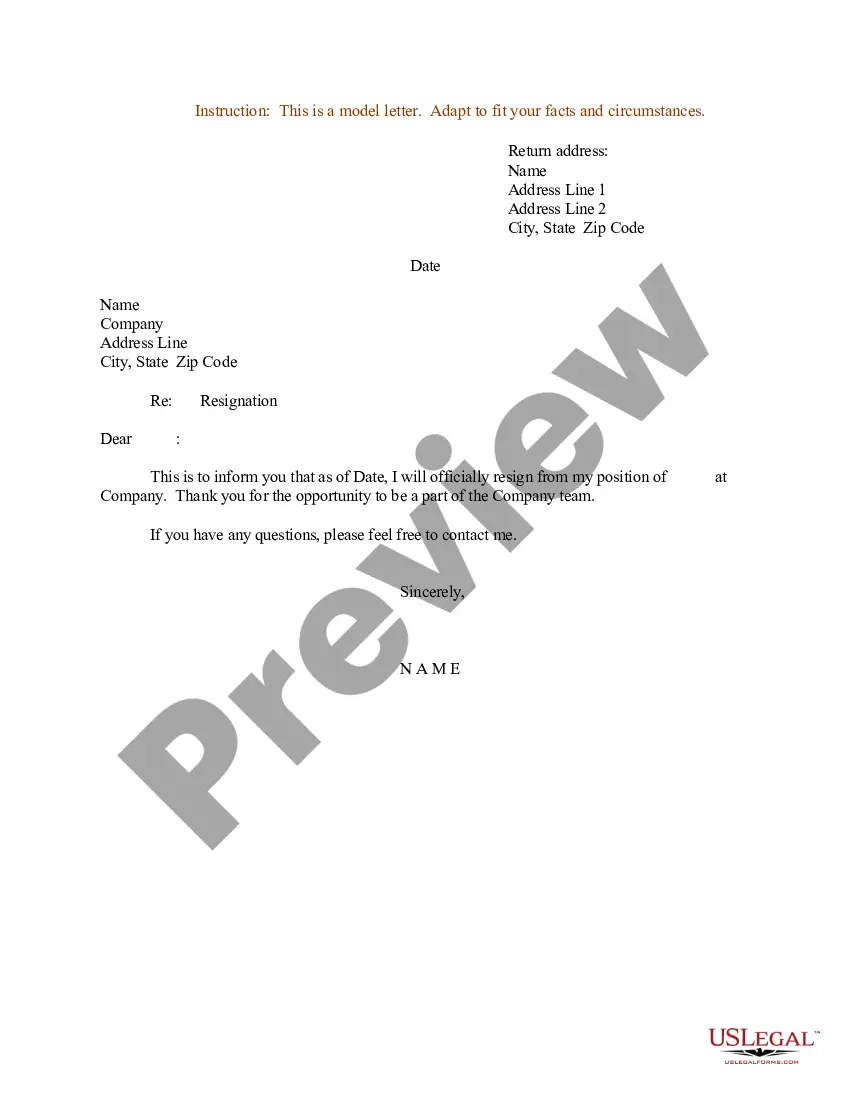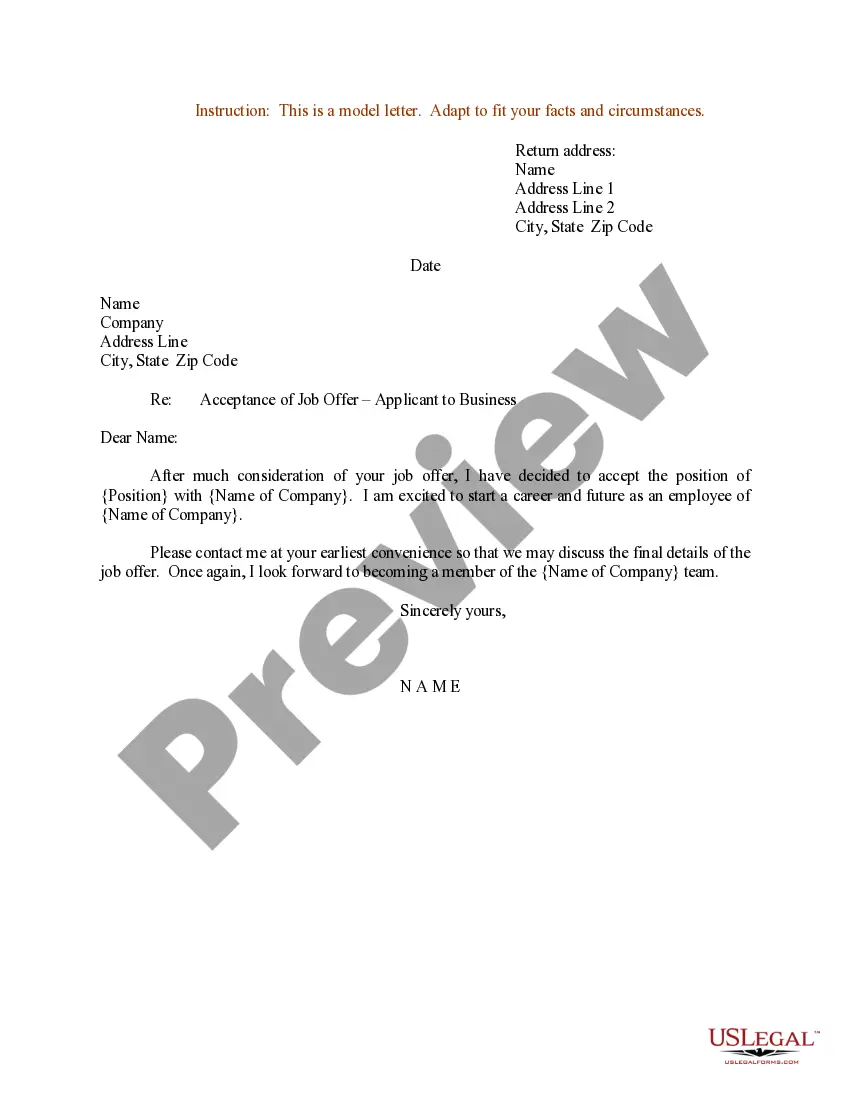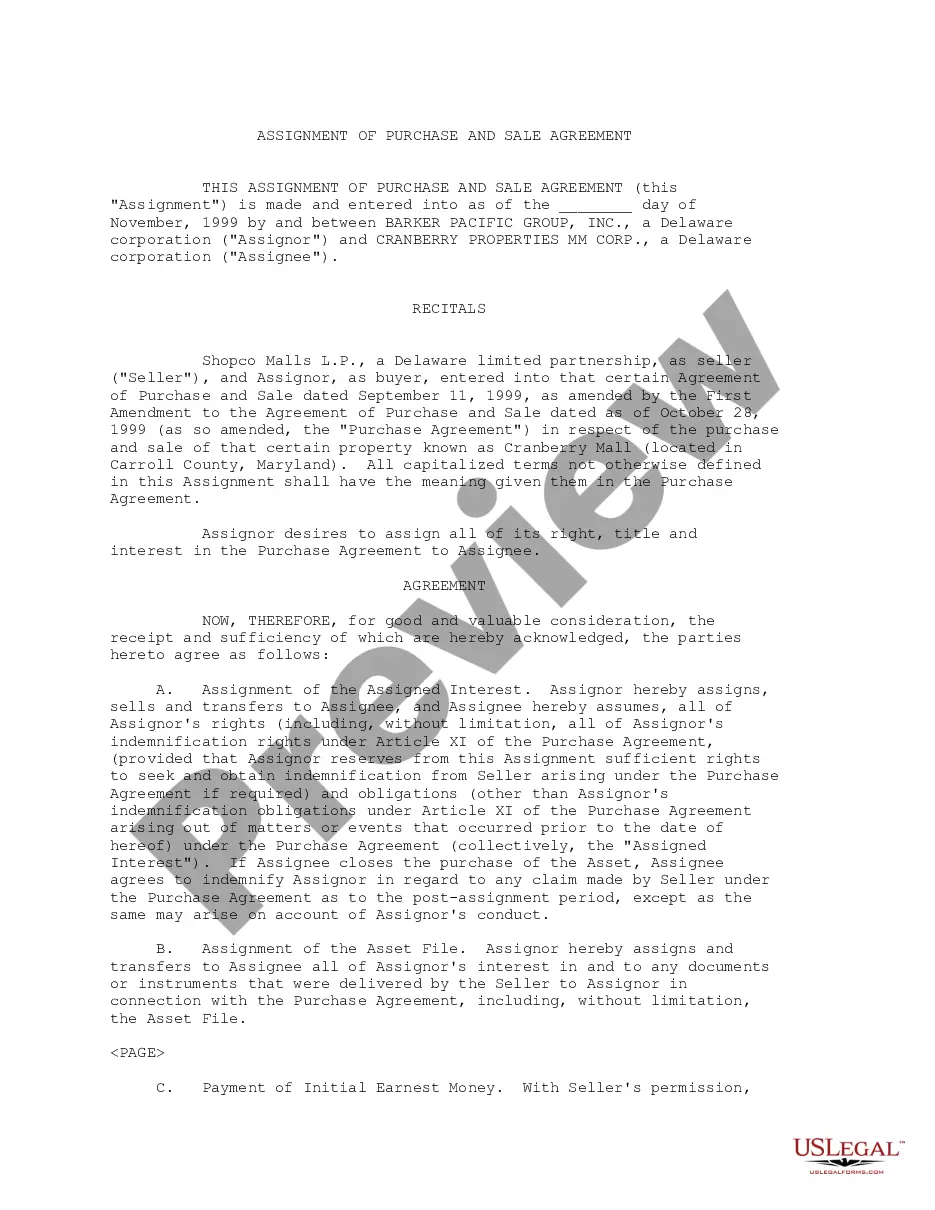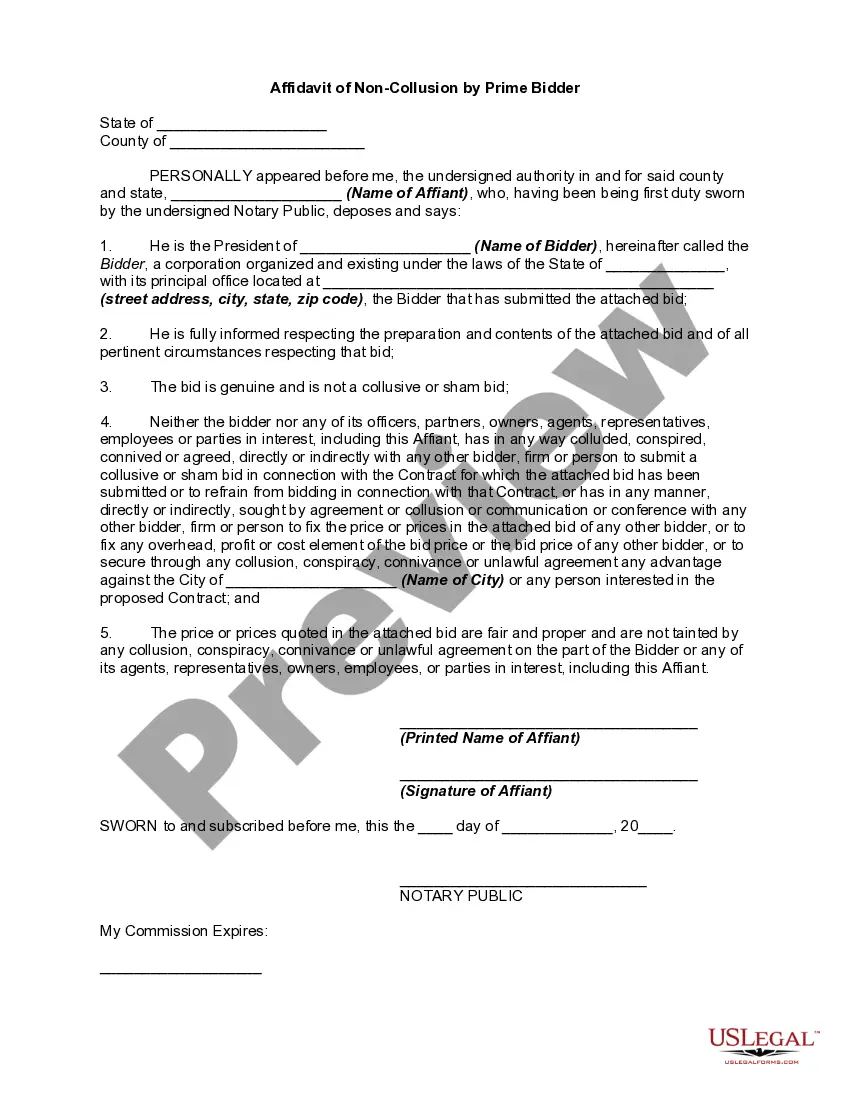This form creates an Area of Mutual Interest ( AMI ) comprising the Contract Area. During the term of this AMI, if any Party acquires all or any interest in any Oil and Gas Leases, any mineral interest, or any farmouts or other contracts which affect lands and minerals lying within the AMI, the Acquiring Party shall promptly advise each of the other Parties of the acquisition, at which time each Offeree shall have the right to acquire its proportionate interest in the Oil and Gas Interest.
Indiana Area of Mutual Interest
Description
How to fill out Area Of Mutual Interest?
If you want to complete, acquire, or print legitimate file themes, use US Legal Forms, the largest variety of legitimate types, which can be found on the Internet. Make use of the site`s easy and practical look for to obtain the files you want. A variety of themes for enterprise and personal functions are sorted by types and suggests, or search phrases. Use US Legal Forms to obtain the Indiana Area of Mutual Interest with a couple of mouse clicks.
When you are currently a US Legal Forms client, log in to your accounts and click the Acquire button to get the Indiana Area of Mutual Interest. You can even gain access to types you in the past downloaded from the My Forms tab of your accounts.
If you use US Legal Forms for the first time, refer to the instructions under:
- Step 1. Ensure you have selected the form to the proper city/region.
- Step 2. Take advantage of the Preview solution to look over the form`s content material. Don`t overlook to read the explanation.
- Step 3. When you are unhappy with all the form, utilize the Research industry on top of the display to discover other versions of the legitimate form design.
- Step 4. After you have identified the form you want, click on the Acquire now button. Pick the costs strategy you choose and add your references to sign up on an accounts.
- Step 5. Method the purchase. You can use your bank card or PayPal accounts to accomplish the purchase.
- Step 6. Pick the structure of the legitimate form and acquire it in your product.
- Step 7. Complete, change and print or signal the Indiana Area of Mutual Interest.
Every single legitimate file design you purchase is yours forever. You have acces to each form you downloaded within your acccount. Click on the My Forms portion and decide on a form to print or acquire once more.
Remain competitive and acquire, and print the Indiana Area of Mutual Interest with US Legal Forms. There are millions of expert and status-certain types you can utilize for your enterprise or personal demands.
Form popularity
FAQ
Hear this out loud PauseMutual interests are shared hobbies, passions, or activities that can provide common ground for conversation and connection during flirting. Exploring mutual interests can create a sense of familiarity and make the other person feel more comfortable and engaged.
Hear this out loud PauseAn area of mutual interest (AMI) contract describes the geographic area contained in the AMI, the rights of each party (such as the percentage interest allocated to each company), the agreement's term, and how contract provisions are to be implemented.