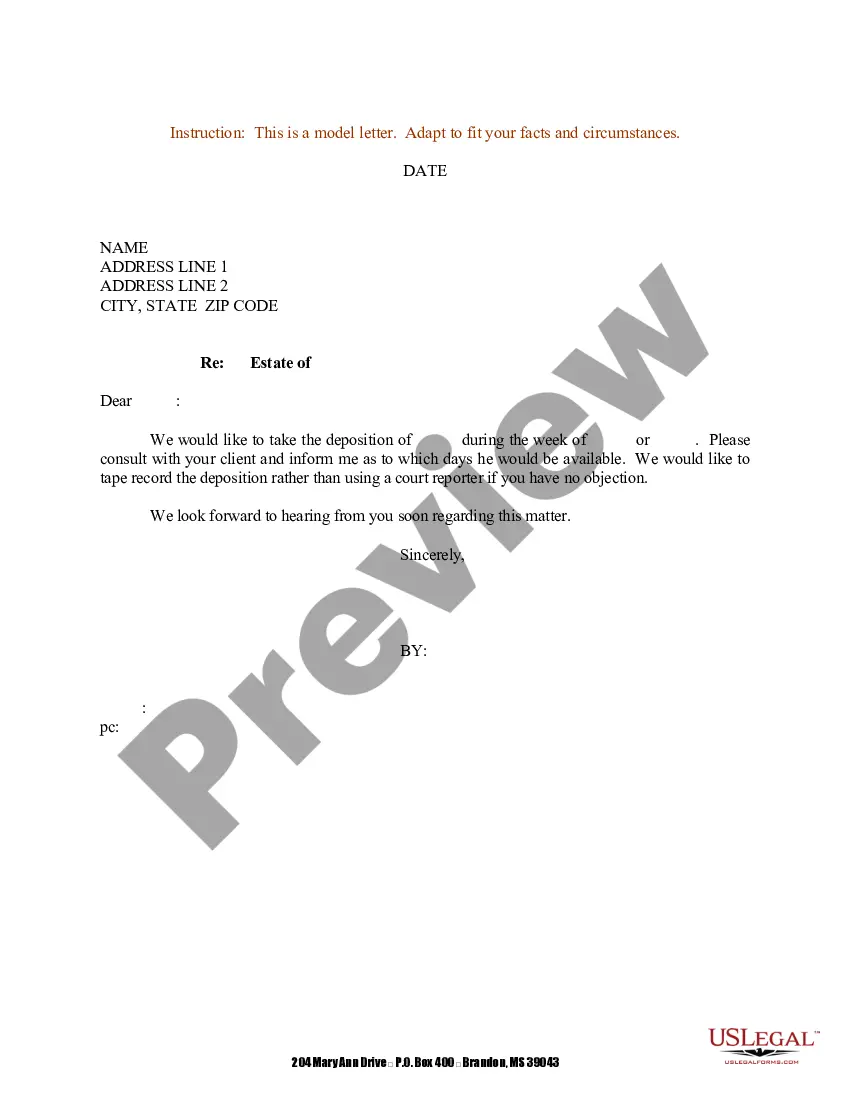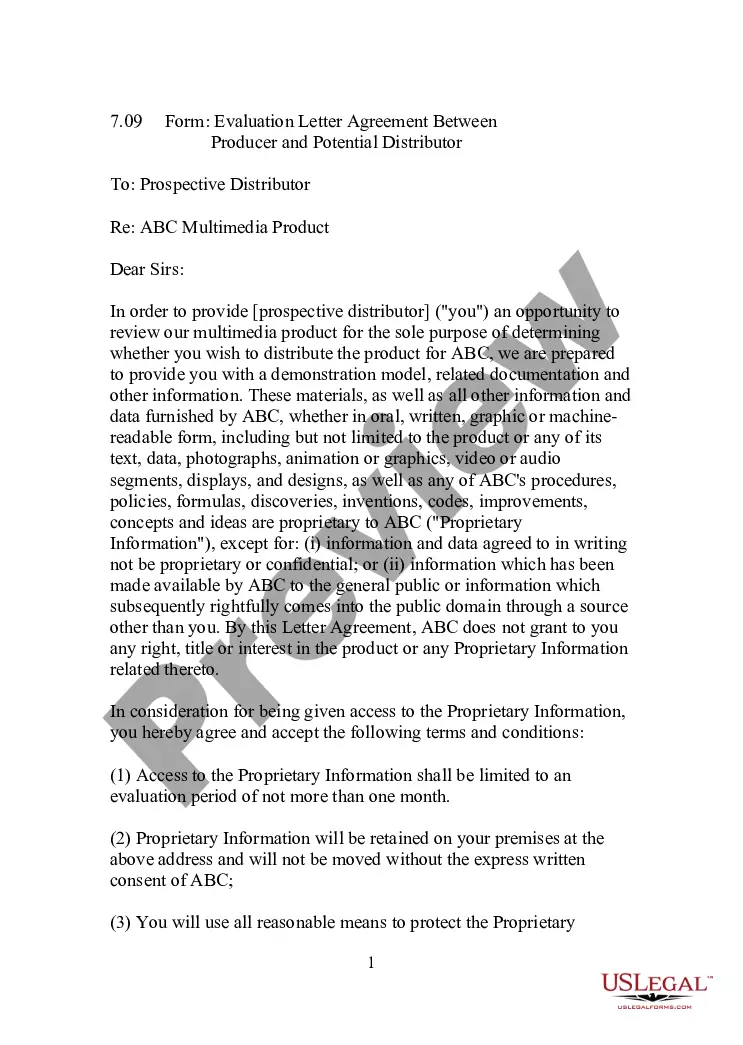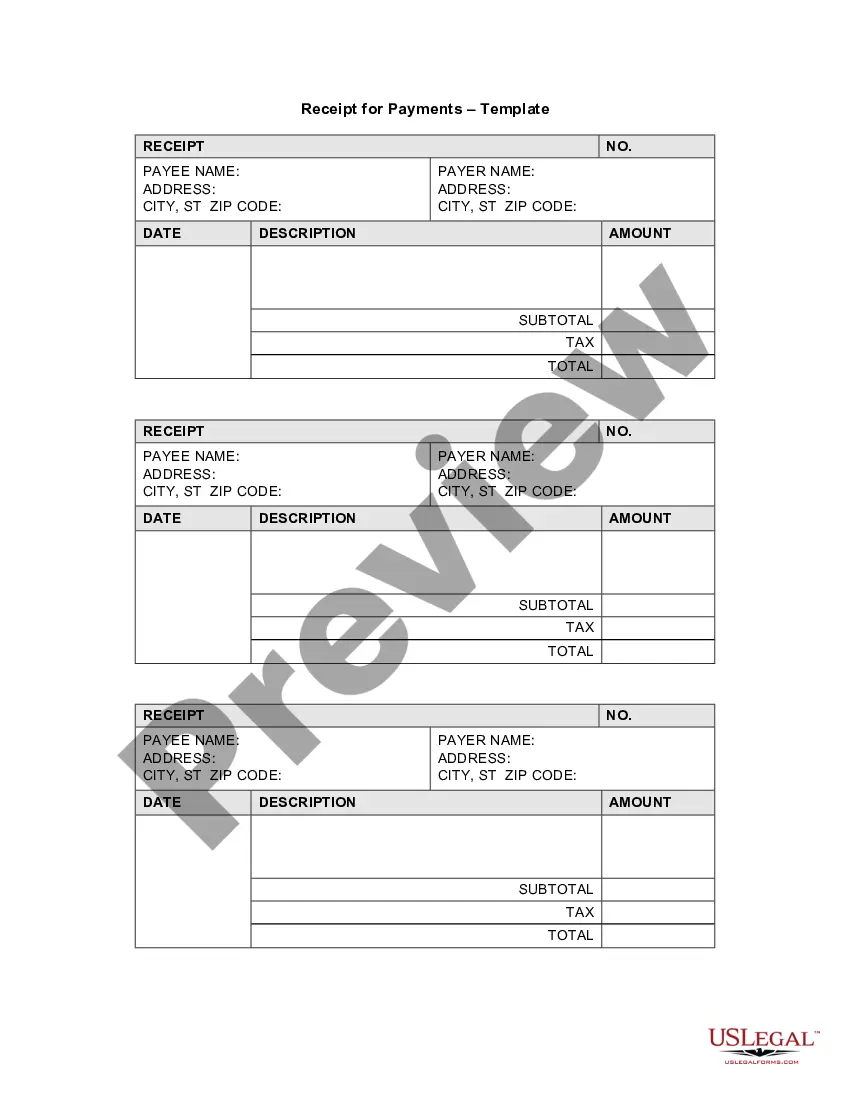Kansas Receipt Template for Small Business is a customizable document that serves as a proof of payment provided by a seller or service provider to their customers within the state of Kansas. Designed specifically for small businesses, this template is tailored to meet the invoicing and record-keeping needs of entrepreneurs operating in various industries. With this Kansas Receipt Template, small business owners can effortlessly generate professional and legally compliant receipts. The template includes key elements such as the business name, address, contact details, customer's information, payment details, date of transaction, items or services provided, their corresponding prices, and a unique receipt number. This versatile template can be used for a wide range of businesses, including retail stores, restaurants, workshops, consultancies, freelancers, and many others. It helps businesses maintain accurate financial records, track sales transactions, and provide customers with a formal proof of purchase. Different variations of the Kansas Receipt Template for Small Business may include: 1. Simple Kansas Receipt Template: A basic and straightforward template that includes the essential elements required in a receipt. It is suitable for cash transactions or small businesses requiring minimal details on their receipts. 2. Detailed Kansas Receipt Template: This template provides more space to include additional information such as item descriptions, quantities, discounts, and tax calculations. It is ideal for businesses dealing with complex products or services. 3. Kansas Electronic Receipt Template: With the shift towards digital transactions, this template enables businesses to generate electronic receipts that can be sent directly to customers via email or other electronic messaging platforms. It offers convenience and eliminates the need for physical copies. 4. Custom Kansas Receipt Template: Small businesses can customize this template according to their specific needs and branding requirements. They can add their logos, slogans, and additional fields such as return policies or terms and conditions. By utilizing a Kansas Receipt Template for Small Business, entrepreneurs can streamline their invoicing processes, maintain accurate financial records, and enhance professionalism in their interactions with customers.
Kansas Receipt Template for Small Business
Description
How to fill out Kansas Receipt Template For Small Business?
US Legal Forms - among the biggest libraries of legal kinds in the States - gives a wide range of legal file layouts it is possible to download or printing. While using site, you may get thousands of kinds for business and specific uses, categorized by categories, claims, or search phrases.You will discover the most recent models of kinds much like the Kansas Receipt Template for Small Business in seconds.
If you already possess a monthly subscription, log in and download Kansas Receipt Template for Small Business in the US Legal Forms library. The Download button will show up on each and every develop you view. You gain access to all previously saved kinds inside the My Forms tab of your respective bank account.
If you wish to use US Legal Forms the very first time, listed here are simple recommendations to help you started off:
- Be sure to have picked the proper develop to your metropolis/area. Go through the Preview button to examine the form`s information. See the develop outline to ensure that you have chosen the appropriate develop.
- If the develop does not match your needs, use the Search discipline at the top of the monitor to obtain the one which does.
- Should you be satisfied with the form, verify your choice by simply clicking the Acquire now button. Then, pick the prices program you prefer and give your credentials to register to have an bank account.
- Approach the deal. Use your charge card or PayPal bank account to accomplish the deal.
- Choose the file format and download the form on your own device.
- Make changes. Complete, edit and printing and indicator the saved Kansas Receipt Template for Small Business.
Each and every design you put into your bank account does not have an expiration date and is the one you have forever. So, if you want to download or printing another backup, just proceed to the My Forms segment and then click on the develop you will need.
Get access to the Kansas Receipt Template for Small Business with US Legal Forms, one of the most extensive library of legal file layouts. Use thousands of specialist and status-specific layouts that fulfill your business or specific requirements and needs.
Form popularity
FAQ
Making a receipt for your small business involves using a consistent format to document transactions. The Kansas Receipt Template for Small Business offers a simple yet comprehensive solution. Fill in necessary information like item descriptions, quantities, prices, and your business information. This practice not only enhances professionalism but also aids in effective financial tracking.
For small business taxes, it’s crucial to keep all receipts related to your expenses and income. Focus on receipts for materials, supplies, and services necessary for your business operations. Utilize the Kansas Receipt Template for Small Business to track these expenses efficiently. Keeping detailed records simplifies your tax preparation and ensures compliance.
Creating a receipt for your small business is straightforward. Begin by using the Kansas Receipt Template for Small Business, which provides a structured format. Include your business name, address, date of transaction, list of items sold, total amount, and payment method. This not only legalizes the transaction but also keeps your records organized.
Yes, you can write your own receipt as long as it includes all necessary information. Just make sure to cover aspects like your business name, items sold, prices, and payment details. For added convenience, using a Kansas Receipt Template for Small Business can help ensure you don't miss any important elements.
To create a receipt for your small business, start by outlining key sections such as seller information, buyer details, itemized charges, and payment methods. You can design this from scratch or use a Kansas Receipt Template for Small Business, which provides a structured format. This ensures consistency and professionalism in all your transactions.
Yes, Microsoft Word offers various receipt templates that you can customize for your needs. Simply search for 'receipt template' in the template section, and choose one that fits your business style. If you’re looking for something tailored specifically for your business, consider utilizing a Kansas Receipt Template for Small Business for more precise control over the format.
To make your own receipt, start by gathering essential information such as your business name, address, and contact details. Next, include the date, item descriptions, quantities, prices, and a total amount due. You can use a Kansas Receipt Template for Small Business to simplify this process, ensuring your receipt looks professional and meets all legal requirements.
A business receipt should be clear and professional. It should contain your business’s name and address, the date of the transaction, a breakdown of items sold, and the total amount. Additionally, indicate the payment method used. For consistency and ease, look into our Kansas Receipt Template for Small Business to create attractive and comprehensive receipts.
To write a simple receipt, start with your business name and contact details at the top. Next, write the transaction date, followed by a clear description of goods or services and their prices. Conclude with the total amount and the payment method. A Kansas Receipt Template for Small Business will guide you through this process seamlessly.
To fill out a simple receipt, write down your business details, the date, and the transaction specifics. Clearly list each item or service with their respective amounts. Finally, calculate the total and note the payment type. Utilizing a Kansas Receipt Template for Small Business can simplify this process and help you stay organized.
Interesting Questions
More info
Platforms business summary.