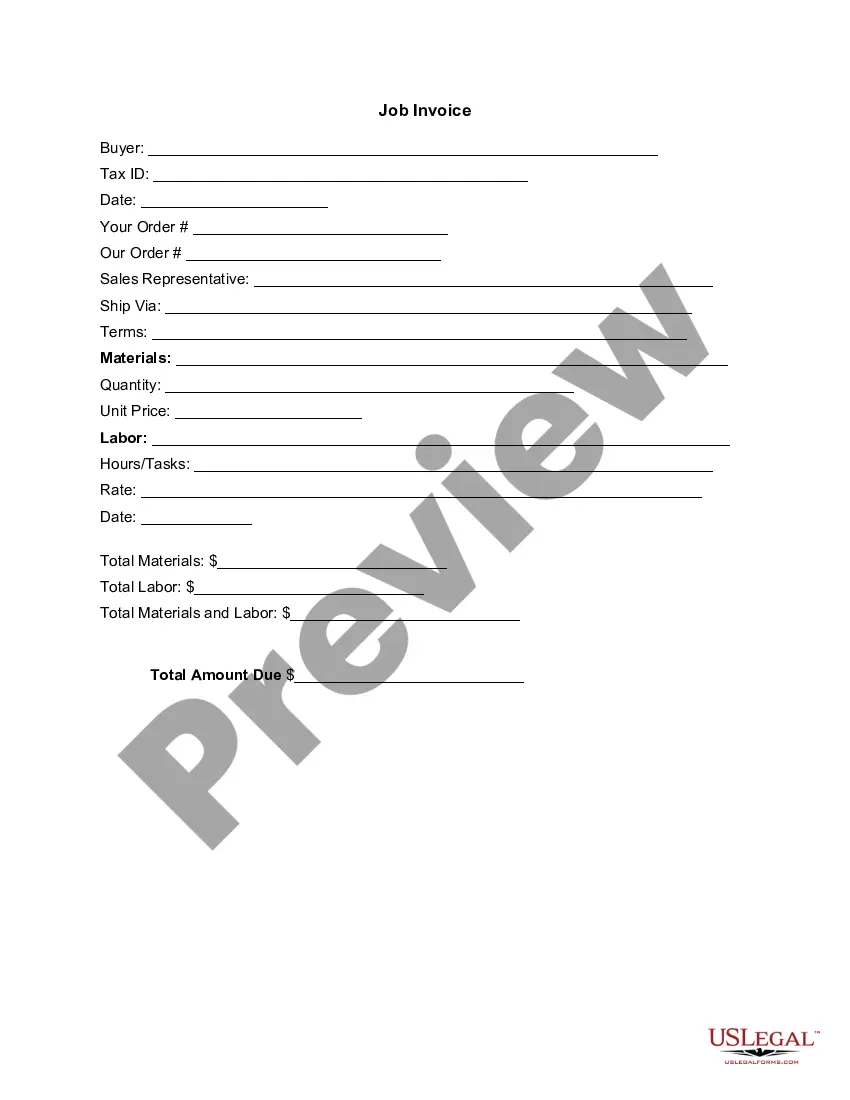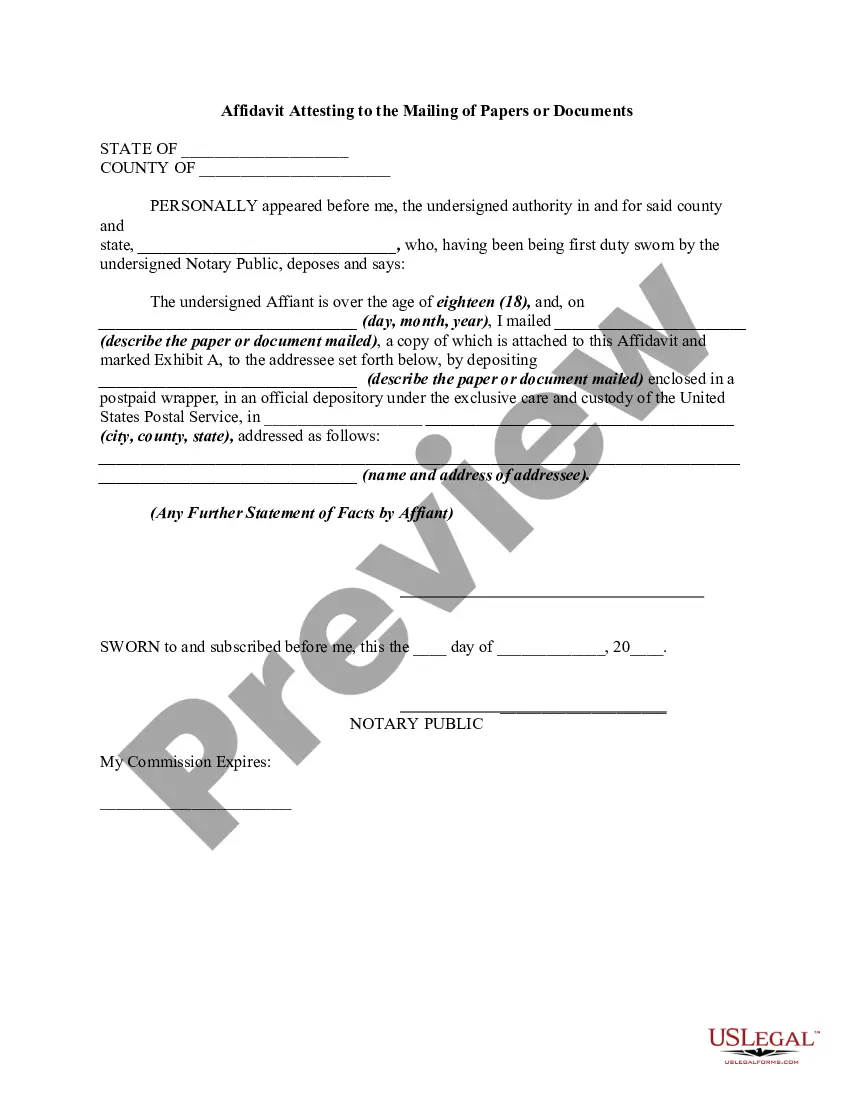Kansas Invoice Template for Baker
Description
How to fill out Invoice Template For Baker?
If you need to fulfill, obtain, or create sanctioned document templates, utilize US Legal Forms, the premier collection of legal forms that are accessible online.
Take advantage of the site’s user-friendly and convenient search feature to locate the documents you require.
Numerous templates for business and personal purposes are categorized by types and states, or keywords.
Step 4. Once you have identified the form you need, click on the Get now button. Choose your preferred pricing plan and enter your credentials to register for the account.
Step 5. Complete the transaction. You can use your Visa or MasterCard or PayPal account to finalize the purchase.
- Use US Legal Forms to quickly find the Kansas Invoice Template for Baker with just a few clicks.
- If you are already a US Legal Forms customer, Log In to your account and click the Download button to access the Kansas Invoice Template for Baker.
- You can also retrieve forms you previously saved in the My documents section of your account.
- If this is your first time using US Legal Forms, please follow the steps below.
- Step 1. Ensure you have selected the form for the correct city/state.
- Step 2. Use the Preview option to examine the form’s content. Make sure to read through the details.
- Step 3. If you are not satisfied with the form, utilize the Search box at the top of the screen to find other versions of the legal document template.
Form popularity
FAQ
Yes, you can generate an invoice on your own using the Kansas Invoice Template for Baker. This template allows you to customize your invoice to fit your business needs, including adding your logo and specific service details. Simply fill in the required fields, and your invoice will be ready for delivery. This process empowers you to maintain control over your billing without needing extensive accounting knowledge.
Creating a food invoice is straightforward with the Kansas Invoice Template for Baker. You start by including your business name, contact information, and the details of the food services provided. Next, list the items with their prices, ensuring to include any applicable taxes. Lastly, use the Kansas Invoice Template for Baker to finalize and send your invoice, ensuring a professional presentation.
Excel is an excellent tool for invoicing, especially with its customizable features. By utilizing a Kansas Invoice Template for Baker, you can design invoices that suit your specific needs. Its familiar interface allows you to manage client details and track payments efficiently, making invoicing straightforward and effective.
Yes, Excel includes receipt templates. These templates allow you to create and customize your own receipts easily. By using a Kansas Invoice Template for Baker for invoicing, you can seamlessly integrate your receipts, providing a complete package to your clients.
To make an invoice for baked goods, use a Kansas Invoice Template for Baker to ensure that all necessary details are captured. Include information such as the type of baked goods sold, quantities, and prices. This approach guarantees clarity and professionalism in your communications with clients.
Indeed, Excel provides templates specifically for invoices. You can easily access a Kansas Invoice Template for Baker by browsing through the built-in template options. These templates allow you to fill in your information quickly, saving you time on your billing tasks.
Yes, Excel offers various invoice templates. You can find dedicated Kansas Invoice Template for Baker that suits the needs of bakery owners. Simply search for ‘invoice templates’ in Excel’s template library to see options that can be customized to match your business brand and style.
Making a homemade invoice is simple. Use a Kansas Invoice Template for Baker as a guide and include necessary details such as your business name, invoice number, date, and a list of baked goods with prices. Handwriting or printing your invoice gives it a personal touch, which your clients may appreciate.
To create an automatic invoice in Excel, start by setting up a Kansas Invoice Template for Baker. Include fields for your business name, client details, item descriptions, and amounts due. You can use formulas to calculate totals automatically. Once your template is set, save it for future use, which will streamline your invoicing process.
To create a commercial invoice template, focus on including all crucial shipping and transactional details. Specify the goods sold, their value, and shipping costs, along with your business and customer information. A Kansas Invoice Template for Baker can be adapted to include these details effectively, streamlining your invoicing process.