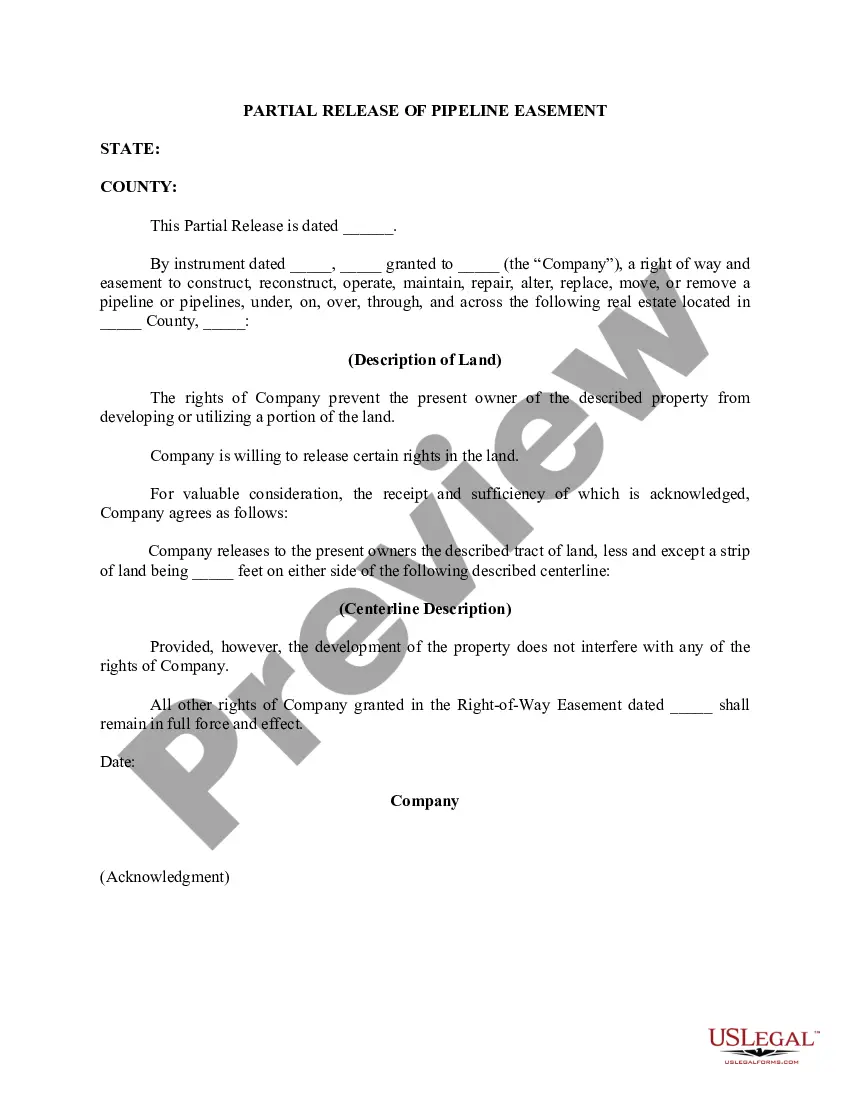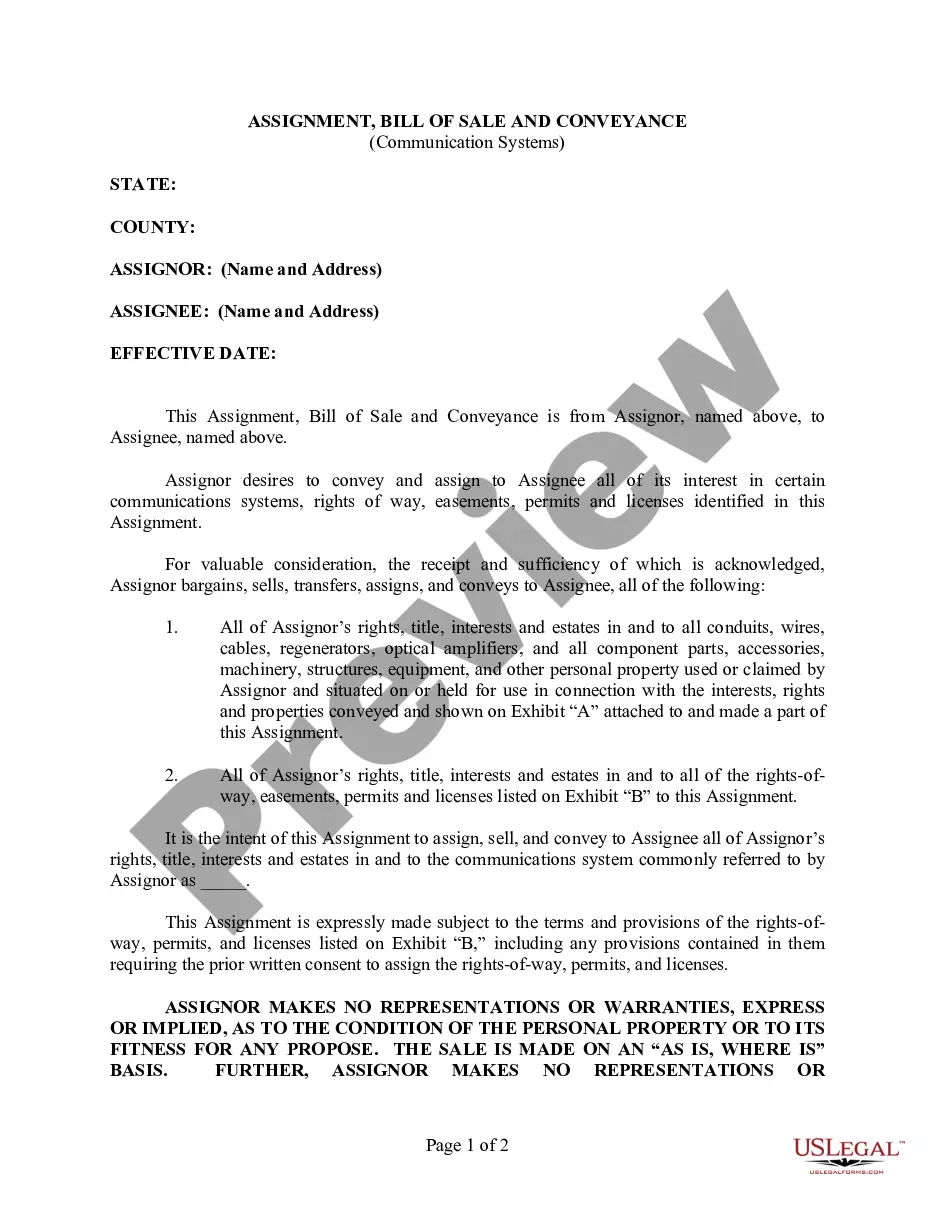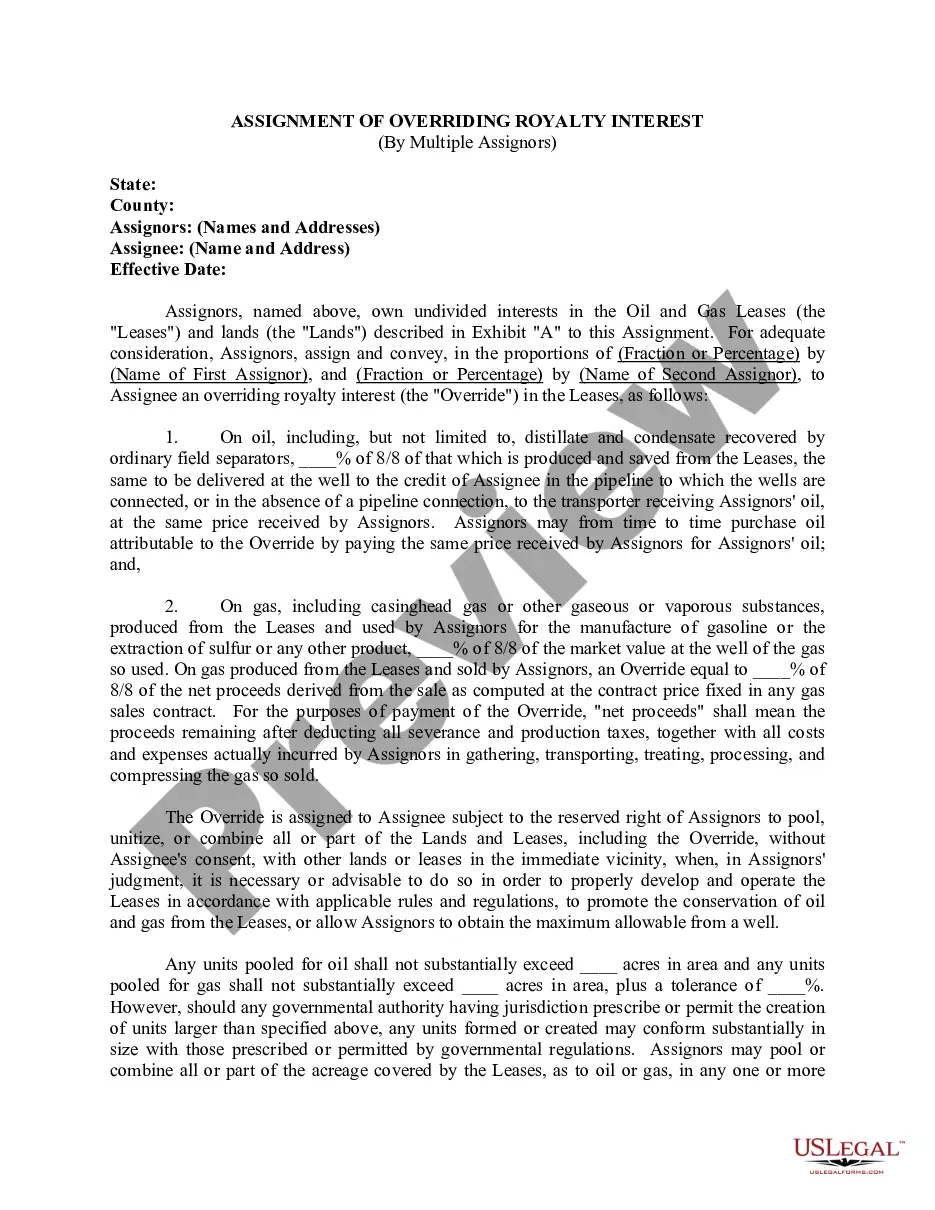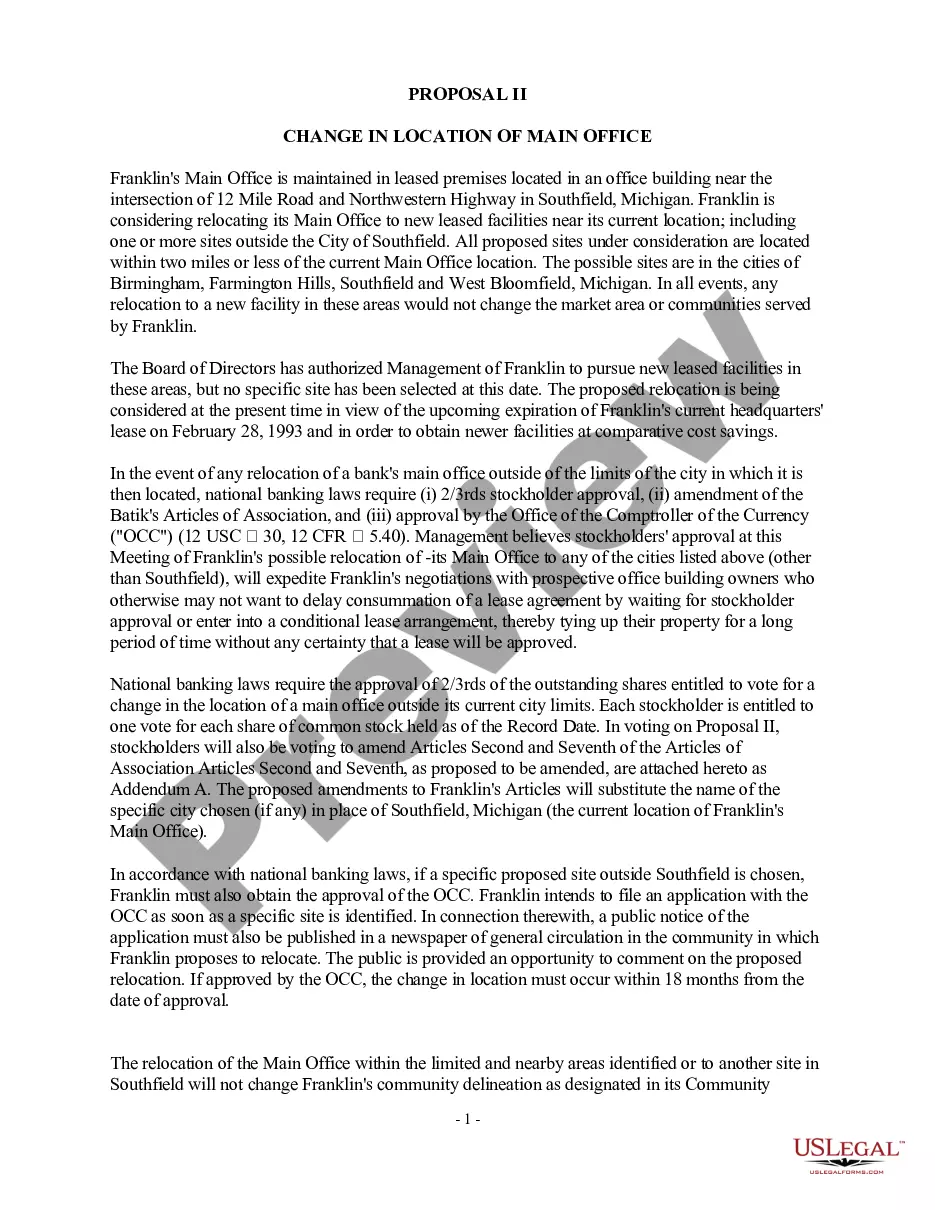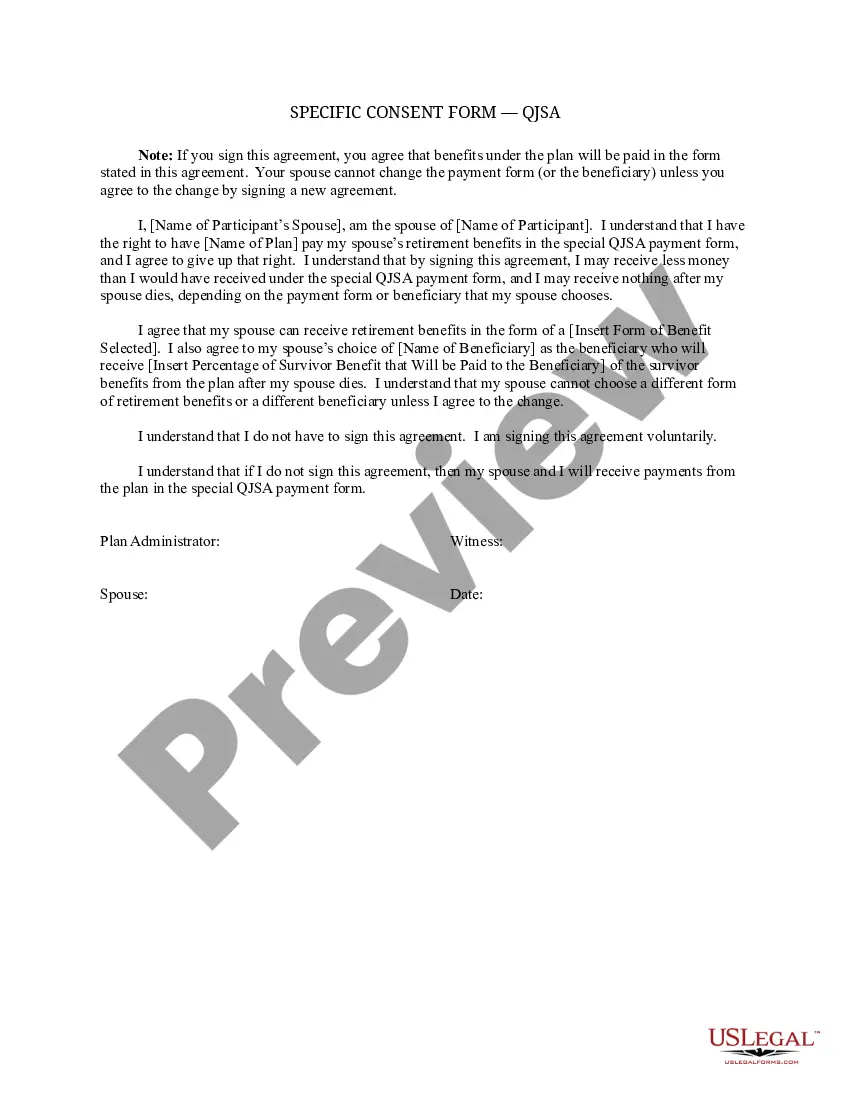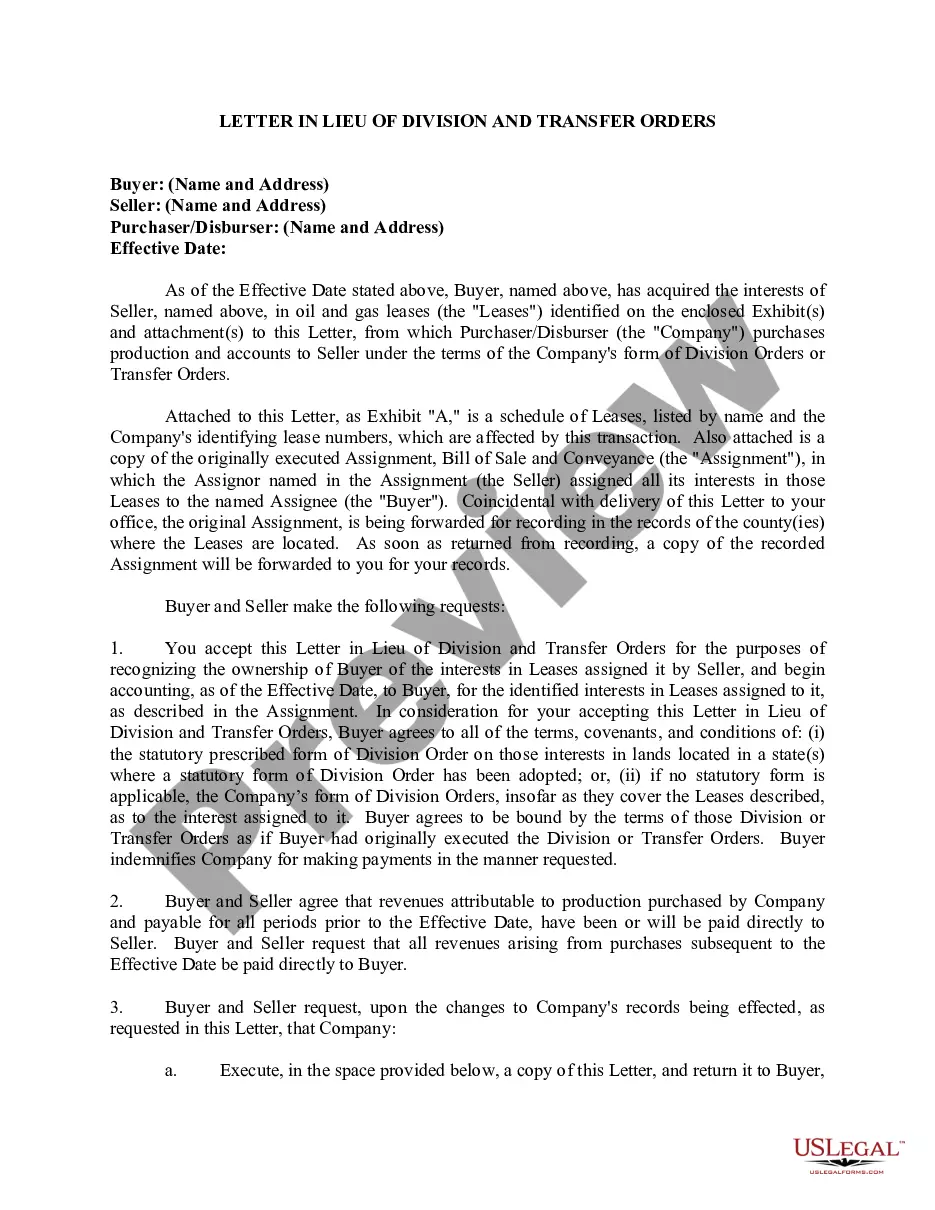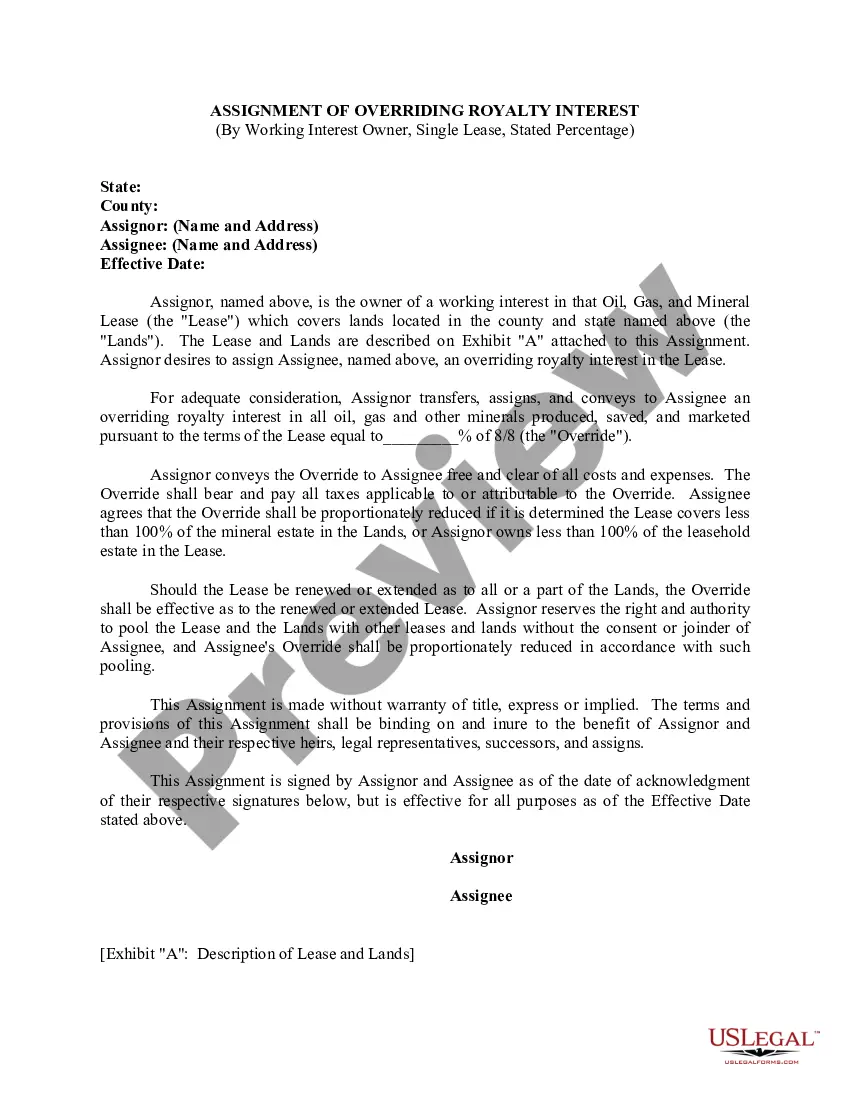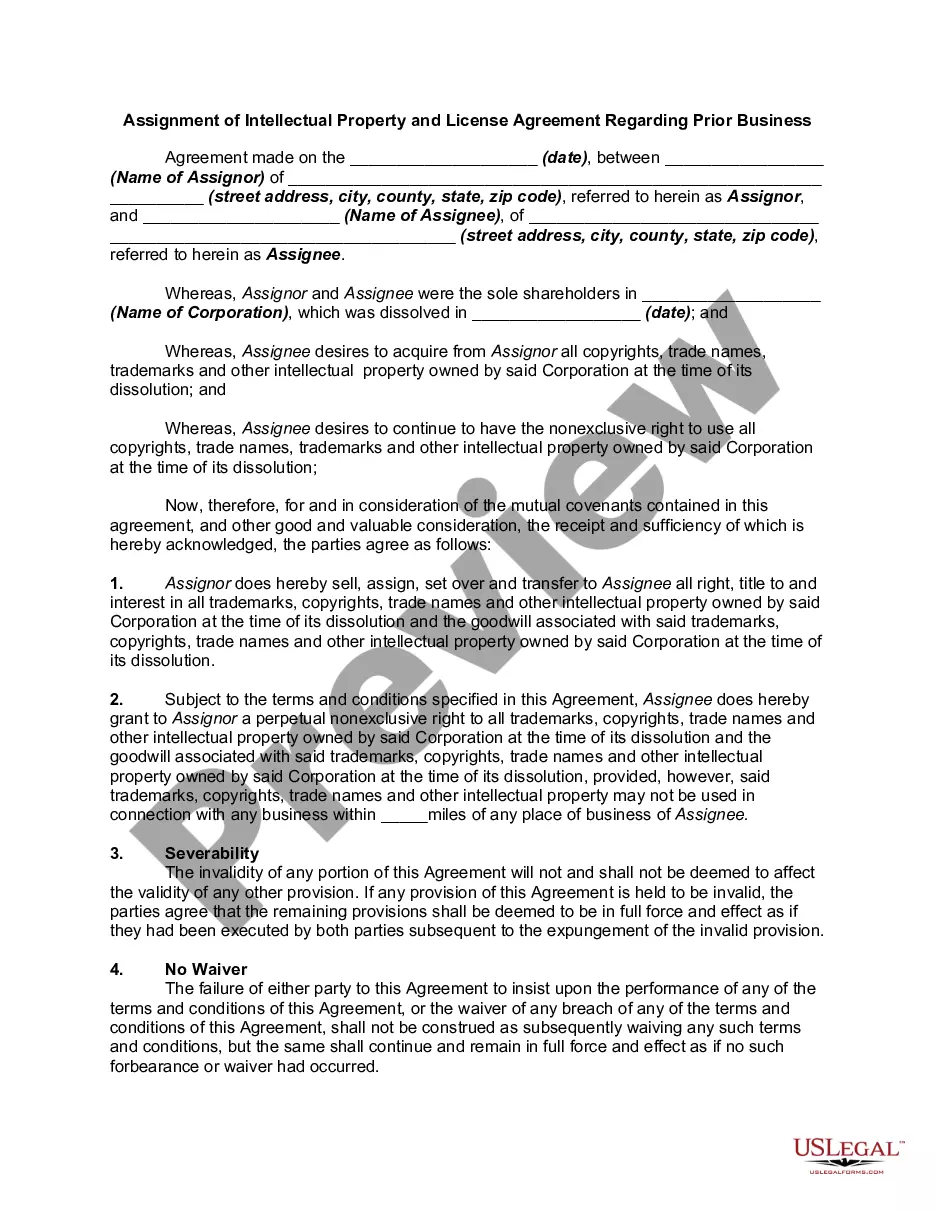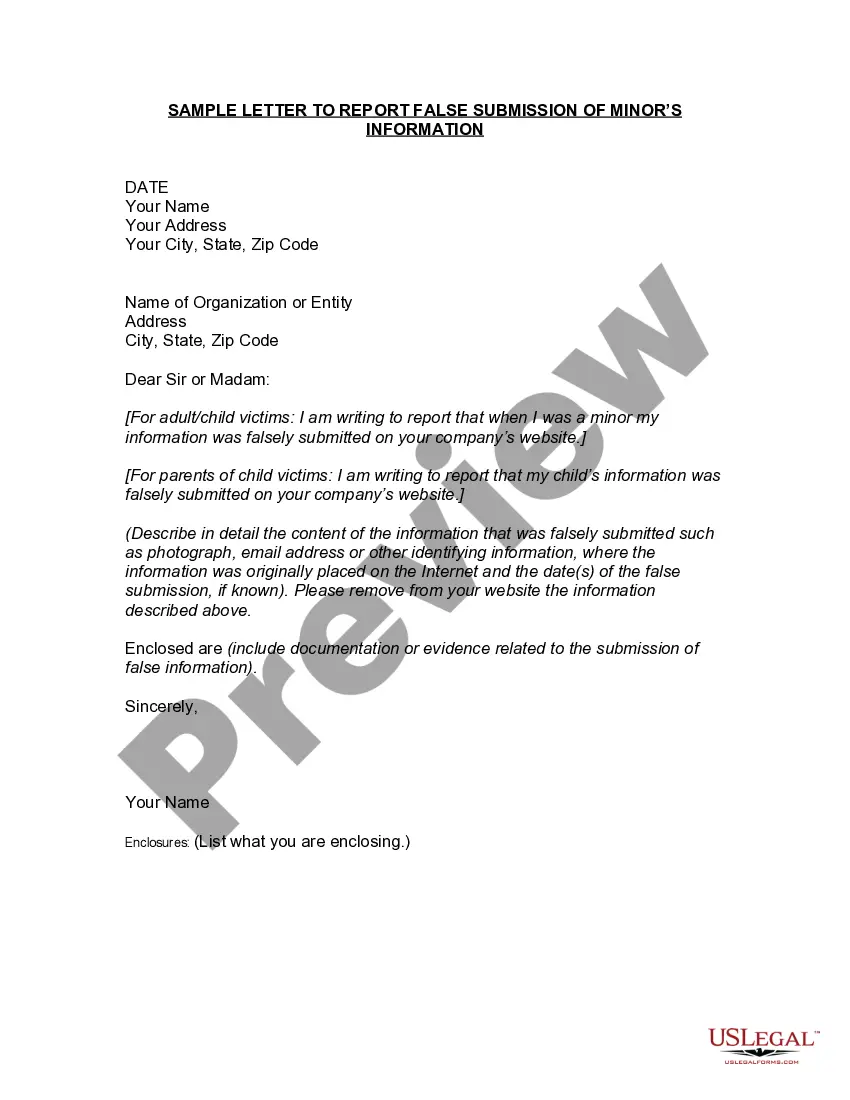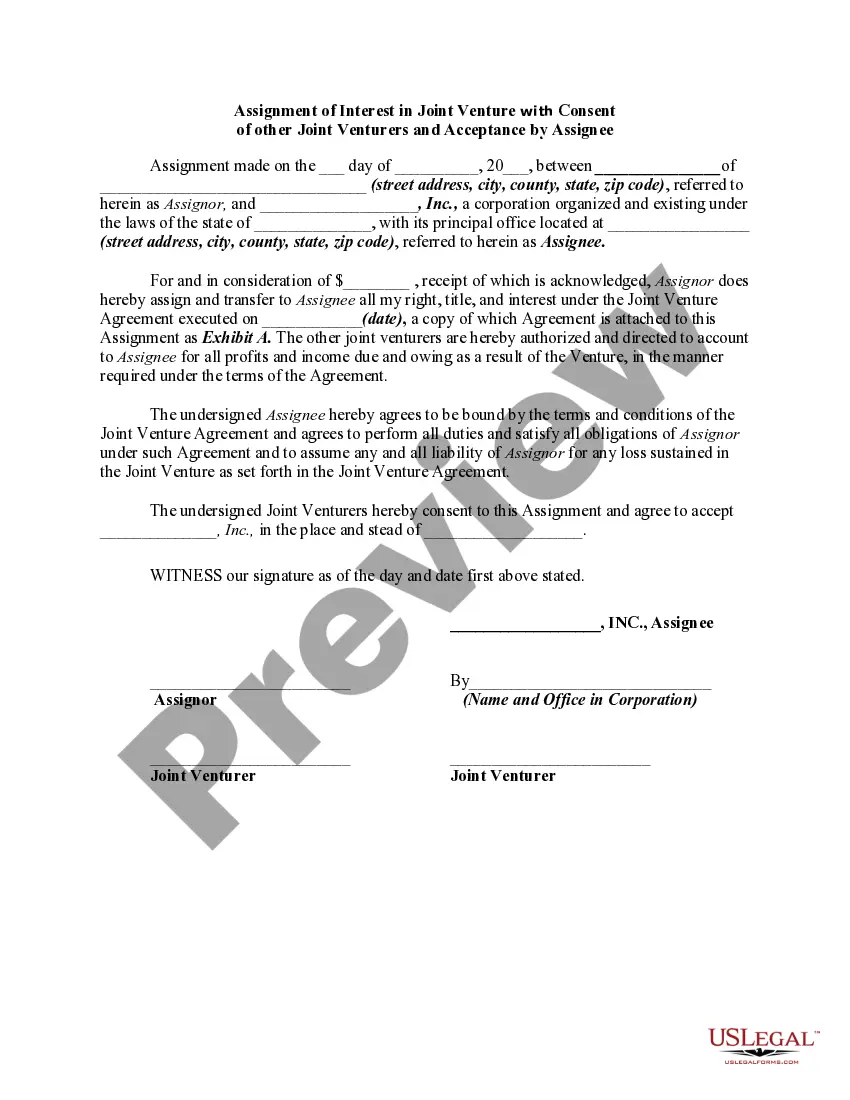Kansas Invoice Template for Judge
Description
How to fill out Invoice Template For Judge?
If you wish to obtain, download, or reproduce certified document templates, utilize US Legal Forms, the largest assortment of legal forms available online.
Employ the site’s simple and user-friendly search feature to find the documentation you need.
A range of templates for business and personal needs are organized by categories and jurisdictions, or keywords. Access US Legal Forms to retrieve the Kansas Invoice Template for Judge in just a few clicks.
Every legal document template you acquire is yours permanently. You have access to all forms you downloaded under your account. Click on the My documents section and select a form to print or download again.
Be proactive and download and print the Kansas Invoice Template for Judge with US Legal Forms. There are millions of professional and state-specific forms available for your business or personal requirements.
- If you are already a US Legal Forms user, sign in to your account and click the Download button to locate the Kansas Invoice Template for Judge.
- You can also access forms you previously downloaded in the My documents section of your account.
- If this is your first time using US Legal Forms, follow the steps below.
- Step 1. Ensure you select the form for your specific city/state.
- Step 2. Use the Review option to browse through the form’s content. Be sure to read the description.
- Step 3. If you are not satisfied with the form, utilize the Search box at the top of the screen to find alternate versions of the legal form template.
- Step 4. Once you find the form you need, click the Buy now button. Choose your pricing plan and complete your information to create an account.
- Step 5. Complete the transaction. You can use your Visa or MasterCard or PayPal account to finalize the purchase.
- Step 6. Choose the format of your legal document and download it to your device.
- Step 7. Fill out, modify, and print or sign the Kansas Invoice Template for Judge.
Form popularity
FAQ
The choice between Word and Excel for creating invoices depends on your specific needs. Word is ideal for detailed formatting and design, while Excel allows for easy calculations and budget tracking. For legal purposes, using a Kansas Invoice Template for Judge in either program ensures you meet standards while benefiting from the features each tool offers.
Microsoft doesn't offer a dedicated invoicing program, but its tools like Word and Excel can effectively create invoices. You can find templates within these applications, or utilize a Kansas Invoice Template for Judge to ensure compliance and professionalism in your invoicing process. This integration can save you time and enhance your workflow.
Creating an invoice in Word is straightforward. You can start with a blank document or choose a template, like a Kansas Invoice Template for Judge, which provides a structured format. Once you have your layout, simply fill in the necessary details like client information, services rendered, and amounts due.
Indeed, there are several invoice templates available in Word. You can select one that fits your needs and customize it to suit your specific requirements. A Kansas Invoice Template for Judge could be your go-to option for creating professional billing documents for court-related matters.
Yes, Word offers various templates, including options for creating invoices. You can easily access these templates through the software's template gallery. Using a Kansas Invoice Template for Judge can simplify the invoicing process for legal purposes, making it more efficient for you.
The one action rule in Kansas dictates that a creditor must pursue a single lawsuit to recover debts instead of multiple actions. This rule aims to streamline the legal process and prevent unfair advantages in debt collection. When managing cases that involve debts, consider using a Kansas Invoice Template for Judge to present your financial claims clearly. This will bolster your argument in court and adhere to legal guidelines.
The 183 day rule in Kansas pertains to taxation and residency status. It states that individuals must spend fewer than 183 days in Kansas to avoid being considered a resident for tax purposes. This rule affects various legal matters, including estate and tax planning. Properly documenting your residency can be easier with tools such as a Kansas Invoice Template for Judge, helping clarify your legal transactions.
A district judge's salary in Kansas can vary based on their experience and specific judicial district. As of recent numbers, salaries typically range from $132,000 to $157,000 a year. If you're involved in a case, keeping financial documentation in order is essential. A Kansas Invoice Template for Judge can help track related legal expenses efficiently.
Typically, a panel of three judges hears appeals in Kansas state courts. This panel reviews the trial court’s decision and considers the law applied in the case. Having a solid documentation process, such as using a Kansas Invoice Template for Judge, can assist in presenting organized arguments during the appeals process. Always ensure your materials reflect the proper legal standards.
Rule 170 in Kansas addresses the assignment of cases to judges. This rule ensures fair distribution of cases among judges within the district courts. Understanding this rule is essential for navigating the court system effectively, especially when preparing documents like a Kansas Invoice Template for Judge, which may accompany your case. Properly documenting your procedures helps maintain compliance.