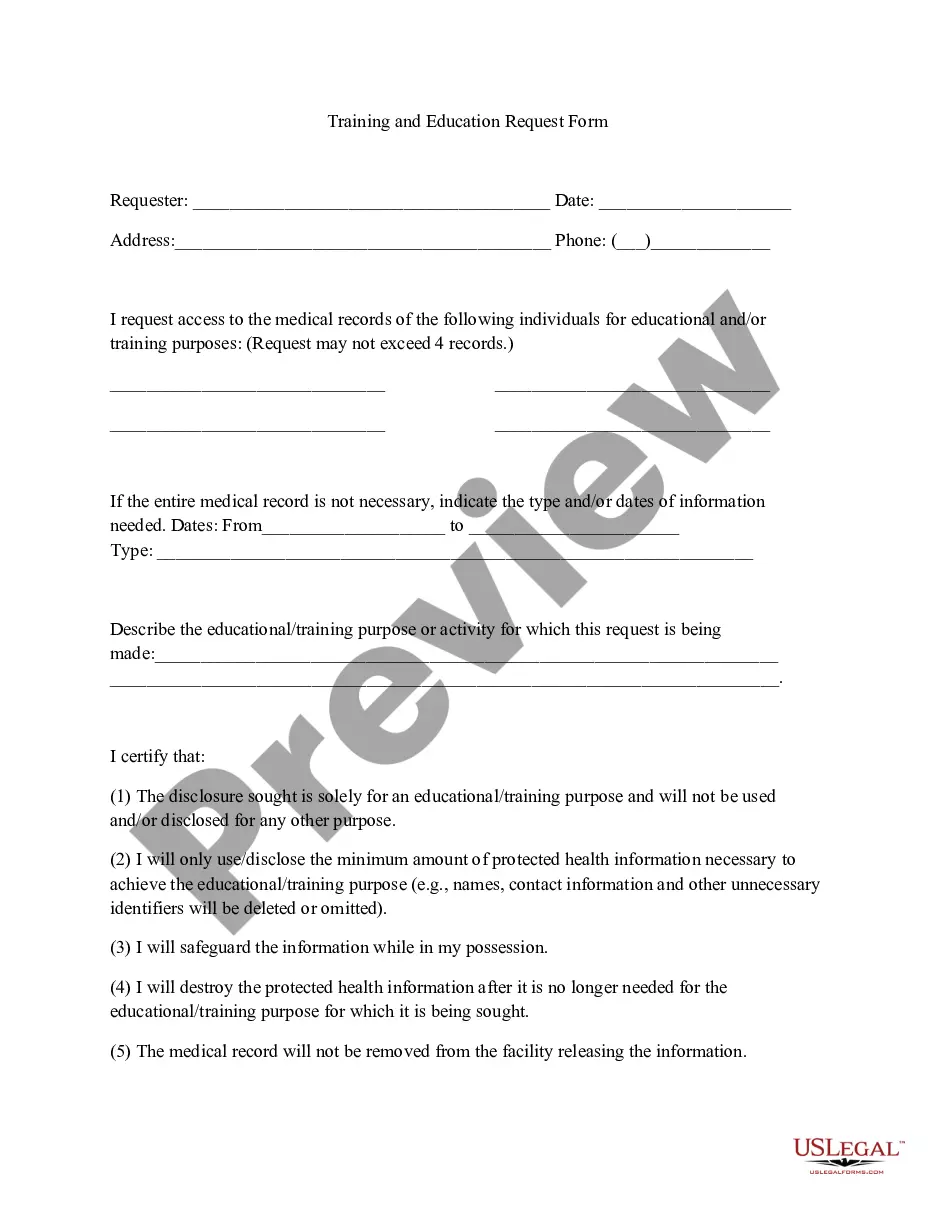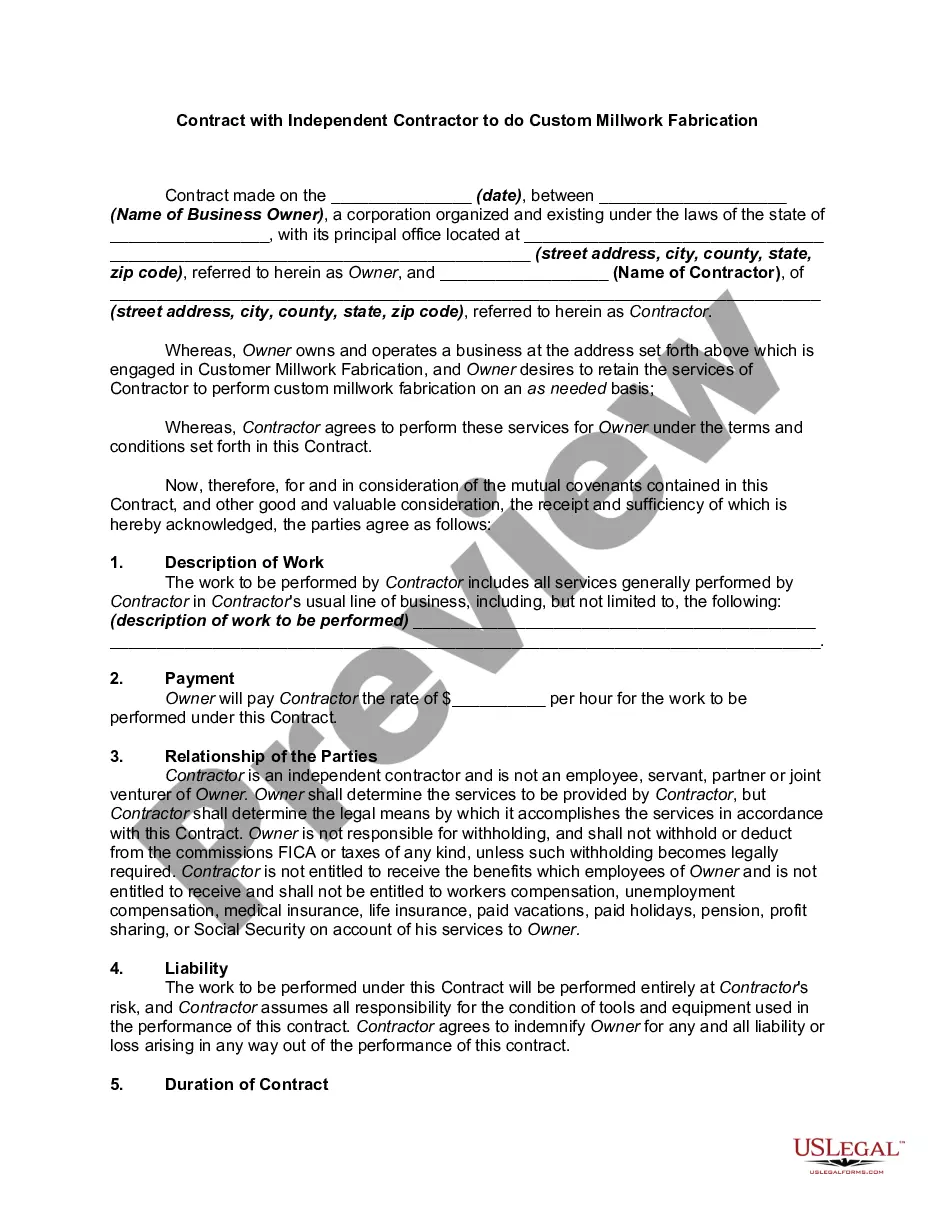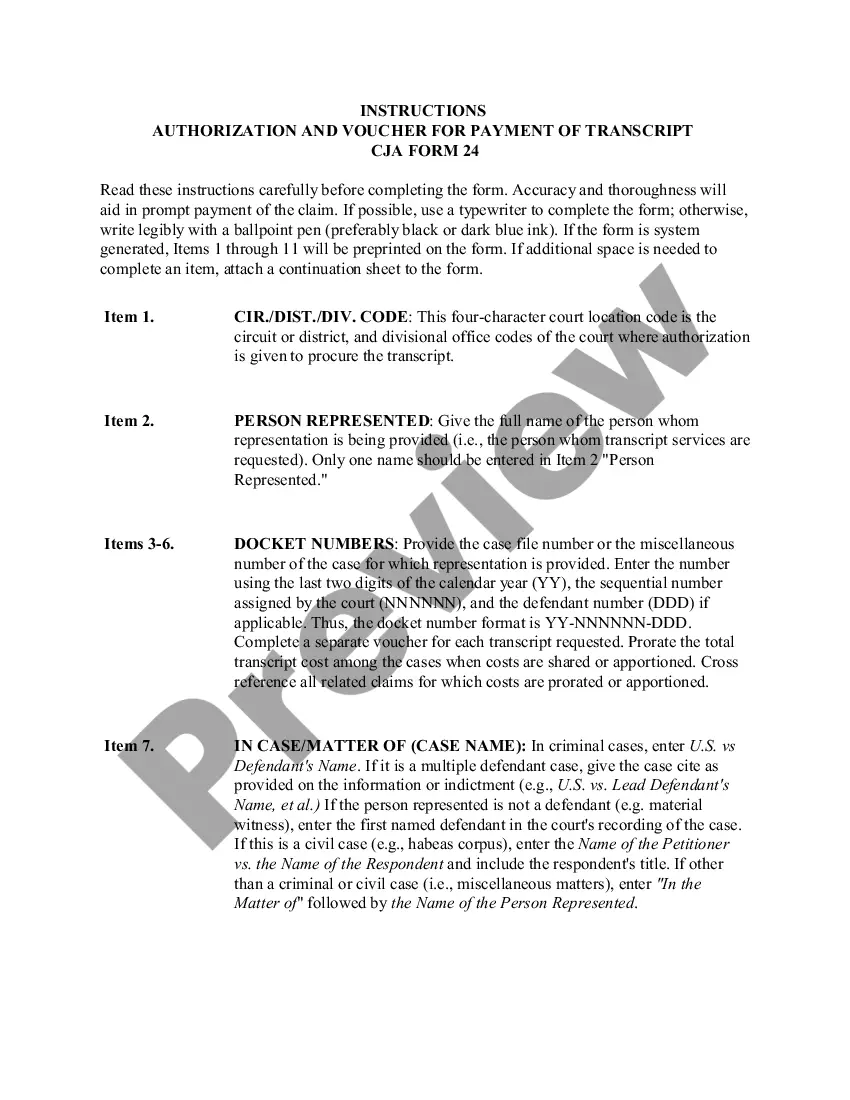Kansas Invoice Template for Self Employed: A Comprehensive Guide An invoice is a crucial document for self-employed individuals in Kansas, as it helps them track and formalize their business transactions. To simplify this process, Kansas offers various invoice templates specifically designed for self-employed professionals. These templates enable them to create professional and organized invoices, saving time and ensuring accuracy. 1. Kansas Basic Invoice Template: The Kansas Basic Invoice Template for self-employed individuals is a user-friendly document that includes all the essential elements required for a standard invoice. It contains sections for the invoice number, date, client details, a detailed description of the goods or services provided, quantity, rate, subtotal, taxes, and the total amount due. This template is particularly suitable for entrepreneurs or freelancers offering straightforward services or products. 2. Kansas Time-Based Invoice Template: The Kansas Time-Based Invoice Template caters to self-employed professionals who charge clients based on the hours worked. It allows individuals to specify the hourly rate, the number of hours dedicated to a particular task, and include any additional notes concerning the services provided. This template is especially beneficial for consultants, lawyers, or other professionals who offer services based on their time and expertise. 3. Kansas Mileage Invoice Template: Self-employed individuals who frequently travel for business purposes can utilize the Kansas Mileage Invoice Template. This template streamlines the process of tracking and billing clients for mileage reimbursements. It contains fields for entering the starting point, destination, distance traveled, and the mileage rate. This template is typically employed by contractors, delivery drivers, or any self-employed professional who often incurs travel expenses. 4. Kansas Hourly and Materials Invoice Template: For self-employed individuals who provide services while also using materials or supplies, the Kansas Hourly and Materials Invoice Template is an ideal choice. It allows them to itemize both the hours worked and the materials used, along with their individual costs. This template helps ensure accurate billing for labor and materials, making it useful for self-employed tradespeople, construction contractors, or those in similar fields. 5. Kansas Recurring Invoice Template: The Kansas Recurring Invoice Template is designed for self-employed professionals who provide ongoing services or subscriptions and require regular invoicing. It allows individuals to set up automated invoices for a specified duration and frequency. This template is especially helpful for subscription-based businesses, fitness trainers, or any self-employed professional offering services on a weekly, monthly, or quarterly basis. Overall, Kansas offers a range of invoice templates tailored to meet the diverse needs of self-employed individuals. By utilizing these templates, Kansas entrepreneurs can significantly streamline their invoicing process, maintain professionalism, and ensure accurate financial documentation. Regardless of the nature of their self-employment, these invoice templates are designed to simplify billing procedures and facilitate business operations.
Kansas Invoice Template for Self Employed
Description
How to fill out Kansas Invoice Template For Self Employed?
US Legal Forms - among the most significant libraries of legal kinds in America - offers a wide range of legal file web templates you may down load or produce. While using web site, you can get a large number of kinds for enterprise and specific uses, categorized by types, claims, or search phrases.You will discover the newest versions of kinds much like the Kansas Invoice Template for Self Employed in seconds.
If you currently have a monthly subscription, log in and down load Kansas Invoice Template for Self Employed from your US Legal Forms local library. The Obtain switch can look on every single type you look at. You gain access to all formerly delivered electronically kinds inside the My Forms tab of your bank account.
If you want to use US Legal Forms for the first time, listed here are basic recommendations to help you started off:
- Be sure to have selected the correct type for your personal town/county. Click on the Preview switch to review the form`s content. Read the type explanation to ensure that you have chosen the proper type.
- In the event the type doesn`t match your demands, make use of the Look for discipline towards the top of the monitor to get the one which does.
- When you are content with the shape, confirm your option by clicking the Acquire now switch. Then, pick the rates prepare you favor and offer your references to sign up on an bank account.
- Process the deal. Make use of your Visa or Mastercard or PayPal bank account to accomplish the deal.
- Select the formatting and down load the shape on the system.
- Make adjustments. Complete, change and produce and sign the delivered electronically Kansas Invoice Template for Self Employed.
Each format you added to your money does not have an expiry date and is also yours eternally. So, if you would like down load or produce one more duplicate, just proceed to the My Forms area and click on around the type you will need.
Obtain access to the Kansas Invoice Template for Self Employed with US Legal Forms, the most extensive local library of legal file web templates. Use a large number of expert and express-certain web templates that satisfy your company or specific needs and demands.
Form popularity
FAQ
How to create an invoice: step-by-stepMake your invoice look professional. The first step is to put your invoice together.Clearly mark your invoice.Add company name and information.Write a description of the goods or services you're charging for.Don't forget the dates.Add up the money owed.Mention payment terms.
To create an invoice for free, build your own invoice using Microsoft Word, Microsoft Excel or Google Docs. You can use a premade invoice template offered by the program you choose, or you can create your own invoice from scratch.
How to Make an InvoiceDownload a free invoice template.Include your business name and contact information.Add business media or logo.Include client's name, business and contact details.Input unique invoice number on template, plus invoice date and due date.List services or products with descriptions and costs for each.More items...
Even as a private individual, creating an invoice is no problem. If you were to sell your car, or charge for a non-professional service, the person making a purchase from you may require a personal invoice. Many companies also require invoices when purchasing a product or service from a private individual.
Make sure your invoice is compliantA unique invoice number.Your business's name, address, and contact details.Your customer's name and address.The invoice date.A clear breakdown of the products or services you are charging for.The amount(s) of each product or service.The total amount due.
If you are providing goods or services to a customer and you are both VAT-registered, it's a legal requirement for you to invoice them.
employed invoice is a document stating the work that has to be done and the agreed rate per hour.