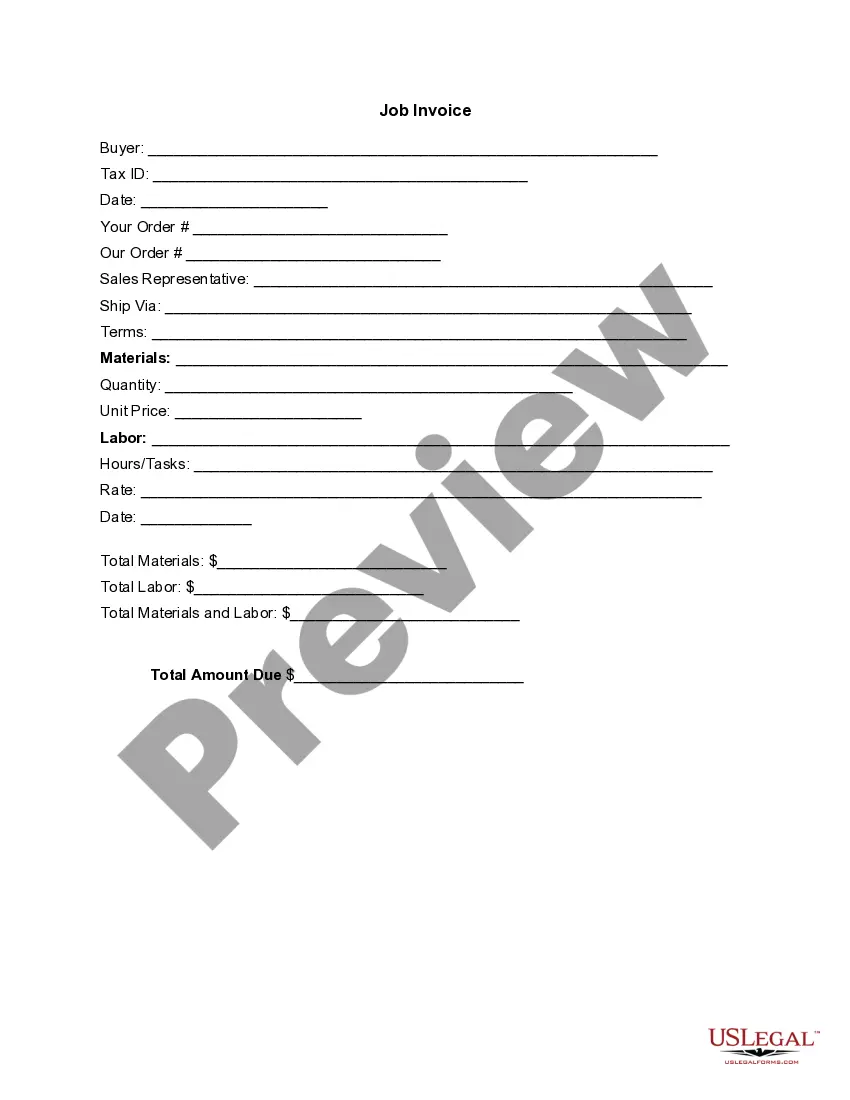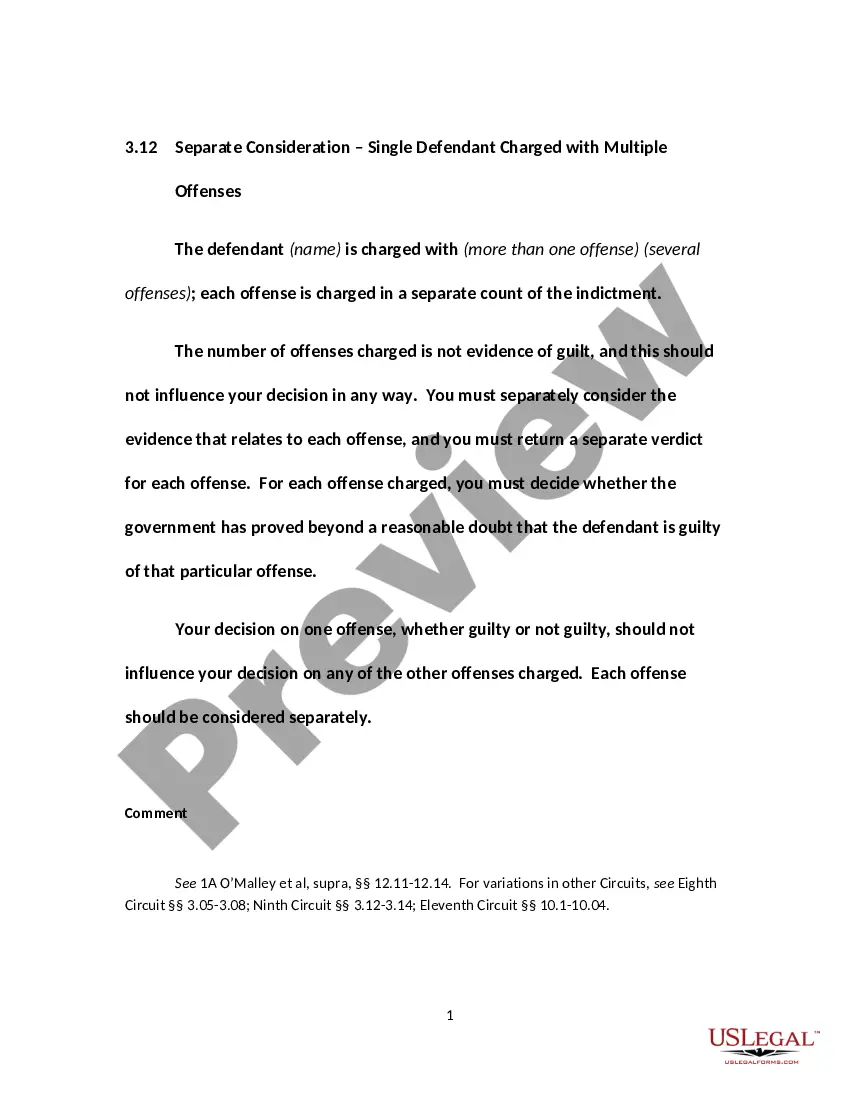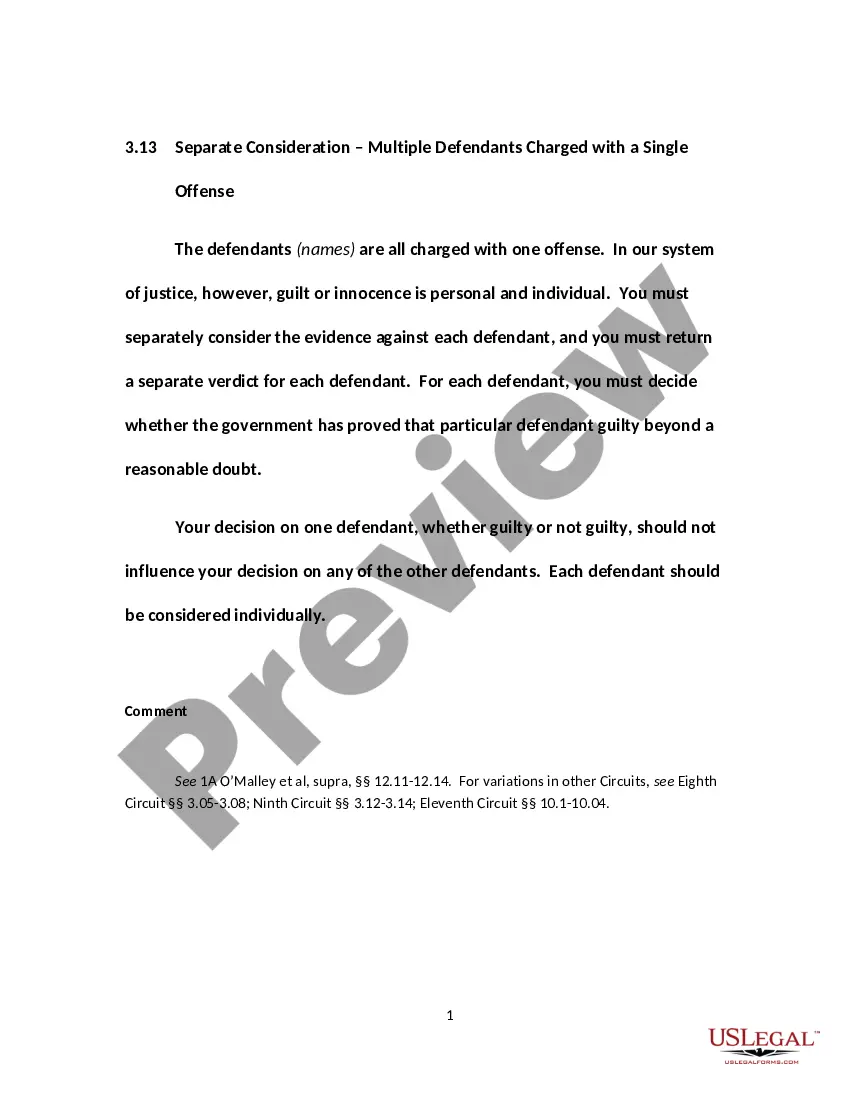Kansas Invoice Template for Teacher
Description
How to fill out Invoice Template For Teacher?
Are you facing a circumstance where you will frequently require documents for potential business or specific purposes.
There are numerous authentic document templates available online, but finding ones you can rely on is not easy.
US Legal Forms offers a vast array of form templates, including the Kansas Invoice Template for Teachers, designed to meet state and federal regulations.
Once you find the correct form, click on Get now.
Select the pricing plan you want, complete the required information to create your account, and pay for the order using PayPal or credit card.
- If you are already familiar with the US Legal Forms website and have an account, simply Log In.
- After that, you can download the Kansas Invoice Template for Teachers.
- If you don’t have an account and want to start using US Legal Forms, follow these steps.
- Select the form you need and ensure it is for the correct city/state.
- Use the Review option to verify the form.
- Check the summary to confirm you have chosen the correct form.
- If the form is not what you are seeking, use the Search field to find the form that meets your needs.
Form popularity
FAQ
The choice between Word and Excel for creating invoices often depends on your preference and specific needs. Excel is great for calculations and formatting, making it ideal for detailed invoices, while Word offers a straightforward design approach. Using the Kansas Invoice Template for Teacher, you can choose the platform that suits you best and still create an effective invoice.
Creating a professional invoice is simple with the right tools. Begin with the Kansas Invoice Template for Teacher, which offers a comprehensive layout. Include essential information like your contact details, itemized services, and payment instructions. Always double-check your invoice for completeness to ensure clarity for your clients.
To create a professional invoice, start by using the Kansas Invoice Template for Teacher. This template provides a structured format for your invoice, including necessary sections such as your name, services rendered, and payment terms. Fill in the information clearly and ensure all details are accurate. You can also choose an appealing layout to enhance its professional appearance.
You can find invoice templates in Excel by searching the template gallery when you open the program. Look for the Kansas Invoice Template for Teacher specifically; it offers a great starting point. Once you locate it, you can download and customize it to match your requirements seamlessly. This makes creating professional invoices straightforward.
Yes, you can definitely generate an invoice on your own. Using the Kansas Invoice Template for Teacher, you can personalize your invoice to fit your needs. Simply fill in your details, along with the services you provided, and you're ready to go. This template simplifies the invoicing process and ensures accuracy.
To fill out an invoice in PDF format, begin by opening your Kansas Invoice Template for Teacher in a PDF editor. Click on the fields where you can input details like your name, client information, and service descriptions. Save your changes to keep the invoice updated, and remember to check for any errors before sending it to your clients. Using a PDF ensures that your formatting remains consistent, no matter who views it.
To fill out a tax invoice statement using the Kansas Invoice Template for Teacher, start by entering your name, address, and contact information at the top. Next, include the recipient’s details and a unique invoice number. Be sure to list the services provided, along with the corresponding amounts and any applicable taxes. Finally, add a payment due date to ensure timely payments.
You can get a tuition invoice by either requesting one from your educational institution or by creating it yourself using a Kansas Invoice Template for Teacher. Many schools provide invoices upon registration or payment, so check their billing department. If creating one yourself, include all relevant details to ensure accuracy and clarity. This approach not only saves time but also ensures you have a record of your transaction.
To make an invoice for tutoring, start with a Kansas Invoice Template for Teacher, which streamlines the process. Fill in the necessary details such as the service provided, hours worked, and agreed-upon fees. Ensure you include your contact information and payment details. This organized format ensures clarity for your clients and can help maintain professional relationships.
Yes, Microsoft Word does offer a variety of invoice templates. You can easily find a Kansas Invoice Template for Teacher within the software by searching their template library. These templates are customizable, allowing you to add your specific information and design elements. Using Word makes it simple to create professional invoices tailored to your teaching needs.