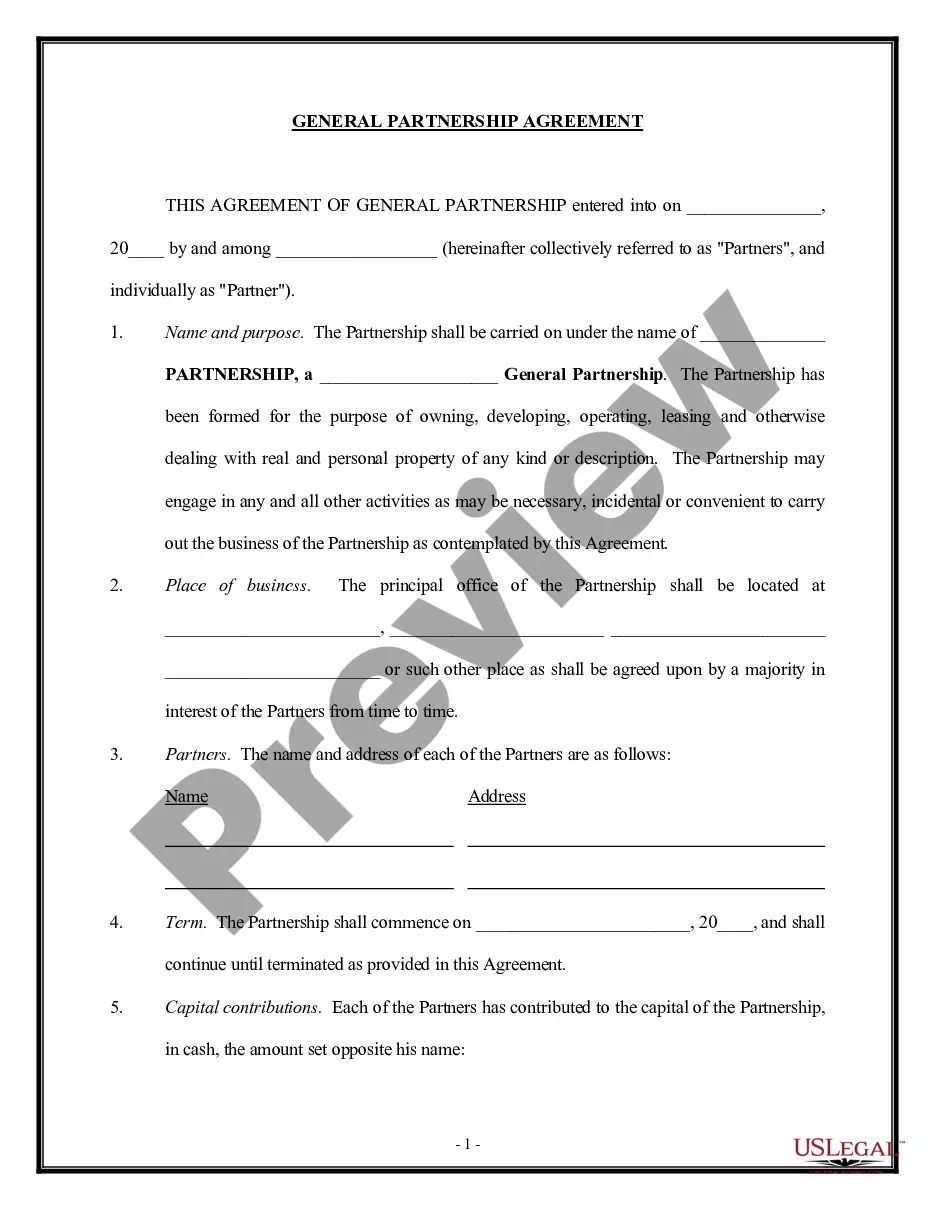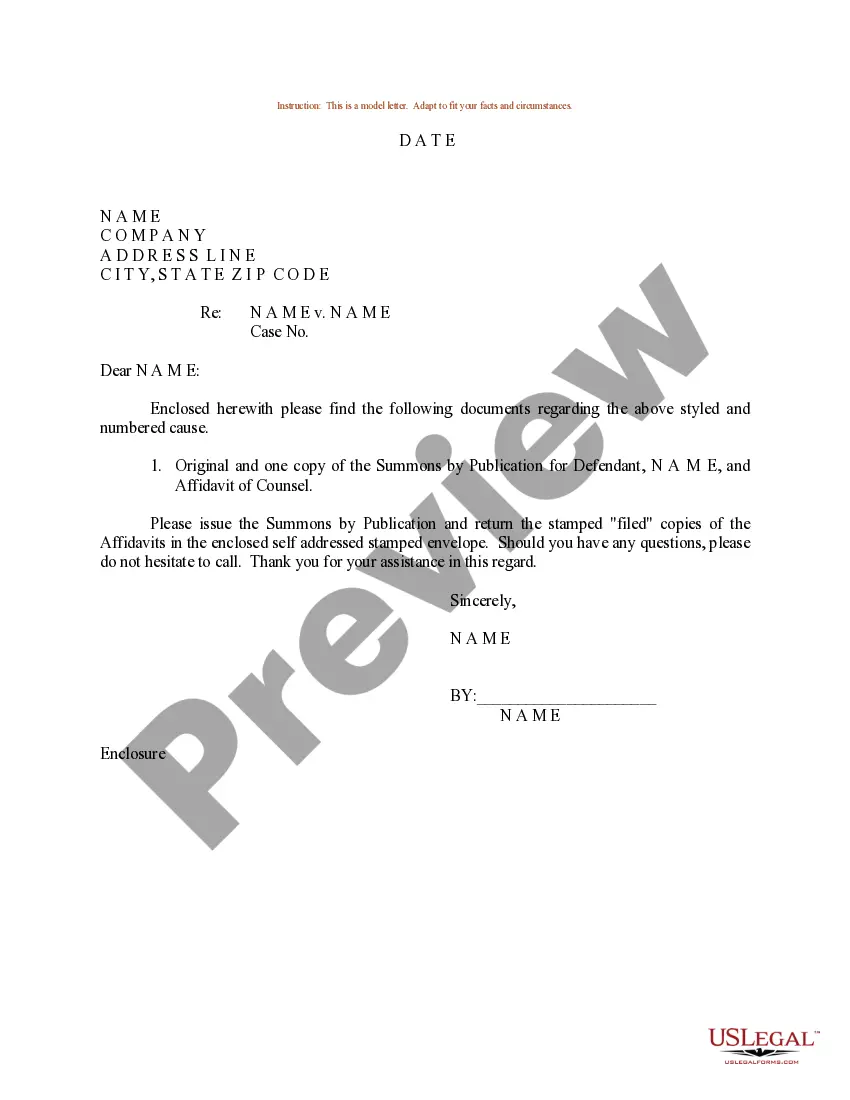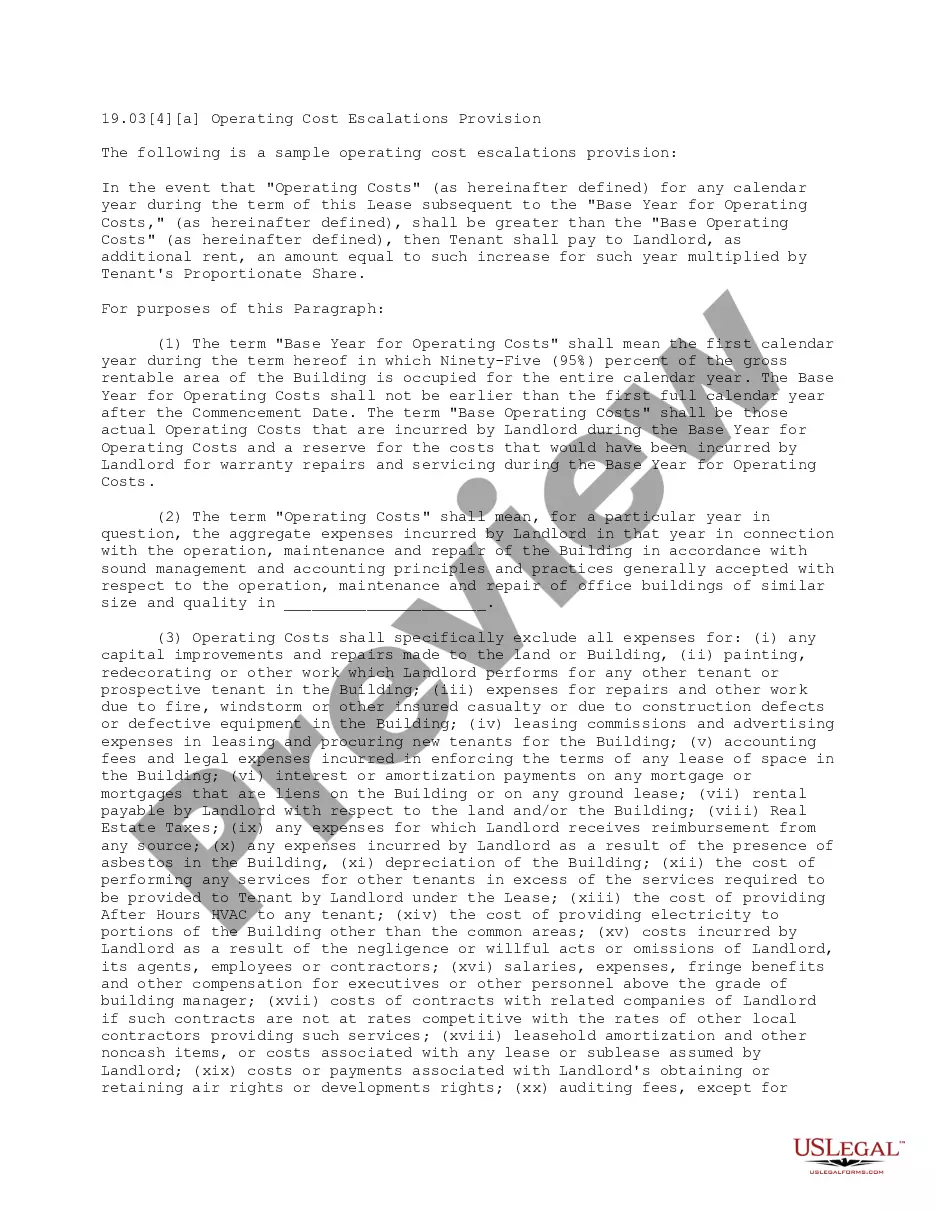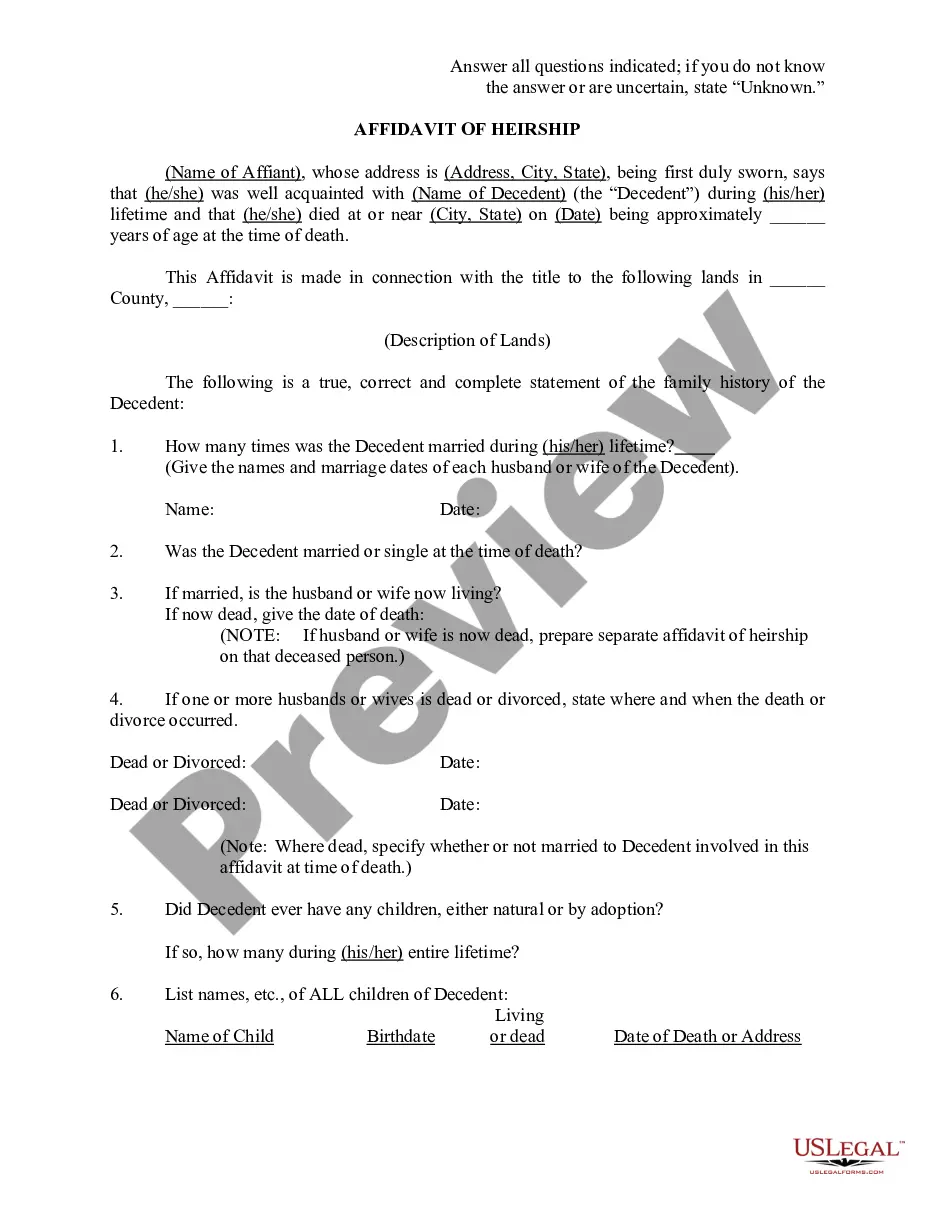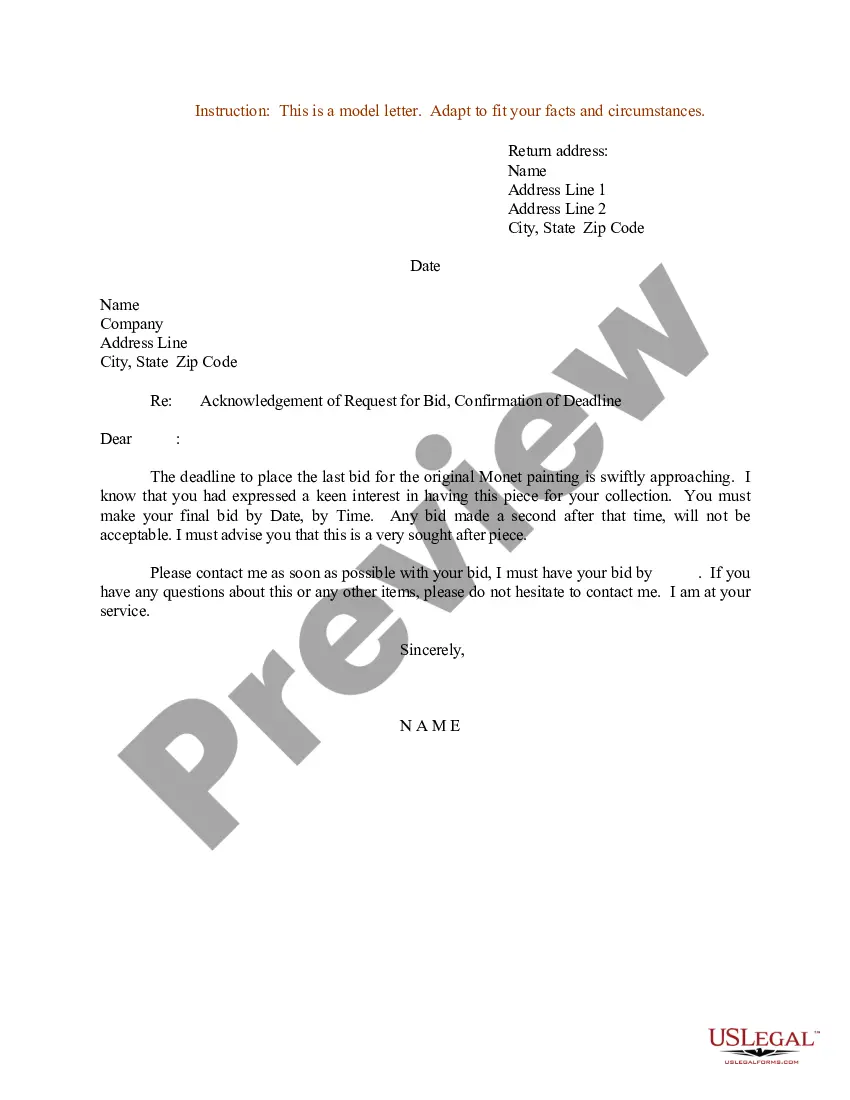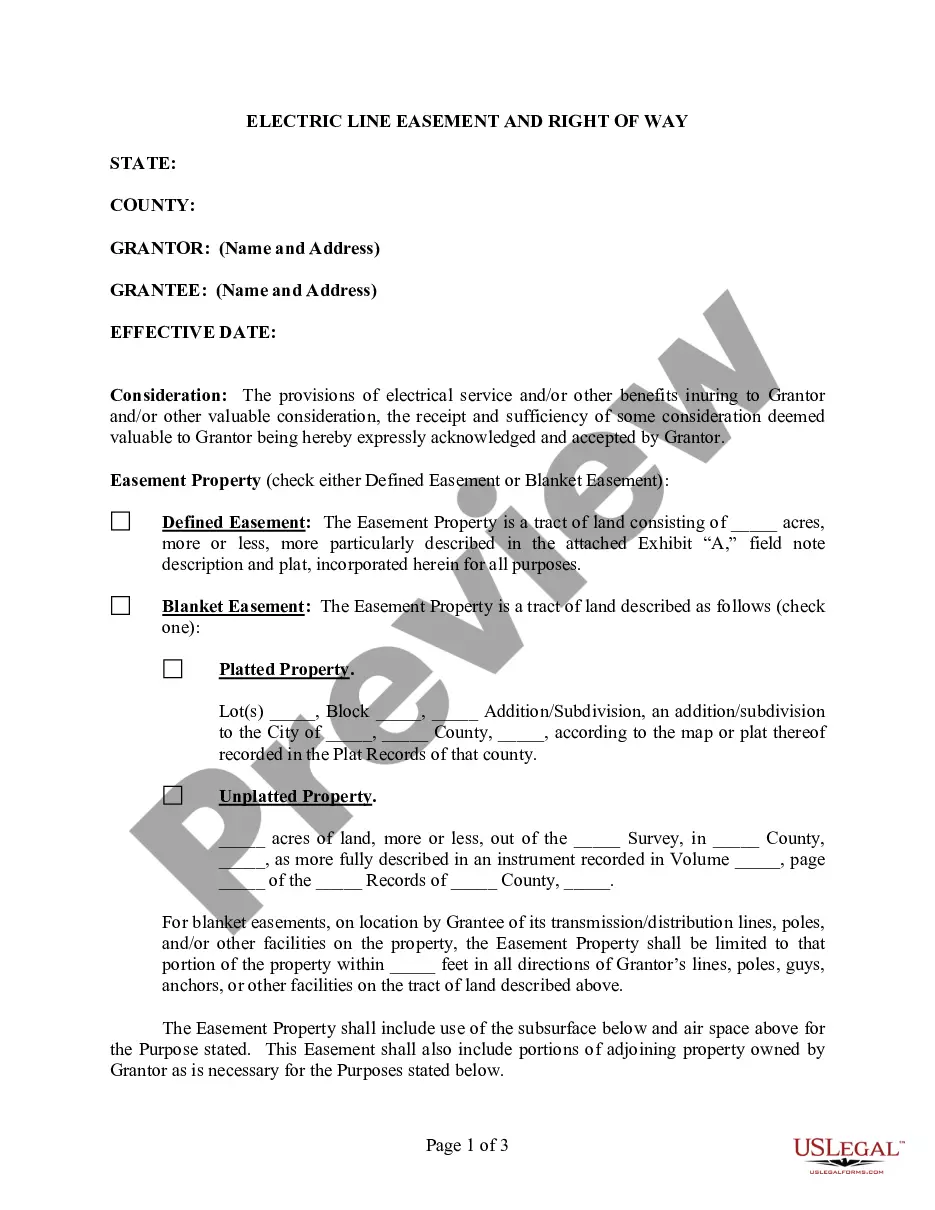Kansas Invoice Template for Graphic Designer
Description
How to fill out Invoice Template For Graphic Designer?
If you need to finalize, acquire, or create legal document templates, utilize US Legal Forms, the largest collection of legal templates, which is accessible online.
Take advantage of the site's straightforward and user-friendly search to find the documents you require.
A variety of templates for business and personal purposes are categorized by regions and keywords. Use US Legal Forms to locate the Kansas Invoice Template for Graphic Designer with just a few clicks.
Every legal document template you acquire is yours permanently. You have access to every form you have saved in your account. Browse the My documents section and choose a document to print or download again.
Compete and obtain, and print the Kansas Invoice Template for Graphic Designer with US Legal Forms. There are thousands of professional and state-specific templates you can utilize for your business or personal needs.
- If you are currently a US Legal Forms user, Log In to your account and click the Download button to access the Kansas Invoice Template for Graphic Designer.
- You can also access templates you have previously saved in the My documents tab of your account.
- If you are using US Legal Forms for the first time, follow the instructions below.
- Step 1. Ensure you have selected the document for your specific city/state.
- Step 2. Use the Review option to view the document's details. Don’t forget to read through the description.
- Step 3. If you are not satisfied with the form, utilize the Search field at the top of the screen to find alternative versions of the legal document template.
- Step 4. Once you have found the document you need, click the Buy now button. Choose the pricing plan you prefer and provide your information to register for the account.
- Step 5. Process the payment. You can use your credit card or PayPal account to complete the transaction.
- Step 6. Select the format of the legal document and download it to your device.
- Step 7. Complete, modify, and print or sign the Kansas Invoice Template for Graphic Designer.
Form popularity
FAQ
For beginners, invoicing can feel daunting, but it’s simple with the right Kansas Invoice Template for Graphic Designer. Begin by filling in your name and contact details, then add the client's information and service descriptions. Clearly state your payment expectations, including due dates and accepted payment methods. As you grow more familiar, you can customize your invoices to reflect your unique brand style.
Filling in an invoice template is straightforward. Start by entering your business information and the client's details. Next, include descriptions of the services or products, quantities, and the corresponding prices. Make sure to double-check the totals and include payment details, ensuring a professional presentation that reflects your brand.
The correct format for an invoice includes several essential elements: your business name, logo, and contact details, followed by the client's information. It should have a unique invoice number, date, and a clear itemized list of services rendered, including individual prices. Finally, conclude with a total amount due and payment instructions, making it easy for the client to process your payment.
As a graphic designer, invoicing involves detailing your services and ensuring clear communication with your clients. Utilize a structured Kansas Invoice Template for Graphic Designer that includes your branding, project descriptions, and a breakdown of costs. It's important to set clear payment terms and include any tax or additional charges that apply, ensuring your client understands the totals.
To create a simple invoice template, start by including your business name, contact details, and logo at the top. Next, add fields for the client's name and contact information. Specify the services or products provided, including descriptions, quantities, and prices. Finally, include the total amount due, payment terms, and a section for any notes or additional information.
To create a graphic design invoice, you can start by using a Kansas Invoice Template for Graphic Designer. This template typically includes essential details such as your contact information, client details, and a breakdown of services provided. Make sure to itemize your work and clearly specify payment terms. By using a well-structured invoice template, you ensure clarity and professionalism, which enhances client trust.
As a freelancer, you can accept payments through various methods. Many graphic designers use online payment platforms to simplify transactions. For instance, you can generate a Kansas Invoice Template for Graphic Designer that includes payment options like PayPal or direct bank transfers. This makes it easier for clients to settle invoices promptly and helps you manage your finances more effectively.
You can certainly create your own sales invoice. Using a Kansas Invoice Template for Graphic Designer can greatly facilitate this process. This template helps you include all necessary details and ensures clarity for your clients. Creating your own sales invoice allows you to maintain control over your revenue documents.
Yes, you can certainly make an invoice for yourself. When you use a Kansas Invoice Template for Graphic Designer, you'll find that it's simple to format the details correctly. Furthermore, having a personal invoice helps in tracking your earnings and managing your finances effectively. This practice fosters a sense of professionalism in your work.
Creating your own invoice is easier than you might think. First, choose a Kansas Invoice Template for Graphic Designer tailored to your needs. Fill in your business name, client’s information, and the services offered. Remember to include due dates and payment instructions to streamline the process.