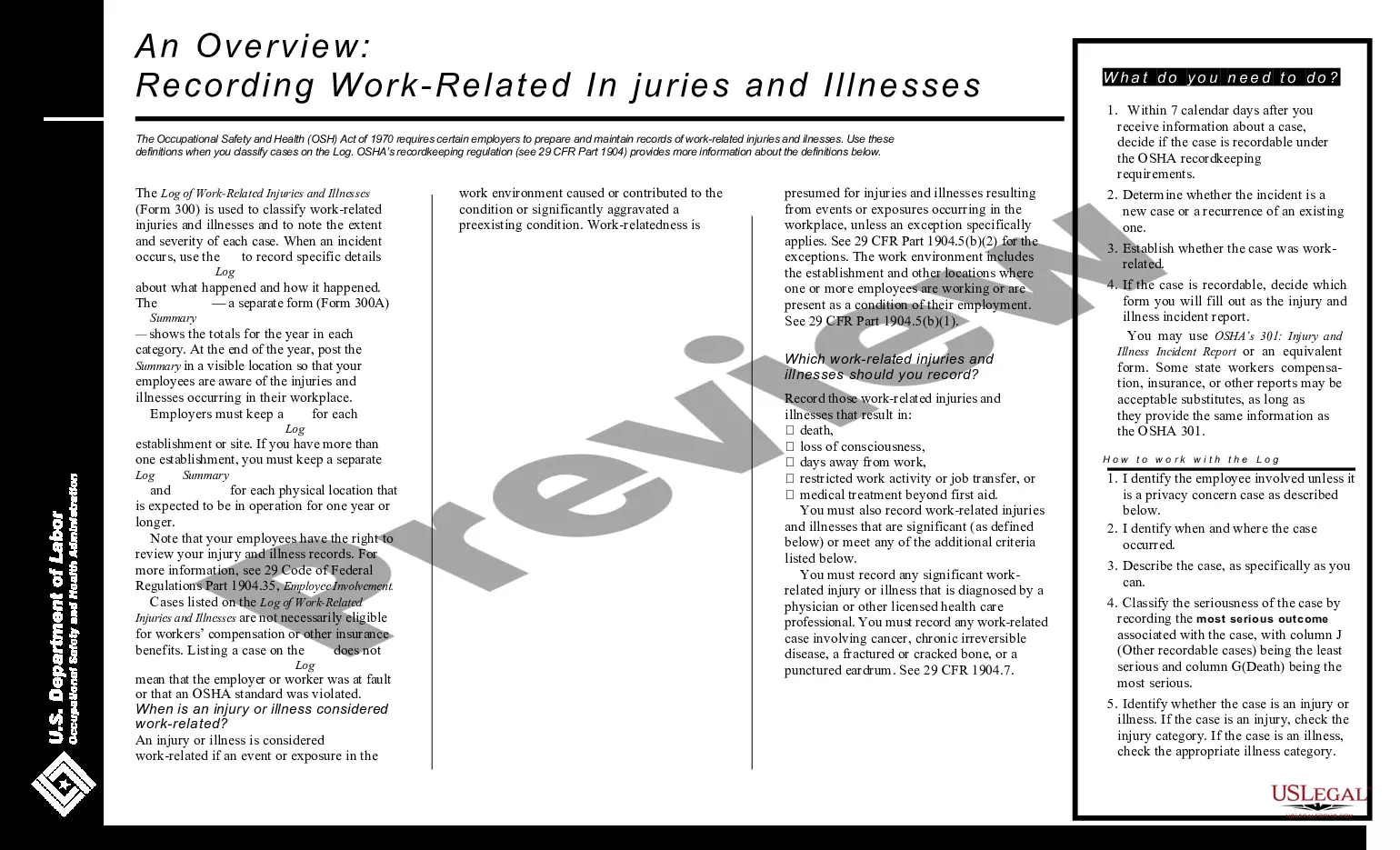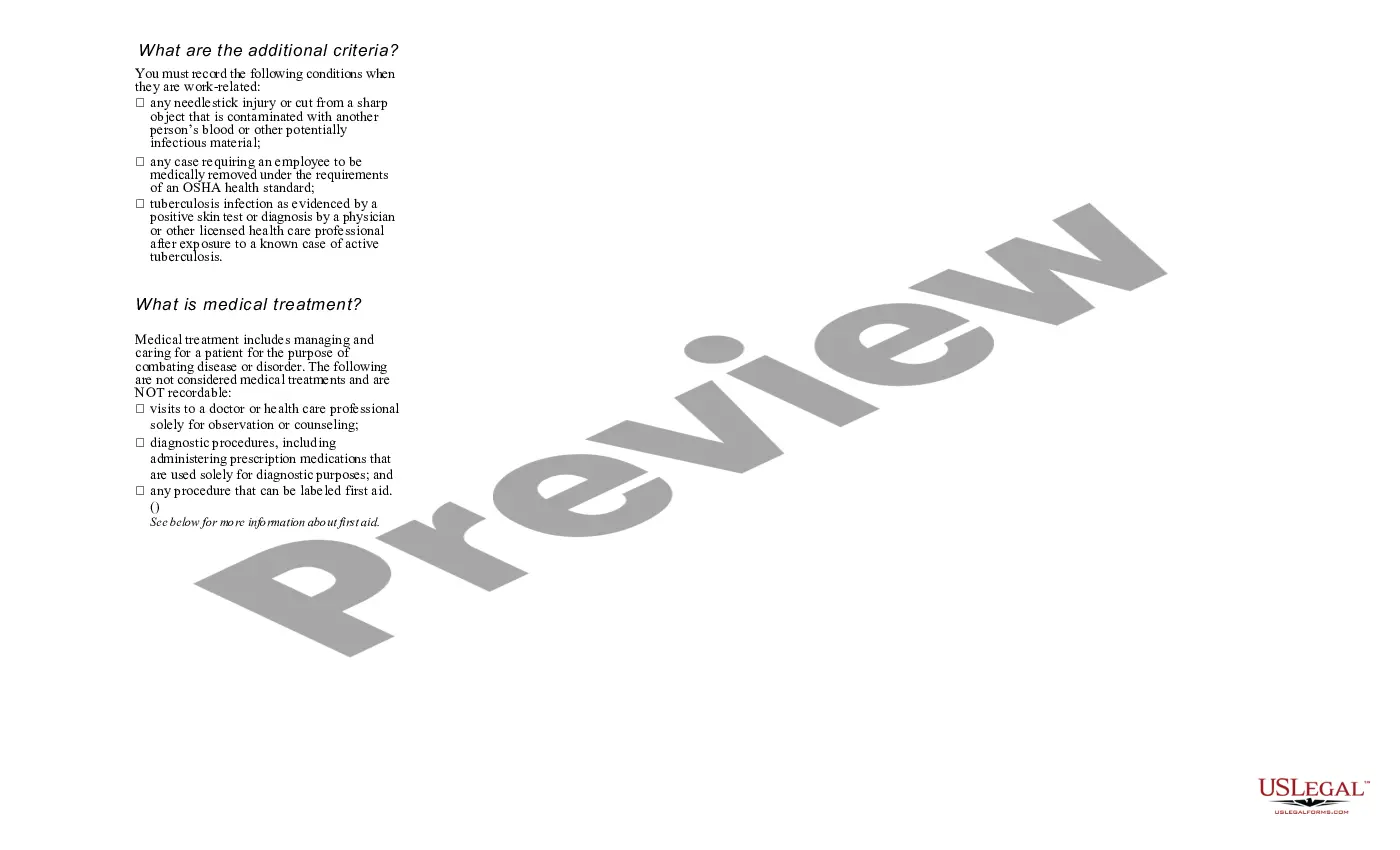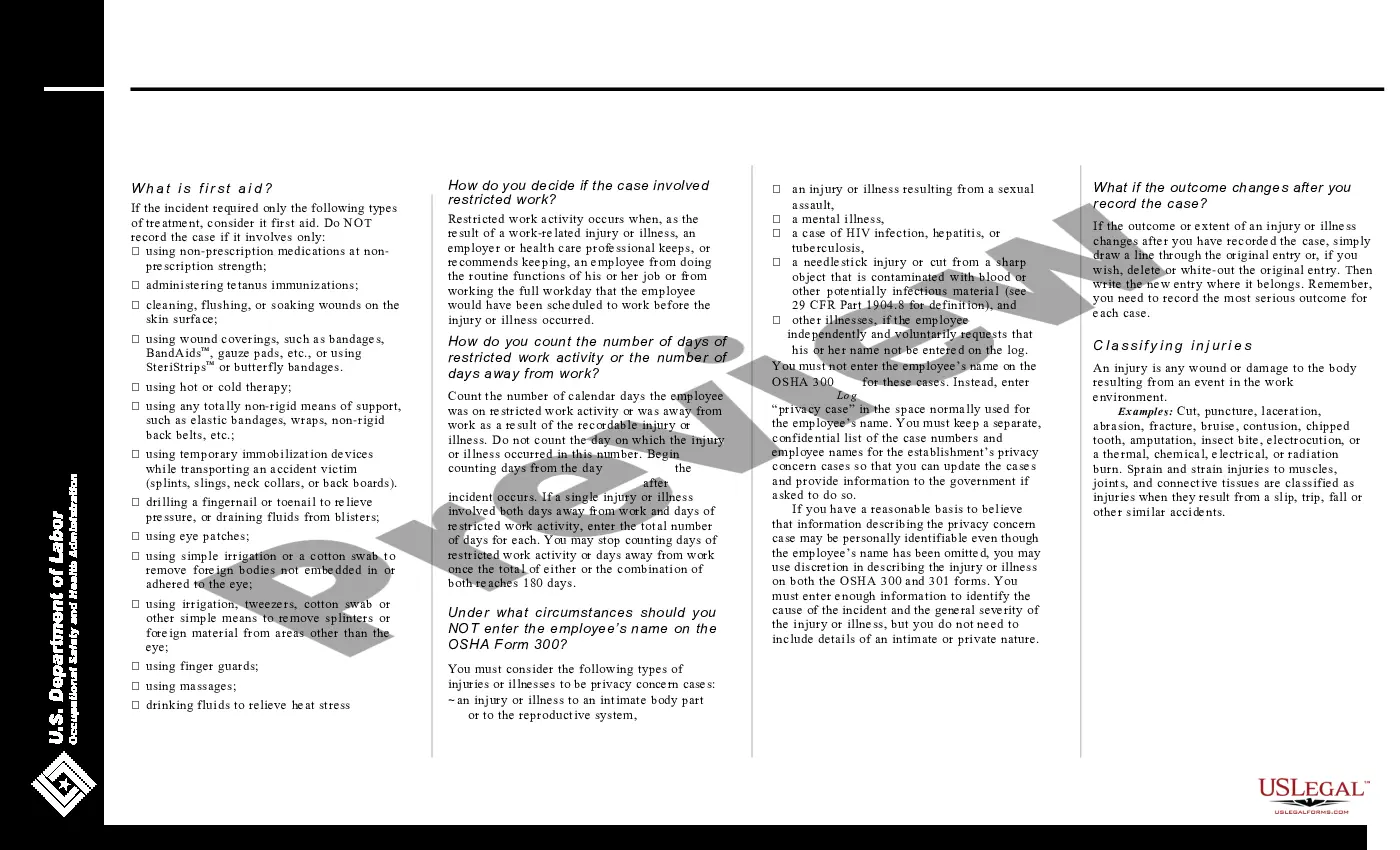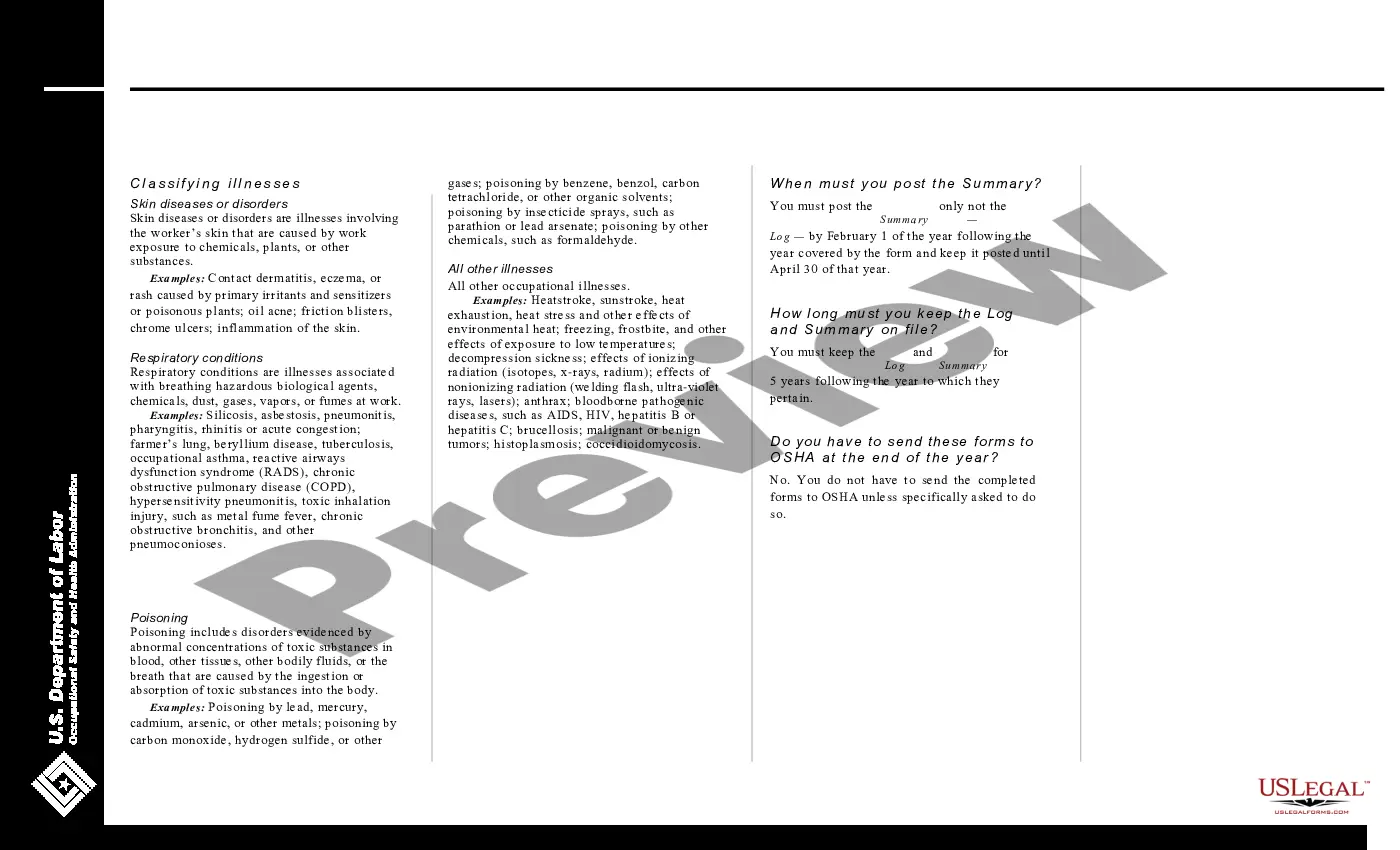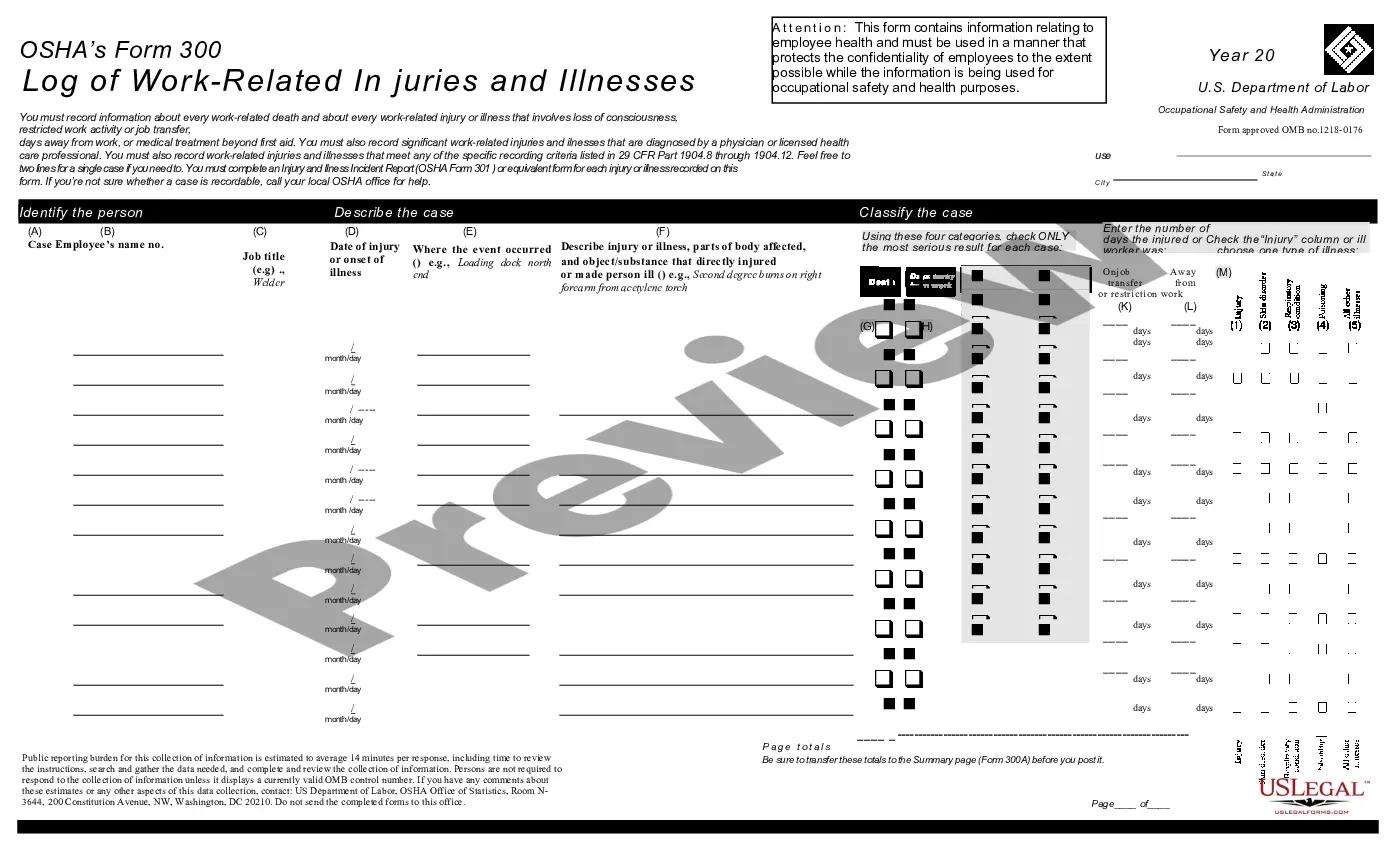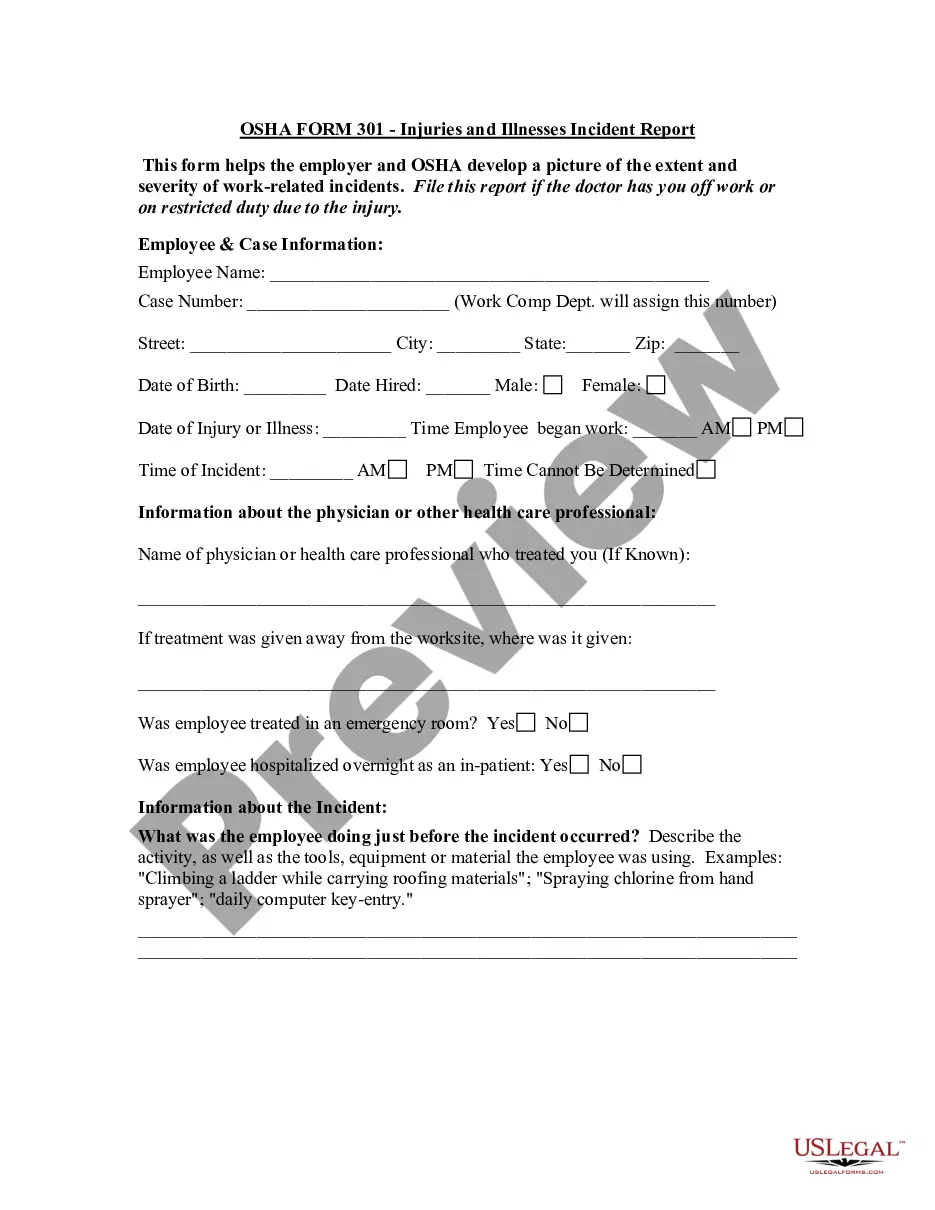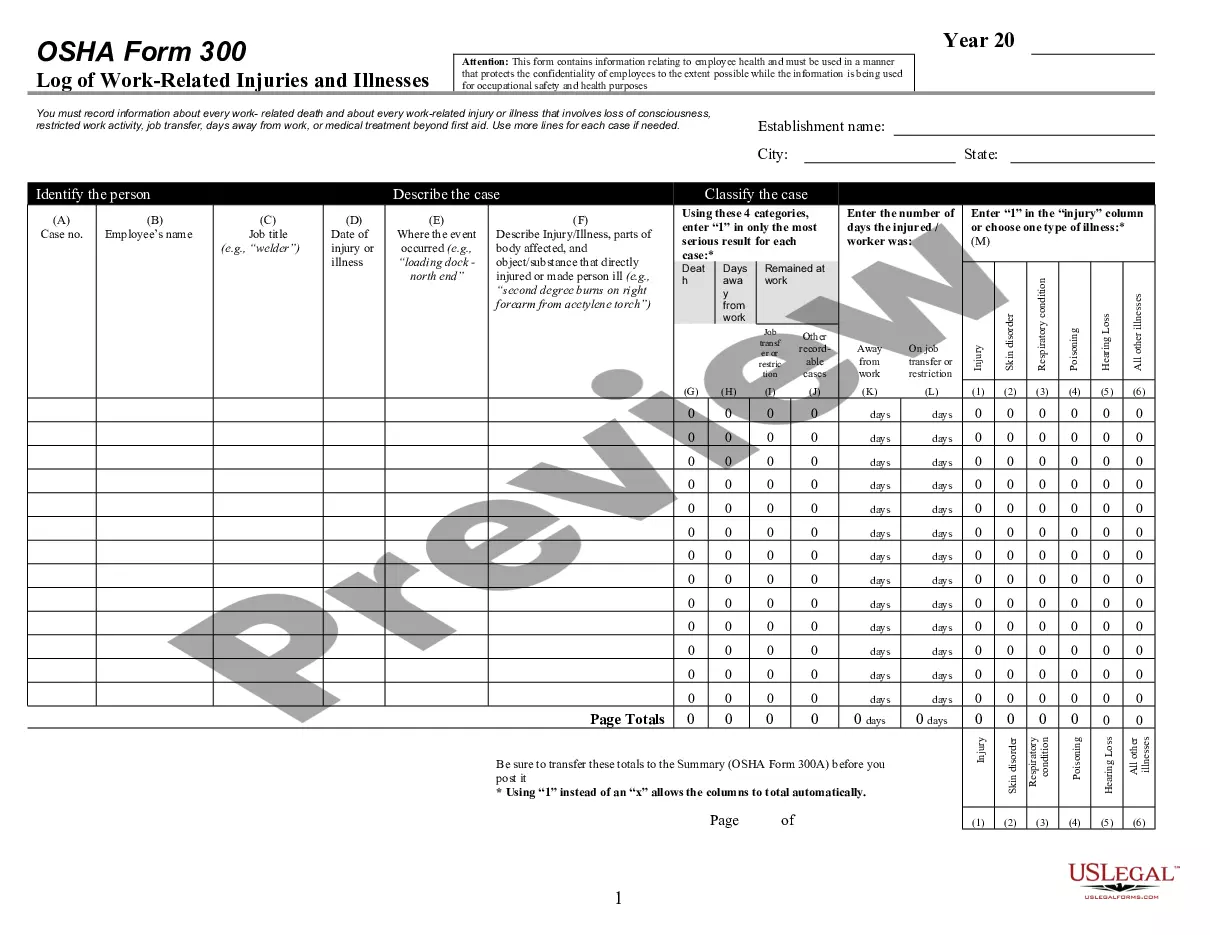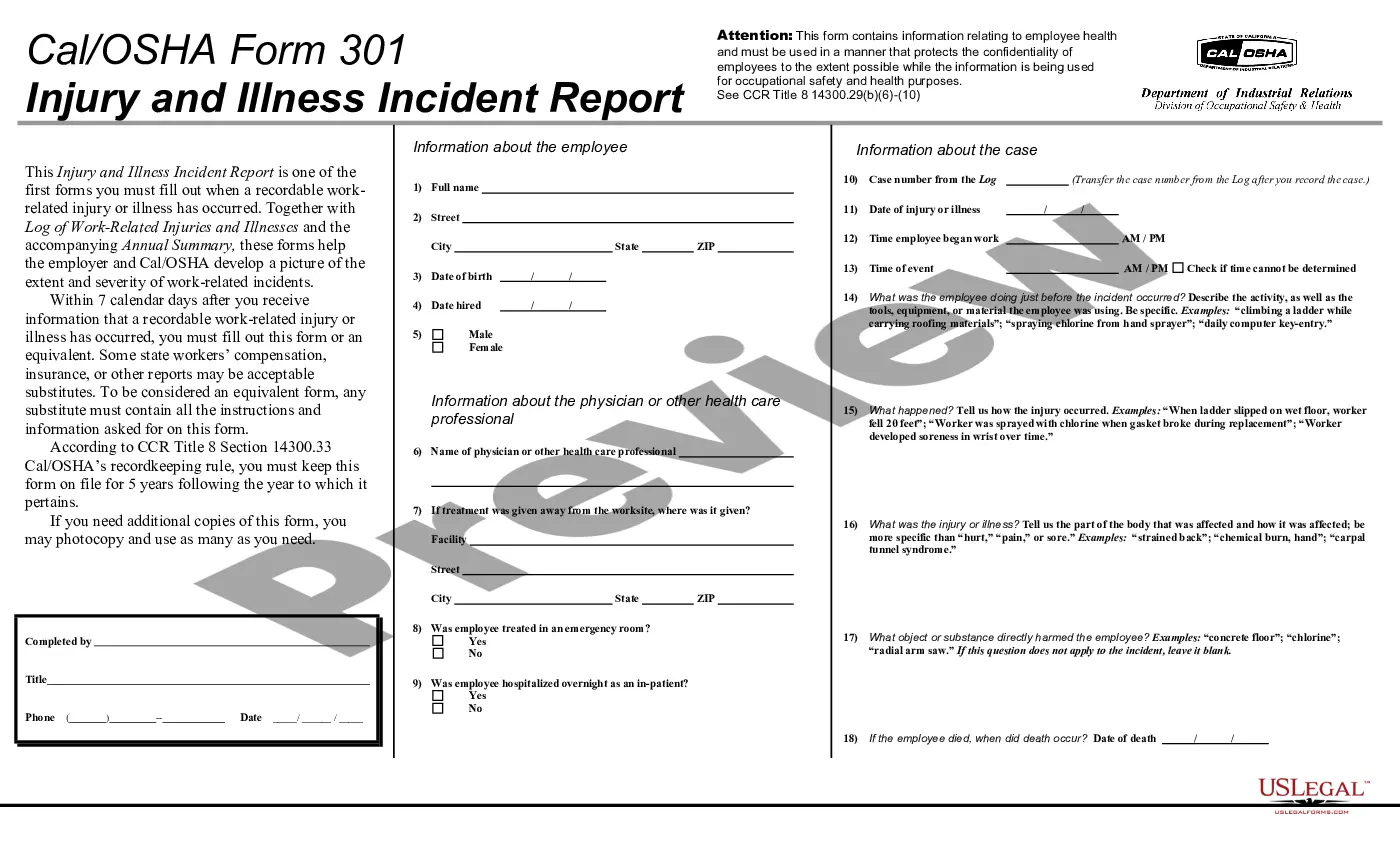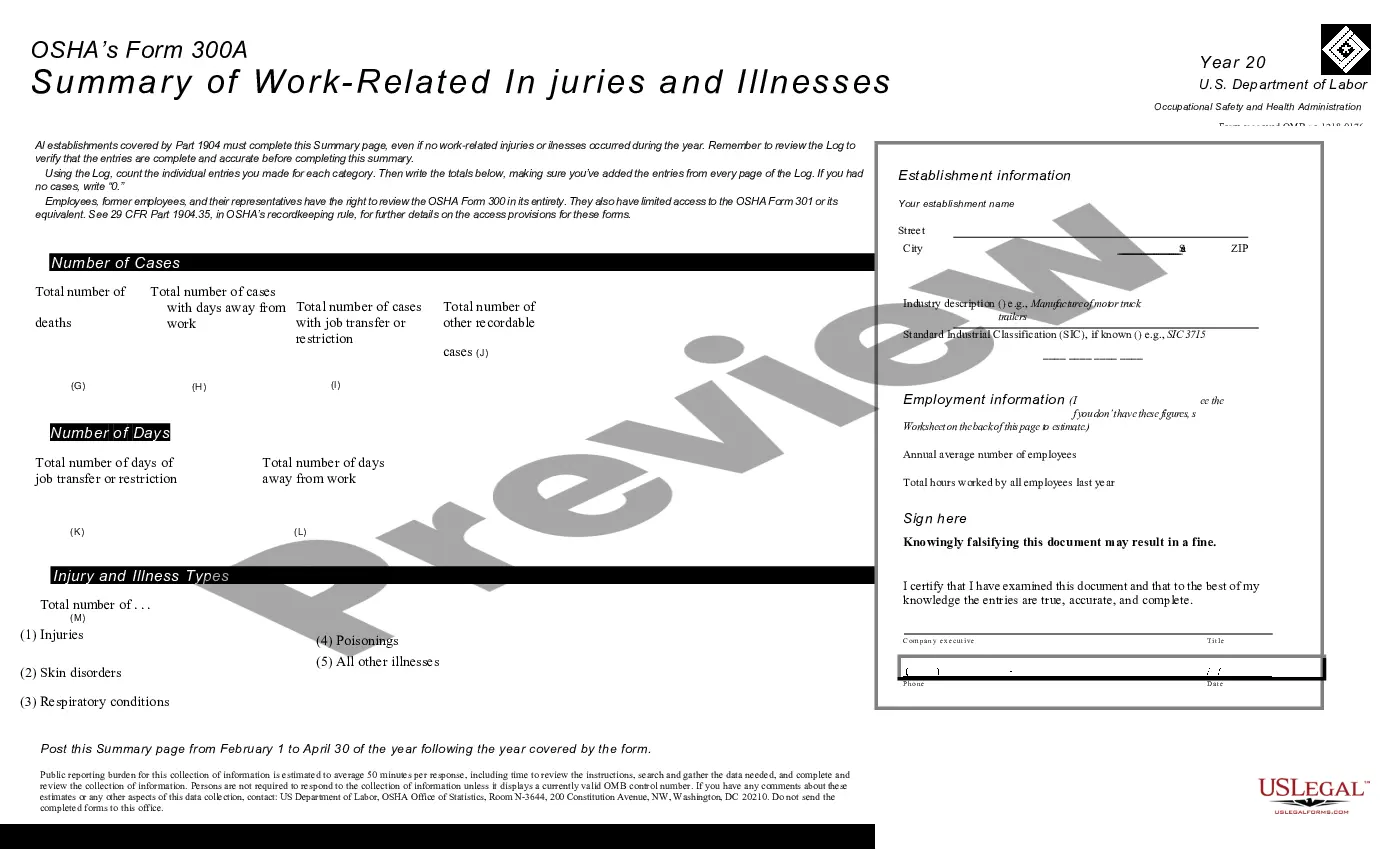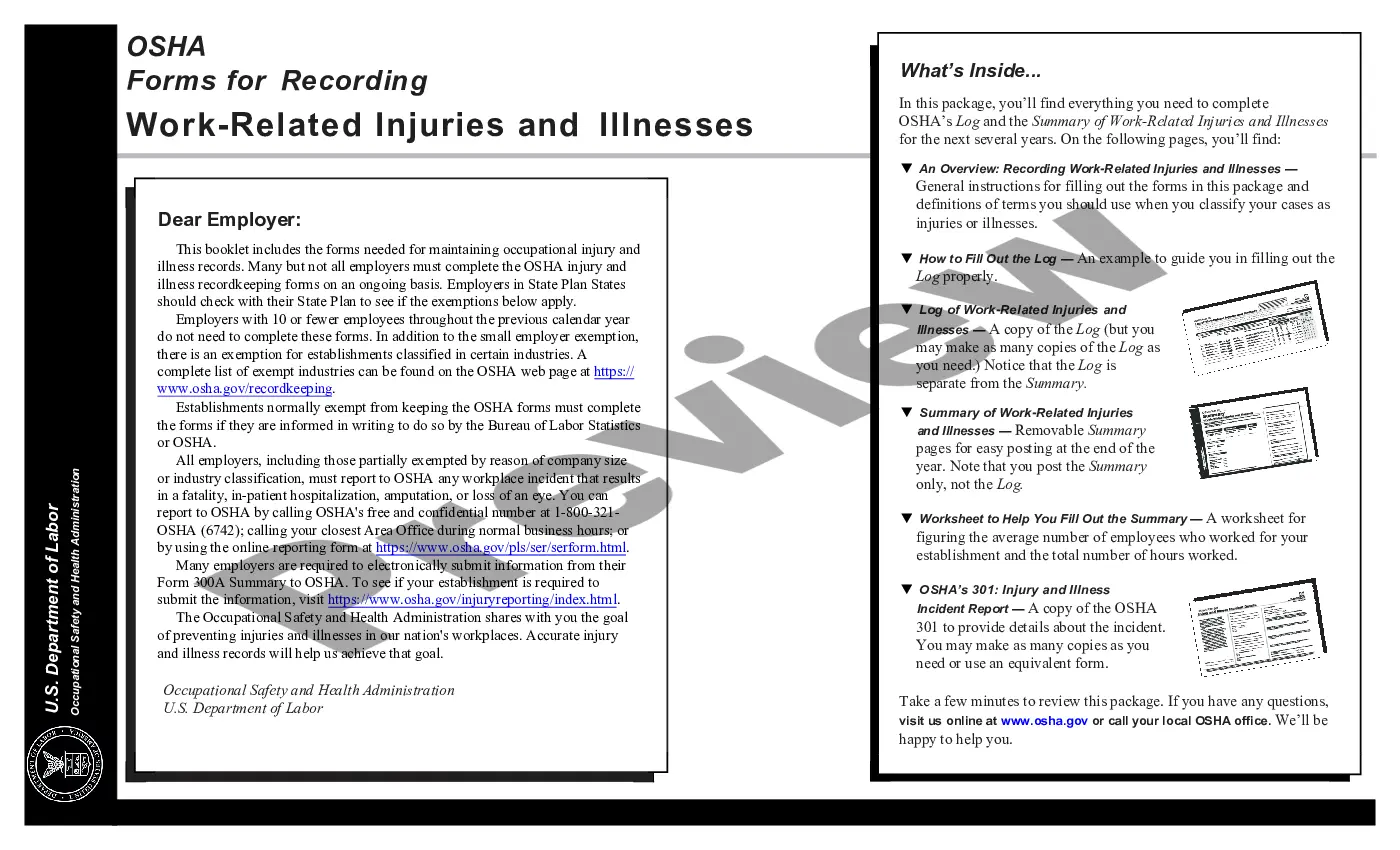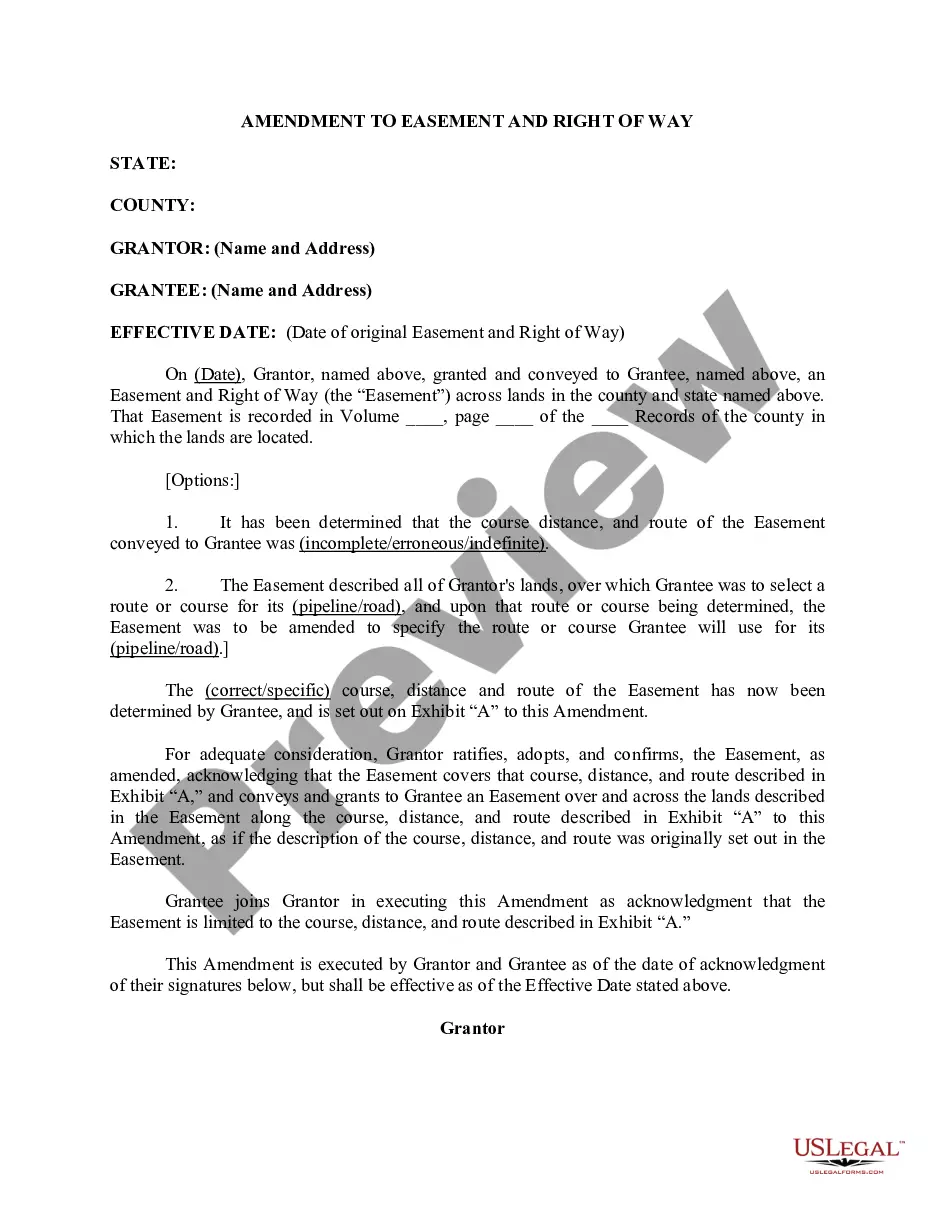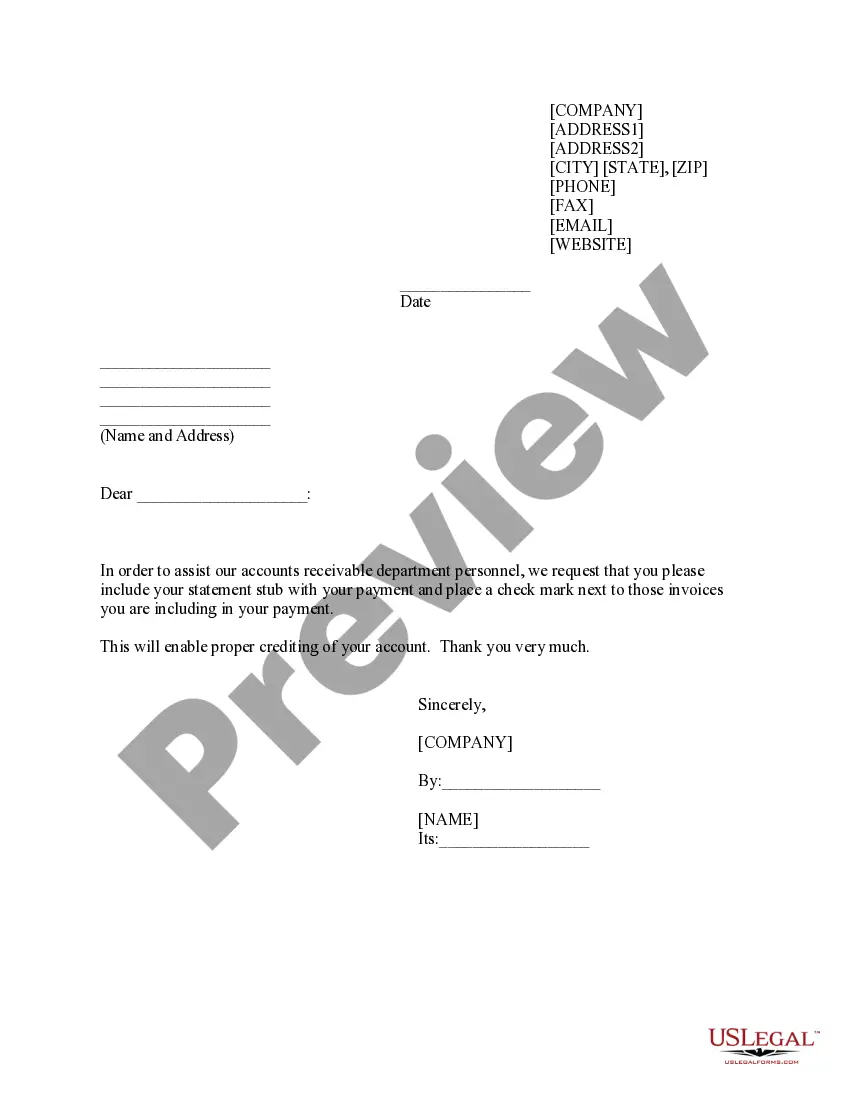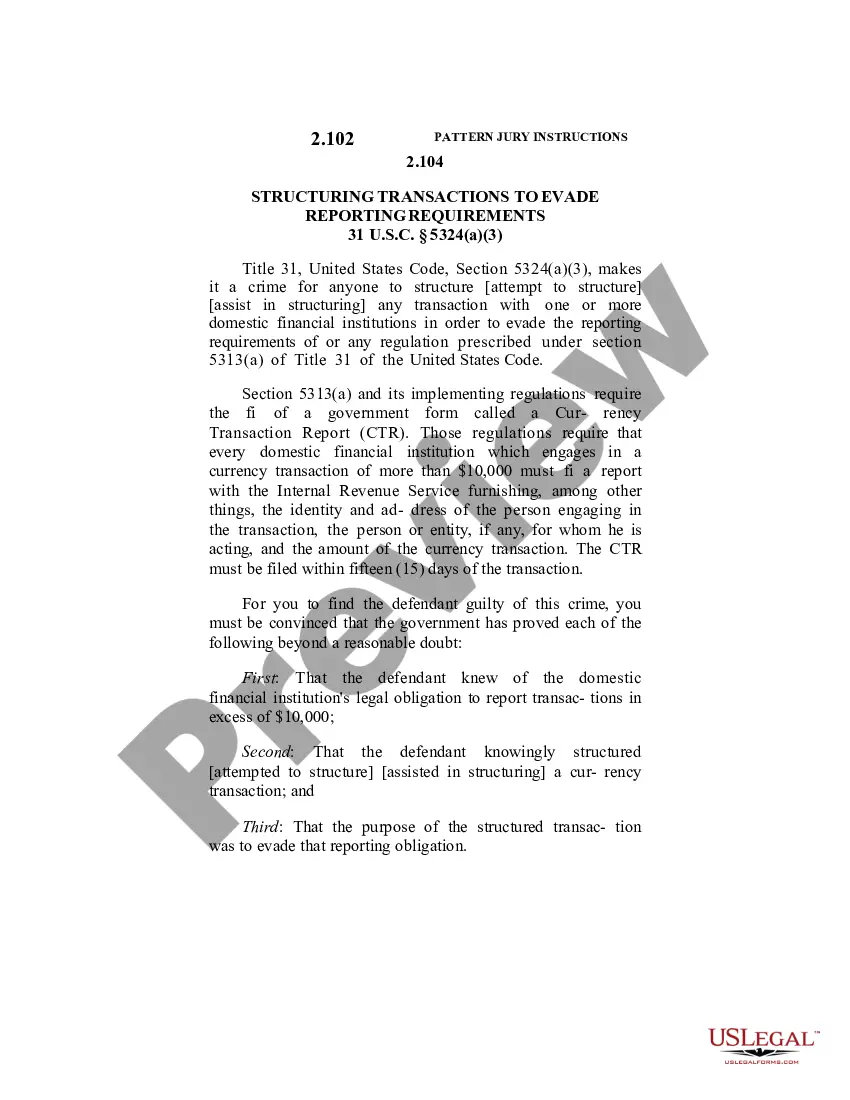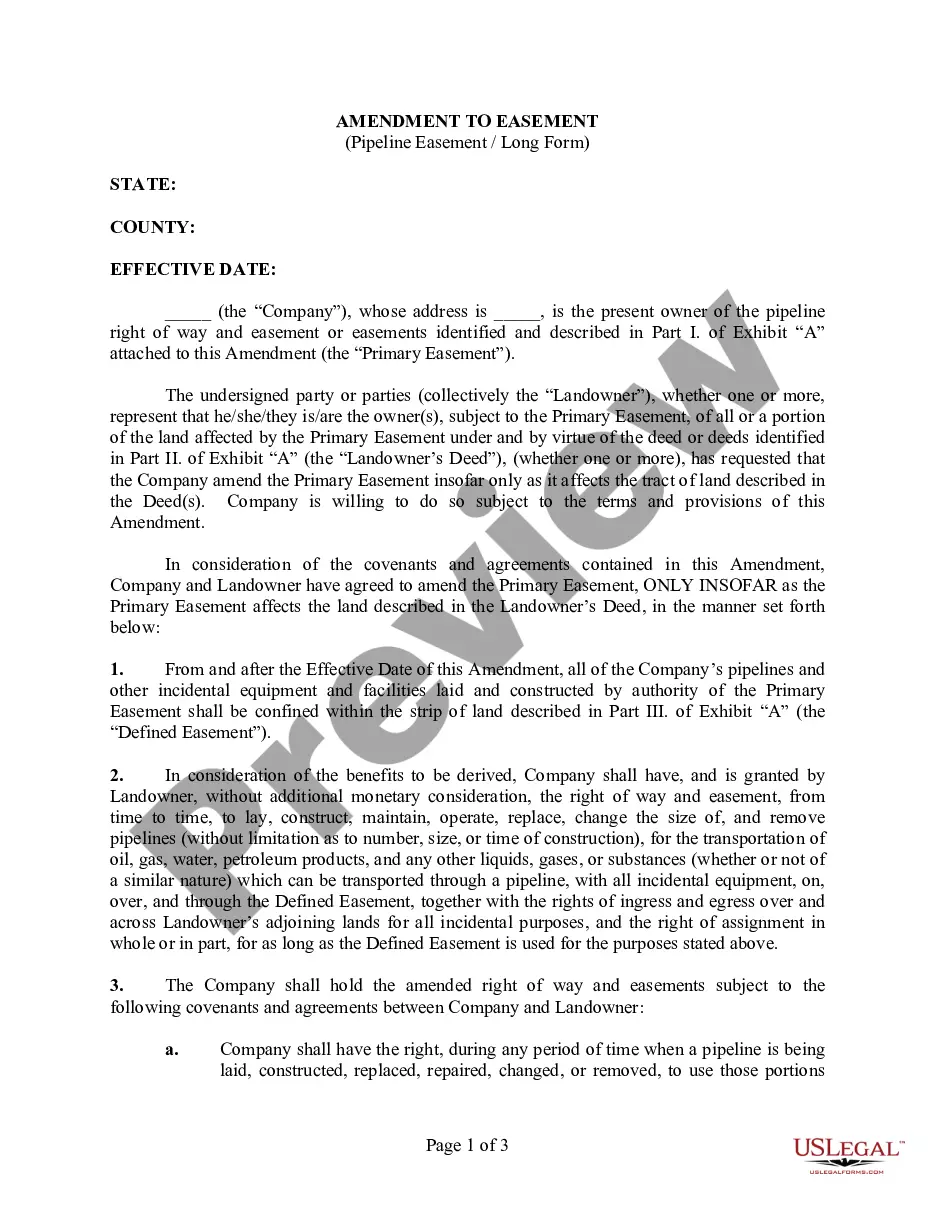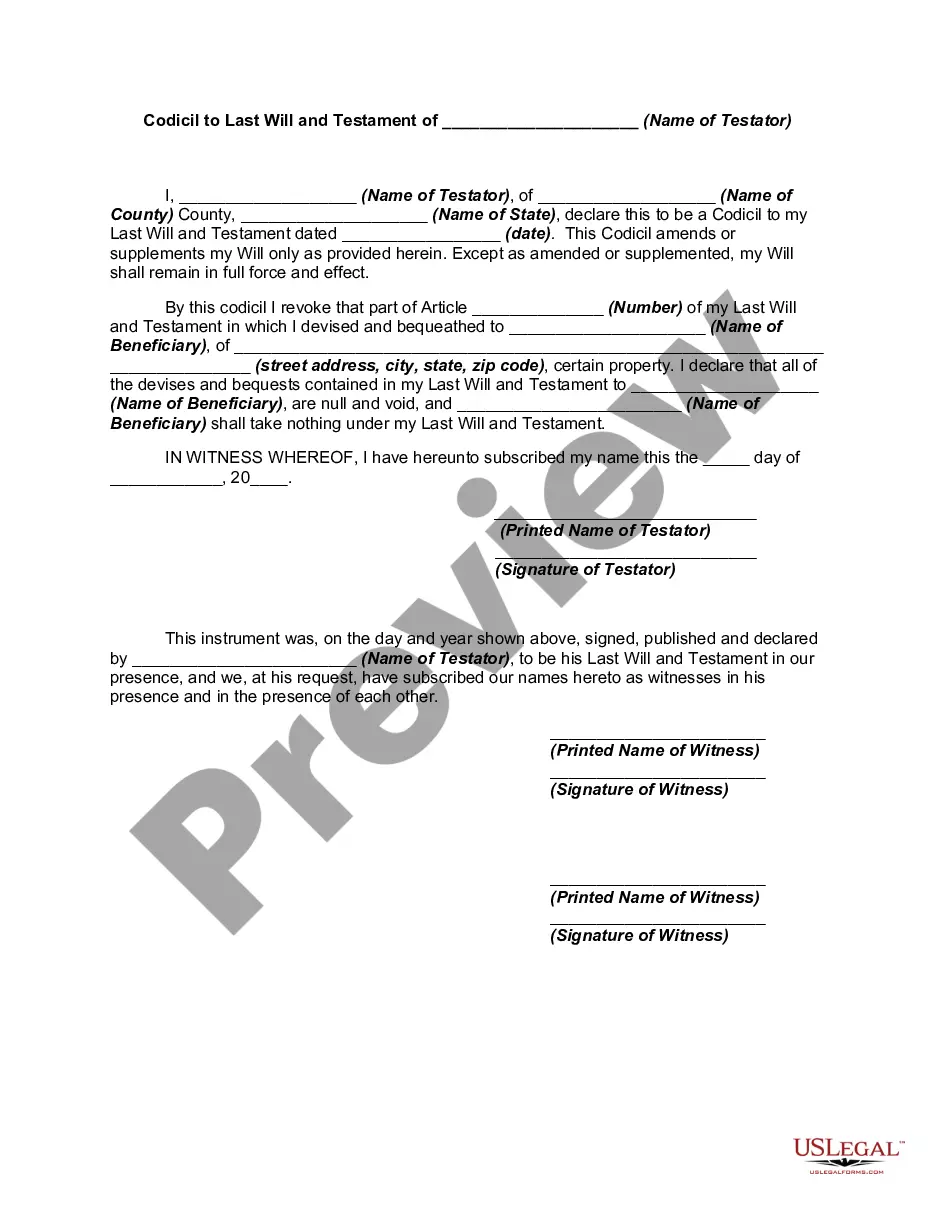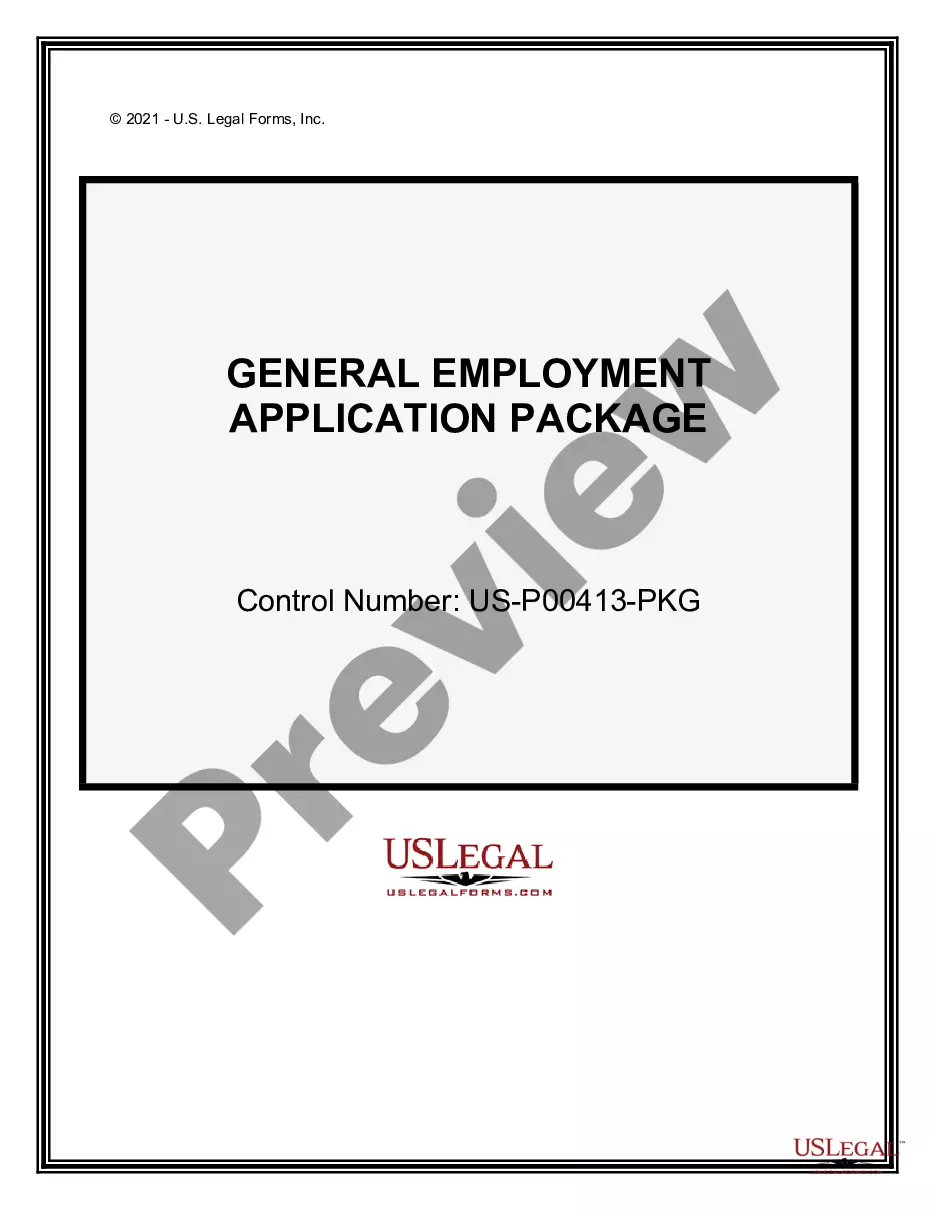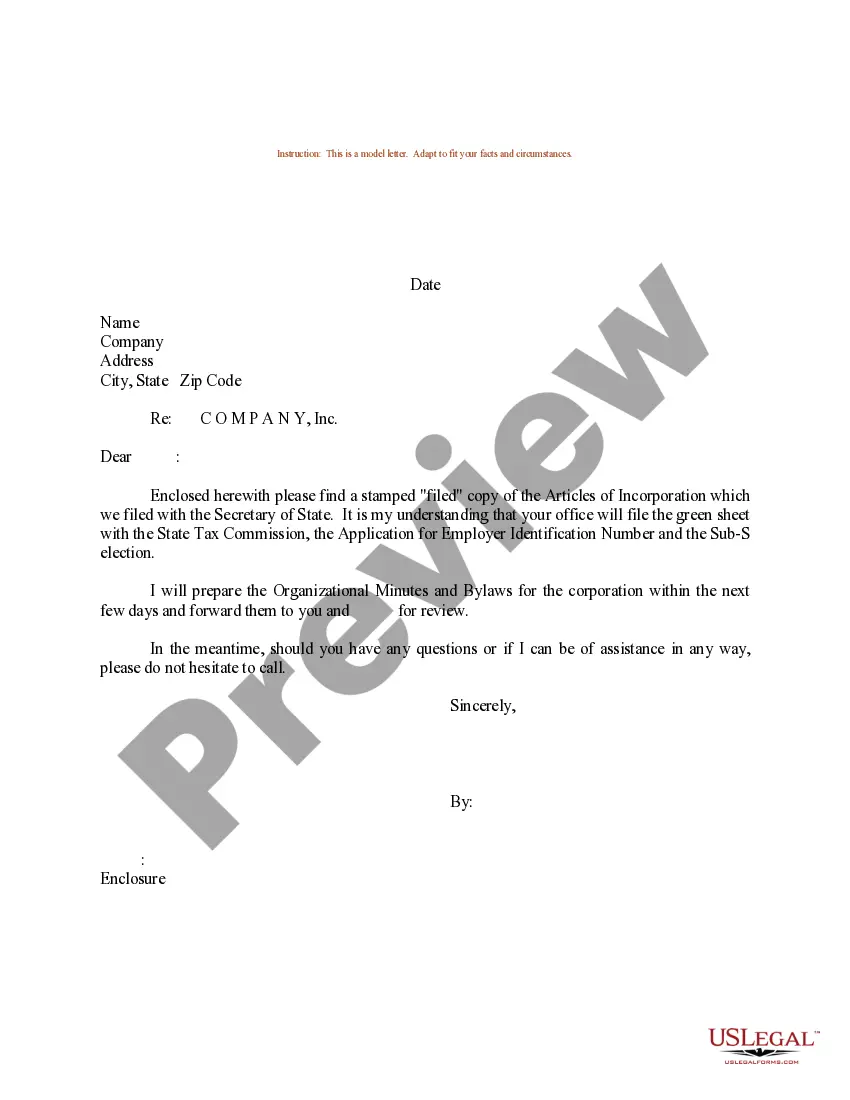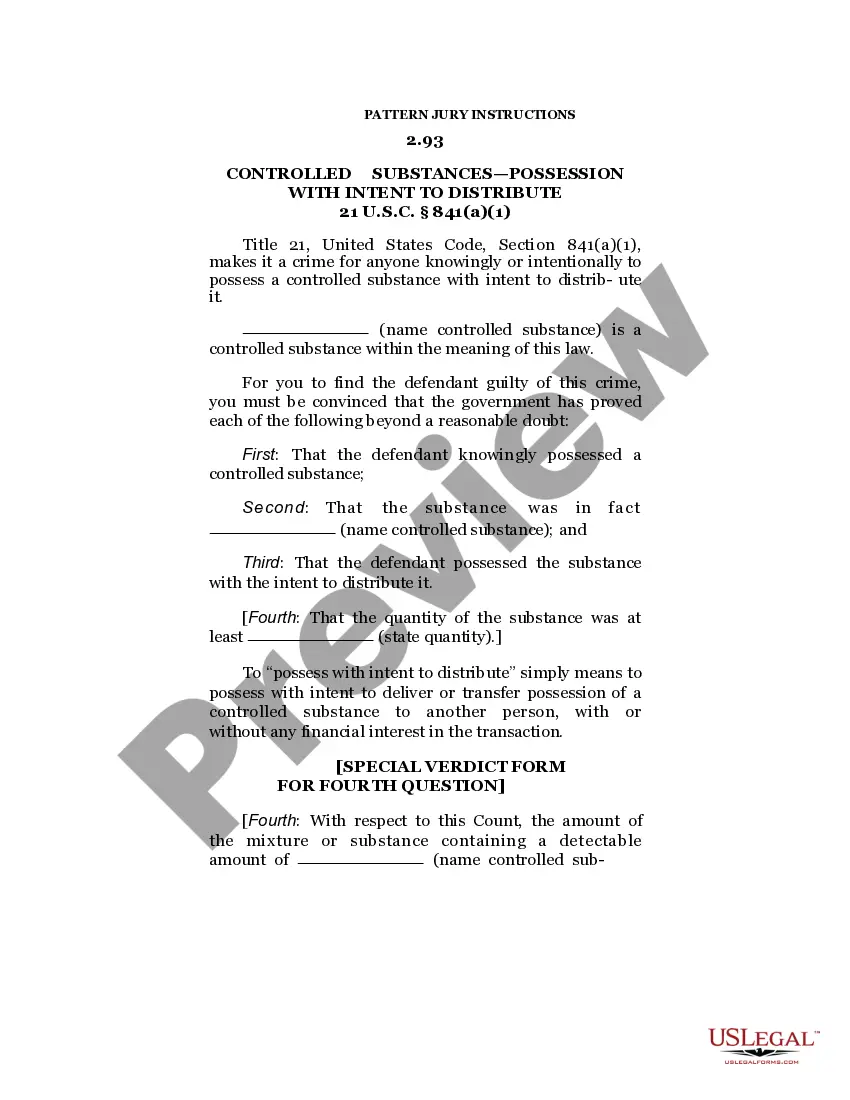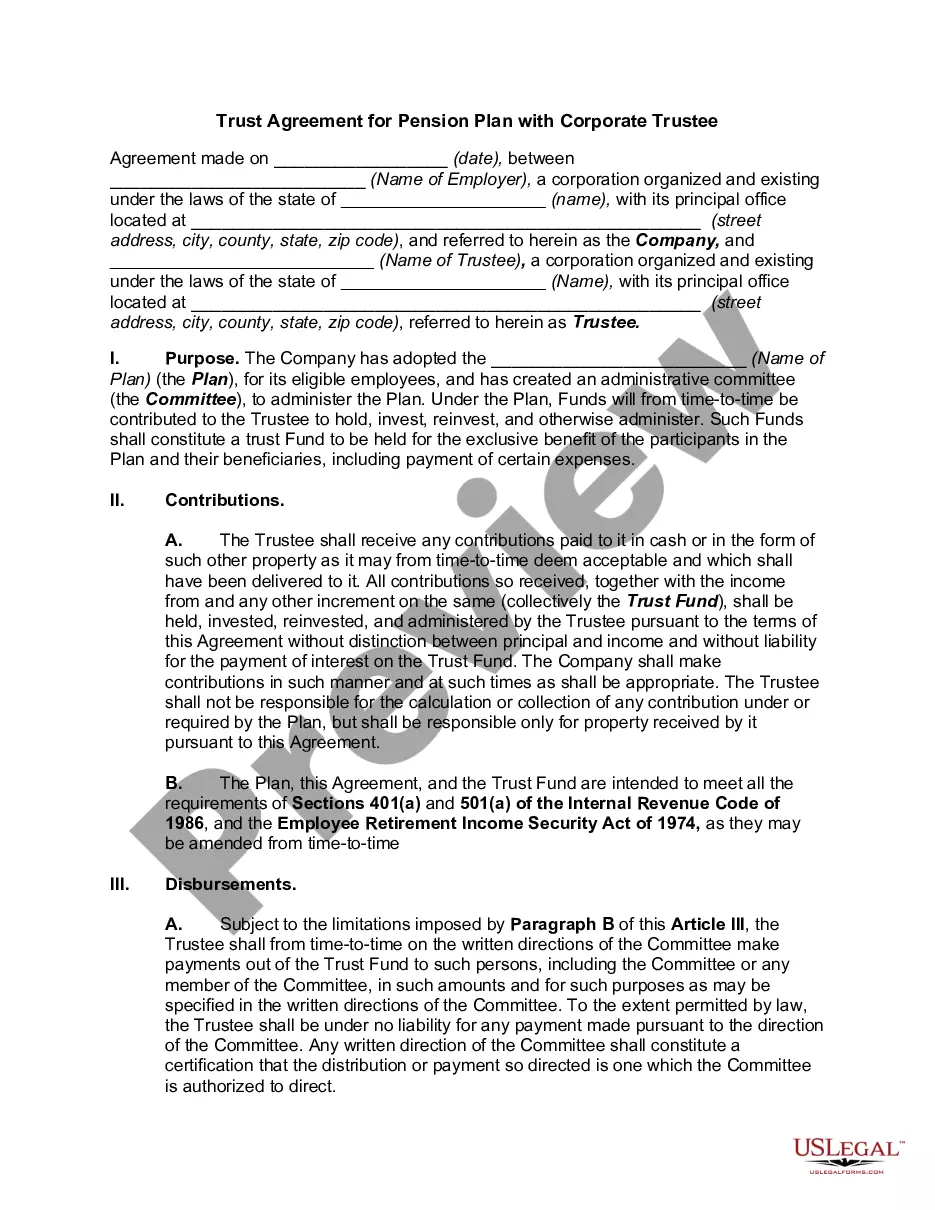Kansas Log of Work Related Injuries and Illnesses (OSHA 300)
Description
How to fill out Log Of Work Related Injuries And Illnesses (OSHA 300)?
Have you ever found yourself needing to obtain documents for various business or personal activities nearly every day.
There are countless official document templates accessible online, but locating trustworthy options can be challenging.
US Legal Forms offers thousands of template documents, including the Kansas Log of Work Related Injuries and Illnesses (OSHA 300), designed to meet both federal and state regulations.
After you acquire the appropriate template, click Acquire now.
Select the pricing plan you prefer, complete the necessary information to create your account, and pay for the order using your PayPal or credit card.
- If you are already familiar with the US Legal Forms website and possess an account, simply Log In.
- Then, you can download the Kansas Log of Work Related Injuries and Illnesses (OSHA 300) template.
- If you do not have an account and wish to start using US Legal Forms, follow these instructions.
- Obtain the template you need and ensure it is for the correct city/state.
- Use the Preview option to inspect the document.
- Check the description to confirm you have selected the right template.
- If the document does not meet your requirements, utilize the Search field to find a template that suits your needs.
Form popularity
FAQ
You must record any significant work- related injury or illness that is diagnosed by a physician or other licensed health care professional. You must record any work-related case involving cancer, chronic irreversible disease, a fractured or cracked bone, or a punctured eardrum. See 29 CFR 1904.7.
How to Complete the OSHA Form 300Step 1: Determine the Establishment Locations.Step 2: Identify Required Recordings.Step 3: Determine Work-Relatedness.Step 4: Complete the OSHA Form 300.Step 5: Complete and Post the OSHA 300A Annual Summary.Step 6: Submit Electronic Reports to OSHA.Step 7: Retain the Log and Summary.
How does OSHA define a recordable injury or illness? Any work-related fatality. Any work-related injury or illness that results in loss of consciousness, days away from work, restricted work, or transfer to another job. Any work-related injury or illness requiring medical treatment beyond first aid.
All employers are required to notify OSHA when an employee is killed on the job or suffers a work-related hospitalization, amputation, or loss of an eye. A fatality must be reported within 8 hours. An in-patient hospitalization, amputation, or eye loss must be reported within 24 hours.
OSHA regulations require certain employers to routinely keep records of serious employee injuries and illnesses. However, there are two classes of employers that are partially exempt from routinely keeping records.
The OSHA 300 Log requires employers to check one of 6 boxes to categorize the injury/illness: (1) injury (2) skin disorder (3) respiratory condition (4) poisoning (5) hearing loss (6) all other illnesses. There are spaces to record days of job transfer or work restriction, as well as days away from work.
In its simplest definition, an other recordable case is a work-related injury or illness that does not involve death, one or more days away from work, or one or more days of restricted work or job transfer, and where the employee receives medical treatment beyond first aid.
How does OSHA define a recordable injury or illness? Any work-related fatality. Any work-related injury or illness that results in loss of consciousness, days away from work, restricted work, or transfer to another job. Any work-related injury or illness requiring medical treatment beyond first aid.
OSHA recordable is a term for injuries and illnesses that must be reported to the Occupational Safety and Health Administration (OSHA) on a Form 300 (Log of Work-related Injuries and Illnesses). It includes a work-related injury or illness that results in any of the following: Medical treatment beyond first aid.
When an injury or illness involves one or more days away from work, you must record the injury or illness on the OSHA 300 Log with a check mark in the space for cases involving days away and an entry of the number of calendar days away from work in the number of days column.