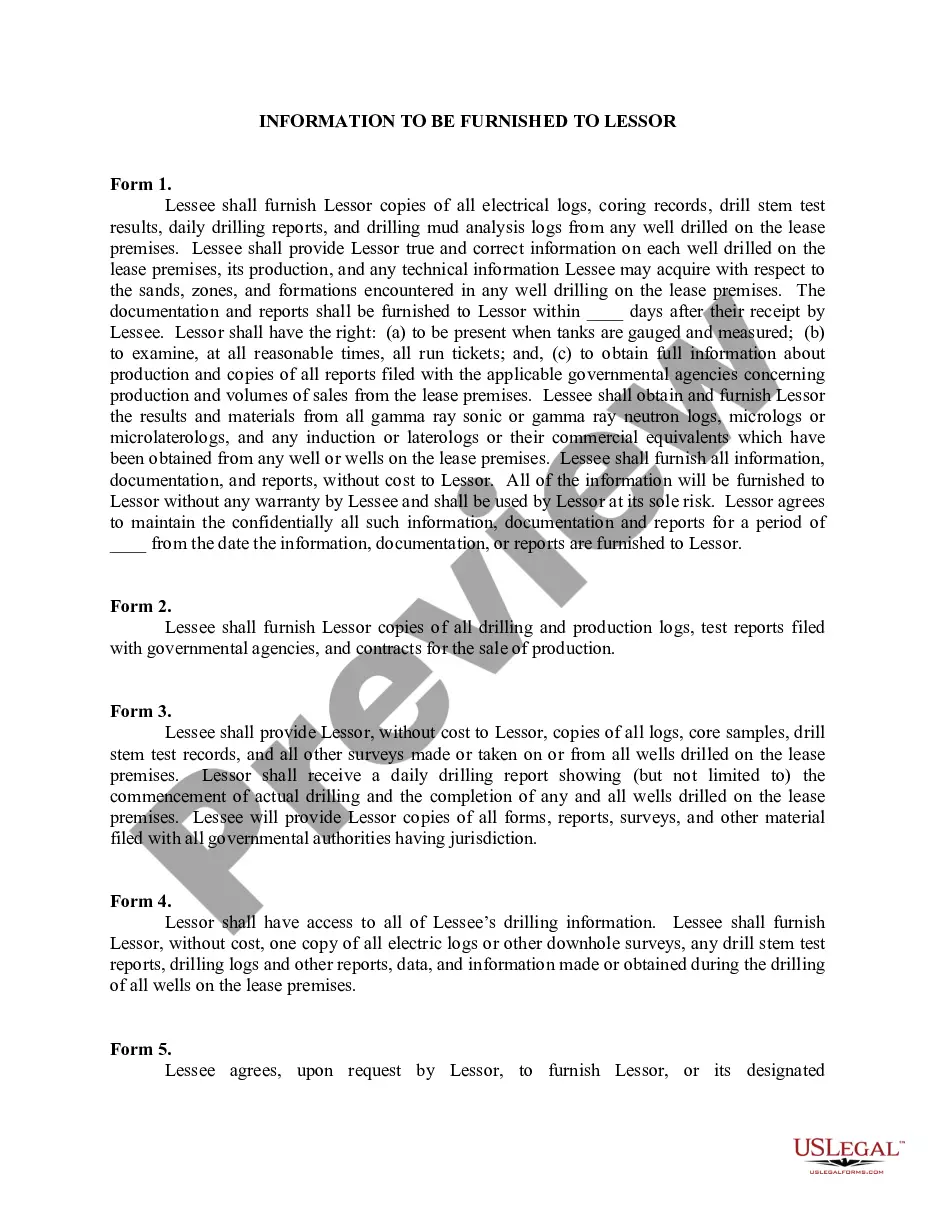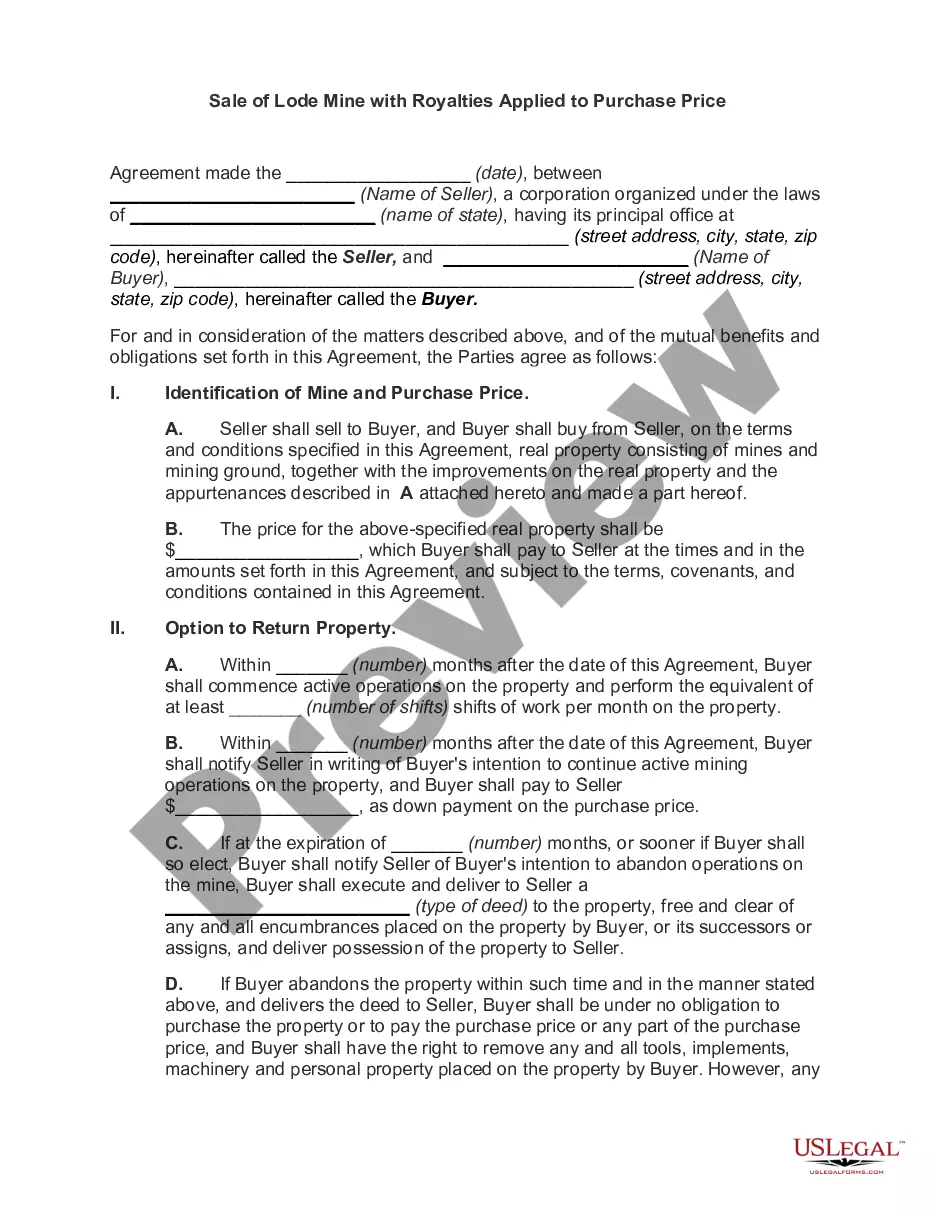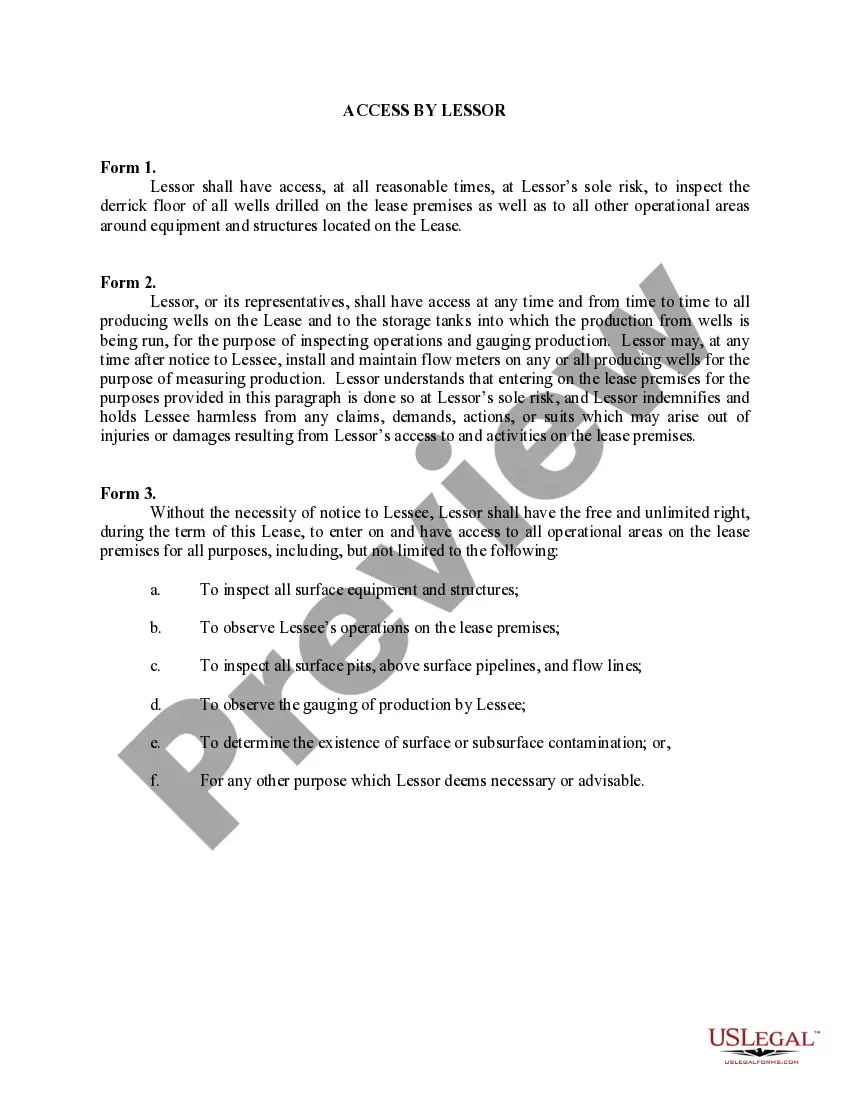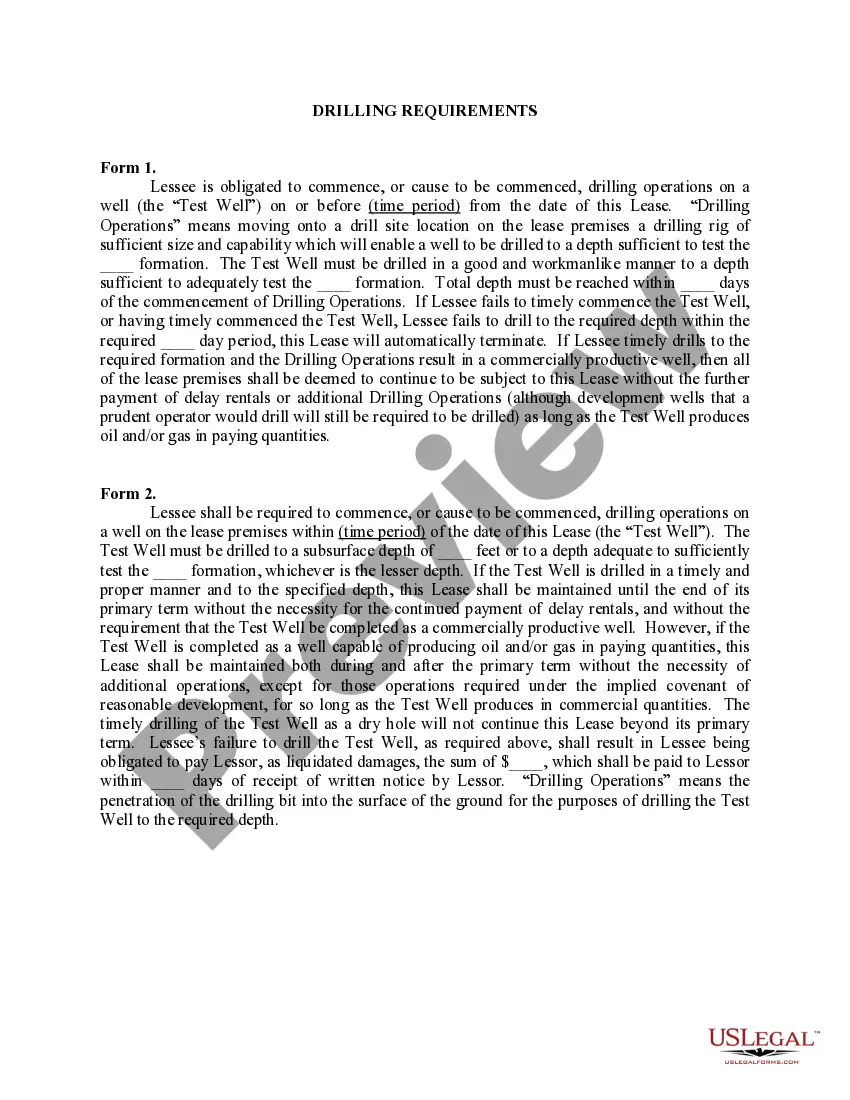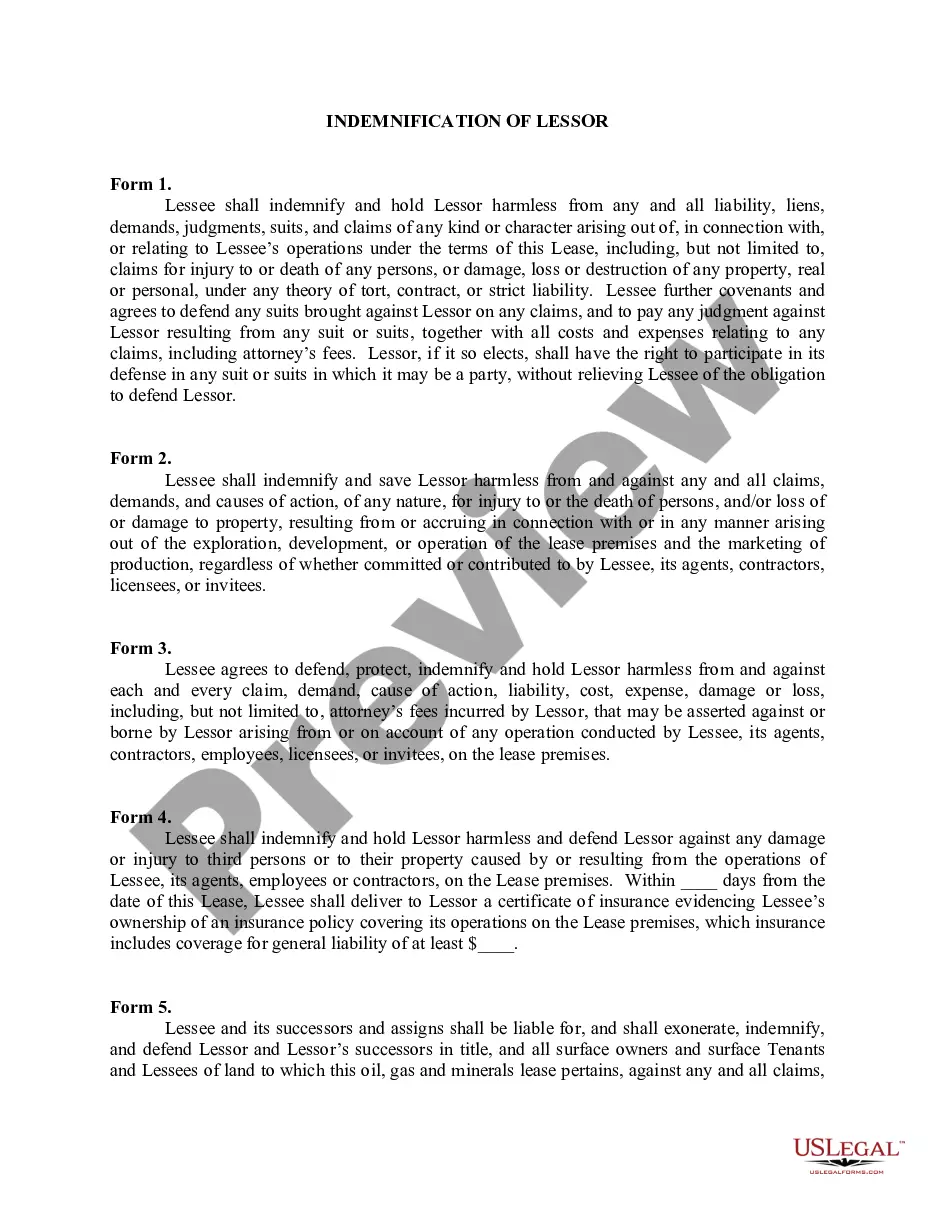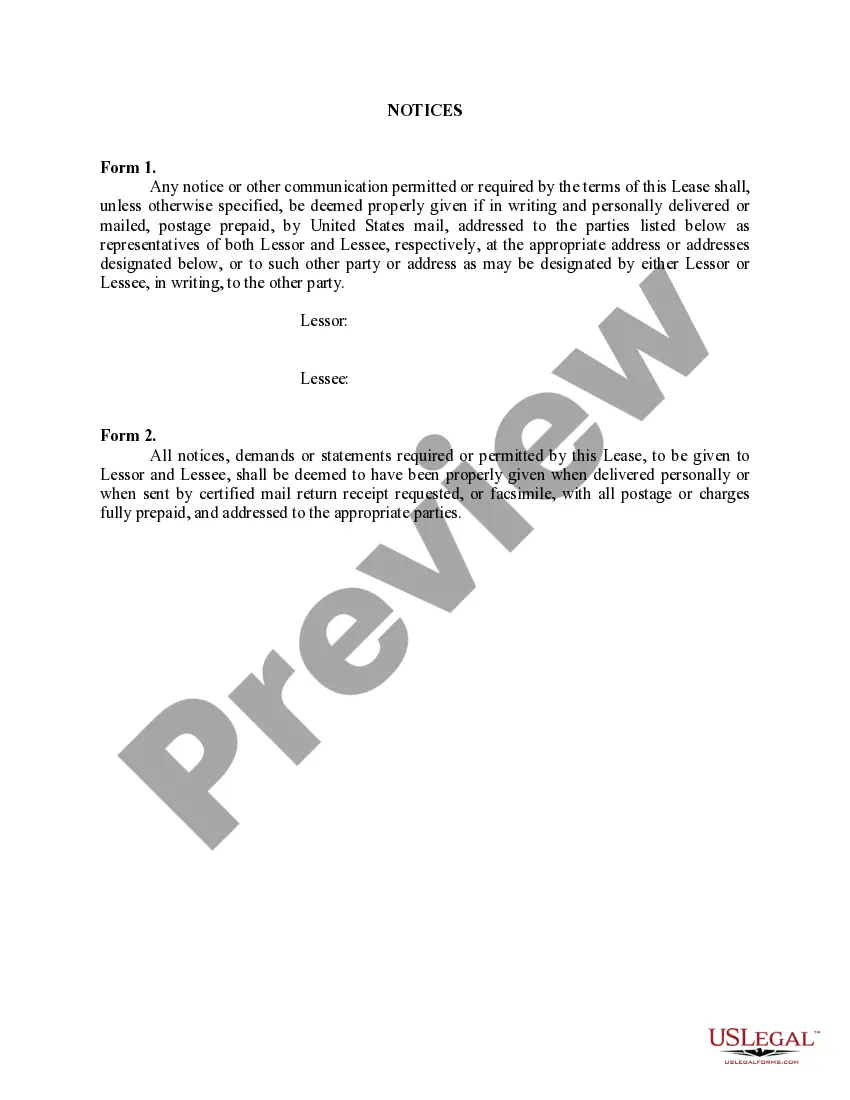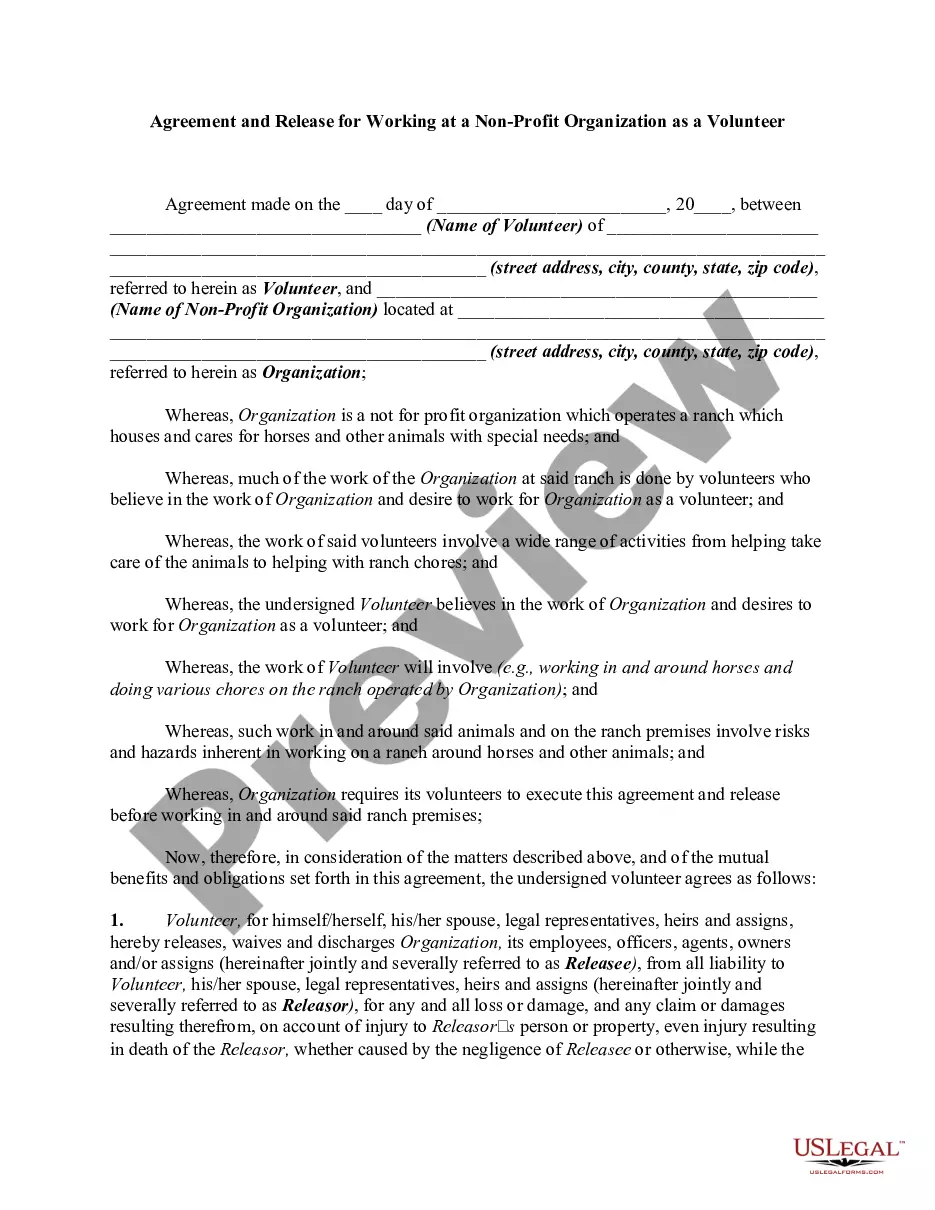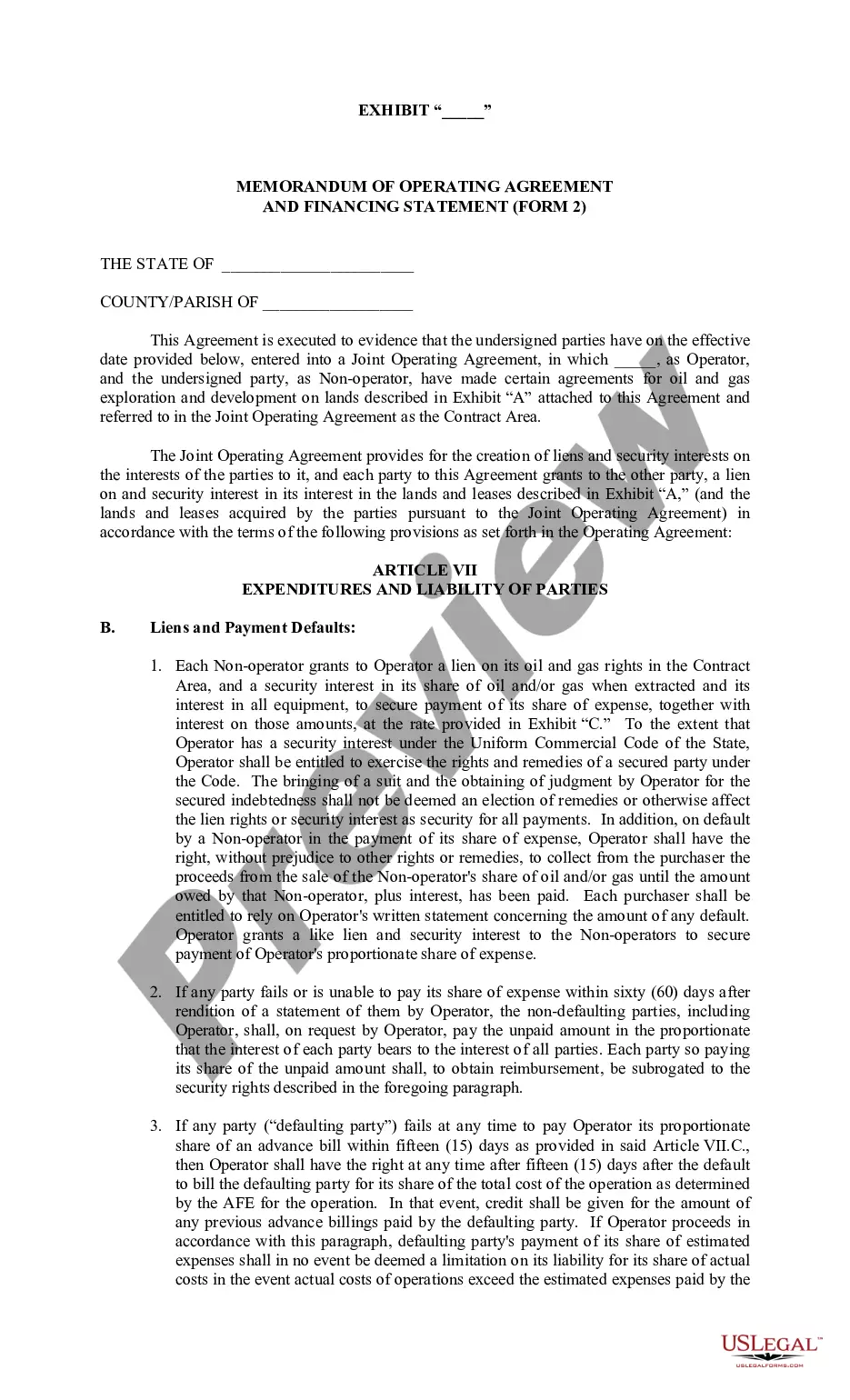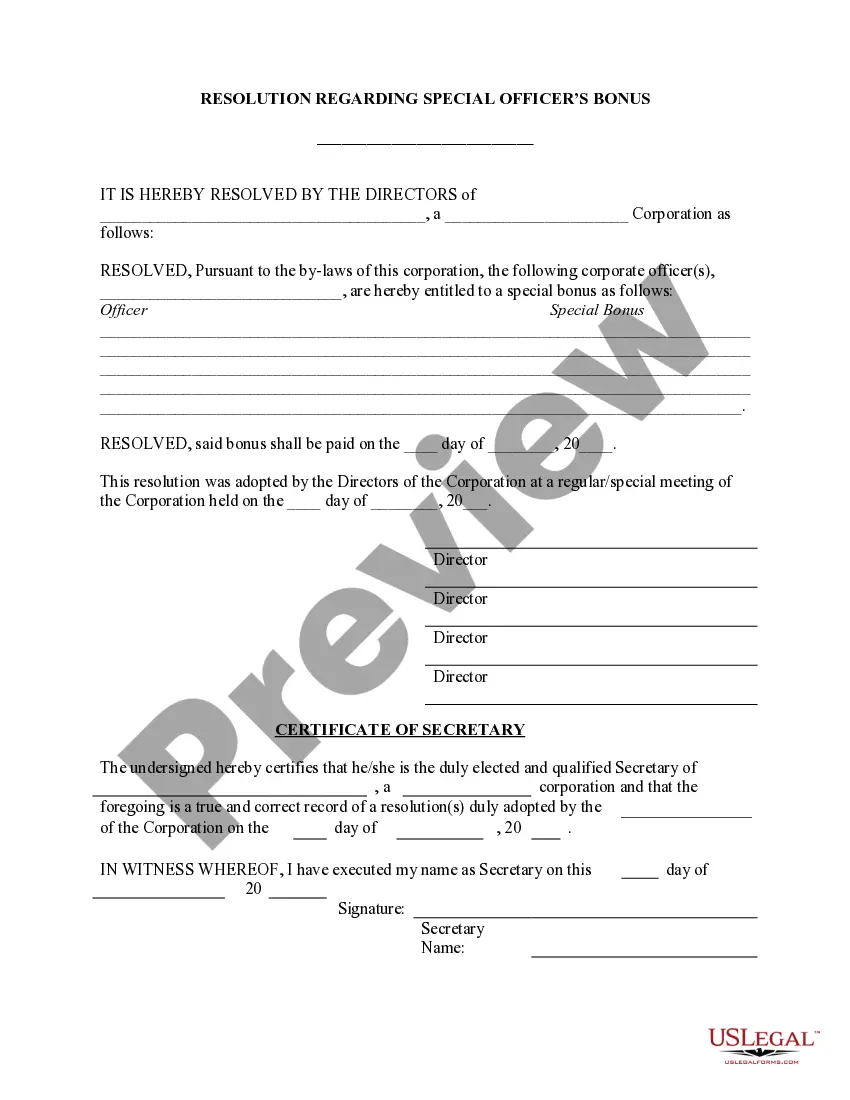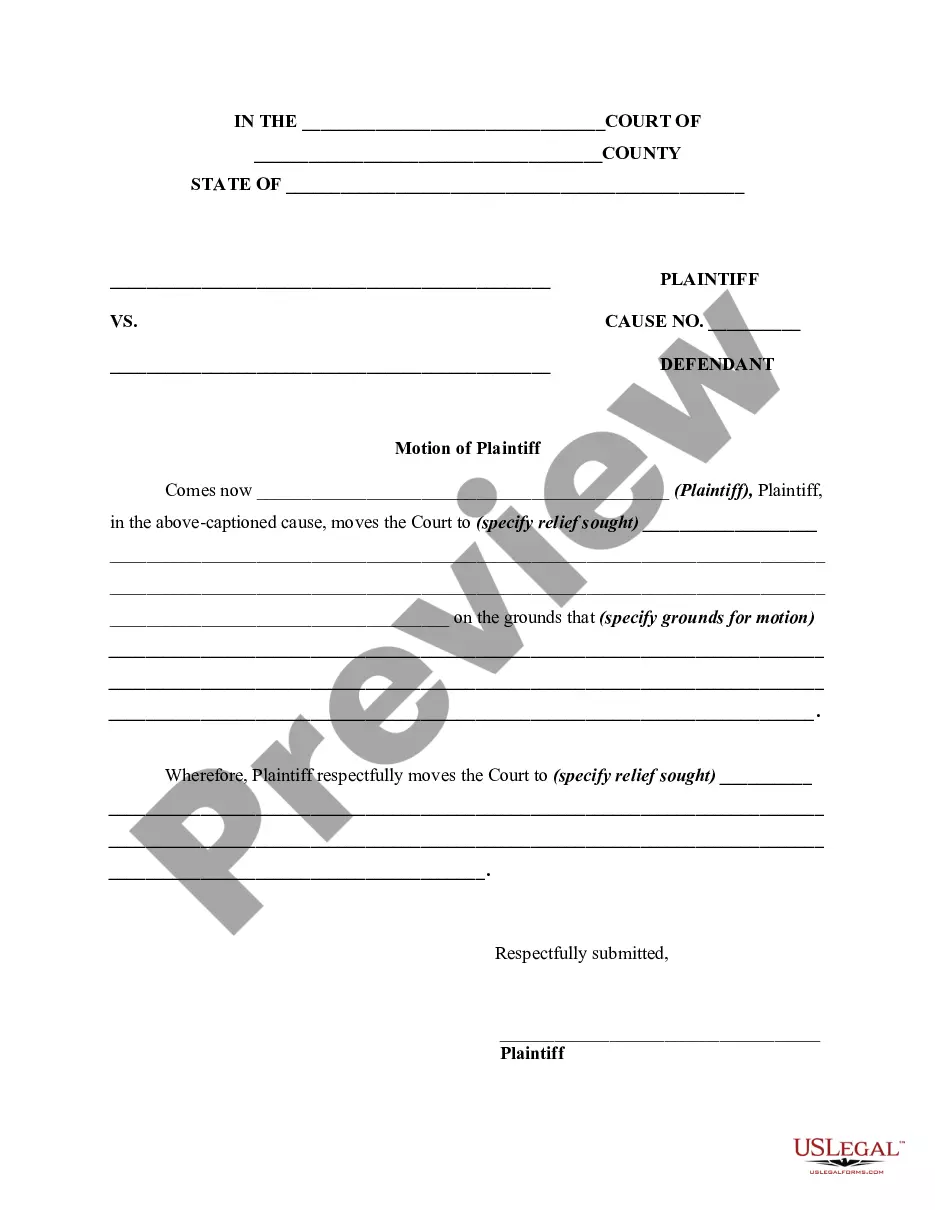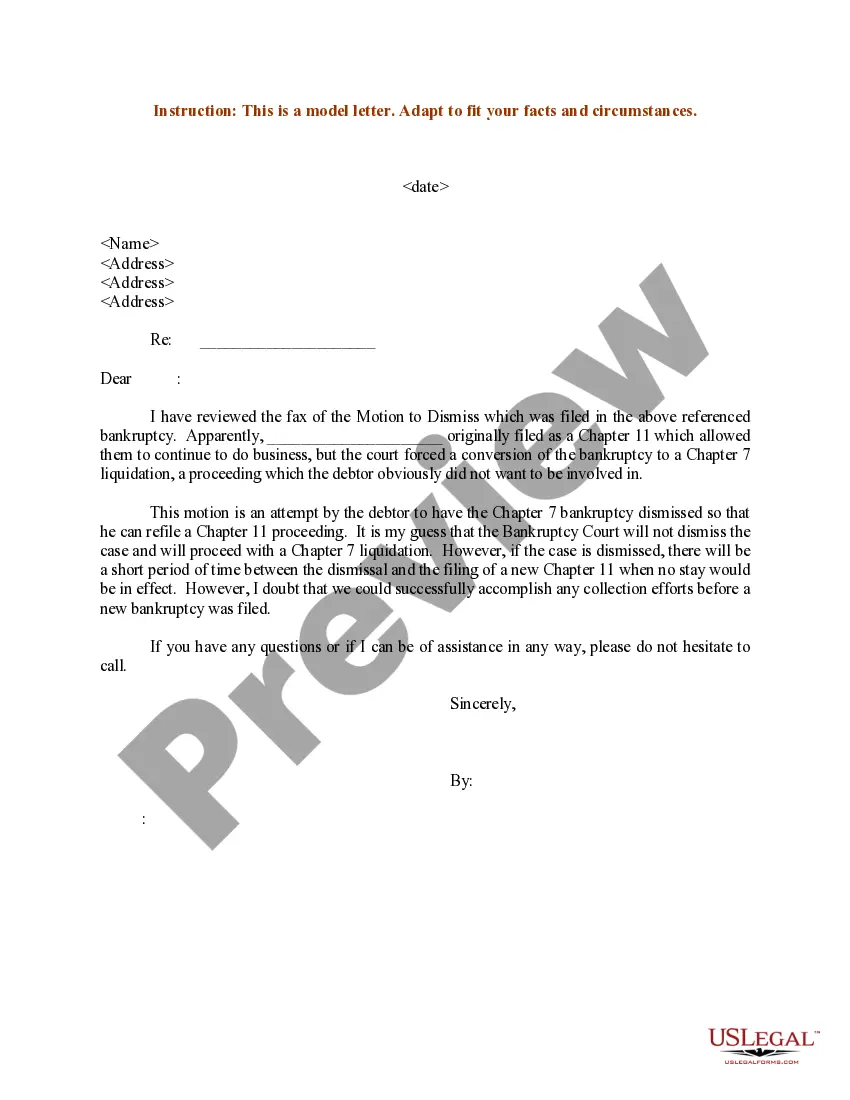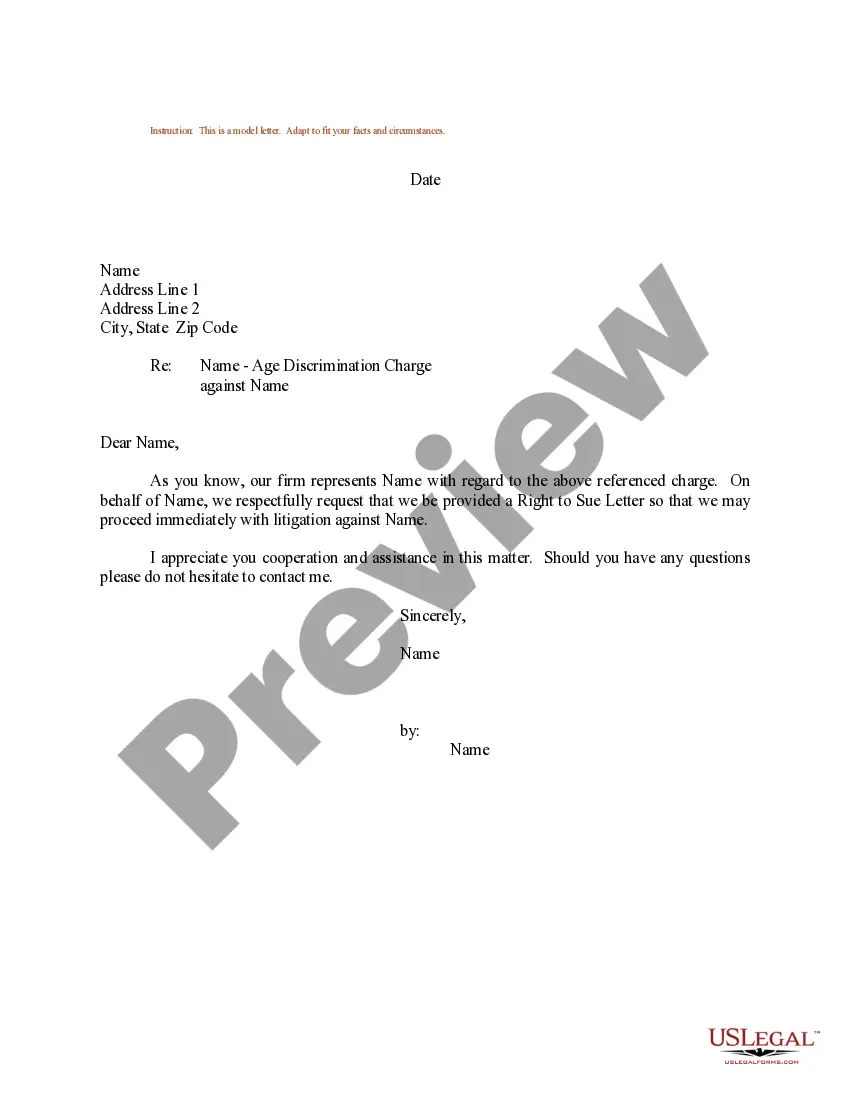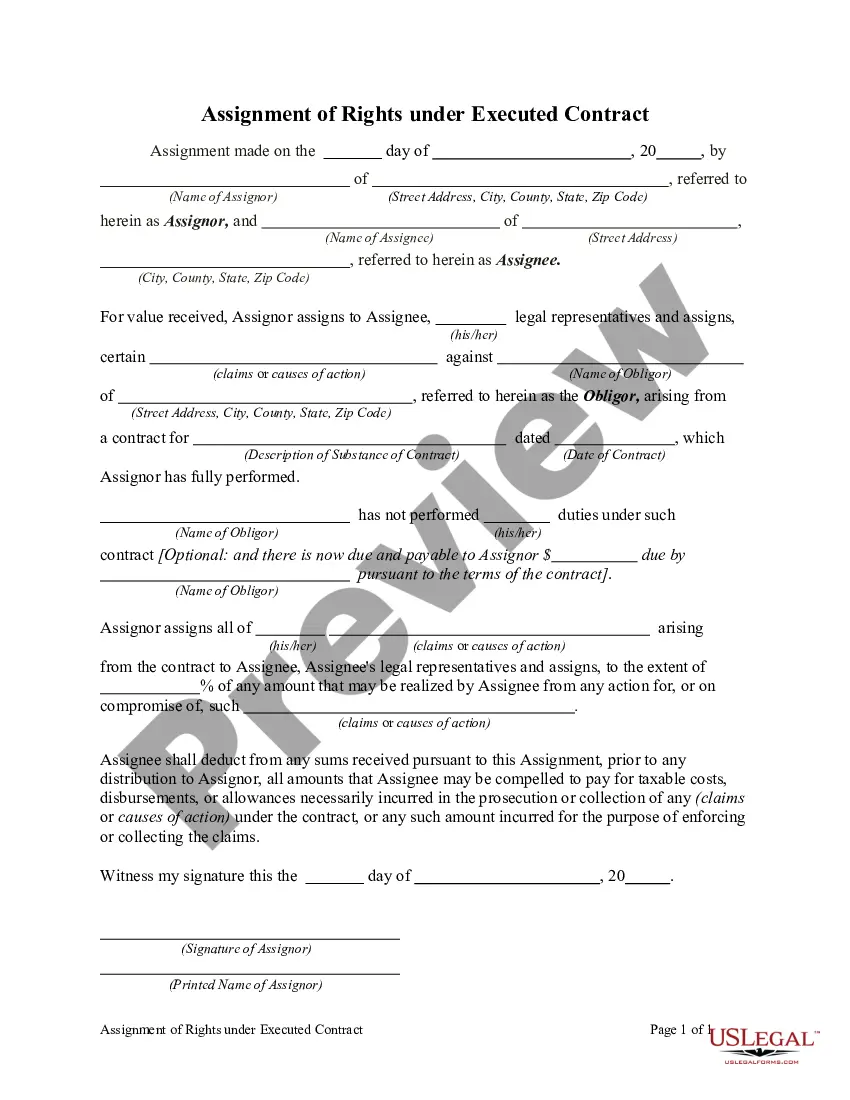This lease rider form may be used when you are involved in a lease transaction, and have made the decision to utilize the form of Oil and Gas Lease presented to you by the Lessee, and you want to include additional provisions to that Lease form to address specific concerns you may have, or place limitations on the rights granted the Lessee in the “standard” lease form.
Kansas Information to Be Furnished to Lessor
Description
How to fill out Information To Be Furnished To Lessor?
If you wish to full, download, or print authorized file layouts, use US Legal Forms, the greatest selection of authorized types, which can be found on-line. Make use of the site`s simple and convenient research to discover the files you want. Various layouts for enterprise and person reasons are categorized by classes and says, or key phrases. Use US Legal Forms to discover the Kansas Information to Be Furnished to Lessor in a handful of clicks.
If you are previously a US Legal Forms consumer, log in to the accounts and click the Obtain key to find the Kansas Information to Be Furnished to Lessor. Also you can gain access to types you earlier acquired within the My Forms tab of your accounts.
If you use US Legal Forms the first time, refer to the instructions under:
- Step 1. Make sure you have selected the shape for the appropriate town/region.
- Step 2. Utilize the Review method to look through the form`s articles. Don`t overlook to learn the outline.
- Step 3. If you are unhappy together with the form, utilize the Research field towards the top of the monitor to get other variations from the authorized form template.
- Step 4. Upon having located the shape you want, select the Purchase now key. Select the costs program you like and add your references to register for an accounts.
- Step 5. Procedure the transaction. You may use your charge card or PayPal accounts to accomplish the transaction.
- Step 6. Pick the structure from the authorized form and download it on your own system.
- Step 7. Full, change and print or signal the Kansas Information to Be Furnished to Lessor.
Each and every authorized file template you acquire is your own property forever. You might have acces to each and every form you acquired within your acccount. Click the My Forms section and select a form to print or download again.
Compete and download, and print the Kansas Information to Be Furnished to Lessor with US Legal Forms. There are many professional and express-specific types you may use for your enterprise or person needs.
Form popularity
FAQ
Landlords must follow all rules in complete compliance with the Kansas Landlord and Tenant Act. This includes all building and housing, city and county ordinances that are exclusively stated. Any common areas between tenants should be maintained and up kept by the landlord.
58-2553 materially affecting health and safety, the tenant may deliver a written notice to the landlord specifying the acts and omissions constituting the breach and that the rental agreement will terminate upon a periodic rent-paying date not less than thirty (30) days after receipt of the notice.
(g) not engage in conduct or allow any person or animal or pet, on the premises with the express or implied permission or consent of the tenant, to engage in conduct that will disturb the quiet and peaceful enjoyment of the premises by other tenants.
This notice states that if the breach is not solved in the next 14 days, then the lease between the tenant and landlord will end in 30 days. So if you serve or mail a 14/30-day notice to the landlord on the 31st and the problem is not solved by the 14th, then the lease would end on the 30th.
Permitted Times: Landlords may only enter at reasonable times (KS § 58-2557(a)). Emergency Entry: In case of an extreme hazard involving the potential loss of life or severe property damage, the landlord may enter without prior notice or consent (KS § 58-2557(b)).
58-2559 - Material noncompliance by landlord; notice; termination of rental agreement; limitations; remedies; security deposit. 58-2560 - Failure by landlord to deliver possession; remedies.
If the rental agreement provides for the tenant to use furniture owned by the landlord, the landlord may demand and receive a security deposit not to exceed 1 1/2 months' rent, and if the rental agreement permits the tenant to keep or maintain pets in the dwelling unit, the landlord may demand and receive an additional ...
58-2553 materially affecting health and safety, the tenant may deliver a written notice to the landlord specifying the acts and omissions constituting the breach and that the rental agreement will terminate upon a periodic rent-paying date not less than thirty (30) days after receipt of the notice.